Lexus GX460 2021 Owner's Manual /
Manufacturer: LEXUS, Model Year: 2021, Model line: GX460, Model: Lexus GX460 2021Pages: 628, PDF Size: 12.51 MB
Page 381 of 628
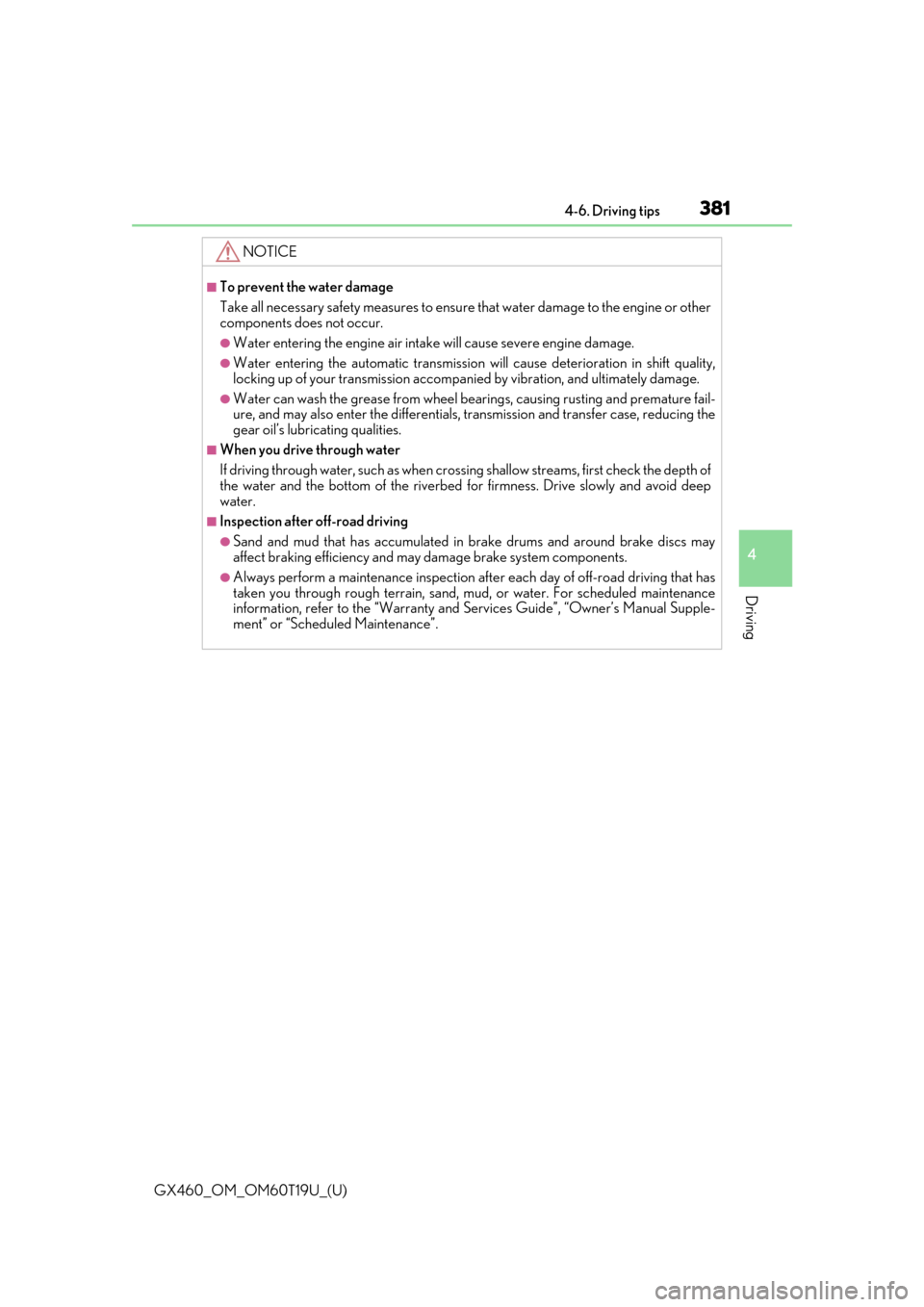
GX460_OM_OM60T19U_(U)
3814-6. Driving tips
4
Driving
NOTICE
■To prevent the water damage
Take all necessary safety measures to ensure that water damage to the engine or other
components does not occur.
●Water entering the engine air intake will cause severe engine damage.
●Water entering the automatic transmission will cause deterioration in shift quality,
locking up of your transmission accompanied by vibration, and ultimately damage.
●Water can wash the grease from wheel be arings, causing rusting and premature fail-
ure, and may also enter the differentials, tr ansmission and transfer case, reducing the
gear oil’s lubricating qualities.
■When you drive through water
If driving through water, such as when cro ssing shallow streams, first check the depth of
the water and the bottom of the riverbed for firmness. Drive slowly and avoid deep
water.
■Inspection after off-road driving
●Sand and mud that has accumulated in brake drums and around brake discs may
affect braking efficiency and may damage brake system components.
●Always perform a maintenance inspection afte r each day of off-road driving that has
taken you through rough terrain, sand, mud, or water. For scheduled maintenance
information, refer to the “Warranty and Se rvices Guide”, “Owner’s Manual Supple-
ment” or “Scheduled Maintenance”.
Page 382 of 628
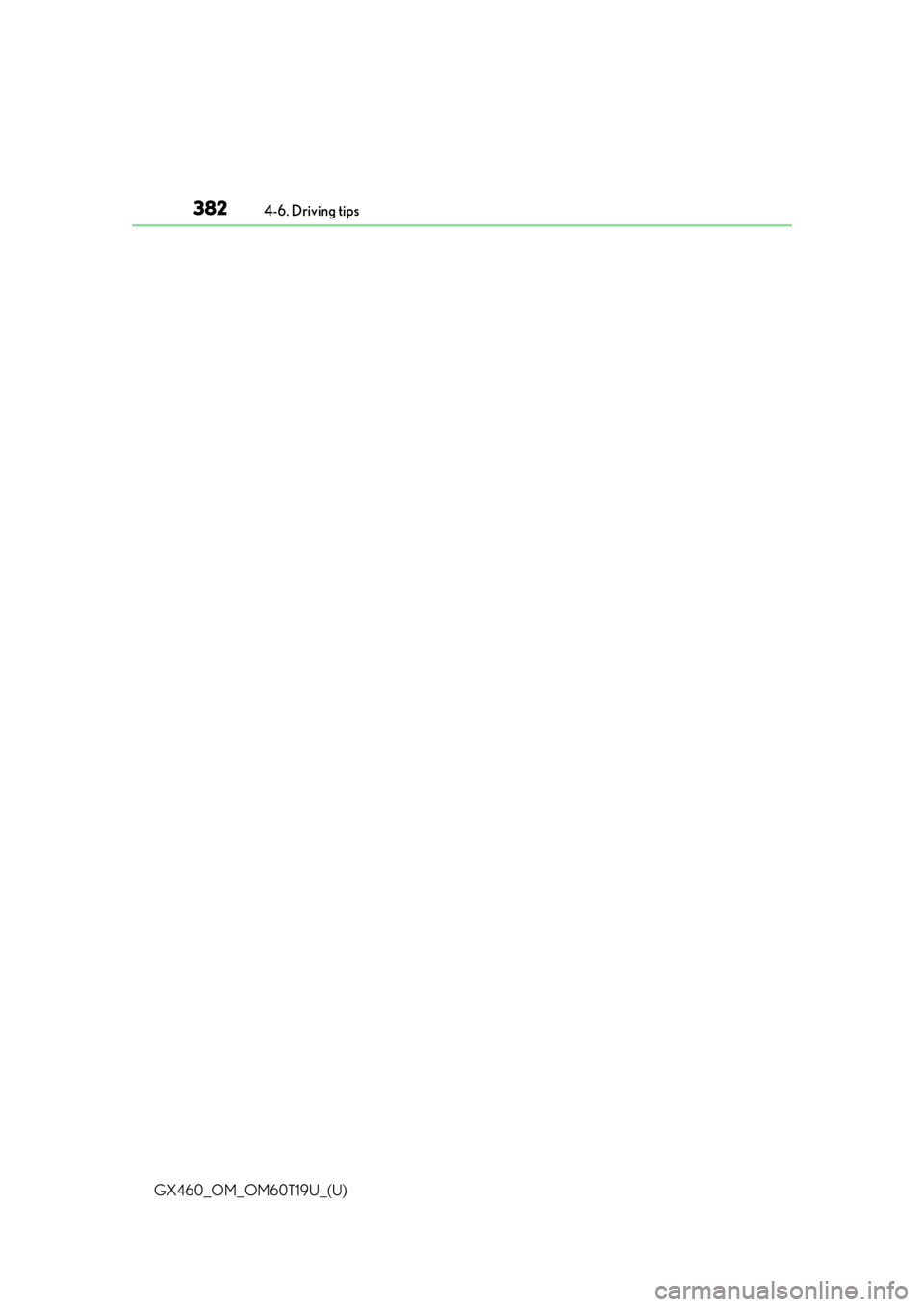
382
GX460_OM_OM60T19U_(U)4-6. Driving tips
Page 383 of 628
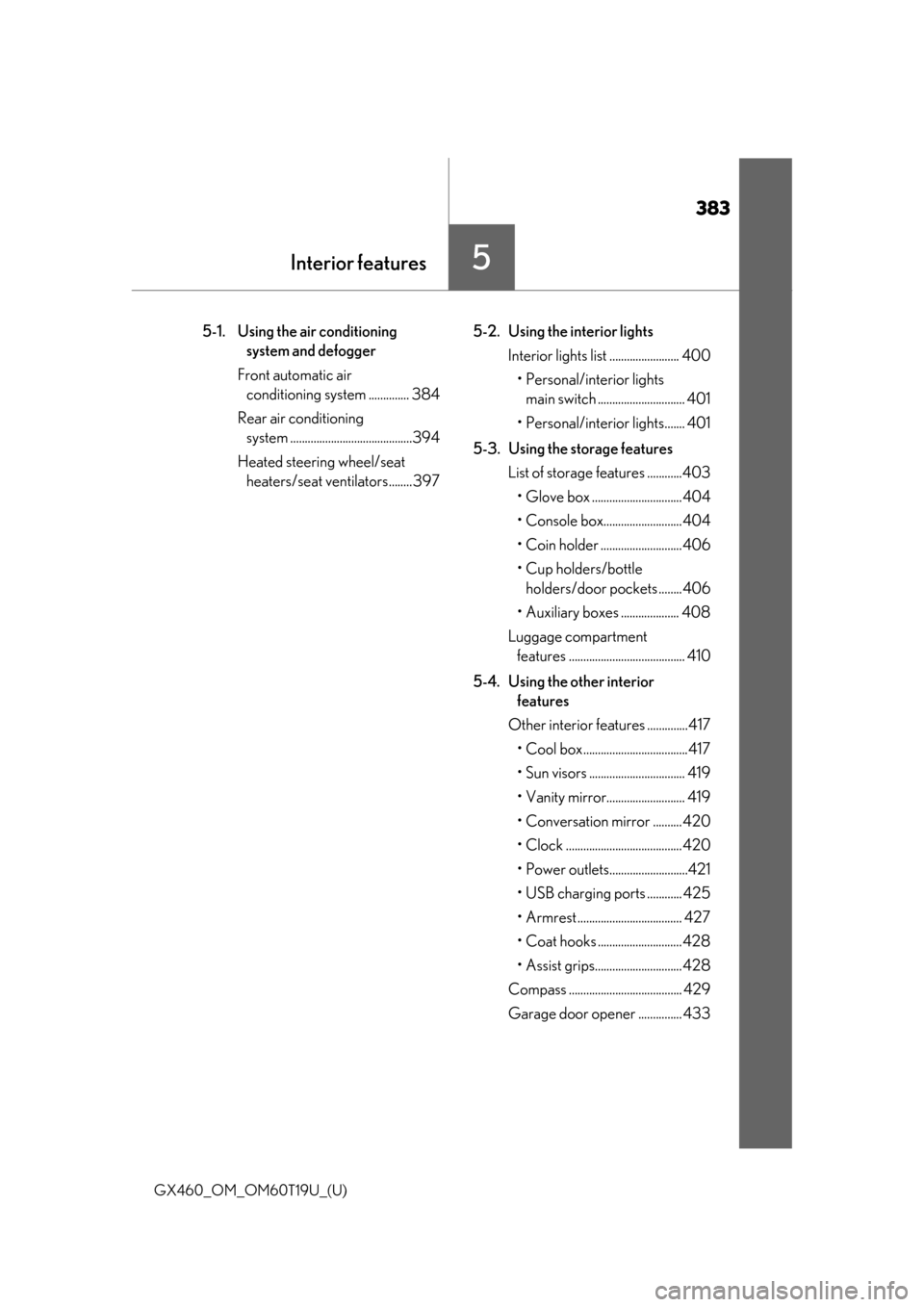
383
GX460_OM_OM60T19U_(U)
5Interior features
5-1. Using the air conditioning system and defogger
Front automatic air conditioning system .............. 384
Rear air conditioning system ..........................................394
Heated steering wheel/seat heaters/seat ve ntilators........ 397 5-2. Using the interior lights
Interior lights list ........................ 400• Personal/interior lights main switch .............................. 401
• Personal/interior lights....... 401
5-3. Using the storage features List of storage features ............403
• Glove box ............................... 404
• Console box........................... 404
• Coin holder ............................406
•Cup holders/bottle holders/door pockets ........406
• Auxiliary boxes .................... 408
Luggage compartment features ........................................ 410
5-4. Using the other interior features
Other interior features ..............417 • Cool box....................................417
• Sun visors ................................. 419
• Vanity mirror........................... 419
• Conversation mirror .......... 420
• Clock ........................................ 420
• Power outlets...........................421
• USB charging ports ............ 425
• Armrest .................................... 427
• Coat hooks ............................. 428
• Assist grips.............................. 428
Compass ....................................... 429
Garage door opener ............... 433
Page 384 of 628
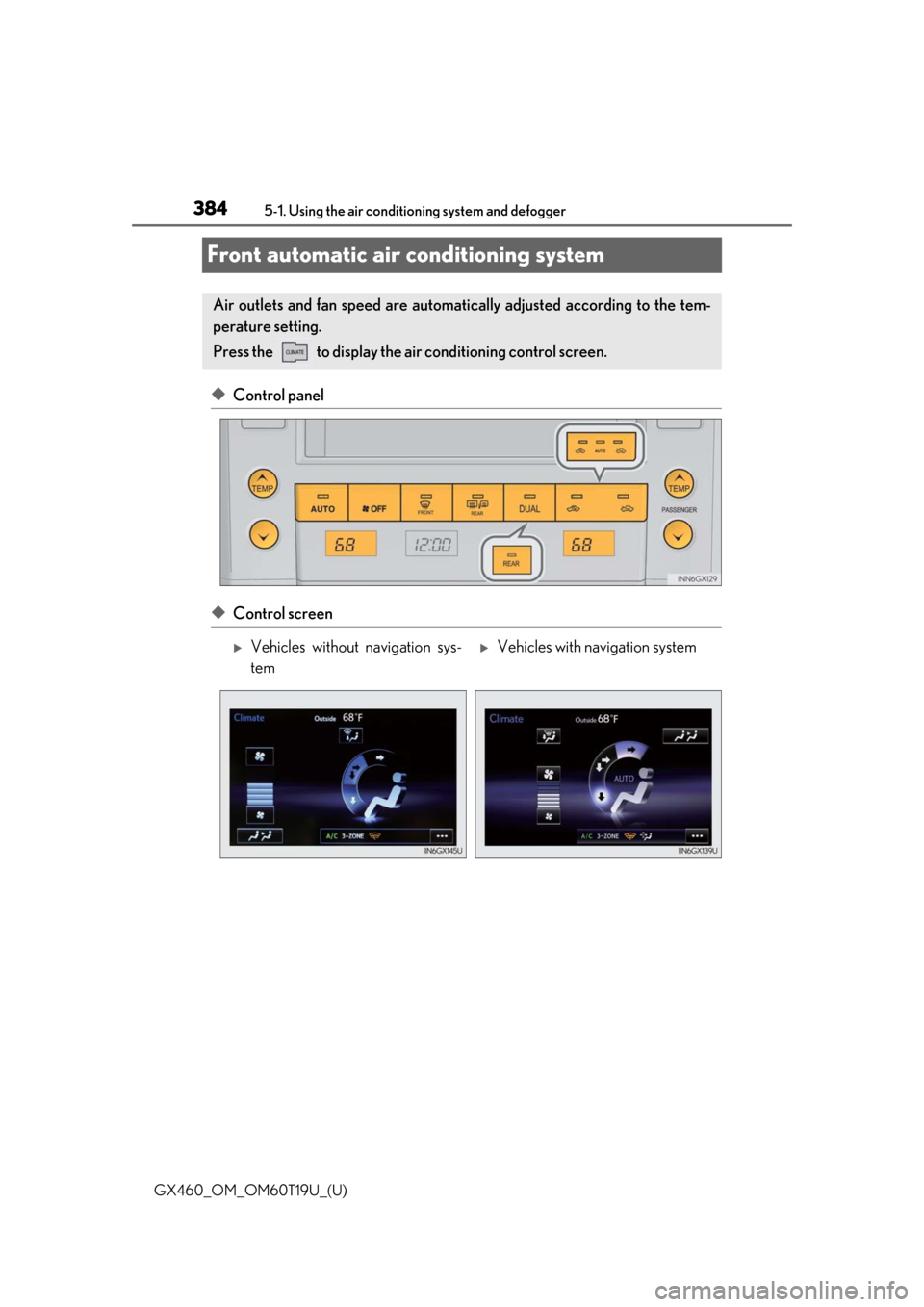
384
GX460_OM_OM60T19U_(U)5-1. Using the air conditio
ning system and defogger
Front automatic air conditioning system
◆Control panel
◆Control screen
Air outlets and fan speed are automati cally adjusted according to the tem-
perature setting.
Press the to display the air conditioning control screen.
Vehicles without navigation sys-
temVehicles with navigation system
Page 385 of 628
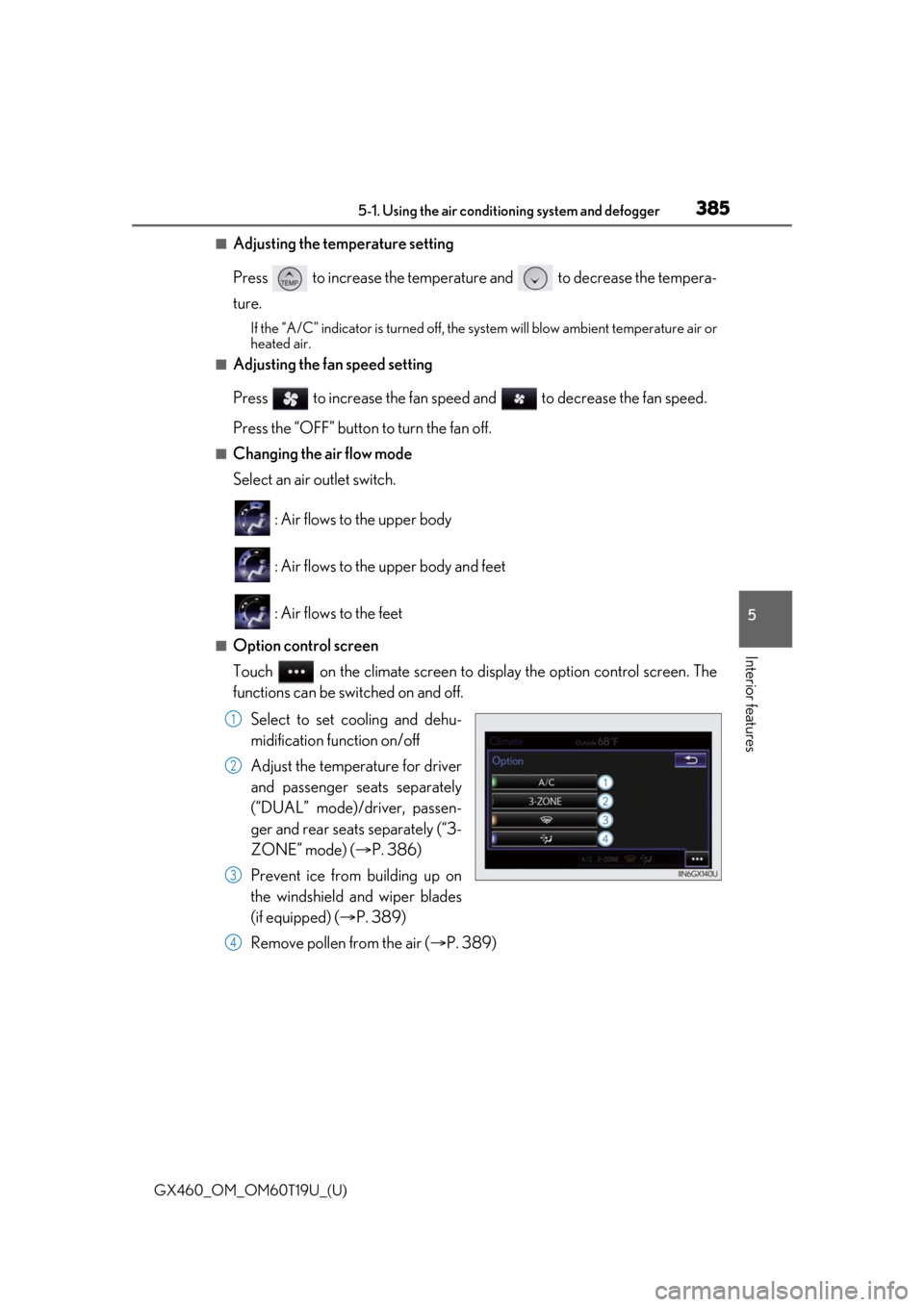
GX460_OM_OM60T19U_(U)
3855-1. Using the air conditioning system and defogger
5
Interior features
■Adjusting the temperature setting
Press to increase the temperature and to decrease the tempera-
ture.
If the “A/C” indicator is turned off, the system will blow ambient temperature air or
heated air.
■Adjusting the fan speed setting
Press to increase the fan speed and to decrease the fan speed.
Press the “OFF” button to turn the fan off.
■Changing the air flow mode
Select an air outlet switch.
: Air flows to the upper body
: Air flows to the upper body and feet
: Air flows to the feet
■Option control screen
Touch on the climate screen to display the option control screen. The
functions can be switched on and off.Select to set cooling and dehu-
midification function on/off
Adjust the temperature for driver
and passenger seats separately
(“DUAL” mode)/driver, passen-
ger and rear seats separately (“3-
ZONE” mode) ( P. 386)
Prevent ice from building up on
the windshield and wiper blades
(if equipped) ( P. 389)
Remove pollen from the air ( P. 389)
1
2
3
4
Page 386 of 628
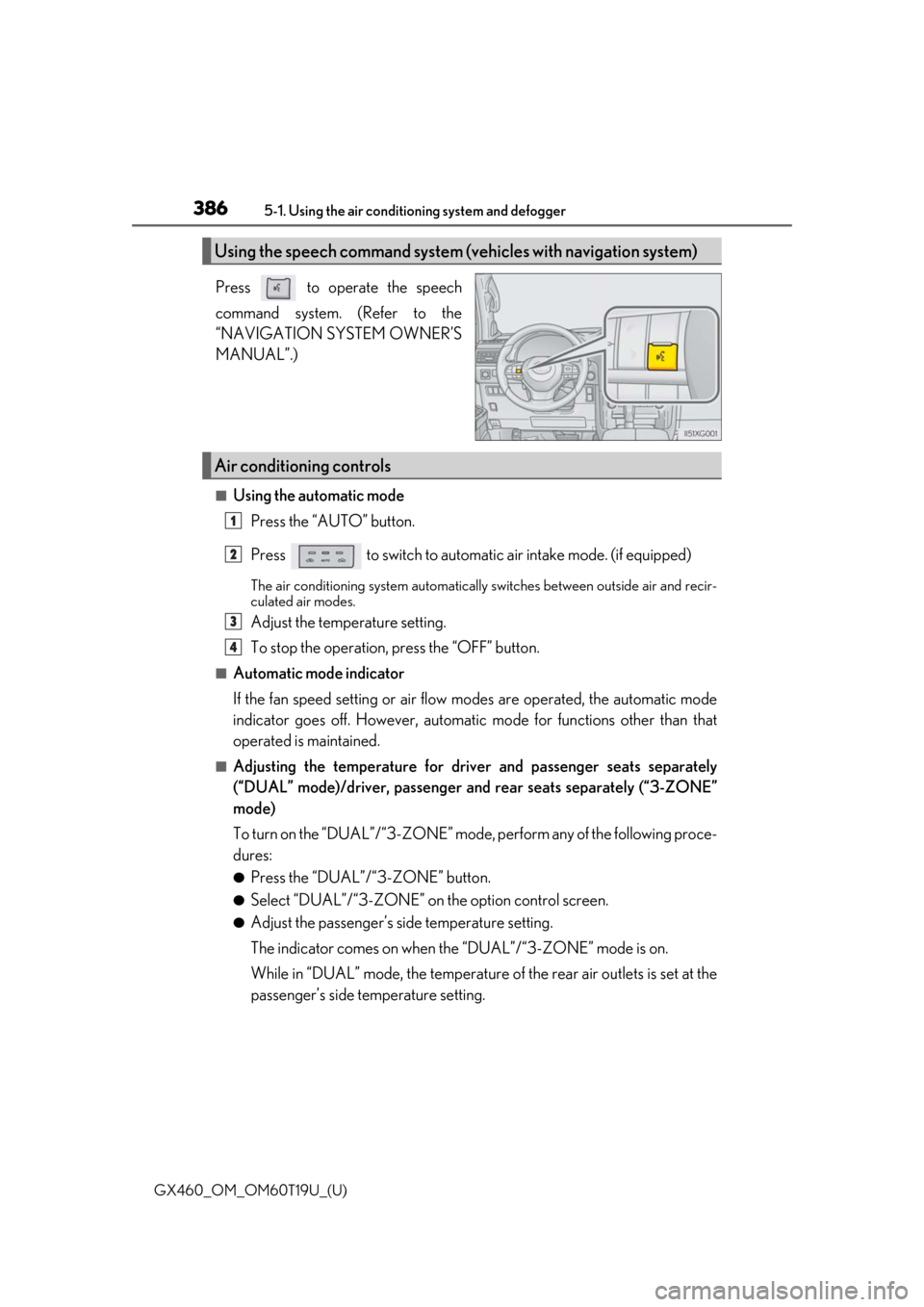
3865-1. Using the air conditioning system and defogger
GX460_OM_OM60T19U_(U)
Press to operate the speech
command system. (Refer to the
“NAVIGATION SYSTEM OWNER’S
MANUAL”.)
■Using the automatic mode Press the “AUTO” button.
Press to switch to automatic air intake mode. (if equipped)
The air conditioning system automatically switches between outside air and recir-
culated air modes.
Adjust the temperature setting.
To stop the operation, press the “OFF” button.
■Automatic mode indicator
If the fan speed setting or air flow modes are operated, the automatic mode
indicator goes off. However, automati c mode for functions other than that
operated is maintained.
■Adjusting the temperature for driv er and passenger seats separately
(“DUAL” mode)/driver, passenger an d rear seats separately (“3-ZONE”
mode)
To turn on the “DUAL”/“3-ZONE” mode , perform any of the following proce-
dures:
●Press the “DUAL”/“3-ZONE” button.
●Select “DUAL”/“3-ZONE” on the option control screen.
●Adjust the passenger’s side temperature setting.
The indicator comes on when the “DUAL”/“3-ZONE” mode is on.
While in “DUAL” mode, the temperature of the rear air outlets is set at the
passenger’s side temperature setting.
Using the speech command system (vehicles with navigation system)
Air conditioning controls
1
2
3
4
Page 387 of 628

GX460_OM_OM60T19U_(U)
3875-1. Using the air conditioning system and defogger
5
Interior features
Press or touch to display the re ar air conditioning control screen.
■Control screen
Adjust the fan speed setting
Adjust the rear seats temperature setting
Display the rear seat s temperature setting
Turn the fan off
Select to set automatic mode
■Using the automatic mode Touch “REAR AUTO”.
Touch to increase the temperature and to decrease the tem-
perature.
To stop the operatio n, touch “REAR OFF”.
■If the system is operated manually in automatic mode
If the fan speed setting is operated, the automatic mode indicator goes off.
However, automatic mode for functions other than that operated are main-
tained.
Changing the rear seat settings (veh icles with rear air conditioning sys-
tem)
Vehicles without navigation sys-
temVehicles with navigation system
1
2
3
4
5
1
2
3
Page 388 of 628
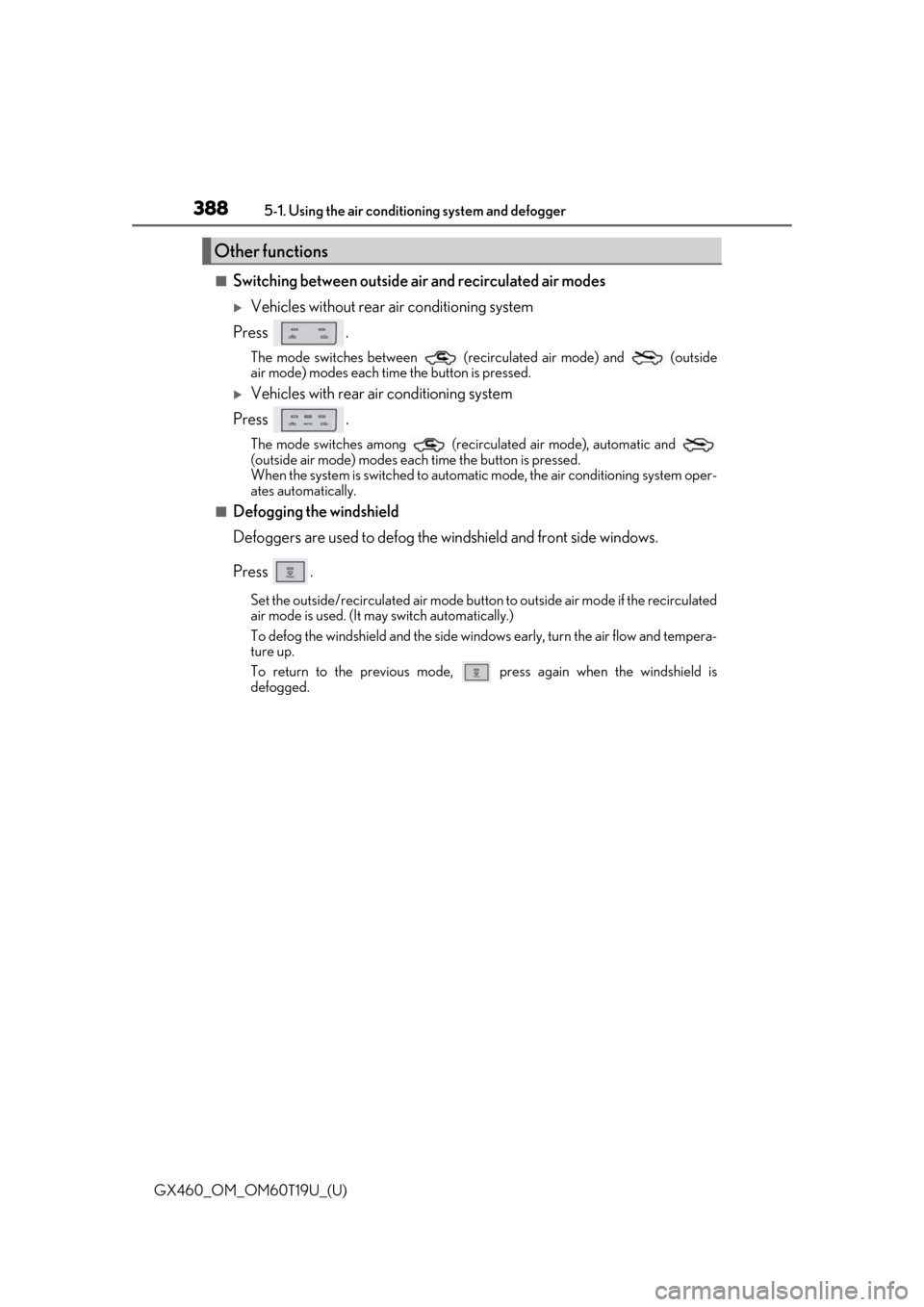
3885-1. Using the air conditioning system and defogger
GX460_OM_OM60T19U_(U)
■Switching between outside air and recirculated air modes
Vehicles without rear air conditioning system
Press .
The mode switches between (recirculated air mode) and (outside
air mode) modes each time the button is pressed.
Vehicles with rear air conditioning system
Press .
The mode switches among (recirculated air mode), automatic and
(outside air mode) modes each time the button is pressed.
When the system is switched to automatic mode, the air conditioning system oper-
ates automatically.
■Defogging the windshield
Defoggers are used to defog the wi ndshield and front side windows.
Press .
Set the outside/recirculated air mode button to outside air mode if the recirculated
air mode is used. (It may switch automatically.)
To defog the windshield and the side wind ows early, turn the air flow and tempera-
ture up.
To return to the previous mode, press again when the windshield is
defogged.
Other functions
Page 389 of 628
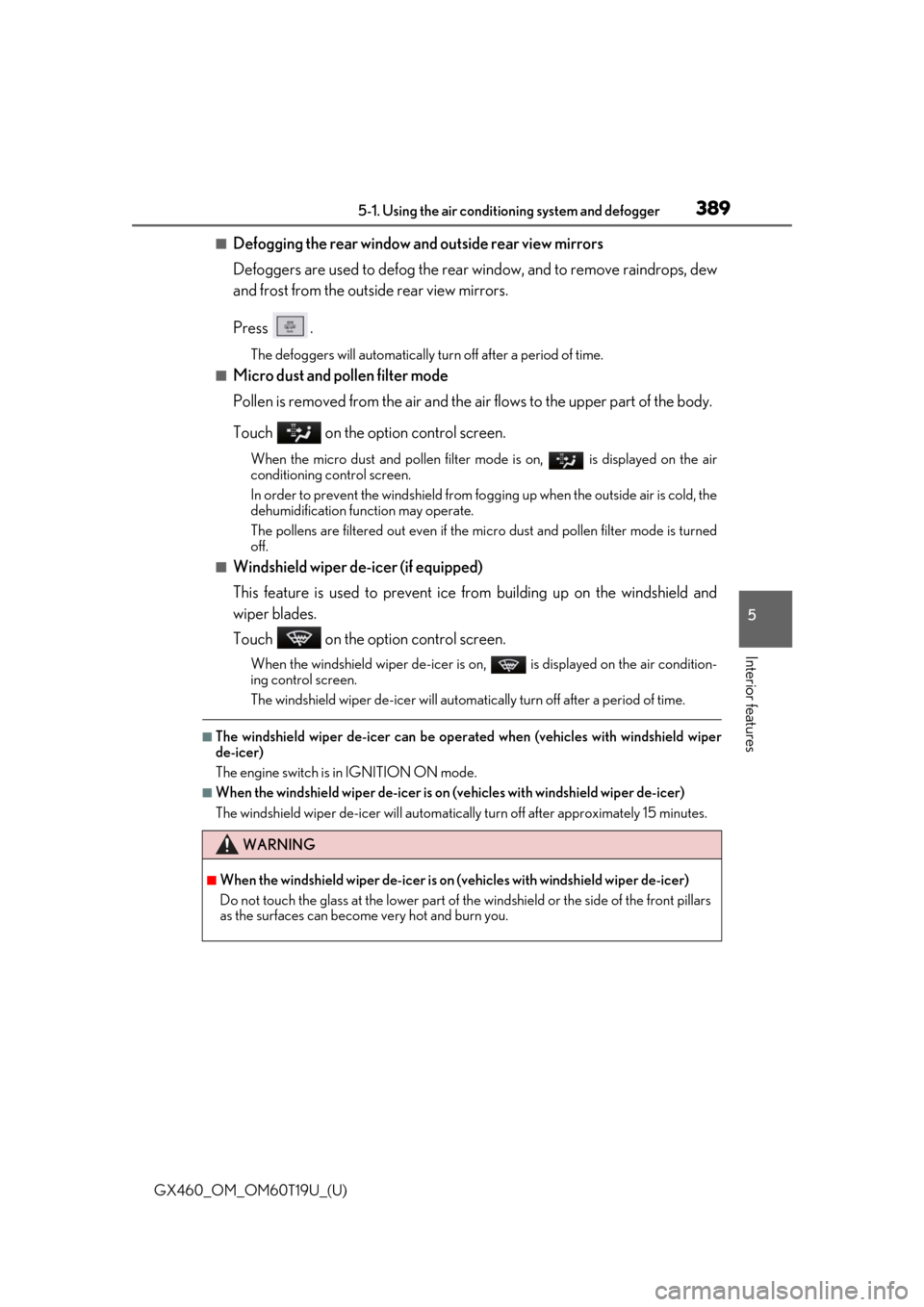
GX460_OM_OM60T19U_(U)
3895-1. Using the air conditioning system and defogger
5
Interior features
■Defogging the rear window and outside rear view mirrors
Defoggers are used to defog the rear window, and to remove raindrops, dew
and frost from the outside rear view mirrors.
Press .
The defoggers will automatically turn off after a period of time.
■Micro dust and pollen filter mode
Pollen is removed from the air and the air flows to the upper part of the body.
Touch on the option control screen.
When the micro dust and pollen filter mo de is on, is displayed on the air
conditioning control screen.
In order to prevent the windshield from fo gging up when the outside air is cold, the
dehumidification function may operate.
The pollens are filtered out even if the mi cro dust and pollen filter mode is turned
off.
■Windshield wiper de-icer (if equipped)
This feature is used to prevent ice fr om building up on the windshield and
wiper blades.
Touch on the option control screen.
When the windshield wiper de-icer is on , is displayed on the air condition-
ing control screen.
The windshield wiper de-icer will automati cally turn off after a period of time.
■The windshield wiper de-icer can be operat ed when (vehicles with windshield wiper
de-icer)
The engine switch is in IGNITION ON mode.
■When the windshield wiper de-icer is on (vehicles with windshield wiper de-icer)
The windshield wiper de-icer will automatically turn off after approximately 15 minutes.
WARNING
■When the windshield wiper de-icer is on (vehicles with windshield wiper de-icer)
Do not touch the glass at the lower part of th e windshield or the side of the front pillars
as the surfaces can become very hot and burn you.
Page 390 of 628
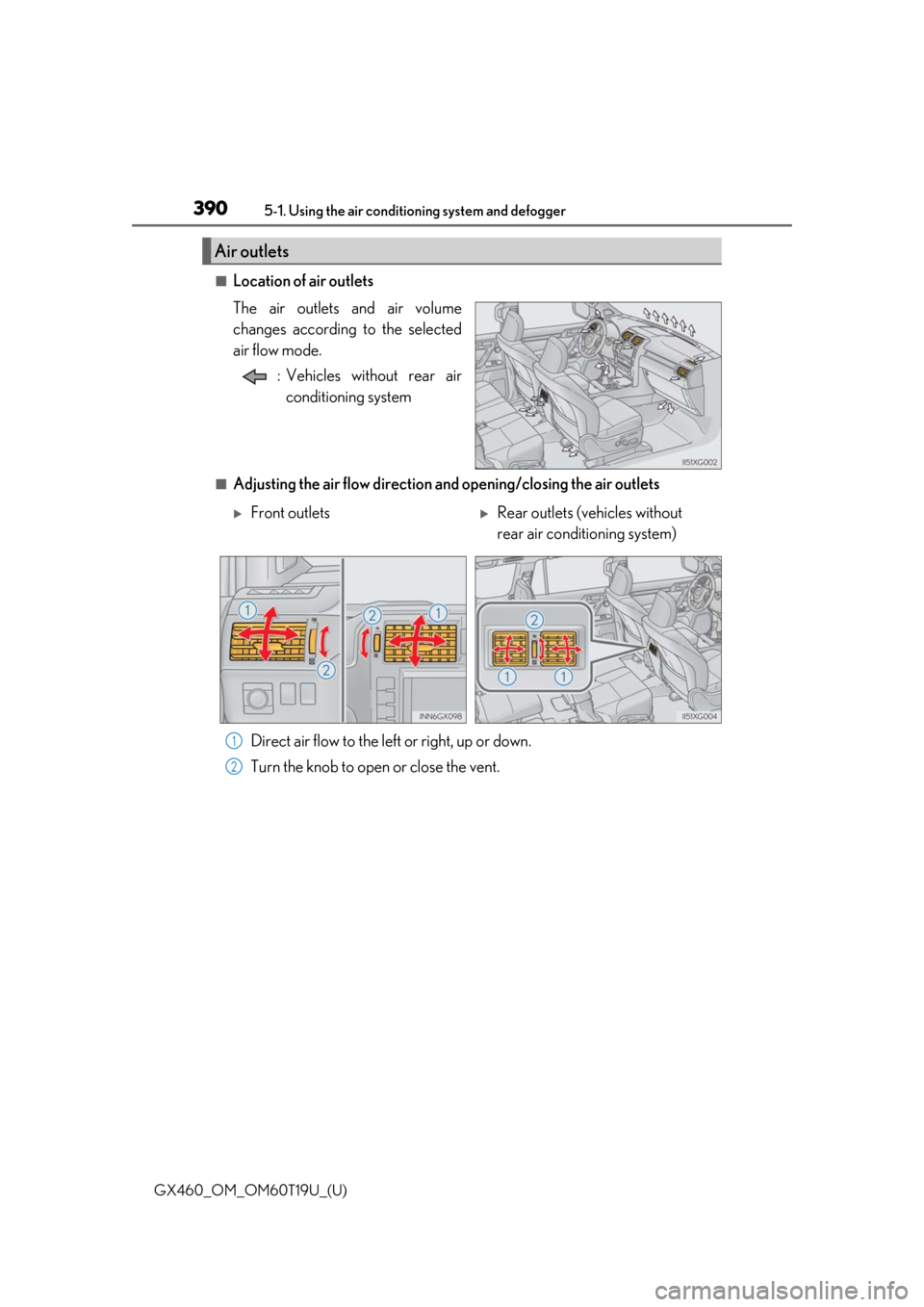
3905-1. Using the air conditioning system and defogger
GX460_OM_OM60T19U_(U)
■Location of air outlets
The air outlets and air volume
changes according to the selected
air flow mode. : Vehicles without rear airconditioning system
■Adjusting the air flow direction and opening/closing the air outlets
Air outlets
Front outletsRear outlets (vehicles without
rear air conditioning system)
Direct air flow to the left or right, up or down.
Turn the knob to open or close the vent.
1
2