Driving time Lexus GX460 2021 / Workshop Manual
[x] Cancel search | Manufacturer: LEXUS, Model Year: 2021, Model line: GX460, Model: Lexus GX460 2021Pages: 628, PDF Size: 12.51 MB
Page 307 of 628
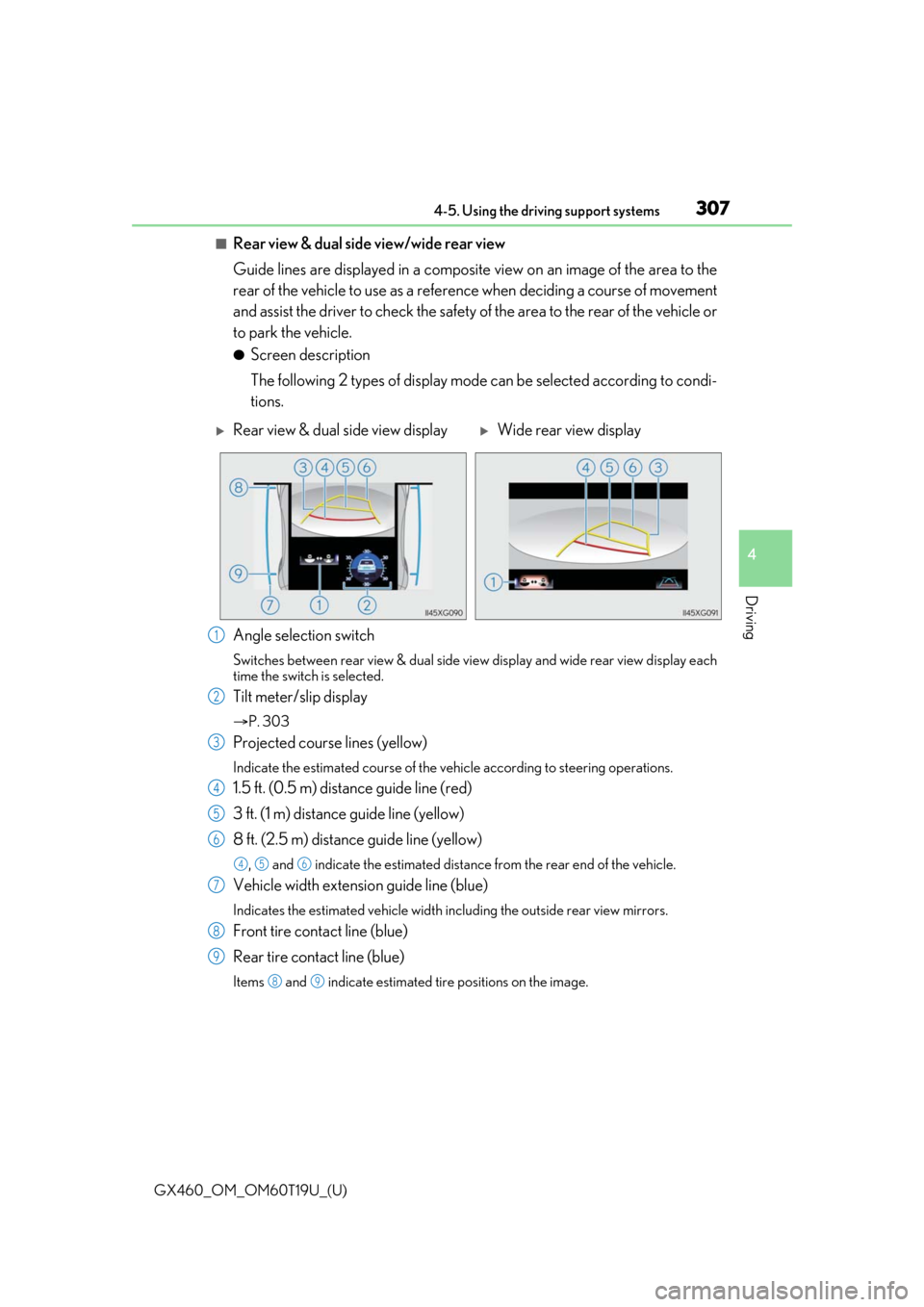
GX460_OM_OM60T19U_(U)
3074-5. Using the driving support systems
4
Driving
■Rear view & dual side view/wide rear view
Guide lines are displayed in a composite view on an image of the area to the
rear of the vehicle to use as a refere nce when deciding a course of movement
and assist the driver to check the safety of the area to the rear of the vehicle or
to park the vehicle.
●Screen description
The following 2 types of display mode can be selected according to condi-
tions.
Angle selection switch
Switches between rear view & dual side vi ew display and wide rear view display each
time the switch is selected.
Tilt meter/slip display
P. 303
Projected course lines (yellow)
Indicate the estimated course of the vehicle according to steering operations.
1.5 ft. (0.5 m) distance guide line (red)
3 ft. (1 m) distance guide line (yellow)
8 ft. (2.5 m) distan ce guide line (yellow)
, and indicate the estimated distance from the rear end of the vehicle.
Vehicle width extension guide line (blue)
Indicates the estimated vehicle width including the outside rear view mirrors.
Front tire contact line (blue)
Rear tire contact line (blue)
Items and indicate estimated tire positions on the image.
Rear view & dual side view displayWide rear view display
1
2
3
4
5
6
456
7
8
9
89
Page 310 of 628
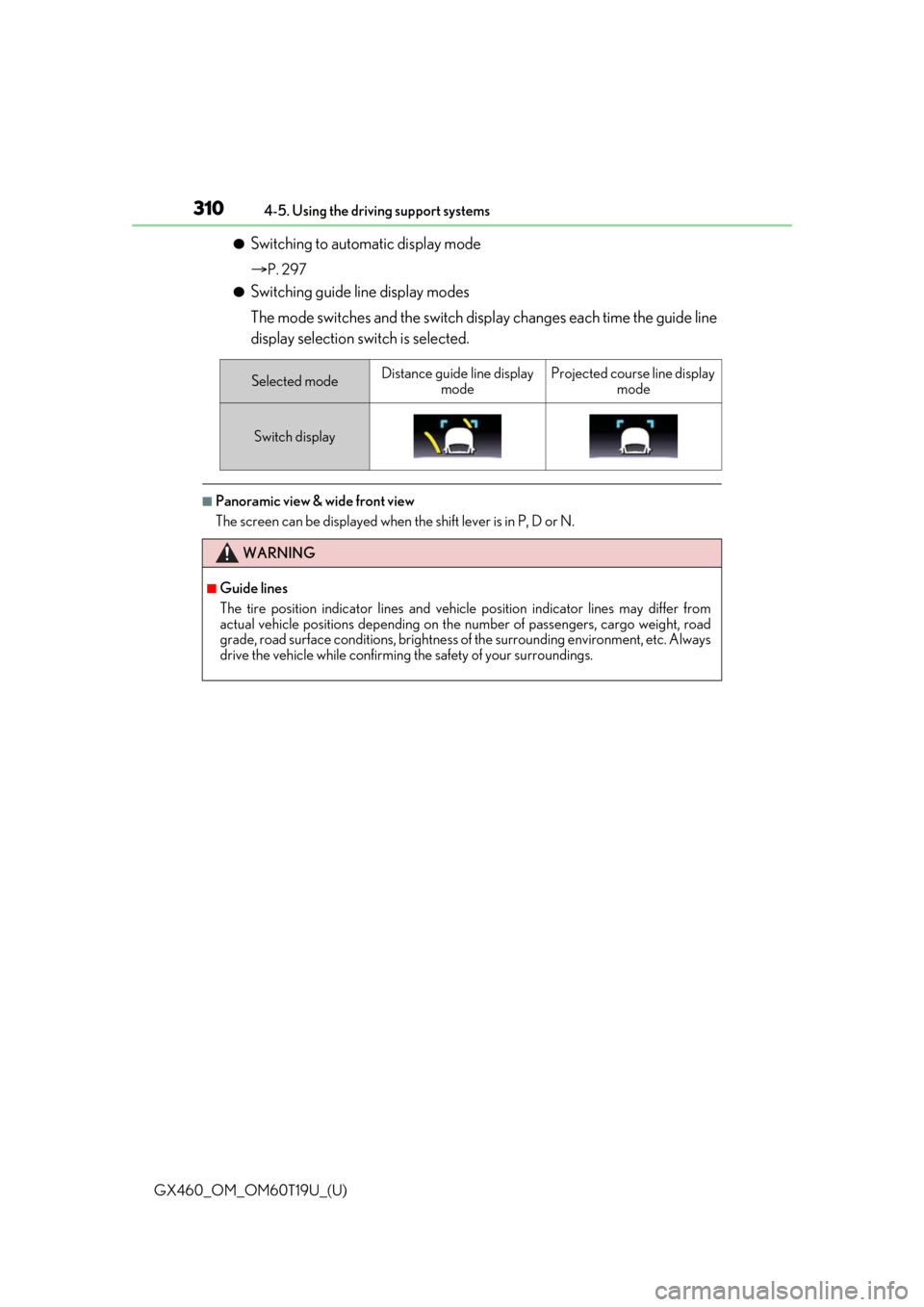
310
GX460_OM_OM60T19U_(U)4-5. Using the driving support systems
●Switching to automatic display mode
P. 297
●Switching guide line display modes
The mode switches and the switch disp
lay changes each time the guide line
display selection switch is selected.
■Panoramic view & wide front view
The screen can be displayed when the shift lever is in P, D or N.
Selected modeDistance guide line display
modeProjected course line display mode
Switch display
WARNING
■Guide lines
The tire position indicator lines and vehicl e position indicator lines may differ from
actual vehicle positions depending on the number of passengers, cargo weight, road
grade, road surface conditions, brightness of the surrounding environment, etc. Always
drive the vehicle while confirming the safety of your surroundings.
Page 314 of 628
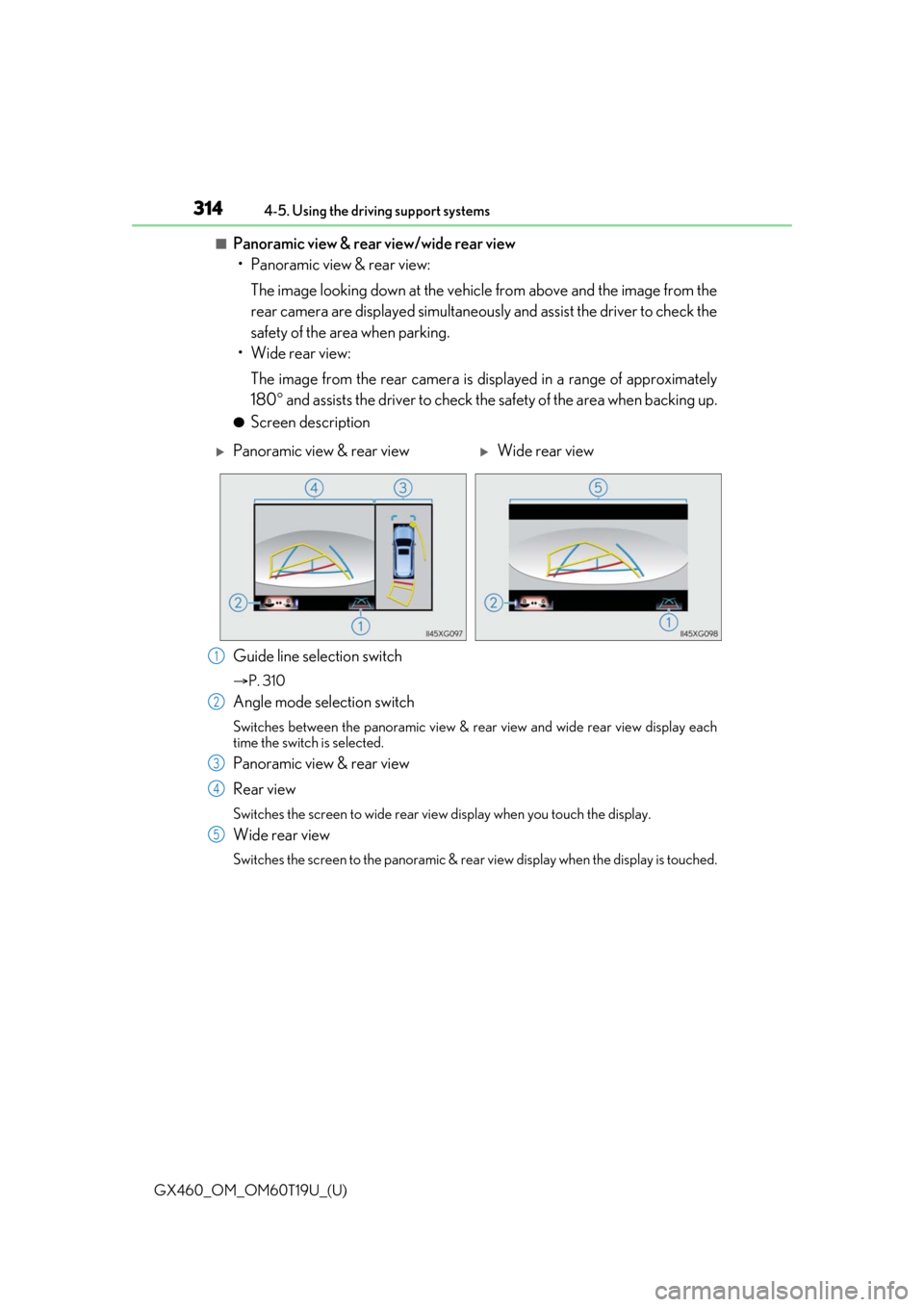
314
GX460_OM_OM60T19U_(U)4-5. Using the driving support systems
■Panoramic view & rear view/wide rear view
• Panoramic view & rear view:
The image looking down at the vehicl e from above and the image from the
rear camera are displayed simultaneously and assist the driver to check the
safety of the area when parking.
• Wide rear view:
The image from the rear camera is displayed in a range of approximately
180 and assists the driver to check the safety of the area when backing up.
●Screen description
Guide line selection switch
P. 310
Angle mode selection switch
Switches between the panoramic view & rear view and wide rear view display each
time the switch is selected.
Panoramic view & rear view
Rear view
Switches the screen to wide rear view display when you touch the display.
Wide rear view
Switches the screen to the panoramic & rear view display when the display is touched.
Panoramic view & rear viewWide rear view
1
2
3
4
5
Page 315 of 628
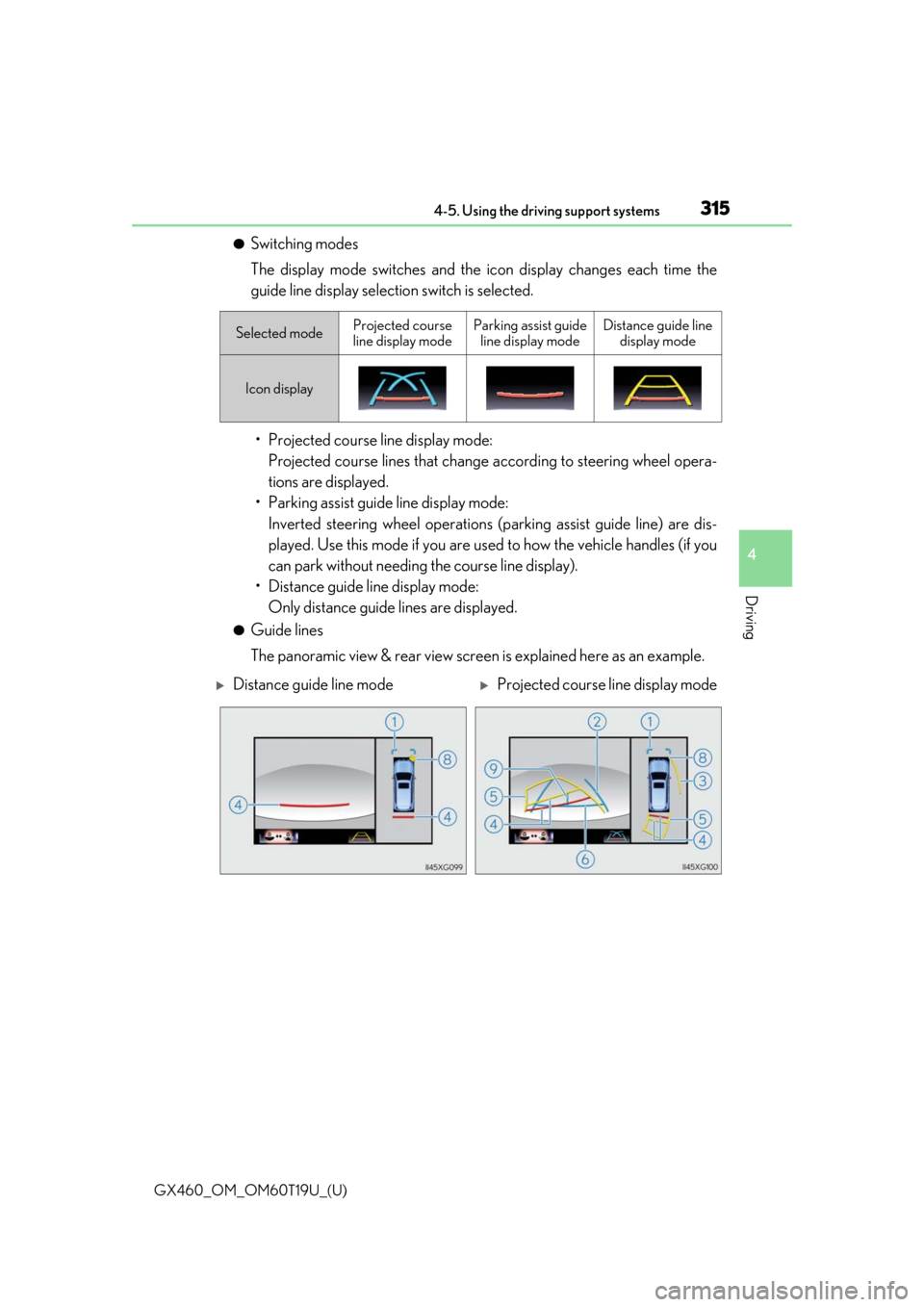
GX460_OM_OM60T19U_(U)
3154-5. Using the driving support systems
4
Driving
●Switching modes
The display mode switches and the icon display changes each time the
guide line display selection switch is selected.• Projected course line display mode: Projected course lines that change according to steering wheel opera-
tions are displayed.
• Parking assist guide line display mode: Inverted steering wheel operations (p arking assist guide line) are dis-
played. Use this mode if you are used to how the vehicle handles (if you
can park without needing the course line display).
• Distance guide line display mode: Only distance guide lines are displayed.
●Guide lines
The panoramic view & rear view screen is explained here as an example.
Selected modeProjected course
line display modeParking assist guide line display modeDistance guide line display mode
Icon display
Distance guide line modeProjected course line display mode
Page 341 of 628
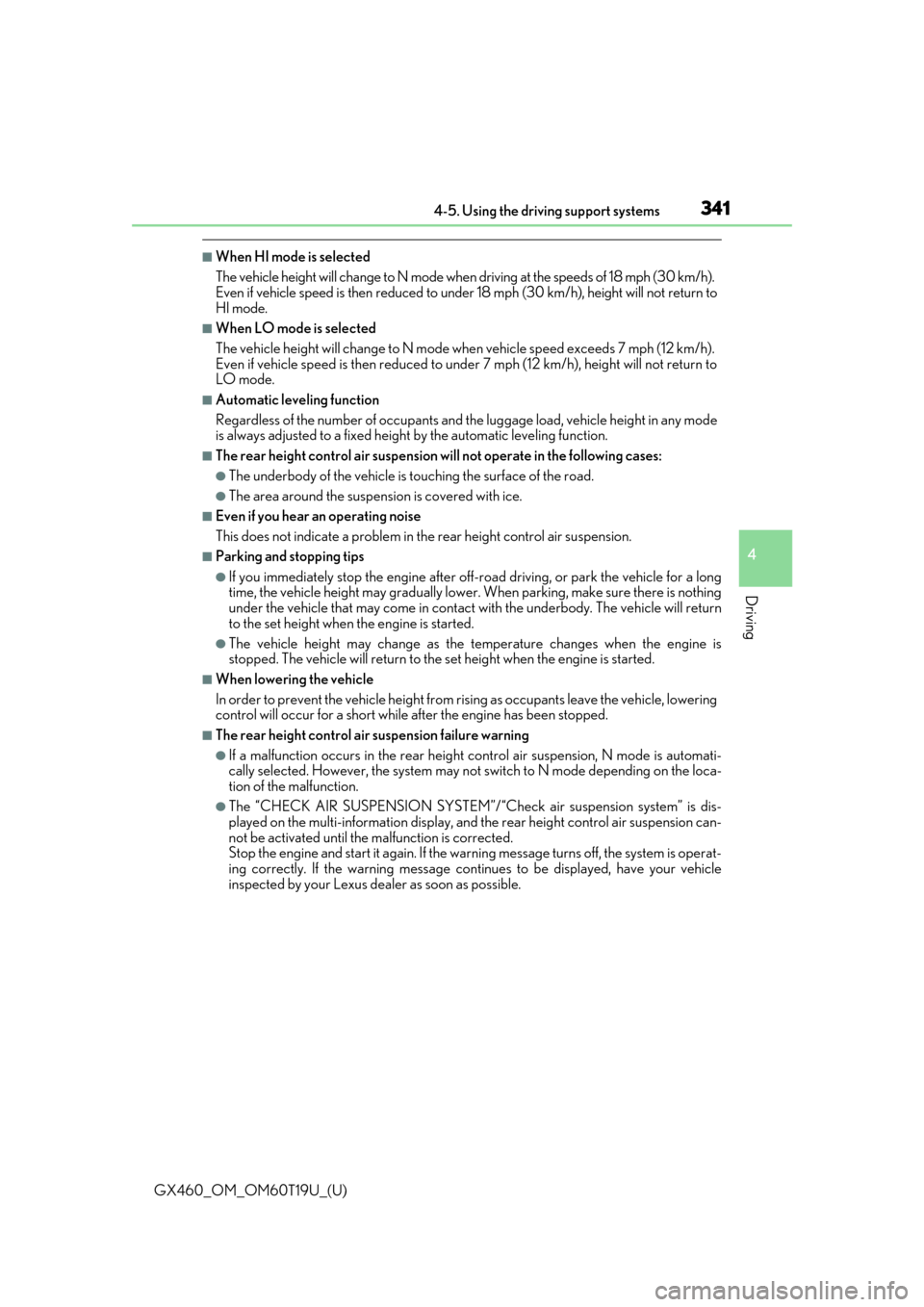
GX460_OM_OM60T19U_(U)
3414-5. Using the driving support systems
4
Driving
■When HI mode is selected
The vehicle height will change to N mode when driving at the speeds of 18 mph (30 km/h).
Even if vehicle speed is then reduced to un der 18 mph (30 km/h), height will not return to
HI mode.
■When LO mode is selected
The vehicle height will change to N mode when vehicle speed exceeds 7 mph (12 km/h).
Even if vehicle speed is then reduced to un der 7 mph (12 km/h), height will not return to
LO mode.
■Automatic leveling function
Regardless of the number of occupants and the luggage load, vehicle height in any mode
is always adjusted to a fixed height by the automatic leveling function.
■The rear height control air suspension will not operate in the following cases:
●The underbody of the vehicle is touching the surface of the road.
●The area around the suspension is covered with ice.
■Even if you hear an operating noise
This does not indicate a problem in th e rear height control air suspension.
■Parking and stopping tips
●If you immediately stop the engine after off- road driving, or park the vehicle for a long
time, the vehicle height may gradually lower. When parking, make sure there is nothing
under the vehicle that may come in contact with the underbody. The vehicle will return
to the set height when the engine is started.
●The vehicle height may change as the temperature changes when the engine is
stopped. The vehicle will return to the set height when the engine is started.
■When lowering the vehicle
In order to prevent the vehicle height from rising as occupants leave the vehicle, lowering
control will occur for a short while after the engine has been stopped.
■The rear height control air suspension failure warning
●If a malfunction occurs in the rear height control air suspension, N mode is automati-
cally selected. However, the system may not switch to N mode depending on the loca-
tion of the malfunction.
●The “CHECK AIR SUSPENSION SYSTEM”/“C heck air suspension system” is dis-
played on the multi-information display, and the rear height control air suspension can-
not be activated until the malfunction is corrected.
Stop the engine and start it again. If the warning message turns off, the system is operat-
ing correctly. If the warning message continues to be displayed, have your vehicle
inspected by your Lexus dealer as soon as possible.
Page 342 of 628
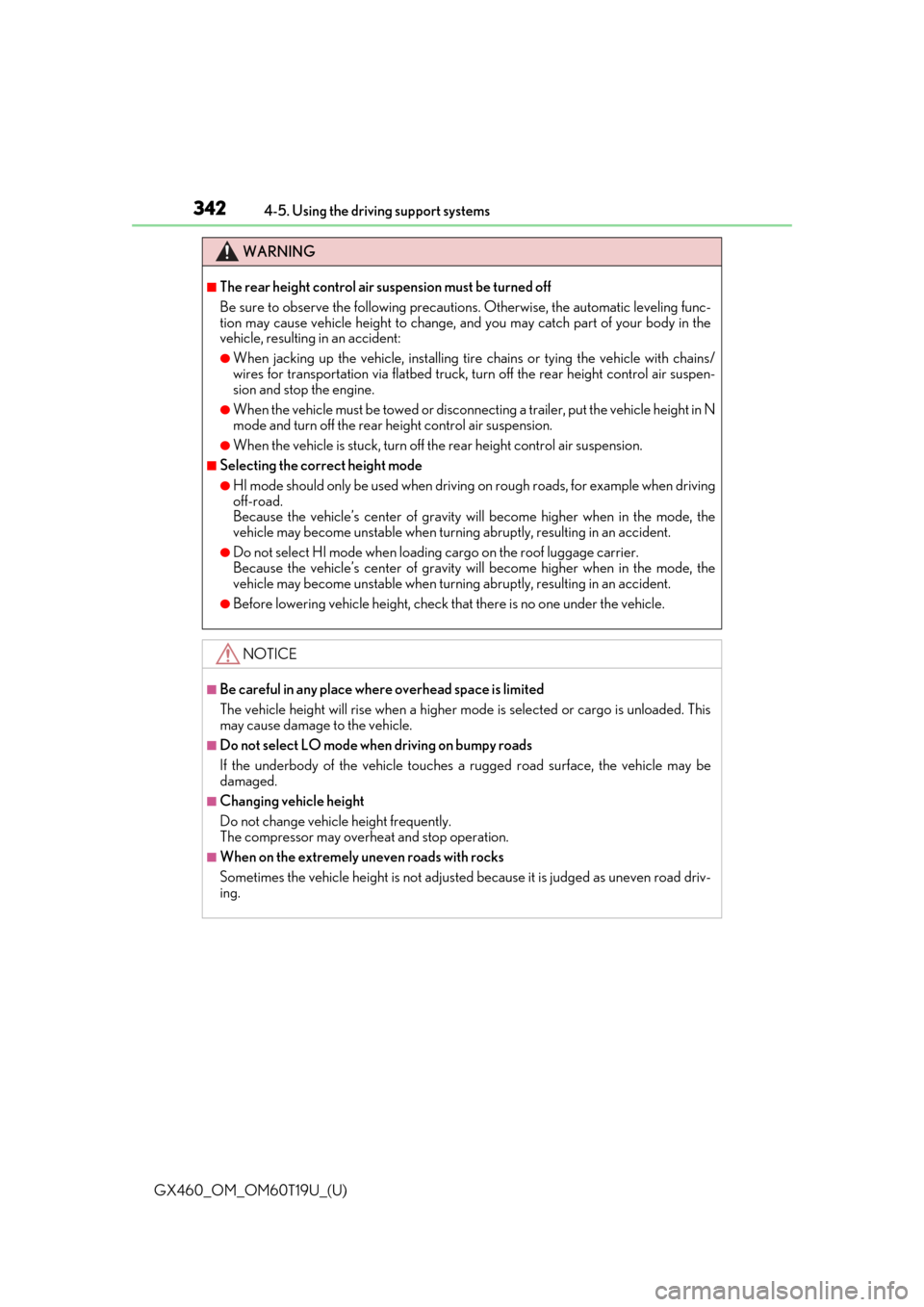
342
GX460_OM_OM60T19U_(U)4-5. Using the driving support systems
WARNING
■The rear height control air suspension must be turned off
Be sure to observe the following precautions. Otherwise, the automatic leveling func-
tion may cause vehicle height to change, an
d you may catch part of your body in the
vehicle, resulting in an accident:
●When jacking up the vehicle, installing tire chains or tying the vehicle with chains/
wires for transportation via flatbed truck, tu rn off the rear height control air suspen-
sion and stop the engine.
●When the vehicle must be towed or disconnect ing a trailer, put the vehicle height in N
mode and turn off the rear he ight control air suspension.
●When the vehicle is stuck, turn off the rear height control air suspension.
■Selecting the correct height mode
●HI mode should only be used when drivin g on rough roads, for example when driving
off-road.
Because the vehicle’s center of gravity will become higher when in the mode, the
vehicle may become unstable when turnin g abruptly, resulting in an accident.
●Do not select HI mode when loading cargo on the roof luggage carrier.
Because the vehicle’s center of gravity will become higher when in the mode, the
vehicle may become unstable when turnin g abruptly, resulting in an accident.
●Before lowering vehicle height, check that there is no one under the vehicle.
NOTICE
■Be careful in any place where overhead space is limited
The vehicle height will rise when a higher mode is selected or cargo is unloaded. This
may cause damage to the vehicle.
■Do not select LO mode when driving on bumpy roads
If the underbody of the vehicle touches a rugged road surface, the vehicle may be
damaged.
■Changing vehicle height
Do not change vehicle height frequently.
The compressor may overheat and stop operation.
■When on the extremely uneven roads with rocks
Sometimes the vehicle height is not adjusted because it is judged as uneven road driv-
ing.
Page 346 of 628
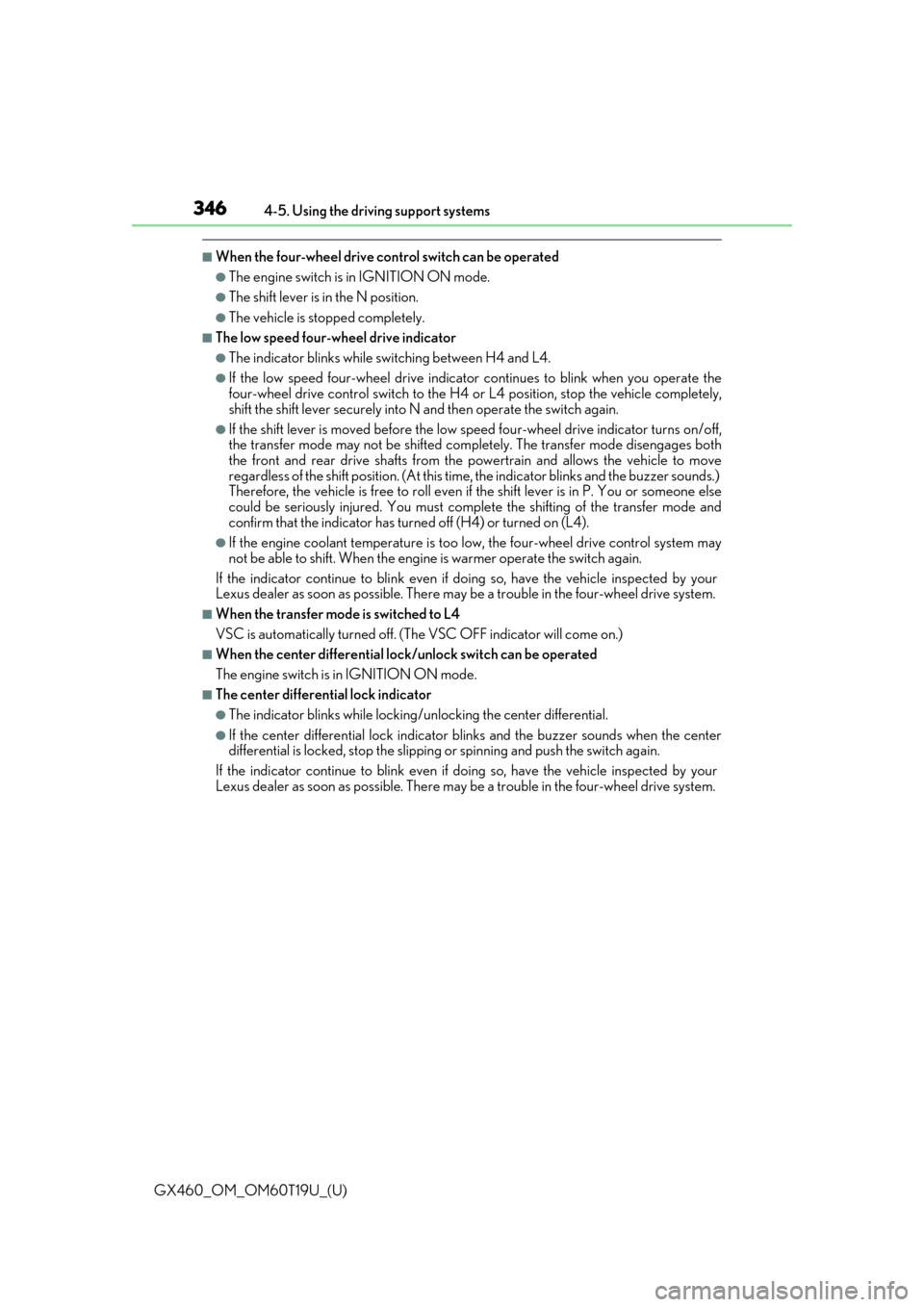
346
GX460_OM_OM60T19U_(U)4-5. Using the driving support systems
■When the four-wheel drive control switch can be operated
●The engine switch is in IGNITION ON mode.
●The shift lever is in the N position.
●The vehicle is stopped completely.
■The low speed four-wheel drive indicator
●The indicator blinks while sw
itching between H4 and L4.
●If the low speed four-wheel drive indicator continues to blink when you operate the
four-wheel drive control switch to the H4 or L4 position, stop the vehicle completely,
shift the shift lever securely into N and then operate the switch again.
●If the shift lever is moved before the low speed four-wheel drive indicator turns on/off,
the transfer mode may not be shifted completely. The transfer mode disengages both
the front and rear drive shafts from the powertrain and allows the vehicle to move
regardless of the shift position. (At this time , the indicator blinks and the buzzer sounds.)
Therefore, the vehicle is free to roll even if the shift lever is in P. You or someone else
could be seriously injured. You must comple te the shifting of the transfer mode and
confirm that the indicator has turned off (H4) or turned on (L4).
●If the engine coolant temperature is too low, the four-wheel drive control system may
not be able to shift. When the engine is warmer operate the switch again.
If the indicator continue to blink even if doing so, have the vehicle inspected by your
Lexus dealer as soon as possible. There may be a trouble in the four-wheel drive system.
■When the transfer mode is switched to L4
VSC is automatically turned off. (T he VSC OFF indicator will come on.)
■When the center differential lock/unlock switch can be operated
The engine switch is in IGNITION ON mode.
■The center differential lock indicator
●The indicator blinks while locking/unlocking the center differential.
●If the center differential lock indicator b links and the buzzer sounds when the center
differential is locked, stop the slipping or spinning and push the switch again.
If the indicator continue to blink even if doing so, have the vehicle inspected by your
Lexus dealer as soon as possible. There may be a trouble in the four-wheel drive system.
Page 350 of 628

350
GX460_OM_OM60T19U_(U)4-5. Using the driving support systems
■The Crawl Control can be operated when
●The shift lever is in any
gear other than P or N.
●The four-wheel drive control switch is in L4.
●The driver’s door is closed.
■Automatic system cancelation
In the following situations, the system is canceled automatically:
At that time, the buzzer will sound, the slip indicator turns off, and the Crawl Control indi-
cator flashes.
A notification will be displa yed on the multi-information display for several seconds.
( P. 527)
●When the shift lever is moved to P or N.
●When the four-wheel drive control switch is in H4.
●When the driver’s door is opened.
When turning off Crawl Control while travelin g, stop the vehicle before the Crawl Con-
trol indicator turns off, or drive extremely carefully.
■Function limit
●In the following situations, you will be able to use brake control to drive downhill at a
fixed low speed, but you will be unable to use engine control to drive uphill at a fixed low
speed.
• When the driving mode is set to second start mode.
• When the vehicle speed is higher than 6 mph (10 km/h).
●When the vehicle speed is higher than 15 mph (25 km/h), engine control and brake
control will stop temporarily. At that time, the Crawl Control indicator flashes.
Page 351 of 628
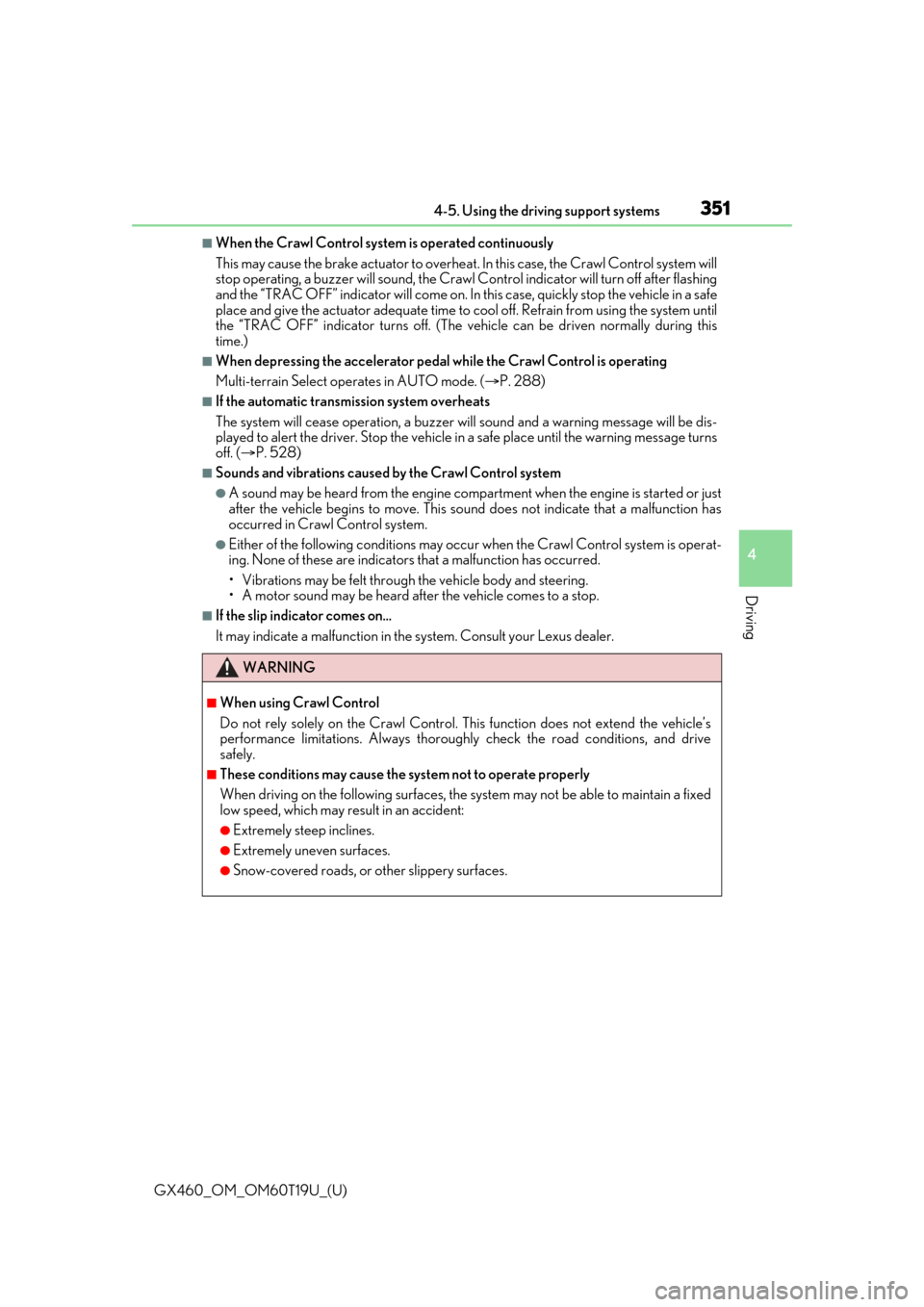
GX460_OM_OM60T19U_(U)
3514-5. Using the driving support systems
4
Driving
■When the Crawl Control system is operated continuously
This may cause the brake actuator to overheat . In this case, the Crawl Control system will
stop operating, a buzzer will sound, the Crawl Control indicator will turn off after flashing
and the “TRAC OFF” indicator will come on. In this case, quickly stop the vehicle in a safe
place and give the actuator adequate time to cool off. Refrain from using the system until
the “TRAC OFF” indicator turns off. (The ve hicle can be driven normally during this
time.)
■When depressing the accelerator pedal while the Crawl Control is operating
Multi-terrain Select operates in AUTO mode. ( P. 288)
■If the automatic transmission system overheats
The system will cease operation, a buzzer w ill sound and a warning message will be dis-
played to alert the driver. Stop the vehicle in a safe place until the warning message turns
off. ( P. 528)
■Sounds and vibrations caused by the Crawl Control system
●A sound may be heard from the engine compartment when the engine is started or just
after the vehicle begins to move. This soun d does not indicate that a malfunction has
occurred in Crawl Control system.
●Either of the following conditions may occu r when the Crawl Control system is operat-
ing. None of these are indicators that a malfunction has occurred.
• Vibrations may be felt through the vehicle body and steering.
• A motor sound may be heard afte r the vehicle comes to a stop.
■If the slip indicator comes on...
It may indicate a malfunction in the system. Cons ult your Lexus dealer.
WARNING
■When using Crawl Control
Do not rely solely on the Crawl Control. This function does not extend the vehicle’s
performance limitations. Always thoroughly check the road conditions, and drive
safely.
■These conditions may cause the system not to operate properly
When driving on the following surfaces, the sy stem may not be able to maintain a fixed
low speed, which may re sult in an accident:
●Extremely steep inclines.
●Extremely uneven surfaces.
●Snow-covered roads, or other slippery surfaces.
Page 353 of 628

GX460_OM_OM60T19U_(U)
3534-5. Using the driving support systems
4
Driving
■Operating tips
The system will operate when the shift lever is in a position other than P, however to make
effective use of the system it is recommended to select a lower shift range.
■The system will not operate when
The transfer mode is in H4.
■If the downhill assist control system indicator flashes
●In the following situations, the indicator flashes and the system will not operate:
• The transfer mode is not in L4.
• The shift lever is in P.
• The accelerator or brake pedal is depressed.
• The vehicle speed exceeds approximately 15 mph (25 km/h).
• The brake system overheats.
●In the following situations, the indicator flas hes to alert the driver, but the system will
operate:
• The shift lever is in N.
• The “DAC” switch is turned of f while the system is operating.
The system will gradually ceas es operation. The indicator will flash during operation,
and then go off when the system is fully off.
■When the downhill assist control system is operated continuously
This may cause the brake actuator to overheat. In this case, the downhill assist control
system will stop operating, a buzzer will sound and the downhill assist control system
indicator will start flashing, and the “TRAC OFF” indicator light will come on. Refrain
from using the system until the downhill assi st control system indicator stays on and
“TRAC OFF” indicator light turns off. (The vehicle can be driven normally during this
time.)
■Sounds and vibrations caused by the downhill assist control system
●A sound may be heard from the engine compartment when the engine is started or just
after the vehicle begins to move. This soun d does not indicate that a malfunction has
occurred in downhill assist control system.
●Either of the following conditions may occur when the do wnhill assist control system is
operating. None of these are indicators that a malfunction has occurred.
• Vibrations may be felt through the vehicle body and steering.
• A motor sound may be heard afte r the vehicle comes to a stop.
■System malfunction
In the following cases, have your vehicle checked by your Lexus dealer.
●The downhill assist control system indicator does not come on when the engine switch
is turned to IGNITION ON mode.
●The downhill assist control system indicator does not come on when the “DAC” switch
is shifted to ON.
●The slip indicator comes on.