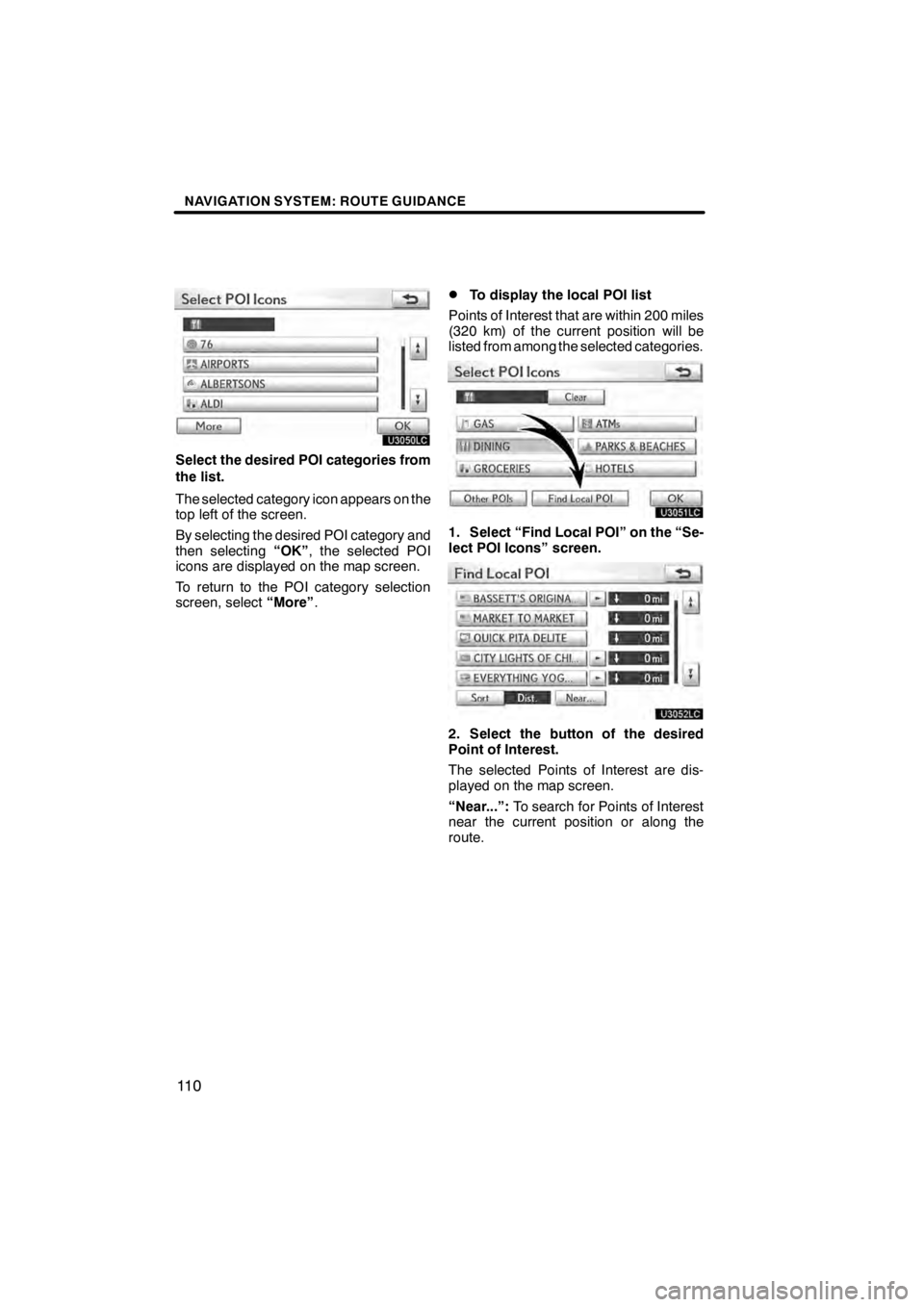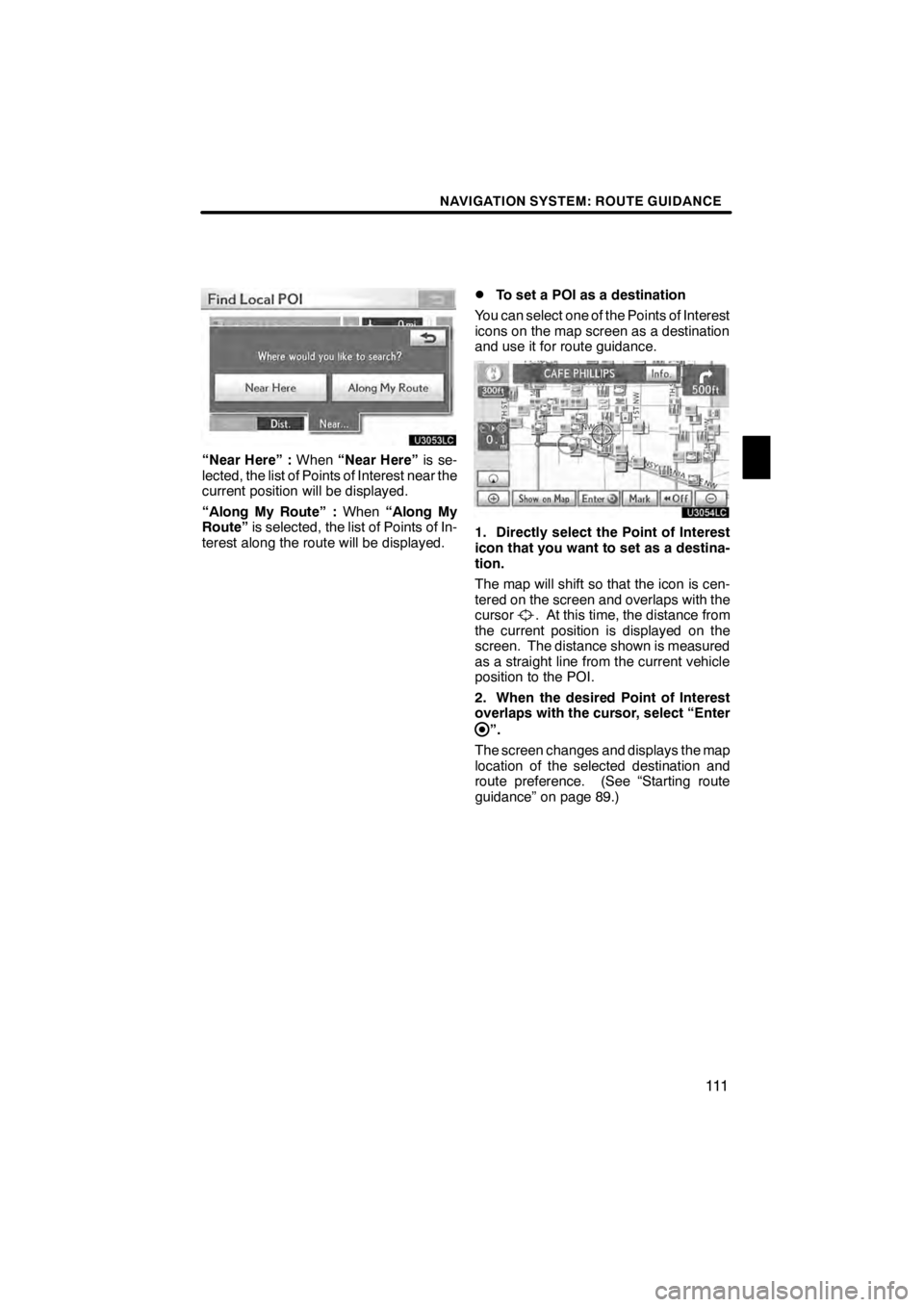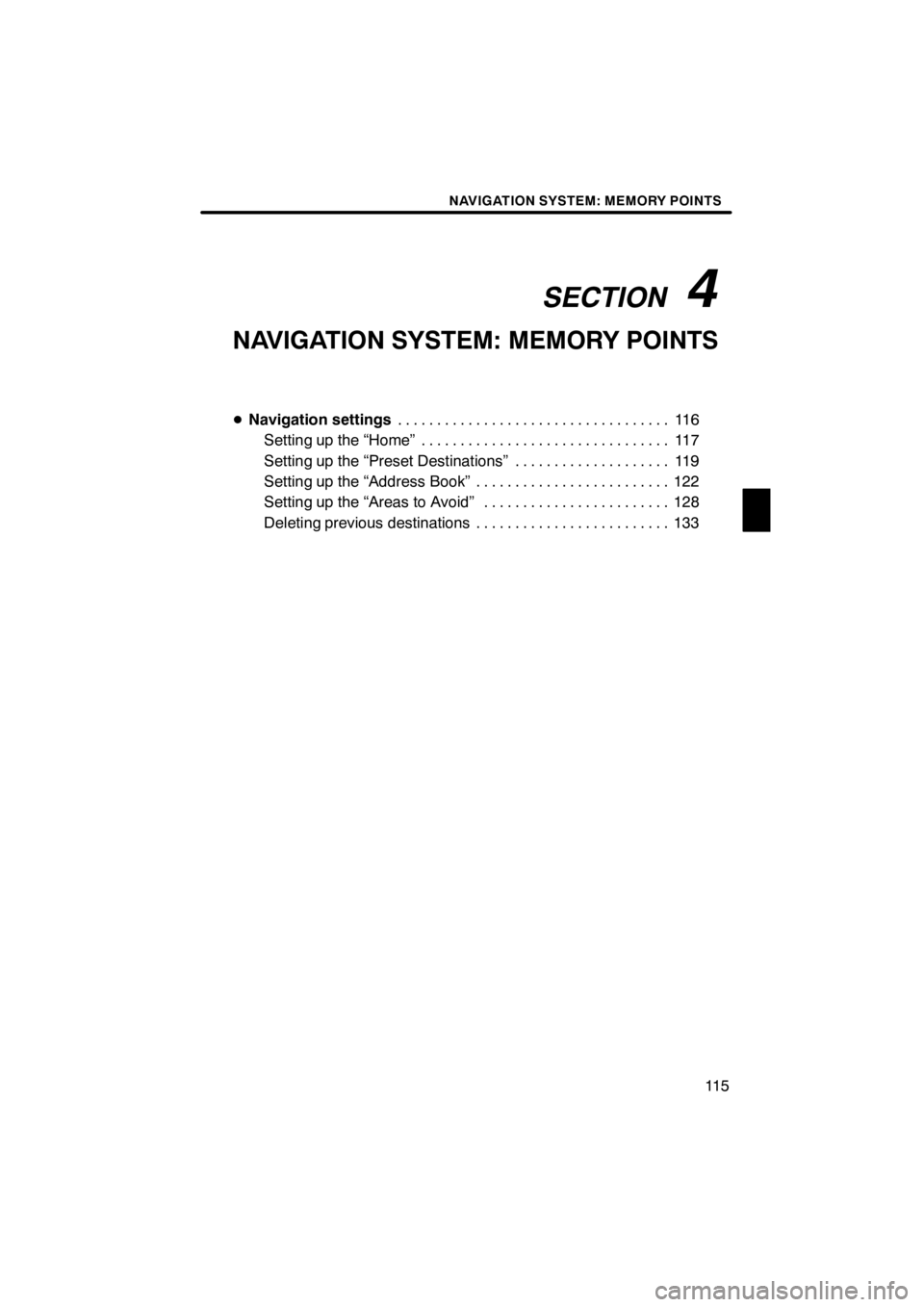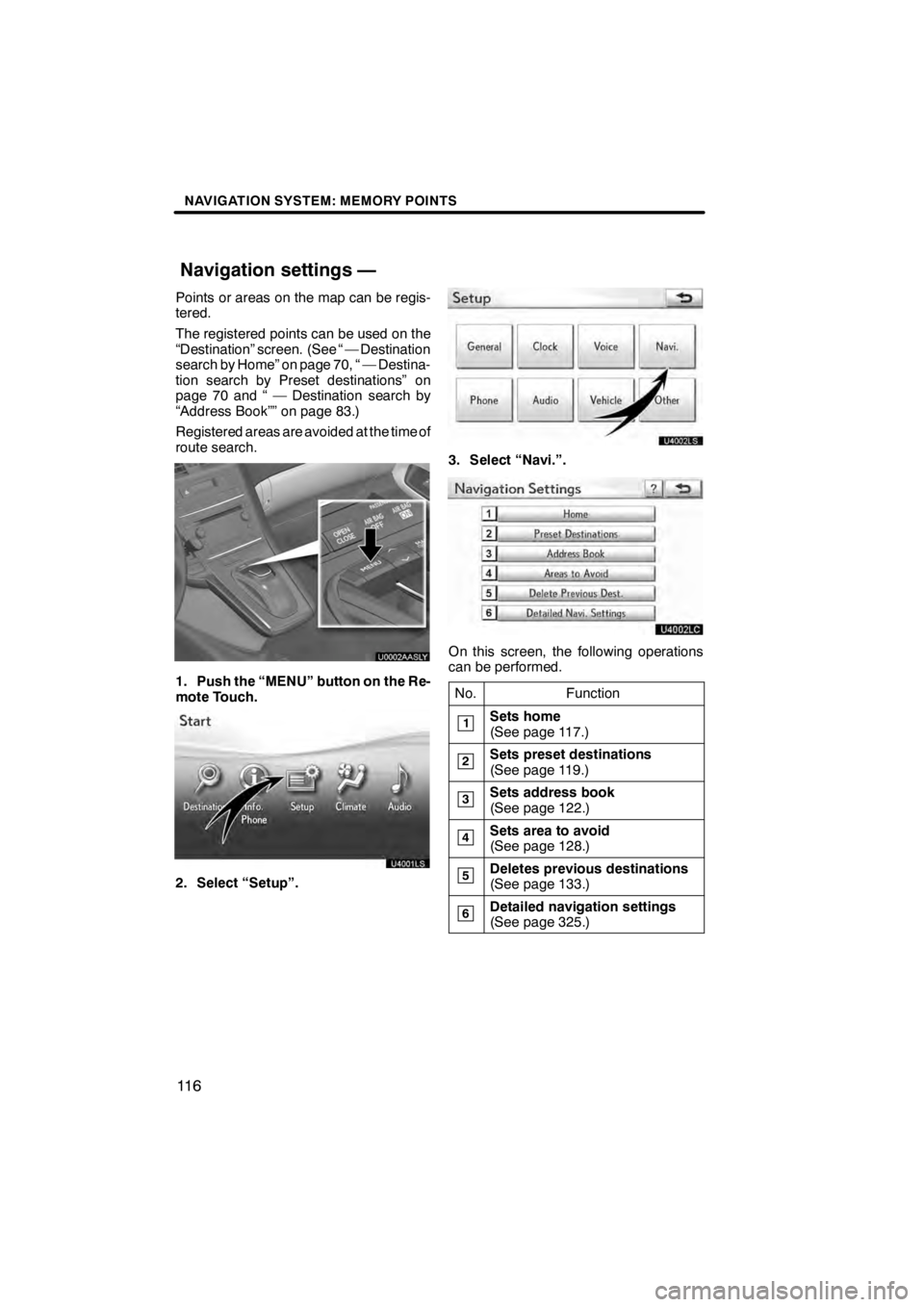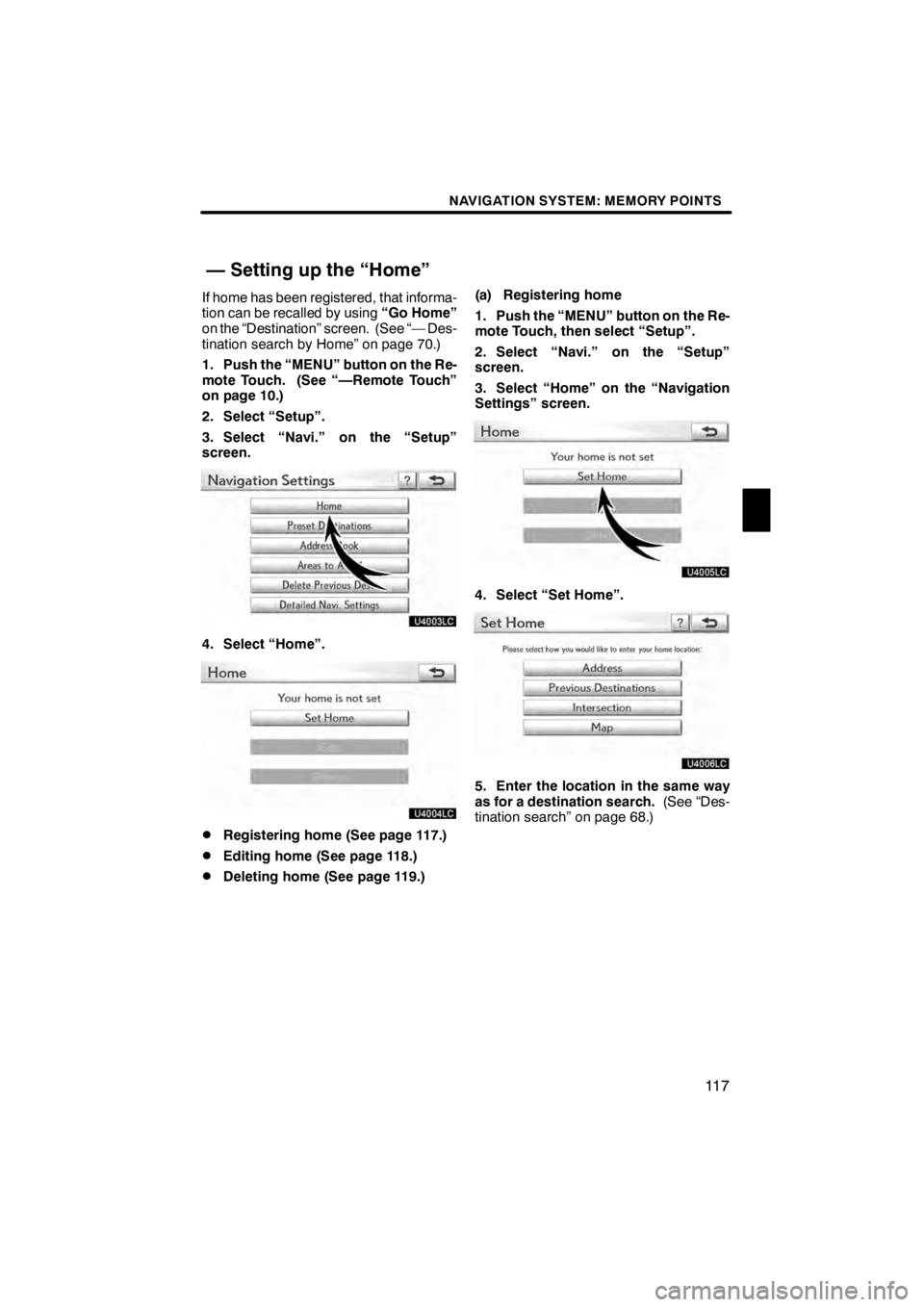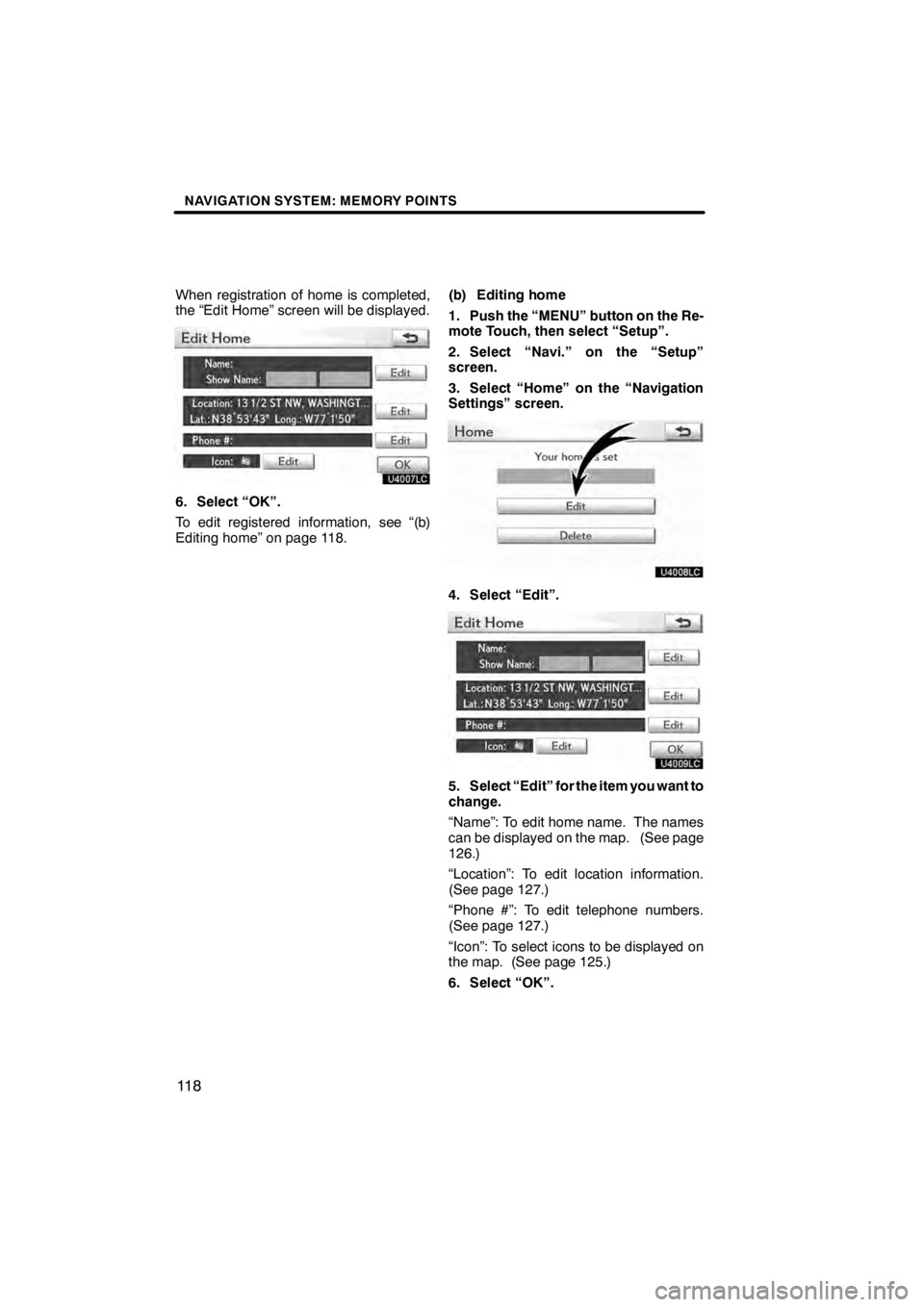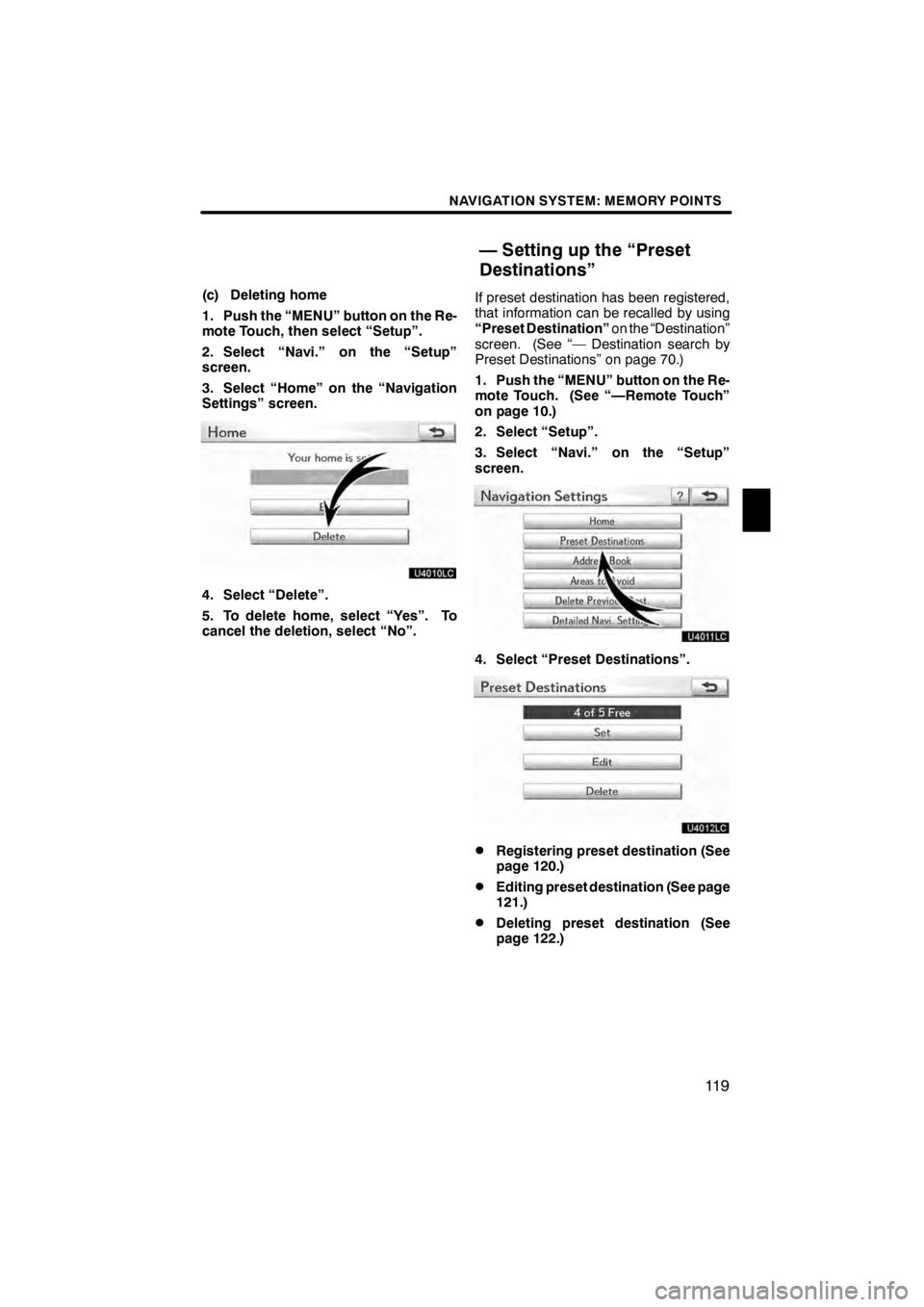Lexus HS250h 2012 Navigation Manual
HS250h 2012
Lexus
Lexus
https://www.carmanualsonline.info/img/36/29645/w960_29645-0.png
Lexus HS250h 2012 Navigation Manual
Trending: set clock, ESP, engine oil, lights, maintenance reset, ECO mode, transmission oil
Page 111 of 413
NAVIGATION SYSTEM: ROUTE GUIDANCE
11 0
U3050LC
Select the desired POI categories from
the list.
The selected category icon appears on the
top left of the screen.
By selecting the desired POI category and
then selecting“OK”, the selected POI
icons are displayed on the map screen.
To return to the POI category selection
screen, select “More”.
DTo display the local POI list
Points of Interest that are within 200 miles
(320 km) of the current position will be
listed from among the selected categories.
U3051LC
1. Select “Find Local POI” on the “Se-
lect POI Icons” screen.
U3052LC
2. Select the button of the desired
Point of Interest.
The selected Points of Interest are dis-
played on the map screen.
“Near...”: To search for Points of Interest
near the current position or along the
route.
11 08.03HS250h_NAVI_U
75051U
Page 112 of 413
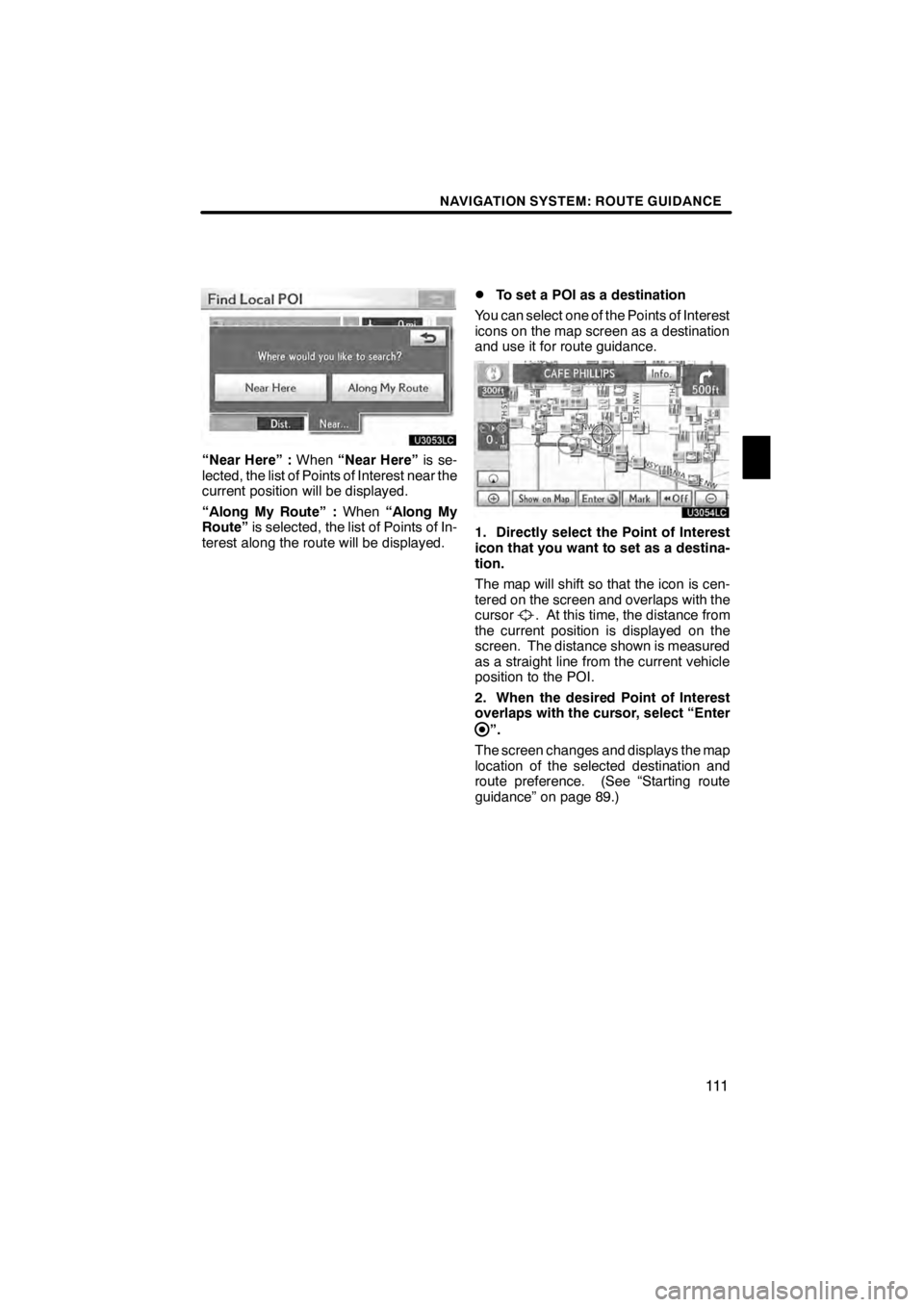
NAVIGATION SYSTEM: ROUTE GUIDANCE
111
U3053LC
“Near Here” :When“Near Here” is se-
lected, the list of Points of Interest near the
current position will be displayed.
“Along My Route” : When“Along My
Route” is selected, the list of Points of In-
terest along the route will be displayed.
DTo set a POI as a destination
You can select one of the Points of Interest
icons on the map screen as a destination
and use it for route guidance.
U3054LC
1. Directly select the Point of Interest
icon that you want to set as a destina-
tion.
The map will shift so that the icon is cen-
tered on the screen and overlaps with the
cursor
. At this time, the distance from
the current position is displayed on the
screen. The distance shown is measured
as a straight line from the current vehicle
position to the POI.
2. When the desired Point of Interest
overlaps with the cursor, select “Enter
”.
The screen changes and displays the map
location of the selected destination and
route preference. (See “Starting route
guidance” on page 89.)
11 08.03HS250h_NAVI_U
75051U
3
Page 113 of 413
NAVIGATION SYSTEM: ROUTE GUIDANCE
11 2
D
To hide POI icons
U3068LC
1. Select “Show on Map”.
U3081LCa
2. Select “POI Icons”.
The “POI Icons” indicator is dimmed.
The map screen will be displayed with the
POI icons hidden.
To display the POI icons again, select “POI
Icons” on the “Show on Map” screen.
It is possible to store the traveled route up
to 124 miles (200 km) and retrace the route
on the display.
INFORMATION
This feature is available on the map
with more detailed map scale than 30
mile (50 km).
11 08.03HS250h_NAVI_U
75051U
— Route trace
Page 114 of 413
NAVIGATION SYSTEM: ROUTE GUIDANCE
11 3
D
To start recording the route trace
U3055LC
1. Select “Show on Map”.
U3082LCa
2. Select “Route Trace”.
“Route Trace”
indicator is highlighted.
DTo stop recording the route trace
U3055LC
1. Select “Show on Map”.
U3083LCa
2. Select “Route Trace”. The following
screen will be displayed.
U3084LCa
Selecting “Yes”stops recording and the
route trace remains displayed on the
screen.
Selecting “No”stops recording and the
route trace is erased.
11 08.03HS250h_NAVI_U
75051U
3
Page 115 of 413
NAVIGATION SYSTEM: ROUTE GUIDANCE
11 4
11 08.03HS250h_NAVI_U
75051U
Page 116 of 413
SECTION4
NAVIGATION SYSTEM: MEMORY POINTS
11 5
NAVIGATION SYSTEM: MEMORY POINTS
DNavigation settings 11 6
...................................
Setting up the “Home” 117 ................................
Setting up the “Preset Destinations” 119 ....................
Setting up the “Address Book” 122 .........................
Setting up the “Areas to Avoid” 128 ........................
Deleting previous destinations 133 .........................
11 08.03HS250h_NAVI_U
75051U
4
Page 117 of 413
NAVIGATION SYSTEM: MEMORY POINTS
11 6
Points or areas on the map can be regis-
tered.
The registered points can be used on the
“Destination” screen. (See “ — Destination
search by Home” on page 70, “ — Destina-
tion search by Preset destinations” on
page 70 and “ — Destination search by
“Address Book”” on page 83.)
Registered areas are avoided at the time of
route search.
U0002AASLY
1. Push the “MENU” button on the Re-
mote Touch.
2. Select “Setup”.
3. Select “Navi.”.
U4002LC
On this screen, the following operations
can be performed.No.
Function
1Sets home
(See page 117.)
2Sets preset destinations
(See page 119.)
3Sets address book
(See page 122.)
4Sets area to avoid
(See page 128.)
5Deletes previous destinations
(See page 133.)
6Detailed navigation settings
(See page 325.)
11 08.03HS250h_NAVI_U
75051U
Navigation settings —
Page 118 of 413
NAVIGATION SYSTEM: MEMORY POINTS
11 7
If home has been registered, that informa-
tion can be recalled by using“Go Home”
on the “Destination” screen. (See “— Des-
tination search by Home” on page 70.)
1. Push the “MENU” button on the Re-
mote Touch. (See “—Remote Touch”
on page 10.)
2. Select “Setup”.
3. Select “Navi.” on the “Setup”
screen.
U4003LC
4. Select “Home”.
U4004LC
DRegistering home (See page 117.)
DEditing home (See page 118.)
DDeleting home (See page 119.) (a) Registering home
1. Push the “MENU” button on the Re-
mote Touch, then select “Setup”.
2. Select “Navi.” on the “Setup”
screen.
3. Select “Home” on the “Navigation
Settings” screen.
U4005LC
4. Select “Set Home”.
U4006LC
5. Enter the location in the same way
as for a destination search.
(See “Des-
tination search” on page 68.)
11 08.03HS250h_NAVI_U
75051U
— Setting up the “Home”
4
Page 119 of 413
NAVIGATION SYSTEM: MEMORY POINTS
11 8
When registration of home is completed,
the “Edit Home” screen will be displayed.
U4007LC
6. Select “OK”.
To edit registered information, see “(b)
Editing home” on page 118.(b) Editing home
1. Push the “MENU” button on the Re-
mote Touch, then select “Setup”.
2. Select “Navi.” on the “Setup”
screen.
3. Select “Home” on the “Navigation
Settings” screen.U4008LC
4. Select “Edit”.
U4009LC
5. Select “Edit” for the item you want to
change.
“Name”: To edit home name. The names
can be displayed on the map. (See page
126.)
“Location”: To edit location information.
(See page 127.)
“Phone #”: To edit telephone numbers.
(See page 127.)
“Icon”: To select icons to be displayed on
the map. (See page 125.)
6. Select “OK”.
11 08.03HS250h_NAVI_U
75051U
Page 120 of 413
NAVIGATION SYSTEM: MEMORY POINTS
11 9
(c) Deleting home
1. Push the “MENU” button on the Re-
mote Touch, then select “Setup”.
2. Select “Navi.” on the “Setup”
screen.
3. Select “Home” on the “Navigation
Settings” screen.
U4010LC
4. Select “Delete”.
5. To delete home, select “Yes”. To
cancel the deletion, select “No”.If preset destination has been registered,
that information can be recalled by using
“Preset Destination”
on the “Destination”
screen. (See “— Destination search by
Preset Destinations” on page 70.)
1. Push the “MENU” button on the Re-
mote Touch. (See “—Remote Touch”
on page 10.)
2. Select “Setup”.
3. Select “Navi.” on the “Setup”
screen.
U4011LC
4. Select “Preset Destinations”.
U4012LC
DRegistering preset destination (See
page 120.)
DEditing preset destination (See page
121.)
DDeleting preset destination (See
page 122.)
11 08.03HS250h_NAVI_U
75051U
— Setting up the “Preset
Destinations”
4
Trending: glove box, roof, USB, engine, transmission oil, battery location, oil temperature