Lexus HS250h 2012 Navigation Manual
Manufacturer: LEXUS, Model Year: 2012, Model line: HS250h, Model: Lexus HS250h 2012Pages: 413, PDF Size: 5.29 MB
Page 151 of 413

TELEPHONE AND INFORMATION
150
DIALING BY NAME
You can call by giving a voice tag regis-
tered in the phonebook. For setting the
voice recognition, see “—Setting the
voice tag” on page 361.
When you select “English” of “Language”,
you can call by giving a name registered in
the phonebook.
For setting the voice recognition, see “D
Registering the phonebook data” on page
348. Example: Call MIKE.
U5048LC
U1002AASLY
You: Push the talk switch.
System: “After the beep, please say a
command.” “Such as “GoHome”,“Destination”, “Phone”,
“Audio”, “Information” or
“Command List”.”
“(beep)”
You: “Phone.”
System: “Phone.” “Say a command.” “Such as
“Dial by Number”, “Dial by
Name”, “Redial”,
“Call Back” or “Connect
Phone”.”
“(beep)”
You: “Dial by Name.”
System: “Dial by Name.” “Say a name from your contact list.”
“(beep)”
1108.03HS250h_NAVI_U
7505 1U
Page 152 of 413
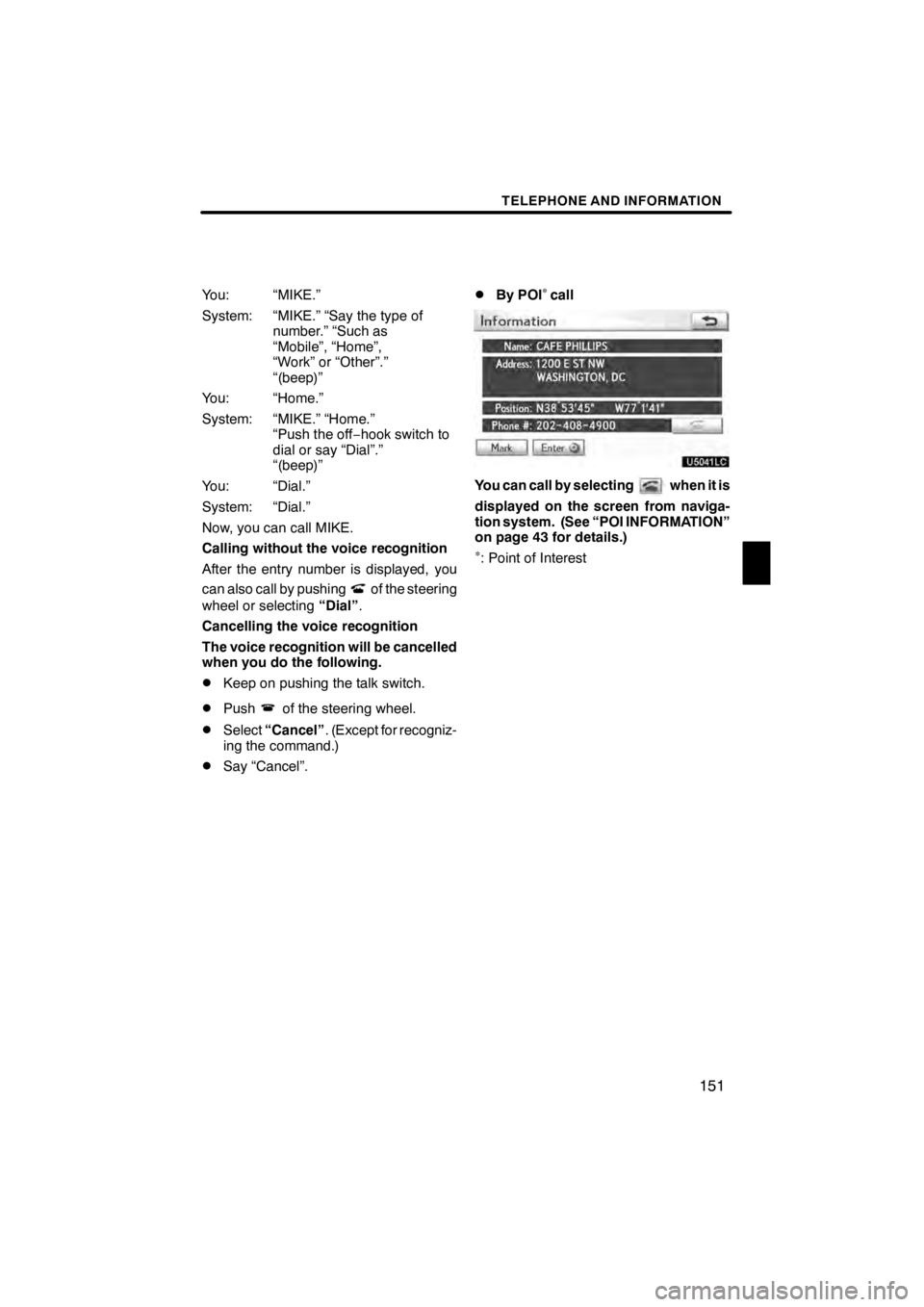
TELEPHONE AND INFORMATION
151
You: “MIKE.”
System: “MIKE.” “Say the type ofnumber.” “Such as
“Mobile”, “Home”,
“Work” or “Other”.”
“(beep)”
You: “Home.”
System: “MIKE.” “Home.” “Push the off− hook switch to
dial or say “Dial”.”
“(beep)”
You: “Dial.”
System: “Dial.”
Now, you can call MIKE.
Calling without the voice recognition
After the entry number is displayed, you
can also call by pushing
of the steering
wheel or selecting “Dial”.
Cancelling the voice recognition
The voice recognition will be cancelled
when you do the following.
DKeep on pushing the talk switch.
DPushof the steering wheel.
DSelect “Cancel” . (Except for recogniz-
ing the command.)
DSay “Cancel”.
DBy POI∗call
U5041LC
You can call by selectingwhen it is
displayed on the screen from naviga-
tion system. (See “POI INFORMATION”
on page 43 for details.)
∗: Point of Interest
11 08.03HS250h_NAVI_U
7505 1U
5
Page 153 of 413
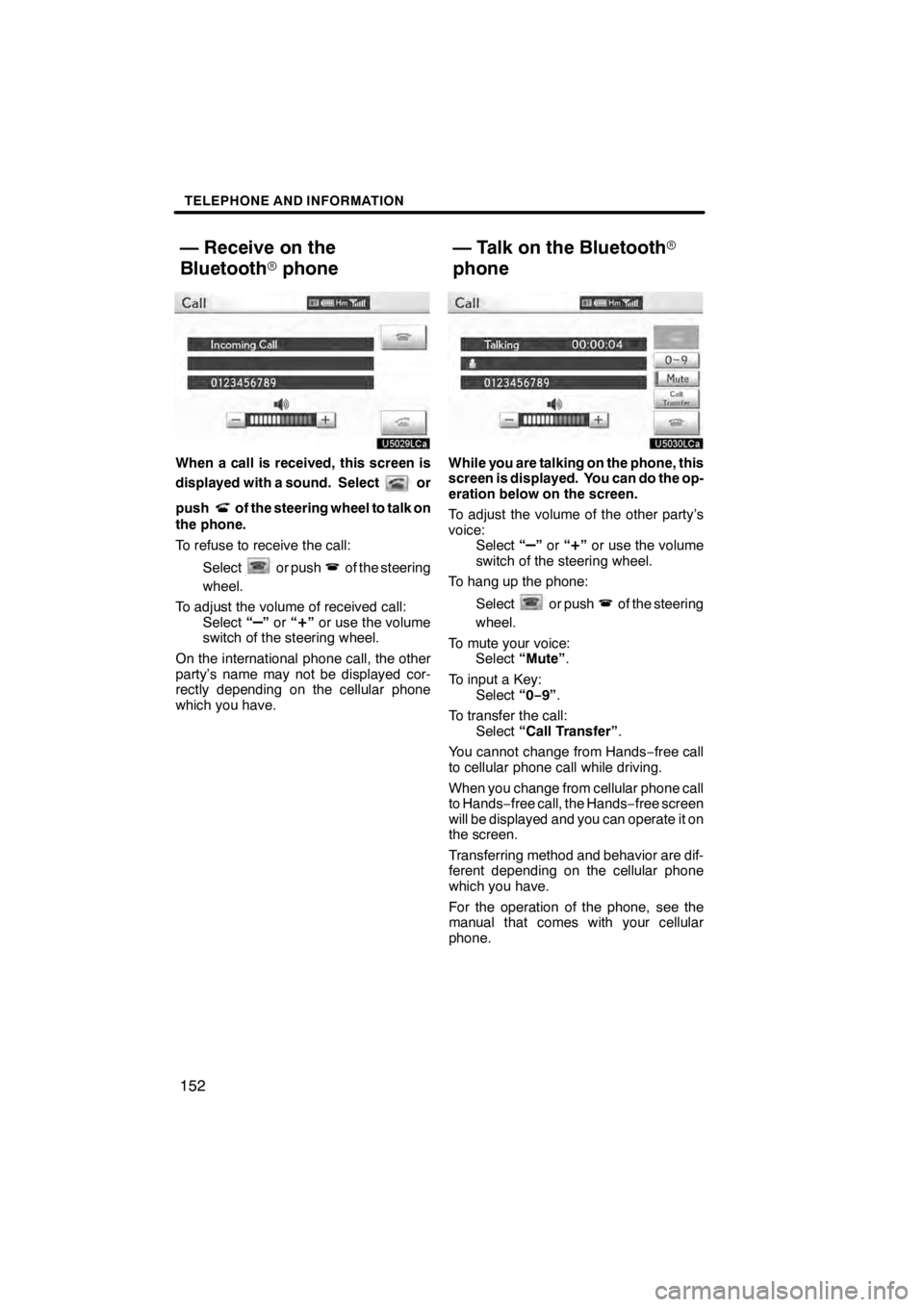
TELEPHONE AND INFORMATION
152
U5029LCa
When a call is received, this screen is
displayed with a sound. Select
or
push
of the steering wheel to talk on
the phone.
To refuse to receive the call:
Select
or pushof the steering
wheel.
To adjust the volume of received call: Select “
–”or “+”or use the volume
switch of the steering wheel.
On the international phone call, the other
party’s name may not be displayed cor-
rectly depending on the cellular phone
which you have.
U5030LCa
While you are talking on the phone, this
screen is displayed. You can do the op-
eration below on the screen.
To adjust the volume of the other party’s
voice: Select “
–”or “+”or use the volume
switch of the steering wheel.
To hang up the phone:
Select
or pushof the steering
wheel.
To mute your voice: Select “Mute” .
To input a Key: Select “0−9”.
To transfer the call: Select “Call Transfer” .
You cannot change from Hands −free call
to cellular phone call while driving.
When you change from cellular phone call
to Hands −free call, the Hands −free screen
will be displayed and you can operate it on
the screen.
Transferring method and behavior are dif-
ferent depending on the cellular phone
which you have.
For the operation of the phone, see the
manual that comes with your cellular
phone.
11 08.03HS250h_NAVI_U
7505 1U
— Receive on the
Bluetooth rphone — Talk on the Bluetooth
r
phone
Page 154 of 413
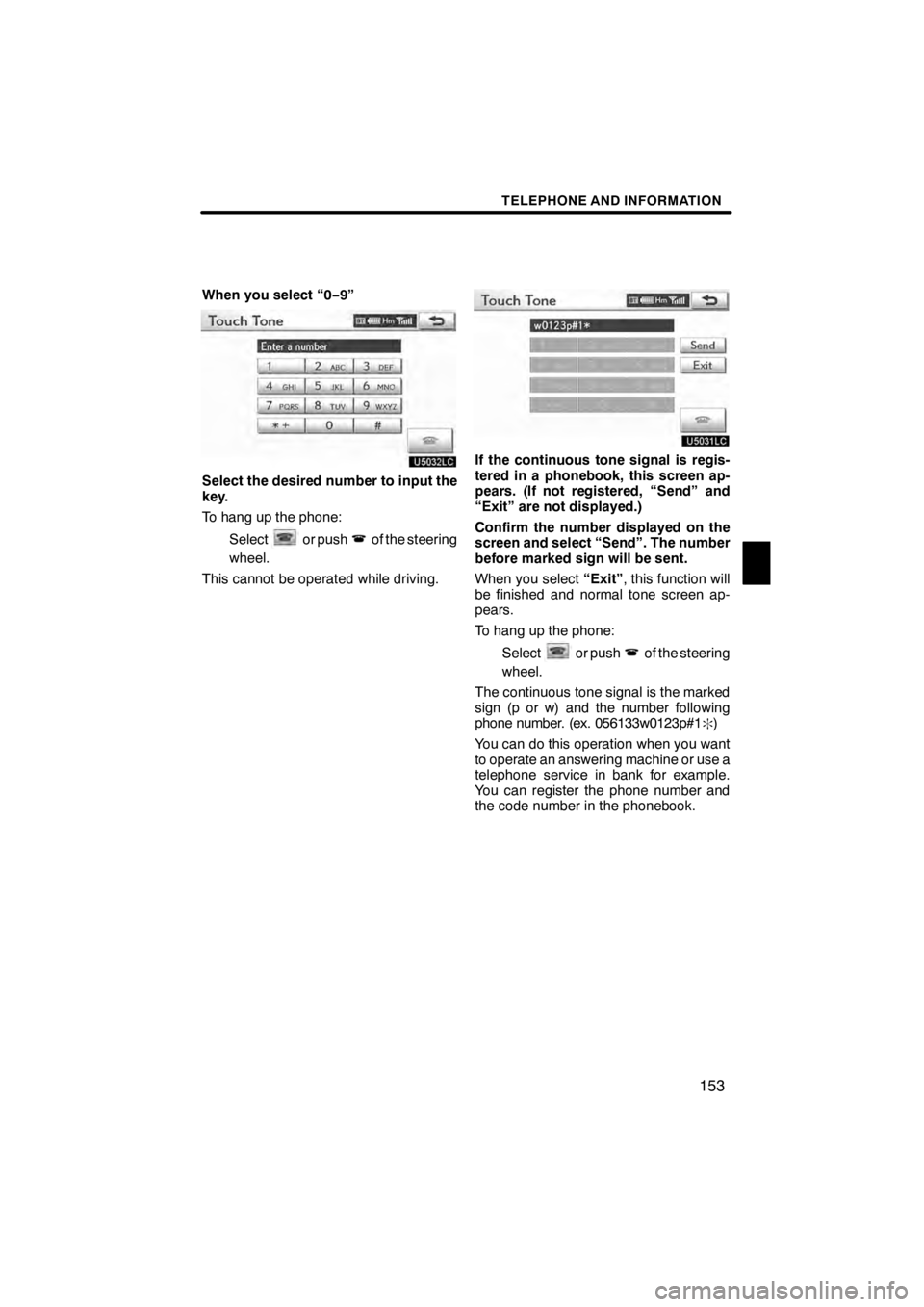
TELEPHONE AND INFORMATION
153
When you select “0−9”
U5032LC
Select the desired number to input the
key.
To hang up the phone:
Select
or pushof the steering
wheel.
This cannot be operated while driving.
U5031LC
If the continuous tone signal is regis-
tered in a phonebook, this screen ap-
pears. (If not registered, “Send” and
“Exit” are not displayed.)
Confirm the number displayed on the
screen and select “Send”. The number
before marked sign will be sent.
When you select “Exit”, this function will
be finished and normal tone screen ap-
pears.
To hang up the phone:
Select
or pushof the steering
wheel.
The continuous tone signal is the marked
sign (p or w) and the number following
phone number. (ex. 056133w0123p#1
:)
You can do this operation when you want
to operate an answering machine or use a
telephone service in bank for example.
You can register the phone number and
the code number in the phonebook.
11 08.03HS250h_NAVI_U
7505 1U
5
Page 155 of 413
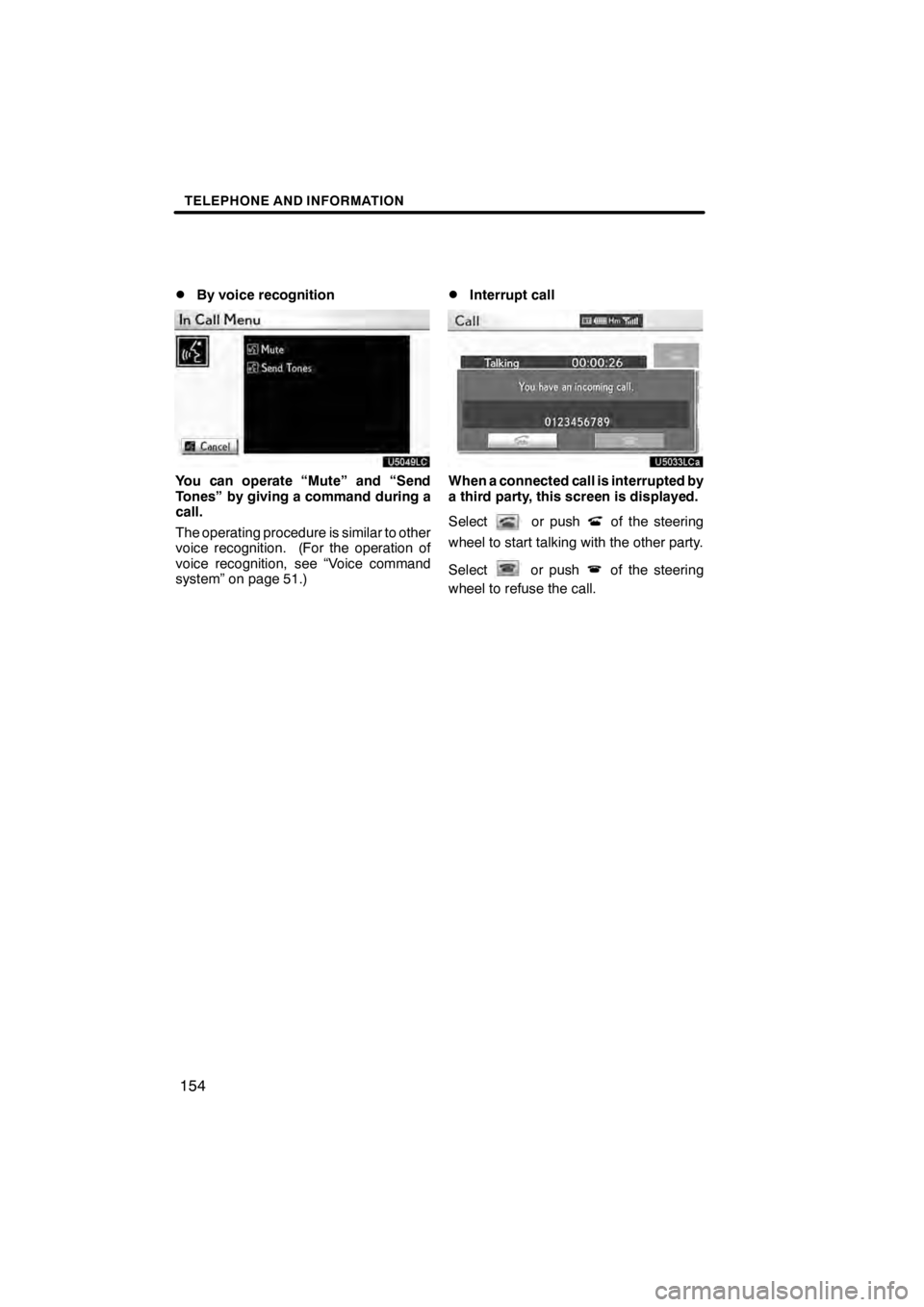
TELEPHONE AND INFORMATION
154
D
By voice recognition
U5049LC
You can operate “Mute” and “Send
Tones” by giving a command during a
call.
The operating procedure is similar to other
voice recognition. (For the operation of
voice recognition, see “Voice command
system” on page 51.)
DInterrupt call
U5033LCa
When a connected call is interrupted by
a third party, this screen is displayed.
Select
or pushof the steering
wheel to start talking with the other party.
Select
or pushof the steering
wheel to refuse the call.
11 08.03HS250h_NAVI_U
7505 1U
Page 156 of 413

TELEPHONE AND INFORMATION
155
U5034LC
Everytime you selector pushof
the steering wheel while interrupt call, the
other party will be switched.
If your cellular phone is not accepted for
HFP Ver. 1.5, this function can not be used.
INFORMATION
Interrupt call operation may differ
depending on your phone company
and cellular phone.
Fuel consumption such as shown be-
low can be displayed on the screen. For
details see Section 1−1of the vehicle
owner’s manual.
DEnergy monitor
DConsumption
DPast record
11 08.03HS250h_NAVI_U
7505 1U
Fuel consumption
5
Page 157 of 413
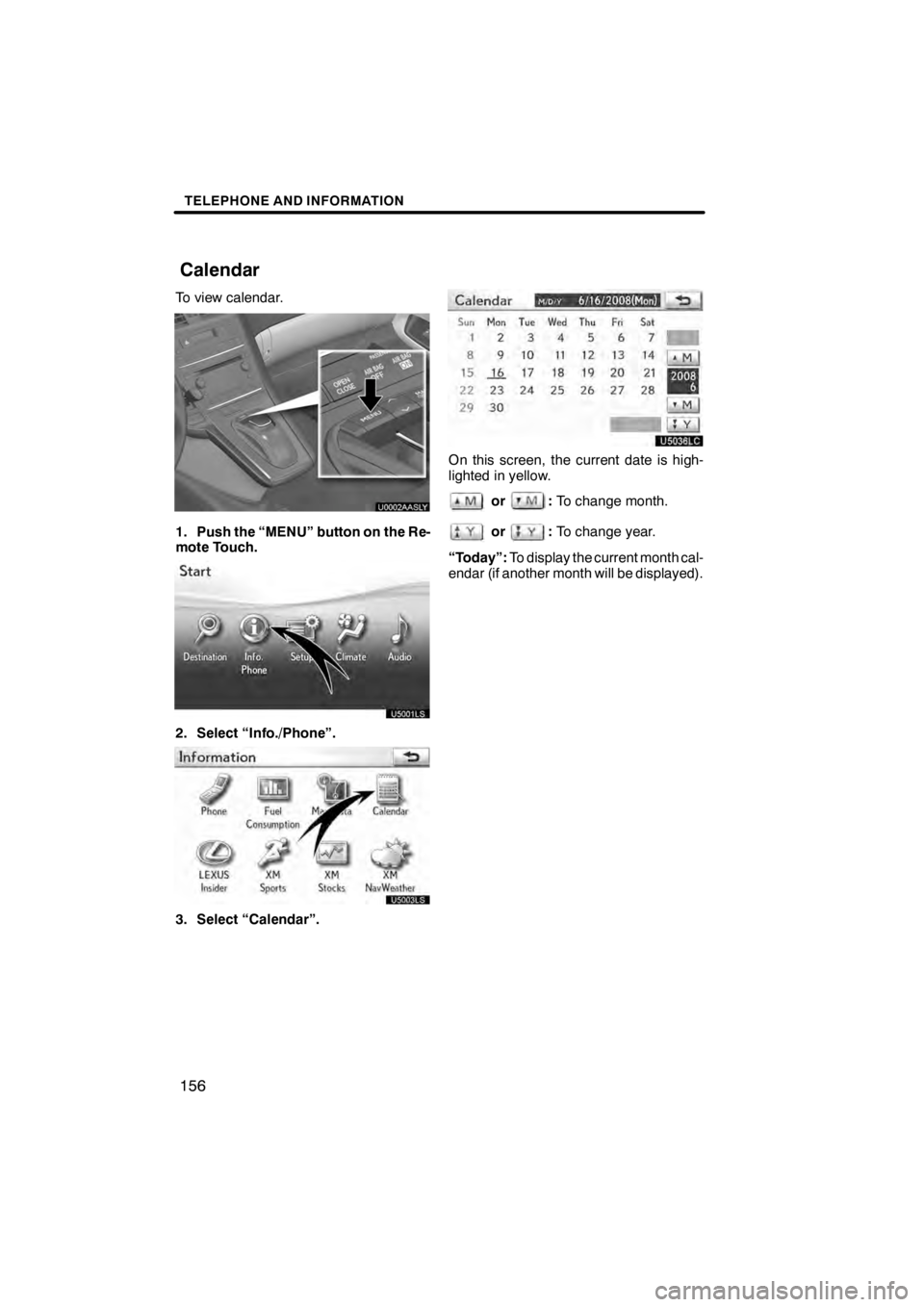
TELEPHONE AND INFORMATION
156
To view calendar.
U0002AASLY
1. Push the “MENU” button on the Re-
mote Touch.
U5001LS
2. Select “Info./Phone”.
U5003LS
3. Select “Calendar”.
U5036LC
On this screen, the current date is high-
lighted in yellow.
or:To change month.
or:To change year.
“Today”: To display the current month cal-
endar (if another month will be displayed).
11 08.03HS250h_NAVI_U
7505 1U
Calendar
Page 158 of 413

SECTION6
LEXUS ENFORM WITH SAFETY CONNECT
157
LEXUS ENFORM WITH SAFETY
CONNECT
DLexus Enform with Safety Connect −Overview 158 .............
D Destination Assist 161
.....................................
D eDestination 164
..........................................
D XM rSports and Stocks 167
................................
D XM NavWeather t 173
.....................................
D XM rNavTraffic 177
........................................
D Lexus Insider 179
.........................................
11 08.03HS250h_NAVI_U
75051U
6
Page 159 of 413
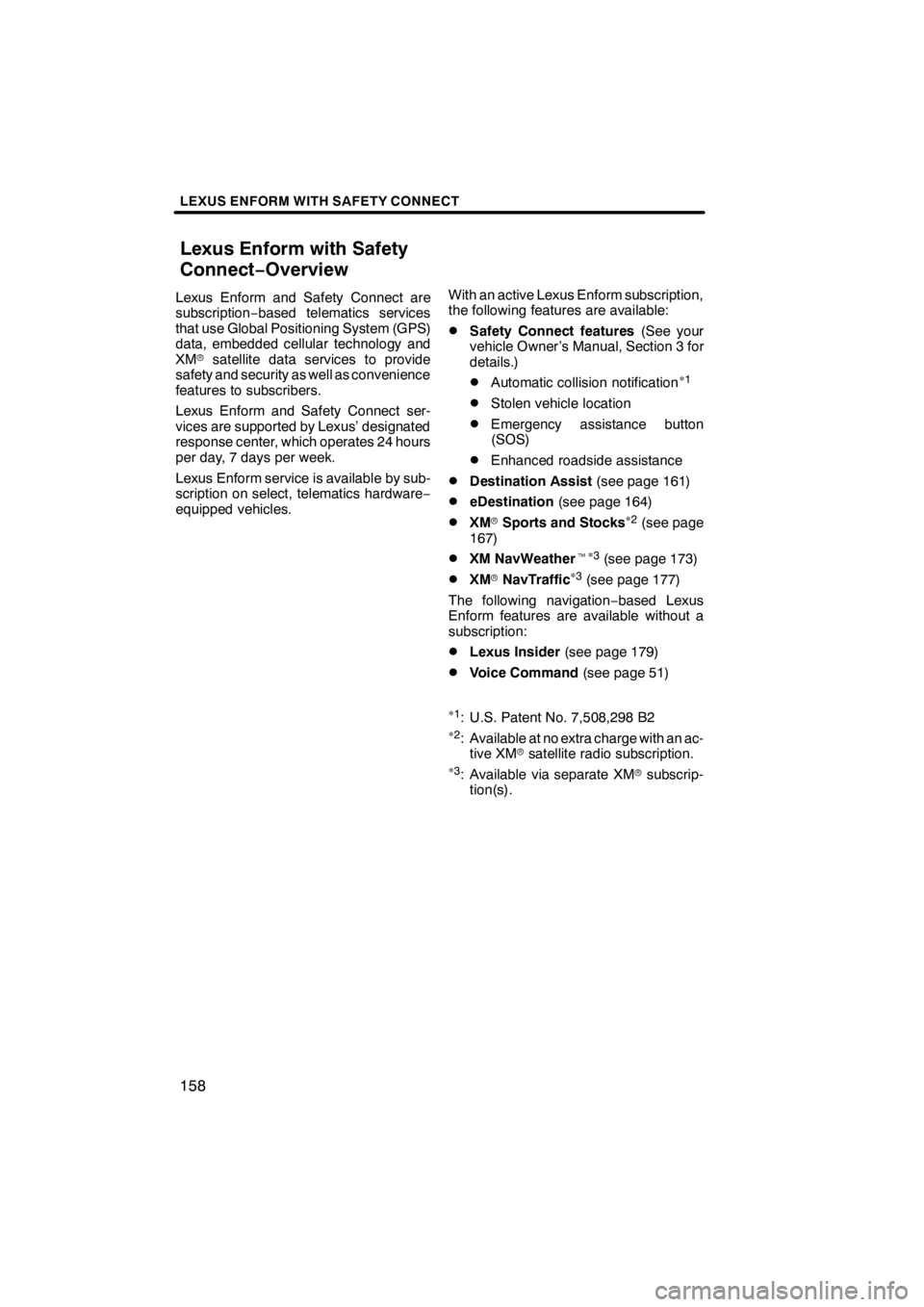
LEXUS ENFORM WITH SAFETY CONNECT
158
Lexus Enform and Safety Connect are
subscription−based telematics services
that use Global Positioning System (GPS)
data, embedded cellular technology and
XM rsatellite data services to provide
safety and security as well as convenience
features to subscribers.
Lexus Enform and Safety Connect ser-
vices are supported by Lexus’ designated
response center, which operates 24 hours
per day, 7 days per week.
Lexus Enform service is available by sub-
scription on select, telematics hardware −
equipped vehicles. With an active Lexus Enform subscription,
the following features are available:
DSafety Connect features
(See your
vehicle Owner’s Manual, Section 3 for
details.)
DAutomatic collision notification∗ 1
DStolen vehicle location
DEmergency assistance button
(SOS)
DEnhanced roadside assistance
DDestination Assist (see page 161)
DeDestination(see page 164)
DXMrSports and Stocks∗
2(see page
167)
DXM NavWeather t∗
3(see page 173)
DXM rNavTraffic∗
3(see page 177)
The following navigation −based Lexus
Enform features are available without a
subscription:
DLexus Insider (see page 179)
DVoice Command (see page 51)
∗
1: U.S. Patent No. 7,508,298 B2∗2: Available at no extra charge with an ac-
tive XM rsatellite radio subscription.
∗
3: Available via separate XM rsubscrip-
tion(s).
11 08.03HS250h_NAVI_U
75051U
Lexus Enform with Safety
Connect− Overview
Page 160 of 413
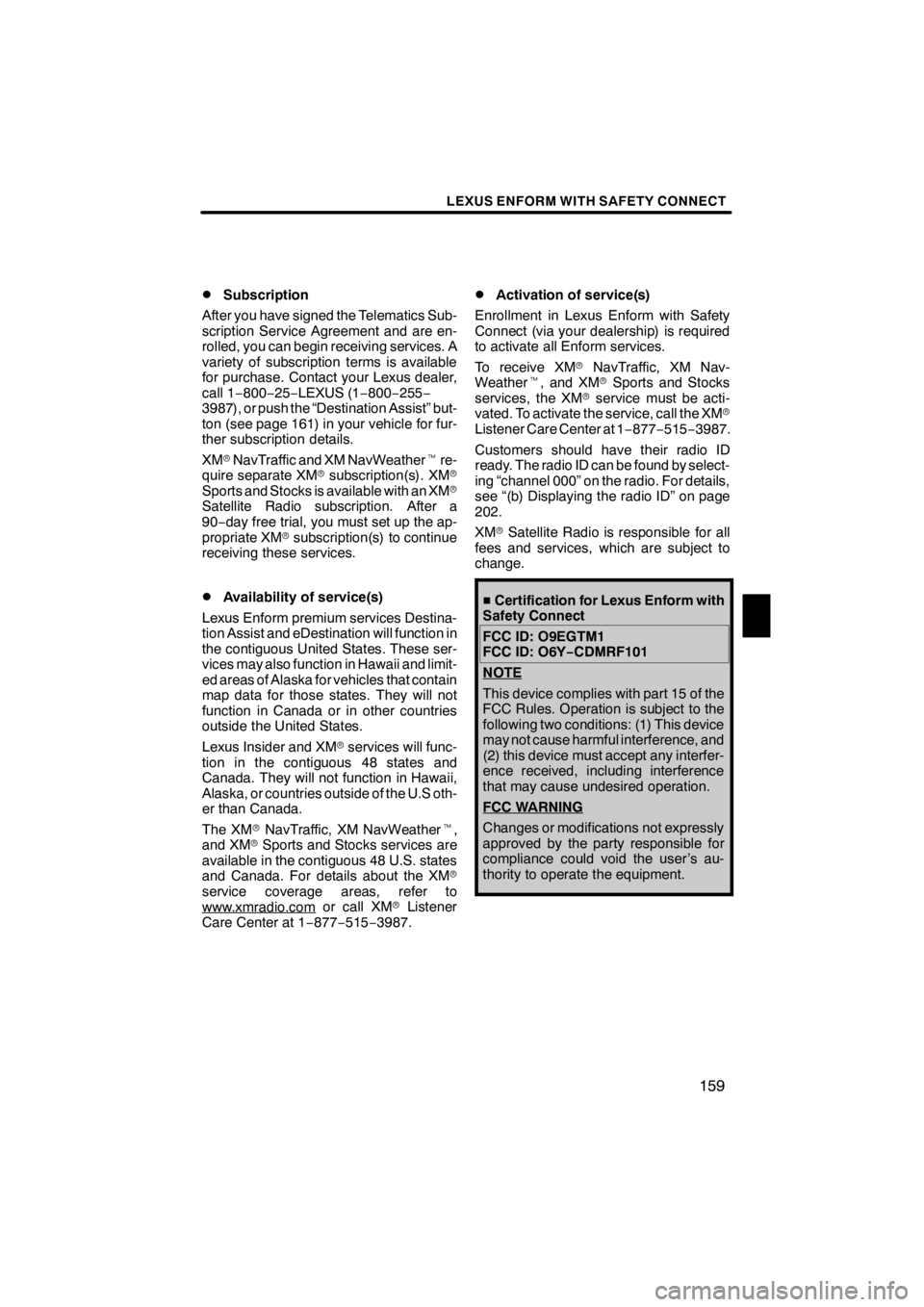
LEXUS ENFORM WITH SAFETY CONNECT
159
D
Subscription
After you have signed the Telematics Sub-
scription Service Agreement and are en-
rolled, you can begin receiving services. A
variety of subscription terms is available
for purchase. Contact your Lexus dealer,
call 1 −800− 25−LEXUS (1− 800−255−
3987), or push the “Destination Assist” but-
ton (see page 161) in your vehicle for fur-
ther subscription details.
XM rNavTraffic and XM NavWeather tre-
quire separate XM rsubscription(s). XM r
Sports and Stocks is available with an XM r
Satellite Radio subscription. After a
90− day free trial, you must set up the ap-
propriate XM rsubscription(s) to continue
receiving these services.
DAvailability of service(s)
Lexus Enform premium services Destina-
tion Assist and eDestination will function in
the contiguous United States. These ser-
vices may also function in Hawaii and limit-
ed areas of Alaska for vehicles that contain
map data for those states. They will not
function in Canada or in other countries
outside the United States.
Lexus Insider and XM rservices will func-
tion in the contiguous 48 states and
Canada. They will not function in Hawaii,
Alaska, or countries outside of the U.S oth-
er than Canada.
The XM rNavTraffic, XM NavWeather t,
and XM rSports and Stocks services are
available in the contiguous 48 U.S. states
and Canada. For details about the XM r
service coverage areas, refer to
www.xmradio.com
or call XM rListener
Care Center at 1 −877− 515−3987.
DActivation of service(s)
Enrollment in Lexus Enform with Safety
Connect (via your dealership) is required
to activate all Enform services.
To receive XM rNavTraffic, XM Nav-
Weather t, and XM rSports and Stocks
services, the XM rservice must be acti-
vated. To activate the service, call the XM r
Listener Care Center at 1 −877− 515−3987.
Customers should have their radio ID
ready. The radio ID can be found by select-
ing “channel 000” on the radio. For details,
see “(b) Displaying the radio ID” on page
202.
XM rSatellite Radio is responsible for all
fees and services, which are subject to
change.
H Certification for Lexus Enform with
Safety Connect
FCC ID: O9EGTM1
FCC ID: O6Y− CDMRF101
NOTE
This device complies with part 15 of the
FCC Rules. Operation is subject to the
following two conditions: (1) This device
may not cause harmful interference, and
(2) this device must accept any interfer-
ence received, including interference
that may cause undesired operation.
FCC W
ARNING
Changes or modifications not expressly
approved by the party responsible for
compliance could void the user ’s au-
thority to operate the equipment.
11 08.03HS250h_NAVI_U
75051U
6