navigation system Lexus IS200t 2017 Navigation Manual
[x] Cancel search | Manufacturer: LEXUS, Model Year: 2017, Model line: IS200t, Model: Lexus IS200t 2017Pages: 342, PDF Size: 20.48 MB
Page 263 of 342

263
1. TELEPHONE OPERATION (HANDS-FREE SYSTEM FOR CELLULAR PHONES)
IS_NAVI_EE
TELEPHONE
7
3. CALLING ON THE Bluetooth® PHONE
1Press the “MENU” button on the
Remote Touch.
2Select “Telephone” .
3Select the desired tab to call from.
�zThe telephone top screen can be displayed
by pressing the switch on the steering
wheel.After a Bluetooth® phone has been reg-
istered, a call can be made using the
hands-free system. There are several
methods by which a call can be made, as
described below.
How to make a call listPage
By favourites list264
By call history264
By contacts list265
By dial pad267
By e-mail/SMS/MMS278
By POI call*91
SOS268
By off hook switch268
By speech command system225
By quick dial327
*: With navigation function
Page 277 of 342
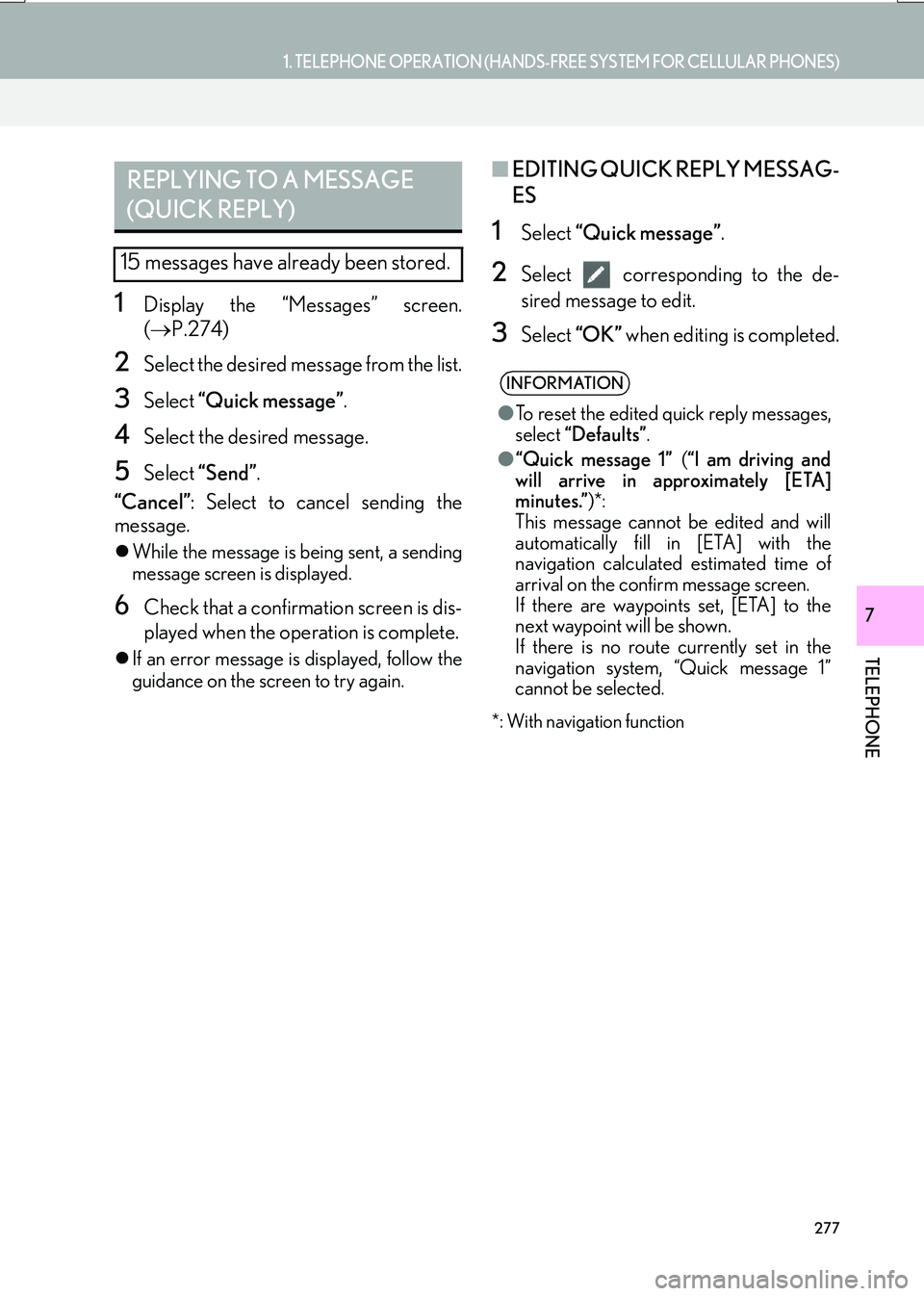
277
1. TELEPHONE OPERATION (HANDS-FREE SYSTEM FOR CELLULAR PHONES)
TELEPHONE
IS_NAVI_EE
7
1Display the “Messages” screen.
(→ P.274)
2Select the desired message from the list.
3Select “Quick message” .
4Select the desired message.
5Select “Send” .
“Cancel” : Select to cancel sending the
message.
�z While the message is being sent, a sending
message screen is displayed.
6Check that a confirmation screen is dis-
played when the operation is complete.
�zIf an error message is displayed, follow the
guidance on the screen to try again.
■ EDITING QUICK REPLY MESSAG-
ES
1Select “Quick message” .
2Select corresponding to the de-
sired message to edit.
3Select “OK” when editing is completed.
*: With navigation function
REPLYING TO A MESSAGE
(QUICK REPLY)
15 messages have already been stored.
INFORMATION
●To reset the edited quick reply messages,
select “Defaults” .
● “Quick message 1” (“I am driving and
will arrive in approximately [ETA]
minutes.” )*:
This message cannot be edited and will
automatically fill in [ETA] with the
navigation calculated estimated time of
arrival on the confirm message screen.
If there are waypoints set, [ETA] to the
next waypoint will be shown.
If there is no route currently set in the
navigation system, “Quick message 1”
cannot be selected.
Page 301 of 342

301
1. CONNECTED SERVICES
IS_NAVI_EE
CONNECTED SERVICES
8
2. SETTINGS REQUIRED FOR USING THE SERVICE
1Press the “MENU” button on the
Remote Touch.
2Select “Setup” .
3Select “Navigation” .
4Select “Connected service” .
5Check that navigation identification is
displayed.
OBTAINING LEXUS PORTAL
SITE ACCOUNT
Before using connected services, it is
necessary to first access Lexus portal
site (www.my.lexus.eu
) via a personal
computer etc. and create an account.
CHECKING NAVIGATION
IDENTIFICATION
CONNECTING TO INTERNET
The system must be connected to the in-
ternet to use this service.
�z Via a Bluetooth
® device
→ P.40
�zVia Wi-Fi®
→ P.60
Page 324 of 342

324
1. 10.3-INCH DISPLAY OPERATION
IS_NAVI_EE
16.08.10 14:32
�XBasic screens
�X Interrupt screens �X
When selecting the “Main Display”
1Move the Remote Touch knob to the
left.
�X When selecting the
“Side Display”
1Move the Remote Touch knob to the
right.
“Main Display”
For details about the functions and oper-
ation of the “Main Display”, refer to the
respective section.
“Side Display”
The following functions can be displayed
and operated on the “Side Display”.
FunctionPage
Navigation system325
Audio326
Telephone327
Vehicle information“Owner’s Manual”
Air conditioning“Owner’s
Manual”
FunctionPage
Lexus parking assist-sensor“Owner’s Manual”
Telephone328
Driving mode“Owner’s Manual”
OPERATING
CHARACTERISTICS OF THE
SPLIT-SCREEN DISPLAY
When the split-screen is displayed, it is
necessary to select the screen you wish
to operate (“Main Display” or “Side Dis-
play”).
Page 325 of 342

325
1. 10.3-INCH DISPLAY OPERATION
IS_NAVI_EE
16.08.10 14:32
10.3-INCH DISPLAY
9
2. USING “Side Display”
1Select the desired button.
■EDITING MAP
1Select any point on the side map.
2Select the desired item.
BASIC SCREENS
To change the screen displayed on the
“Side Display”, use the screen buttons
on the right side of the display.
SWITCHING THE BASIC
SCREEN
No.Function
Select to display the navigation
screen.
Select to display the audio control
screen.
Select to display the telephone
screen.
Select to display the vehicle informa-
tion screen.
Select to display the air conditioning
control screen.
Select to hide the “Side Display”.
If the item displayed on the “Main
Display” is full screen display com-
patible ( →P.322), it will be dis-
played full screen.
NAVIGATION SYSTEM
A map* or a compass with information
about the current position can be dis-
played.
The orientation can be changed be-
tween 2D north-up, 2D heading-up and
3D heading-up by selecting the orienta-
tion symbol.( →P.85)
The map can be edited.
No.FunctionPage
Select to display POI icons.89
Select to show traffic infor-
mation.144
*: With navigation function
Page 337 of 342

337
IS_NAVI_EE
END-USER LICENSE AGREEMENT
END-USER TERMS
The content provided by HERE (“Data”) is licensed , not sold. By opening this package, or installing,
copying, or otherwise using the Data, you agree to be bound by the terms of this agreement.
The Data is provided for your personal, internal use only and may not be resold. It is protected by
copyright, and is subject to the following terms (this “End User License Agreement”) and conditions
which are agreed to by you, on the one hand, and HERE and its licensors (including their licensors
and suppliers) on the other hand. For purposes of these terms, “HERE” shall mean (a) HERE North
America, LLC with respect to Data for the Ameri cas and/or the Asia Pacific region and (b) HERE
Europe B.V. for Data for Europe, the Middle East and/or Africa.
The Data includes certain information and related content provided under license to HERE from
third parties and is subject to the applicable supp lier terms and copyright notices set forth at the fol-
lowing URL: http://corporate.navteq.com/supplier_terms.html
.
TERMS AND CONDITIONS
License Limitations on Use: You agree that your license to use this Data is limited to and condi-
tioned on use for solely personal, noncommercial purposes, and not for service bureau, timesharing
or other similar purposes. Except as otherwise set forth herein, you agree not to otherwise repro-
duce, copy, modify, decompile, disassemble or reverse engineer any portion of this Data, and may
not transfer or distribute it in any form, for any purpose, except to the extent permitted by manda-
tory laws.
License Limitations on Transfer: Your limited license does not allow transfer or resale of the Data,
except on the condition that you may transfer the Data and all accompanying materials on a perma-
nent basis if: (a) you retain no copies of the Data; (b) the recipient agrees to the terms of this End-
User License Agreement; and (c) you transfer the Data in the exact same form as you purchased it
by physically transferring the original media (e.g., the CD-ROM or DVD you purchased), all origi-
nal packaging, all Manuals and other documentation. Specifically, Multi-disc sets may only be trans-
ferred or sold as a complete set as provid ed to you and not as a subset thereof.
Additional License Limitations: Except where you have been specifically licensed to do so by
HERE in a separate written agreement, and with out limiting the preceding paragraph, your license
is conditioned on use of the Data as prescribed in this agreement, and you may not (a) use this Data
with any products, systems, or applications installed or otherwise connected to or in communica-
tion with vehicles capable of vehicle navigation, po sitioning, dispatch, real time route guidance, fleet
management or similar applications; or (b) with, or in communication with, including without limita-
tion, cellular phones, palmtop and handheld computers, pagers, and personal digital - assistants or
PDAs.
Map database information and updates