head Lexus IS220d 2011 Owner's Guide
[x] Cancel search | Manufacturer: LEXUS, Model Year: 2011, Model line: IS220d, Model: Lexus IS220d 2011Pages: 609, PDF Size: 14.63 MB
Page 199 of 609

187
2-3. Operating the lights and windshield wipers
2
When driving
IS250/220d/200d_EE
Manual headlight leveling dial (vehicles without discharge head-
lights)
The level of the headlights can be adjusted according to the num-
ber of passengers and the loading condition of the vehicle.
Raises the level of the head-
lights
Lowers the level of the head-
lights
Guide to dial settings
Occupancy and luggage load conditionsDial positionOccupantsLuggage load
DriverNone0
Driver and front
passengerNone0
All seats occupiedNone2
All seats occupiedFull luggage loading3
DriverFull luggage loading4
Page 200 of 609

188
2-3. Operating the lights and windshield wipers
IS250/220d/200d_EE
Daytime running light system (if equipped)
Vehicles with halogen headlights
To make your vehicle more visible to other drivers, the head-
lights turn on automatically (at a reduced intensity) whenever
the engine is started. Daytime running lights are not designed for
use at night.
Vehicles with discharge headlights
To make your vehicle more visible to other drivers, the front
position lights turn on automatically (at a increased intensity)
whenever the engine is started. Daytime running lights are not
designed for use at night.
Deactivating daytime running light (vehicles with discharge
headlights)
How to switch: P. 365
“DRL OFF” turns on when the daytime running light is deactivated.
Headlight control sensor
The sensor may not function properly if
an object is placed on the sensor, or any-
thing that blocks the sensor is affixed to
the windshield.
Doing so interferes with the sensor
detecting the level of ambient light and
may cause the automatic headlight sys-
tem to malfunction
Page 201 of 609

189
2-3. Operating the lights and windshield wipers
2
When driving
IS250/220d/200d_EE
Automatic light off system
This system is active when the “ENGINE START STOP” switch is in IGNI-
TION ON mode and the headlight lever is in any position other than
.
When the light switch is in : The headlights turn off automatically
if the “ENGINE START STOP” switch is switched to ACCESSORY
mode or turned OFF.
When the light switch is in “AUTO”: The headlights and tail lights turn
off automatically if the “ENGINE START STOP” switch is switched to
ACCESSORY mode or turned OFF and the driver's door is opened.
Even if a door other than the driver's door is opened, the automatic light
off system will not operate.
To turn the lights on again, switch to IGNITION ON mode, or turn the light
switch off once and then back to
or .
Light reminder buzzer
A buzzer sounds when the “ENGINE START STOP” switch is turned OFF
or switched to ACCESSORY mode and the driver's door is opened while the
lights are turned on.
Automatic headlight leveling system (vehicles with discharge headlights)
The level of the headlights is automatically adjusted according to the num-
ber of passengers and the loading condition of the vehicle to ensure that the
headlights do not interfere with other road users.
Customization that can be configured at any authorized Lexus dealer or
repairer, or another duly qualified and equipped professional
Settings of the light sensor sensitivity can be changed.
(Customizable features P. 556)
NOTICE
To prevent battery discharge
Do not leave the lights on longer than necessary when the engine is not run-
ning.
Page 202 of 609

190
2-3. Operating the lights and windshield wipers
IS250/220d/200d_EE
Fog light switch
The fog lights improve visibility in difficult driving conditions, such
as in rain or fog. The fog lights can be used when the headlights or
front position lights are turned on. (The rear fog lights can be used
when the front fog lights are turned on.)
Turns the front and
rear fog lights off
Turns the front fog
lights on
Turns both front and
rear fog lights on
Releasing the switch ring
returns it to .
Operating the switch ring
again turns only the rear fog
lights off.
Fron Rear
Page 209 of 609
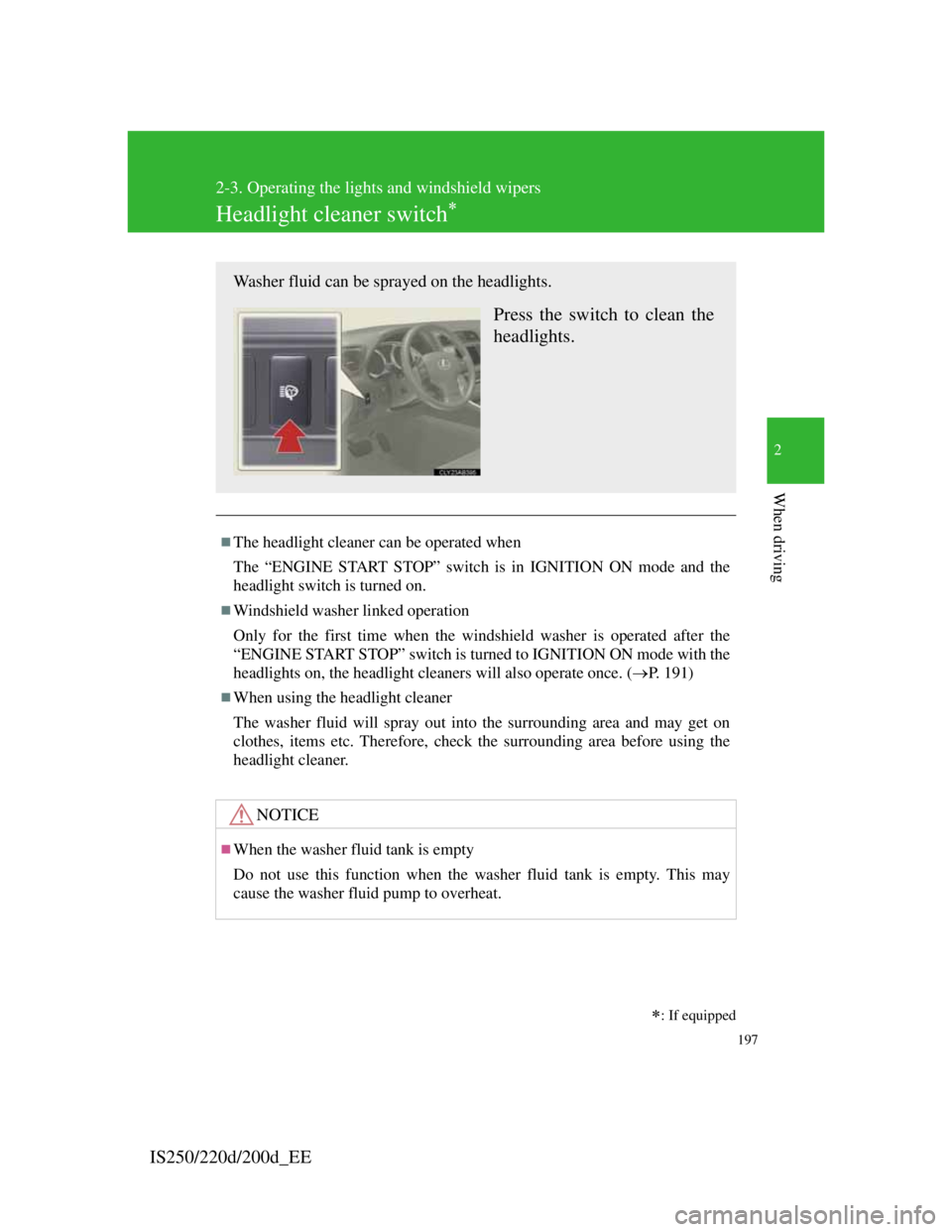
197
2-3. Operating the lights and windshield wipers
2
When driving
IS250/220d/200d_EE
Headlight cleaner switch
The headlight cleaner can be operated when
The “ENGINE START STOP” switch is in IGNITION ON mode and the
headlight switch is turned on.
Windshield washer linked operation
Only for the first time when the windshield washer is operated after the
“ENGINE START STOP” switch is turned to IGNITION ON mode with the
headlights on, the headlight cleaners will also operate once. (P. 191)
When using the headlight cleaner
The washer fluid will spray out into the surrounding area and may get on
clothes, items etc. Therefore, check the surrounding area before using the
headlight cleaner.
NOTICE
When the washer fluid tank is empty
Do not use this function when the washer fluid tank is empty. This may
cause the washer fluid pump to overheat.
Washer fluid can be sprayed on the headlights.
Press the switch to clean the
headlights.
: If equipped
Page 214 of 609

202
2-4. Using other driving systems
IS250/220d/200d_EE
Dynamic radar cruise control
Dynamic radar cruise control supplements conventional cruise control
with a vehicle-to-vehicle distance control. In vehicle-to-vehicle dis-
tance control mode, the vehicle automatically accelerates or deceler-
ates in order to maintain a set following distance from vehicles ahead.
Indicator
Display
Set speed
Distance switch
Cruise control switch
�
: If equipped
Page 217 of 609
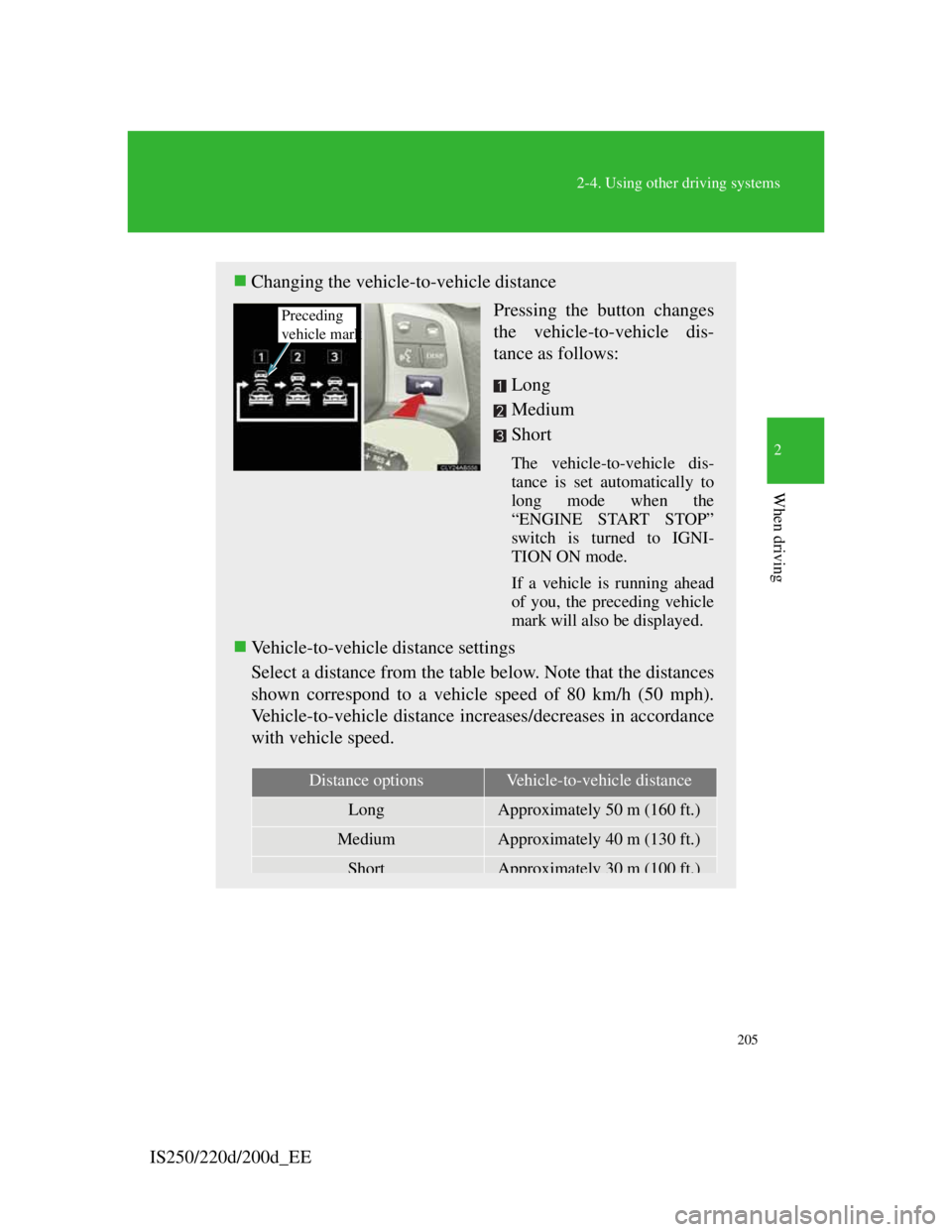
205
2-4. Using other driving systems
2
When driving
IS250/220d/200d_EE
Changing the vehicle-to-vehicle distance
Pressing the button changes
the vehicle-to-vehicle dis-
tance as follows:
Long
Medium
Short
The vehicle-to-vehicle dis-
tance is set automatically to
long mode when the
“ENGINE START STOP”
switch is turned to IGNI-
TION ON mode.
If a vehicle is running ahead
of you, the preceding vehicle
mark will also be displayed.
Vehicle-to-vehicle distance settings
Select a distance from the table below. Note that the distances
shown correspond to a vehicle speed of 80 km/h (50 mph).
Vehicle-to-vehicle distance increases/decreases in accordance
with vehicle speed.
Preceding
vehicle mark
Distance optionsVehicle-to-vehicle distance
LongApproximately 50 m (160 ft.)
MediumApproximately 40 m (130 ft.)
ShortApproximately 30 m (100 ft.)
Page 219 of 609
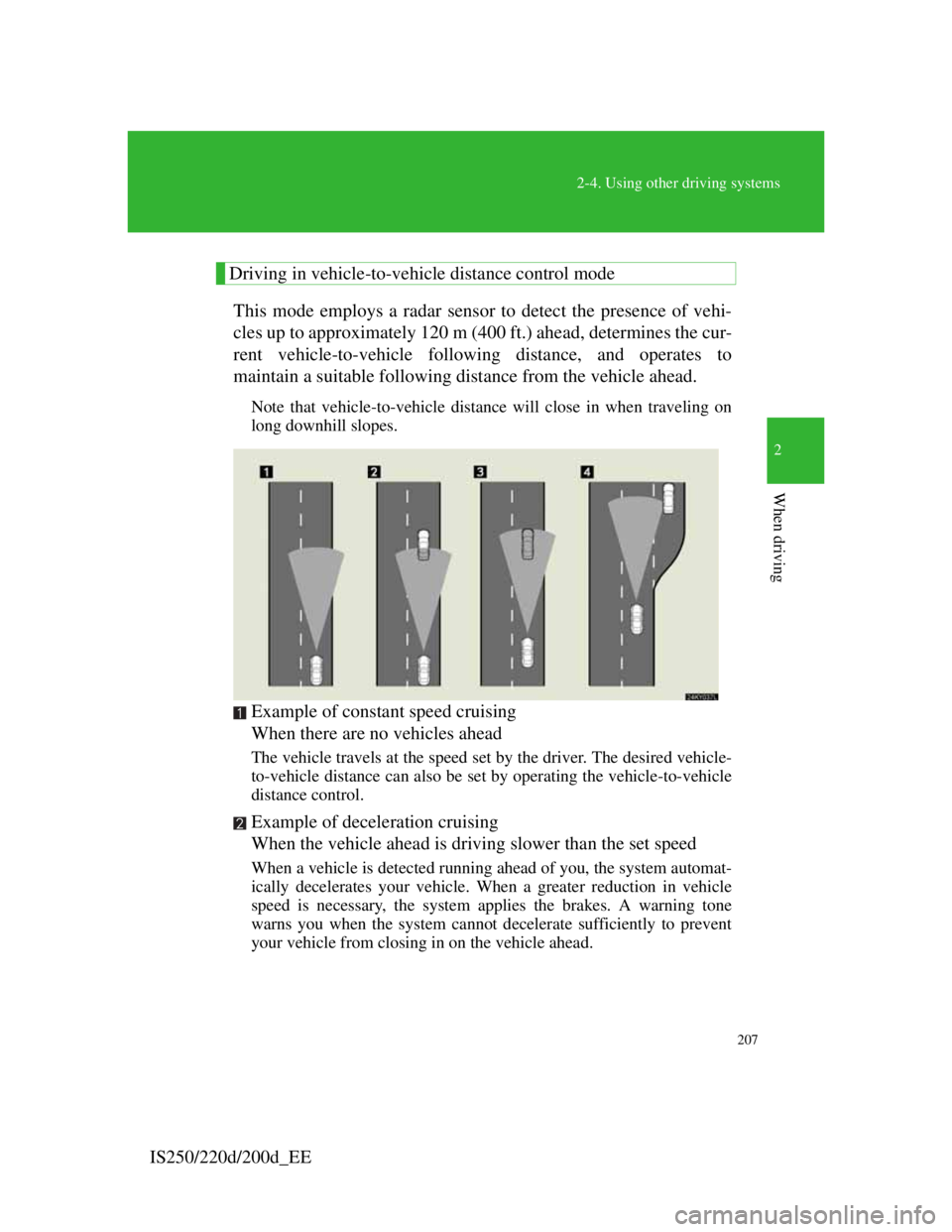
207
2-4. Using other driving systems
2
When driving
IS250/220d/200d_EE
Driving in vehicle-to-vehicle distance control mode
This mode employs a radar sensor to detect the presence of vehi-
cles up to approximately 120 m (400 ft.) ahead, determines the cur-
rent vehicle-to-vehicle following distance, and operates to
maintain a suitable following distance from the vehicle ahead.
Note that vehicle-to-vehicle distance will close in when traveling on
long downhill slopes.
Example of constant speed cruising
When there are no vehicles ahead
The vehicle travels at the speed set by the driver. The desired vehicle-
to-vehicle distance can also be set by operating the vehicle-to-vehicle
distance control.
Example of deceleration cruising
When the vehicle ahead is driving slower than the set speed
When a vehicle is detected running ahead of you, the system automat-
ically decelerates your vehicle. When a greater reduction in vehicle
speed is necessary, the system applies the brakes. A warning tone
warns you when the system cannot decelerate sufficiently to prevent
your vehicle from closing in on the vehicle ahead.
Page 220 of 609
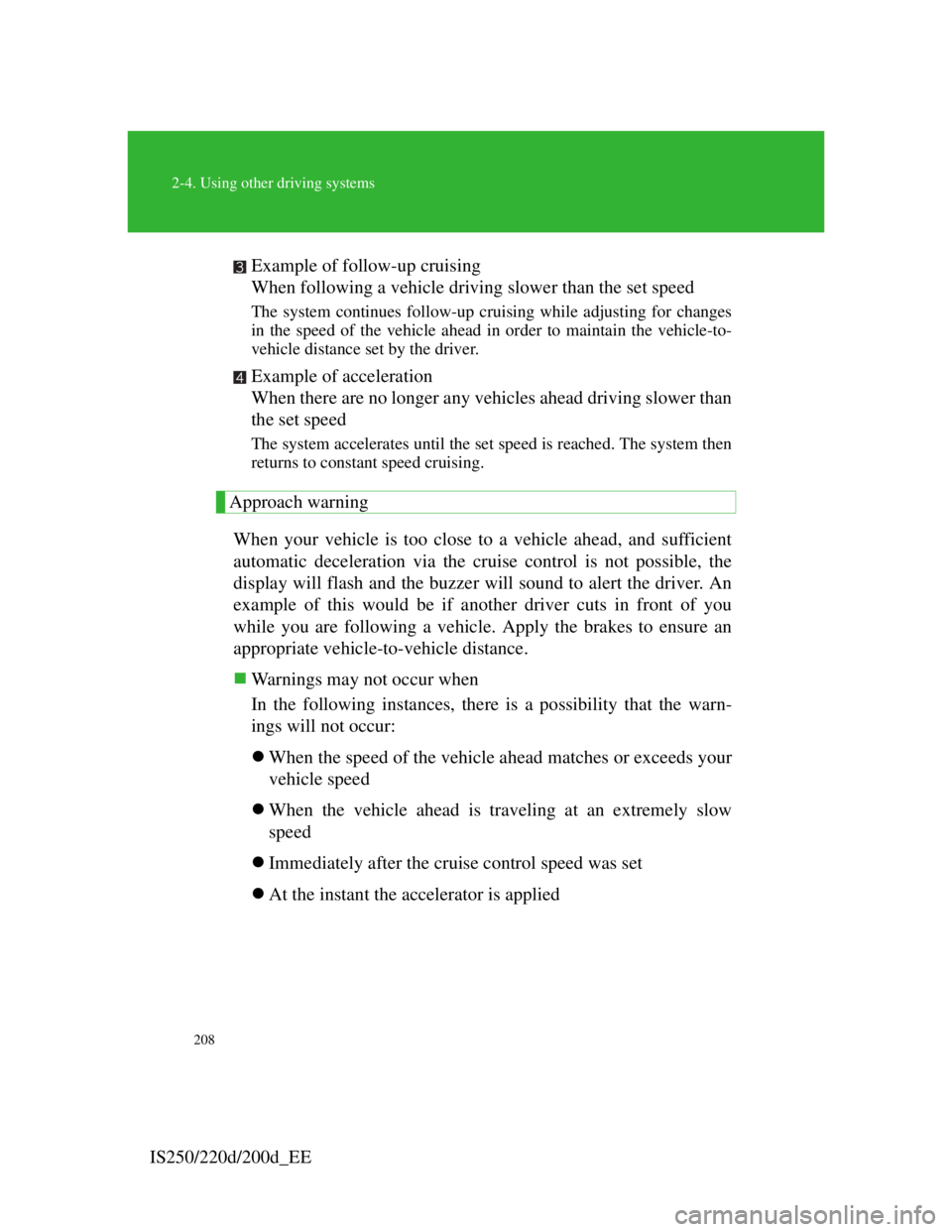
208
2-4. Using other driving systems
IS250/220d/200d_EEExample of follow-up cruising
When following a vehicle driving slower than the set speed
The system continues follow-up cruising while adjusting for changes
in the speed of the vehicle ahead in order to maintain the vehicle-to-
vehicle distance set by the driver.
Example of acceleration
When there are no longer any vehicles ahead driving slower than
the set speed
The system accelerates until the set speed is reached. The system then
returns to constant speed cruising.
Approach warning
When your vehicle is too close to a vehicle ahead, and sufficient
automatic deceleration via the cruise control is not possible, the
display will flash and the buzzer will sound to alert the driver. An
example of this would be if another driver cuts in front of you
while you are following a vehicle. Apply the brakes to ensure an
appropriate vehicle-to-vehicle distance.
Warnings may not occur when
In the following instances, there is a possibility that the warn-
ings will not occur:
When the speed of the vehicle ahead matches or exceeds your
vehicle speed
When the vehicle ahead is traveling at an extremely slow
speed
Immediately after the cruise control speed was set
At the instant the accelerator is applied
Page 221 of 609
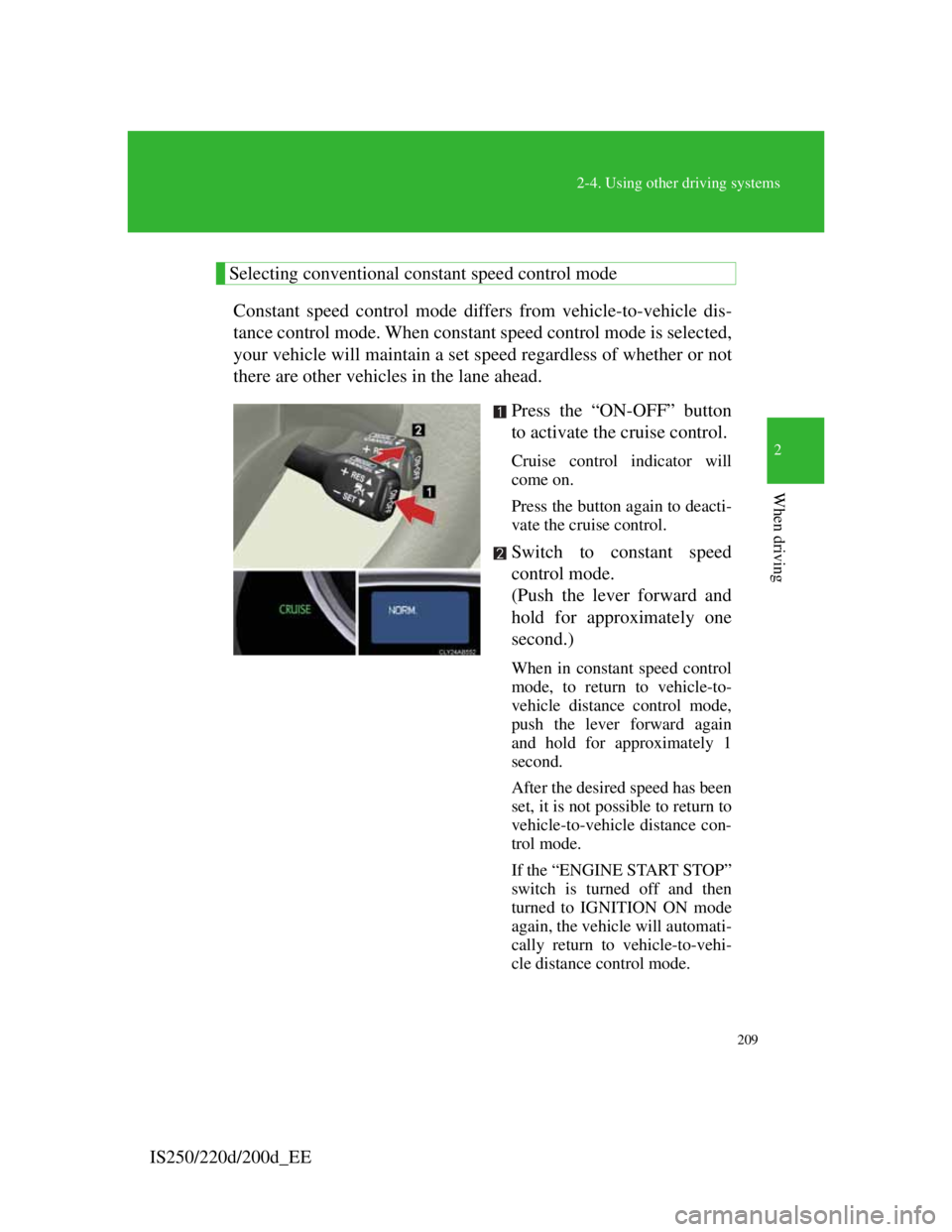
209
2-4. Using other driving systems
2
When driving
IS250/220d/200d_EE
Selecting conventional constant speed control mode
Constant speed control mode differs from vehicle-to-vehicle dis-
tance control mode. When constant speed control mode is selected,
your vehicle will maintain a set speed regardless of whether or not
there are other vehicles in the lane ahead.
Press the “ON-OFF” button
to activate the cruise control.
Cruise control indicator will
come on.
Press the button again to deacti-
vate the cruise control.
Switch to constant speed
control mode.
(Push the lever forward and
hold for approximately one
second.)
When in constant speed control
mode, to return to vehicle-to-
vehicle distance control mode,
push the lever forward again
and hold for approximately 1
second.
After the desired speed has been
set, it is not possible to return to
vehicle-to-vehicle distance con-
trol mode.
If the “ENGINE START STOP”
switch is turned off and then
turned to IGNITION ON mode
again, the vehicle will automati-
cally return to vehicle-to-vehi-
cle distance control mode.