head Lexus IS220d 2011 Service Manual
[x] Cancel search | Manufacturer: LEXUS, Model Year: 2011, Model line: IS220d, Model: Lexus IS220d 2011Pages: 609, PDF Size: 14.63 MB
Page 222 of 609

210
2-4. Using other driving systems
IS250/220d/200d_EE
Adjusting the speed setting:
P. 2 0 4
Canceling and resuming the
speed setting: P. 206
Dynamic radar cruise control can be set when
The shift lever is in the D or range 4 or higher of S has been selected.
Range 4 or higher has been selected by using the paddle shift.
(vehicles with paddle shift switch)
Vehicle speed is above approximately 50 km/h (30 mph).
Accelerating after setting the vehicle speed
The vehicle can accelerate normally. After acceleration, the set speed
resumes. However, during vehicle-to-vehicle distance control mode, the
vehicle speed may decrease below the set speed in order to maintain the dis-
tance to the vehicle ahead.
Automatic cancelation of vehicle-to-vehicle distance control
Vehicle-to-vehicle distance control driving is automatically canceled in the
following situations:
Actual vehicle speed falls below approximately 40 km/h (25 mph).
VSC is activated.
The sensor cannot operate correctly because it is covered in some way.
The windshield wipers are operating at high speed (when the wiper
switch is set to the “AUTO” mode or the high speed wiper operation
position).
When snow mode is set. (IS250 only)
If vehicle-to-vehicle distance control driving is automatically canceled for
any other reason, there may be a malfunction in the system. Contact any
authorized Lexus dealer or repairer, or another duly qualified and equipped
professional.
Page 226 of 609
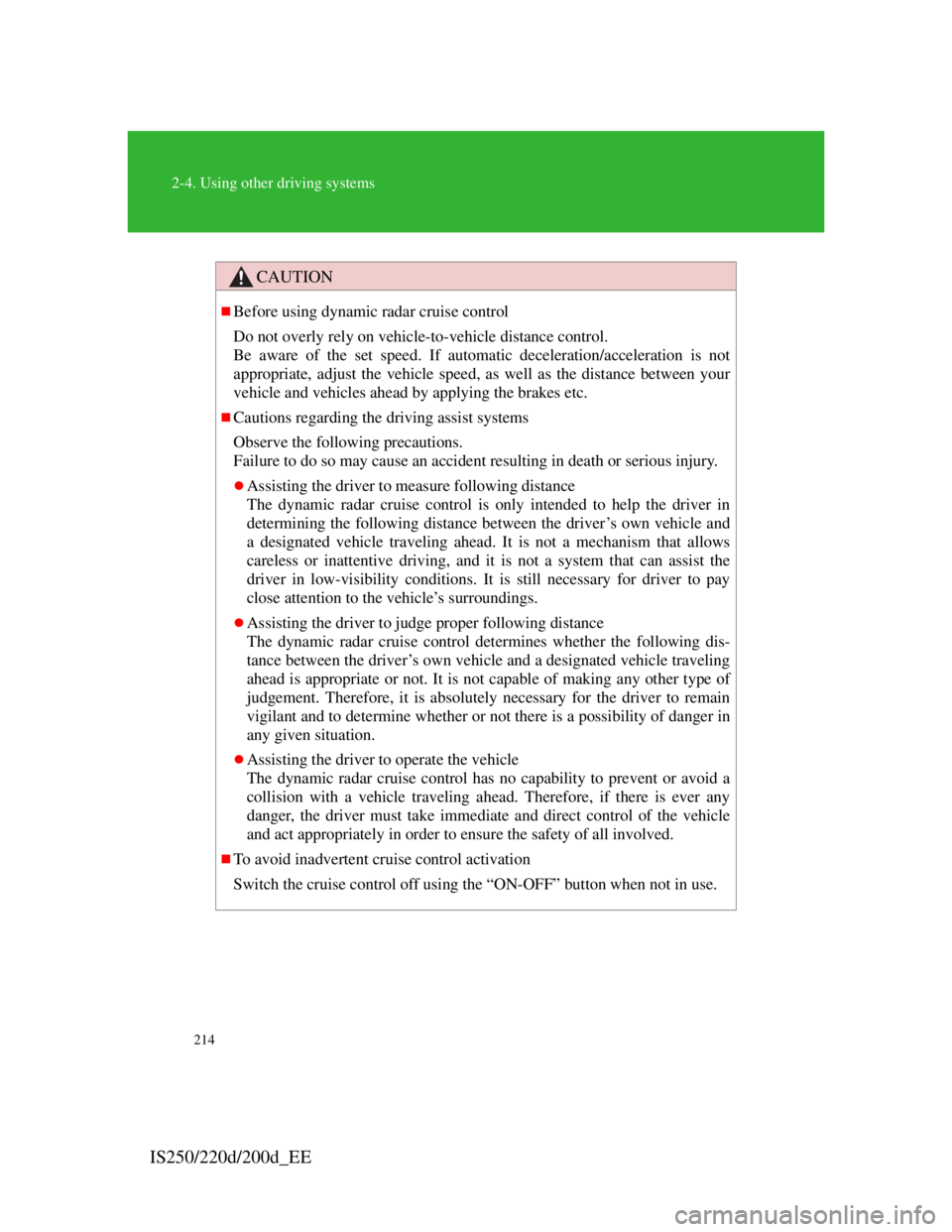
214
2-4. Using other driving systems
IS250/220d/200d_EE
CAUTION
Before using dynamic radar cruise control
Do not overly rely on vehicle-to-vehicle distance control.
Be aware of the set speed. If automatic deceleration/acceleration is not
appropriate, adjust the vehicle speed, as well as the distance between your
vehicle and vehicles ahead by applying the brakes etc.
Cautions regarding the driving assist systems
Observe the following precautions.
Failure to do so may cause an accident resulting in death or serious injury.
Assisting the driver to measure following distance
The dynamic radar cruise control is only intended to help the driver in
determining the following distance between the driver’s own vehicle and
a designated vehicle traveling ahead. It is not a mechanism that allows
careless or inattentive driving, and it is not a system that can assist the
driver in low-visibility conditions. It is still necessary for driver to pay
close attention to the vehicle’s surroundings.
Assisting the driver to judge proper following distance
The dynamic radar cruise control determines whether the following dis-
tance between the driver’s own vehicle and a designated vehicle traveling
ahead is appropriate or not. It is not capable of making any other type of
judgement. Therefore, it is absolutely necessary for the driver to remain
vigilant and to determine whether or not there is a possibility of danger in
any given situation.
Assisting the driver to operate the vehicle
The dynamic radar cruise control has no capability to prevent or avoid a
collision with a vehicle traveling ahead. Therefore, if there is ever any
danger, the driver must take immediate and direct control of the vehicle
and act appropriately in order to ensure the safety of all involved.
To avoid inadvertent cruise control activation
Switch the cruise control off using the “ON-OFF” button when not in use.
Page 227 of 609
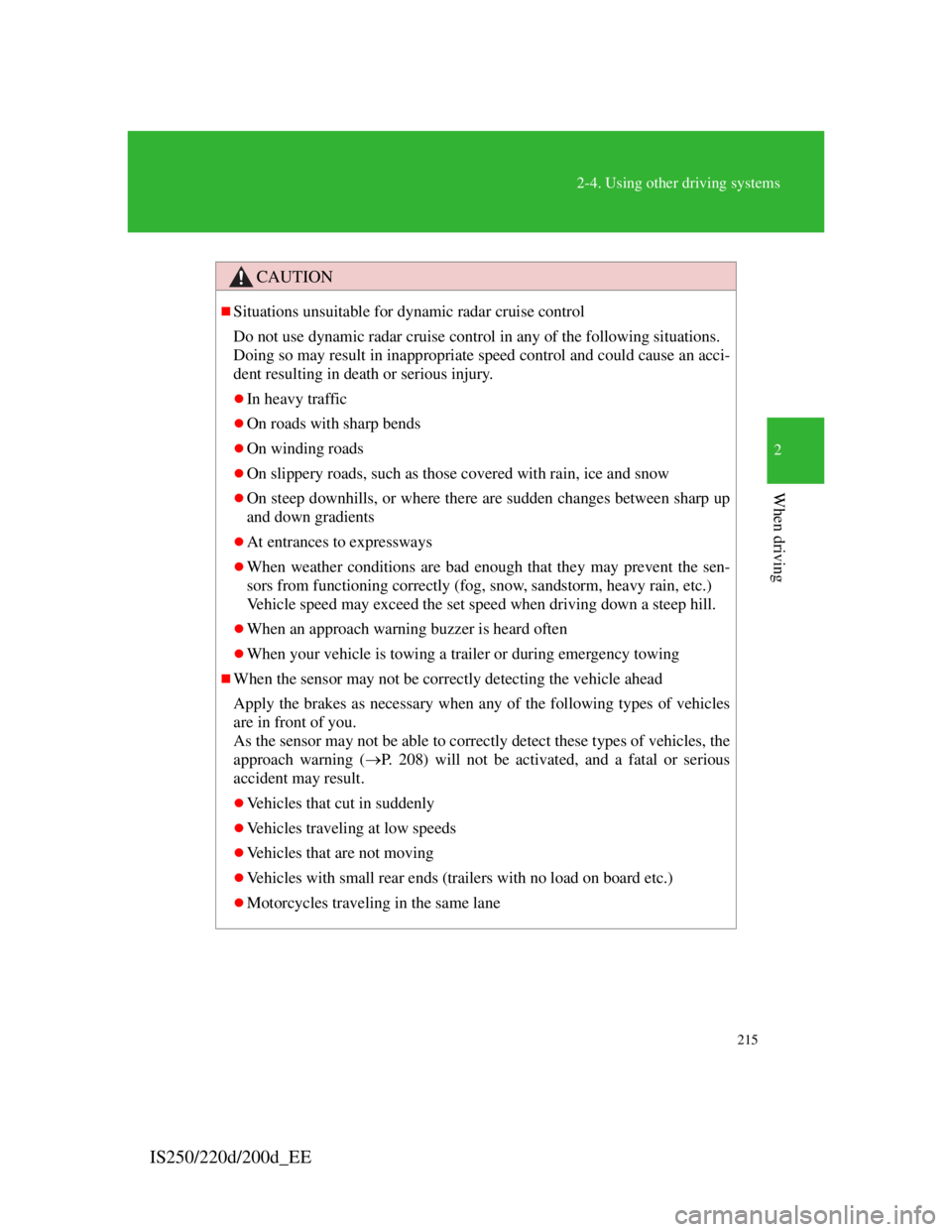
215
2-4. Using other driving systems
2
When driving
IS250/220d/200d_EE
CAUTION
Situations unsuitable for dynamic radar cruise control
Do not use dynamic radar cruise control in any of the following situations.
Doing so may result in inappropriate speed control and could cause an acci-
dent resulting in death or serious injury.
In heavy traffic
On roads with sharp bends
On winding roads
On slippery roads, such as those covered with rain, ice and snow
On steep downhills, or where there are sudden changes between sharp up
and down gradients
At entrances to expressways
When weather conditions are bad enough that they may prevent the sen-
sors from functioning correctly (fog, snow, sandstorm, heavy rain, etc.)
Vehicle speed may exceed the set speed when driving down a steep hill.
When an approach warning buzzer is heard often
When your vehicle is towing a trailer or during emergency towing
When the sensor may not be correctly detecting the vehicle ahead
Apply the brakes as necessary when any of the following types of vehicles
are in front of you.
As the sensor may not be able to correctly detect these types of vehicles, the
approach warning (P. 208) will not be activated, and a fatal or serious
accident may result.
Vehicles that cut in suddenly
Vehicles traveling at low speeds
Vehicles that are not moving
Vehicles with small rear ends (trailers with no load on board etc.)
Motorcycles traveling in the same lane
Page 228 of 609

216
2-4. Using other driving systems
IS250/220d/200d_EE
CAUTION
Conditions under which the vehicle-to-vehicle distance control may not
function correctly
Apply the brakes as necessary in the following conditions as the radar sen-
sor may not be able to correctly detect vehicles ahead, and a fatal or serious
accident may result:
When water or snow thrown up by the surrounding vehicles hinders the
functioning of the sensor
When your vehicle is pointing upwards (caused by a heavy load in the
trunk etc.)
When the road curves or when the lanes are narrow
When steering wheel operation or your position in the lane is unstable
When the vehicle ahead of you decelerates suddenly
Handling the radar sensor
Observe the following to ensure the cruise control system can function
effectively.
Otherwise, the system may not function correctly and could result in an
accident.
Keep the sensor and front grille cover clean at all times.
Clean the sensor and front grille cover with a soft cloth so you do not
mark or damage them.
Do not subject the sensor or surrounding area to a strong impact.
If the sensor moves even slightly off position, the system may malfunc-
tion. If the sensor or surrounding area is subject to a strong impact, always
have the area inspected and adjusted by any authorized Lexus dealer or
repairer, or another duly qualified and equipped professional.
Do not disassemble the sensor.
Do not attach accessories or stickers to the sensor, grille cover or sur-
rounding area.
Do not modify or paint the sensor and grille cover.
Do not replace them with non-genuine parts.
Page 243 of 609

231
2-4. Using other driving systems
2
When driving
IS250/220d/200d_EE
Disabling the pre-crash braking
The pre-crash braking function
can be turned on and off using
the satellite switch. (P. 365)
Press “”or “” to display the
PCS brake setting ( ). Then,
press the “ON/OFF” button in
the middle of the switch to
select either “ON” or “OFF”
().
It may take approximately 3
seconds for the display to
change after the satellite switch
is operated.
The “PCS” warning light
flashes when “OFF” is selected.
Radar sensor
Detects vehicles or other obsta-
cles on or near the road ahead
and determines whether a colli-
sion is imminent based on the
position, speed, and heading of
the obstacles.
Grille cover
Radar sensor
Obstacles not detected
The sensor cannot detect plastic obstacles such as pylons. There may also be
occasions when the radar sensor cannot detect pedestrians, animals, bicy-
cles, motorcycles, trees, or snowdrifts.
Page 244 of 609

232
2-4. Using other driving systems
IS250/220d/200d_EE
The pre-crash safety system is operational when
Pre-crash seat belts (type A):
• Vehicle speed is above 5 km/h (4 mph).
• The speed at which your vehicle is approaching the obstacle or oncom-
ing vehicle exceeds 30 to 40 km/h (19 to 25 mph).
• The front occupants are wearing a seat belt.
Pre-crash seat belts (type B):
• Vehicle speed exceeds 30 km/h (19 mph).
• The system detects sudden braking or skidding.
• The front occupants are wearing a seat belt.
Pre-crash brake assist:
• Vehicle speed is above 30 km/h (19 mph).
• The speed at which your vehicle is approaching the obstacle or the
vehicle running ahead of you is greater than 30 to 40 km/h (19 to 25
mph).
• The brake pedal is depressed.
Pre-crash braking:
• The pre-crash braking function is activated.
• Vehicle speed is above 15 km/h (10 mph).
• The relative speed difference between your vehicle and another vehi-
cle that is forward of your vehicle, or the speed at which your vehicle
is approaching an obstacle is greater than 15 km/h (10 mph).
Conditions that may trigger the system even if there is no possibility of col-
lision
When there is an object by the roadside at the entrance to a curve
When passing an oncoming vehicle on a curve
When driving over a narrow iron bridge
When there is a metal object on the road surface
When driving on an uneven road surface
When passing an oncoming vehicle on a right-turn (right-hand drive
countries) or left-turn (left-hand drive countries)
When your vehicle rapidly closes on the vehicle in front
When a grade separation/interchange, sign, billboard, or other structure
appears to be directly in the vehicle’s line of travel.
Page 262 of 609

248
2-5. Driving information
IS250/220d/200d_EE
Guidance
Your vehicle will handle differently when towing a trailer. In order
to avoid accident, death or serious injury, keep the following in
mind when towing:
Checking connections between trailer and lights
Stop the vehicle and check the operation of the connection
between the trailer and lights after driving for a brief period as
well as before setting off.
Practicing driving with a coupled trailer
Get the feel for turning, stopping and reversing with the trailer
coupled by practicing in an area with no or light traffic.
When reversing with a coupled trailer, hold the section of the
steering wheel nearest to you and rotate clockwise to turn the
trailer left or counterclockwise to turn right. Always rotate
gradually to prevent steering error. Have someone guide you
when reversing to lessen the risk of accident.
Increasing vehicle-to-vehicle distance
At a speed of 10 km/h (6 mph), the distance to the vehicle run-
ning ahead of you should be equivalent to or greater than the
combined length of your vehicle and trailer. Avoid sudden brak-
ing that may cause skidding. Otherwise, the vehicle may spin
out of control. This is especially true when driving on wet or
slippery road surfaces.
Sudden acceleration/steering input/cornering
Executing sharp turns when towing may result in the trailer col-
liding with your vehicle. Decelerate well in advance when
approaching turns and take them slowly and carefully to avoid
sudden braking.
Page 263 of 609
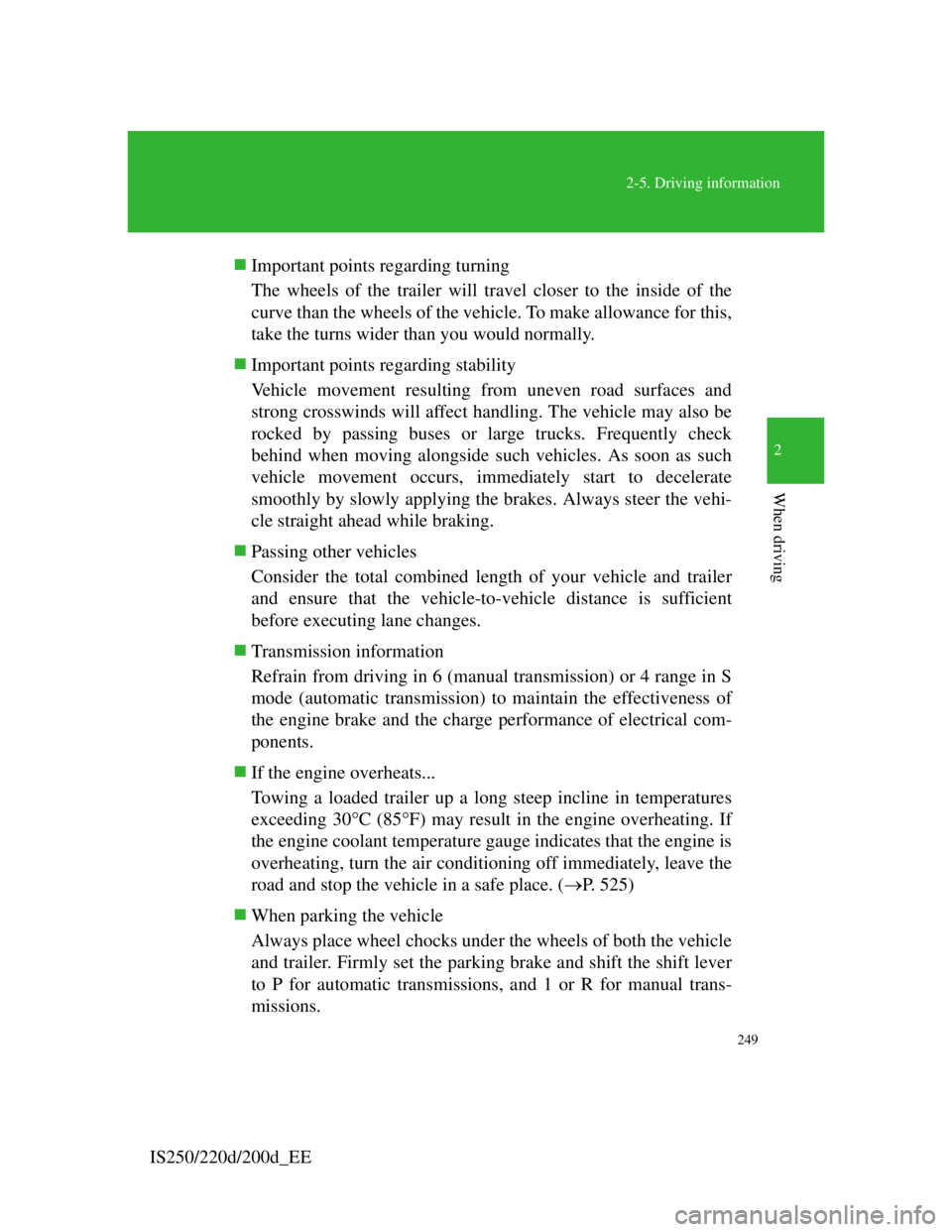
249
2-5. Driving information
2
When driving
IS250/220d/200d_EEImportant points regarding turning
The wheels of the trailer will travel closer to the inside of the
curve than the wheels of the vehicle. To make allowance for this,
take the turns wider than you would normally.
Important points regarding stability
Vehicle movement resulting from uneven road surfaces and
strong crosswinds will affect handling. The vehicle may also be
rocked by passing buses or large trucks. Frequently check
behind when moving alongside such vehicles. As soon as such
vehicle movement occurs, immediately start to decelerate
smoothly by slowly applying the brakes. Always steer the vehi-
cle straight ahead while braking.
Passing other vehicles
Consider the total combined length of your vehicle and trailer
and ensure that the vehicle-to-vehicle distance is sufficient
before executing lane changes.
Transmission information
Refrain from driving in 6 (manual transmission) or 4 range in S
mode (automatic transmission) to maintain the effectiveness of
the engine brake and the charge performance of electrical com-
ponents.
If the engine overheats...
Towing a loaded trailer up a long steep incline in temperatures
exceeding 30C (85F) may result in the engine overheating. If
the engine coolant temperature gauge indicates that the engine is
overheating, turn the air conditioning off immediately, leave the
road and stop the vehicle in a safe place. (P. 525)
When parking the vehicle
Always place wheel chocks under the wheels of both the vehicle
and trailer. Firmly set the parking brake and shift the shift lever
to P for automatic transmissions, and 1 or R for manual trans-
missions.
Page 267 of 609

3Interior features
253
3-3. Using the Bluetooth®
audio system
Bluetooth
® audio system . 308
Using the Bluetooth®
audio system .................. 313
Operating a Bluetooth
®
enabled portable player .. 316
Setting up a Bluetooth
®
enabled portable
player ............................. 319
Bluetooth
® audio system
setup ............................... 322
3-4. Using the hands-free
phone system
(for mobile phones)
Hands-free system for
mobile phones ................ 323
Using the hands-free
system
(for mobile phones)........ 330
Making a phone call ......... 336
Setting a mobile phone .... 340
Security and system
setup ............................... 343
Using the phone book ...... 3473-5. Using the interior lights
Interior lights list ............. 351
• Interior lights ................. 353
• Personal lights ............... 354
3-6. Using the storage features
List of storage features .... 355
• Glove box ...................... 356
• Console boxes................ 356
• Overhead console .......... 358
• Cup holders.................... 359
• Bottle holders/door
pockets ........................... 360
• Auxiliary box ................. 361
3-7. Other interior features
Sun visors ........................ 362
Vanity mirrors .................. 363
Clock................................ 364
Satellite switches ............. 365
Ashtrays ........................... 368
Cigarette lighter ............... 369
Power outlet ..................... 370
Seat heaters ...................... 371
Seat heaters and
ventilators ...................... 374
Armrest ............................ 377
Rear sunshade .................. 378
Trunk storage extension... 380
Coat hooks ....................... 381
Floor mat.......................... 382
Trunk features .................. 383
Page 370 of 609

351
3
Interior features
IS250/220d/200d_EE
3-5. Using the interior lights
Interior lights list
Your Lexus is equipped with the illuminated entry system to assist in
entering the vehicle. Owing to the function of the system, the lights
shown in the following illustration automatically turn on/off according
to the presence of the electronic key, whether the doors are locked/
unlocked, whether the doors are opened/closed, and the “ENGINE
START STOP” switch mode.
Front personal lights (P. 354)
Front interior lights (P. 353)
Front overhead courtesy light
Rear personal lights ( P. 354)
Rear interior light
Rear overhead courtesy light
Shift lever light (when the “ENGINE START STOP” switch
is in ACCESSORY or IGNITION ON mode)