key Lexus IS220d 2012 Service Manual
[x] Cancel search | Manufacturer: LEXUS, Model Year: 2012, Model line: IS220d, Model: Lexus IS220d 2012Pages: 609, PDF Size: 14.63 MB
Page 350 of 609

333
3-4. Using the hands-free phone system (for mobile phones)
3
Interior features
IS250/220d/200d_EE
Using the hands-free phone system for the first time
Before using the hands-free phone system, it is necessary to regis-
ter a mobile phone in the system. The system will enter phone reg-
istration mode automatically when starting the system with no
mobile phone registered. Follow the procedure below to register
(pair) a mobile phone:
Press the off-hook switch or the talk switch, and select “Pair
Phone” using , and .
Select “Record Name” using , and , and
say the name to be registered after the beep.
The name to be registered will be repeated aloud.
Select “Confirm” using , and .
A passkey will be displayed.
Input the passkey into the mobile phone.
Refer to the manual that comes with the mobile phone for the
operation of the phone.
If the mobile phone has a Bluetooth® audio player, the audio
player can be registered at the same time.
When “Pair Audio?” is displayed, select “Yes” or “No”
using , and . (Bluetooth
® audio player
P. 309)
STEP1
STEP2
STEP3
STEP4
STEP5
Page 352 of 609

335
3-4. Using the hands-free phone system (for mobile phones)
3
Interior features
IS250/220d/200d_EE
“Setup”
“Security”
“Set PIN”Setting a PIN code
“Phbk Lock”Locking the phone book
“Phbk Unlock”Unlocking the phone book
“Phone
Setup”
“Pair Phone”Registering a mobile phone
“Select Phone”Selecting a mobile phone to
be used
“Change Name”Changing the registered
name of a mobile phone
“List Phones”Listing the registered mobile
phones
“Set Passkey”Changing the passkey
“Delete Phone”Deleting a registered mobile
phone
“System
Setup”
“Guidance Vol”Setting voice guidance vol-
ume
“Device Name”Displaying the Bluetooth®
device address and name
“Initialize”Initializing the system
First menuSecond
menuThird menuOperation detail
Page 353 of 609

336
3-4. Using the hands-free phone system (for mobile phones)
IS250/220d/200d_EE
Automatic volume adjustment
When vehicle speed reaches 80 km/h (50 mph) or more, the volume auto-
matically increases. The volume returns to the previous volume setting
when vehicle speed drops to 70 km/h (43 mph) or less.
Operations that cannot be performed while driving
Operating the system with , and
Registering a mobile phone to the system
Changing the passkey
P. 3 4 3
Page 358 of 609

341
3-4. Using the hands-free phone system (for mobile phones)
3
Interior features
IS250/220d/200d_EE
Setting a mobile phone
Registering a mobile phone in the hands-free phone system allows the
system to function. The following functions can be used for registered
mobile phones:
Functions and operation procedures
To enter the menu for each function, follow the steps below.
Press the off-hook switch and select “Setup” using ,
and .
Select “Phone Setup” using , and .
Select one of the following items using , and
:
Registering a mobile phone
“Pair Phone”
Selecting a mobile phone to be used
“Select Phone”
Changing the registered name of a mobile phone
“Change Name”
Listing the registered mobile phones
“List Phones”
Changing the passkey
“Set Passkey”
Deleting a registered mobile phone
“Delete Phone”
STEP1
STEP2
STEP3
Page 360 of 609

343
3-4. Using the hands-free phone system (for mobile phones)
3
Interior features
IS250/220d/200d_EE
Changing the passkey
Select “Set Passkey” using , and .
Select a 4 to 8-digit number using , and .
The number should be input 1 digit at a time.
When the entire number to be registered as a passkey has
been input, press again.
If the number to be registered has 8 digits, pressing is not
necessary.
Deleting a registered mobile phone
Select “Delete Phone” using , and .
Select the desired mobile phone to be deleted using ,
and .
If the mobile phone to be deleted is paired as a Bluetooth
® audio
player, the registration of the audio player can be deleted at the
same time.
When “Del Audio?” is displayed, select “Yes” or “No”
using , and . (Bluetooth
® audio player
P. 309)
The number of mobile phones that can be registered
Up to 6 mobile phones can be registered in the system.
STEP1
STEP2
STEP3
STEP1
STEP2
STEP3
Page 364 of 609

347
3-4. Using the hands-free phone system (for mobile phones)
3
Interior features
IS250/220d/200d_EE
Initialization
The following data in the system can be initialized:
• Phone book
• Outgoing and incoming call history
• Speed dials
• Registered mobile phone data
• Security code
• Registered Bluetooth
® enabled portable player data
• Passkeys for the mobile phones
• Passkey for the Bluetooth
® audio players
• Guidance volume
• Receiver volume
• Ring tone volume
Once the initialization has been completed, the data cannot be restored to
its original state.
When the phone book is locked
The following functions cannot be used:
Dialing by inputting a name
Speed dialing
Dialing a number stored in the call history memory
Using the phone book
Page 370 of 609

351
3
Interior features
IS250/220d/200d_EE
3-5. Using the interior lights
Interior lights list
Your Lexus is equipped with the illuminated entry system to assist in
entering the vehicle. Owing to the function of the system, the lights
shown in the following illustration automatically turn on/off according
to the presence of the electronic key, whether the doors are locked/
unlocked, whether the doors are opened/closed, and the “ENGINE
START STOP” switch mode.
Front personal lights (P. 354)
Front interior lights (P. 353)
Front overhead courtesy light
Rear personal lights ( P. 354)
Rear interior light
Rear overhead courtesy light
Shift lever light (when the “ENGINE START STOP” switch
is in ACCESSORY or IGNITION ON mode)
Page 375 of 609
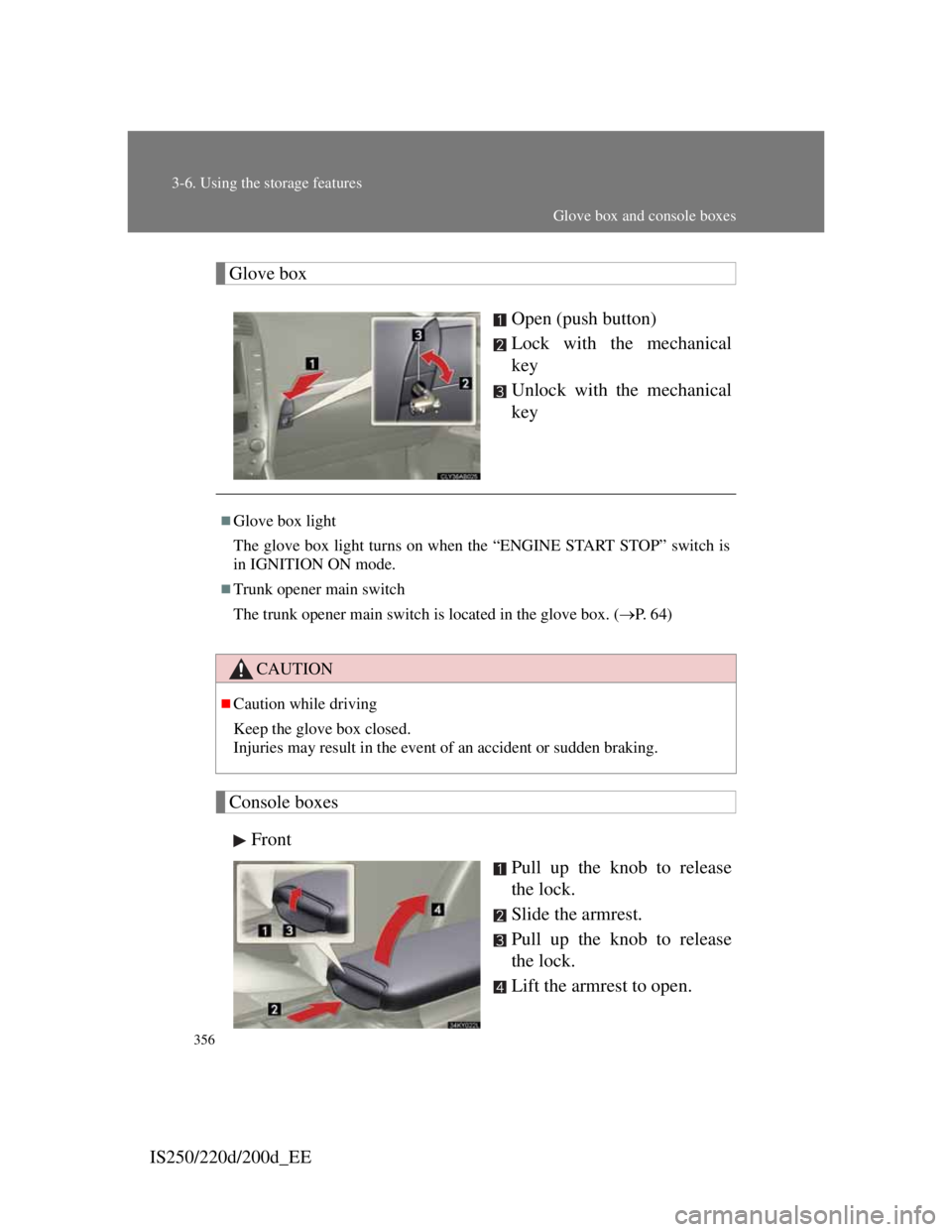
356
3-6. Using the storage features
IS250/220d/200d_EE
Glove box
Open (push button)
Lock with the mechanical
key
Unlock with the mechanical
key
Console boxes
Front
Pull up the knob to release
the lock.
Slide the armrest.
Pull up the knob to release
the lock.
Lift the armrest to open.
Glove box light
The glove box light turns on when the “ENGINE START STOP” switch is
in IGNITION ON mode.
Trunk opener main switch
The trunk opener main switch is located in the glove box. (P. 6 4 )
CAUTION
Caution while driving
Keep the glove box closed.
Injuries may result in the event of an accident or sudden braking.
Glove box and console boxes
Page 407 of 609
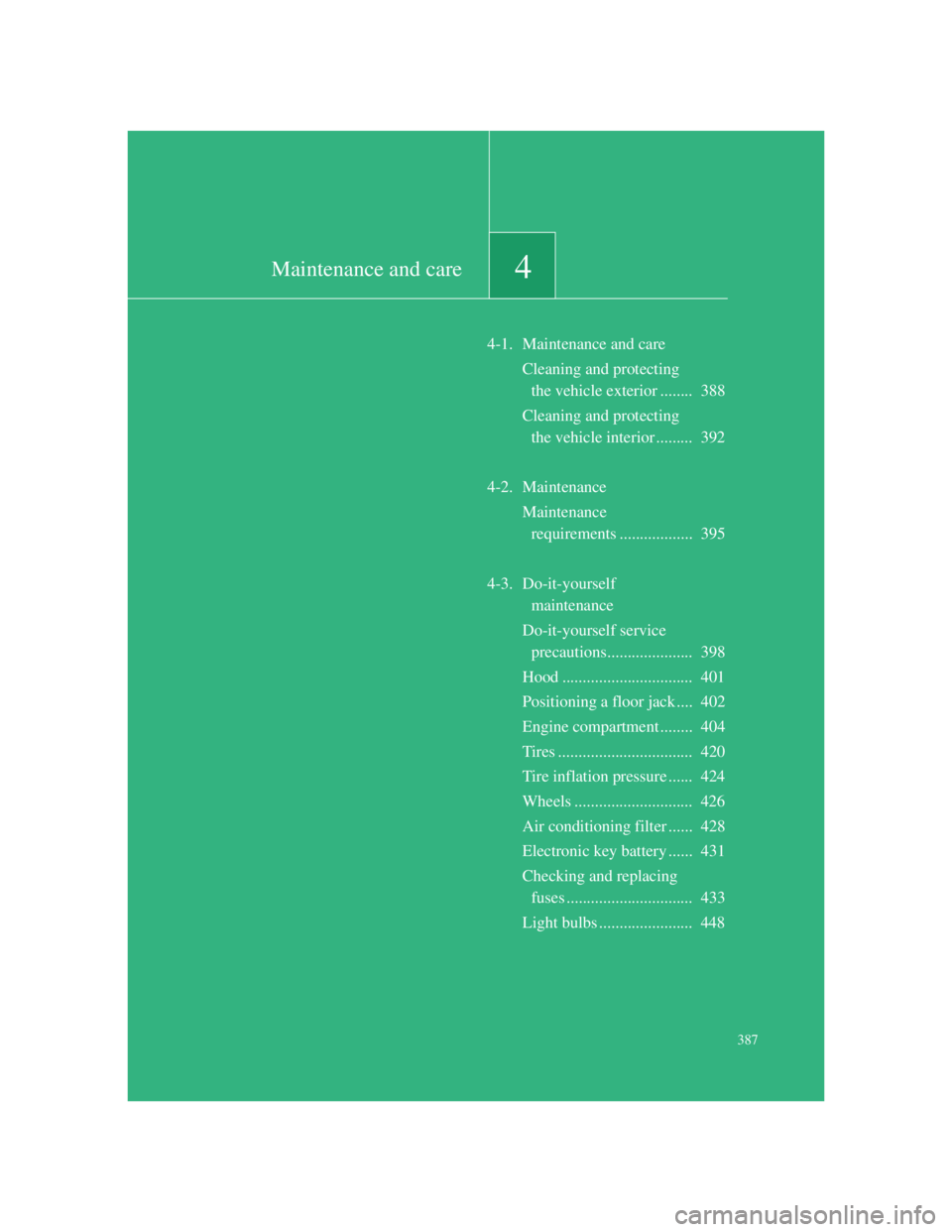
4Maintenance and care
387
4-1. Maintenance and care
Cleaning and protecting
the vehicle exterior ........ 388
Cleaning and protecting
the vehicle interior ......... 392
4-2. Maintenance
Maintenance
requirements .................. 395
4-3. Do-it-yourself
maintenance
Do-it-yourself service
precautions..................... 398
Hood ................................ 401
Positioning a floor jack .... 402
Engine compartment ........ 404
Tires ................................. 420
Tire inflation pressure ...... 424
Wheels ............................. 426
Air conditioning filter ...... 428
Electronic key battery ...... 431
Checking and replacing
fuses ............................... 433
Light bulbs ....................... 448
Page 455 of 609

434
4-3. Do-it-yourself maintenance
IS250/220d/200d_EE
Electronic key battery