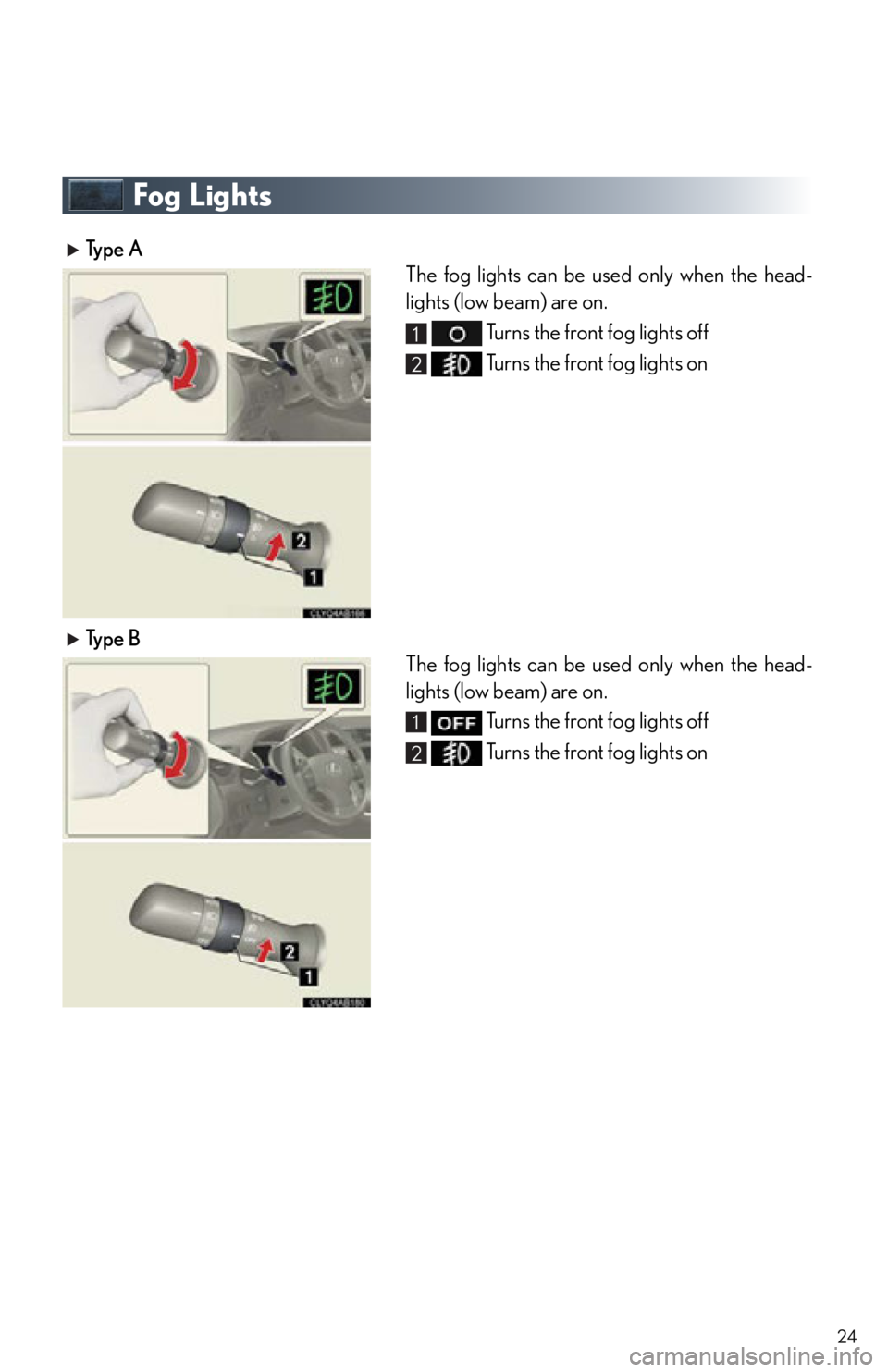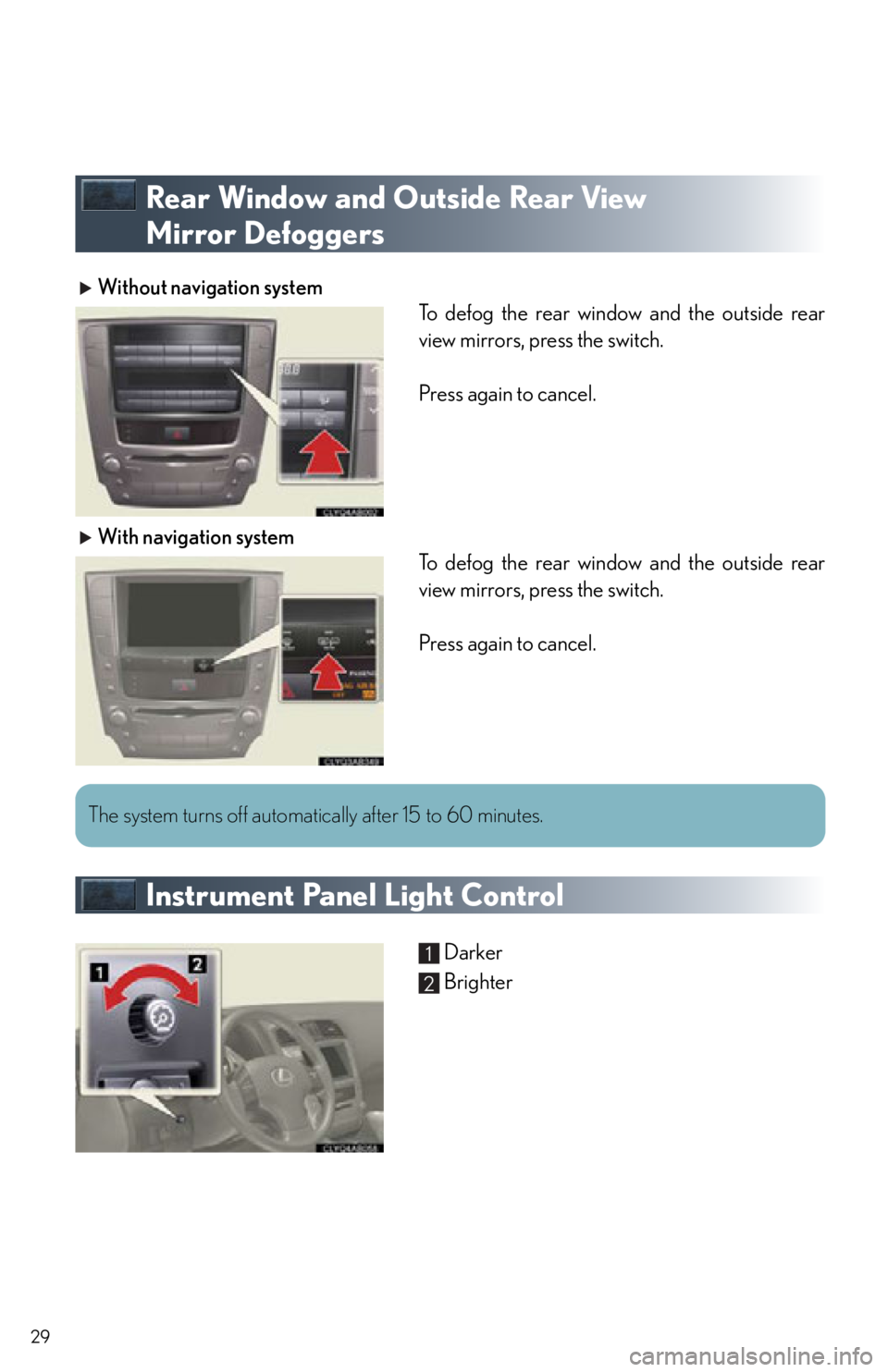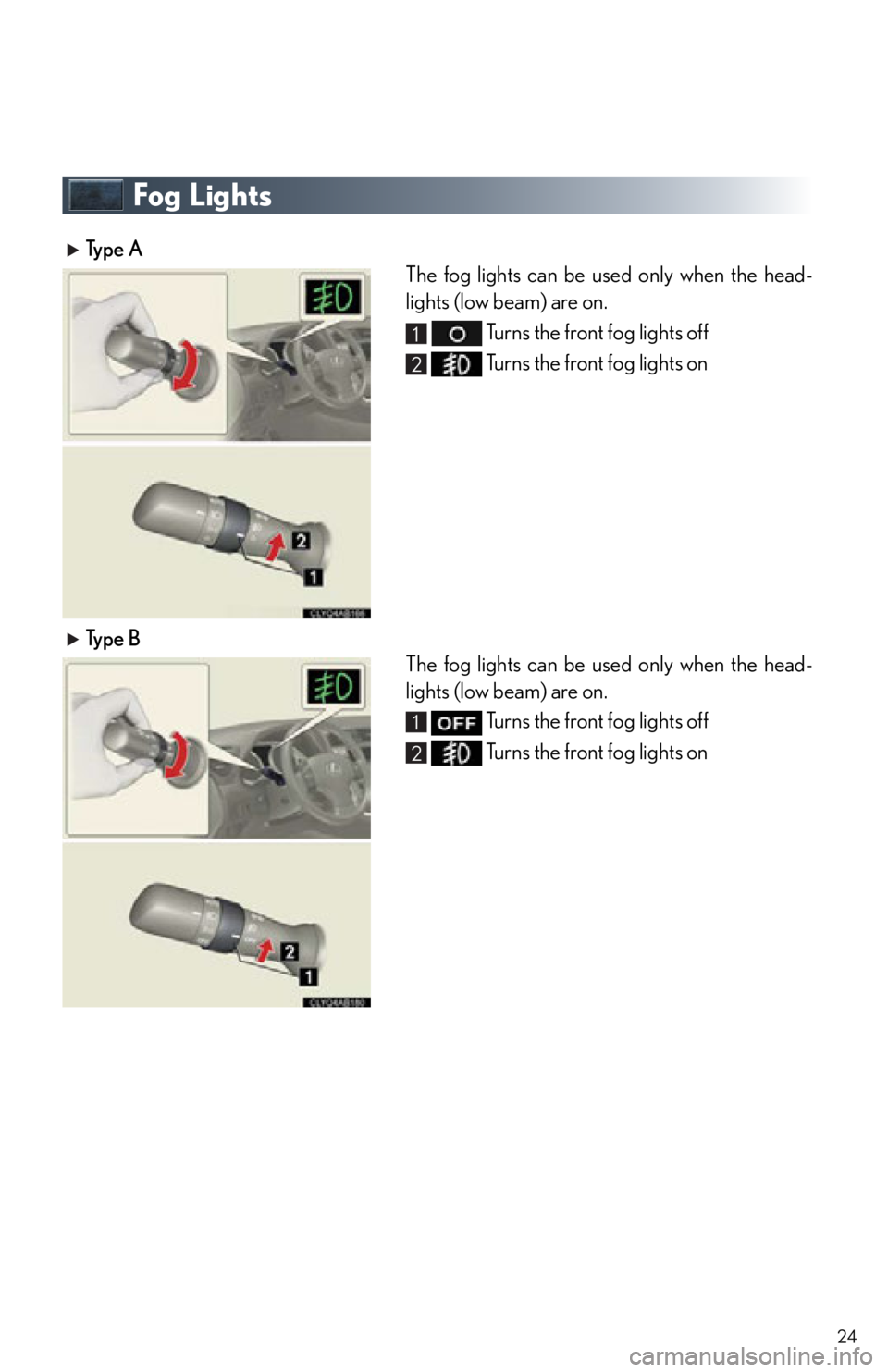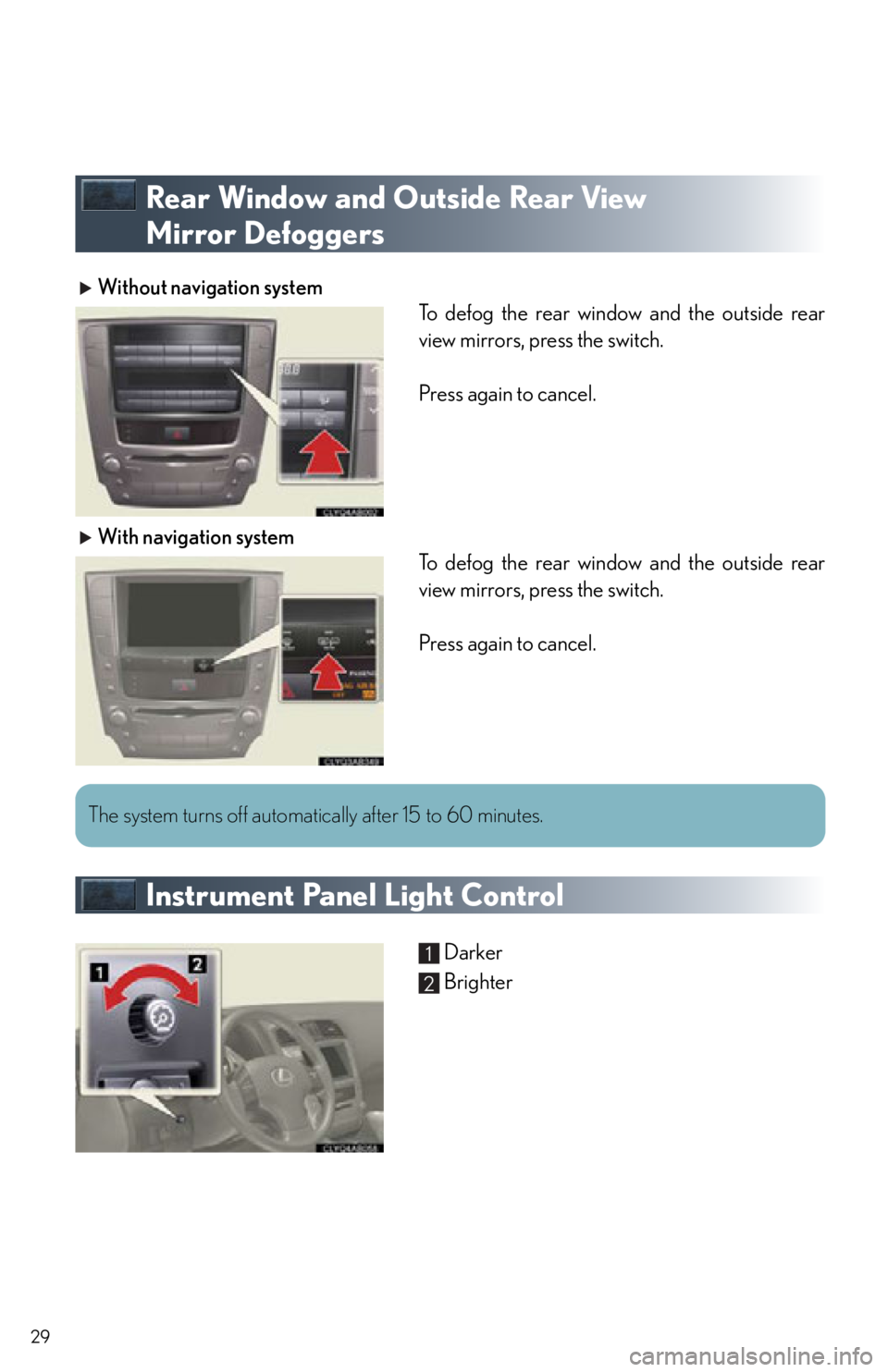Lexus IS250 2012 Using the Bluetooth audio system / 2012 IS250,IS350 QUICK GUIDE (OM53A98U) Owner's Manual
Manufacturer: LEXUS, Model Year: 2012,
Model line: IS250,
Model: Lexus IS250 2012
Pages: 82, PDF Size: 1.58 MB
Lexus IS250 2012 Using the Bluetooth audio system / 2012 IS250,IS350 QUICK GUIDE (OM53A98U) Owner's Manual
IS250 2012
Lexus
Lexus
https://www.carmanualsonline.info/img/36/29814/w960_29814-0.png
Lexus IS250 2012 Using the Bluetooth audio system / 2012 IS250,IS350 QUICK GUIDE (OM53A98U) Owner's Manual
Trending: engine, sensor, air conditioning, low beam, trunk release, ad blue, change wheel
Page 21 of 82
21
ETCS Switch (Manual Transmission)
An indicator comes on when in snow mode.
Press again to return to normal mode.
Intuitive Parking Assist (If Equipped)
Owners of models equipped with a navigation system should refer to the “Navigation System
Owner's Manual”.
■Turning the system on and off
The system can be turned on an d off using the satellite switch. ( P.1 9 )
■Multi-information display
Sensors are used to detect obstacles near the
vehicle. The distance to a detected obstacle is
shown by the number of indicator bars.
Indicates obstacles detected by the corner
sensors
Indicates obstacles dete cted by the back sen-
sors
Use the ETCS switch to change to snow mode when starting or accelerating on snow-
covered roads or other slippery surfaces.
The system uses a screen display and buzzer to inform the driver of obstacles near the
vehicle when parking or driving at low speed.
1
2
Page 22 of 82
22
Cruise Control
Indicator
Cruise control switch
■Setting the speed
Press the ON-OFF button.
The system will turn on.
Accelerate or decelerate to the desired
speed, and then push the lever down. This sets the speed in the cruise control
memory.
■Canceling
To temporarily cancel the cruise control, pull
the lever toward you. To resume the cruise
control, push the lever up.
To turn the system off, press the ON-OFF but-
ton.
■Adjusting the speed setting
To i n c r e a s e s p e e d : push the lever up.
To decrease speed : push the lever down.
Release the lever when the desired speed is
reached.
Cruise control allows the driver to maintain a constant speed without having to operate the
accelerator pedal.
Use for highway driving or when traveling at a constant speed for long periods of time.
1
2
1
2
Page 23 of 82
23
Headlights
Ty p e AThe daytime running lights turn on.
The side marker, parking (vehicles with
halogen headlights), daytime running
lights, tail, license plate and instrument
panel lights turn on.
The headlights and all lights listed above
(except daytime running lights) turn on.
The headlights, par king lights, daytime
running lights and other lights turn on/
off automatically in accordance with
ambient light levels.
Ty p e B The daytime running lights turn on.
The side marker, parking (vehicles with
halogen headlights), daytime running
lights, tail, license plate and instrument
panel lights turn on.
The headlights and all lights listed above
(except daytime running lights) turn on.
The headlights, par king lights, daytime
running lights and other lights turn on/
off automatically in accordance with
ambient light levels.
To engage the high beams, push the lever forward.
To flash the high beams, pull the lever and hold.
U.S.A.Canada
1
2
3
4
1
2
3
4
Page 24 of 82
24
Fog Lights
Ty p e AThe fog lights can be used only when the head-
lights (low beam) are on.
Turns the front fog lights off
Turns the front fog lights on
Ty p e B The fog lights can be used only when the head-
lights (low beam) are on.
Turns the front fog lights off
Turns the front fog lights on
1
2
1
2
Page 25 of 82
25
Windshield Wipers and Washer
■Intermittent wiper with interval adjuster (if equipped)
Ty p e A
Off
Intermittent windshield wiper operation
Low speed windshield wiper operation
High speed windshield wiper operation
Temporary operation
Releasing the lever returns to .
Ty p e B Off
Intermittent windshield wiper operation
Low speed windshield wiper operation
High speed windshield wiper operation
Temporary operation
Releasing the lever returns to .
1
2
3
4
5
1
2
3
4
5
Page 26 of 82
26
Intermittent operation: Wiper interval can be
adjusted by turning the band.
To spray washer fluid, pull the lever. The wipers
will operate automatically.
Page 27 of 82
27
■Rain-sensing windshield wipers (if equipped)
Ty p e A
Off
Rain-sensing windshield wiper opera-
tion
Low speed windshield wiper operation
High speed windshield wiper operation
Temporary operation
Releasing the lever returns to .
Ty p e B Off
Rain-sensing windshield wiper opera-
tion
Low speed windshield wiper operation
High speed windshield wiper operation
Temporary operation
Releasing the lever returns to .
1
2
3
4
5
1
2
3
4
5
Page 28 of 82
28
Automatic operation: Sensitivity can be adjusted
by turning the band.
To spray washer fluid, pull the lever. The wipers
will operate automatically.
Page 29 of 82
29
Rear Window and Outside Rear View
Mirror Defoggers
Without navigation systemTo defog the rear window and the outside rear
view mirrors, press the switch.
Press again to cancel.
With navigation system To defog the rear window and the outside rear
view mirrors, press the switch.
Press again to cancel.
Instrument Panel Light Control
Darker
Brighter
The system turns off automatically after 15 to 60 minutes.
1
2
Page 30 of 82

30
Touch Screen (with navigation system)
By touching the screen with your finger, you can control the audio system and air condition-
ing system, and adjust the screen display etc. For details, refer to the “Navigation System
Owner's Manual”.
■ Basic operation
The button positions, shapes and screen may slightly vary depending on the type of the
touch screen.
Press the button to display the screen. The “Set up” screen shown in the above illustration is
displayed when the “SET UP” button is pressed.
“CLIMATE”: Air conditioning operation screen
“A U D I O ” : A u d i o c o n t r o l s c r e e n
“DISP”: Adjust picture quality
“INFO PHONE”: Information screen
“General”: General settings screen
“Clock”: Clock settings screen
“Voice”: Voice settings screen
“Navi.”: Navigation settings screen
“MAP VOICE”: Vehicle's current position
“DEST”: Destination screen
“SET UP”: Setup screen
“Other”: Other settings screen
“Vehicle”: Vehicle settings screen
“Audio”: Audio settings screen
“Phone”: Phone settings screen
1
2
3
4
5
6
7
8
9
10
11
12
13
14
15
Trending: steering wheel, cruise control, navigation system, navigation update, instrument cluster, low beam, key