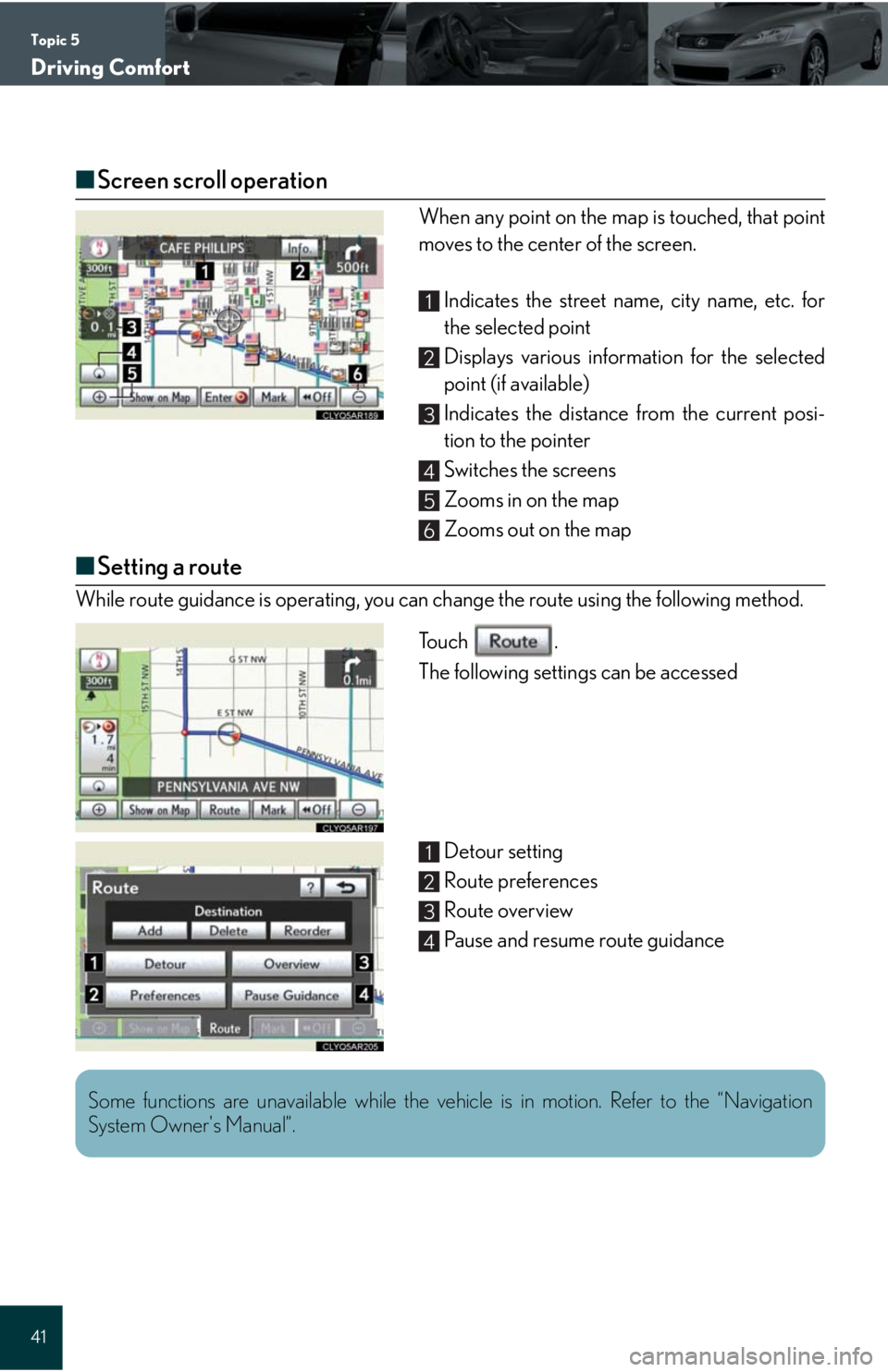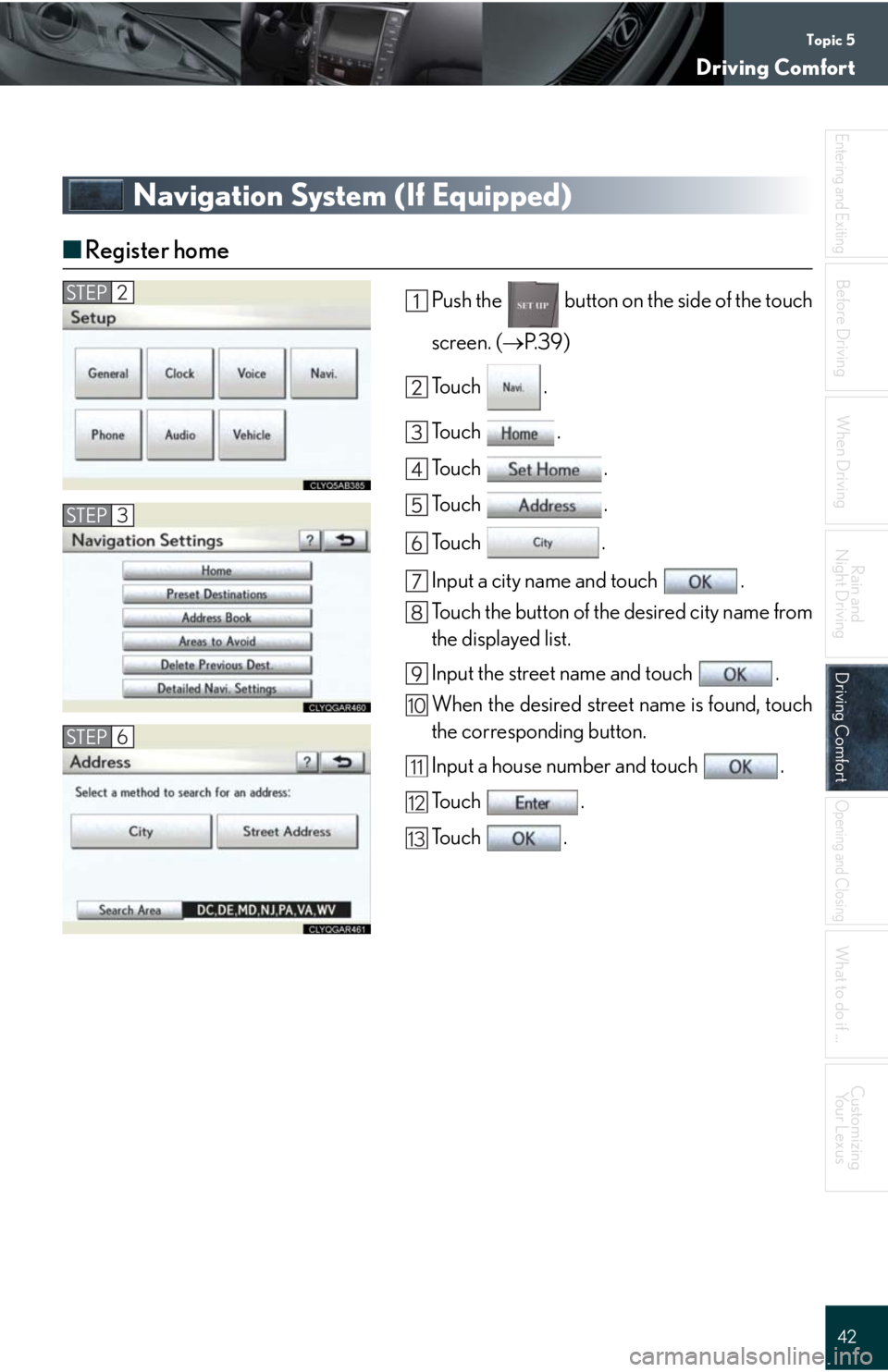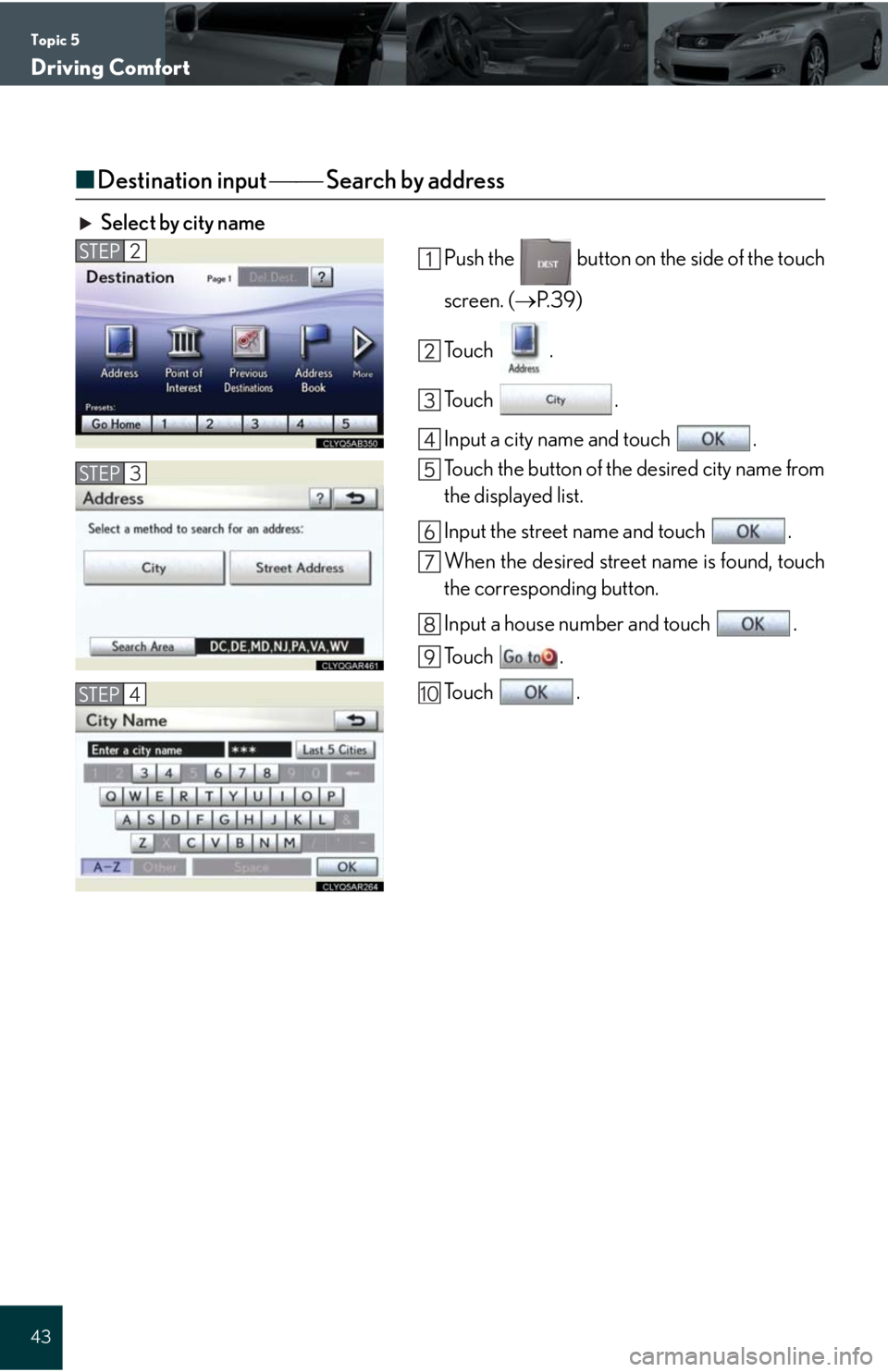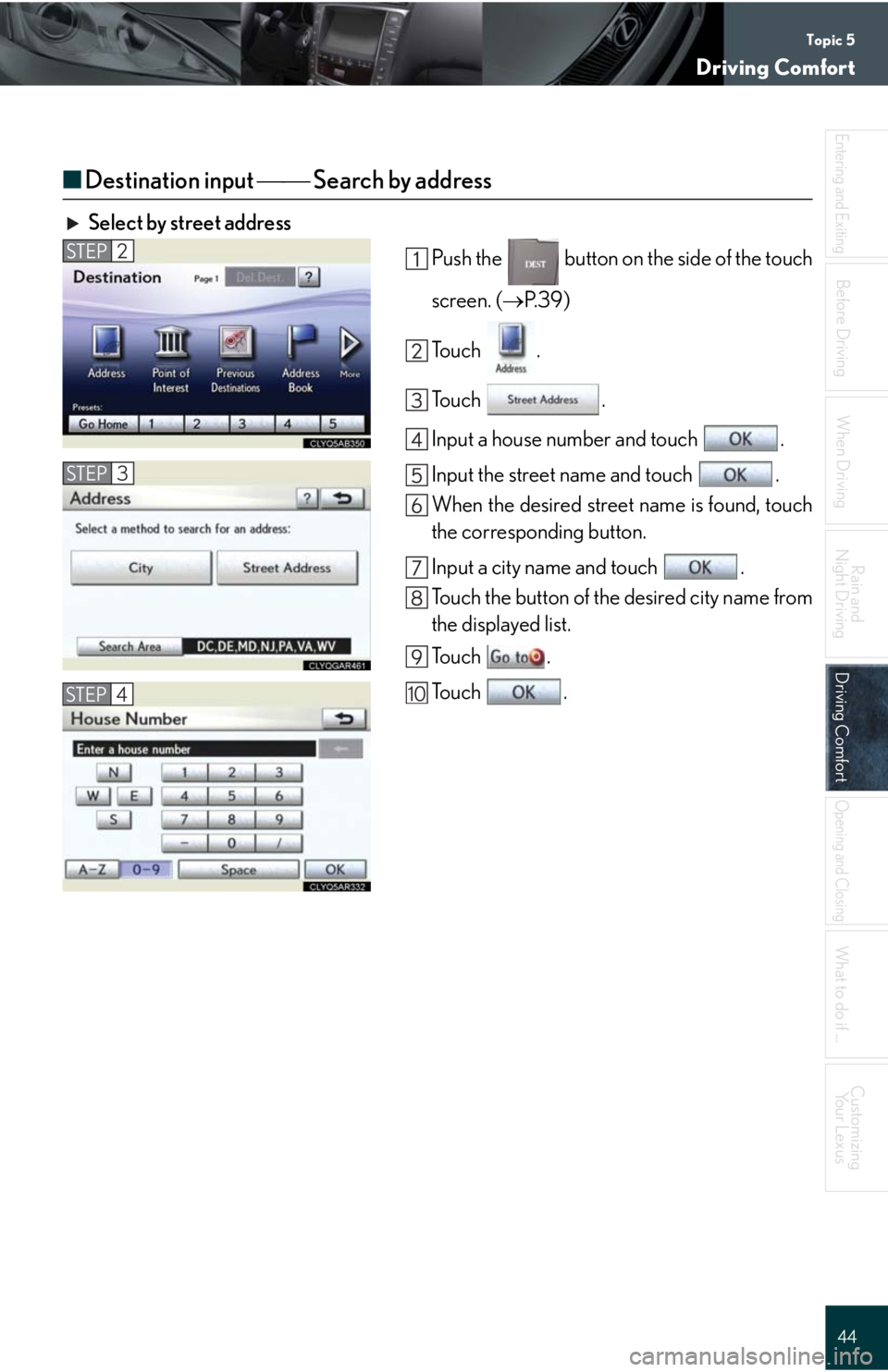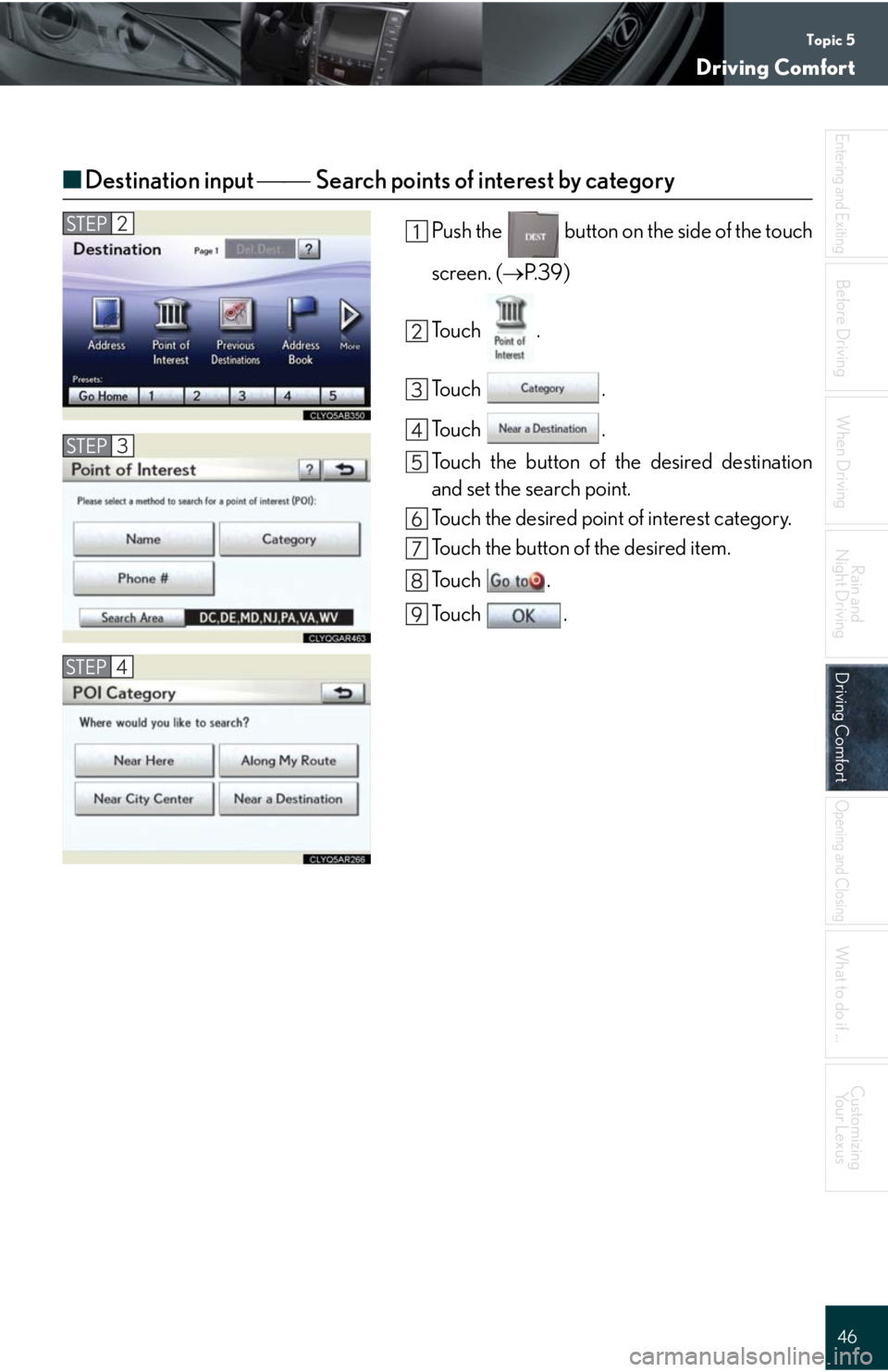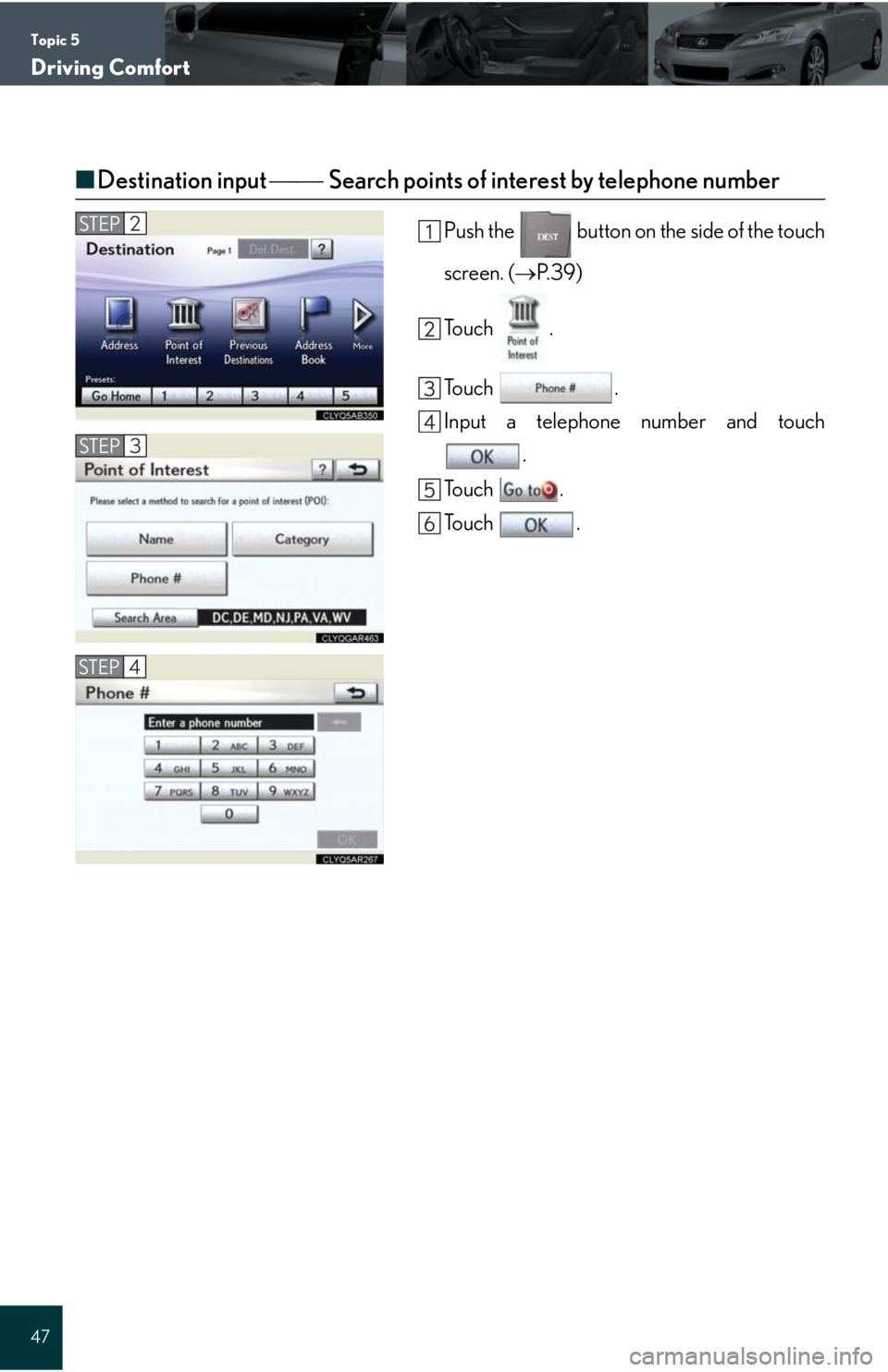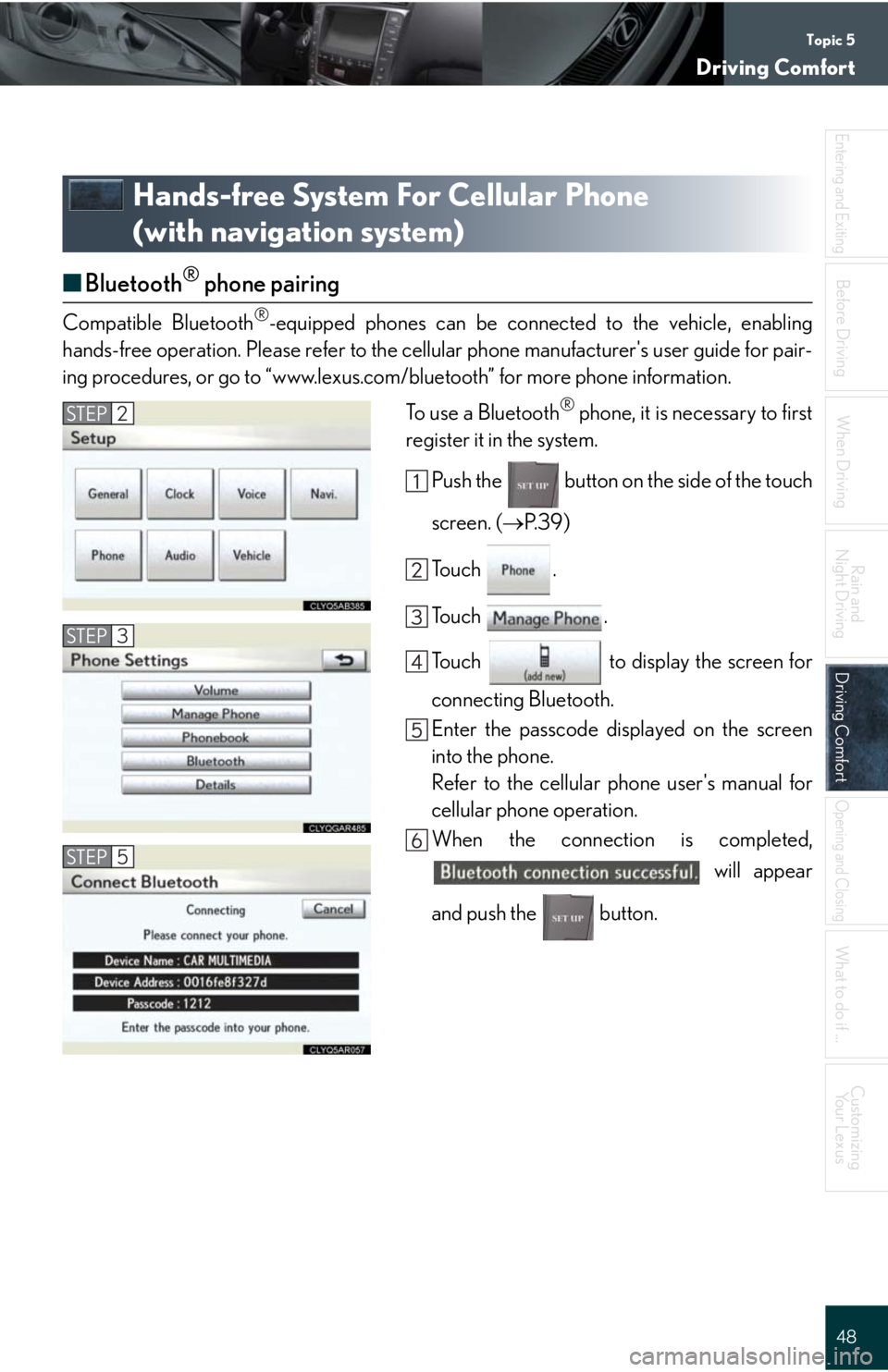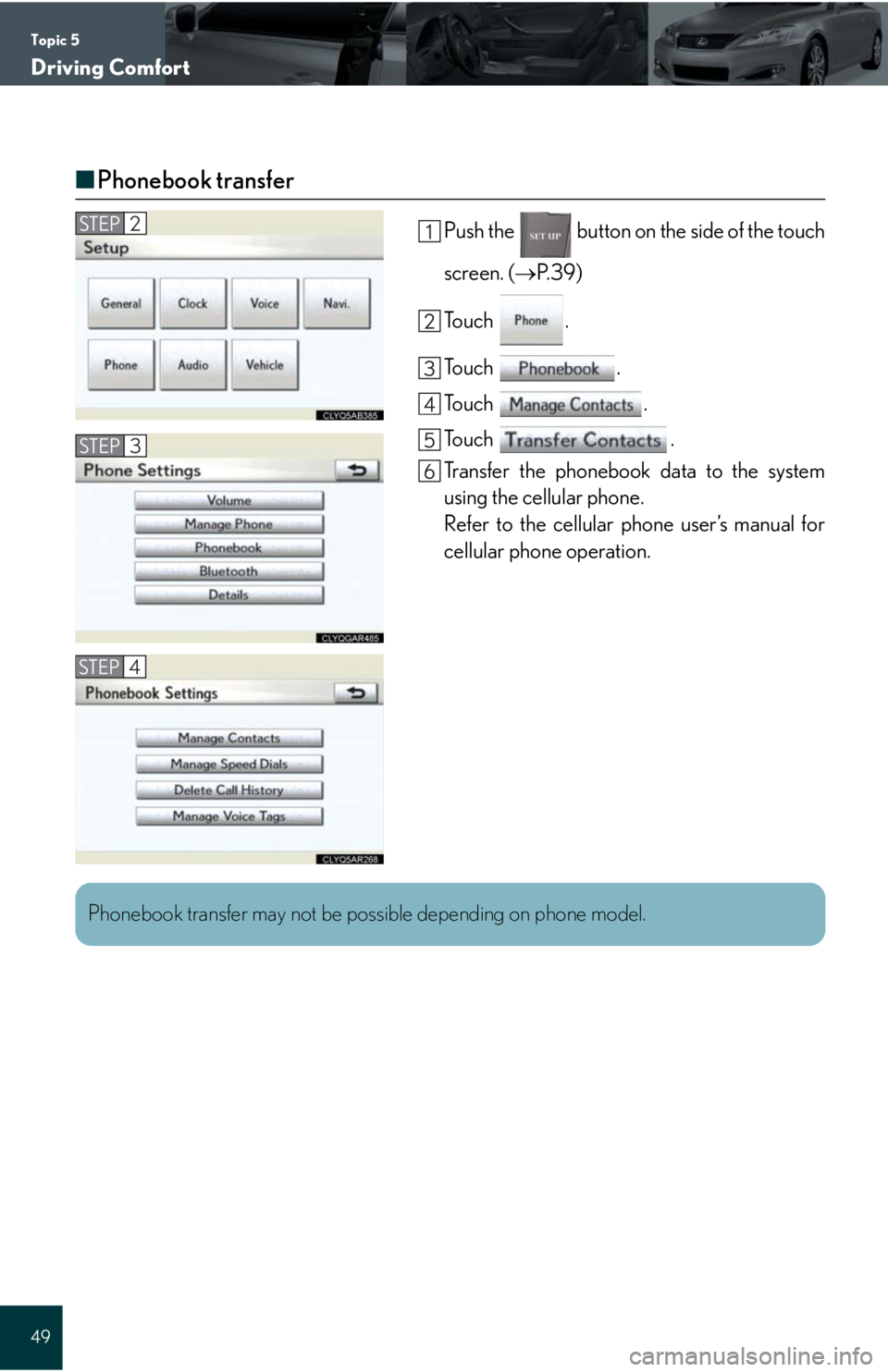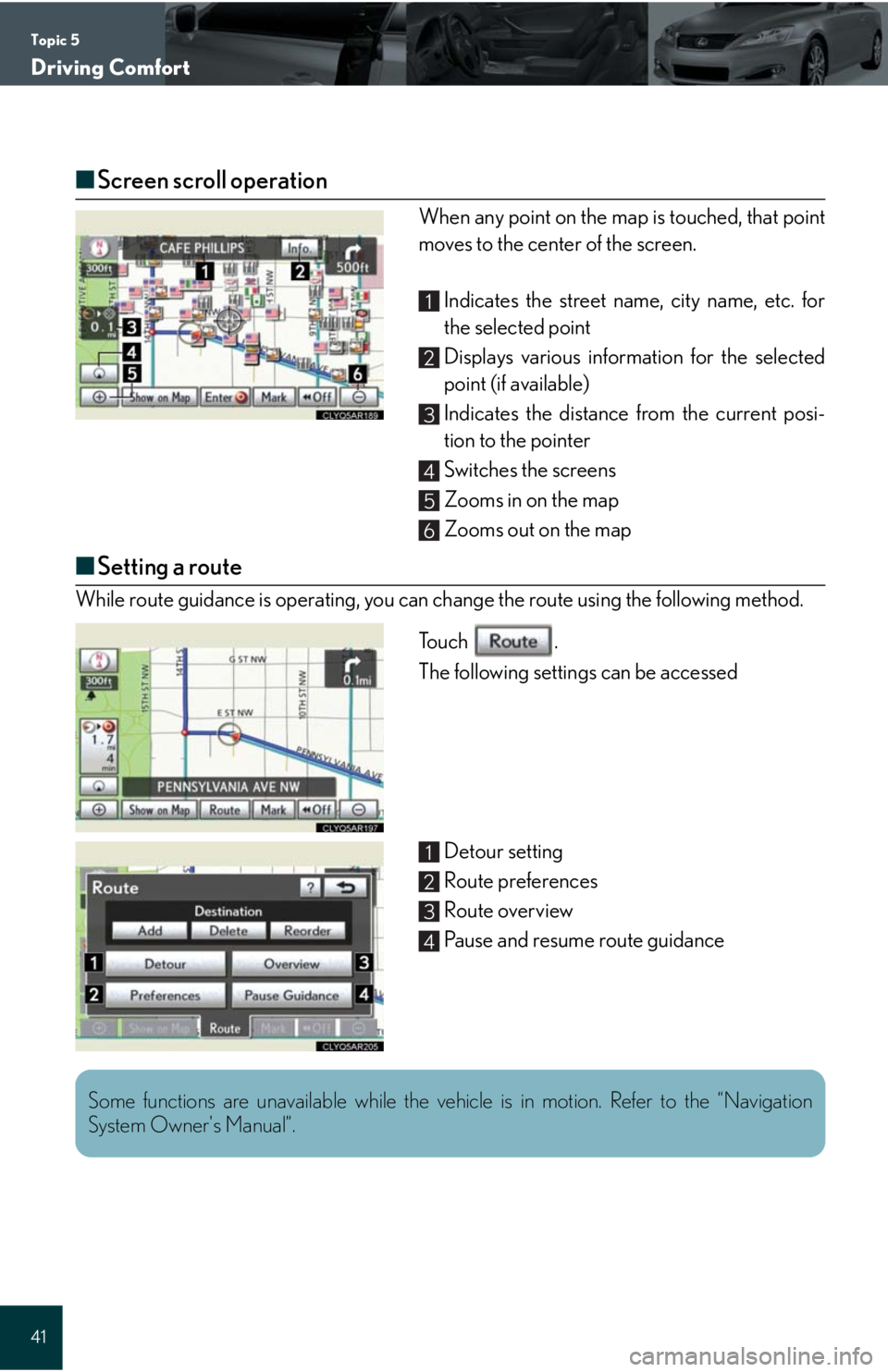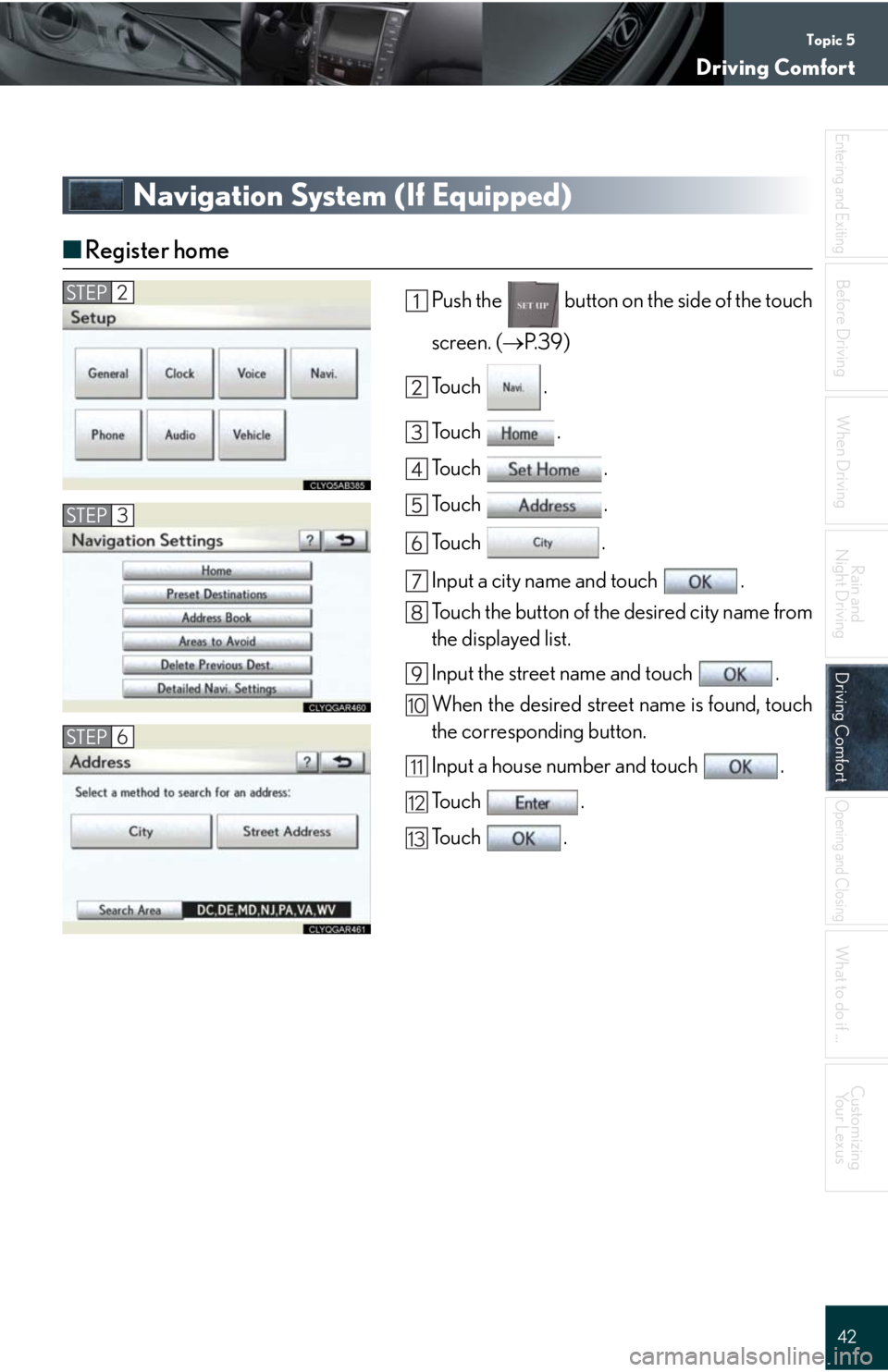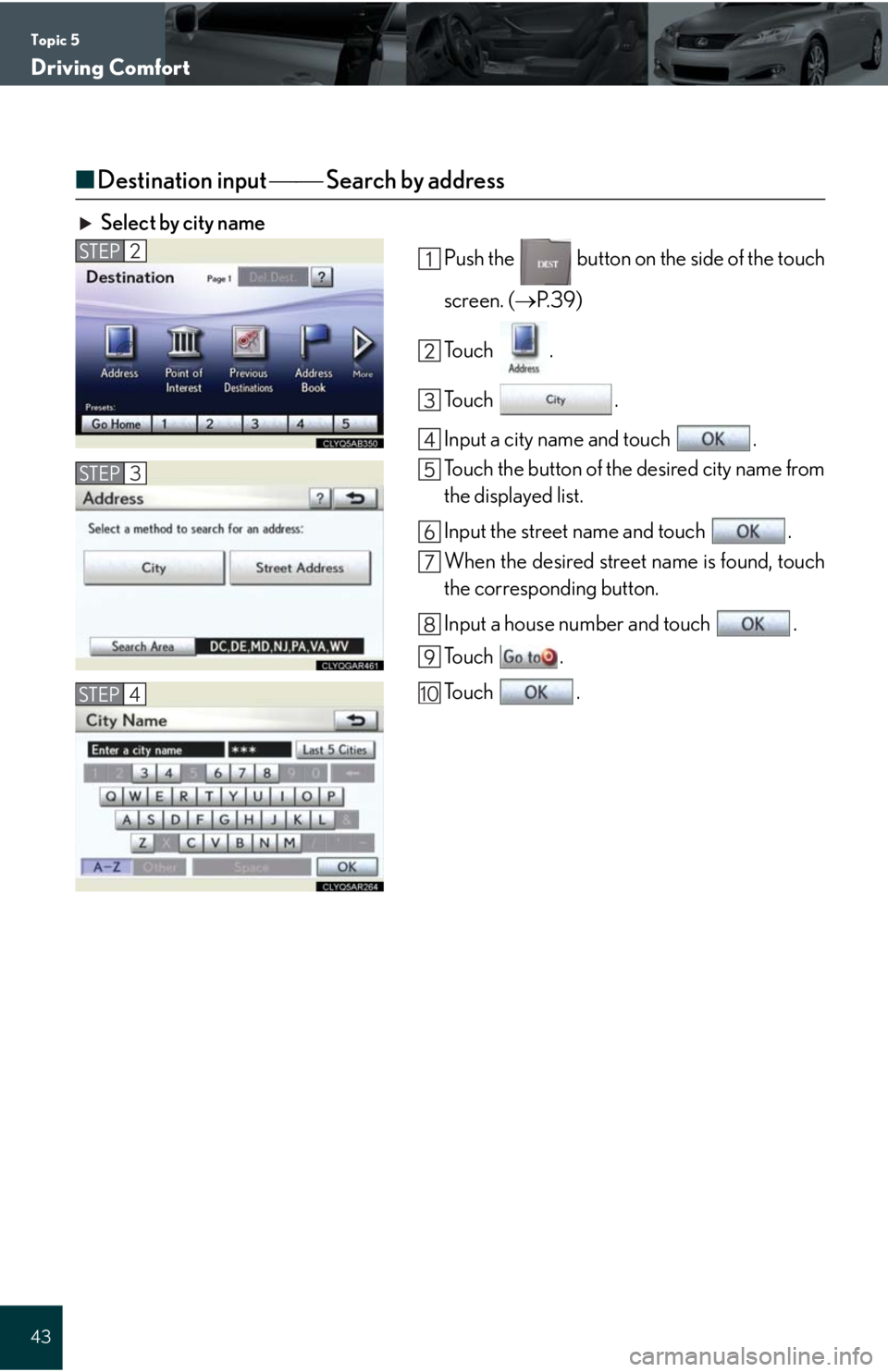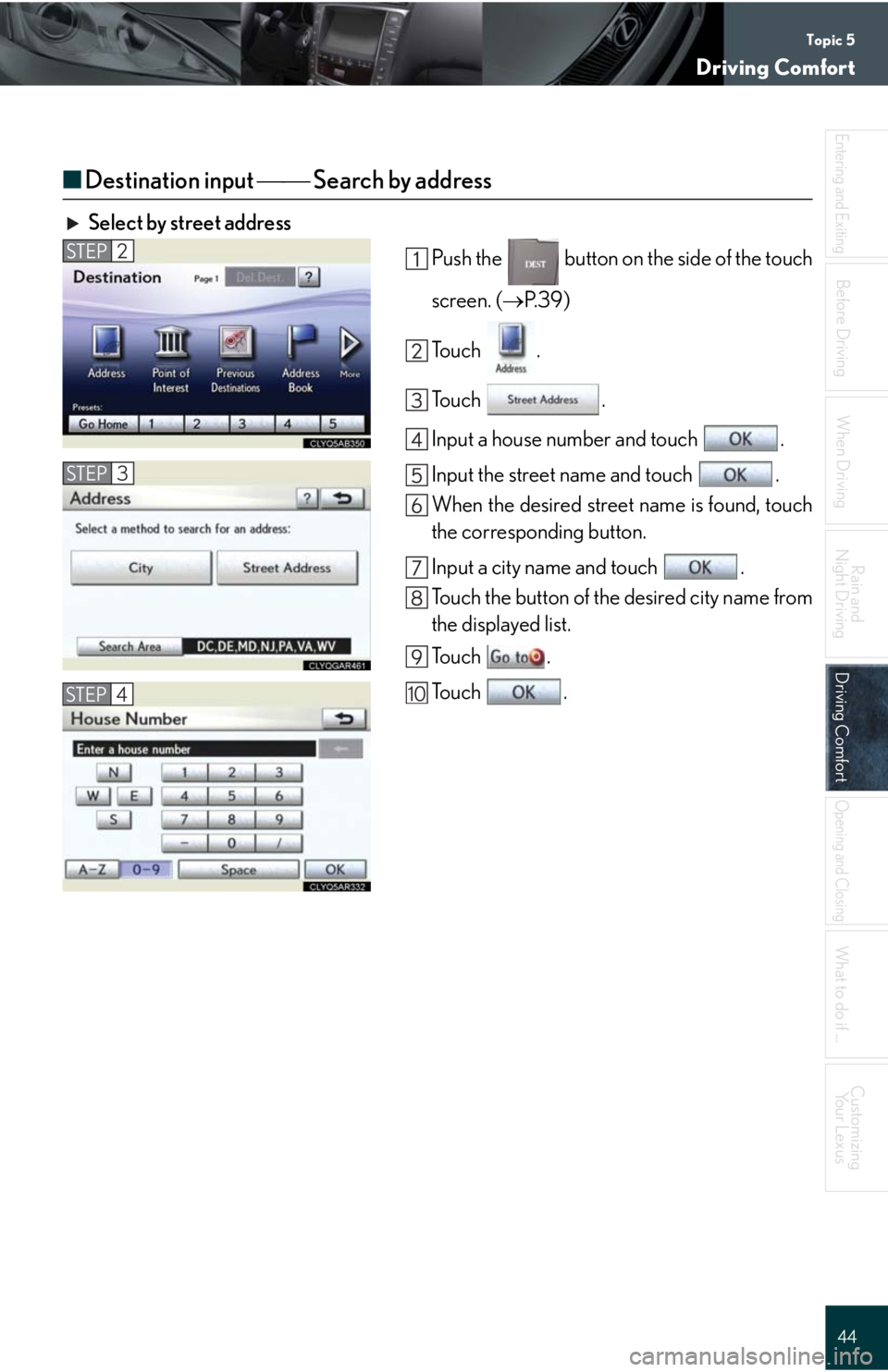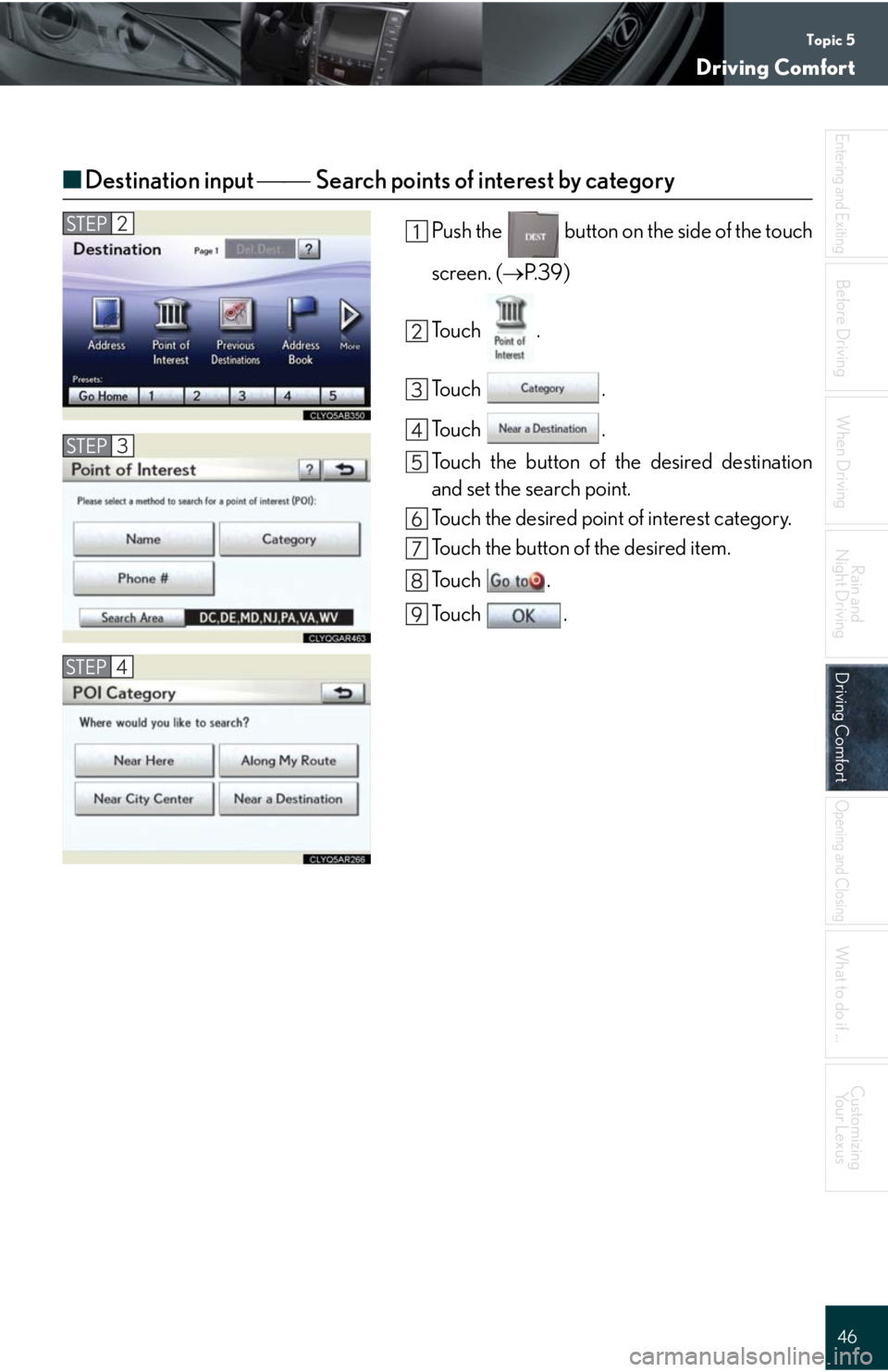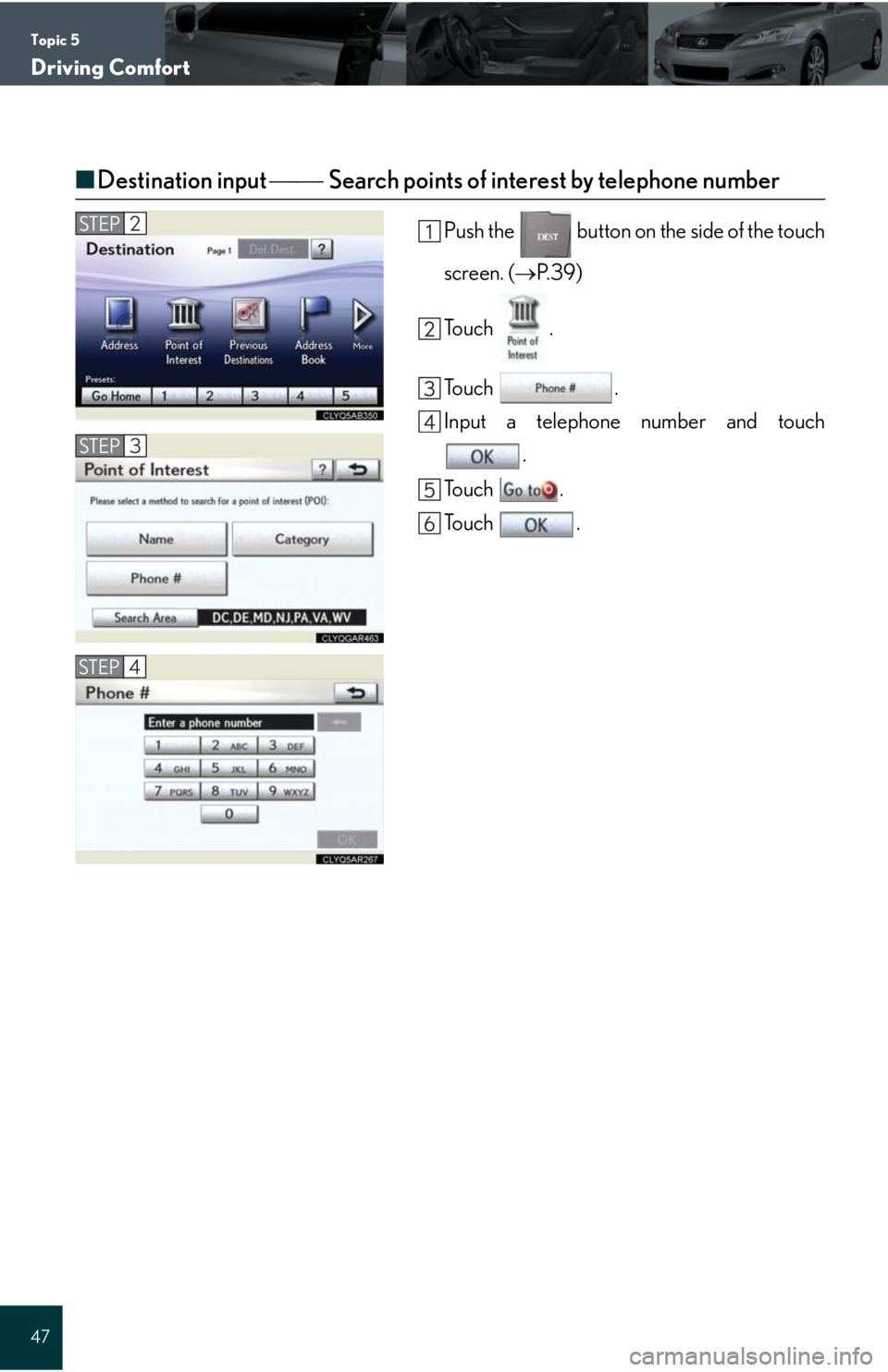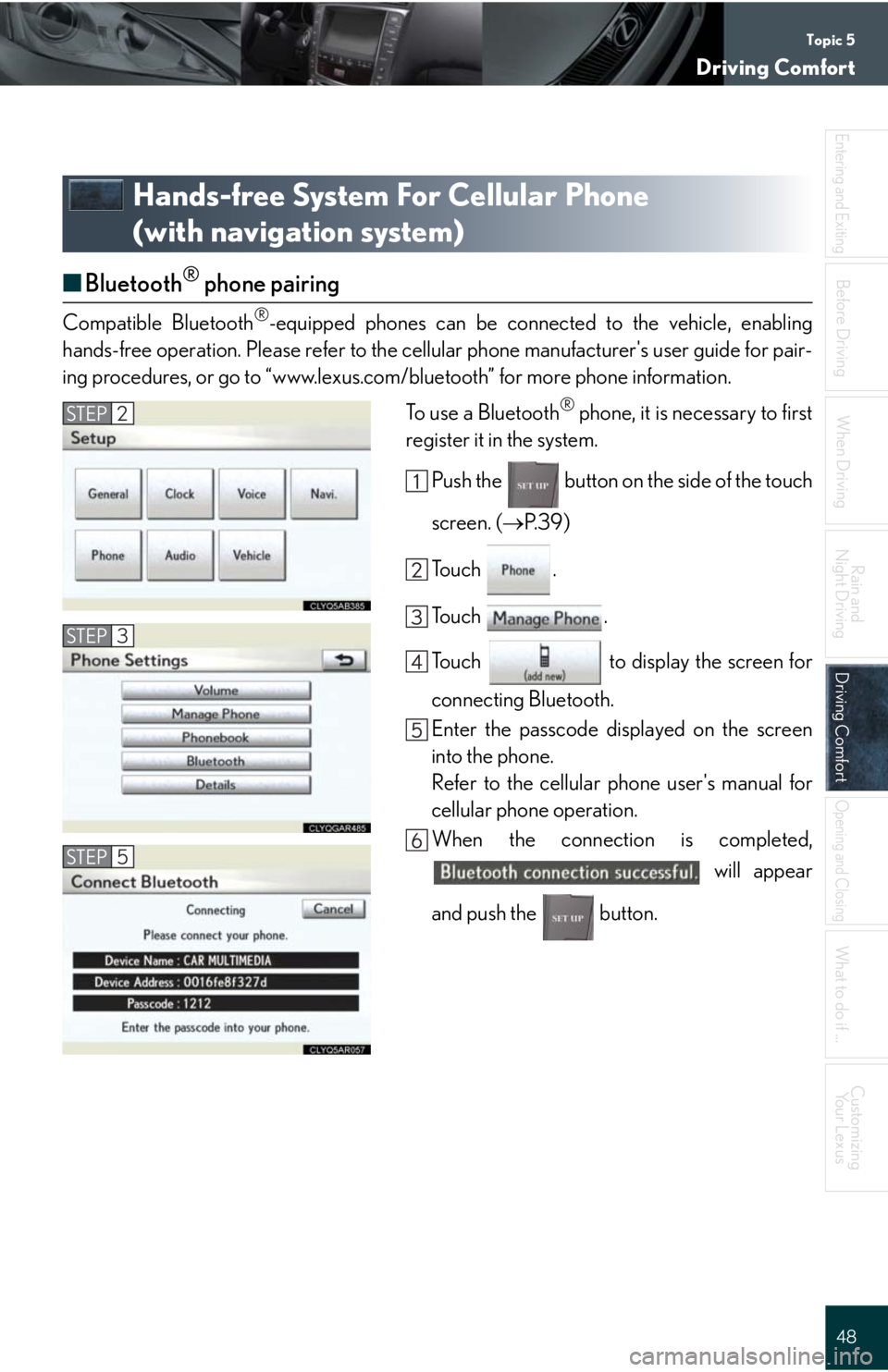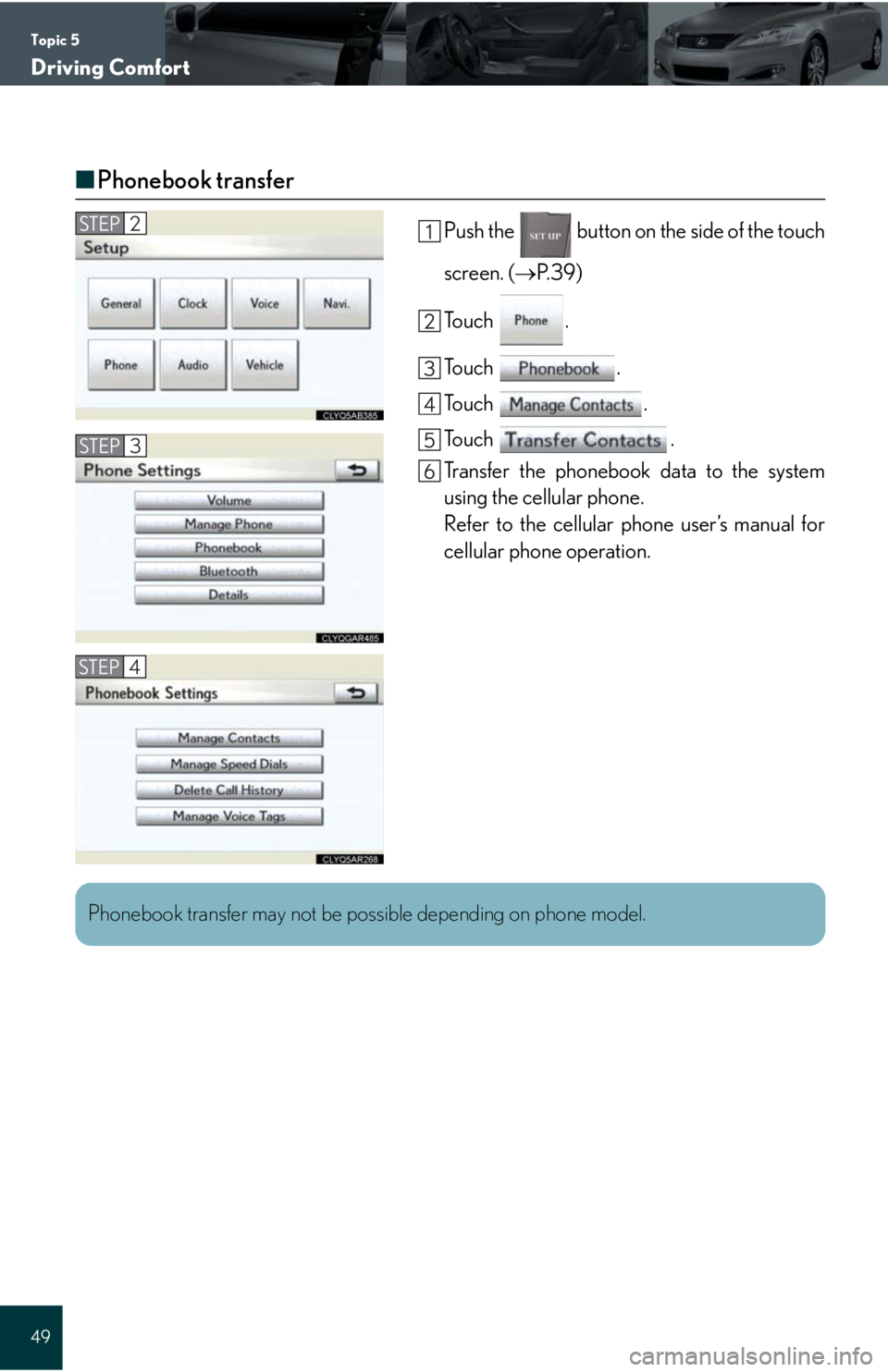Lexus IS250C 2010 Do-It-Yourself Maintenance / LEXUS 2010 IS350C/250C QUICK GUIDE (OM53738U) Service Manual
Manufacturer: LEXUS, Model Year: 2010,
Model line: IS250C,
Model: Lexus IS250C 2010
Pages: 98, PDF Size: 5.93 MB
Lexus IS250C 2010 Do-It-Yourself Maintenance / LEXUS 2010 IS350C/250C QUICK GUIDE (OM53738U) Service Manual
IS250C 2010
Lexus
Lexus
https://www.carmanualsonline.info/img/36/29961/w960_29961-0.png
Lexus IS250C 2010 Do-It-Yourself Maintenance / LEXUS 2010 IS350C/250C QUICK GUIDE (OM53738U) Service Manual
Trending: language, wipers, ECU, wheel, ad blue, lumbar support, inflation pressure
Page 41 of 98
Topic 5
Driving Comfort
41
■Screen scroll operation
When any point on the map is touched, that point
moves to the center of the screen.
Indicates the street name, city name, etc. for
the selected point
Displays various information for the selected
point (if available)
Indicates the distance from the current posi-
tion to the pointer
Switches the screens
Zooms in on the map
Zooms out on the map
■Setting a route
While route guidance is operating, you can change the route using the following method.
To u c h .
The following settings can be accessed
Detour setting
Route preferences
Route overview
Pause and resume route guidance
1
2
3
4
5
6
1
2
3
4
Some functions are unavailable while the vehicle is in motion. Refer to the “Navigation
System Owner's Manual”.
Page 42 of 98
Topic 5
Driving Comfort
42
Entering and Exiting
When Driving
Rain and
Night Driving
Driving ComfortDriving Comfort
Opening and Closing
What to do if ...
Customizing
Yo u r L e x u s
Before Driving
Navigation System (If Equipped)
■Register home
Push the button on the side of the touch
screen. (P. 3 9 )
To u c h .
To u c h .
To u c h .
To u c h .
To u c h .
Input a city name and touch .
Touch the button of the desired city name from
the displayed list.
Input the street name and touch .
When the desired street name is found, touch
the corresponding button.
Input a house number and touch .
To u c h .
To u c h .
STEP3
STEP6
STEP2
10
11
12
13
Page 43 of 98
Topic 5
Driving Comfort
43
■Destination input Search by address
Select by city name
Push the button on the side of the touch
screen. (P. 3 9 )
To u c h .
To u c h .
Input a city name and touch .
Touch the button of the desired city name from
the displayed list.
Input the street name and touch .
When the desired street name is found, touch
the corresponding button.
Input a house number and touch .
To u c h .
To u c h .
STEP2
STEP3
STEP410
Page 44 of 98
Topic 5
Driving Comfort
44
Entering and Exiting
When Driving
Rain and
Night Driving
Driving ComfortDriving Comfort
Opening and Closing
What to do if ...
Customizing
Yo u r L e x u s
Before Driving
■Destination input Search by address
Select by street address
Push the button on the side of the touch
screen. (P. 3 9 )
To u c h .
To u c h .
Input a house number and touch .
Input the street name and touch .
When the desired street name is found, touch
the corresponding button.
Input a city name and touch .
Touch the button of the desired city name from
the displayed list.
To u c h .
To u c h .
STEP2
STEP3
STEP410
Page 45 of 98
Topic 5
Driving Comfort
45
■Destination input Search points of interest by name
Push the button on the side of the touch
screen. (P. 3 9 )
To u c h .
To u c h .
Input the name of the point of interest and
touch .
Touch the button of the desired destination.
To u c h .
To u c h .STEP2
STEP3
STEP4
Page 46 of 98
Topic 5
Driving Comfort
46
Entering and Exiting
When Driving
Rain and
Night Driving
Driving ComfortDriving Comfort
Opening and Closing
What to do if ...
Customizing
Yo u r L e x u s
Before Driving
■Destination input Search points of interest by category
Push the button on the side of the touch
screen. (P. 3 9 )
To u c h .
To u c h .
To u c h .
Touch the button of the desired destination
and set the search point.
Touch the desired point of interest category.
Touch the button of the desired item.
To u c h .
To u c h .STEP2
STEP3
STEP4
Page 47 of 98
Topic 5
Driving Comfort
47
■Destination input Search points of interest by telephone number
Push the button on the side of the touch
screen. (P. 3 9 )
To u c h .
To u c h .
Input a telephone number and touch
.
To u c h .
To u c h .STEP2
STEP3
STEP4
Page 48 of 98
Topic 5
Driving Comfort
48
Entering and Exiting
When Driving
Rain and
Night Driving
Driving ComfortDriving Comfort
Opening and Closing
What to do if ...
Customizing
Yo u r L e x u s
Before Driving
Hands-free System For Cellular Phone
(with navigation system)
■Bluetooth® phone pairing
Compatible Bluetooth®-equipped phones can be connected to the vehicle, enabling
hands-free operation. Please refer to the cellular phone manufacturer's user guide for pair-
ing procedures, or go to “www.lexus.com/bluetooth” for more phone information.
To use a Bluetooth
® phone, it is necessary to first
register it in the system.
Push the button on the side of the touch
screen. (P. 3 9 )
To u c h .
To u c h .
Touch to display the screen for
connecting Bluetooth.
Enter the passcode displayed on the screen
into the phone.
Refer to the cellular phone user's manual for
cellular phone operation.
When the connection is completed,
will appear
and push the button.
STEP3
STEP2
STEP5
Page 49 of 98
Topic 5
Driving Comfort
49
■Phonebook transfer
Push the button on the side of the touch
screen. (P. 3 9 )
To u c h .
To u c h .
To u c h .
To u c h .
Transfer the phonebook data to the system
using the cellular phone.
Refer to the cellular phone user’s manual for
cellular phone operation.STEP2
STEP3
STEP4
Phonebook transfer may not be possible depending on phone model.
Page 50 of 98
Topic 5
Driving Comfort
50
Entering and Exiting
When Driving
Rain and
Night Driving
Driving ComfortDriving Comfort
Opening and Closing
What to do if ...
Customizing
Yo u r L e x u s
Before Driving
■Registering a voice tag
Push the button on the side of the touch
screen. (P. 3 9 )
To u c h .
To u c h .
To u c h .
To u c h .
Touch the data you want to register.
Touch , and record a voice tag.
To u c h .STEP2
STEP3
STEP4
Trending: fuel consumption, seat memory, light, inflation pressure, lights, park assist, parking sensors