Lexus IS250C 2010 Do-It-Yourself Maintenance / LEXUS 2010 IS350C/IS250C QUICK GUIDE (OM53836U) Repair Manual
Manufacturer: LEXUS, Model Year: 2010, Model line: IS250C, Model: Lexus IS250C 2010Pages: 90, PDF Size: 2.86 MB
Page 61 of 90
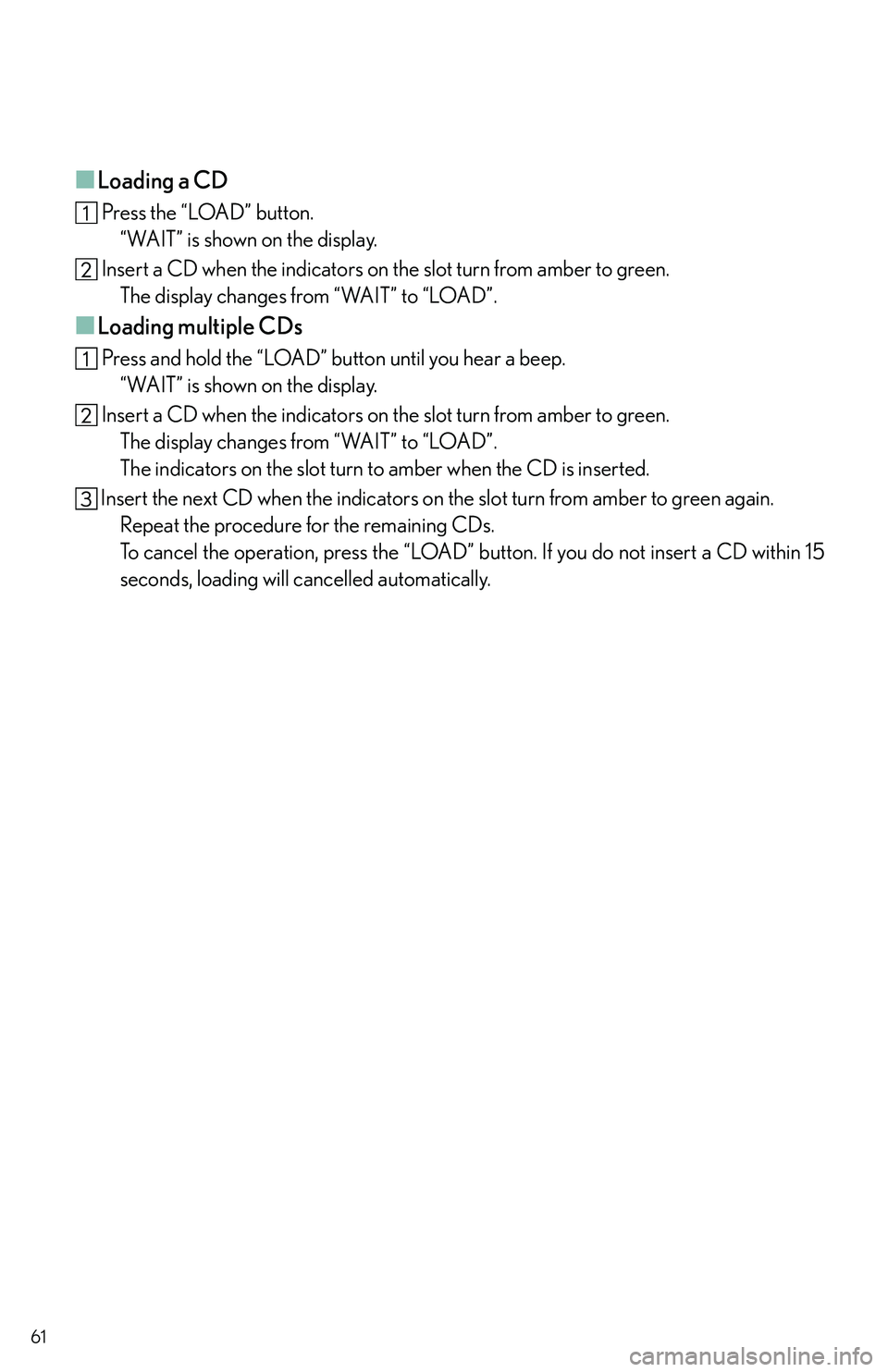
61
■Loading a CD
Press the “LOAD” button.“WAIT” is shown on the display.
Insert a CD when the indicators on the slot turn from amber to green.
The display changes from “WAIT” to “LOAD”.
■Loading multiple CDs
Press and hold the “LOAD” button until you hear a beep. “WAIT” is shown on the display.
Insert a CD when the indicators on the slot turn from amber to green.
The display changes from “WAIT” to “LOAD”.
The indicators on the slot turn to amber when the CD is inserted.
Insert the next CD when the indicators on the slot turn from amber to green again.
Repeat the procedure for the remaining CDs.
To cancel the operation, press the “LOAD” bu tton. If you do not insert a CD within 15
seconds, loading will cancelled automatically.
Page 62 of 90

62
■Operating an iPod®
Ty p e A
Random play
Repeat play
Pause/Playback
Go back
Text information
Playback
Menu/Song select
Song select/rewind/fast-forward
Ty p e B Random play
Repeat play
Pause/Playback
Go back
Text information
Playback
Menu/Song select
Song select/rewind/fast-forward
■Remote control (steering wheel switches)
The audio system can be operated using the remote control located on the steering wheel.
Volume
Radio mode: radio tuner
CD mode: disc/track/file (MP3/WMA) select
iPod
® mode: song select
Power on/change mode: press
Power off: press and hold
1
2
3
4
5
6
7
8
1
2
3
4
5
6
7
8
1
2
3
Page 63 of 90
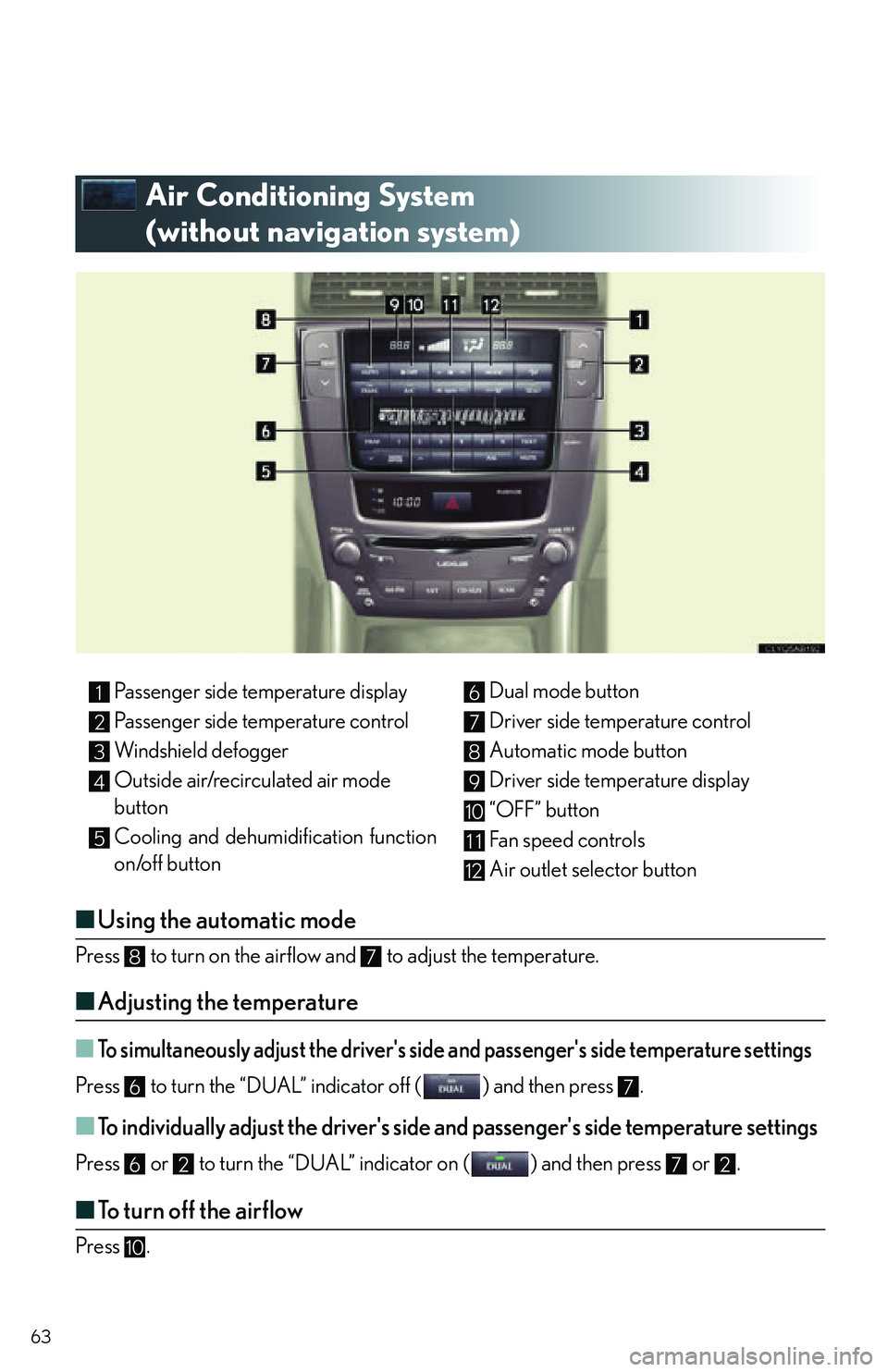
63
Air Conditioning System
(without navigation system)
■Using the automatic mode
Press to turn on the airflow and to adjust the temperature.
■Adjusting the temperature
■To simultaneously adjust the driver's side and passenger's side temperature settings
Press to turn the “DUAL” indicator off ( ) and then press .
■To individually adjust the driver's side and passenger's side temperature settings
Press or to turn the “DUAL” indicator on ( ) and then press or .
■To turn off the airflow
Press .
Passenger side temperature display
Passenger side temperature control
Windshield defogger
Outside air/recirculated air mode
button
Cooling and dehumidification function
on/off button Dual mode button
Driver side temperature control
Automatic mode button
Driver side temperature display
“OFF” button
Fan speed controls
Air outlet selector button1
2
3
4
5
6
7
8
9
10
11
12
87
67
6272
10
Page 64 of 90

64
Speech Command System
■Basic operation
Press .
- If you know the command:
Press again.
- If you do not know the command:
Follow the voice guidance to learn the com-
mand and then press again.
Say a command after the beep.STEP1
■ Important speech commands information and tips
Speech commands can be used while driving.
You must wait until after the beep to say a command.
In vehicles with a navigation system, a large TALK icon will appear on the naviga-
tion screen to prompt you to say a command.
If you know what command to use, you can press at any time to interrupt the
voice guidance.
Page 65 of 90
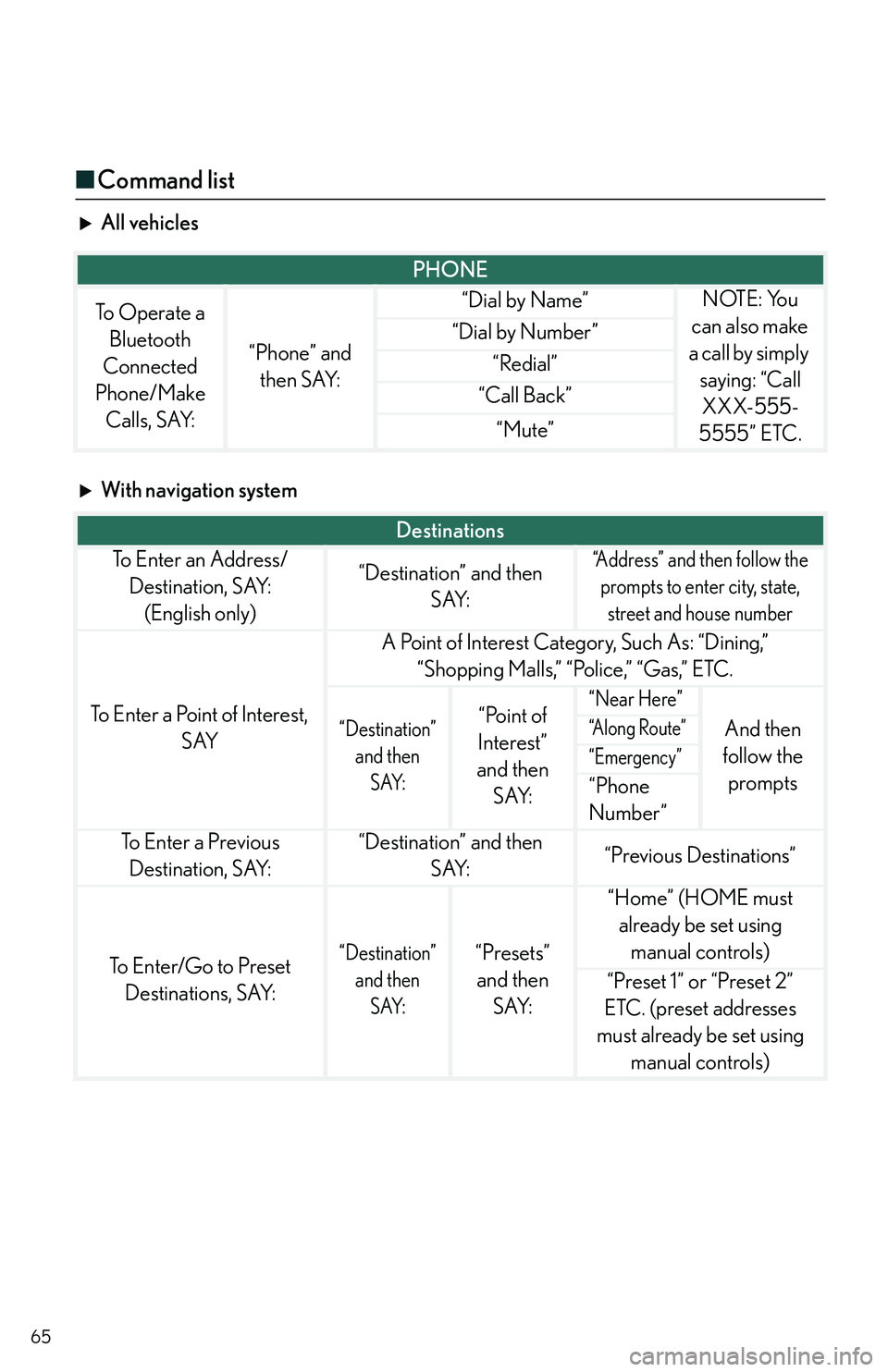
65
■Command list
All vehicles
With navigation system
PHONE
To Operate a
Bluetooth
Connected
Phone/Make Calls, SAY:
“Phone” and then SAY:
“Dial by Name”NOTE: You
can also make
a call by simply saying: “Call XXX-555-
5555” ETC.
“Dial by Number”
“Redial”
“Call Back”
“Mute”
Destinations
To E n t e r a n A d d r e s s / Destination, SAY: (English only)“Destination” and then SAY:“Address” and then follow the prompts to enter city, state, street and house number
To Enter a Point of Interest, SAY
A Point of Interest Category, Such As: “Dining,” “Shopping Malls,” “Police,” “Gas,” ETC.
“Destination” and then SAY:“Point of
Interest”
and then SAY:“Near Here”
And then
follow the prompts“A l o n g R o u t e ”
“Emergency”
“Phone
Number”
To E n t e r a P r e v i o u s Destination, SAY:“Destination” and then SAY:“Previous Destinations”
To Enter/Go to Preset Destinations, SAY:“Destination” and then SAY:“Presets” and then SAY:
“Home” (HOME must already be set using manual controls)
“Preset 1” or “Preset 2”
ETC. (preset addresses
must already be set using manual controls)
Page 66 of 90
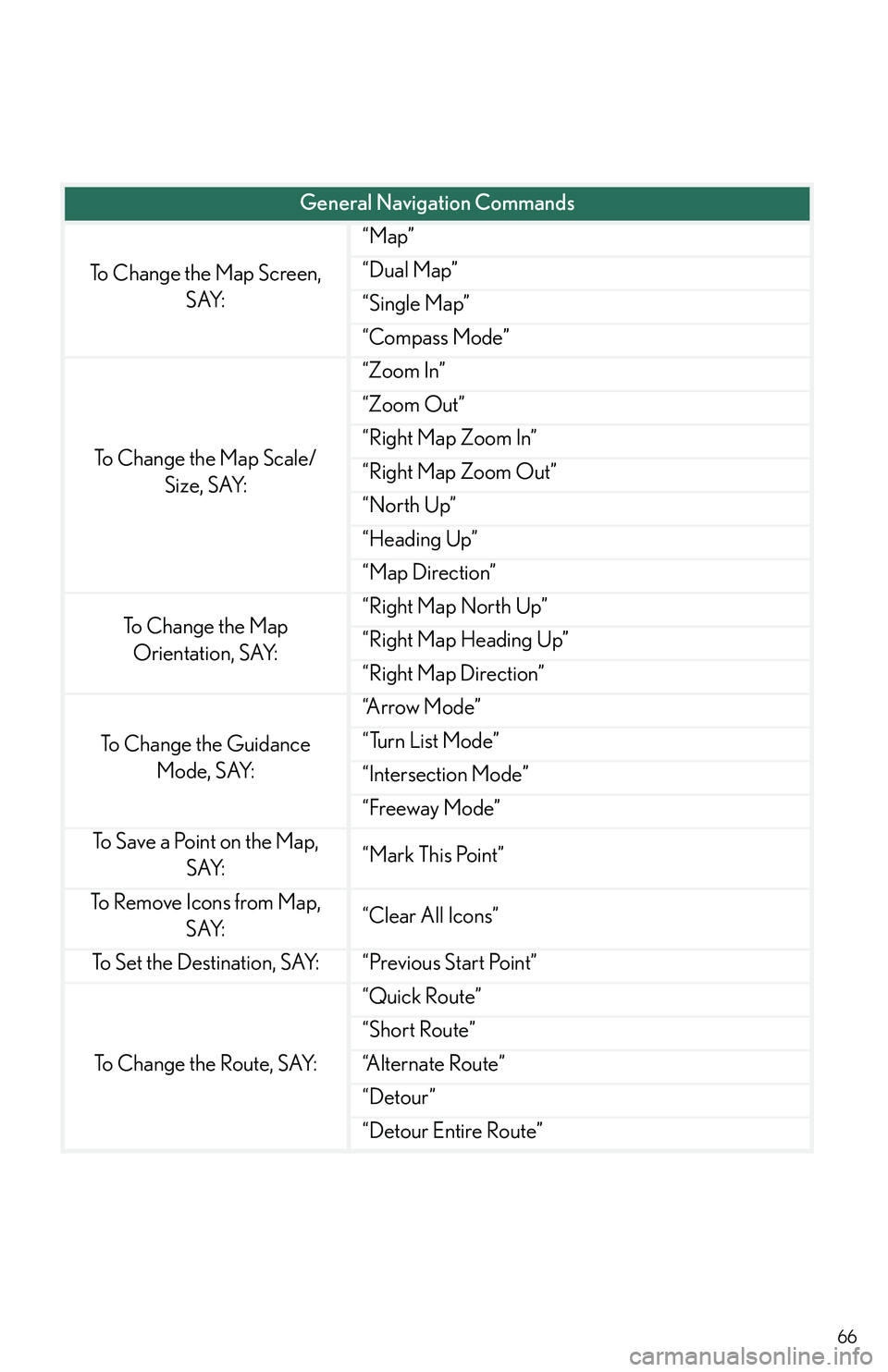
66
General Navigation Commands
To Change the Map Screen, SAY:
“Map”
“Dual Map”
“Single Map”
“Compass Mode”
To Change the Map Scale/Size, SAY:
“Zoom In”
“Zoom Out”
“Right Map Zoom In”
“Right Map Zoom Out”
“North Up”
“Heading Up”
“Map Direction”
To C h a n g e t h e M a p Orientation, SAY:“Right Map North Up”
“Right Map Heading Up”
“Right Map Direction”
To Change the Guidance Mode, SAY:
“A r r o w M o d e ”
“Turn List Mode”
“Intersection Mode”
“Freeway Mode”
To Save a Point on the Map, SAY:“Mark This Point”
To Remove Icons from Map, SAY:“Clear All Icons”
To Set the Destination, SAY:“Previous Start Point”
To Change the Route, SAY:
“Quick Route”
“Short Route”
“A l t e r n a t e R o u t e ”
“Detour”
“Detour Entire Route”
Page 67 of 90
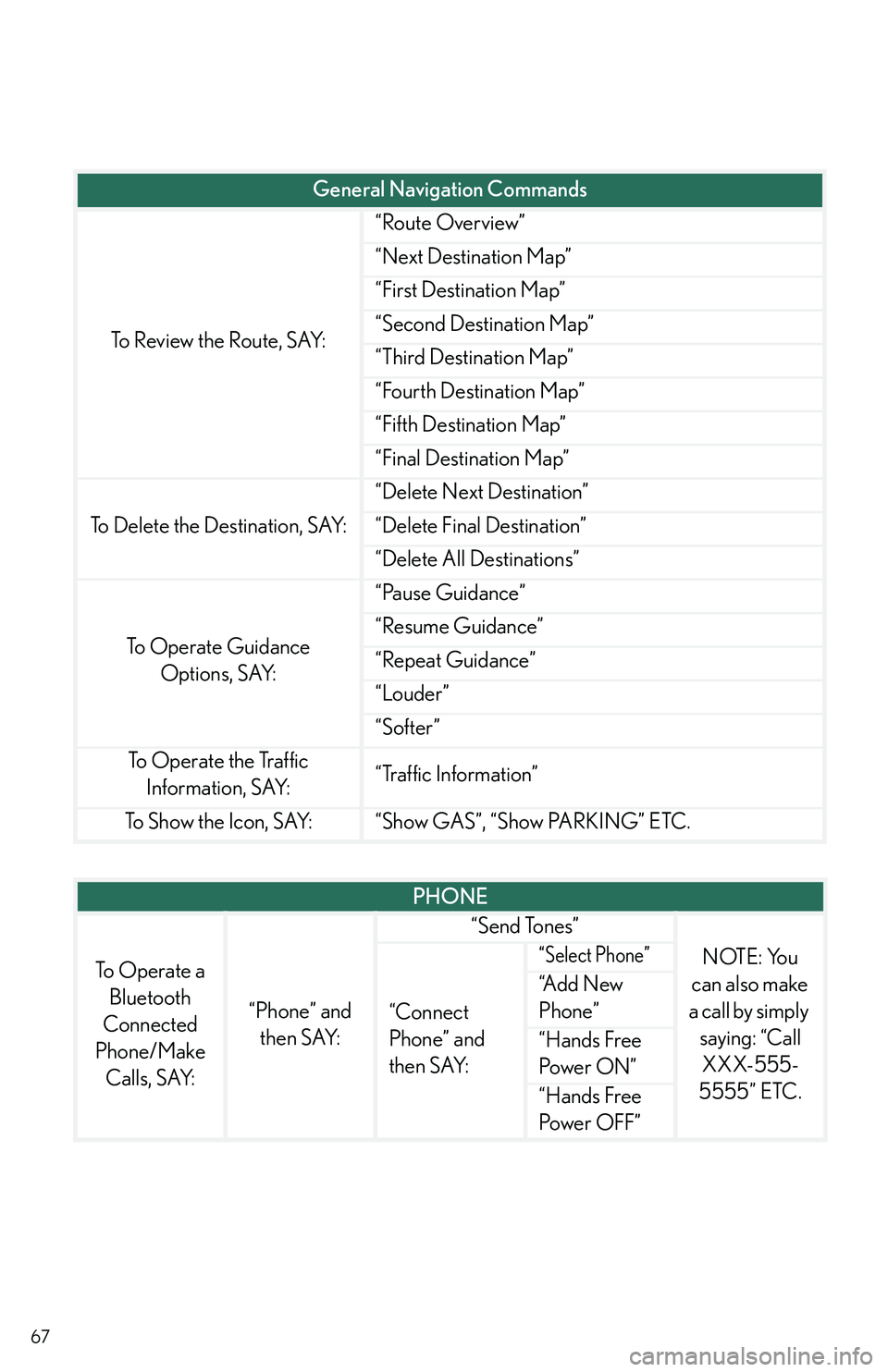
67
To Review the Route, SAY:
“Route Overview”
“Next Destination Map”
“First Destination Map”
“Second Destination Map”
“Third Destination Map”
“Fourth Destination Map”
“Fifth Destination Map”
“Final Destination Map”
To Delete the Destination, SAY:
“Delete Next Destination”
“Delete Final Destination”
“Delete All Destinations”
To Operate Guidance Options, SAY:
“Pause Guidance”
“Resume Guidance”
“Repeat Guidance”
“Louder”
“Softer”
To Operate the Traffic Information, SAY:“Traffic Information”
To Show the Icon, SAY:“Show GAS”, “Show PARKING” ETC.
General Navigation Commands
PHONE
To Operate a Bluetooth
Connected
Phone/Make Calls, SAY:
“Phone” and then SAY:
“Send Tones”
NOTE: You
can also make
a call by simply saying: “Call XXX-555-
5555” ETC.
“Connect
Phone” and
then SAY:
“Select Phone”
“A d d N e w
Phone”
“Hands Free
Po w e r O N ”
“Hands Free
Power OFF”
Page 68 of 90

68
AUDIO
To Turn Audio On or Off, SAY:“A u d i o O N ”
“Audio OFF”
To Change the Audio Mode, SAY:
FM, AM, Radio, Satellite
Radio, Auxiliary, CD*,
CD Changer*, DVD**,
DVD Changer**,
Bluetooth
® Audio,
iPod
®, USB Audio
*For systems w/o NAV **For systems w/NAV
To Change to a different CD/DVD track, SAY:“Track Up”, “Track
Down” or “Previous
Tr a c k ”
To Change to a different CD/DVD, SAY:“Disc Up” “Disc Down”
To C h a n g e R a d i o Stations, SAY:
“Seek Up” or “Seek
Down”
“Type Up” or “Type
Down”
To Operate Satellite RadioXM Controls, SAY:“Satellite Radio” and then SAY:
“Select
Channel
Number”
“Select
Channel
Name”
(English only)
“Select
Channel
Ty p e ”
(English only)
“Command
List” and then SAY:“Seek Up” or
“Seek Down”
“Type Up” or
“Type Down”
Page 69 of 90

69
XM Information
To Operate XM NavWeather,
SAY: (English only)“Information” and then
SAY:“XM NavWeather” and
follow the prompts
To Operate XM NavTraffic,
SAY: (English only)“Information” and then
SAY:“XM NavTraffic” and
follow the prompts
To Operate XM Sports, SAY:
(English only)“Information” and then
SAY:“XM Sports” and follow
the prompts
To Operate XM Stocks, SAY:
(English only)“Information” and then
SAY:“XM Stocks” and follow
the prompts
To Operate Lexus Insider, SAY:“Information” and then
SAY:“Lexus Insider” and
follow the prompts
CLIMATE CONTROL/AIR CONDITIONING
To Turn On and Adjust setting for Climate Control and Te m p e r a t u r e , S AY:“Automatic Climate Control”
“Raise Temperature”
“Lower Temperature”
To Set a Specific Temperature, SAY:“70 Degrees” or “65 Degrees” ETC.
Page 70 of 90

70
Safety Connect (If Equipped)
■System components
Microphone
LED light indicators
“SOS” button
■Services
Subscribers have the following Safety Connect services available:
● Automatic Collision Notification*
In case of either airbag deployment or seve re rear-end collision, the system is designed
to automatically call the response center. Th e responding agent receives the vehicle’s
location and attempts to speak with the vehicle occupants to assess the level of emer-
gency. If the occupants are unable to communicate, the agent automatically treats the
call as an emergency, contacts the nearest emergency services provider to describe the
situation, and requests that assistance be sent to the location.
*: U.S. Patent No. 7,508,298 B2
● Stolen Vehicle Location
If your vehicle is stolen, Safety Connect can work with local authorities to assist them in
locating and recovering the vehicle. After fi ling a police report, call the Safety Connect
response center at 1-800-25-LEXUS (1- 800-255-3987) and follow the prompts for
Safety Connect to initiate this service.
In addition to assisting law enforcement with recovery of a stolen vehicle, Safety-Con-
nect-equipped vehicle location data may, un der certain circumstances, be shared with
third parties to locate your vehicle. Further information is available at Lexus.com.
Safety Connect is a subscription-based telematics service that uses Global Positioning
System (GPS) data and embedded cellular technology to provide safety and security
features to subscribers. Safety Connect is supported by Lexus’ designated response
center, which operates 24 hours per day, 7 days per week.
Safety Connect service is available by subscription on select, telematics hardware-
equipped vehicles.
1
2
3