Lexus IS300 2020 / LEXUS 2020 IS300,IS350 (OM53F29U) Owners Manual
Manufacturer: LEXUS, Model Year: 2020, Model line: IS300, Model: Lexus IS300 2020Pages: 660, PDF Size: 10.84 MB
Page 91 of 660

912. Instrument cluster
2
Instrument cluster
IS350 AWD/IS350/IS300 AWD/IS300_U
■Speed indicator (F SPORT models)
When the vehicle reaches a set
speed, indicators will be displayed
on both sides of the displayed speed
unit.
• The indicators will be displayed inyellow (correspondi ng to a speed set
by a user) or red (fixed at 100 mph
[160 km/h])
*.
• The desired vehicle speed at which
the speed indicator will begin to be
displayed can be set in of the
multi-information display. ( P. 103)
• The default setting of the indicator is off. This setting can be changed in of the
multi-information display. ( P. 103)
*: Always observe the legal speed limi t when driving on public roads.
■Rev indicator (F SPORT models)
When the engine speed reaches a
set speed, a ring-shaped indicator
will be displayed on the tachometer.
The desired engine speed at which
the Rev indicator will begin to be dis-
played can be set on of the multi-
information display. (
P. 103)
■Rev peak (F SPORT models)
The engine speed reaches or
exceeds 5000 rpm, an afterimage
of the tachometer will be displayed
at the highest engine speed for
approximately 0.5 seconds.
Page 92 of 660
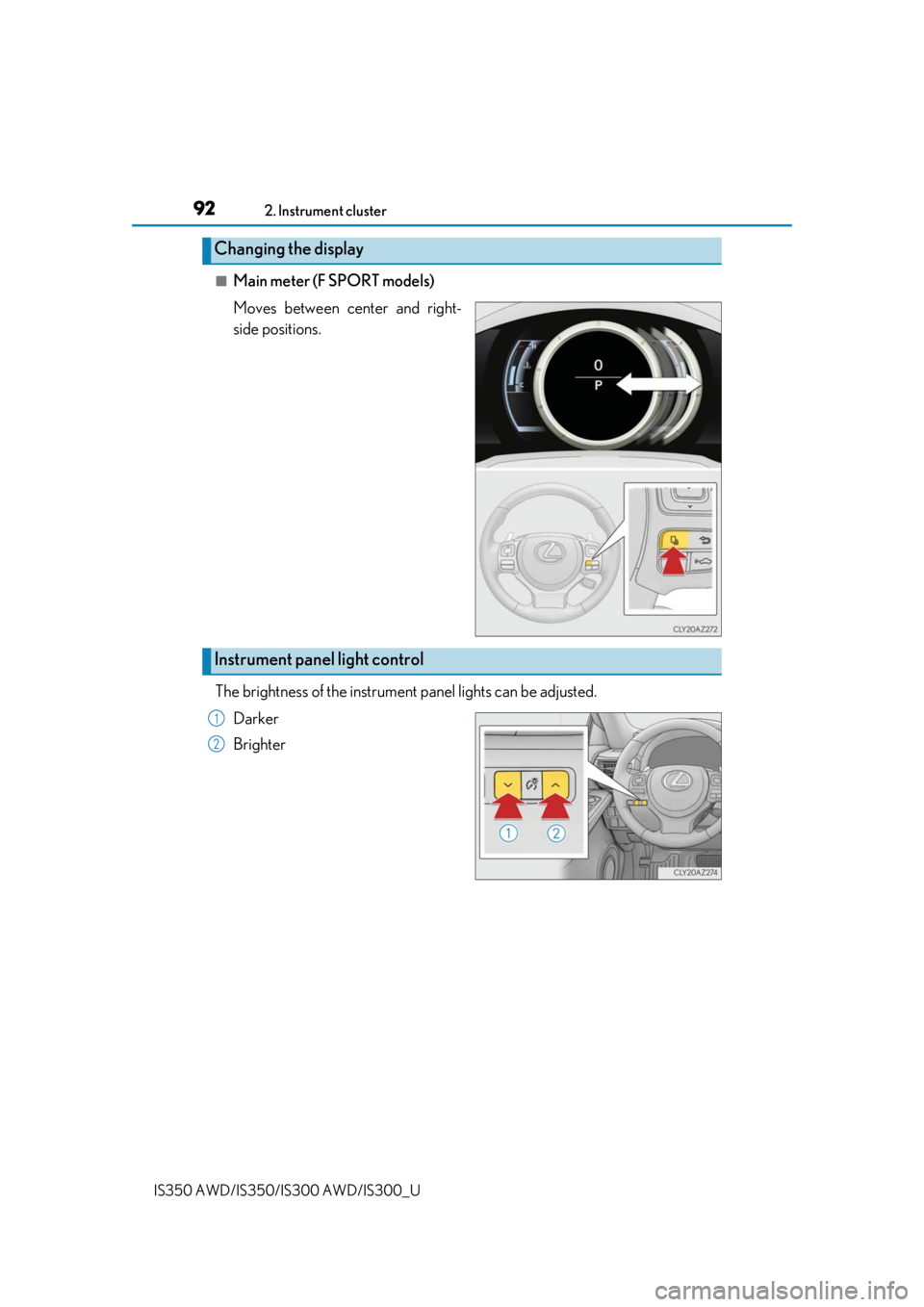
922. Instrument cluster
IS350 AWD/IS350/IS300 AWD/IS300_U
■Main meter (F SPORT models)
Moves between center and right-
side positions.
The brightness of the instrument panel lights can be adjusted.
Darker
Brighter
Changing the display
Instrument panel light control
1
2
Page 93 of 660

932. Instrument cluster
2
Instrument cluster
IS350 AWD/IS350/IS300 AWD/IS300_U
■The meters and display illuminate when
The engine switch is in IGNITION ON mode.
■Instrument panel brightness adjustment
The instrument panel brightness levels when the tail lights are on and off can be adjusted
individually. However, when the surroundings are bright (daytime, etc.), turning on the tail
lights will not change the inst rument panel brightness. At th is time, any adjustments made
to the instrument panel brightness levels will be applied to both settings at once.
■Outside temperature display
●In the following situations, the correct outside temperature may not be displayed, or the
display may take longer than normal to change.
• When stopped, or driving at low speeds (less than 12 mph [20 km/h])
• When the outside temperature has changed suddenly (at the entrance/exit of a garage, tunnel, etc.)
●When “ ” or “E” is displayed, the sy stem may be malfunctioning.
Take your vehicle to your Lexus dealer.
■Pop-up display
●In some situations, such as when a switch operation is performed, a pop-up display will
be temporarily displayed on the multi-information display or the odometer/trip meter
screen (F SPORT models).
●Some pop-up displays can be set on/off. ( P. 103)
■Customization
The meter display can be customized on the multi-information display. ( P. 103)
NOTICE
■To prevent damage to the engine and its components
●Do not let the indicator needle of the tachometer enter the red zone, which indicates
the maximum engine speed.
●The engine may be overheating if the engine coolant temperature gauge is in the red
zone (H). In this case, immediately stop the vehicle in a safe place, and check the
engine after it has cooled completely. ( P. 579)
Page 94 of 660

942. Instrument cluster
IS350 AWD/IS350/IS300 AWD/IS300_U
The multi-information display presents the driver with a variety of driving-related
data, such as the current outside temperature. The multi-information display can
also be used to change the display settings and other settings.
◆Except F SPORT models
Menu icon display area
Displays the following items.
When a menu icon is not selected, th e outside temperature and clock are dis-
played.
•Menu icons ( P. 99)
• Outside temperature ( P. 89)
•Clock ( P. 89)
Content display area
A variety of information can be displayed by selecting a menu icon. Additionally,
warning or advice pop-up displays will be displayed in some situations. • Menu icon content ( P. 99)
• Warning message ( P. 532)
Indicator/shift position display area
Displays the following items:
•Indicators ( P. 84)
• Shift position display ( P. 191)
Multi-information display
Summary of functions
1
2
3
Page 95 of 660
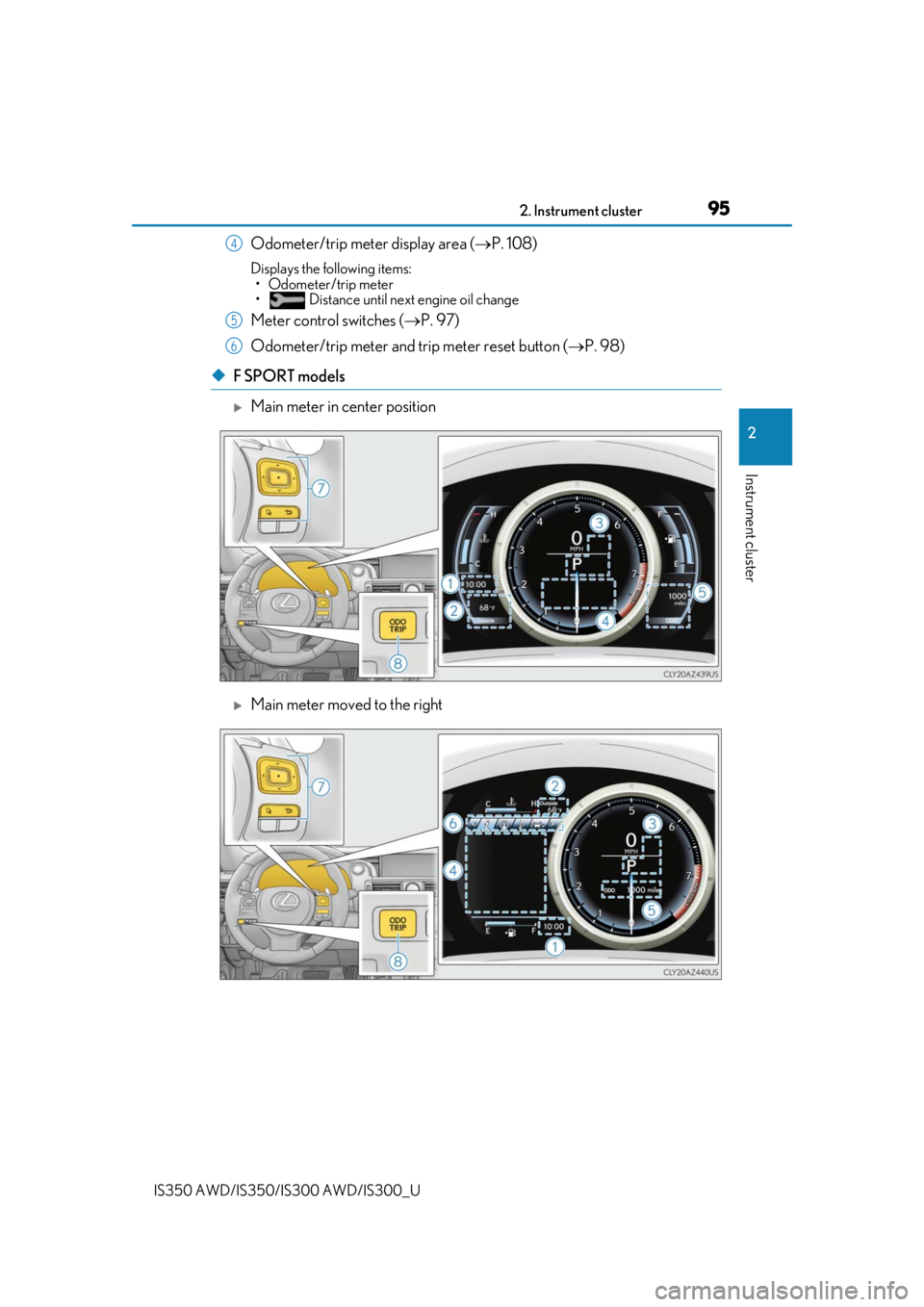
952. Instrument cluster
2
Instrument cluster
IS350 AWD/IS350/IS300 AWD/IS300_U
Odometer/trip meter display area (P. 108)
Displays the following items:
• Odometer/trip meter
• Distance until next engine oil change
Meter control switches ( P. 97)
Odometer/trip meter and trip meter reset button ( P. 98)
◆F SPORT models
Main meter in center position
Main meter moved to the right
4
5
6
Page 96 of 660

962. Instrument cluster
IS350 AWD/IS350/IS300 AWD/IS300_U
Clock ( P. 89)
Outside temperature ( P. 89)
Indicator/shift position display area
Displays the following items: •Indicators ( P. 84)
• Shift position display ( P. 191)
Content display area
Main meter in center position:
Displays various drive information on th e main meter. Additionally, warning or
advice pop-up displays will be displayed in some situations.
• Drive information ( P. 100)
• Warning message ( P. 532)
Main meter moved to the right:
A variety of information can be displayed by selecting a menu icon. Additionally,
warning or advice pop-up displays will be displayed in some situations. • Menu icon content ( P. 99)
• Warning message ( P. 532)
Odometer/trip meter display area ( P. 108)
Displays the following items:
• Odometer/trip meter
• Distance until next engine oil change
Menu icons ( P. 99)
Meter control switches ( P. 97)
Odometer/trip meter and trip meter reset button ( P. 98)
1
2
3
4
5
6
7
8
Page 97 of 660
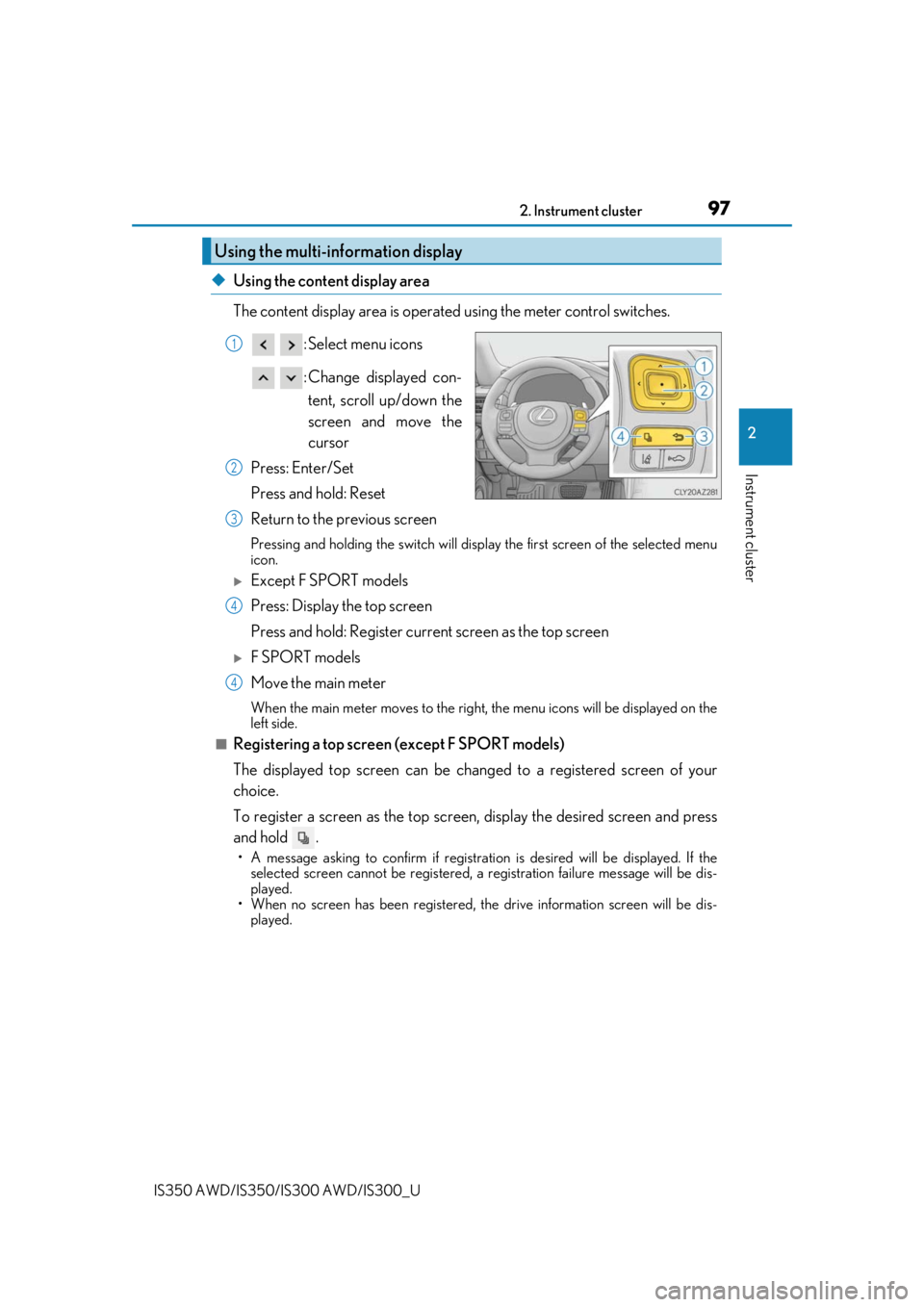
972. Instrument cluster
2
Instrument cluster
IS350 AWD/IS350/IS300 AWD/IS300_U
◆Using the content display area
The content display area is operated using the meter control switches. : Select menu icons
: Change displayed con-tent, scroll up/down the
screen and move the
cursor
Press: Enter/Set
Press and hold: Reset
Return to the previous screen
Pressing and holding the swit ch will display the first screen of the selected menu
icon.
Except F SPORT models
Press: Display the top screen
Press and hold: Register current screen as the top screen
F SPORT models
Move the main meter
When the main meter moves to the right, the menu icons will be displayed on the
left side.
■Registering a top screen (except F SPORT models)
The displayed top screen can be chan ged to a registered screen of your
choice.
To register a screen as the top screen, display the desired screen and press
and hold .
• A message asking to confirm if registrati on is desired will be displayed. If the
selected screen canno t be registered, a registration failure message will be dis-
played.
• When no screen has been registered, the drive information screen will be dis-
played.
Using the multi-information display
1
2
3
4
4
Page 98 of 660
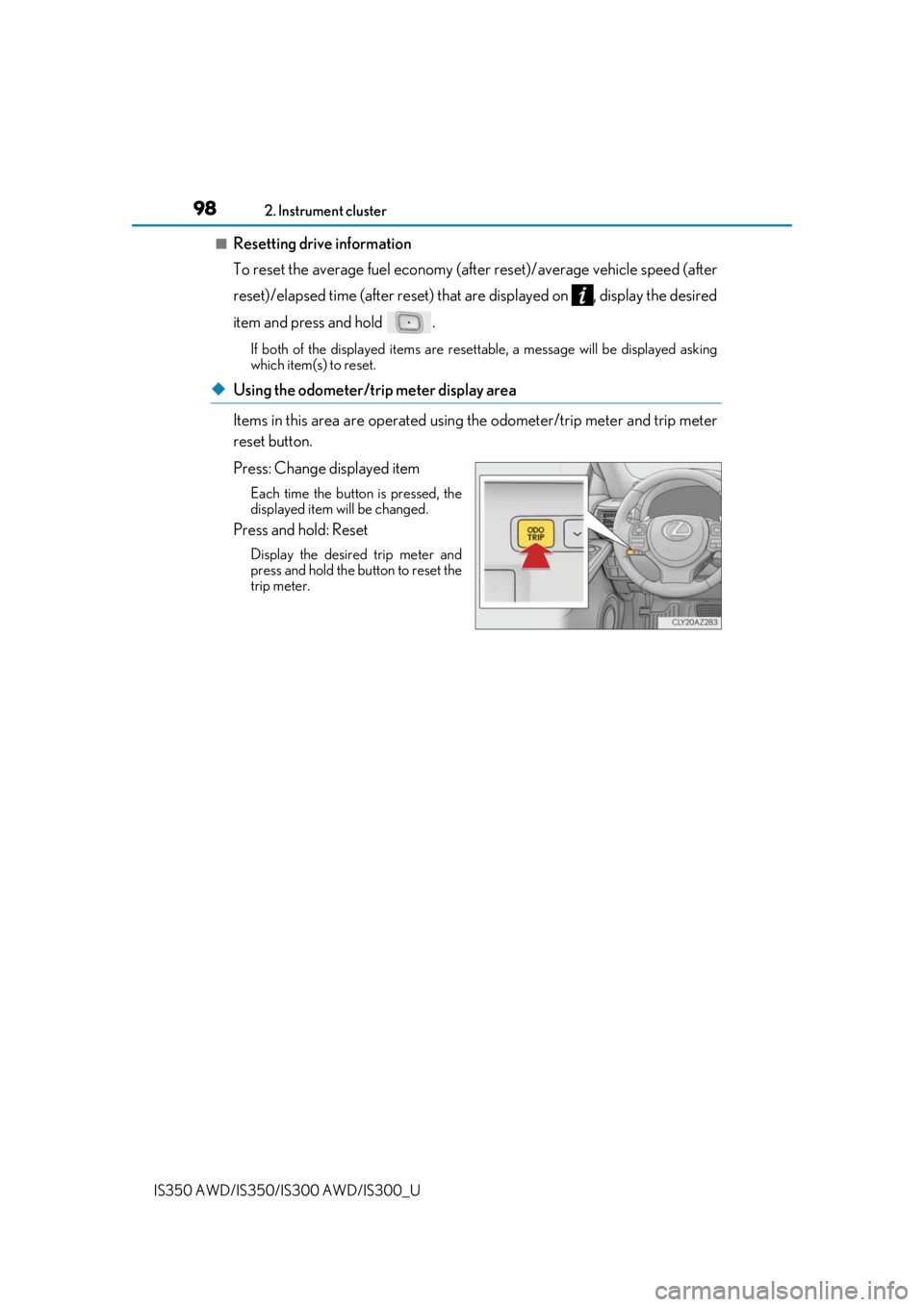
982. Instrument cluster
IS350 AWD/IS350/IS300 AWD/IS300_U
■Resetting drive information
To reset the average fuel economy (aft er reset)/average vehicle speed (after
reset)/elapsed time (after reset) that are displayed on , display the desired
item and press and hold .
If both of the displayed items are resettable, a messa ge will be displayed asking
which item(s) to reset.
◆Using the odometer/trip meter display area
Items in this area are operated using the odometer/trip meter and trip meter
reset button.
Press: Change displayed item
Each time the button is pressed, the
displayed item will be changed.
Press and hold: Reset
Display the desired trip meter and
press and hold the button to reset the
trip meter.
Page 99 of 660

992. Instrument cluster
2
Instrument cluster
IS350 AWD/IS350/IS300 AWD/IS300_U
Select a menu icon to display its content.Drive information ( P. 100)
Select to display various drive data.
Navigation system-linked display (if equipped)
Select to display the following na vigation system-linked information.
•Route guidance
• Compass display (heading-up display)
Audio system-linked display
Select to enable selection of an audio source or track on the meter using the meter
control switches.
Driving assist system information
Select to display the operational status of the following systems: • Dynamic radar cruise control ( P. 248)
• LDA (Lane Departure Alert with steering control) ( P. 240)
Warning message display ( P. 532)
Select to display warning messages and me asures to be taken if a malfunction is
detected.
Settings display ( P. 103)
Select to change the meter display settings and other settings.
Menu icons
Page 100 of 660
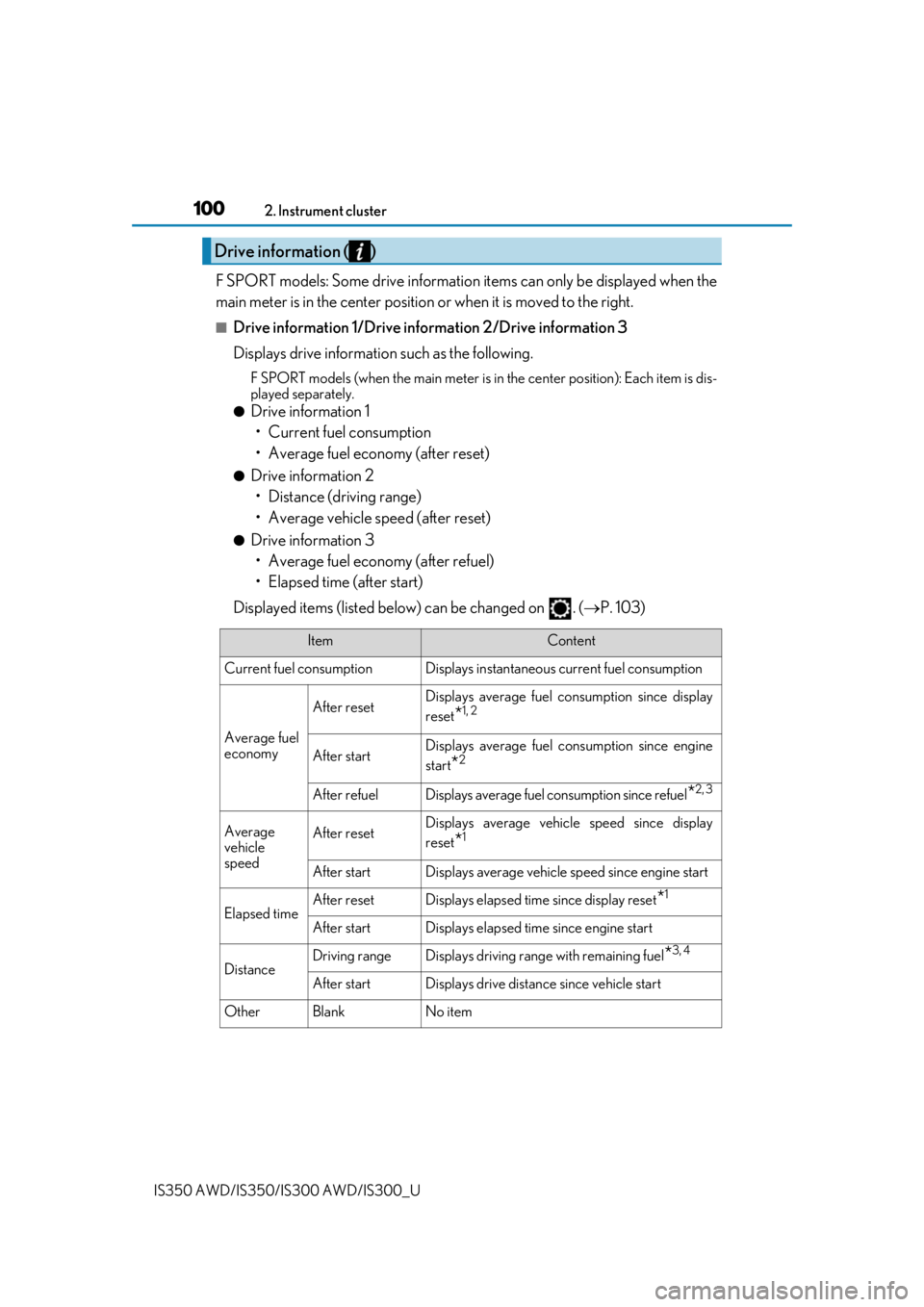
1002. Instrument cluster
IS350 AWD/IS350/IS300 AWD/IS300_U
F SPORT models: Some drive information items can only be displayed when the
main meter is in the center position or when it is moved to the right.
■Drive information 1/Drive information 2/Drive information 3
Displays drive information such as the following.
F SPORT models (when the main meter is in the center position): Each item is dis-
played separately.
●Drive information 1
• Current fuel consumption
• Average fuel economy (after reset)
●Drive information 2• Distance (driving range)
• Average vehicle speed (after reset)
●Drive information 3• Average fuel economy (after refuel)
• Elapsed time (after start)
Displayed items (listed below) can be changed on . ( P. 103)
Drive information ( )
ItemContent
Current fuel consumption Displays in stantaneous current fuel consumption
Average fuel
economy
After resetDisplays average fuel consumption since display
reset
*1, 2
After startDisplays average fuel consumption since engine
start
*2
After refuelDisplays average fuel consumption since refuel*2, 3
Average
vehicle
speedAfter resetDisplays average vehicle speed since display
reset
*1
After startDisplays average vehicle speed since engine start
Elapsed timeAfter resetDisplays elapsed time since display reset*1
After startDisplays elapsed time since engine start
DistanceDriving rangeDisplays driving range with remaining fuel*3, 4
After startDisplays drive distance since vehicle start
OtherBlankNo item