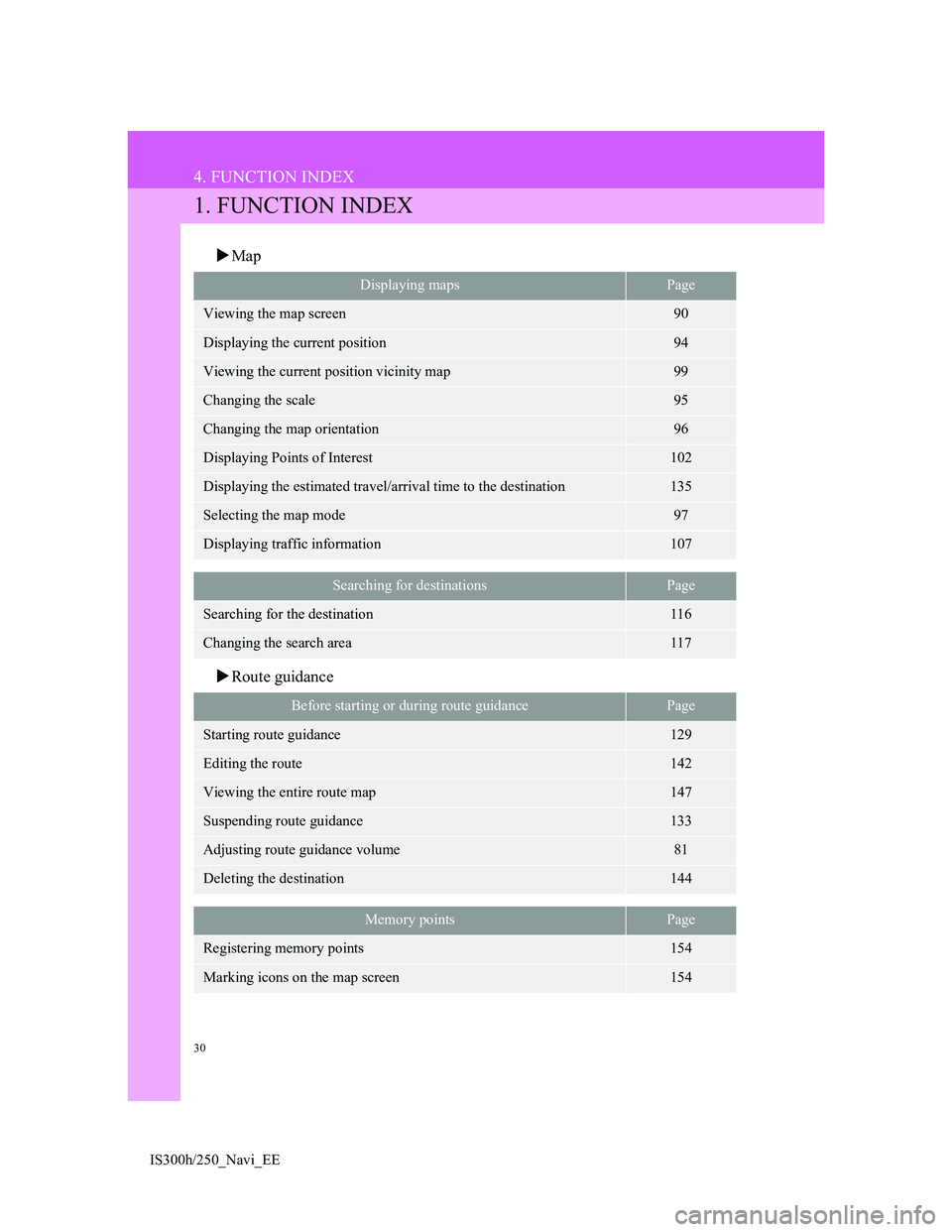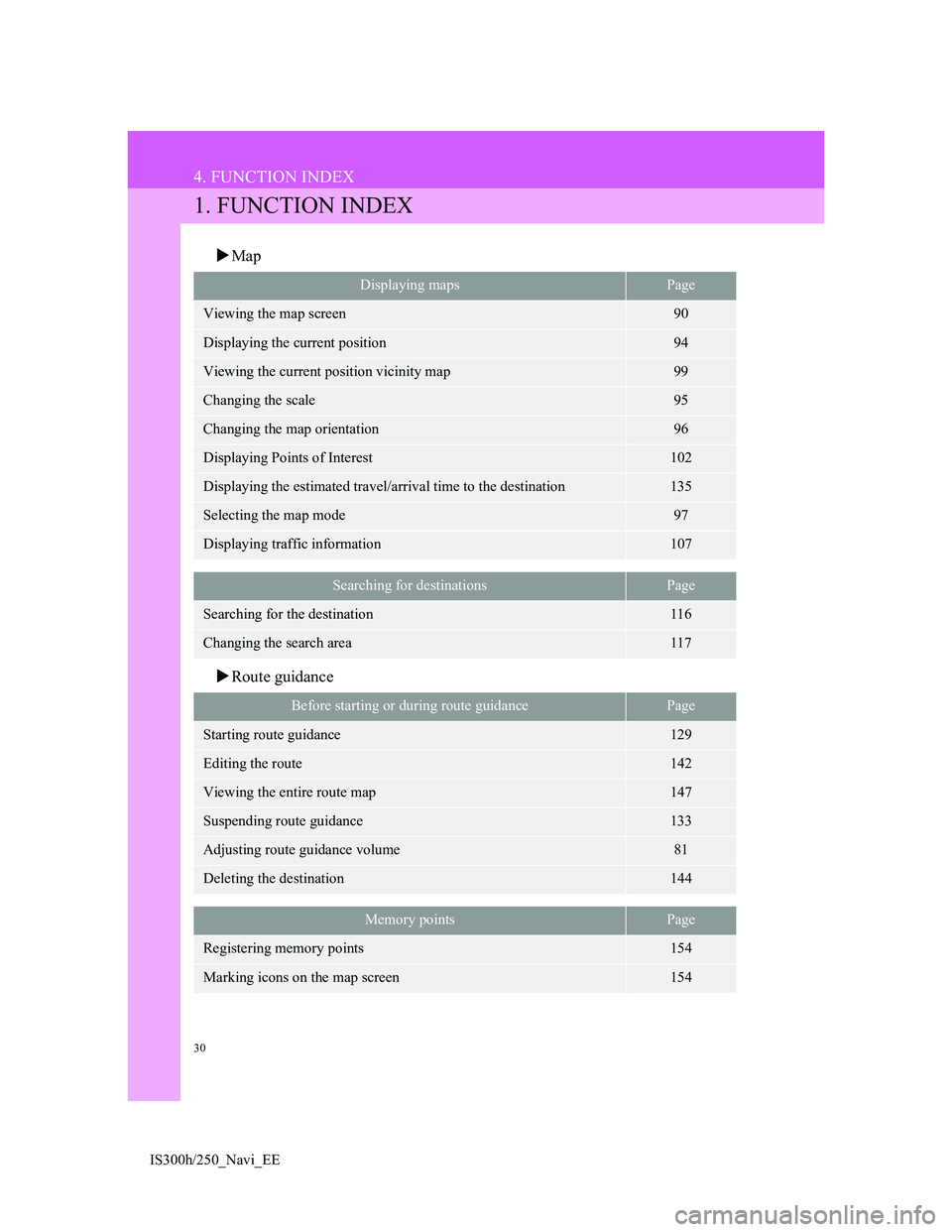Lexus IS300h 2013 Navigation manual
IS300h 2013
Lexus
Lexus
https://www.carmanualsonline.info/img/36/30038/w960_30038-0.png
Lexus IS300h 2013 Navigation manual
Trending: radio, sensor, brake sensor, map update, brakes, brake light, roof
Page 21 of 415
21
2. QUICK REFERENCE
1
QUICK GUIDE
IS300h/250_Navi_EE
No.FunctionPage
Using RDS-TMC* station based on FM-multiple broadcasting or
TPEG* information that is received, traffic events near the cur-
rent position or the cursor position can be viewed as a list.
107
Using TPEG* information that is received, the location and avail-
able spaces of a parking lot can be checked. The parking lot can
also be set as a destination.111
Select to display a Street View. 389
Select to view information on the selected point. 391
*:Can only be used when receiving RDS-TMC or TPEG (Transport Protocol Ex-
perts Group) information. Depending on the country or area, receiving RDS-
TMC and TPEG information may not be possible.
Page 22 of 415
22
3. NAVIGATION OPERATION
IS300h/250_Navi_EE
1. REGISTERING HOME
Press the “MENU” button on the
Remote Touch.
Select “Nav”.
Select “Menu”.Select “Destination”.
Select “Home”.
Select “Yes”.1
2
3
4
5
6
3. NAVIGATION OPERATION
Page 23 of 415
23
3. NAVIGATION OPERATION
1
QUICK GUIDE
IS300h/250_Navi_EE
There are different kinds of meth-
ods to search for your home.
(P. 1 1 4 )
Select “Enter”.
Registration of home is complete.
Registering home in a different way
P.149
Editing the name, location, telephone
number and icon
P.150
Setting home as the destination
P.117
7
8
Page 24 of 415
24
3. NAVIGATION OPERATION
IS300h/250_Navi_EE
2. REGISTERING QUICK ACCESS
Press the “MENU” button on the
Remote Touch.
Select “Nav”.
Select “Menu”.Select “Destination”.
Select one of the quick access
screen buttons.
Select “Yes”.1
2
3
4
5
6
Page 25 of 415
25
3. NAVIGATION OPERATION
1
QUICK GUIDE
IS300h/250_Navi_EE
There are different kinds of meth-
ods to search for quick access.
(P. 1 1 4 )
Select “Enter”.
Registration of quick access is com-
plete.
Registering quick access in a differ-
ent way
P.151
Editing the name, location, telephone
number and icon
P.152
Setting quick access as the destina-
tion
P.118
7
8
Page 26 of 415
26
3. NAVIGATION OPERATION
IS300h/250_Navi_EE
3. OPERATION FLOW: GUIDING THE ROUTE
Press the “MENU” button on the
Remote Touch.
Select “Nav”.
Select “Menu”.Select “Destination”.
There are different kinds of meth-
ods to search for a destination.
(P. 1 1 4 )
Select “Enter”.1
2
3
4
5
6
Page 27 of 415
27
3. NAVIGATION OPERATION
1
QUICK GUIDE
IS300h/250_Navi_EE
Select “Start”.
Selecting routes other than the one rec-
ommended (P.131)
Guidance to the destination is dis-
played on the screen and can be heard
via voice guidance.
7
Page 28 of 415
28
3. NAVIGATION OPERATION
IS300h/250_Navi_EE
4. SETTING HOME AS THE DESTINATION
Press the “MENU” button on the
Remote Touch.
Select “Nav”.
Select “Menu”.Select “Destination”.
Select “Home”.
Select “Enter”.1
2
3
4
5
6
Page 29 of 415
29
3. NAVIGATION OPERATION
1
QUICK GUIDE
IS300h/250_Navi_EE
Select “Start”.
Selecting routes other than the one rec-
ommended (P.131)
Guidance to the destination is dis-
played on the screen and can be heard
via voice guidance.
7
Page 30 of 415
30
IS300h/250_Navi_EE
4. FUNCTION INDEX
1. FUNCTION INDEX
Map
Route guidance
Displaying mapsPage
Viewing the map screen90
Displaying the current position94
Viewing the current position vicinity map99
Changing the scale95
Changing the map orientation96
Displaying Points of Interest102
Displaying the estimated travel/arrival time to the destination135
Selecting the map mode97
Displaying traffic information107
Searching for destinationsPage
Searching for the destination116
Changing the search area117
Before starting or during route guidancePage
Starting route guidance129
Editing the route142
Viewing the entire route map147
Suspending route guidance133
Adjusting route guidance volume81
Deleting the destination144
Memory pointsPage
Registering memory points154
Marking icons on the map screen154
Trending: navigation system, tow, ECO mode, fuel consumption, radio antenna, oil, glove box