display Lexus IS300h 2013 User Guide
[x] Cancel search | Manufacturer: LEXUS, Model Year: 2013, Model line: IS300h, Model: Lexus IS300h 2013Pages: 628, PDF Size: 20.23 MB
Page 100 of 628
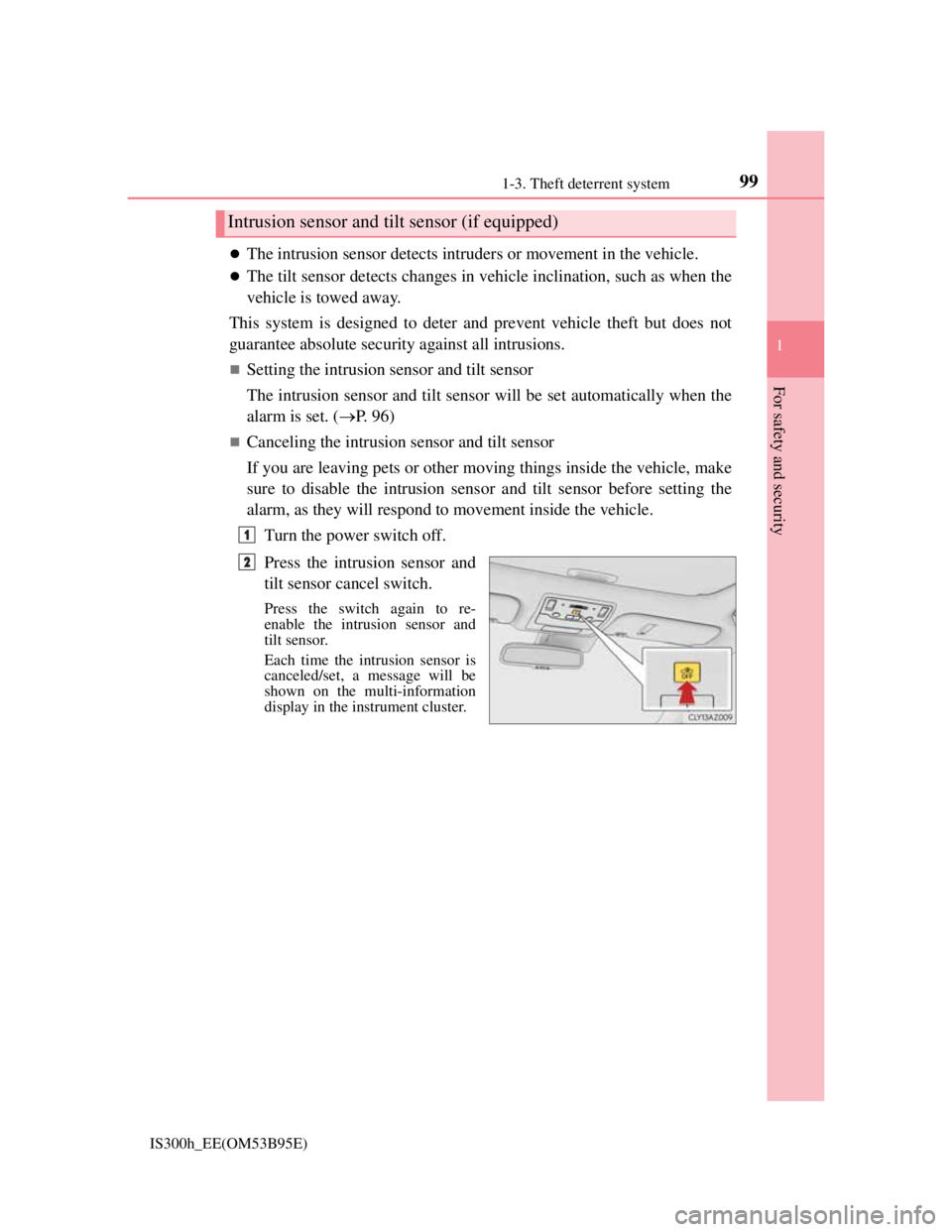
991-3. Theft deterrent system
1
For safety and security
IS300h_EE(OM53B95E)
The intrusion sensor detects intruders or movement in the vehicle.
The tilt sensor detects changes in vehicle inclination, such as when the
vehicle is towed away.
This system is designed to deter and prevent vehicle theft but does not
guarantee absolute security against all intrusions.
Setting the intrusion sensor and tilt sensor
The intrusion sensor and tilt sensor will be set automatically when the
alarm is set. (P. 9 6 )
Canceling the intrusion sensor and tilt sensor
If you are leaving pets or other moving things inside the vehicle, make
sure to disable the intrusion sensor and tilt sensor before setting the
alarm, as they will respond to movement inside the vehicle.
Turn the power switch off.
Press the intrusion sensor and
tilt sensor cancel switch.
Press the switch again to re-
enable the intrusion sensor and
tilt sensor.
Each time the intrusion sensor is
canceled/set, a message will be
shown on the multi-information
display in the instrument cluster.
Intrusion sensor and tilt sensor (if equipped)
1
2
Page 104 of 628
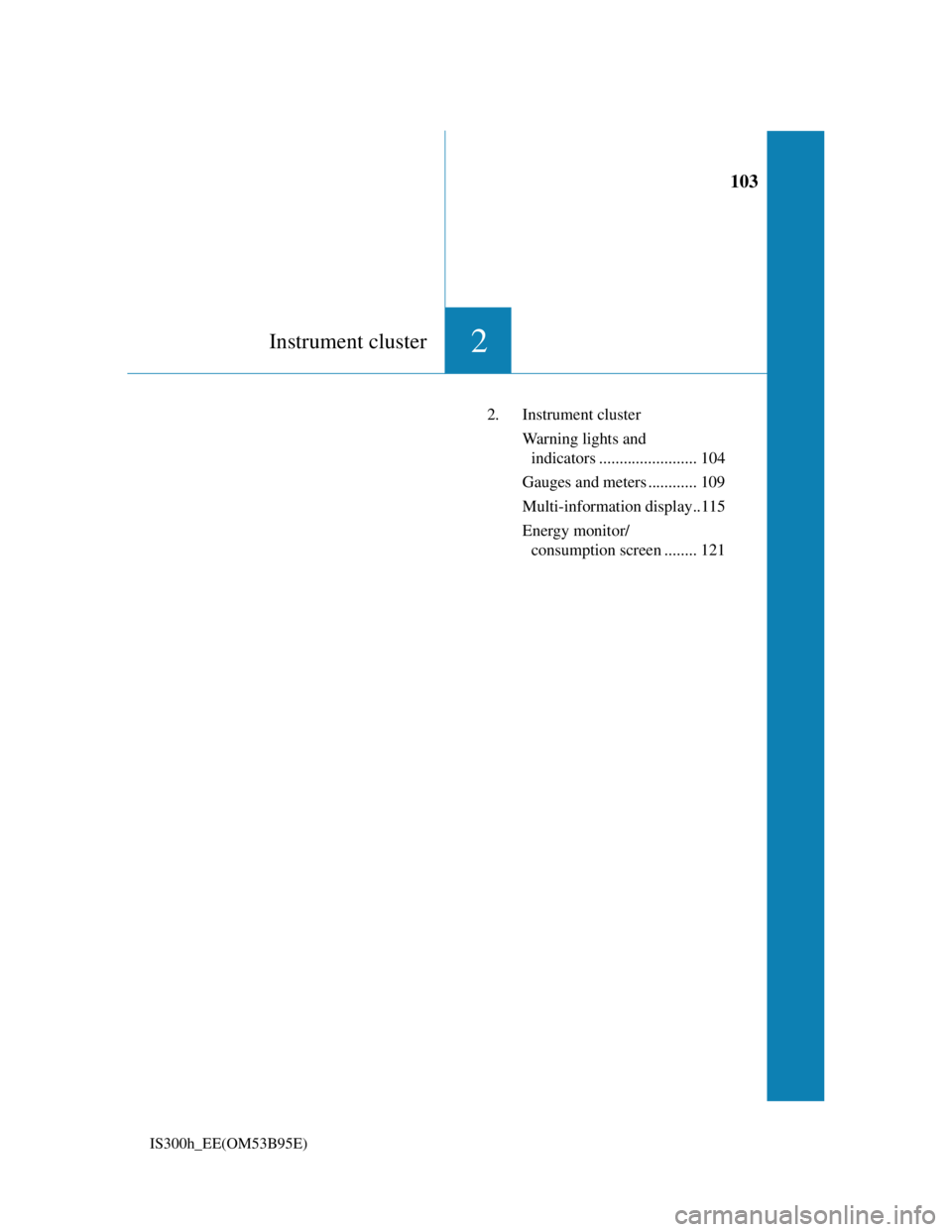
103
2Instrument cluster
IS300h_EE(OM53B95E)
2. Instrument cluster
Warning lights and
indicators ........................ 104
Gauges and meters ............ 109
Multi-information display..115
Energy monitor/
consumption screen ........ 121
Page 105 of 628
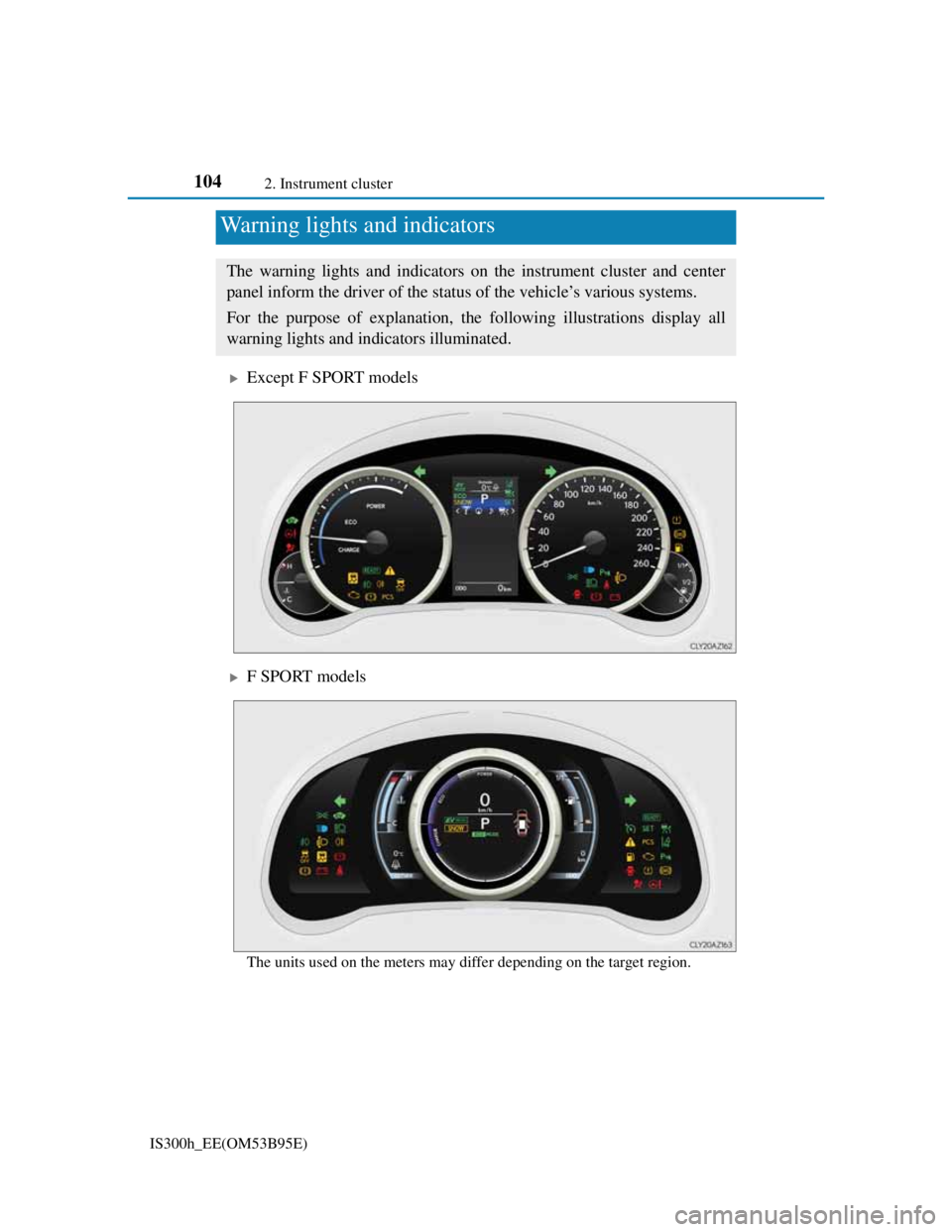
104
IS300h_EE(OM53B95E)2. Instrument cluster
Except F SPORT models
F SPORT models
The units used on the meters may differ depending on the target region.
Warning lights and indicators
The warning lights and indicators on the instrument cluster and center
panel inform the driver of the status of the vehicle’s various systems.
For the purpose of explanation, the following illustrations display all
warning lights and indicators illuminated.
Page 112 of 628
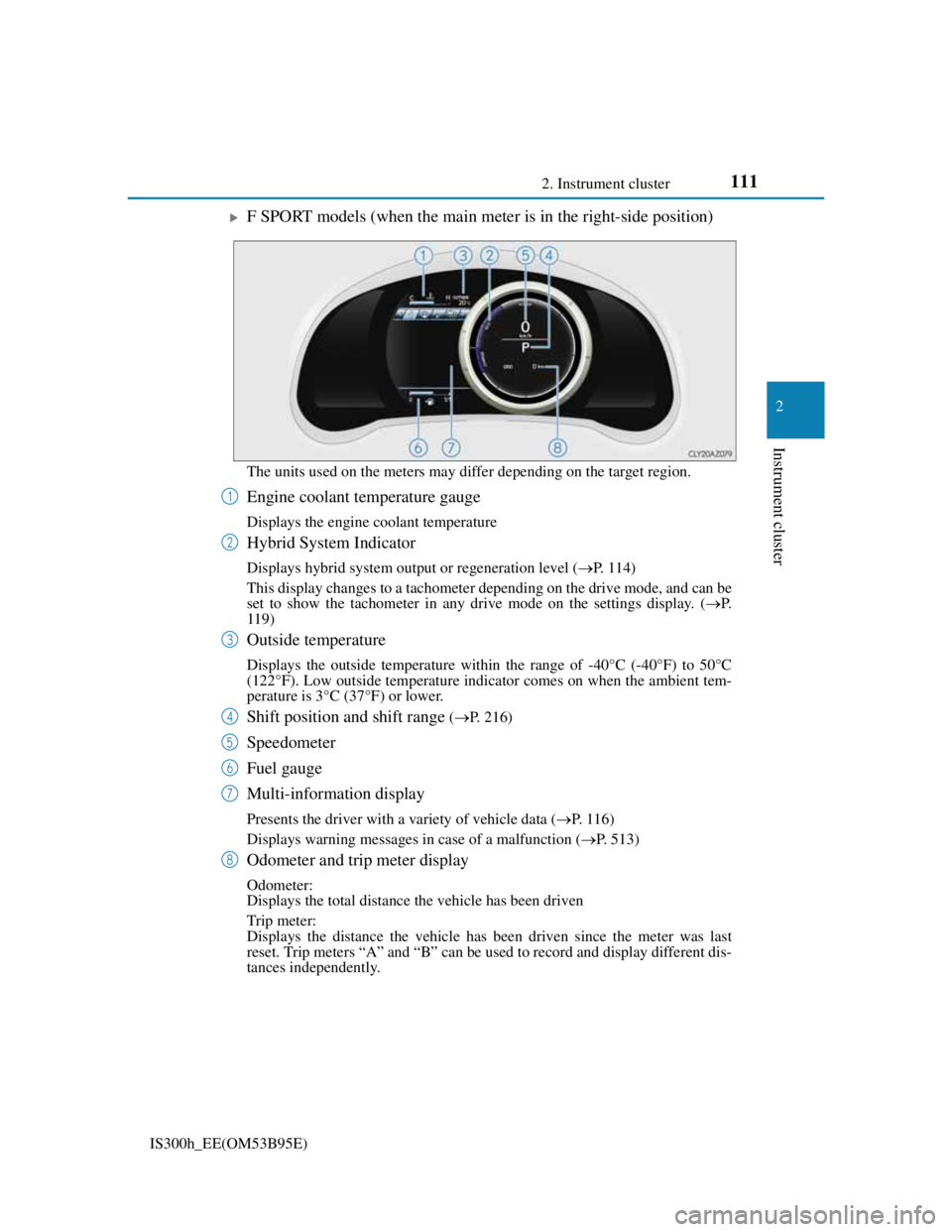
1112. Instrument cluster
2
Instrument cluster
IS300h_EE(OM53B95E)
F SPORT models (when the main meter is in the right-side position)
The units used on the meters may differ depending on the target region.
Engine coolant temperature gauge
Displays the engine coolant temperature
Hybrid System Indicator
Displays hybrid system output or regeneration level (P. 114)
This display changes to a tachometer depending on the drive mode, and can be
set to show the tachometer in any drive mode on the settings display. (P.
119)
Outside temperature
Displays the outside temperature within the range of -40°C (-40°F) to 50°C
(122°F). Low outside temperature indicator comes on when the ambient tem-
perature is 3°C (37°F) or lower.
Shift position and shift range (P. 216)
Speedometer
Fuel gauge
Multi-information display
Presents the driver with a variety of vehicle data (P. 1 1 6 )
Displays warning messages in case of a malfunction (P. 513)
Odometer and trip meter display
Odometer:
Displays the total distance the vehicle has been driven
Trip meter:
Displays the distance the vehicle has been driven since the meter was last
reset. Trip meters “A” and “B” can be used to record and display different dis-
tances independently.
1
2
3
4
5
6
7
8
Page 113 of 628
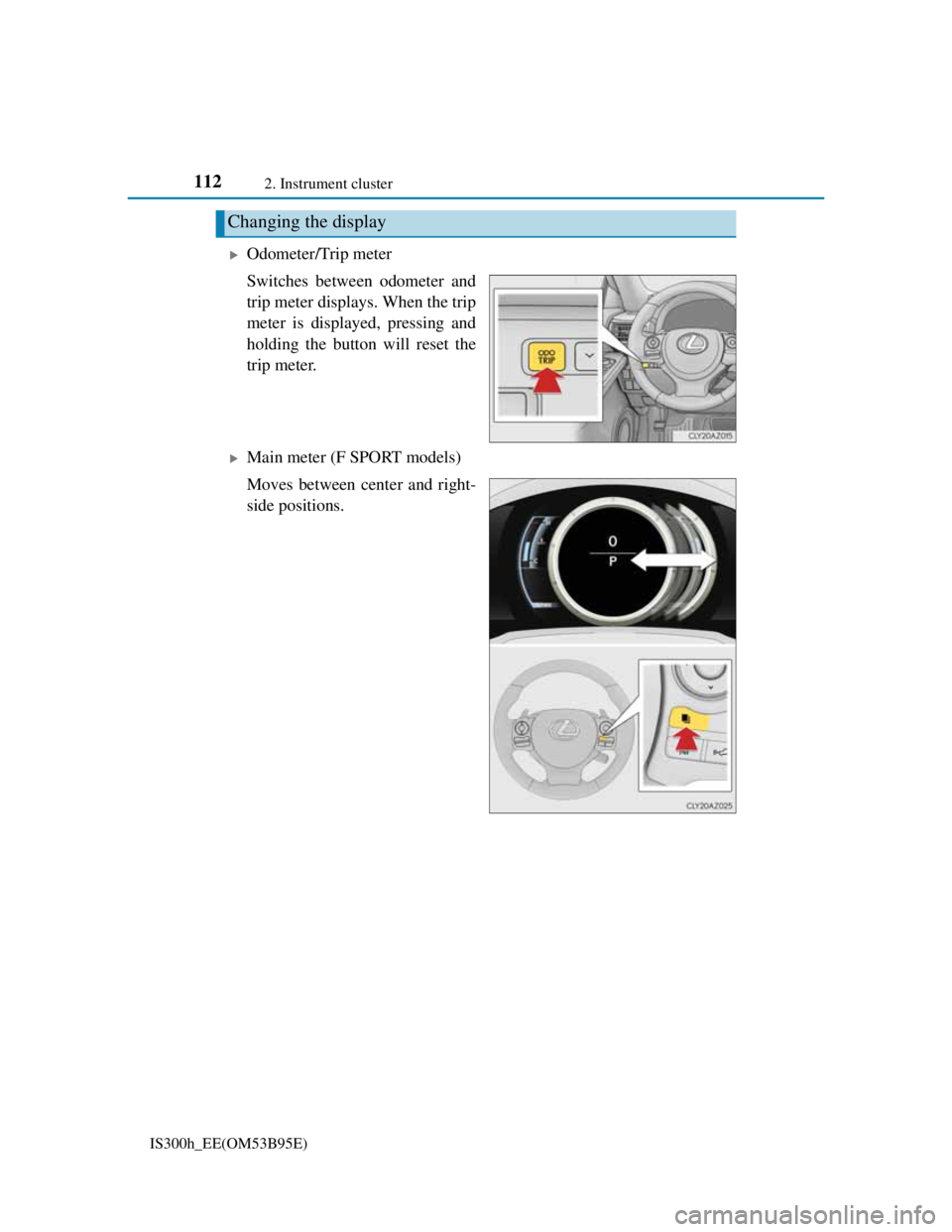
1122. Instrument cluster
IS300h_EE(OM53B95E)
Odometer/Trip meter
Switches between odometer and
trip meter displays. When the trip
meter is displayed, pressing and
holding the button will reset the
trip meter.
Main meter (F SPORT models)
Moves between center and right-
side positions.
Changing the display
Page 114 of 628
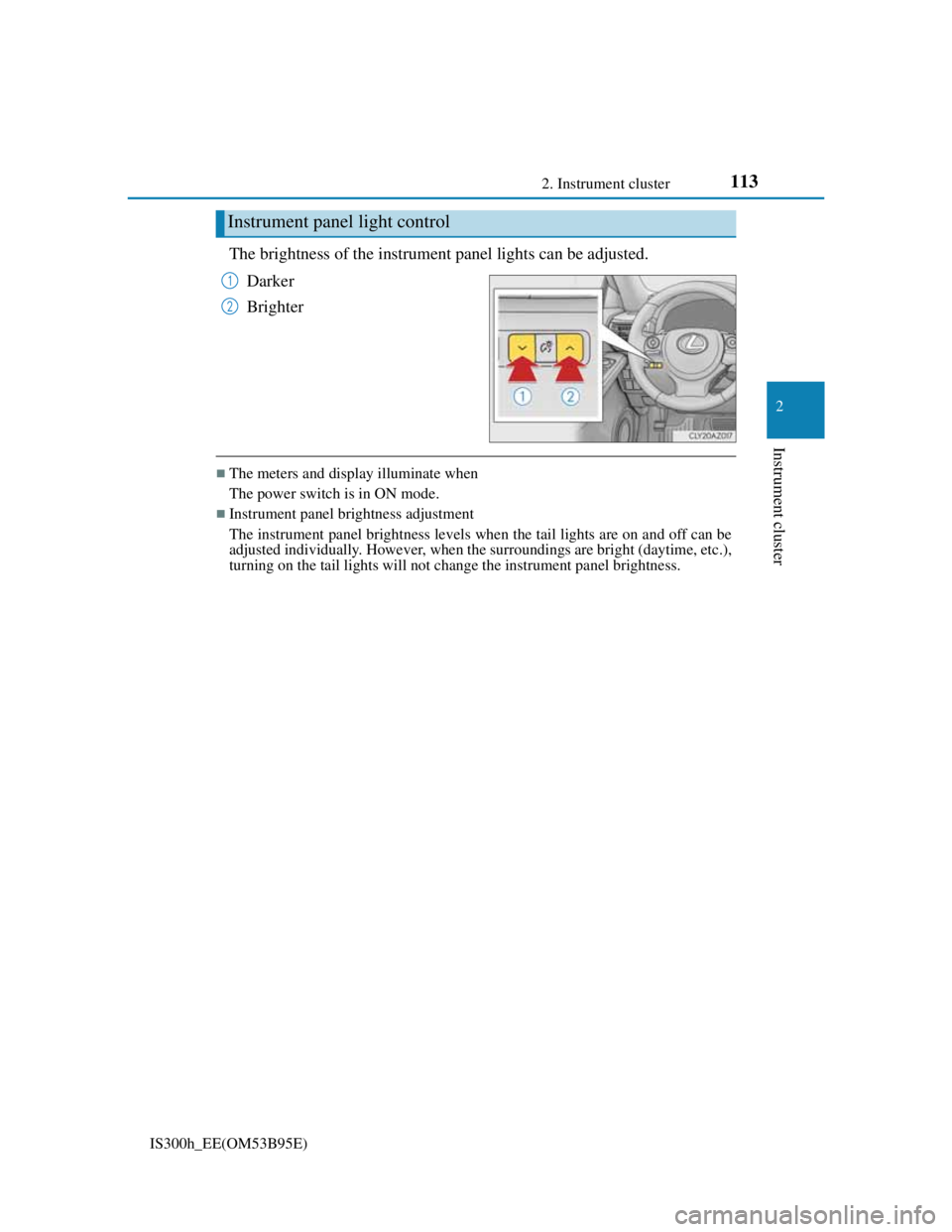
1132. Instrument cluster
2
Instrument cluster
IS300h_EE(OM53B95E)
The brightness of the instrument panel lights can be adjusted.
Darker
Brighter
The meters and display illuminate when
The power switch is in ON mode.
Instrument panel brightness adjustment
The instrument panel brightness levels when the tail lights are on and off can be
adjusted individually. However, when the surroundings are bright (daytime, etc.),
turning on the tail lights will not change the instrument panel brightness.
Instrument panel light control
1
2
Page 115 of 628
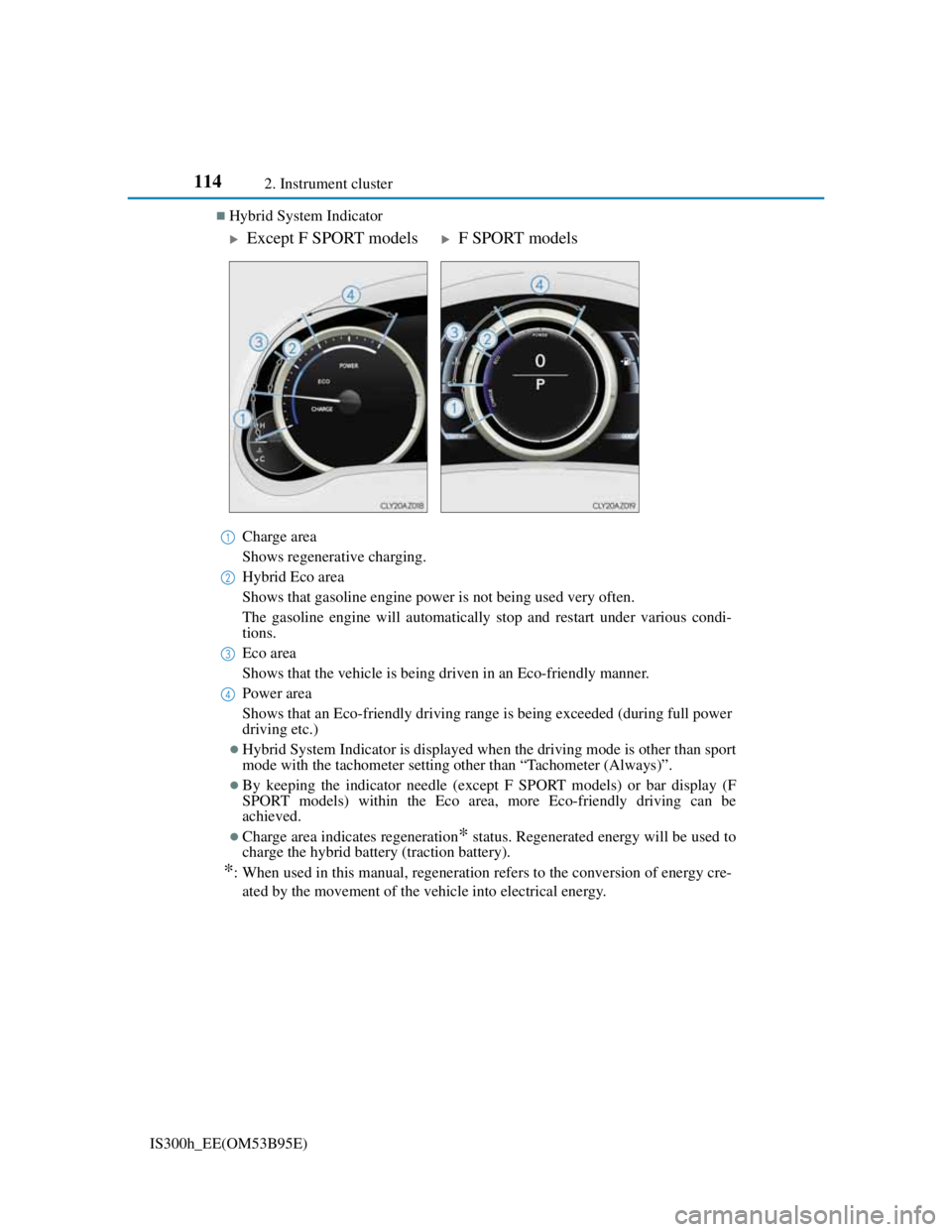
1142. Instrument cluster
IS300h_EE(OM53B95E)
Hybrid System Indicator
Charge area
Shows regenerative charging.
Hybrid Eco area
Shows that gasoline engine power is not being used very often.
The gasoline engine will automatically stop and restart under various condi-
tions.
Eco area
Shows that the vehicle is being driven in an Eco-friendly manner.
Power area
Shows that an Eco-friendly driving range is being exceeded (during full power
driving etc.)
Hybrid System Indicator is displayed when the driving mode is other than sport
mode with the tachometer setting other than “Tachometer (Always)”.
By keeping the indicator needle (except F SPORT models) or bar display (F
SPORT models) within the Eco area, more Eco-friendly driving can be
achieved.
Charge area indicates regeneration* status. Regenerated energy will be used to
charge the hybrid battery (traction battery).
*: When used in this manual, regeneration refers to the conversion of energy cre-
ated by the movement of the vehicle into electrical energy.
Except F SPORT modelsF SPORT models
1
2
3
4
Page 116 of 628
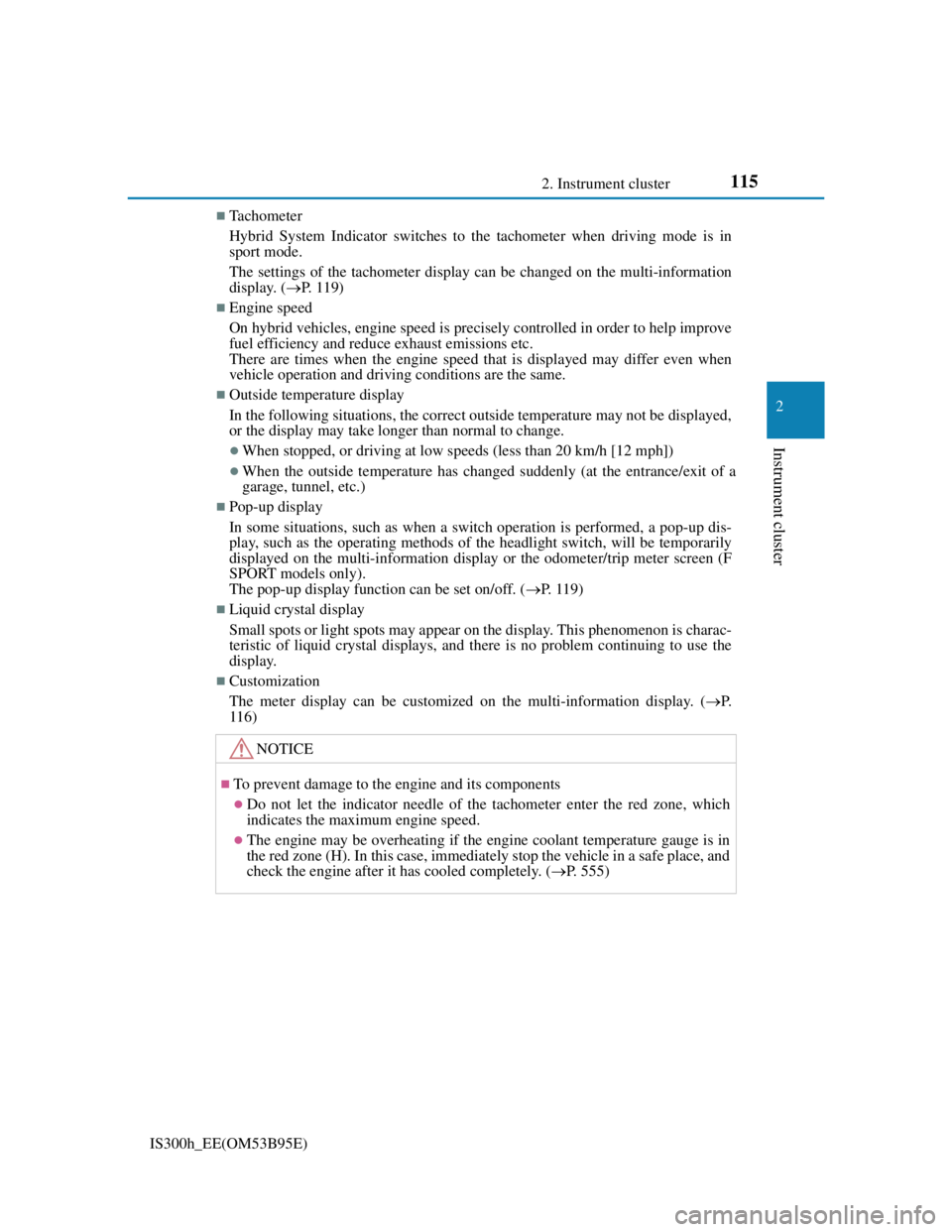
1152. Instrument cluster
2
Instrument cluster
IS300h_EE(OM53B95E)
Tachometer
Hybrid System Indicator switches to the tachometer when driving mode is in
sport mode.
The settings of the tachometer display can be changed on the multi-information
display. (P. 1 1 9 )
Engine speed
On hybrid vehicles, engine speed is precisely controlled in order to help improve
fuel efficiency and reduce exhaust emissions etc.
There are times when the engine speed that is displayed may differ even when
vehicle operation and driving conditions are the same.
Outside temperature display
In the following situations, the correct outside temperature may not be displayed,
or the display may take longer than normal to change.
When stopped, or driving at low speeds (less than 20 km/h [12 mph])
When the outside temperature has changed suddenly (at the entrance/exit of a
garage, tunnel, etc.)
Pop-up display
In some situations, such as when a switch operation is performed, a pop-up dis-
play, such as the operating methods of the headlight switch, will be temporarily
displayed on the multi-information display or the odometer/trip meter screen (F
SPORT models only).
The pop-up display function can be set on/off. (P. 119)
Liquid crystal display
Small spots or light spots may appear on the display. This phenomenon is charac-
teristic of liquid crystal displays, and there is no problem continuing to use the
display.
Customization
The meter display can be customized on the multi-information display. (P.
116)
NOTICE
To prevent damage to the engine and its components
Do not let the indicator needle of the tachometer enter the red zone, which
indicates the maximum engine speed.
The engine may be overheating if the engine coolant temperature gauge is in
the red zone (H). In this case, immediately stop the vehicle in a safe place, and
check the engine after it has cooled completely. (P. 555)
Page 117 of 628
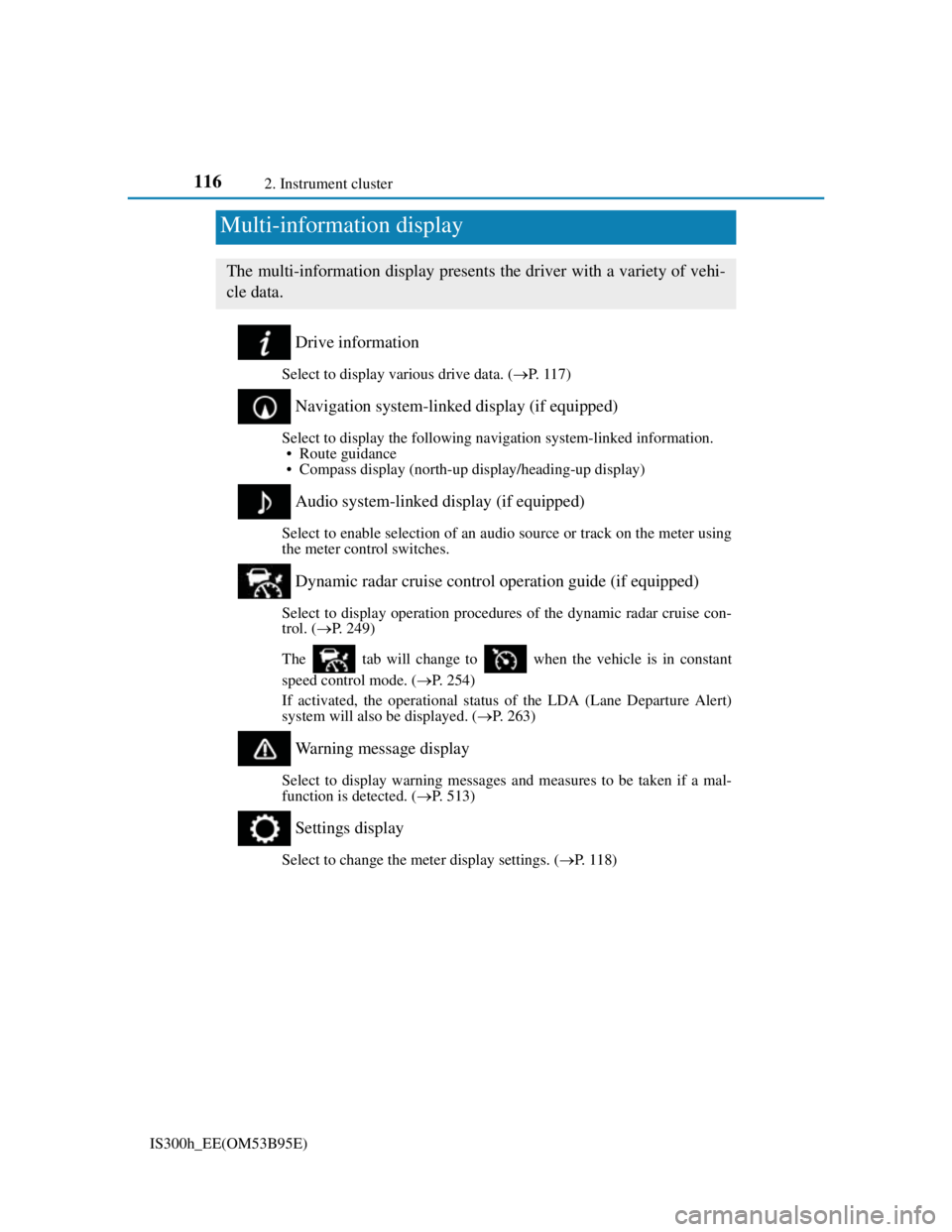
1162. Instrument cluster
IS300h_EE(OM53B95E)
Drive information
Select to display various drive data. (P. 1 1 7 )
Navigation system-linked display (if equipped)
Select to display the following navigation system-linked information.
• Route guidance
• Compass display (north-up display/heading-up display)
Audio system-linked display (if equipped)
Select to enable selection of an audio source or track on the meter using
the meter control switches.
Dynamic radar cruise control operation guide (if equipped)
Select to display operation procedures of the dynamic radar cruise con-
trol. (P. 249)
The tab will change to when the vehicle is in constant
speed control mode. (P. 254)
If activated, the operational status of the LDA (Lane Departure Alert)
system will also be displayed. (P. 263)
Warning message display
Select to display warning messages and measures to be taken if a mal-
function is detected. (P. 513)
Settings display
Select to change the meter display settings. (P. 1 1 8 )
Multi-information display
The multi-information display presents the driver with a variety of vehi-
cle data.
Page 118 of 628
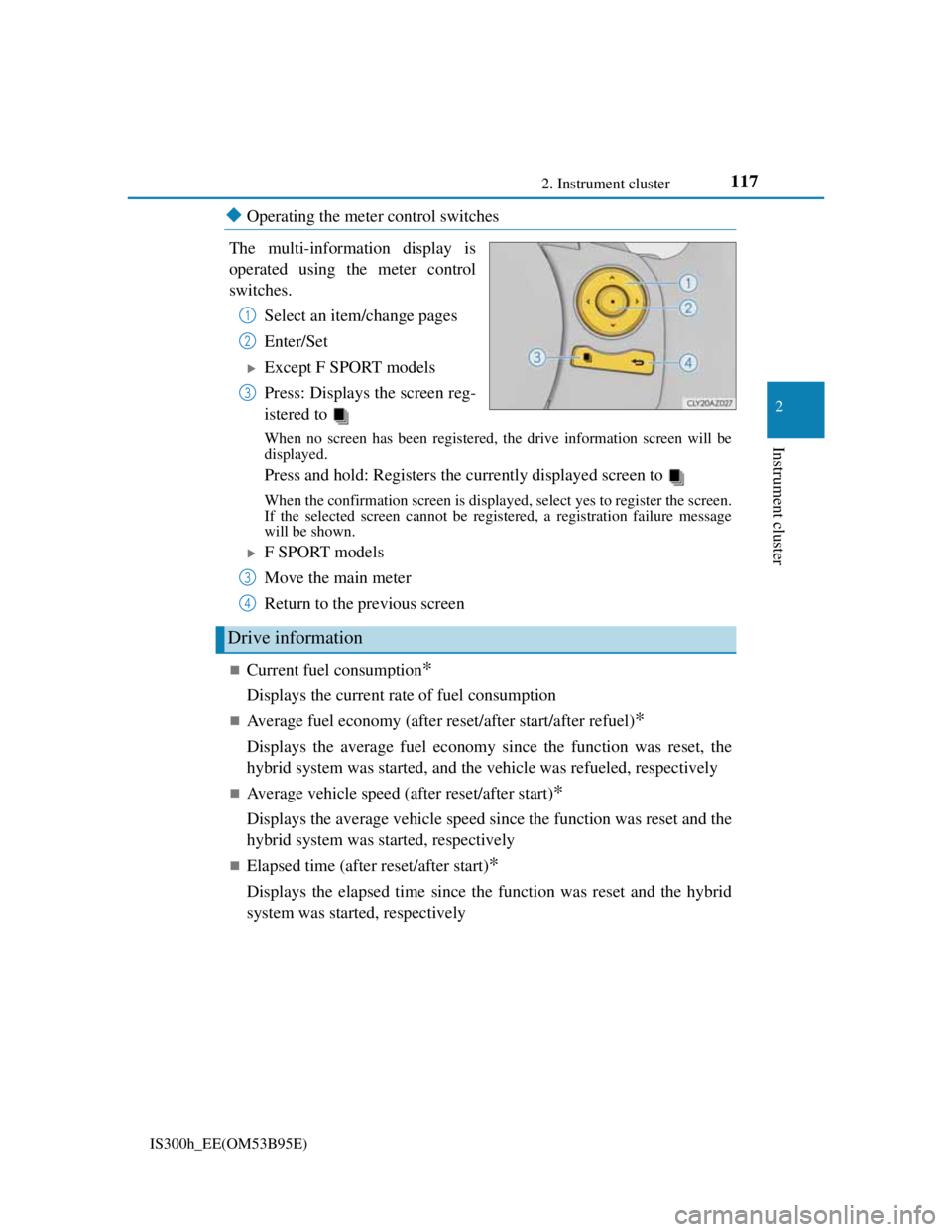
1172. Instrument cluster
2
Instrument cluster
IS300h_EE(OM53B95E)
Operating the meter control switches
The multi-information display is
operated using the meter control
switches.
Select an item/change pages
Enter/Set
Except F SPORT models
Press: Displays the screen reg-
istered to
When no screen has been registered, the drive information screen will be
displayed.
Press and hold: Registers the currently displayed screen to
When the confirmation screen is displayed, select yes to register the screen.
If the selected screen cannot be registered, a registration failure message
will be shown.
F SPORT models
Move the main meter
Return to the previous screen
Current fuel consumption*
Displays the current rate of fuel consumption
Average fuel economy (after reset/after start/after refuel)*
Displays the average fuel economy since the function was reset, the
hybrid system was started, and the vehicle was refueled, respectively
Average vehicle speed (after reset/after start)*
Displays the average vehicle speed since the function was reset and the
hybrid system was started, respectively
Elapsed time (after reset/after start)*
Displays the elapsed time since the function was reset and the hybrid
system was started, respectively
1
2
3
Drive information
3
4