display Lexus IS300h 2013 Service Manual
[x] Cancel search | Manufacturer: LEXUS, Model Year: 2013, Model line: IS300h, Model: Lexus IS300h 2013Pages: 628, PDF Size: 20.23 MB
Page 214 of 628
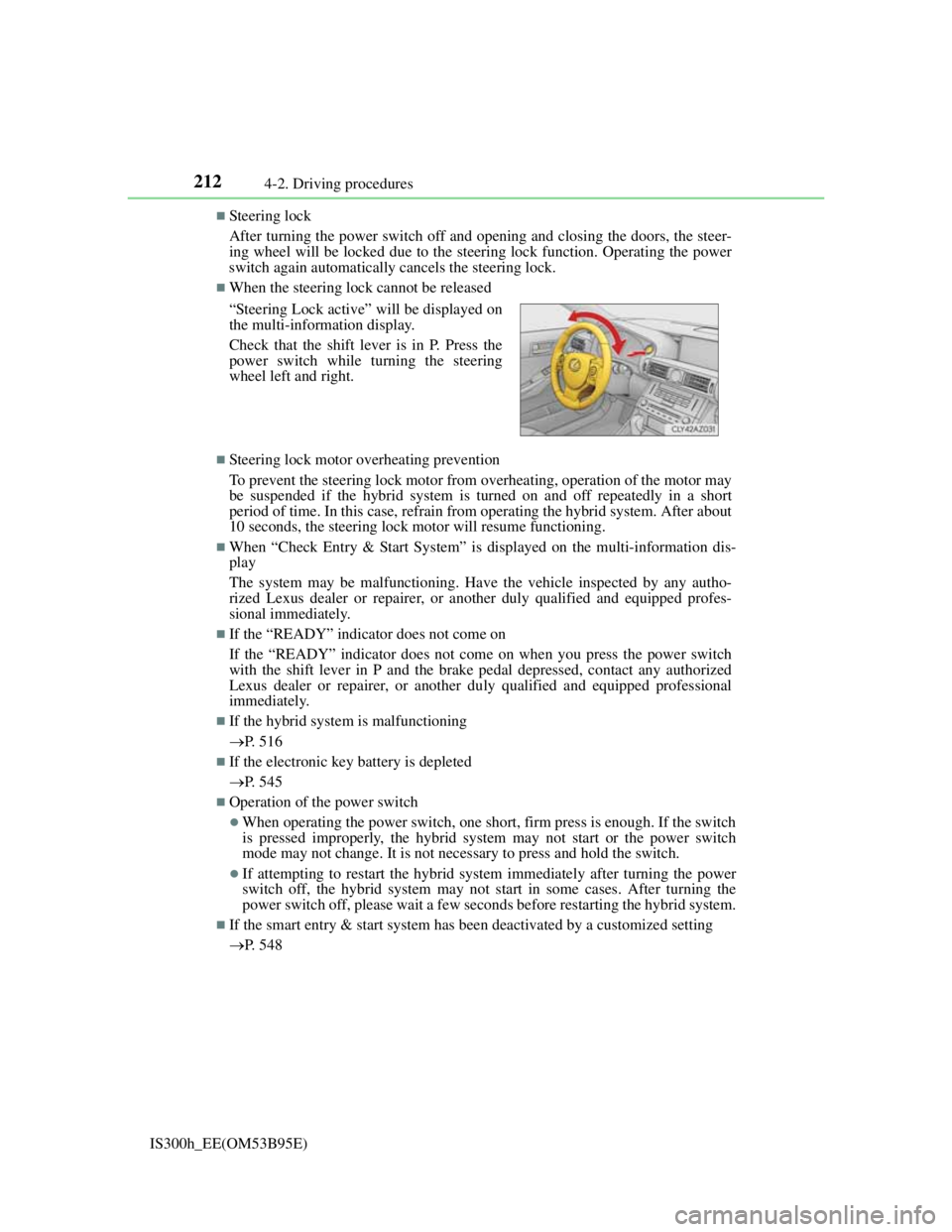
2124-2. Driving procedures
IS300h_EE(OM53B95E)
Steering lock
After turning the power switch off and opening and closing the doors, the steer-
ing wheel will be locked due to the steering lock function. Operating the power
switch again automatically cancels the steering lock.
When the steering lock cannot be released
Steering lock motor overheating prevention
To prevent the steering lock motor from overheating, operation of the motor may
be suspended if the hybrid system is turned on and off repeatedly in a short
period of time. In this case, refrain from operating the hybrid system. After about
10 seconds, the steering lock motor will resume functioning.
When “Check Entry & Start System” is displayed on the multi-information dis-
play
The system may be malfunctioning. Have the vehicle inspected by any autho-
rized Lexus dealer or repairer, or another duly qualified and equipped profes-
sional immediately.
If the “READY” indicator does not come on
If the “READY” indicator does not come on when you press the power switch
with the shift lever in P and the brake pedal depressed, contact any authorized
Lexus dealer or repairer, or another duly qualified and equipped professional
immediately.
If the hybrid system is malfunctioning
P. 516
If the electronic key battery is depleted
P. 545
Operation of the power switch
When operating the power switch, one short, firm press is enough. If the switch
is pressed improperly, the hybrid system may not start or the power switch
mode may not change. It is not necessary to press and hold the switch.
If attempting to restart the hybrid system immediately after turning the power
switch off, the hybrid system may not start in some cases. After turning the
power switch off, please wait a few seconds before restarting the hybrid system.
If the smart entry & start system has been deactivated by a customized setting
P. 548 “Steering Lock active” will be displayed on
the multi-information display.
Check that the shift lever is in P. Press the
power switch while turning the steering
wheel left and right.
Page 215 of 628
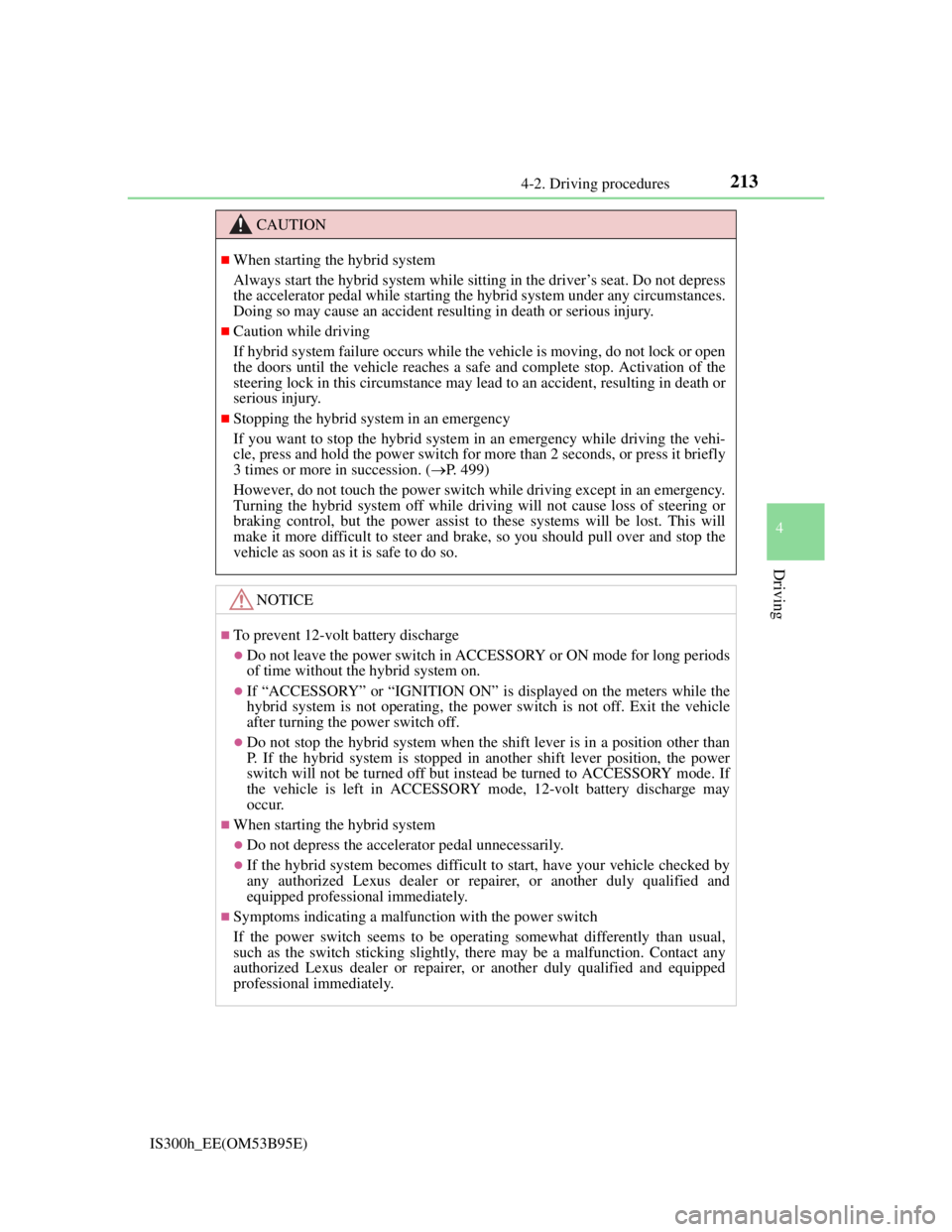
2134-2. Driving procedures
4
Driving
IS300h_EE(OM53B95E)
CAUTION
When starting the hybrid system
Always start the hybrid system while sitting in the driver’s seat. Do not depress
the accelerator pedal while starting the hybrid system under any circumstances.
Doing so may cause an accident resulting in death or serious injury.
Caution while driving
If hybrid system failure occurs while the vehicle is moving, do not lock or open
the doors until the vehicle reaches a safe and complete stop. Activation of the
steering lock in this circumstance may lead to an accident, resulting in death or
serious injury.
Stopping the hybrid system in an emergency
If you want to stop the hybrid system in an emergency while driving the vehi-
cle, press and hold the power switch for more than 2 seconds, or press it briefly
3 times or more in succession. (P. 499)
However, do not touch the power switch while driving except in an emergency.
Turning the hybrid system off while driving will not cause loss of steering or
braking control, but the power assist to these systems will be lost. This will
make it more difficult to steer and brake, so you should pull over and stop the
vehicle as soon as it is safe to do so.
NOTICE
To prevent 12-volt battery discharge
Do not leave the power switch in ACCESSORY or ON mode for long periods
of time without the hybrid system on.
If “ACCESSORY” or “IGNITION ON” is displayed on the meters while the
hybrid system is not operating, the power switch is not off. Exit the vehicle
after turning the power switch off.
Do not stop the hybrid system when the shift lever is in a position other than
P. If the hybrid system is stopped in another shift lever position, the power
switch will not be turned off but instead be turned to ACCESSORY mode. If
the vehicle is left in ACCESSORY mode, 12-volt battery discharge may
occur.
When starting the hybrid system
Do not depress the accelerator pedal unnecessarily.
If the hybrid system becomes difficult to start, have your vehicle checked by
any authorized Lexus dealer or repairer, or another duly qualified and
equipped professional immediately.
Symptoms indicating a malfunction with the power switch
If the power switch seems to be operating somewhat differently than usual,
such as the switch sticking slightly, there may be a malfunction. Contact any
authorized Lexus dealer or repairer, or another duly qualified and equipped
professional immediately.
Page 216 of 628
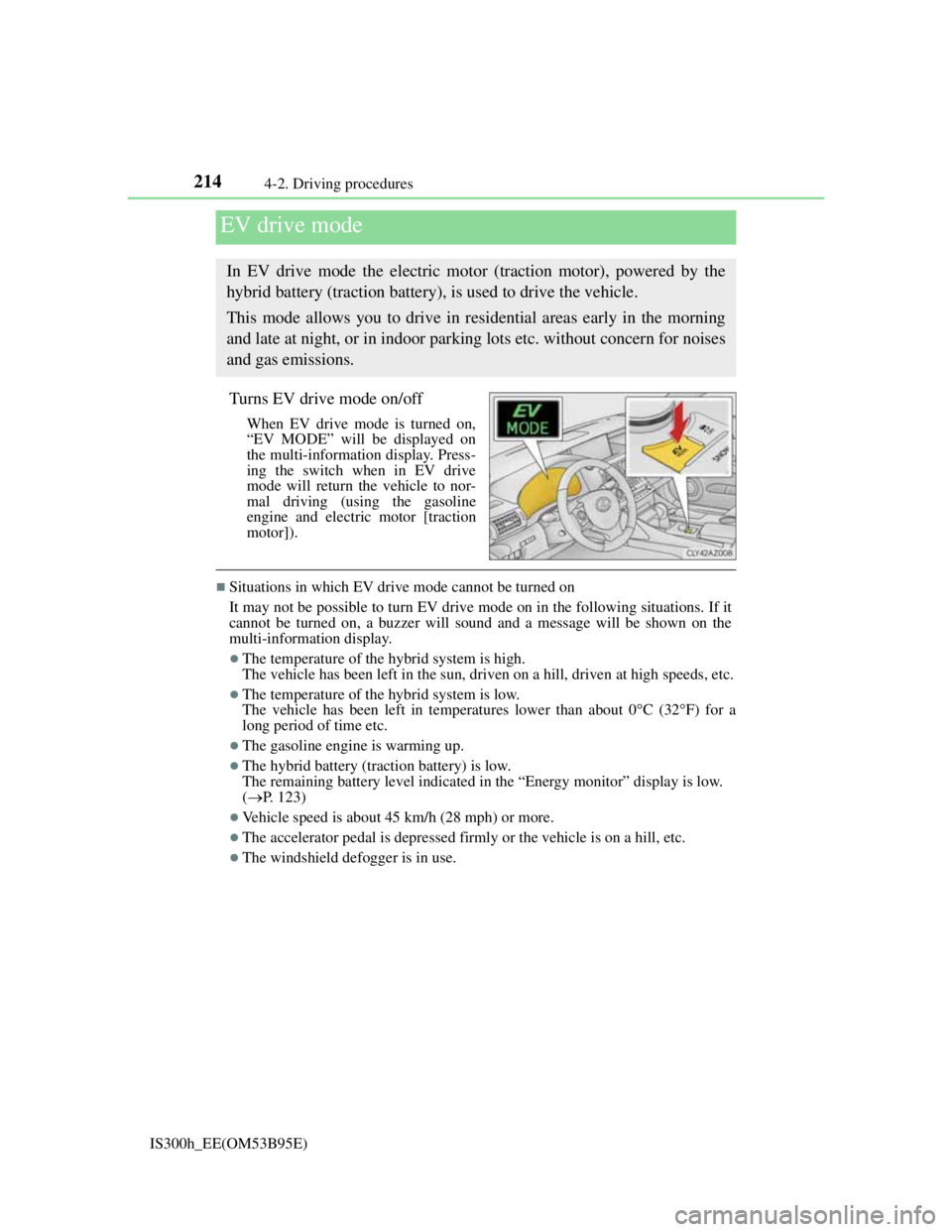
2144-2. Driving procedures
IS300h_EE(OM53B95E)
Turns EV drive mode on/off
When EV drive mode is turned on,
“EV MODE” will be displayed on
the multi-information display. Press-
ing the switch when in EV drive
mode will return the vehicle to nor-
mal driving (using the gasoline
engine and electric motor [traction
motor]).
Situations in which EV drive mode cannot be turned on
It may not be possible to turn EV drive mode on in the following situations. If it
cannot be turned on, a buzzer will sound and a message will be shown on the
multi-information display.
The temperature of the hybrid system is high.
The vehicle has been left in the sun, driven on a hill, driven at high speeds, etc.
The temperature of the hybrid system is low.
The vehicle has been left in temperatures lower than about 0C (32F) for a
long period of time etc.
The gasoline engine is warming up.
The hybrid battery (traction battery) is low.
The remaining battery level indicated in the “Energy monitor” display is low.
(P. 123)
Vehicle speed is about 45 km/h (28 mph) or more.
The accelerator pedal is depressed firmly or the vehicle is on a hill, etc.
The windshield defogger is in use.
EV drive mode
In EV drive mode the electric motor (traction motor), powered by the
hybrid battery (traction battery), is used to drive the vehicle.
This mode allows you to drive in residential areas early in the morning
and late at night, or in indoor parking lots etc. without concern for noises
and gas emissions.
Page 217 of 628
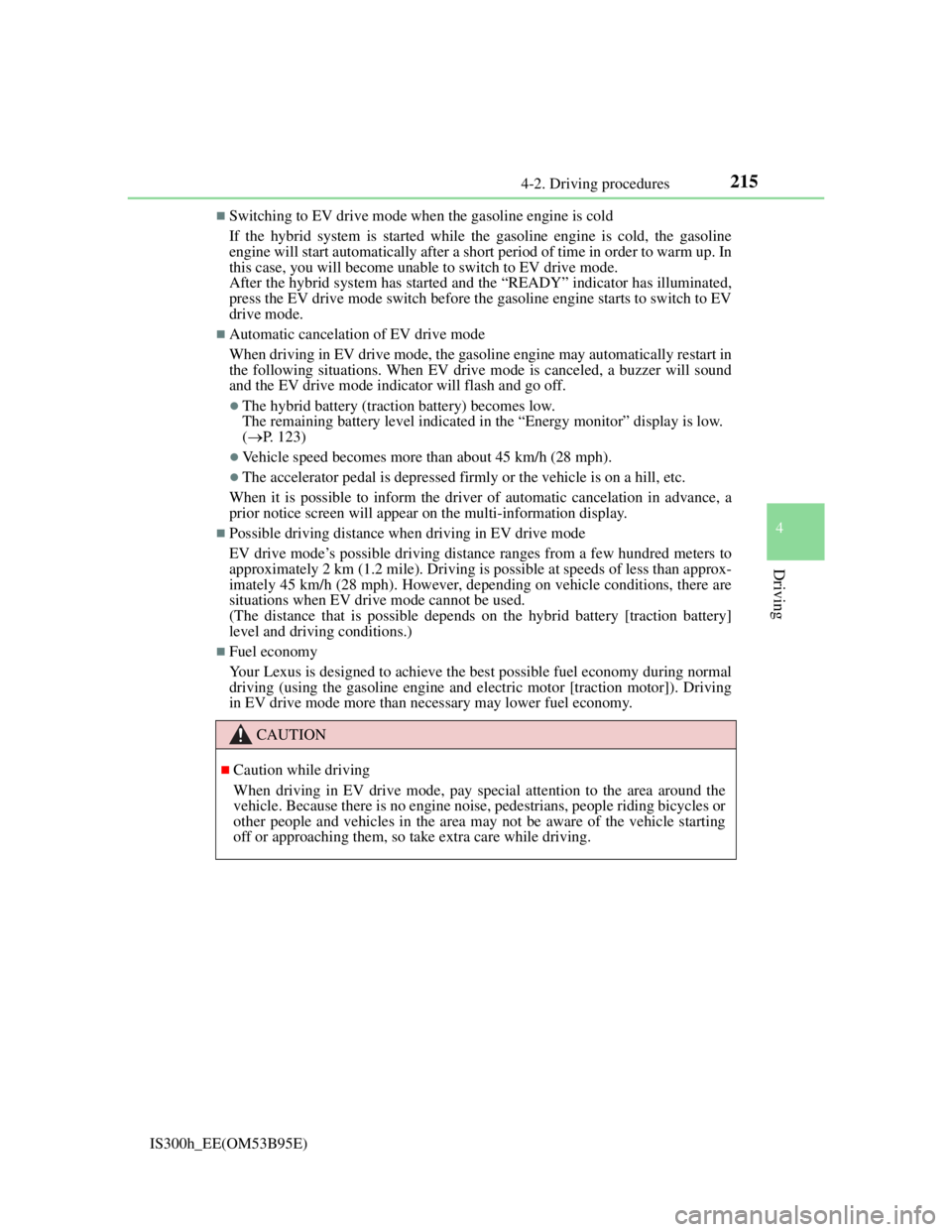
2154-2. Driving procedures
4
Driving
IS300h_EE(OM53B95E)
Switching to EV drive mode when the gasoline engine is cold
If the hybrid system is started while the gasoline engine is cold, the gasoline
engine will start automatically after a short period of time in order to warm up. In
this case, you will become unable to switch to EV drive mode.
After the hybrid system has started and the “READY” indicator has illuminated,
press the EV drive mode switch before the gasoline engine starts to switch to EV
drive mode.
Automatic cancelation of EV drive mode
When driving in EV drive mode, the gasoline engine may automatically restart in
the following situations. When EV drive mode is canceled, a buzzer will sound
and the EV drive mode indicator will flash and go off.
The hybrid battery (traction battery) becomes low.
The remaining battery level indicated in the “Energy monitor” display is low.
(P. 123)
Vehicle speed becomes more than about 45 km/h (28 mph).
The accelerator pedal is depressed firmly or the vehicle is on a hill, etc.
When it is possible to inform the driver of automatic cancelation in advance, a
prior notice screen will appear on the multi-information display.
Possible driving distance when driving in EV drive mode
EV drive mode’s possible driving distance ranges from a few hundred meters to
approximately 2 km (1.2 mile). Driving is possible at speeds of less than approx-
imately 45 km/h (28 mph). However, depending on vehicle conditions, there are
situations when EV drive mode cannot be used.
(The distance that is possible depends on the hybrid battery [traction battery]
level and driving conditions.)
Fuel economy
Your Lexus is designed to achieve the best possible fuel economy during normal
driving (using the gasoline engine and electric motor [traction motor]). Driving
in EV drive mode more than necessary may lower fuel economy.
CAUTION
Caution while driving
When driving in EV drive mode, pay special attention to the area around the
vehicle. Because there is no engine noise, pedestrians, people riding bicycles or
other people and vehicles in the area may not be aware of the vehicle starting
off or approaching them, so take extra care while driving.
Page 220 of 628
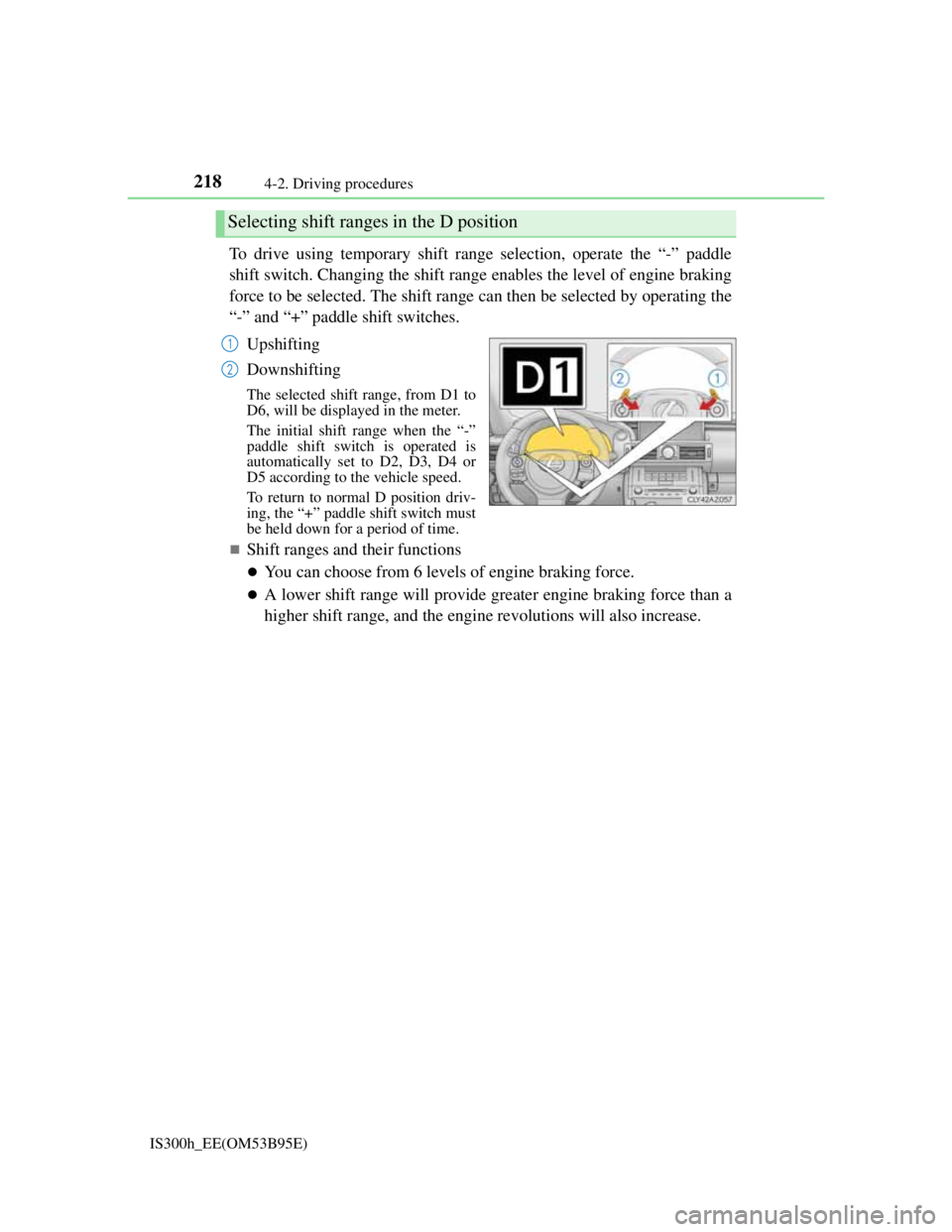
2184-2. Driving procedures
IS300h_EE(OM53B95E)
To drive using temporary shift range selection, operate the “-” paddle
shift switch. Changing the shift range enables the level of engine braking
force to be selected. The shift range can then be selected by operating the
“-” and “+” paddle shift switches.
Upshifting
Downshifting
The selected shift range, from D1 to
D6, will be displayed in the meter.
The initial shift range when the “-”
paddle shift switch is operated is
automatically set to D2, D3, D4 or
D5 according to the vehicle speed.
To return to normal D position driv-
ing, the “+” paddle shift switch must
be held down for a period of time.
Shift ranges and their functions
You can choose from 6 levels of engine braking force.
A lower shift range will provide greater engine braking force than a
higher shift range, and the engine revolutions will also increase.
Selecting shift ranges in the D position
1
2
Page 221 of 628
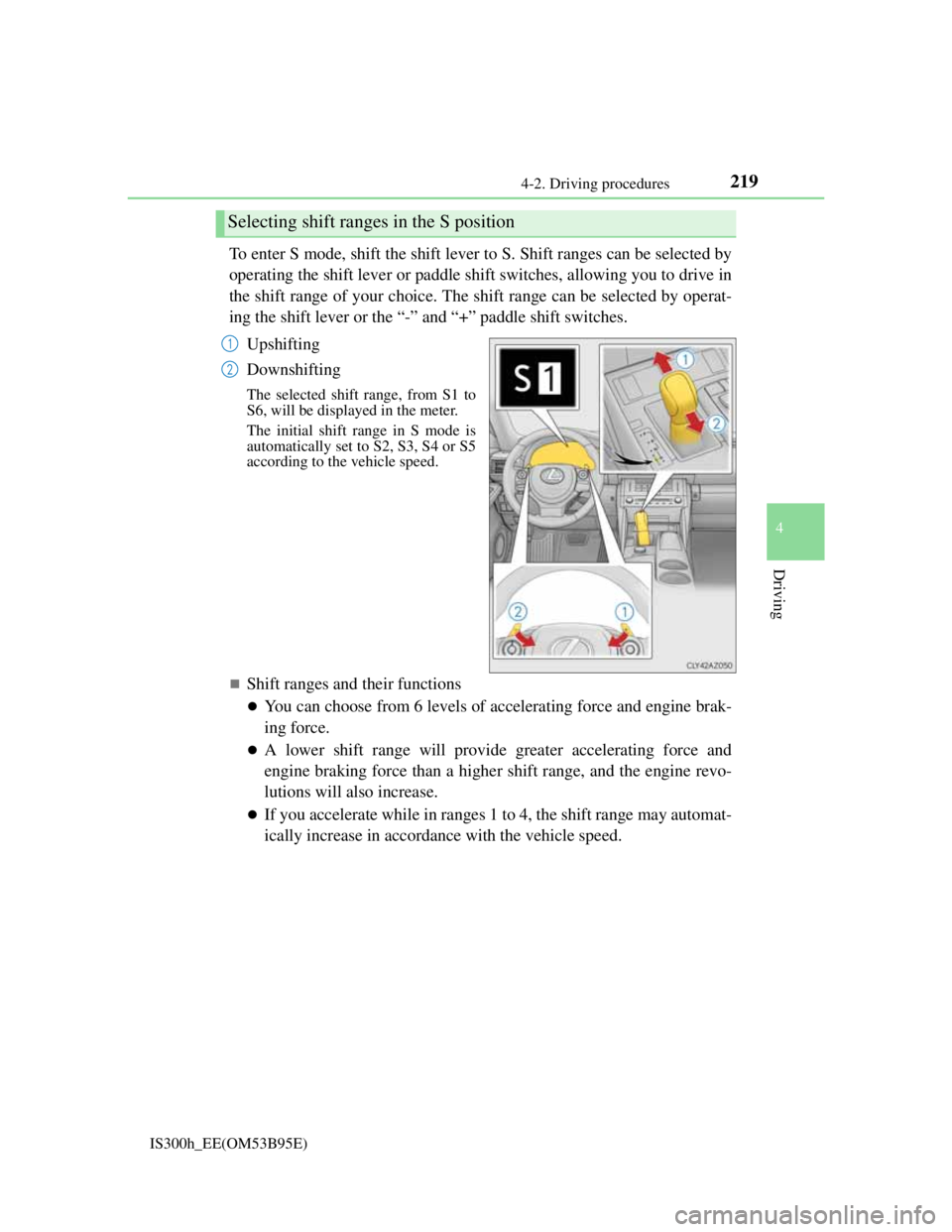
2194-2. Driving procedures
4
Driving
IS300h_EE(OM53B95E)
To enter S mode, shift the shift lever to S. Shift ranges can be selected by
operating the shift lever or paddle shift switches, allowing you to drive in
the shift range of your choice. The shift range can be selected by operat-
ing the shift lever or the “-” and “+” paddle shift switches.
Upshifting
Downshifting
The selected shift range, from S1 to
S6, will be displayed in the meter.
The initial shift range in S mode is
automatically set to S2, S3, S4 or S5
according to the vehicle speed.
Shift ranges and their functions
You can choose from 6 levels of accelerating force and engine brak-
ing force.
A lower shift range will provide greater accelerating force and
engine braking force than a higher shift range, and the engine revo-
lutions will also increase.
If you accelerate while in ranges 1 to 4, the shift range may automat-
ically increase in accordance with the vehicle speed.
Selecting shift ranges in the S position
1
2
Page 230 of 628
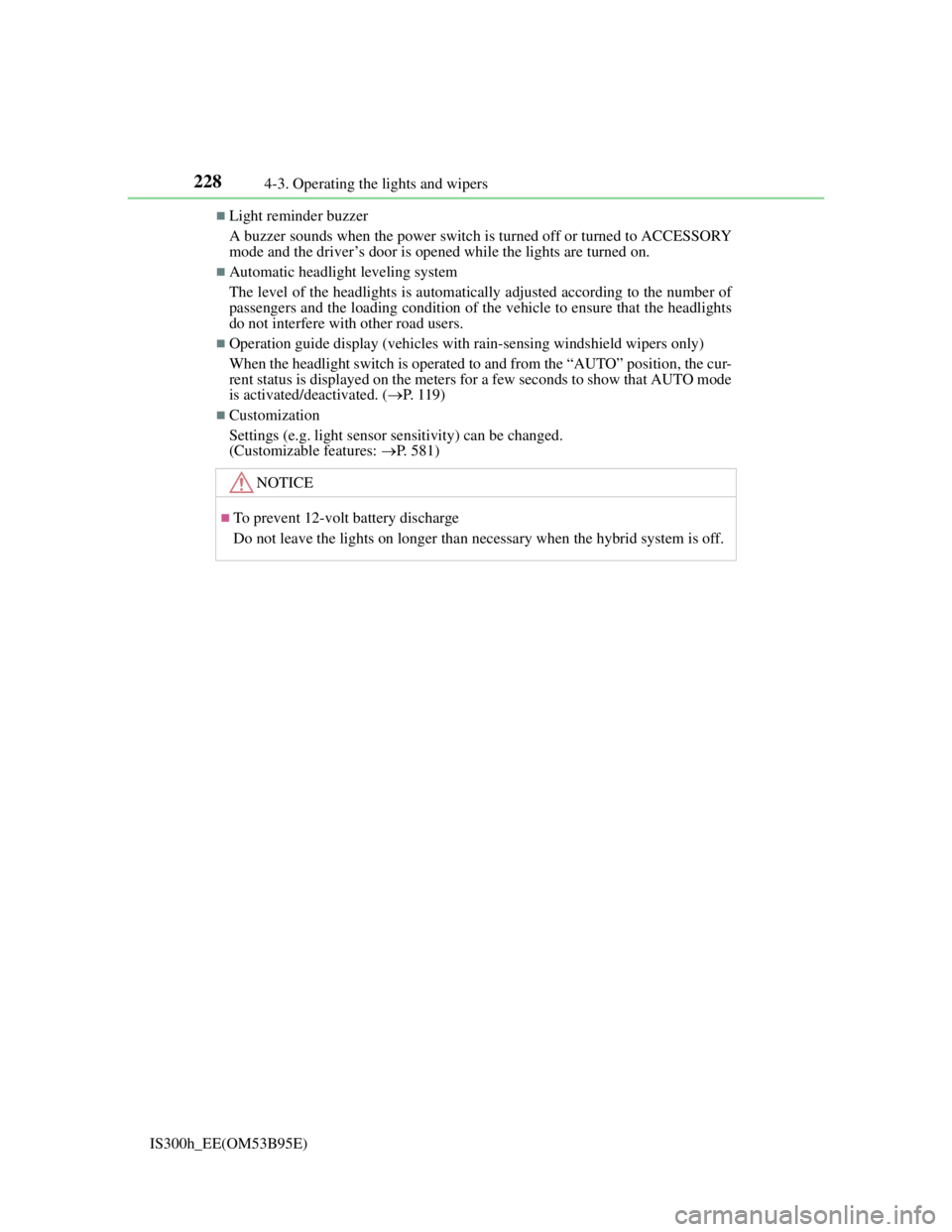
2284-3. Operating the lights and wipers
IS300h_EE(OM53B95E)
Light reminder buzzer
A buzzer sounds when the power switch is turned off or turned to ACCESSORY
mode and the driver’s door is opened while the lights are turned on.
Automatic headlight leveling system
The level of the headlights is automatically adjusted according to the number of
passengers and the loading condition of the vehicle to ensure that the headlights
do not interfere with other road users.
Operation guide display (vehicles with rain-sensing windshield wipers only)
When the headlight switch is operated to and from the “AUTO” position, the cur-
rent status is displayed on the meters for a few seconds to show that AUTO mode
is activated/deactivated. (P. 1 1 9 )
Customization
Settings (e.g. light sensor sensitivity) can be changed.
(Customizable features: P. 581)
NOTICE
To prevent 12-volt battery discharge
Do not leave the lights on longer than necessary when the hybrid system is off.
Page 236 of 628
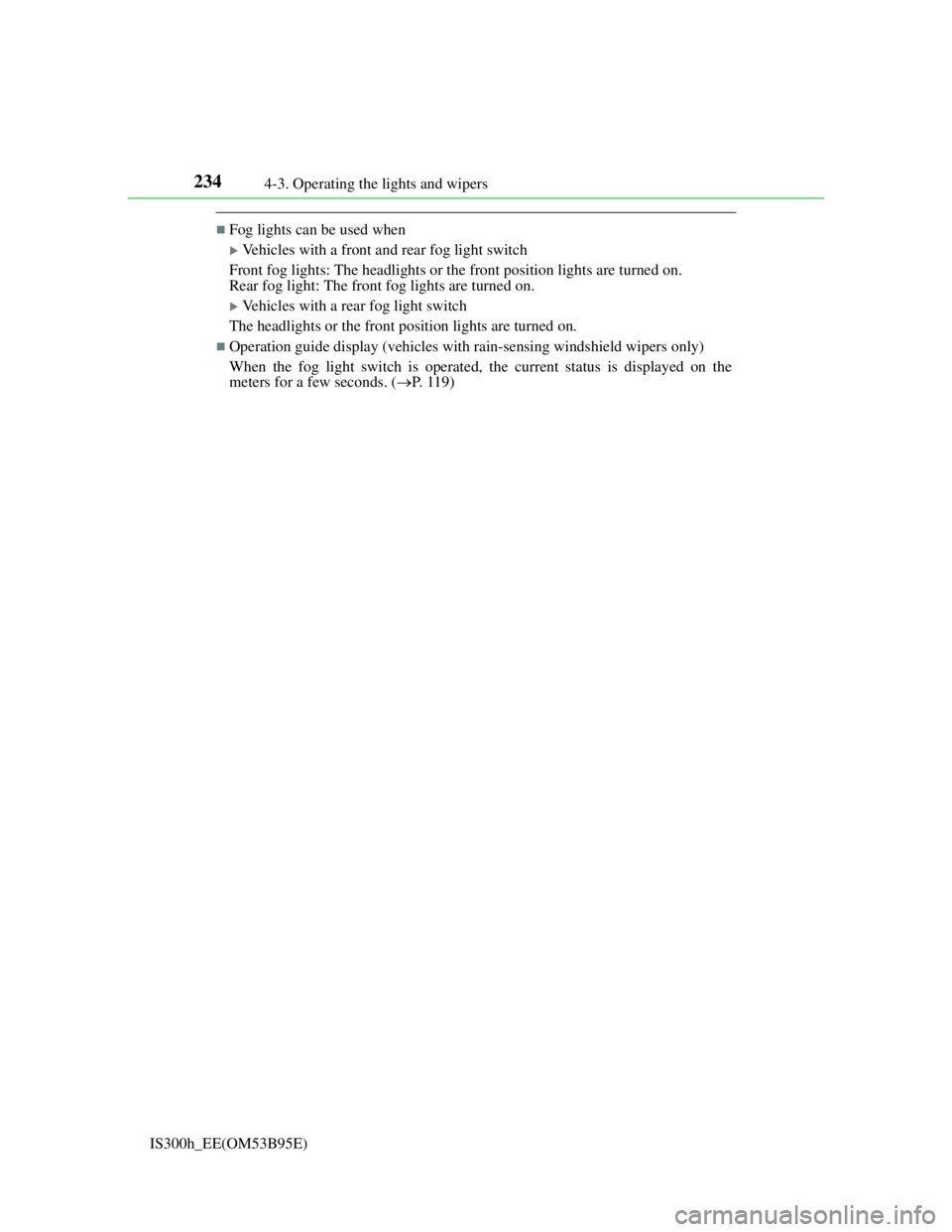
2344-3. Operating the lights and wipers
IS300h_EE(OM53B95E)
Fog lights can be used when
Vehicles with a front and rear fog light switch
Front fog lights: The headlights or the front position lights are turned on.
Rear fog light: The front fog lights are turned on.
Vehicles with a rear fog light switch
The headlights or the front position lights are turned on.
Operation guide display (vehicles with rain-sensing windshield wipers only)
When the fog light switch is operated, the current status is displayed on the
meters for a few seconds. (P. 1 1 9 )
Page 241 of 628
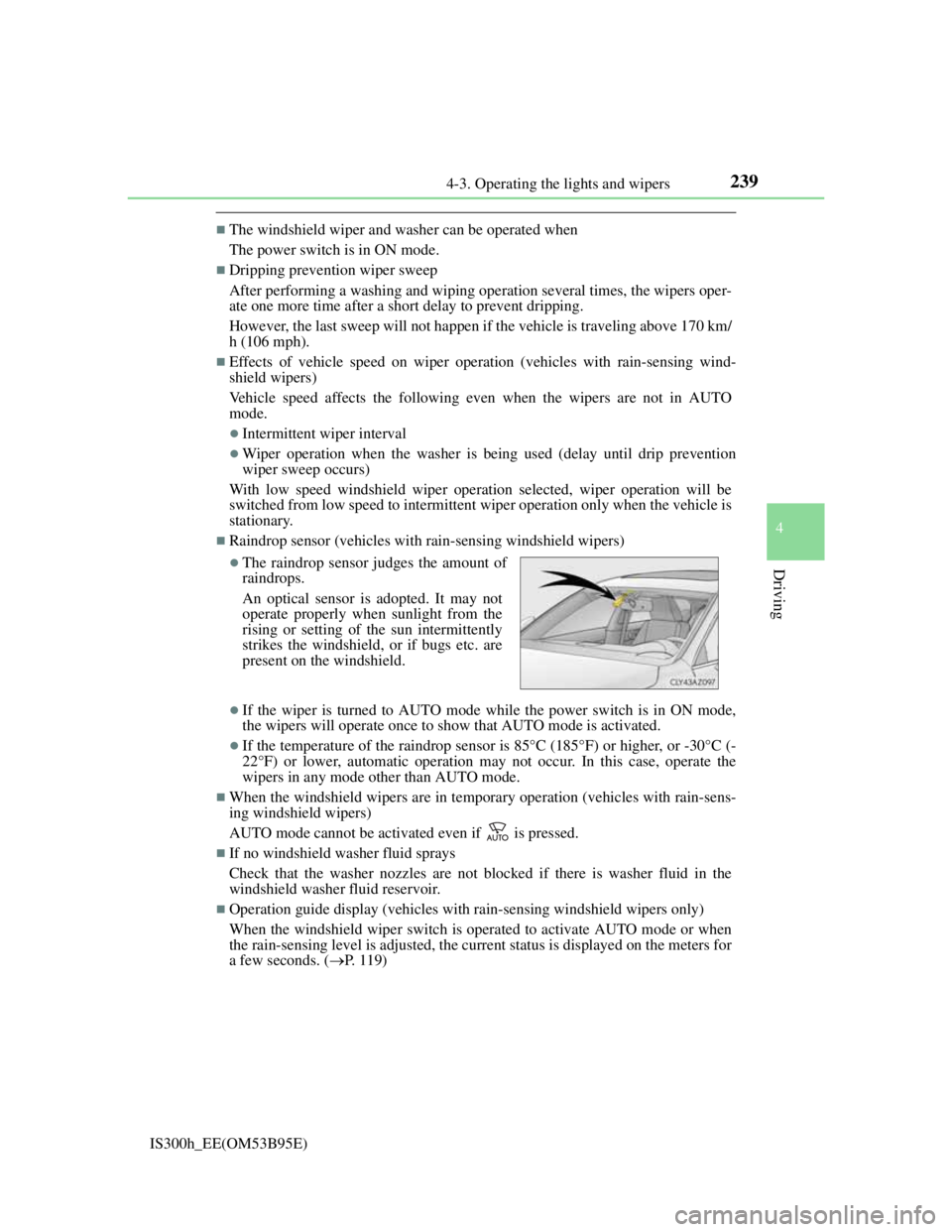
2394-3. Operating the lights and wipers
4
Driving
IS300h_EE(OM53B95E)
The windshield wiper and washer can be operated when
The power switch is in ON mode.
Dripping prevention wiper sweep
After performing a washing and wiping operation several times, the wipers oper-
ate one more time after a short delay to prevent dripping.
However, the last sweep will not happen if the vehicle is traveling above 170 km/
h (106 mph).
Effects of vehicle speed on wiper operation (vehicles with rain-sensing wind-
shield wipers)
Vehicle speed affects the following even when the wipers are not in AUTO
mode.
Intermittent wiper interval
Wiper operation when the washer is being used (delay until drip prevention
wiper sweep occurs)
With low speed windshield wiper operation selected, wiper operation will be
switched from low speed to intermittent wiper operation only when the vehicle is
stationary.
Raindrop sensor (vehicles with rain-sensing windshield wipers)
If the wiper is turned to AUTO mode while the power switch is in ON mode,
the wipers will operate once to show that AUTO mode is activated.
If the temperature of the raindrop sensor is 85°C (185°F) or higher, or -30°C (-
22°F) or lower, automatic operation may not occur. In this case, operate the
wipers in any mode other than AUTO mode.
When the windshield wipers are in temporary operation (vehicles with rain-sens-
ing windshield wipers)
AUTO mode cannot be activated even if is pressed.
If no windshield washer fluid sprays
Check that the washer nozzles are not blocked if there is washer fluid in the
windshield washer fluid reservoir.
Operation guide display (vehicles with rain-sensing windshield wipers only)
When the windshield wiper switch is operated to activate AUTO mode or when
the rain-sensing level is adjusted, the current status is displayed on the meters for
a few seconds. (P. 1 1 9 )
The raindrop sensor judges the amount of
raindrops.
An optical sensor is adopted. It may not
operate properly when sunlight from the
rising or setting of the sun intermittently
strikes the windshield, or if bugs etc. are
present on the windshield.
Page 249 of 628
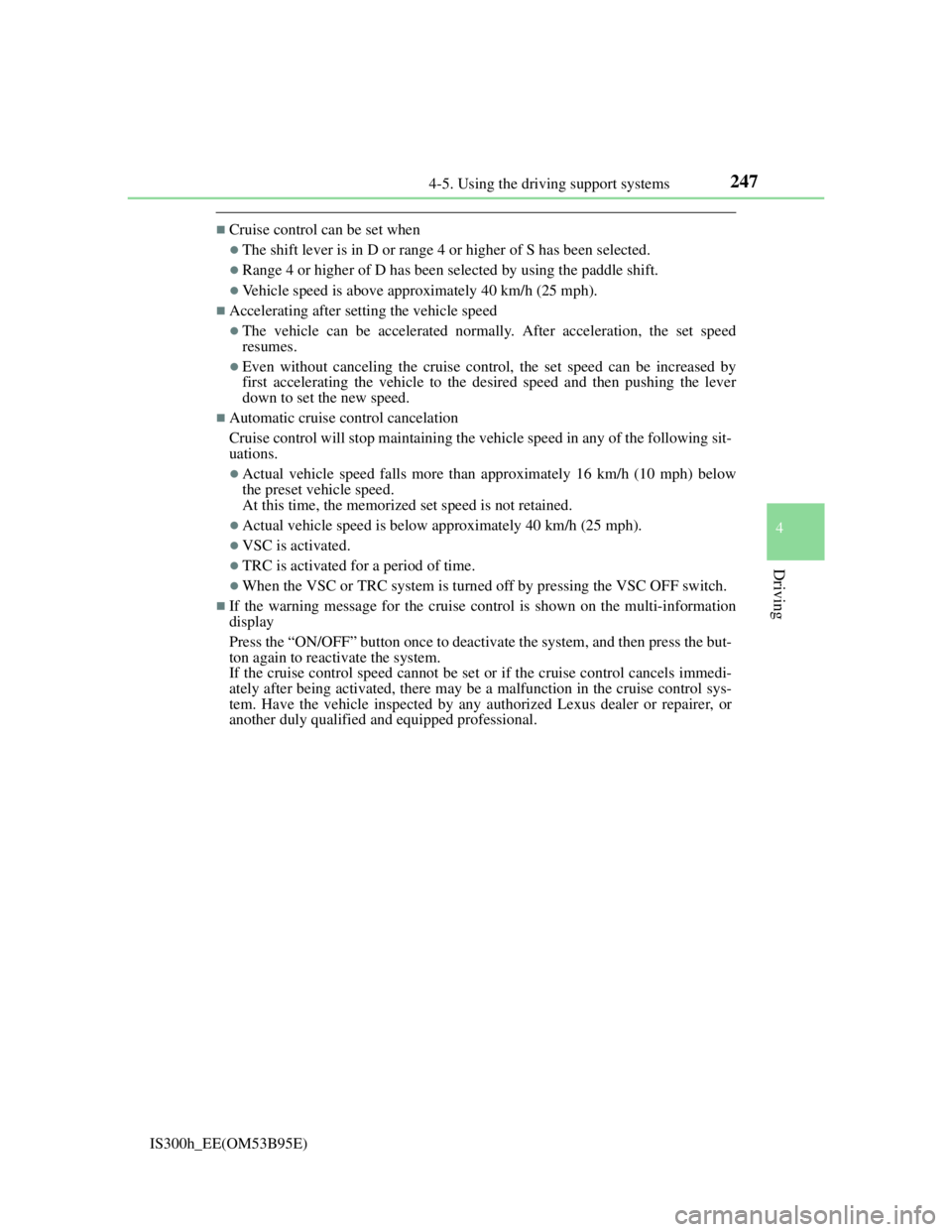
2474-5. Using the driving support systems
4
Driving
IS300h_EE(OM53B95E)
Cruise control can be set when
The shift lever is in D or range 4 or higher of S has been selected.
Range 4 or higher of D has been selected by using the paddle shift.
Vehicle speed is above approximately 40 km/h (25 mph).
Accelerating after setting the vehicle speed
The vehicle can be accelerated normally. After acceleration, the set speed
resumes.
Even without canceling the cruise control, the set speed can be increased by
first accelerating the vehicle to the desired speed and then pushing the lever
down to set the new speed.
Automatic cruise control cancelation
Cruise control will stop maintaining the vehicle speed in any of the following sit-
uations.
Actual vehicle speed falls more than approximately 16 km/h (10 mph) below
the preset vehicle speed.
At this time, the memorized set speed is not retained.
Actual vehicle speed is below approximately 40 km/h (25 mph).
VSC is activated.
TRC is activated for a period of time.
When the VSC or TRC system is turned off by pressing the VSC OFF switch.
If the warning message for the cruise control is shown on the multi-information
display
Press the “ON/OFF” button once to deactivate the system, and then press the but-
ton again to reactivate the system.
If the cruise control speed cannot be set or if the cruise control cancels immedi-
ately after being activated, there may be a malfunction in the cruise control sys-
tem. Have the vehicle inspected by any authorized Lexus dealer or repairer, or
another duly qualified and equipped professional.