sensor Lexus IS300h 2013 Workshop Manual
[x] Cancel search | Manufacturer: LEXUS, Model Year: 2013, Model line: IS300h, Model: Lexus IS300h 2013Pages: 628, PDF Size: 20.23 MB
Page 310 of 628
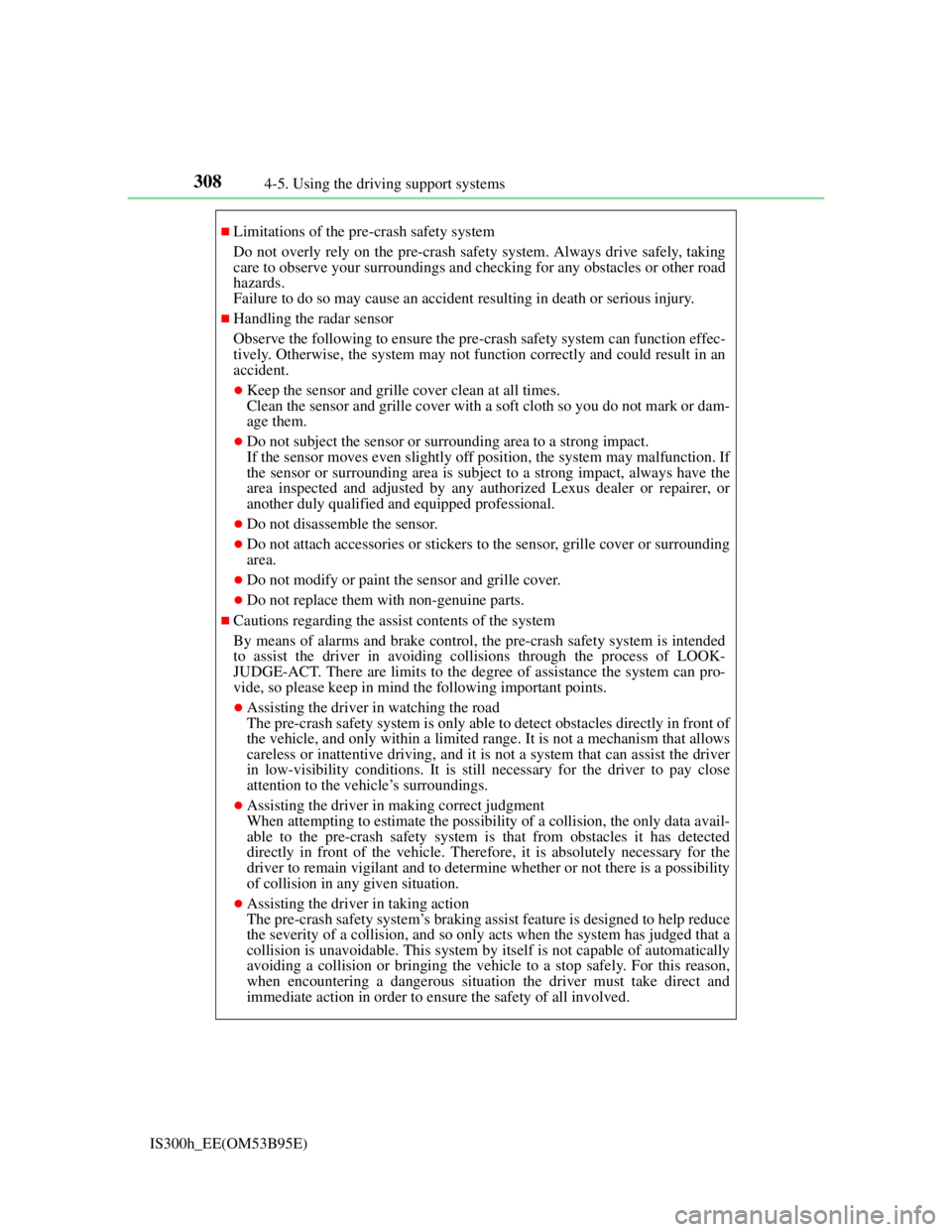
3084-5. Using the driving support systems
IS300h_EE(OM53B95E)
Limitations of the pre-crash safety system
Do not overly rely on the pre-crash safety system. Always drive safely, taking
care to observe your surroundings and checking for any obstacles or other road
hazards.
Failure to do so may cause an accident resulting in death or serious injury.
Handling the radar sensor
Observe the following to ensure the pre-crash safety system can function effec-
tively. Otherwise, the system may not function correctly and could result in an
accident.
Keep the sensor and grille cover clean at all times.
Clean the sensor and grille cover with a soft cloth so you do not mark or dam-
age them.
Do not subject the sensor or surrounding area to a strong impact.
If the sensor moves even slightly off position, the system may malfunction. If
the sensor or surrounding area is subject to a strong impact, always have the
area inspected and adjusted by any authorized Lexus dealer or repairer, or
another duly qualified and equipped professional.
Do not disassemble the sensor.
Do not attach accessories or stickers to the sensor, grille cover or surrounding
area.
Do not modify or paint the sensor and grille cover.
Do not replace them with non-genuine parts.
Cautions regarding the assist contents of the system
By means of alarms and brake control, the pre-crash safety system is intended
to assist the driver in avoiding collisions through the process of LOOK-
JUDGE-ACT. There are limits to the degree of assistance the system can pro-
vide, so please keep in mind the following important points.
Assisting the driver in watching the road
The pre-crash safety system is only able to detect obstacles directly in front of
the vehicle, and only within a limited range. It is not a mechanism that allows
careless or inattentive driving, and it is not a system that can assist the driver
in low-visibility conditions. It is still necessary for the driver to pay close
attention to the vehicle’s surroundings.
Assisting the driver in making correct judgment
When attempting to estimate the possibility of a collision, the only data avail-
able to the pre-crash safety system is that from obstacles it has detected
directly in front of the vehicle. Therefore, it is absolutely necessary for the
driver to remain vigilant and to determine whether or not there is a possibility
of collision in any given situation.
Assisting the driver in taking action
The pre-crash safety system’s braking assist feature is designed to help reduce
the severity of a collision, and so only acts when the system has judged that a
collision is unavoidable. This system by itself is not capable of automatically
avoiding a collision or bringing the vehicle to a stop safely. For this reason,
when encountering a dangerous situation the driver must take direct and
immediate action in order to ensure the safety of all involved.
Page 311 of 628
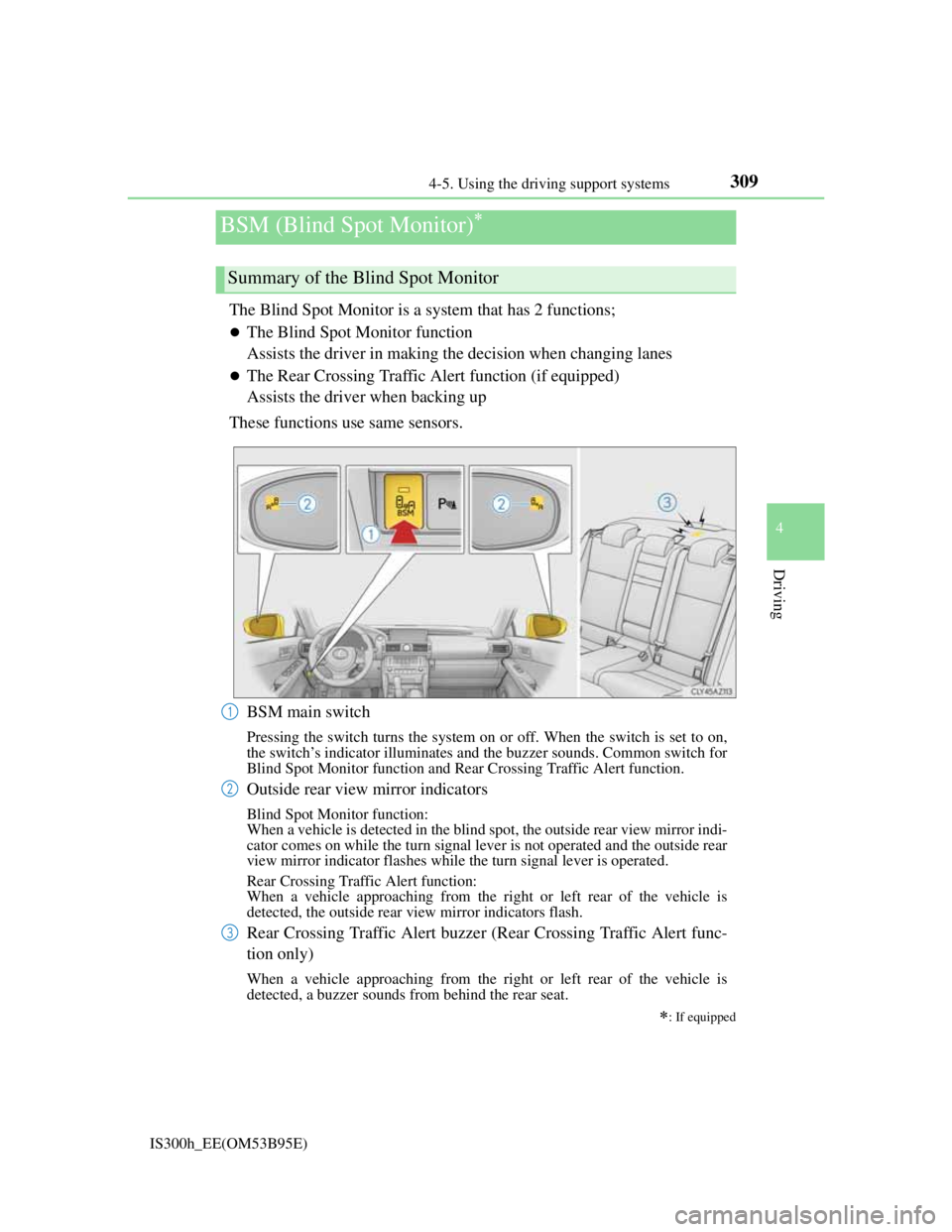
3094-5. Using the driving support systems
4
Driving
IS300h_EE(OM53B95E)
The Blind Spot Monitor is a system that has 2 functions;
The Blind Spot Monitor function
Assists the driver in making the decision when changing lanes
The Rear Crossing Traffic Alert function (if equipped)
Assists the driver when backing up
These functions use same sensors.
BSM (Blind Spot Monitor)
: If equipped
Summary of the Blind Spot Monitor
BSM main switch
Pressing the switch turns the system on or off. When the switch is set to on,
the switch’s indicator illuminates and the buzzer sounds. Common switch for
Blind Spot Monitor function and Rear Crossing Traffic Alert function.
Outside rear view mirror indicators
Blind Spot Monitor function:
When a vehicle is detected in the blind spot, the outside rear view mirror indi-
cator comes on while the turn signal lever is not operated and the outside rear
view mirror indicator flashes while the turn signal lever is operated.
Rear Crossing Traffic Alert function:
When a vehicle approaching from the right or left rear of the vehicle is
detected, the outside rear view mirror indicators flash.
Rear Crossing Traffic Alert buzzer (Rear Crossing Traffic Alert func-
tion only)
When a vehicle approaching from the right or left rear of the vehicle is
detected, a buzzer sounds from behind the rear seat.
1
2
3
Page 312 of 628
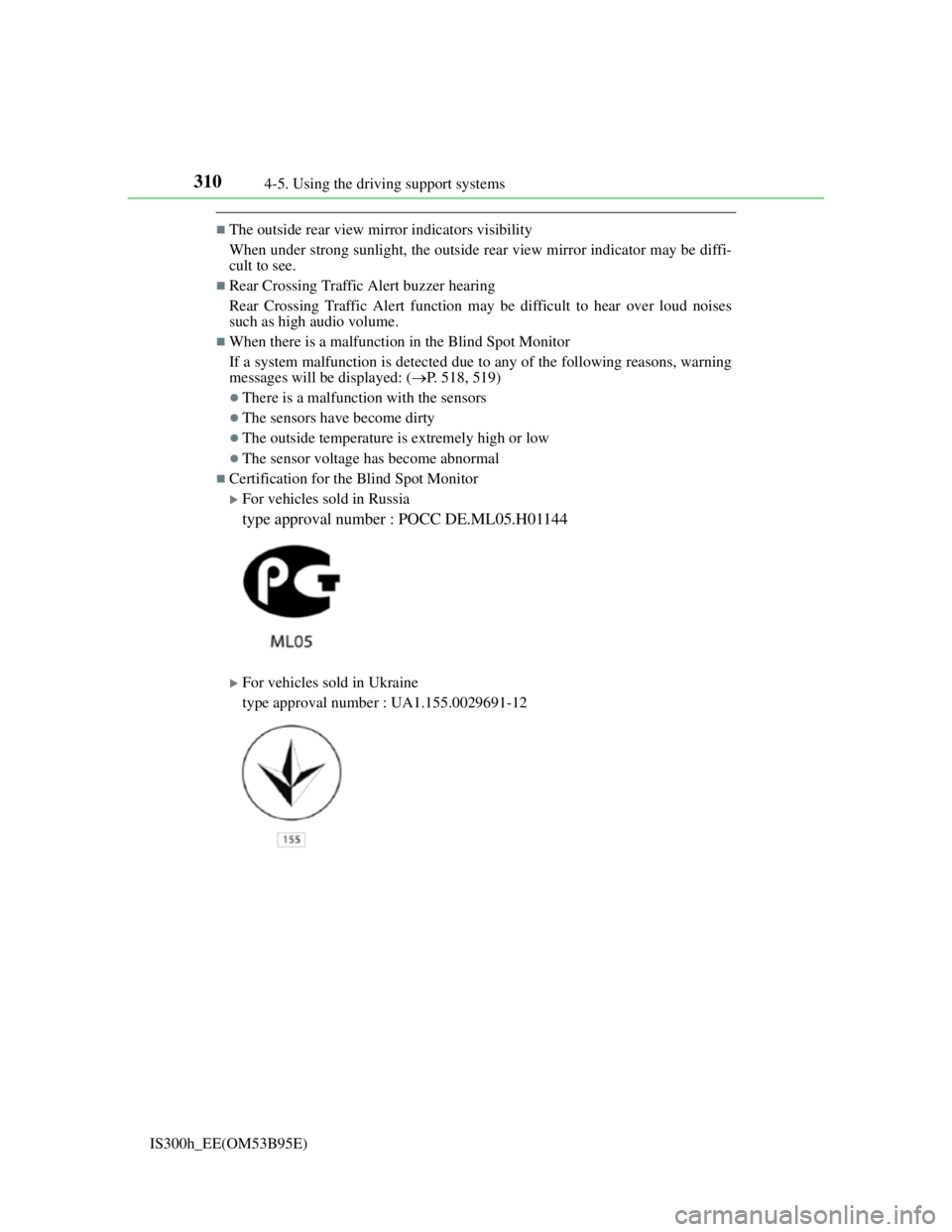
3104-5. Using the driving support systems
IS300h_EE(OM53B95E)
The outside rear view mirror indicators visibility
When under strong sunlight, the outside rear view mirror indicator may be diffi-
cult to see.
Rear Crossing Traffic Alert buzzer hearing
Rear Crossing Traffic Alert function may be difficult to hear over loud noises
such as high audio volume.
When there is a malfunction in the Blind Spot Monitor
If a system malfunction is detected due to any of the following reasons, warning
messages will be displayed: (P. 518, 519)
There is a malfunction with the sensors
The sensors have become dirty
The outside temperature is extremely high or low
The sensor voltage has become abnormal
Certification for the Blind Spot Monitor
For vehicles sold in Russia
type approval number : POCC DE.ML05.H01144
For vehicles sold in Ukraine
type approval number : UA1.155.0029691-12
Page 315 of 628
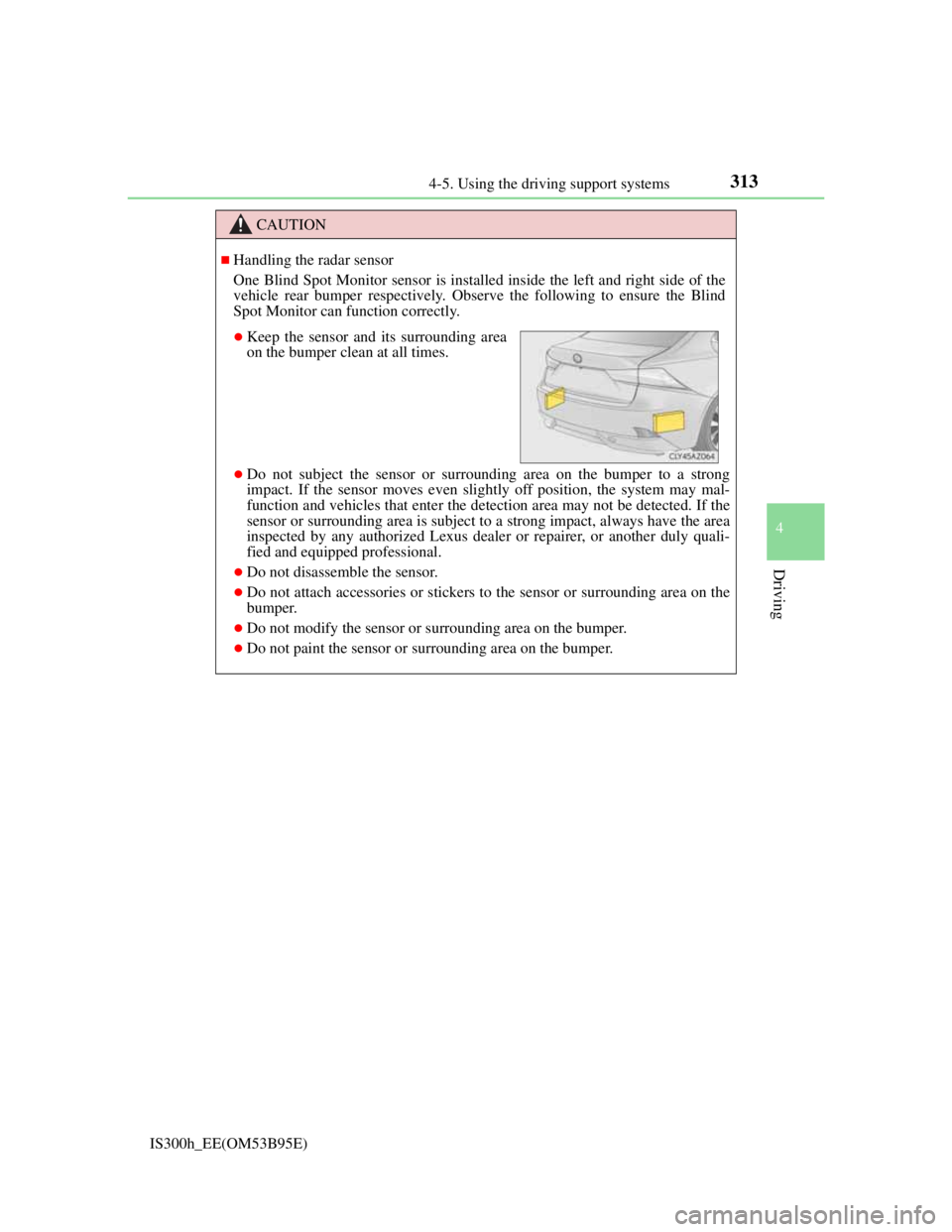
3134-5. Using the driving support systems
4
Driving
IS300h_EE(OM53B95E)
CAUTION
Handling the radar sensor
One Blind Spot Monitor sensor is installed inside the left and right side of the
vehicle rear bumper respectively. Observe the following to ensure the Blind
Spot Monitor can function correctly.
Do not subject the sensor or surrounding area on the bumper to a strong
impact. If the sensor moves even slightly off position, the system may mal-
function and vehicles that enter the detection area may not be detected. If the
sensor or surrounding area is subject to a strong impact, always have the area
inspected by any authorized Lexus dealer or repairer, or another duly quali-
fied and equipped professional.
Do not disassemble the sensor.
Do not attach accessories or stickers to the sensor or surrounding area on the
bumper.
Do not modify the sensor or surrounding area on the bumper.
Do not paint the sensor or surrounding area on the bumper.
Keep the sensor and its surrounding area
on the bumper clean at all times.
Page 316 of 628
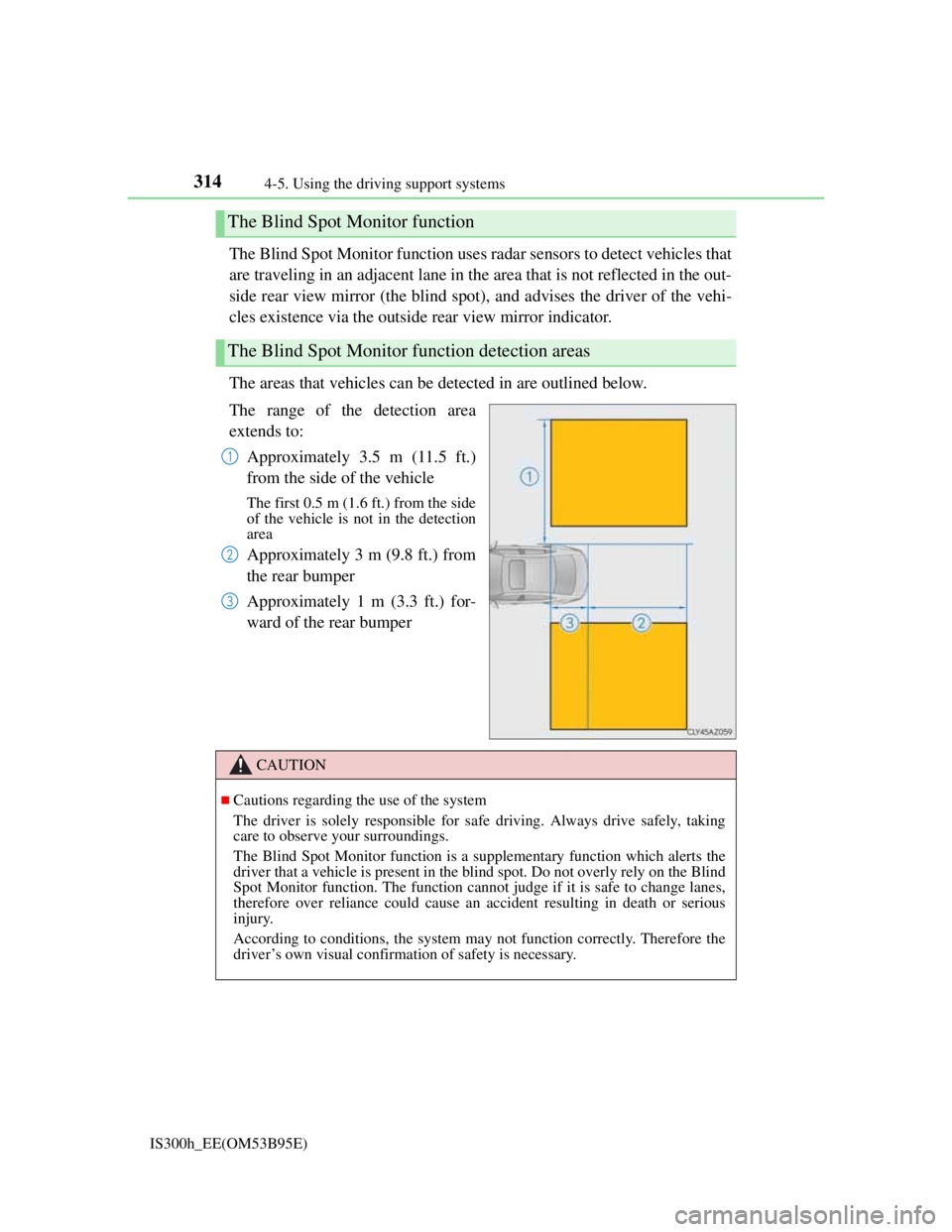
3144-5. Using the driving support systems
IS300h_EE(OM53B95E)
The Blind Spot Monitor function uses radar sensors to detect vehicles that
are traveling in an adjacent lane in the area that is not reflected in the out-
side rear view mirror (the blind spot), and advises the driver of the vehi-
cles existence via the outside rear view mirror indicator.
The areas that vehicles can be detected in are outlined below.
The range of the detection area
extends to:
Approximately 3.5 m (11.5 ft.)
from the side of the vehicle
The first 0.5 m (1.6 ft.) from the side
of the vehicle is not in the detection
area
Approximately 3 m (9.8 ft.) from
the rear bumper
Approximately 1 m (3.3 ft.) for-
ward of the rear bumper
The Blind Spot Monitor function
The Blind Spot Monitor function detection areas
1
2
3
CAUTION
Cautions regarding the use of the system
The driver is solely responsible for safe driving. Always drive safely, taking
care to observe your surroundings.
The Blind Spot Monitor function is a supplementary function which alerts the
driver that a vehicle is present in the blind spot. Do not overly rely on the Blind
Spot Monitor function. The function cannot judge if it is safe to change lanes,
therefore over reliance could cause an accident resulting in death or serious
injury.
According to conditions, the system may not function correctly. Therefore the
driver’s own visual confirmation of safety is necessary.
Page 319 of 628
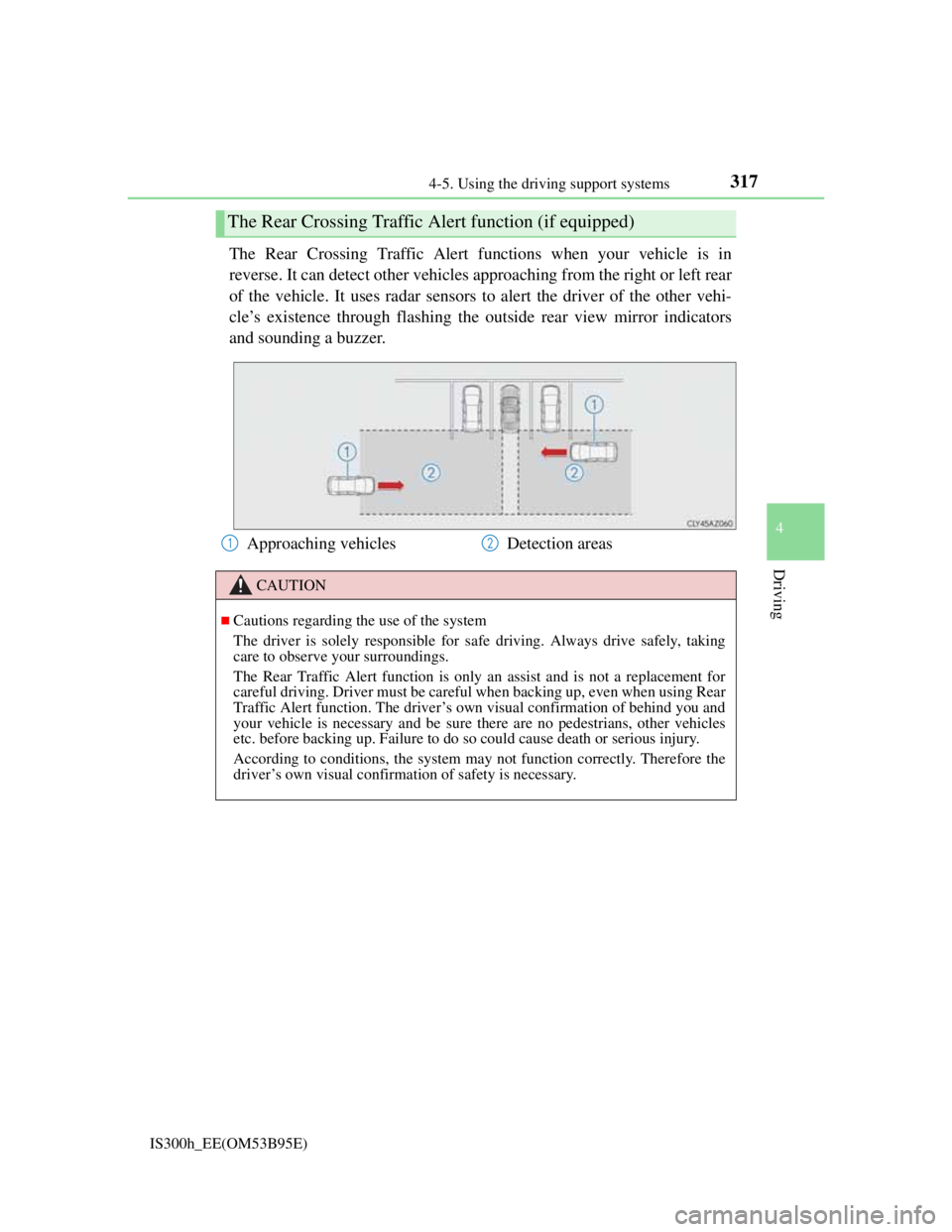
3174-5. Using the driving support systems
4
Driving
IS300h_EE(OM53B95E)
The Rear Crossing Traffic Alert functions when your vehicle is in
reverse. It can detect other vehicles approaching from the right or left rear
of the vehicle. It uses radar sensors to alert the driver of the other vehi-
cle’s existence through flashing the outside rear view mirror indicators
and sounding a buzzer.
The Rear Crossing Traffic Alert function (if equipped)
Approaching vehicles Detection areas
CAUTION
Cautions regarding the use of the system
The driver is solely responsible for safe driving. Always drive safely, taking
care to observe your surroundings.
The Rear Traffic Alert function is only an assist and is not a replacement for
careful driving. Driver must be careful when backing up, even when using Rear
Traffic Alert function. The driver’s own visual confirmation of behind you and
your vehicle is necessary and be sure there are no pedestrians, other vehicles
etc. before backing up. Failure to do so could cause death or serious injury.
According to conditions, the system may not function correctly. Therefore the
driver’s own visual confirmation of safety is necessary.
12
Page 321 of 628
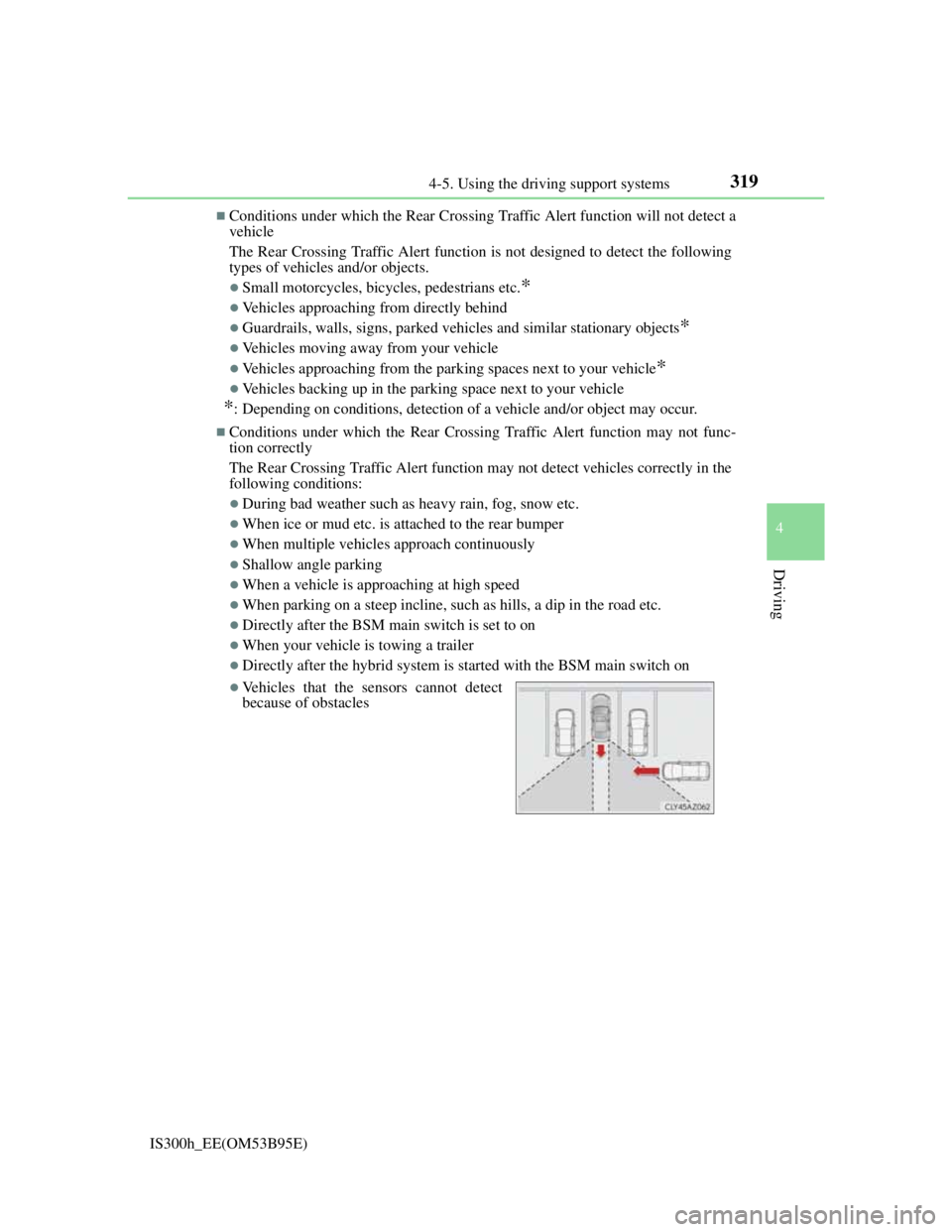
3194-5. Using the driving support systems
4
Driving
IS300h_EE(OM53B95E)
Conditions under which the Rear Crossing Traffic Alert function will not detect a
vehicle
The Rear Crossing Traffic Alert function is not designed to detect the following
types of vehicles and/or objects.
Small motorcycles, bicycles, pedestrians etc.*
Vehicles approaching from directly behind
Guardrails, walls, signs, parked vehicles and similar stationary objects*
Vehicles moving away from your vehicle
Vehicles approaching from the parking spaces next to your vehicle*
Vehicles backing up in the parking space next to your vehicle
*: Depending on conditions, detection of a vehicle and/or object may occur.
Conditions under which the Rear Crossing Traffic Alert function may not func-
tion correctly
The Rear Crossing Traffic Alert function may not detect vehicles correctly in the
following conditions:
During bad weather such as heavy rain, fog, snow etc.
When ice or mud etc. is attached to the rear bumper
When multiple vehicles approach continuously
Shallow angle parking
When a vehicle is approaching at high speed
When parking on a steep incline, such as hills, a dip in the road etc.
Directly after the BSM main switch is set to on
When your vehicle is towing a trailer
Directly after the hybrid system is started with the BSM main switch on
Vehicles that the sensors cannot detect
because of obstacles
Page 414 of 628
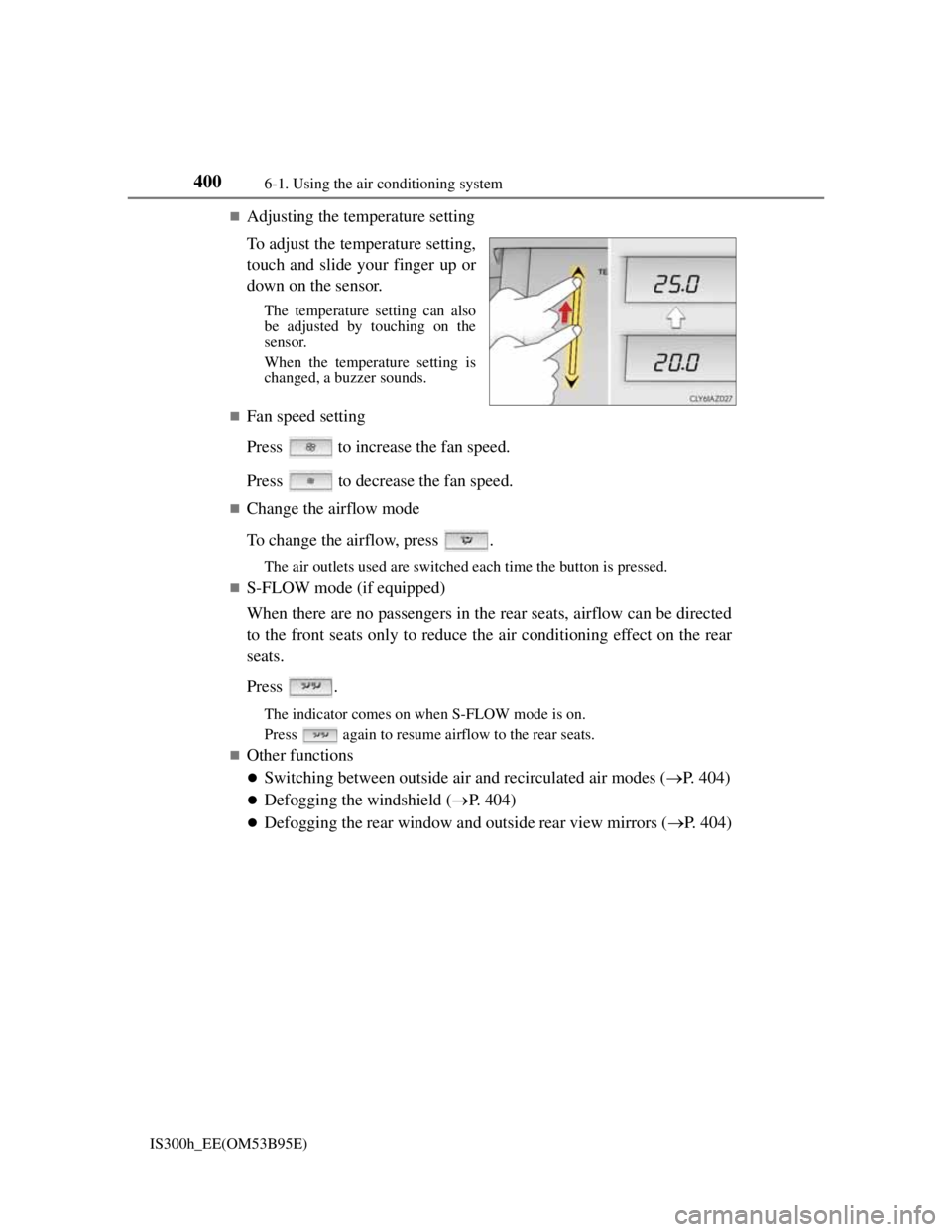
4006-1. Using the air conditioning system
IS300h_EE(OM53B95E)
Adjusting the temperature setting
To adjust the temperature setting,
touch and slide your finger up or
down on the sensor.
The temperature setting can also
be adjusted by touching on the
sensor.
When the temperature setting is
changed, a buzzer sounds.
Fan speed setting
Press to increase the fan speed.
Press to decrease the fan speed.
Change the airflow mode
To change the airflow, press .
The air outlets used are switched each time the button is pressed.
S-FLOW mode (if equipped)
When there are no passengers in the rear seats, airflow can be directed
to the front seats only to reduce the air conditioning effect on the rear
seats.
Press .
The indicator comes on when S-FLOW mode is on.
Press again to resume airflow to the rear seats.
Other functions
Switching between outside air and recirculated air modes (P. 404)
Defogging the windshield (P. 404)
Defogging the rear window and outside rear view mirrors (P. 404)
Page 442 of 628
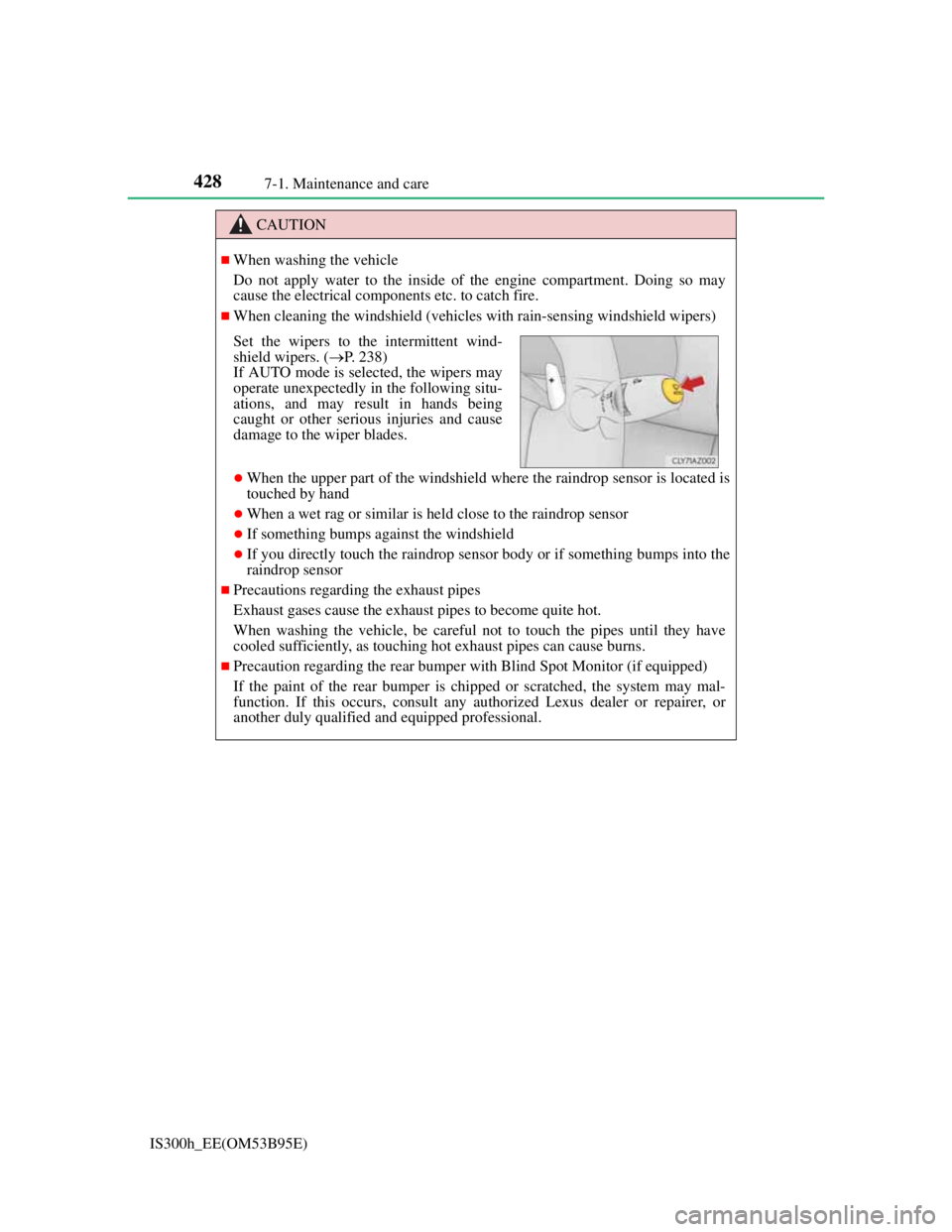
4287-1. Maintenance and care
IS300h_EE(OM53B95E)
CAUTION
When washing the vehicle
Do not apply water to the inside of the engine compartment. Doing so may
cause the electrical components etc. to catch fire.
When cleaning the windshield (vehicles with rain-sensing windshield wipers)
When the upper part of the windshield where the raindrop sensor is located is
touched by hand
When a wet rag or similar is held close to the raindrop sensor
If something bumps against the windshield
If you directly touch the raindrop sensor body or if something bumps into the
raindrop sensor
Precautions regarding the exhaust pipes
Exhaust gases cause the exhaust pipes to become quite hot.
When washing the vehicle, be careful not to touch the pipes until they have
cooled sufficiently, as touching hot exhaust pipes can cause burns.
Precaution regarding the rear bumper with Blind Spot Monitor (if equipped)
If the paint of the rear bumper is chipped or scratched, the system may mal-
function. If this occurs, consult any authorized Lexus dealer or repairer, or
another duly qualified and equipped professional.
Set the wipers to the intermittent wind-
shield wipers. (P. 238)
If AUTO mode is selected, the wipers may
operate unexpectedly in the following situ-
ations, and may result in hands being
caught or other serious injuries and cause
damage to the wiper blades.
Page 446 of 628
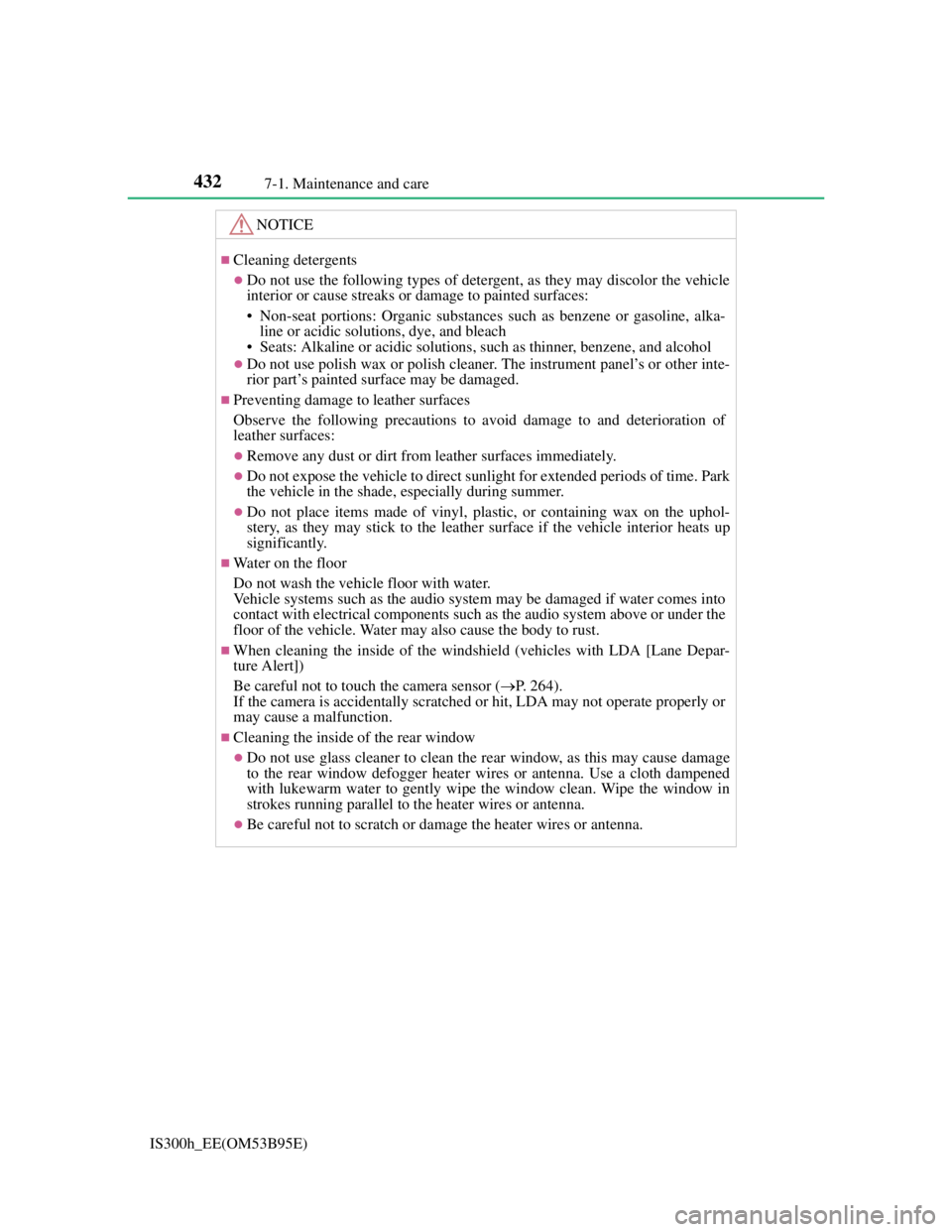
4327-1. Maintenance and care
IS300h_EE(OM53B95E)
NOTICE
Cleaning detergents
Do not use the following types of detergent, as they may discolor the vehicle
interior or cause streaks or damage to painted surfaces:
• Non-seat portions: Organic substances such as benzene or gasoline, alka-
line or acidic solutions, dye, and bleach
• Seats: Alkaline or acidic solutions, such as thinner, benzene, and alcohol
Do not use polish wax or polish cleaner. The instrument panel’s or other inte-
rior part’s painted surface may be damaged.
Preventing damage to leather surfaces
Observe the following precautions to avoid damage to and deterioration of
leather surfaces:
Remove any dust or dirt from leather surfaces immediately.
Do not expose the vehicle to direct sunlight for extended periods of time. Park
the vehicle in the shade, especially during summer.
Do not place items made of vinyl, plastic, or containing wax on the uphol-
stery, as they may stick to the leather surface if the vehicle interior heats up
significantly.
Water on the floor
Do not wash the vehicle floor with water.
Vehicle systems such as the audio system may be damaged if water comes into
contact with electrical components such as the audio system above or under the
floor of the vehicle. Water may also cause the body to rust.
When cleaning the inside of the windshield (vehicles with LDA [Lane Depar-
ture Alert])
Be careful not to touch the camera sensor (P. 264).
If the camera is accidentally scratched or hit, LDA may not operate properly or
may cause a malfunction.
Cleaning the inside of the rear window
Do not use glass cleaner to clean the rear window, as this may cause damage
to the rear window defogger heater wires or antenna. Use a cloth dampened
with lukewarm water to gently wipe the window clean. Wipe the window in
strokes running parallel to the heater wires or antenna.
Be careful not to scratch or damage the heater wires or antenna.