Lexus IS300h 2017 SystÃĻme de navigation manuel du propriÃĐtaire (in French)
Manufacturer: LEXUS, Model Year: 2017, Model line: IS300h, Model: Lexus IS300h 2017Pages: 362, PDF Size: 21.17 MB
Page 81 of 362

3
81
IS_Navi_EK
2
3
1
4
5
6
7
8
9
1. RÃFÃRENCE RAPIDE ............................. 84
ÃCRAN DE CARTE ................................................. 84
ÃCRAN DU MENU DE NAVIGATION ....... 87
2. FONCTIONNEMENT DE LâÃCRAN DE CARTE ............................ 89
AFFICHAGE DE LA POSITION
ACTUELLE................................................................ 89
ÃCHELLE DE CARTE ............................................. 90
ORIENTATION DE LA CARTE.......................... 91
CHANGEMENT DE CONFIGURATIONS DE CARTE ................. 91
FONCTIONNEMENT DU DÃFILEMENT DE LâÃCRAN ............................ 93
RÃGLAGE DE LâEMPLACEMENT PAR PETITS PALIERS .......................................... 94
3. INFORMATIONS DE LâÃCRAN DE CARTE ............................ 95
AFFICHAGE DES ICONES DE PDI*2.......... 95
TRACÃ DâITINÃRAIRE ............................................ 96
AFFICHAGE DES INFORMATIONS RELATIVES Ã LâICONE SUR
LEQUEL LE CURSEUR EST PLACÃ........... 97
ICONES DE CARTE STANDARD ................... 99
4. INFORMATIONS ROUTIÃRES ET DE STATIONNEMENT ............................. 100
AFFICHAGE DâINFORMATIONS
ROUTIÃRES ET DE PRÃVISION DE
CIRCULATION .................................................... 100
INFORMATIONS DE STATIONNEMENT ............................................ 104
1FONCTIONNEMENT DE BASE
Certaines fonctions ne peuvent pas Être utilisÃĐes pendant la conduite sur les vÃĐ
hicules vendus en dehors de lâEurope.
*
1: Avec fonction de navigation
*2: Point dâintÃĐrÊt
SYSTÃME DE NAVIGATION*1
Page 82 of 362
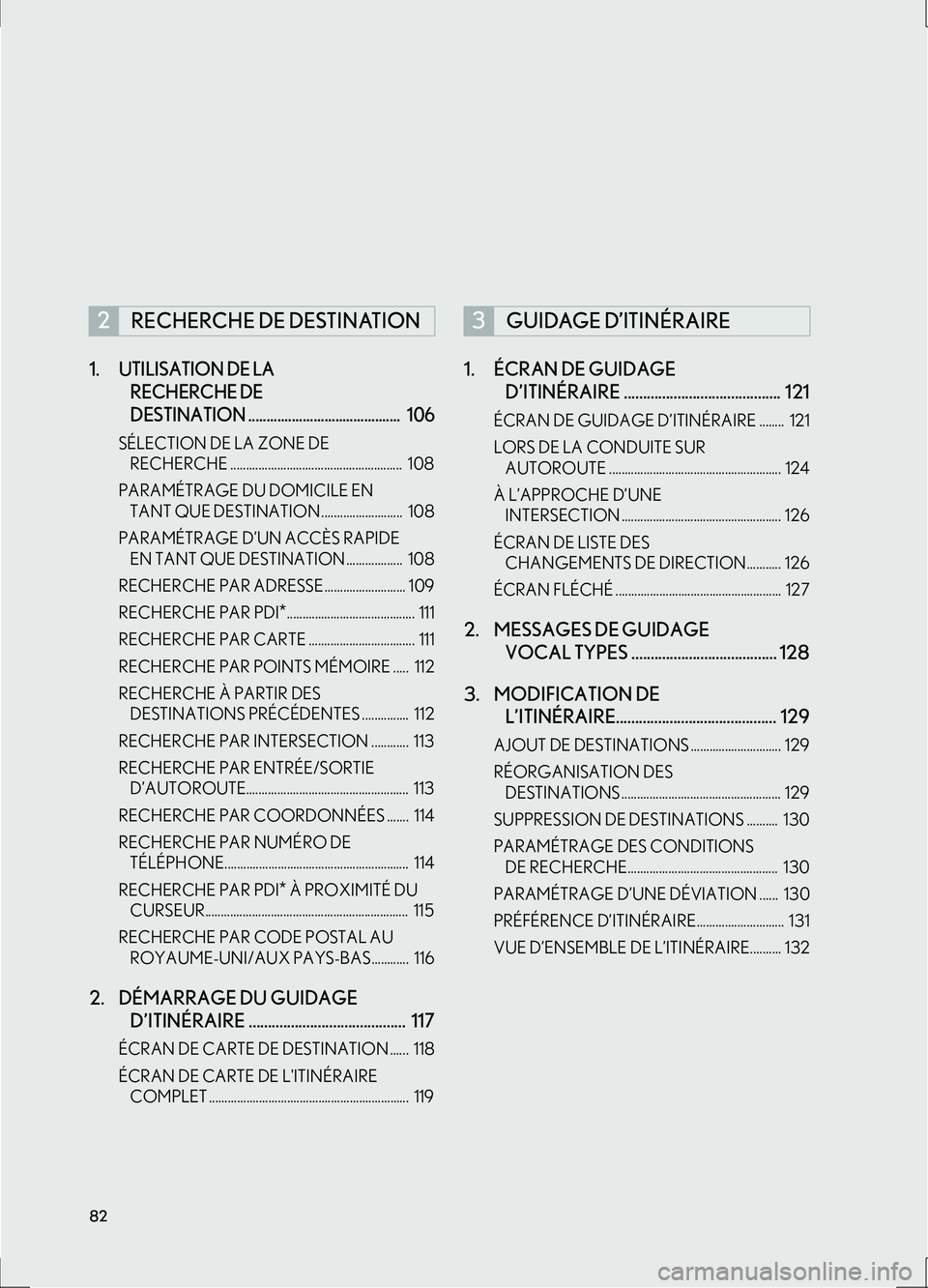
82
IS_Navi_EK1.
UTILISATION DE LA
RECHERCHE DE
DESTINATION .......................................... 106
SÃLECTION DE LA ZONE DE
RECHERCHE ....................................................... 108
PARAMÃTRAGE DU DOMICILE EN TANT QUE DESTINATION .......................... 108
PARAMÃTRAGE DâUN ACCÃS RAPIDE EN TANT QUE DESTINATION .................. 108
RECHERCHE PAR ADRESSE.......................... 109
RECHERCHE PAR PDI
*......................................... 111
RECHERCHE PAR CARTE .................................. 111
RECHERCHE PAR POINTS MÃMOIRE ..... 112
RECHERCHE Ã PARTIR DES DESTINATIONS PRÃCÃDENTES ............... 112
RECHERCHE PAR INTERSECTION ............ 113
RECHERCHE PAR ENTRÃE/SORTIE DâAUTOROUTE.................................................... 113
RECHERCHE PAR COORDONNÃES ....... 114
RECHERCHE PAR NUMÃRO DE TÃLÃPHONE........................................................... 114
RECHERCHE PAR PDI
* Ã PROXIMITÃ DU
CURSEUR................................................................. 115
RECHERCHE PAR CODE POSTAL AU ROYAUME-UNI/AUX PAYS-BAS............ 116
2. DÃMARRAGE DU GUIDAGE DâITINÃRAIRE ......................................... 117
ÃCRAN DE CARTE DE DESTINATION ...... 118
ÃCRAN DE CARTE DE L'ITINÃRAIRE
COMPLET ................................................................ 119
1. ÃCRAN DE GUIDAGE DâITINÃRAIRE ......................................... 121
ÃCRAN DE GUIDAGE DâITINÃRAIRE ........ 121
LORS DE LA CONDUITE SUR
AUTOROUTE ....................................................... 124
à LâAPPROCHE DâUNE INTERSECTION ................................................... 126
ÃCRAN DE LISTE DES CHANGEMENTS DE DIRECTION........... 126
ÃCRAN FLÃCHÃ ..................................................... 127
2. MESSAGES DE GUIDAGE VOCAL TYPES ...................................... 128
3. MODIFICATION DE LâITINÃRAIRE.......................................... 129
AJOUT DE DESTINATIONS ............................. 129
RÃORGANISATION DES
DESTINATIONS ................................................... 129
SUPPRESSION DE DESTINATIONS .......... 130
PARAMÃTRAGE DES CONDITIONS DE RECHERCHE................................................ 130
PARAMÃTRAGE DâUNE DÃVIATION ...... 130
PRÃFÃRENCE DâITINÃRAIRE............................ 131
VUE DâENSEMBLE DE LâITINÃRAIRE.......... 132
2RECHERCHE DE DESTINATION3GUIDAGE DâITINÃRAIRE
Page 83 of 362
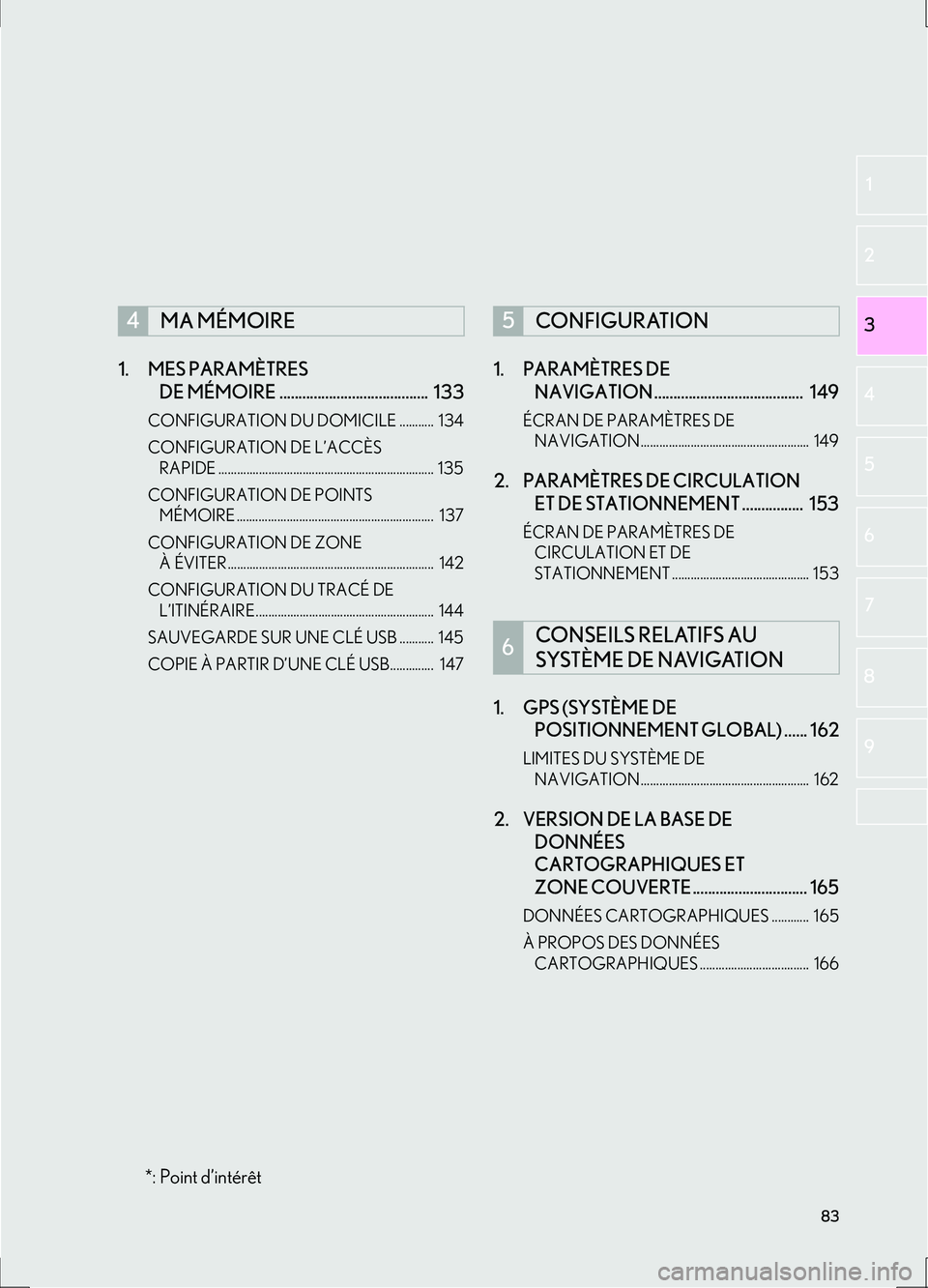
83
IS_Navi_EK
2
3
1
4
5
6
7
8
9
1. MES PARAMÃTRES DE MÃMOIRE ....................................... 133
CONFIGURATION DU DOMICILE ........... 134
CONFIGURATION DE LâACCÃS
RAPIDE ..................................................................... 135
CONFIGURATION DE POINTS MÃMOIRE ............................................................... 137
CONFIGURATION DE ZONE Ã ÃVITER.................................................................. 142
CONFIGURATION DU TRACÃ DE LâITINÃRAIRE......................................................... 144
SAUVEGARDE SUR UNE CLÃ USB ........... 145
COPIE Ã PARTIR DâUNE CLÃ USB.............. 147
1. PARAMÃTRES DE NAVIGATION ....................................... 149
ÃCRAN DE PARAMÃTRES DE
NAVIGATION ...................................................... 149
2. PARAMÃTRES DE CIRCULATION ET DE STATIONNEMENT ................ 153
ÃCRAN DE PARAMÃTRES DE
CIRCULATION ET DE
STATIONNEMENT ............................................ 153
1. GPS (SYSTÃME DE POSITIONNEMENT GLOBAL) ...... 162
LIMITES DU SYSTÃME DE
NAVIGATION ...................................................... 162
2. VERSION DE LA BASE DE DONNÃES
CARTOGRAPHIQUES ET
ZONE COUVERTE .............................. 165
DONNÃES CARTOGRAPHIQUES ............ 165
à PROPOS DES DONNÃES
CARTOGRAPHIQUES ................................... 166
4MA MÃMOIRE5CONFIGURATION
6CONSEILS RELATIFS AU
SYSTÃME DE NAVIGATION
*: Point dâintÃĐrÊt
Page 84 of 362

84
IS_Navi_EK
1. FONCTIONNEMENT DE BASE
1. RÃFÃRENCE RAPIDE
ÃCRAN DE CARTE
Les mÃĐthodes suivantes vous permettent d'accÃĐder à l'ÃĐcran de carte:
�XAppuyez sur le bouton âMAPâ du Remote Touch.
�X Appuyez sur le bouton âMENUâ du Remote Touch, puis sÃĐlectionnez âNavâ sur lâÃĐcran
âMenuâ. ( âP.16)
SÃĐlectionnez si lâÃĐcran du me nu de navigation est affichÃĐ.
N°NomFonctionPage
Symboles 2D
vers le nord, 2D
vers le haut ou
3D vers le hautIndique si lâorientation de la carte est paramÃĐtrÃĐe
sur vers le nord ou vers le haut. Sur une carte 3D,
seule la vue vers le haut est disponible.91
RepÃĻre âGPSâ
(systÃĻme de
positionnement
global)
Indique que le vÃĐhicule reçoit des signaux
envoyÃĐs par le GPS162
Barre dâÃĐtat
Affiche la condition des connexions Wi-FiÂŪ et
BluetoothÂŪ, le niveau de rÃĐception et la charge
restante dans la batterie pour un tÃĐlÃĐphone
portable.18
Page 85 of 362

85
1. FONCTIONNEMENT DE BASE
IS_Navi_EK
SYSTÃME DE NAVIGATION
3
*1Guidage
frontalierLorsque le vÃĐhicule passe une frontiÃĻre, le
drapeau national de ce pays sâaffiche.ïĢ§
*2Icone de
limitation de
vitesseAffiche les limitations de vitesse149
Bouton de
changement
dâinformations
routiÃĻresSÃĐlectionnez pour afficher le nom de la rue
actuelle, le temps de trajet jusquâà la destination/
lâheure dâarrivÃĐe estimÃĐs ou la barre
dâinformations routiÃĻres.
121
Barre
dâinformations
routiÃĻresAffiche le nom de la rue actuelle, le temps de trajet
jusquâà la destination/lâheure dâarrivÃĐe estimÃĐs ou
la barre dâinformations routiÃĻres, tel que
sÃĐlectionnÃĐ.
âMenuâSÃĐlectionnez pour utiliser des fonctions telles que
le paramÃĐtrage dâune destination et
lâenregistrement dâun point mÃĐmoire.87
Bouton de zoom
avant/arriÃĻreSÃĐlectionnez pour agrandir ou rÃĐduire lâÃĐchelle
de la carte. Lorsquâun bouton est sÃĐlectionnÃĐ, la
barre dâindicateur dâÃĐchelle de carte apparaÃŪt en
bas de lâÃĐcran.
90
TÃĐmoin dâÃĐchelleCe chiffre indique lâÃĐchelle de la carte.
Bouton de mise Ã
jour manuelleSÃĐlectionnez pour mettre à jour manuellement les
informations routiÃĻres ou relatives aux aires de
stationnement. 157
TÃĐmoin de
circulationIndique que des informations routiÃĻres ont ÃĐtÃĐ
reçues. SÃĐlectionnez pour afficher les
informations routiÃĻres.100
*
1: Sauf pour les vÃĐhicules vendus en Turquie
*2: Sans RSA (reconnaissance des panneaux de signalisation)
N°NomFonctionPage
Page 86 of 362

86
1. FONCTIONNEMENT DE BASE
IS_Navi_EK
INFORMATION
â
Certains boutons d'ÃĐcran sur l'ÃĐcran de carte disparaissent quelques secondes aprÃĻs
l'utilisation du Remote Touch. Ce paramÃĻtre pe ut Être modifiÃĐ afin que tous les boutons
d'ÃĐcran restent toujours affichÃĐs.( âP.1 4 9 )
âAppuyez sur le bouton âMAPâ du Remote Touch pour afficher l'adresse de la position
actuelle sur l'ÃĐcran de carte ou rÃĐpÃĐter le guidage vocal.
âSi la position actuelle est en dehors de la zone de couverture, un ÃĐcran de boussole
s'affiche. Pour des dÃĐtails sur la zone de couverture: âP.1 6 5
Page 87 of 362

87
1. FONCTIONNEMENT DE BASE
IS_Navi_EK
SYSTÃME DE NAVIGATION
3
ÃCRAN DU MENU DE NAVIGATION
Les mÃĐthodes suivantes vous permettent d'accÃĐder à l'ÃĐcran du menu de navigation:
SÃĐlectionnez âMenuâ sur l'ÃĐcran de carte. ( âP.84)
Page 88 of 362

88
1. FONCTIONNEMENT DE BASE
IS_Navi_EK
N°FonctionPage
SÃĐlectionnez pour rechercher une destination.106
SÃĐlectionnez pour suspendre ou reprendre le guidage.ïĢ§
SÃĐlectionnez pour modifier les itinÃĐraires et/ou les destinations et pour
visualiser une vue dâensemble de lâitinÃĐraire.129
SÃĐlectionnez pour permettre des changements dans âDomicileâ,
âPoints mÃĐmoireâ, âAccÃĻs rapideâ, âZone à ÃĐviterâ, etc.133
SÃĐlectionnez pour paramÃĐtrer la configuration de carte souhaitÃĐe.91
SÃĐlectionnez pour paramÃĐtrer les Poin ts dâintÃĐrÊt à afficher sur lâÃĐcran.95
SÃĐlectionnez pour commencer/arrÊter lâenregistrement du tracÃĐ
dâitinÃĐraire.96
SÃĐlectionnez pour enregistrer la position actuelle ou la position du
curseur en tant que point mÃĐmoire. Peut Être modifiÃĐ selon le nom,
lâicone, etc souhaitÃĐ.133
Page 89 of 362

89
1. FONCTIONNEMENT DE BASE
IS_Navi_EK
SYSTÃME DE NAVIGATION
3
2. FONCTIONNEMENT DE LâÃCRAN DE CARTE
1Appuyez sur le bouton âMAPâ du
Remote Touch.
2VÃĐrifiez que la carte de position actuelle
est affichÃĐe.
�z SÃĐlectionnez si lâÃĐcran du menu
de navigation est affichÃĐ.
�z Le fait de sÃĐlectionner sur le
âAffichage latÃĐralâ fait passer l'ÃĐcran de
carte à l'affichage plein ÃĐcran.
AFFICHAGE DE LA POSITION
ACTUELLE
�zCorrection manuelle de la position
actuelle: âP.1 5 2
INFORMATION
â
Pendant la conduite, le repÃĻre de position
actuelle est fixe sur lâÃĐcran et la carte se
dÃĐplace.
âLa position actuelle est automatiquement
paramÃĐtrÃĐe lorsque le vÃĐhicule reçoit des
signaux envoyÃĐs par le GPS (systÃĻme de
positionnement global). Si la position
actuelle nâest pas correcte, elle est
automatiquement corrigÃĐe une fois que
le vÃĐhicule reçoit des signaux envoyÃĐs
par le GPS.
âAprÃĻs dÃĐconnexion de la batterie de 12
volts, ou sur un vÃĐhicule neuf, la position
actuelle risque de ne pas Être correcte.
DÃĻs que le systÃĻme reçoit des signaux
envoyÃĐs par le GPS, la position actuelle
correcte sâaffiche.
Page 90 of 362

90
1. FONCTIONNEMENT DE BASE
IS_Navi_EK
1SÃĐlectionnez ou pour
modifier lâÃĐchelle de lâÃĐcran de carte.
�zLa barre de tÃĐmoin dâÃĐchelle apparaÃŪt en
bas de lâÃĐcran.
�z Maintenez ou sÃĐlectionnÃĐ
pour continuer à modifier lâÃĐchelle de
lâÃĐcran de carte.
�z LâÃĐchelle de lâÃĐcran de carte peut
ÃĐgalement Être modifiÃĐe en sÃĐlectionnant
directement la barre dâÃĐchelle.
: SÃĐlectionnez pour afficher
lâensemble de lâitinÃĐraire, si la destination a
ÃĐtÃĐ paramÃĐtrÃĐe.
1SÃĐlectionnez pour afficher la
carte de ville.
�z Pour revenir à lâaffichage de carte normal,
sÃĐlectionnez .
ÃCHELLE DE CARTE
INFORMATION
â
Appuyez sur le bouton ââ du Remote
Touch pour effectuer un zoom avant sur
lâÃĐcran de carte et sur le bouton ââ pour
effectuer un zoom arriÃĻre.
âLorsque l'ÃĐchelle de la carte est rÃĐglÃĐe
sur la plage minimum, les rues à sens
unique sont indiquÃĐes par .
CARTE DE VILLE
Des cartes de villes sont disponibles
pour certaines villes importantes.
Lorsquâune ÃĐchelle de carte de 50 m
(50 yd.) est sÃĐlectionnÃĐe, lâaffichage de
la carte passe à la carte de ville en 2D ou
3D.