Lexus IS300h 2017 Système de navigation manuel du propriétaire (in French)
Manufacturer: LEXUS, Model Year: 2017, Model line: IS300h, Model: Lexus IS300h 2017Pages: 362, PDF Size: 21.17 MB
Page 51 of 362

51
2. PARAMÈTRES DU RÉSEAU
IS_Navi_EK
FONCTION DE BASE
21Affichez l'écran “Configuration
Bluetooth*”. (→P.48)
2Sélectionnez “Supprimer”.
3Sélectionnez le dispositif souhaité.
4Sélectionnez “Oui” lorsque l'écran de
confirmation apparaît.
5Vérifiez qu'un écran de confirmation
s'affiche lorsque l'opération est
terminée.
1Affichez l'écran “Configuration
Bluetooth*”. ( →P.48)
2Sélectionnez le dispositif à connecter.
�zLes icones des profils pris en charge
s'affichent.
: Téléphone
: Lecteur audio
�zL'icone de profil d'un dispositif connecté
actuellement est affiché en couleur.
�z Le fait de sélectionner l'icone d'un profil qui
n'est pas actuellement connecté commute
la connexion à la fonction.
*: Bluetooth est une marque déposée de
Bluetooth SIG, Inc.
SUPPRESSION D'UN
DISPOSITIF Bluetooth®
INFORMATION
●
Lors de la suppression d'un téléphone
Bluetooth®, les données de contact sont
supprimées en même temps.
CONNEXION D'UN
DISPOSITIF Bluetooth®
Jusqu'à 5 dispositifs Bluetooth®
(téléphones (HFP) et lecteurs audio
(AVP)) peuvent être enregistrés.
Si plus d'1 dispositif Bluetooth
® a été
enregistré, sélectionnez le dispositif à
connecter.
�z Si le dispositif Bluetooth® souhaité n'est
pas dans la liste, sélectionnez “A j o u t e r ”
pour enregistrer le dispositif. ( →P. 4 9 )
Page 52 of 362
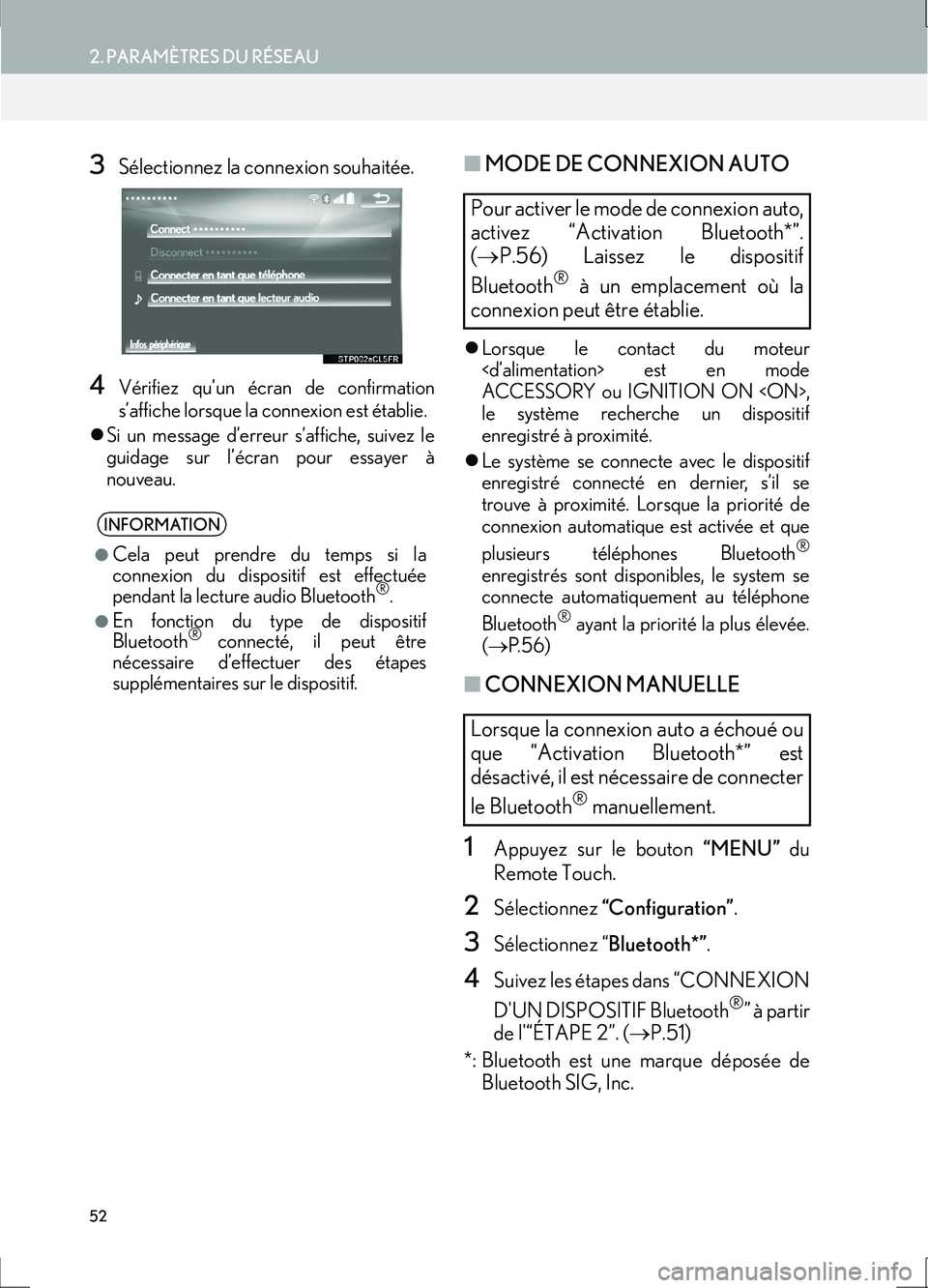
52
2. PARAMÈTRES DU RÉSEAU
IS_Navi_EK
3Sélectionnez la connexion souhaitée.
4Vérifiez qu’un écran de confirmation
s’affiche lorsque la connexion est établie.
�z Si un message d’erreur s’affiche, suivez le
guidage sur l’écran pour essayer à
nouveau.
■ MODE DE CONNEXION AUTO
�zLorsque le contact du moteur
ACCESSORY ou IGNITION ON
le système recherche un dispositif
enregistré à proximité.
�z Le système se connecte avec le dispositif
enregistré connecté en dernier, s’il se
trouve à proximité. Lorsque la priorité de
connexion automatique est activée et que
plusieurs téléphones Bluetooth
®
enregistrés sont disponibles, le system se
connecte automatiquement au téléphone
Bluetooth
® ayant la priorité la plus élevée.
( → P. 5 6 )
■CONNEXION MANUELLE
1Appuyez sur le bouton “MENU” du
Remote Touch.
2Sélectionnez “Configuration” .
3Sélectionnez “Bluetooth*”.
4Suivez les étapes dans “CONNEXION
D'UN DISPOSITIF Bluetooth
®” à partir
de l'“ÉTAPE 2”. ( →P.51)
*: Bluetooth est une marque déposée de Bluetooth SIG, Inc.
INFORMATION
●
Cela peut prendre du temps si la
connexion du dispositif est effectuée
pendant la lecture audio Bluetooth
®.
●En fonction du type de dispositif
Bluetooth® connecté, il peut être
nécessaire d’effectuer des étapes
supplémentaires sur le dispositif.
Pour activer le mode de connexion auto,
activez “Activation Bluetooth*”.
( → P.56) Laissez le dispositif
Bluetooth
® à un emplacement où la
connexion peut être établie.
Lorsque la connexion auto a échoué ou
que “Activation Bluetooth*” est
désactivé, il est nécessaire de connecter
le Bluetooth
® manuellement.
Page 53 of 362
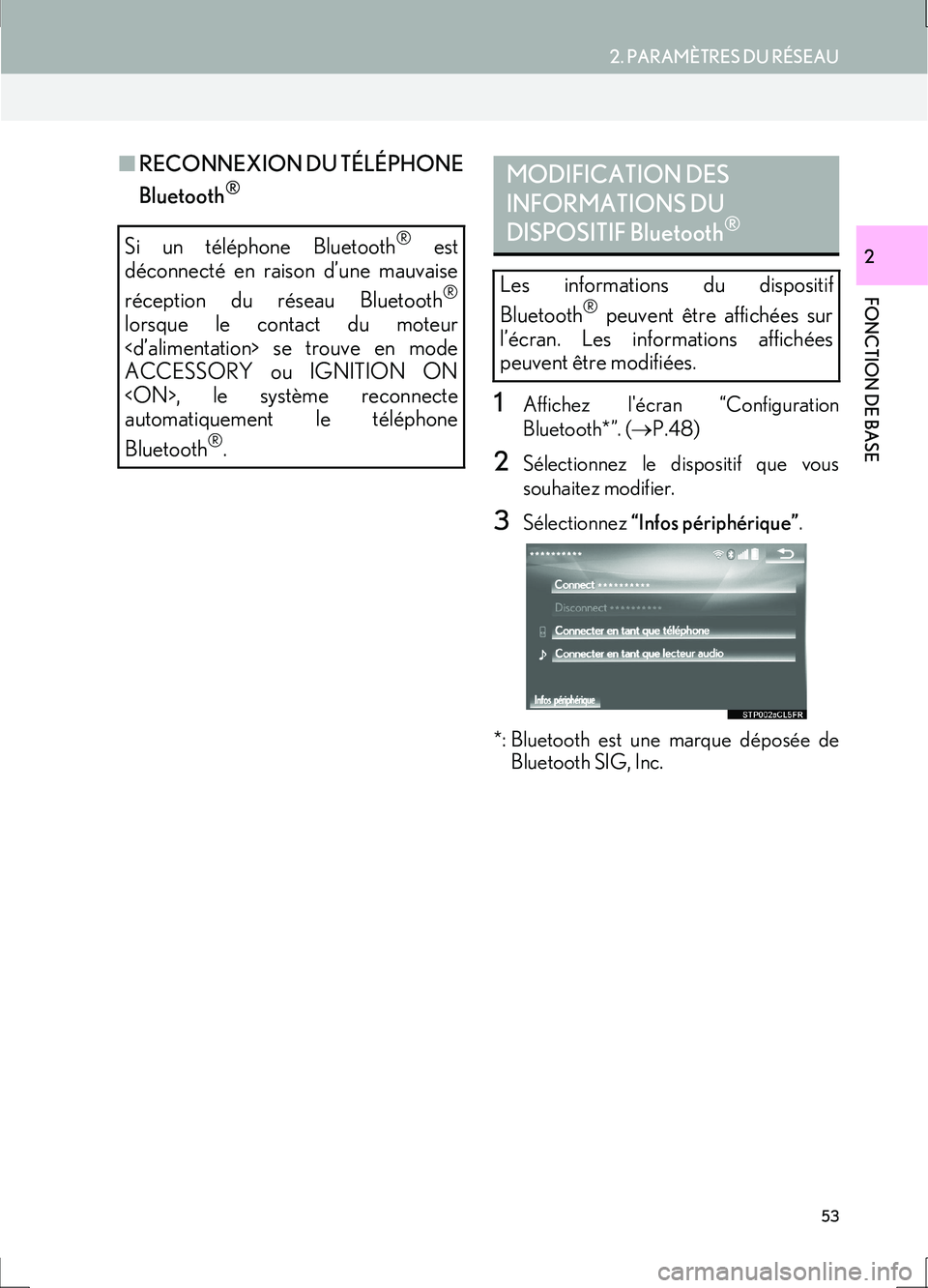
53
2. PARAMÈTRES DU RÉSEAU
IS_Navi_EK
FONCTION DE BASE
2
■RECONNEXION DU TÉLÉPHONE
Bluetooth
®
1Affichez l'écran “Configuration
Bluetooth*”. ( →P.48)
2Sélectionnez le dispositif que vous
souhaitez modifier.
3Sélectionnez “Infos périphérique” .
*: Bluetooth est une marque déposée de Bluetooth SIG, Inc.
Si un téléphone Bluetooth® est
déconnecté en raison d’une mauvaise
réception du réseau Bluetooth
®
lorsque le contact du moteur
ACCESSORY ou IGNITION ON
automatiquement le téléphone
Bluetooth
®.
MODIFICATION DES
INFORMATIONS DU
DISPOSITIF Bluetooth
®
Les informations du dispositif
Bluetooth
® peuvent être affichées sur
l’écran. Les informations affichées
peuvent être modifiées.
Page 54 of 362
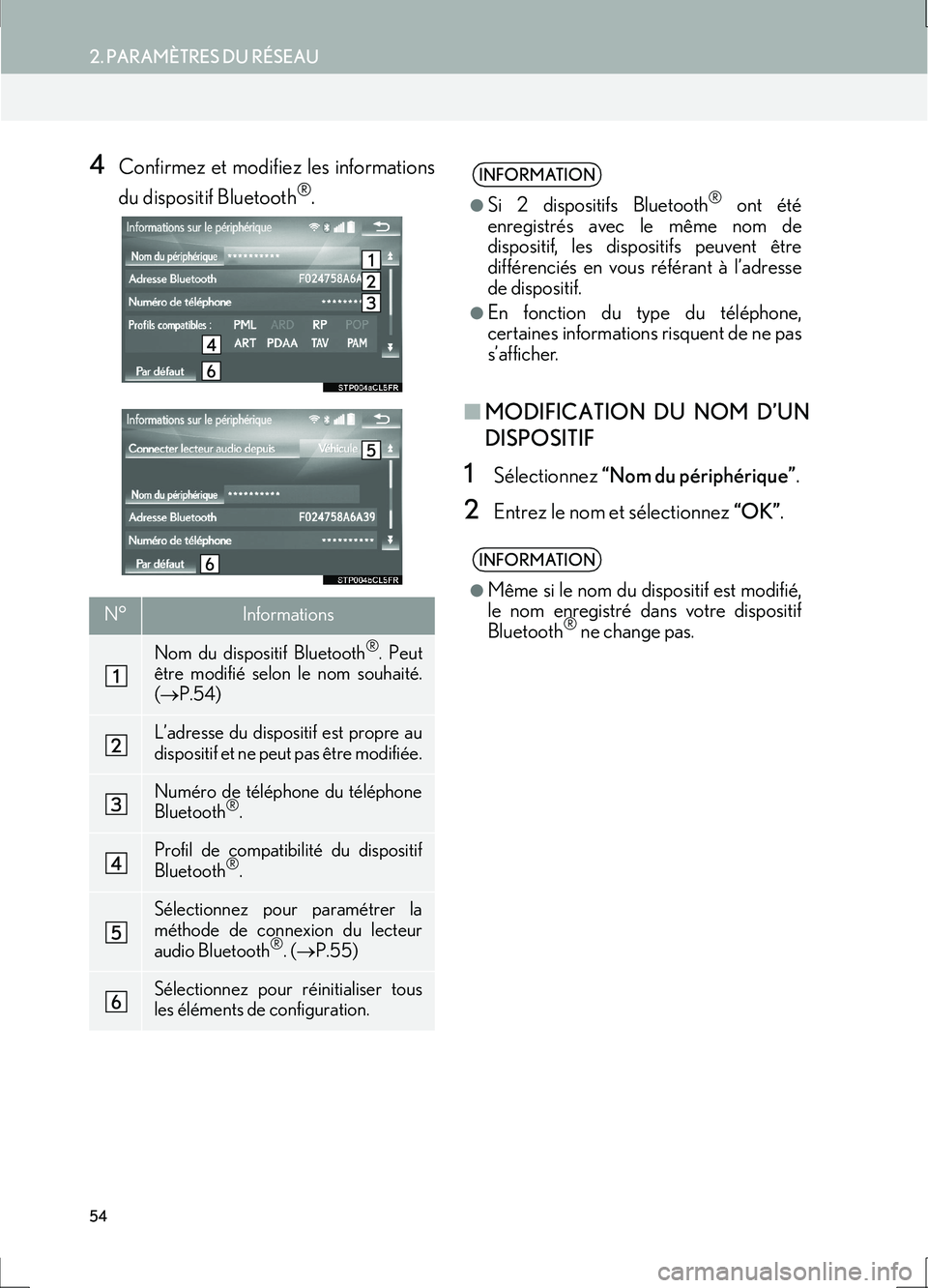
54
2. PARAMÈTRES DU RÉSEAU
IS_Navi_EK
4Confirmez et modifiez les informations
du dispositif Bluetooth
®.
■MODIFICATION DU NOM D’UN
DISPOSITIF
1Sélectionnez “Nom du périphérique” .
2Entrez le nom et sélectionnez “OK”.
N°Informations
Nom du dispositif Bluetooth®. Peut
être modifié selon le nom souhaité.
( → P.54)
L’adresse du dispositif est propre au
dispositif et ne peut pas être modifiée.
Numéro de téléphone du téléphone
Bluetooth®.
Profil de compatibilité du dispositif
Bluetooth®.
Sélectionnez pour paramétrer la
méthode de connexion du lecteur
audio Bluetooth
®. (→ P.55)
Sélectionnez pour réinitialiser tous
les éléments de configuration.
INFORMATION
●
Si 2 dispositifs Bluetooth® ont été
enregistrés avec le même nom de
dispositif, les dispositifs peuvent être
différenciés en vous référant à l’adresse
de dispositif.
●En fonction du type du téléphone,
certaines informations risquent de ne pas
s’afficher.
INFORMATION
●
Même si le nom du dispositif est modifié,
le nom enregistré dans votre dispositif
Bluetooth
® ne change pas.
Page 55 of 362
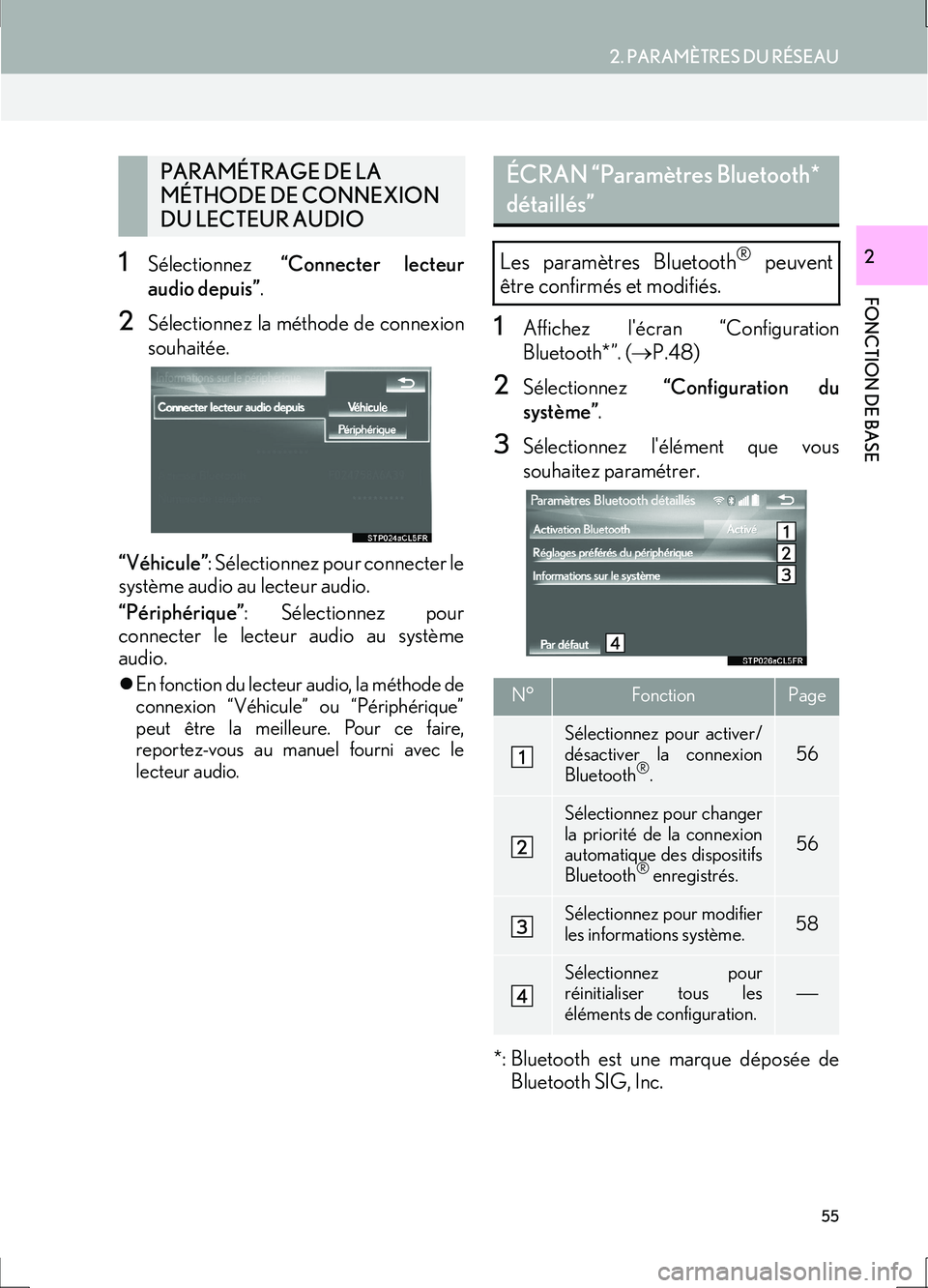
55
2. PARAMÈTRES DU RÉSEAU
IS_Navi_EK
FONCTION DE BASE
21Sélectionnez “Connecter lecteur
audio depuis” .
2Sélectionnez la méthode de connexion
souhaitée.
“Véhicule” : Sélectionnez pour connecter le
système audio au lecteur audio.
“Périphérique” : Sélectionnez pour
connecter le lecteur audio au système
audio.
�z En fonction du lecteur audio, la méthode de
connexion “Véhicule” ou “Périphérique”
peut être la meilleure. Pour ce faire,
reportez-vous au manuel fourni avec le
lecteur audio.
1Affichez l'écran “Configuration
Bluetooth*”. ( →P.48)
2Sélectionnez “Configuration du
système” .
3Sélectionnez l'élément que vous
souhaitez paramétrer.
*: Bluetooth est une marque déposée de Bluetooth SIG, Inc.
PARAMÉTRAGE DE LA
MÉTHODE DE CONNEXION
DU LECTEUR AUDIOÉCRAN “Paramètres Bluetooth*
détaillés”
Les paramètres Bluetooth® peuvent
être confirmés et modifiés.
N°FonctionPage
Sélectionnez pour activer/
désactiver la connexion
Bluetooth
®.56
Sélectionnez pour changer
la priorité de la connexion
automatique des dispositifs
Bluetooth
® enregistrés.
56
Sélectionnez pour modifier
les informations système.58
Sélectionnez pour
réinitialiser tous les
éléments de configuration.
Page 56 of 362
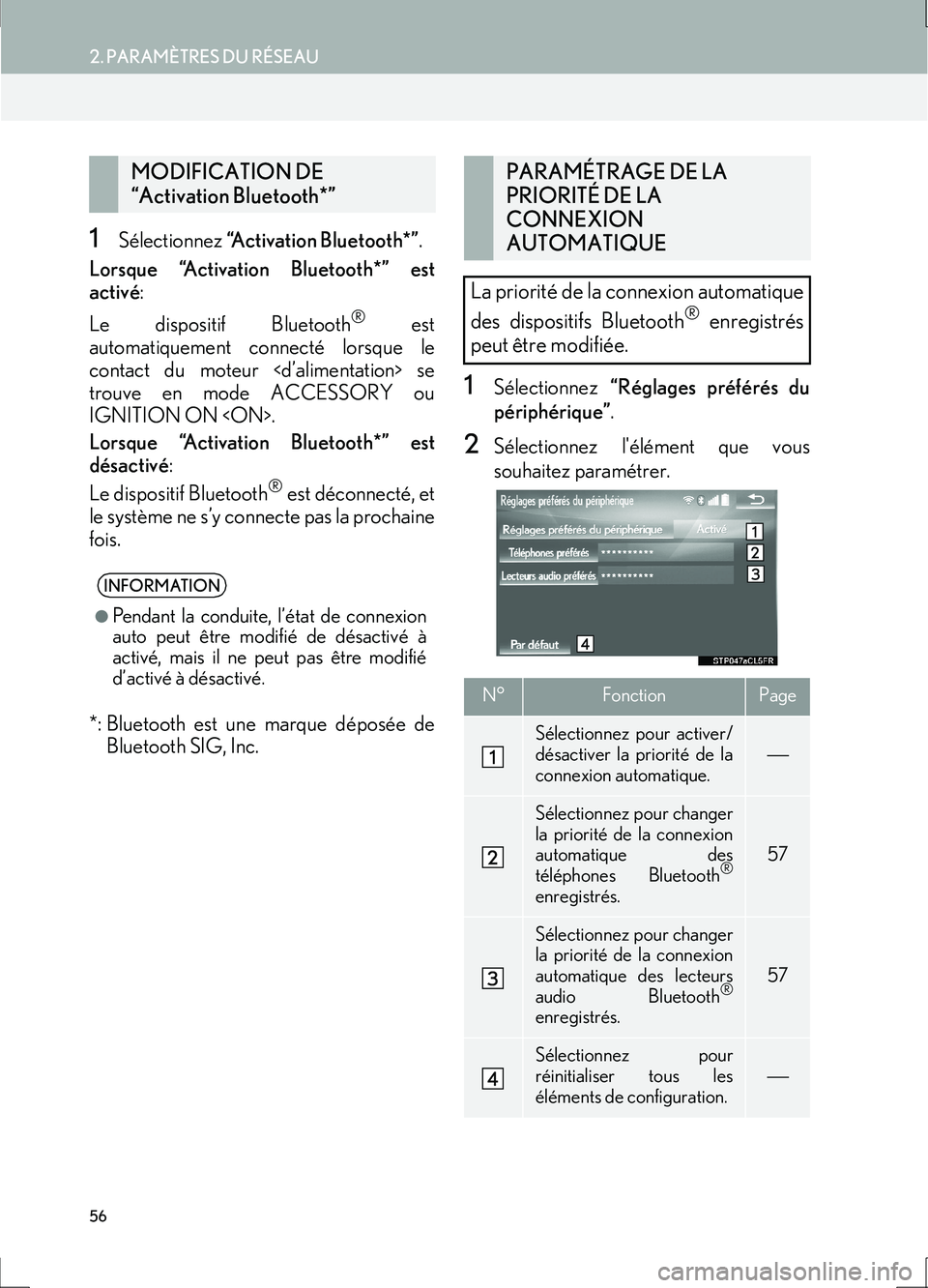
56
2. PARAMÈTRES DU RÉSEAU
IS_Navi_EK
1Sélectionnez “Activation Bluetooth*” .
Lorsque “Activation Bluetooth*” est
activé :
Le dispositif Bluetooth
® est
automatiquement connecté lorsque le
contact du moteur
trouve en mode ACCESSORY ou
IGNITION ON
Lorsque “Activation Bluetooth*” est
désactivé :
Le dispositif Bluetooth
® est déconnecté, et
le système ne s’y connecte pas la prochaine
fois.
*: Bluetooth est une marque déposée de Bluetooth SIG, Inc.
1Sélectionnez “Réglages préférés du
périphérique” .
2Sélectionnez l'élément que vous
souhaitez paramétrer.
MODIFICATION DE
“Activation Bluetooth*”
INFORMATION
●
Pendant la conduite, l’état de connexion
auto peut être modifié de désactivé à
activé, mais il ne peut pas être modifié
d’activé à désactivé.
PARAMÉTRAGE DE LA
PRIORITÉ DE LA
CONNEXION
AUTOMATIQUE
La priorité de la connexion automatique
des dispositifs Bluetooth
® enregistrés
peut être modifiée.
N°FonctionPage
Sélectionnez pour activer/
désactiver la priorité de la
connexion automatique.
Sélectionnez pour changer
la priorité de la connexion
automatique des
téléphones Bluetooth
®
enregistrés.
57
Sélectionnez pour changer
la priorité de la connexion
automatique des lecteurs
audio Bluetooth
®
enregistrés.
57
Sélectionnez pour
réinitialiser tous les
éléments de configuration.
Page 57 of 362
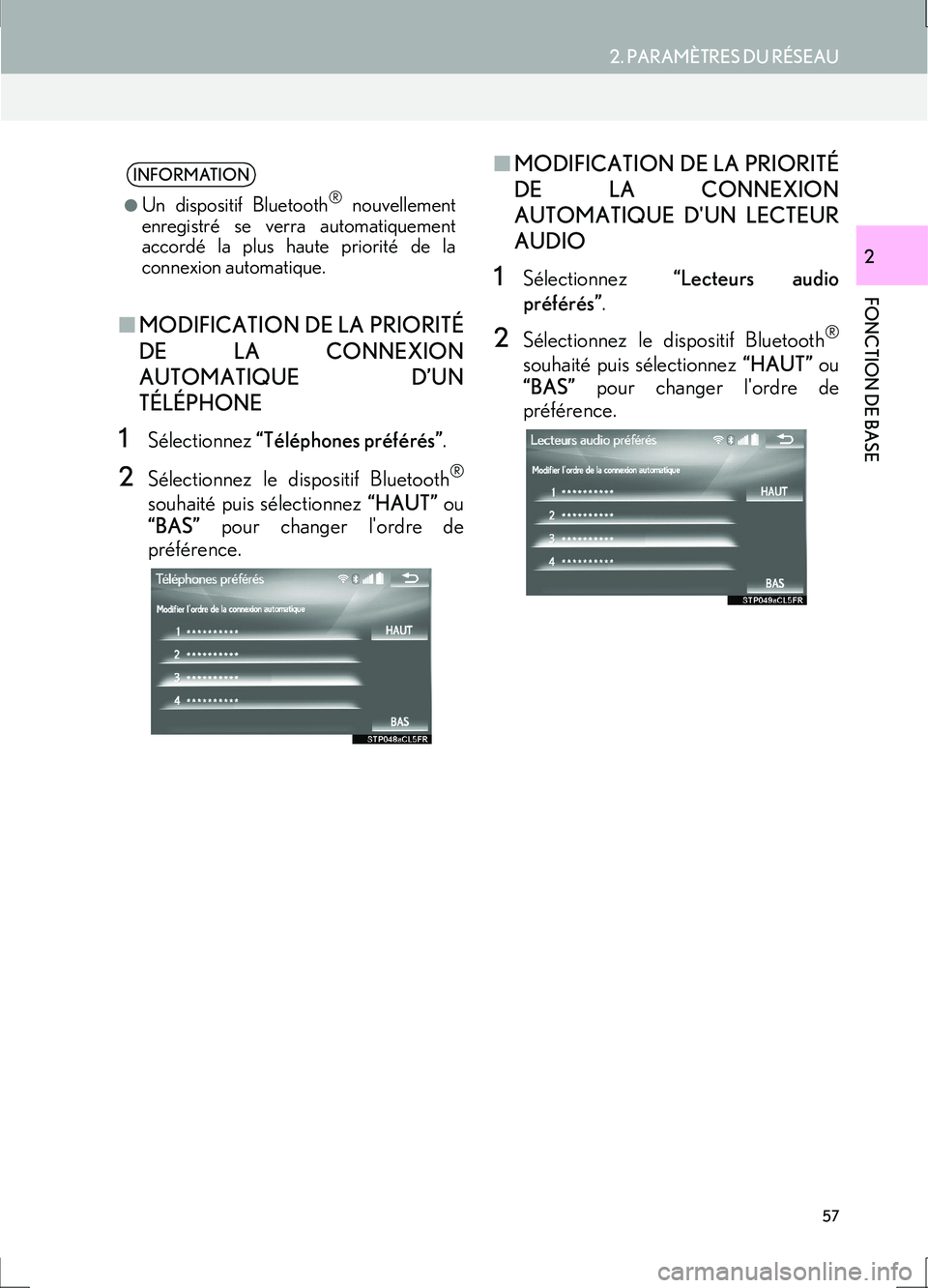
57
2. PARAMÈTRES DU RÉSEAU
IS_Navi_EK
FONCTION DE BASE
2
■MODIFICATION DE LA PRIORITÉ
DE LA CONNEXION
AUTOMATIQUE D’UN
TÉLÉPHONE
1Sélectionnez “Téléphones préférés” .
2Sélectionnez le dispositif Bluetooth®
souhaité puis sélectionnez “HAUT” ou
“BAS” pour changer l'ordre de
préférence.
■ MODIFICATION DE LA PRIORITÉ
DE LA CONNEXION
AUTOMATIQUE D'UN LECTEUR
AUDIO
1Sélectionnez “Lecteurs audio
préférés” .
2Sélectionnez le dispositif Bluetooth®
souhaité puis sélectionnez “HAUT” ou
“BAS” pour changer l'ordre de
préférence.
INFORMATION
●
Un dispositif Bluetooth® nouvellement
enregistré se verra automatiquement
accordé la plus haute priorité de la
connexion automatique.
Page 58 of 362
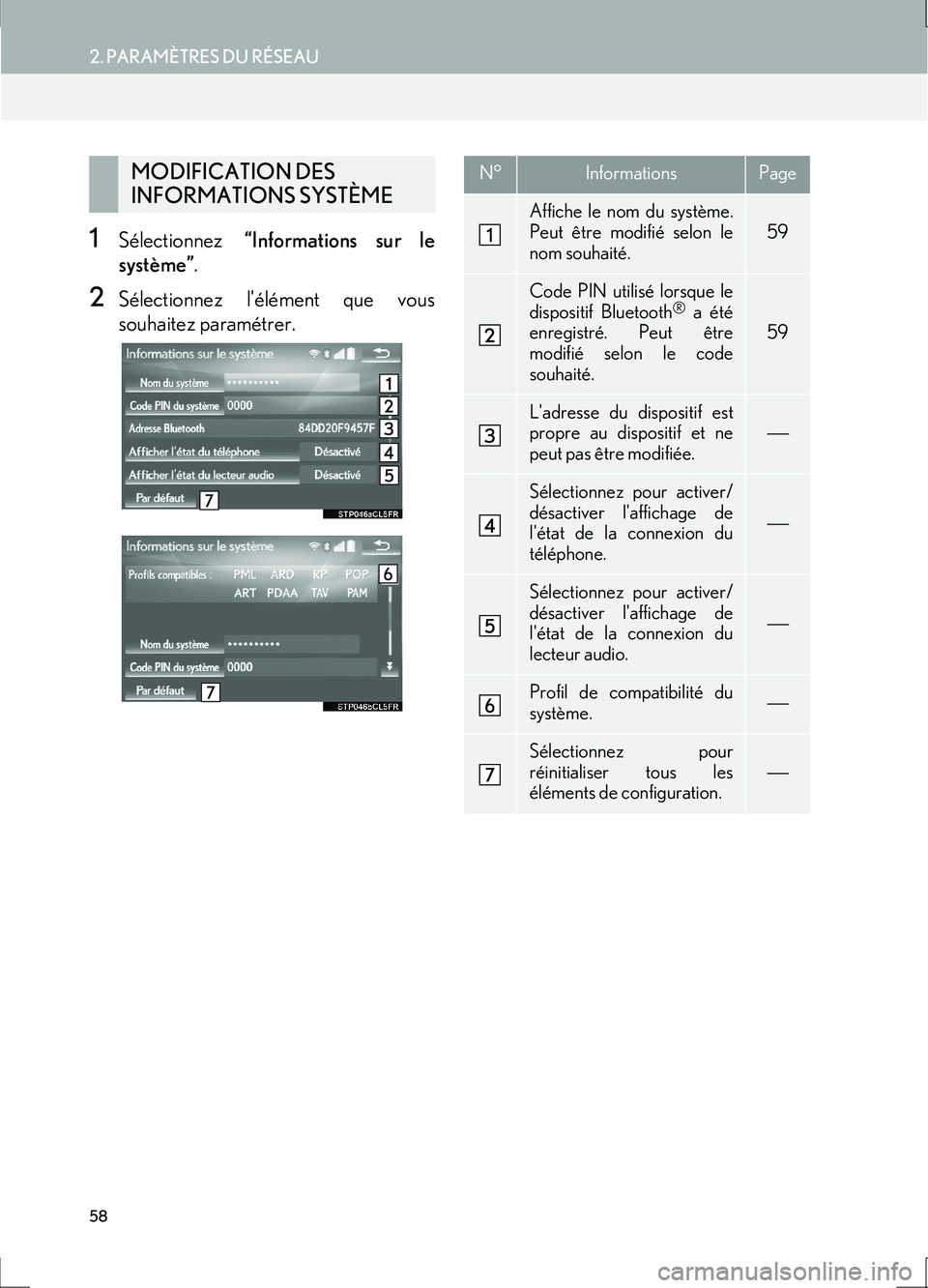
58
2. PARAMÈTRES DU RÉSEAU
IS_Navi_EK
1Sélectionnez “Informations sur le
système” .
2Sélectionnez l'élément que vous
souhaitez paramétrer.
MODIFICATION DES
INFORMATIONS SYSTÈMEN°InformationsPage
Affiche le nom du système.
Peut être modifié selon le
nom souhaité.
59
Code PIN utilisé lorsque le
dispositif Bluetooth® a été
enregistré. Peut être
modifié selon le code
souhaité.59
L'adresse du dispositif est
propre au dispositif et ne
peut pas être modifiée.
Sélectionnez pour activer/
désactiver l'affichage de
l'état de la connexion du
téléphone.
Sélectionnez pour activer/
désactiver l'affichage de
l'état de la connexion du
lecteur audio.
Profil de compatibilité du
système.
Sélectionnez pour
réinitialiser tous les
éléments de configuration.
Page 59 of 362

59
2. PARAMÈTRES DU RÉSEAU
IS_Navi_EK
FONCTION DE BASE
2
■MODIFICATION DU NOM DU
SYSTÈME
1Sélectionnez “Nom du système” .
2Entrez un nom et sélectionnez “OK”.
■MODIFICATION DU CODE PIN
1Sélectionnez “Code PIN du système” .
2Entrez un code PIN et sélectionnez
“OK”.
Page 60 of 362
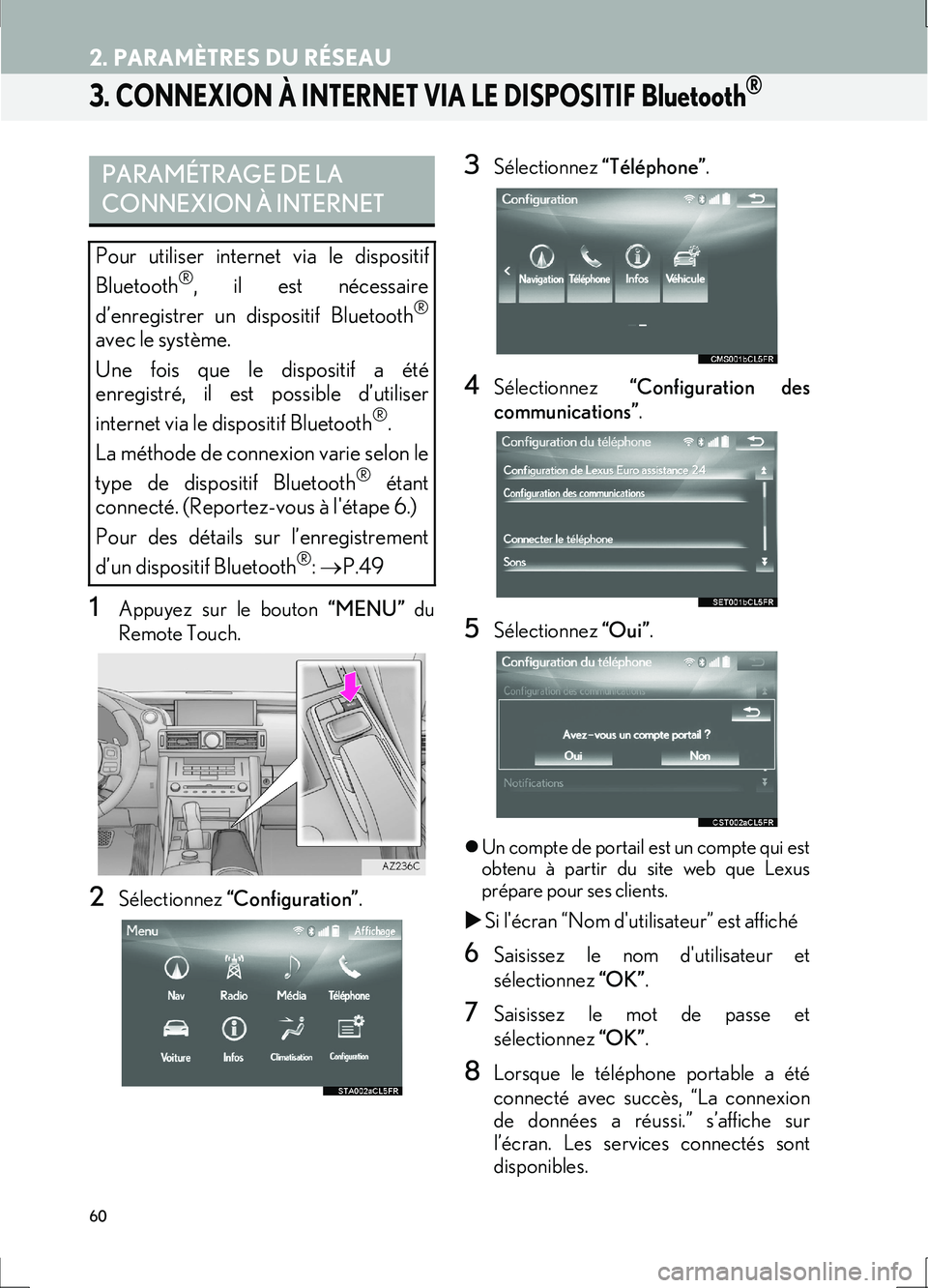
60
2. PARAMÈTRES DU RÉSEAU
IS_Navi_EK
3. CONNEXION À INTERNET VIA LE DISPOSITIF Bluetooth®
1Appuyez sur le bouton “MENU” du
Remote Touch.
2Sélectionnez “Configuration” .
3Sélectionnez “Téléphone”.
4Sélectionnez “Configuration des
communications” .
5Sélectionnez “Oui”.
�zUn compte de portail est un compte qui est
obtenu à partir du site web que Lexus
prépare pour ses clients.
�X Si l'écran “Nom d'utilisateur” est affiché
6Saisissez le nom d'utilisateur et
sélectionnez “OK”.
7Saisissez le mot de passe et
sélectionnez “OK”.
8Lorsque le téléphone portable a été
connecté avec succès, “La connexion
de données a réussi.” s’affiche sur
l’écran. Les services connectés sont
disponibles.
PARAMÉTRAGE DE LA
CONNEXION À INTERNET
Pour utiliser internet via le dispositif
Bluetooth®, il est nécessaire
d’enregistrer un dispositif Bluetooth
®
avec le système.
Une fois que le dispositif a été
enregistré, il est possible d’utiliser
internet via le dispositif Bluetooth
®.
La méthode de connexion varie selon le
type de dispositif Bluetooth
® étant
connecté. (Reportez-vous à l'étape 6.)
Pour des détails sur l’enregistrement
d’un dispositif Bluetooth
®: → P.49