Lexus IS350 2021 / LEXUS 2021 IS300, IS350 QUICK GUIDE (OM53F18U) User Guide
Manufacturer: LEXUS, Model Year: 2021, Model line: IS350, Model: Lexus IS350 2021Pages: 94, PDF Size: 2.11 MB
Page 11 of 94

11
1Insert the retaining hooks (clips) into
the floor mat eyelets.
2Turn the upper knob of each retaining
hook (clip) to secure the floor mats in
place.
Always align the marks .
The shape of the retaining hooks (clips) may di ffer from that shown in the illustration.
Floor Mat Installation
Use only floor mats designed specifically for vehicles of the same model and model year
as your vehicle. Fix them securely in place onto the carpet.
A
Page 12 of 94
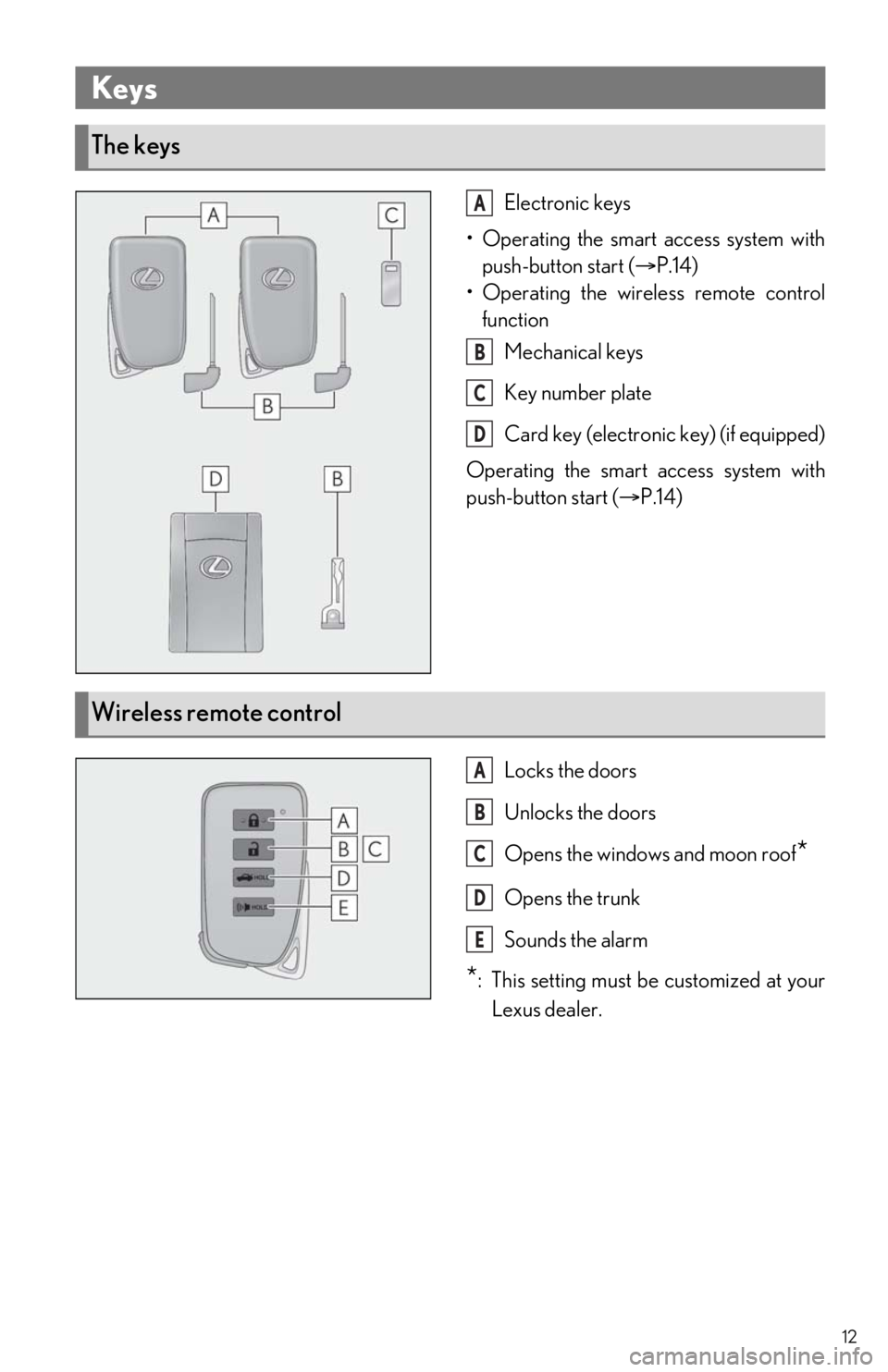
12
Electronic keys
• Operating the smart access system with push-button start ( P.14)
• Operating the wireless remote control function
Mechanical keys
Key number plate
Card key (electroni c key) (if equipped)
Operating the smart access system with
push-button start ( P.14)
Locks the doors
Unlocks the doors
Opens the windows and moon roof
*
Opens the trunk
Sounds the alarm
*: This setting must be customized at your
Lexus dealer.
Keys
The keys
A
B
C
D
Wireless remote control
A
B
C
D
E
Page 13 of 94

13
To take out the mechanical key, push the
release button and take the key out.
The mechanical key can only be inserted in
one direction, as the key only has grooves
on one side. If the key cannot be inserted in
a lock cylinder, turn it over and re-attempt
to insert it.
After using the mechanical key, store it in
the electronic key. Carry the mechanical
key together with the electronic key. If the
electronic key battery is depleted or the
entry function does not operate properly,
you will need the mechanical key.
Mechanical key
Page 14 of 94
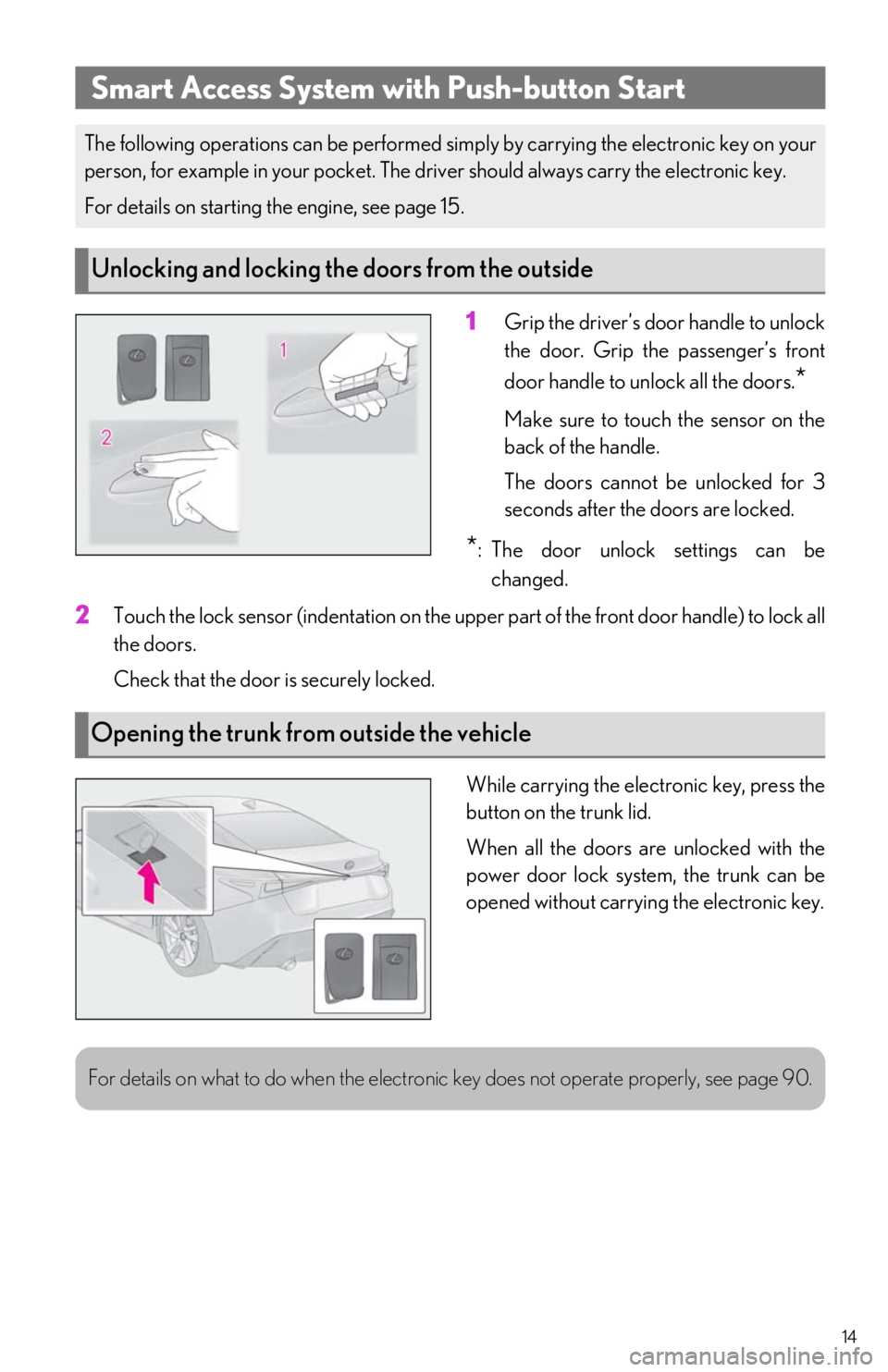
14
1Grip the driver’s door handle to unlock
the door. Grip the passenger’s front
door handle to unlock all the doors.
*
Make sure to touch the sensor on the
back of the handle.
The doors cannot be unlocked for 3
seconds after the doors are locked.
*: The door unlock settings can bechanged.
2Touch the lock sensor (indentation on the uppe r part of the front door handle) to lock all
the doors.
Check that the door is securely locked.
While carrying the electronic key, press the
button on the trunk lid.
When all the doors are unlocked with the
power door lock system, the trunk can be
opened without carrying the electronic key.
Smart Access System with Push-button Start
The following operations can be performed si mply by carrying the electronic key on your
person, for example in your pocket. The driv er should always carry the electronic key.
For details on starting the engine, see page 15.
Unlocking and locking the doors from the outside
Opening the trunk from outside the vehicle
For details on what to do when the electronic key does not operate properly, see page 90.
Page 15 of 94

15
1Check that the parking brake is set.
2Check that the shift lever is in P.
3Firmly depress the brake pedal.
and a message will be displayed on the multi-information display.
If it is not displayed, th e engine cannot be started.
4Press the engine switch shortly and
firmly.
When operating the engine switch,
one short, firm press is enough. It is not
necessary to press and hold the switch.
The engine will crank until it starts or
for up to 30 seconds, whichever is less.
Continue depressing the brake pedal
until the engine is completely started.
The engine can be started from any
engine switch mode.
1Stop the vehicle.
2Set the parking brake, and shift the shift lever to P.
3Press the engine switch.
4Release the brake pedal and check that the display on the meters is off.
Engine (Ignition) Switch
Performing the following operations when ca rrying the electronic key on your person
starts the engine or changes engine switch modes.
Starting the engine
Stopping the engine
Page 16 of 94
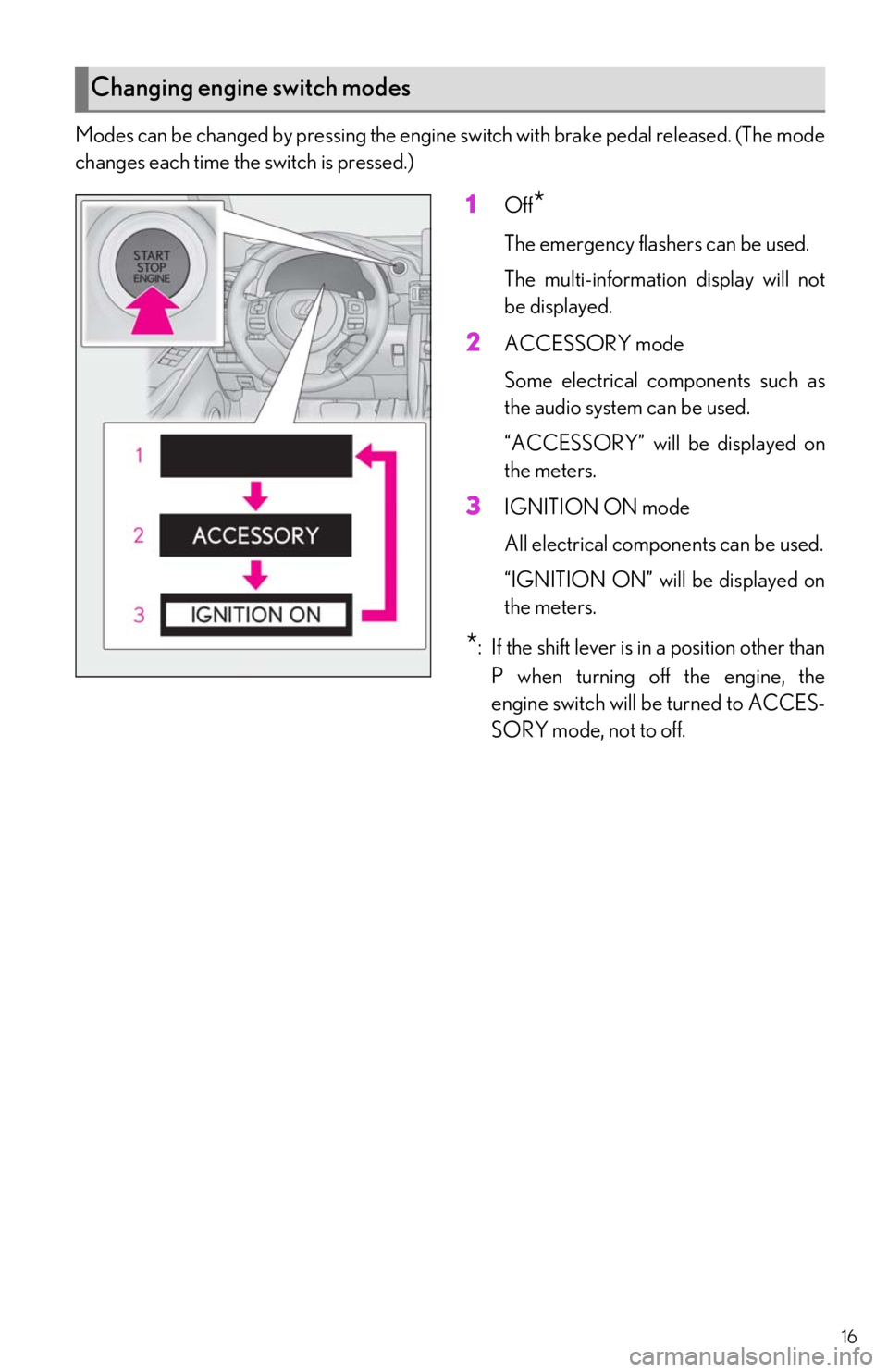
16
Modes can be changed by pressing the engine switch with brake pedal released. (The mode
changes each time the switch is pressed.)
1Off*
The emergency flashers can be used.
The multi-information display will not
be displayed.
2ACCESSORY mode
Some electrical components such as
the audio system can be used.
“ACCESSORY” will be displayed on
the meters.
3IGNITION ON mode
All electrical components can be used.
“IGNITION ON” will be displayed on
the meters.
*: If the shift lever is in a position other thanP when turning off the engine, the
engine switch will be turned to ACCES-
SORY mode, not to off.
Changing engine switch modes
Page 17 of 94

17
Only in an emergency, such as if it becomes impossible to stop the vehicle in the normal way,
stop the vehicle using the following procedure:
1Steadily step on the brake pedal with both feet and firmly depress it.
Do not pump the brake pedal repeatedly as this will increase the effort required to slow
the vehicle.
2Shift the shift lever to N.
If the shift lever is shifted to N
3After slowing down, stop the vehicl e in a safe place by the road.
4Stop the engine.
If the shift lever cannot be shifted to N
3Keep depressing the brake pedal with both feet to reduce vehicle speed as much as
possible.
4To stop the engine, press and hold the
engine switch for 2 consecutive sec-
onds or more, or press it briefly 3 times
or more in succession.
5Stop the vehicle in a safe place by the road.
If your vehicle has to be stopped in an emergency
Page 18 of 94

18
While the engine switch is in IGNI-
TION ON mode, move the shift lever with
the brake pedal depressed.
When shifting the shif t lever between P and
D, make sure that the vehicle is completely
stopped.
*1: To improve fuel efficiency and reduce noise, shift the shift lever to D for normal driving.
*2: Any gear range can be fixed when driving in M mode.
Automatic Transmission
Shifting the shift lever
Shift position purpose and functions
Shift positionObjective or function
PParking the vehicle/starting the engine
RReversing
NNeutral (Condition in which the power is not transmitted)
DNormal driving*1
MM mode driving*2
Page 19 of 94

19
■Driving mode
P.38
To drive using temporary shift range selection, operate the “-” or “+” paddle shift switch.
When the “-” paddle shift switch is operated, the shift range will be downshifted to a range
that enables engine braking force that is suitable to driving conditions.
When the “+” paddle shift switch is operated, the shift range will be one gear higher than the
gear in use during normal D position driving.
Changing the shift range allo ws restriction of the highest gear, preventing unnecessary
upshifting and enabling the level of engine braking force to be selected.
Except F SPORT models
F SPORT models
1Upshifting
2Downshifting
8-speed models: The selected shift range,
from D1 to D8, will be displayed on the
multi-information display.
6-speed models: The selected shift range,
from D1 to D6, will be displayed on the
multi-information display.
To return to normal D position driving, the
“+” paddle shift switch must be held down
for a period of time.
■Shift ranges and their functions
A lower shift range will provid e greater engine braking forces than a higher shift range.
Selecting the driving mode
Selecting shift ranges in the D position
A
B
Meter displayFunction
D2 - D8 (8-speed
models)
A gear in the range between 1 and the selected gear is automati-
cally chosen depending on vehi cle speed and driving conditions
D2 - D6 (6-speed
models)
D11st gear is set
Page 20 of 94

20
To enter M mode, shift the shift lever to M. Gears can then be selected by operating the shift
lever or paddle shift switches, allowing you to drive in the gear of your choice.
Except F SPORT models
F SPORT models
1Upshifting
2Downshifting
The gear changes once every time the shift
lever or paddle shift switch is operated.
8-speed models: The selected gear, from
M1 to M8, will be fixed and displayed on the
multi-information display.
6-speed models: The selected gear, from
M1 to M6, will be fixed and displayed on the
multi-information display.
Selecting gears in the M position
A
B
When in the M position, the gear will not change unless the shift lever or paddle shift
switches are operated.
However, even when in the M position, the ge ars will be automatically changed in the fol-
lowing situation:
● When vehicle speed drops (downshift only).
● When the automatic transmission fluid or engine coolant temperature is low.
● When automatic transmission fluid temperature is high.
● When the needle of the tachometer is in the red zone (the range which exceeds the
allowable revs of the engine).
In the following situations, the gear will not shift even if the shift lever or paddle shift switches
are operated.
● “Slippery Road Cannot Shift to Lower Gear” is displayed on the multi-information dis-
play.
● The vehicle speed is low (upshift only).