lexus LC500h 2020 / LEXUS 2020 LC500,LC500H QUICK GUIDE (OM11556U) Service Manual
Manufacturer: LEXUS, Model Year: 2020, Model line: LC500h, Model: Lexus LC500h 2020Pages: 114, PDF Size: 2.16 MB
Page 41 of 114
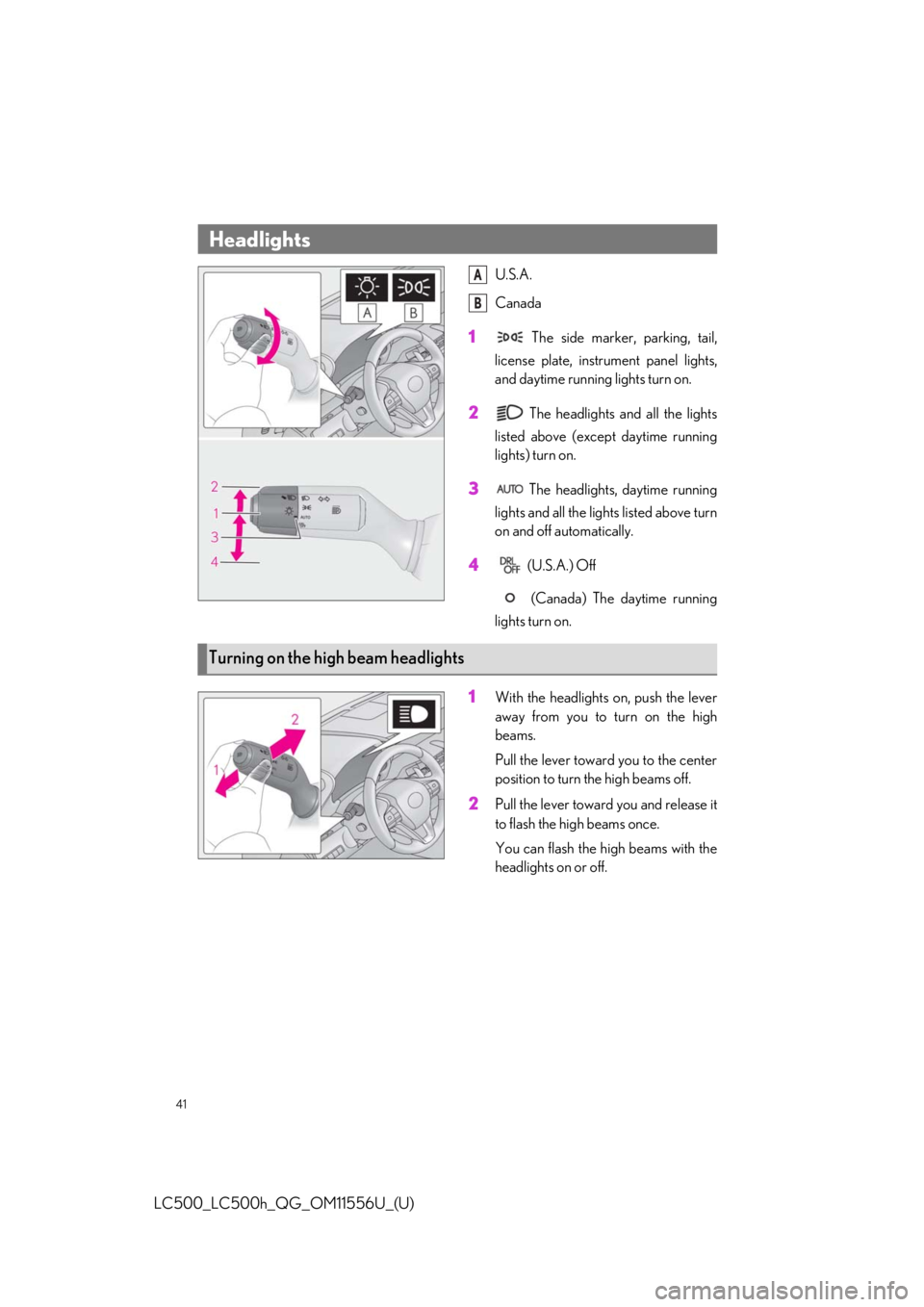
41
LC500_LC500h_QG_OM11556U_(U)
U.S.A.
Canada
1 The side marker, parking, tail,
license plate, inst rument panel lights,
and daytime running lights turn on.
2 The headlights and all the lights
listed above (except daytime running
lights) turn on.
3 The headlights, daytime running
lights and all the ligh ts listed above turn
on and off automatically.
4 (U.S.A.) Off
(Canada) The daytime running
lights turn on.
1With the headlights on, push the lever
away from you to turn on the high
beams.
Pull the lever toward you to the center
position to turn the high beams off.
2Pull the lever toward you and release it
to flash the high beams once.
You can flash the high beams with the
headlights on or off.
Headlights
A
B
Turning on the high beam headlights
Page 42 of 114
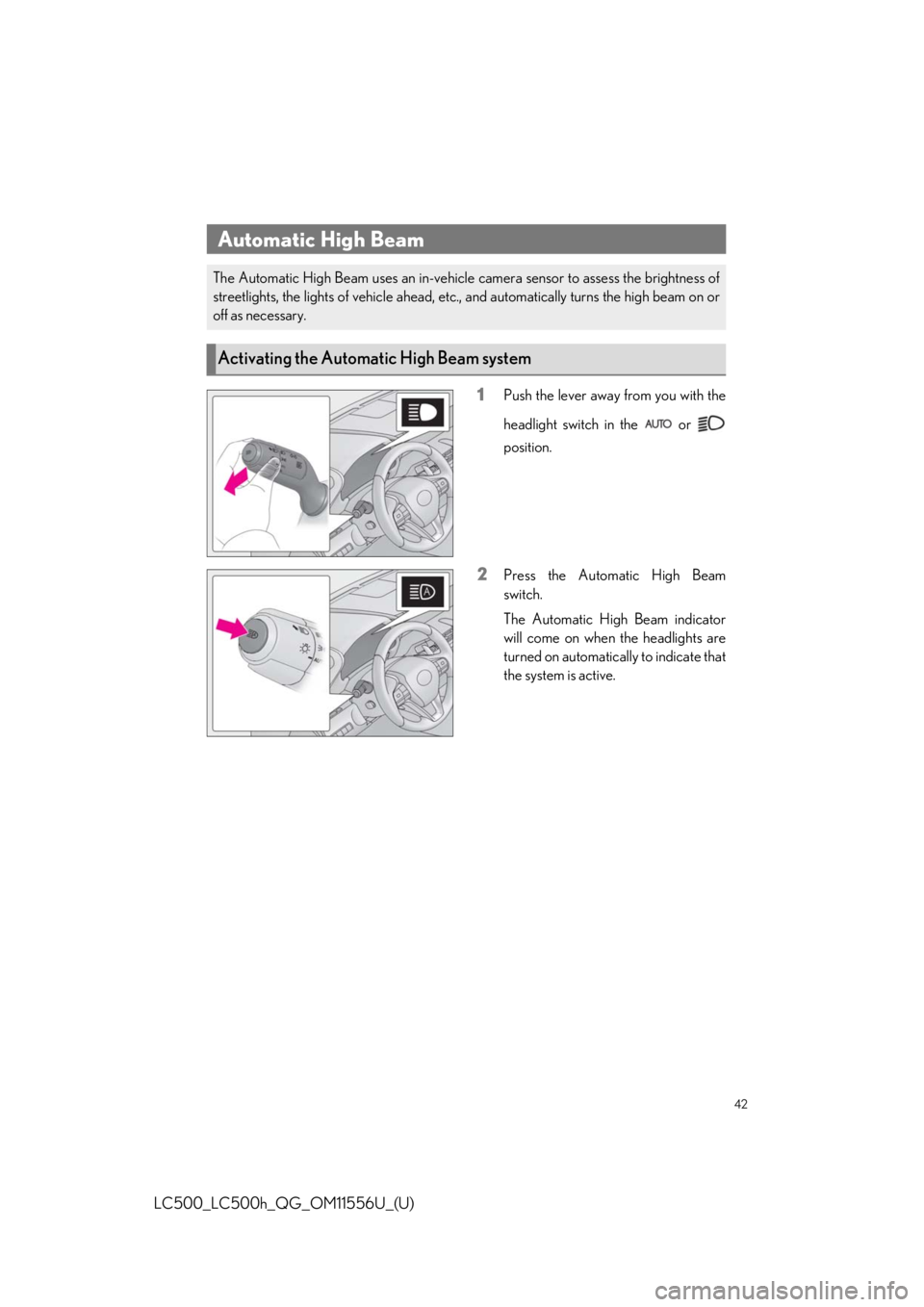
42
LC500_LC500h_QG_OM11556U_(U)
1Push the lever away from you with the
headlight switch in the or
position.
2Press the Automatic High Beam
switch.
The Automatic High Beam indicator
will come on when the headlights are
turned on automatically to indicate that
the system is active.
Automatic High Beam
The Automatic High Beam uses an in-vehicle camera sensor to assess the brightness of
streetlights, the lights of vehicle ahead, etc., and automatically turns the high beam on or
off as necessary.
Activating the Automatic High Beam system
Page 43 of 114
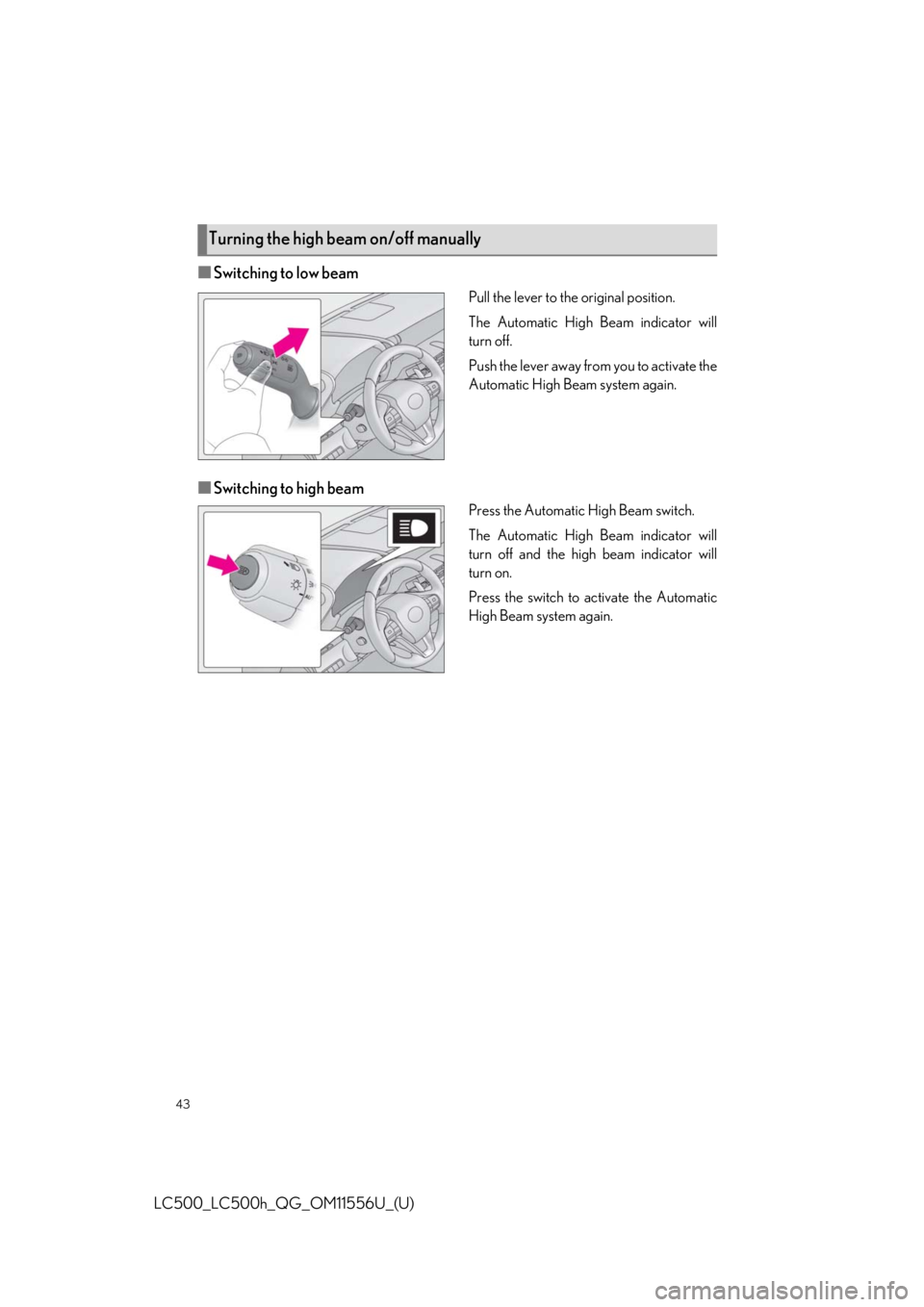
43
LC500_LC500h_QG_OM11556U_(U)
■Switching to low beam
Pull the lever to the original position.
The Automatic High Beam indicator will
turn off.
Push the lever away from you to activate the
Automatic High Beam system again.
■Switching to high beam
Press the Automatic High Beam switch.
The Automatic High Beam indicator will
turn off and the high beam indicator will
turn on.
Press the switch to activate the Automatic
High Beam system again.
Turning the high beam on/off manually
Page 44 of 114
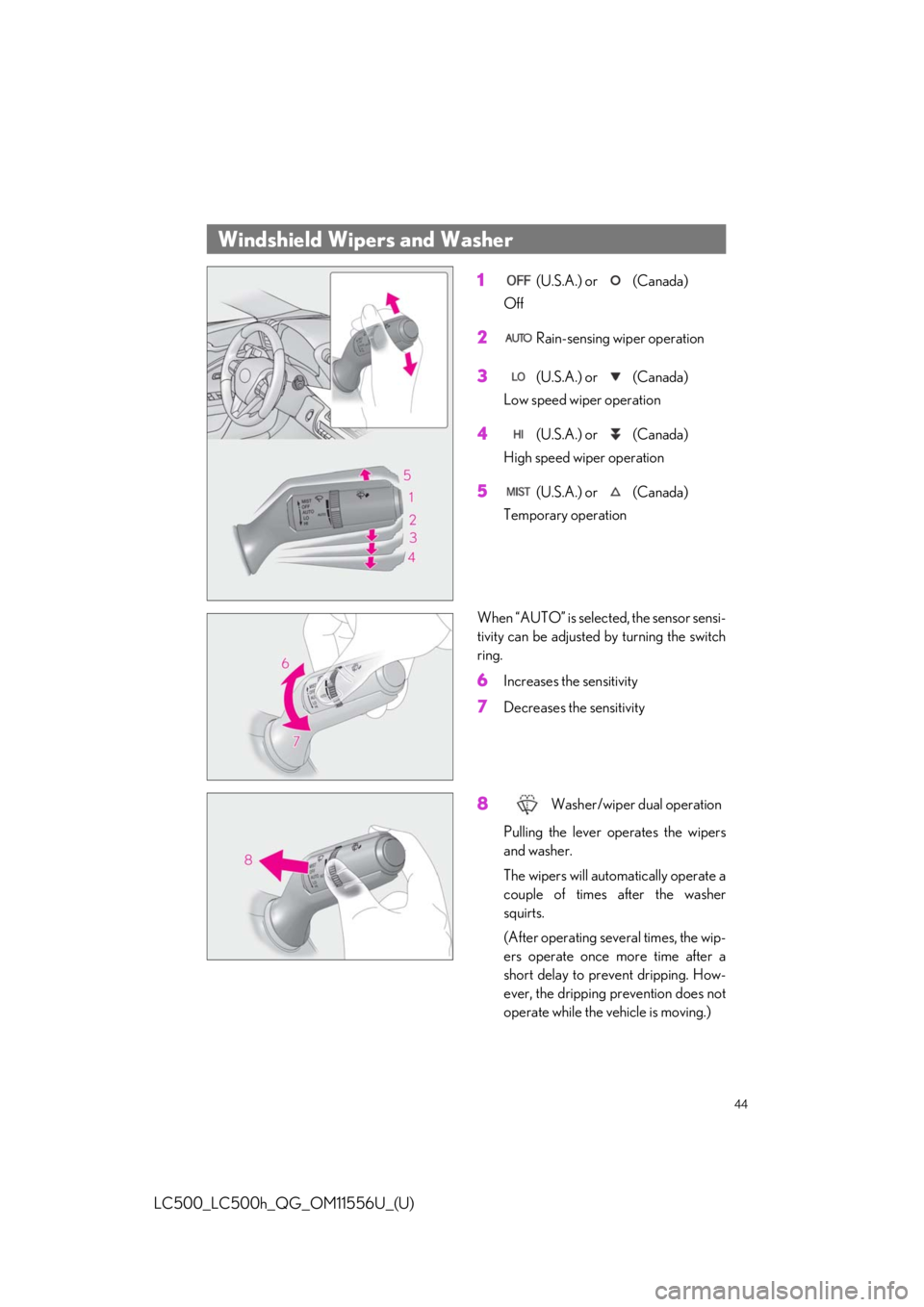
44
LC500_LC500h_QG_OM11556U_(U)
1 (U.S.A.) or (Canada)
Off
2 Rain-sensing wiper operation
3 (U.S.A.) or (Canada)
Low speed wiper operation
4 (U.S.A.) or (Canada)
High speed wiper operation
5 (U.S.A.) or (Canada)
Temporary operation
When “AUTO” is selected, the sensor sensi-
tivity can be adjusted by turning the switch
ring.
6Increases the sensitivity
7Decreases the sensitivity
8Washer/wiper dual operation
Pulling the lever operates the wipers
and washer.
The wipers will automatically operate a
couple of times after the washer
squirts.
(After operating seve ral times, the wip-
ers operate once more time after a
short delay to prevent dripping. How-
ever, the dripping prevention does not
operate while the vehicle is moving.)
Windshield Wipers and Washer
Page 45 of 114
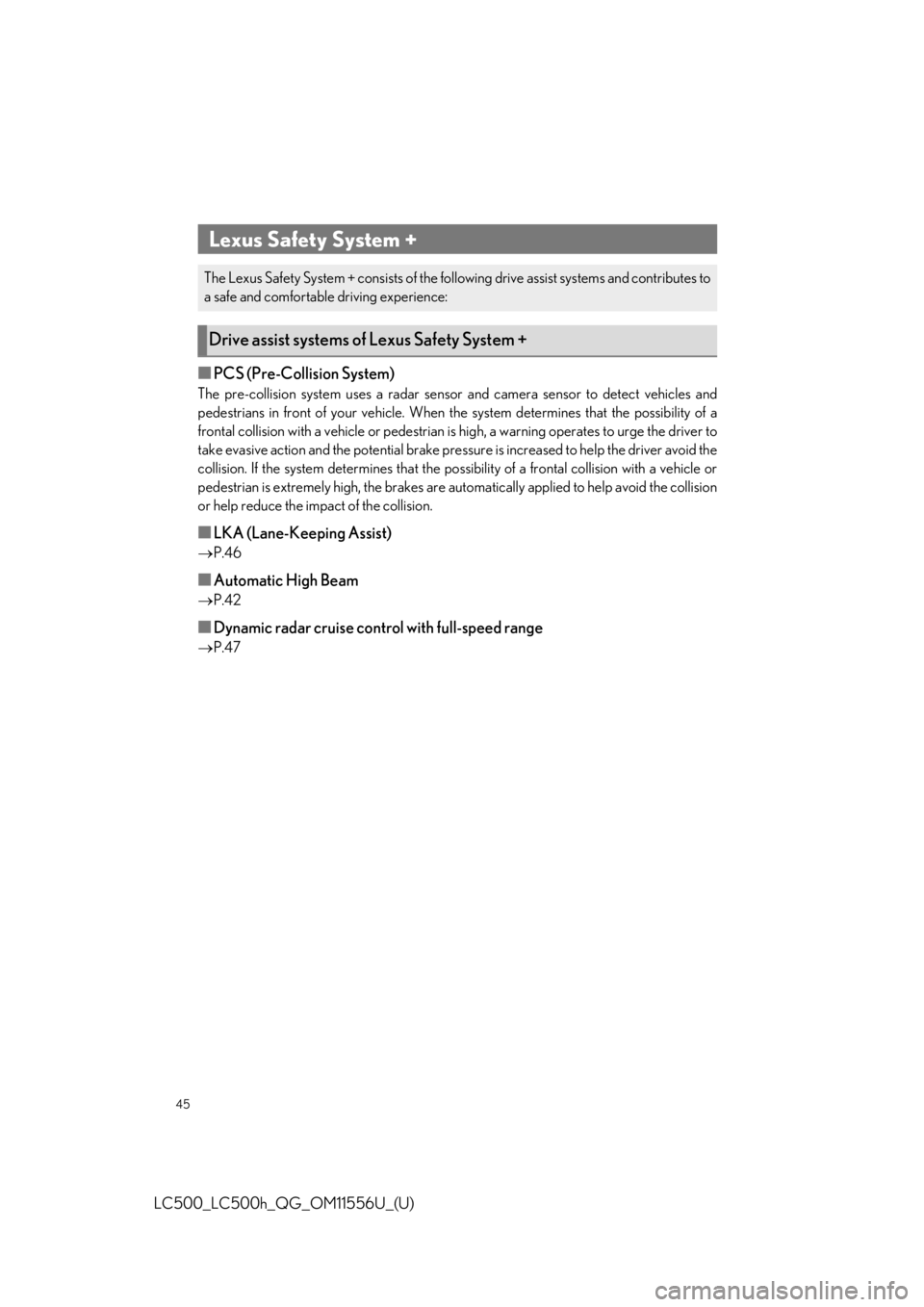
45
LC500_LC500h_QG_OM11556U_(U)
■PCS (Pre-Collision System)
The pre-collision system uses a radar sensor and camera sensor to detect vehicles and
pedestrians in front of your vehicle. When th e system determines that the possibility of a
frontal collision with a vehicle or pedestrian is high, a warning operates to urge the driver to
take evasive action and the potential brake pressure is increased to help the driver avoid the
collision. If the system determines that the po ssibility of a frontal collision with a vehicle or
pedestrian is extremely high, the brakes are au tomatically applied to help avoid the collision
or help reduce the impact of the collision.
■LKA (Lane-Keeping Assist)
P.46
■Automatic High Beam
P.42
■Dynamic radar cruise contro l with full-speed range
P.47
Lexus Safety System +
The Lexus Safety System + consists of the fo llowing drive assist systems and contributes to
a safe and comfortable driving experience:
Drive assist systems of Lexus Safety System +
Page 46 of 114
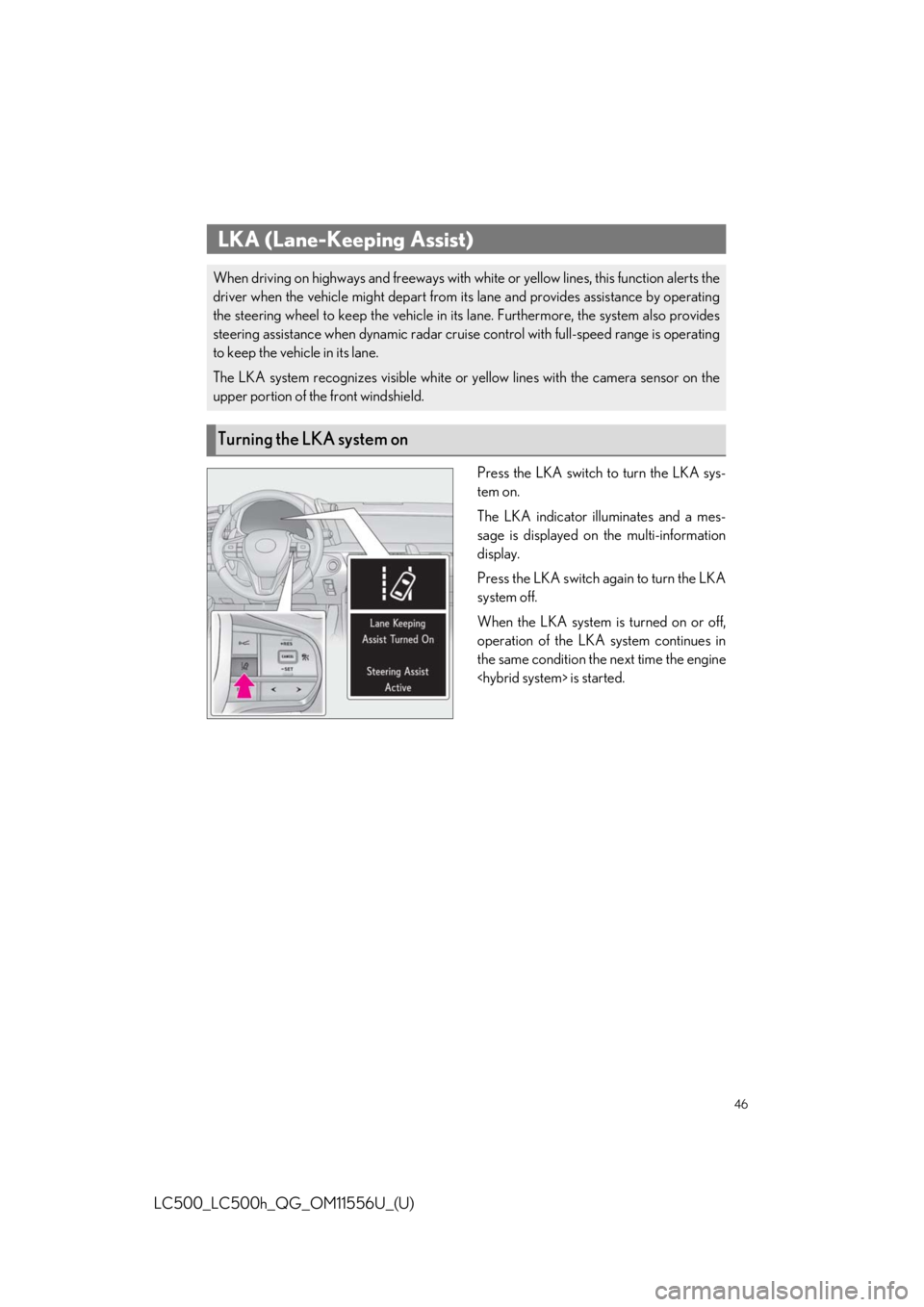
46
LC500_LC500h_QG_OM11556U_(U)
Press the LKA switch to turn the LKA sys-
tem on.
The LKA indicator illuminates and a mes-
sage is displayed on the multi-information
display.
Press the LKA switch again to turn the LKA
system off.
When the LKA system is turned on or off,
operation of the LKA system continues in
the same condition the next time the engine
LKA (Lane-Keeping Assist)
When driving on highways and fr eeways with white or yellow lines, this function alerts the
driver when the vehicle might depart from its lane and provides assistance by operating
the steering wheel to keep the vehicle in its lane. Furthermore, the system also provides
steering assistance when dyna mic radar cruise control with full-speed range is operating
to keep the vehi cle in its lane.
The LKA system recognizes visible white or yellow lines with the camera sensor on the
upper portion of the front windshield.
Turning the LKA system on
Page 47 of 114
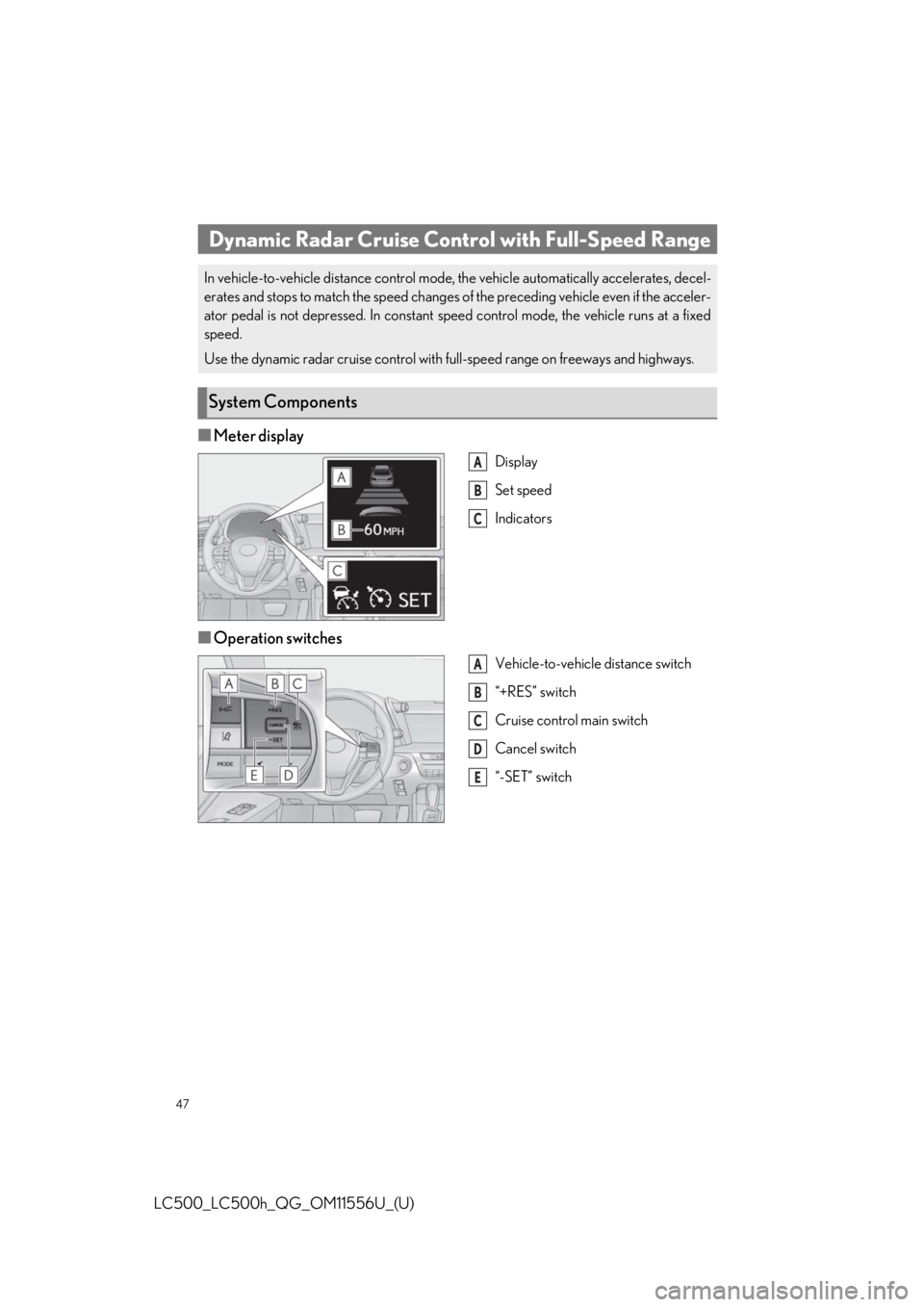
47
LC500_LC500h_QG_OM11556U_(U)
■Meter display
Display
Set speed
Indicators
■Operation switches
Vehicle-to-vehicle distance switch
“+RES” switch
Cruise control main switch
Cancel switch
“-SET” switch
Dynamic Radar Cruise Control with Full-Speed Range
In vehicle-to-vehicle distance control mode, the vehicle automatically accelerates, decel-
erates and stops to match the speed changes of the preceding vehicle even if the acceler-
ator pedal is not depressed. In constant speed control mode, the vehicle runs at a fixed
speed.
Use the dynamic radar cruise control with full-speed range on freeways and highways.
System Components
A
B
C
A
B
C
D
E
Page 48 of 114
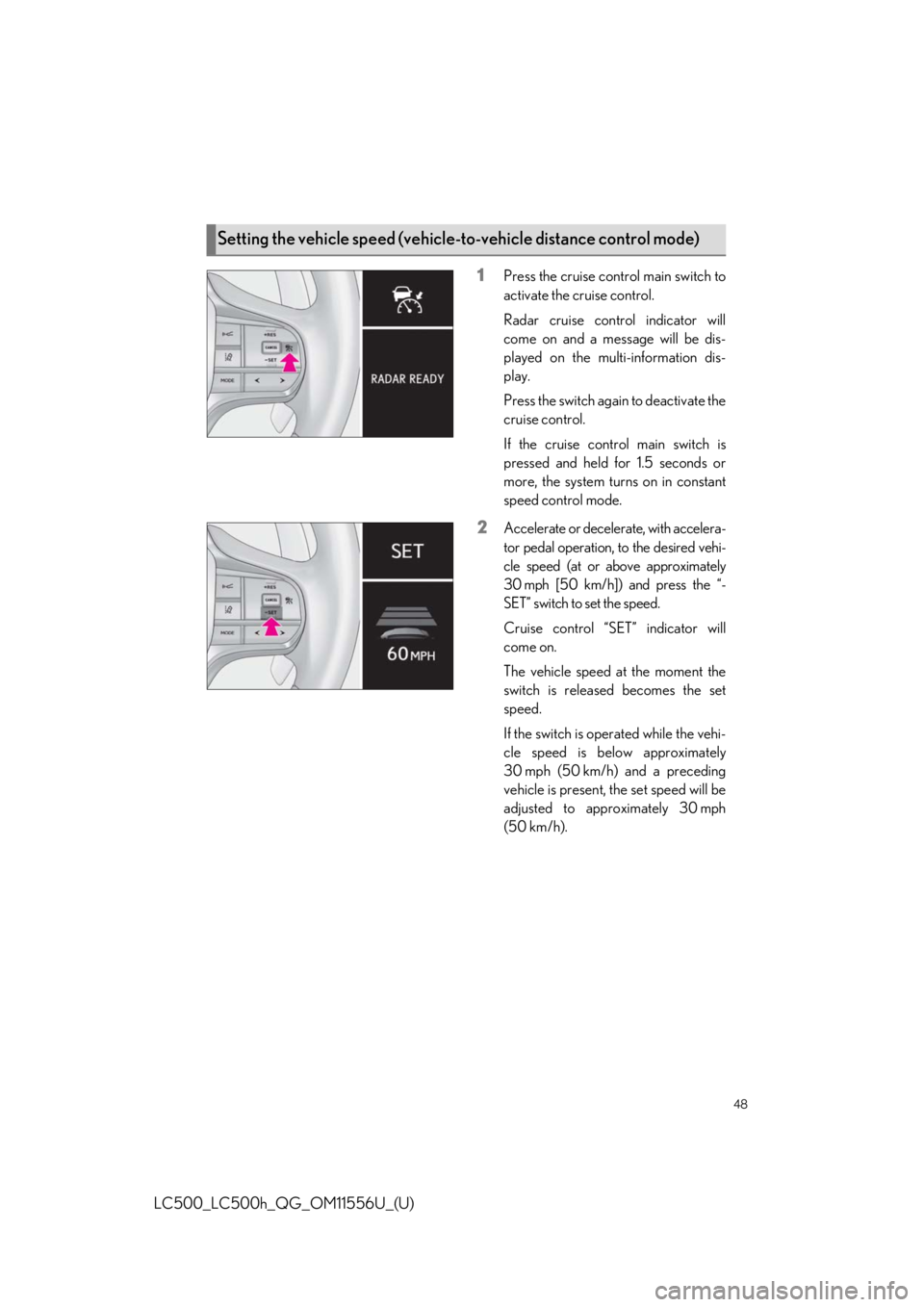
48
LC500_LC500h_QG_OM11556U_(U)
1Press the cruise control main switch to
activate the cruise control.
Radar cruise control indicator will
come on and a message will be dis-
played on the multi-information dis-
play.
Press the switch again to deactivate the
cruise control.
If the cruise control main switch is
pressed and held for 1.5 seconds or
more, the system turns on in constant
speed control mode.
2Accelerate or decelerate, with accelera-
tor pedal operation, to the desired vehi-
cle speed (at or above approximately
30 mph [50 km/h]) and press the “-
SET” switch to set the speed.
Cruise control “SET” indicator will
come on.
The vehicle speed at the moment the
switch is released becomes the set
speed.
If the switch is operated while the vehi-
cle speed is below approximately
30 mph (50 km/h) and a preceding
vehicle is present, the set speed will be
adjusted to approximately 30 mph
(50 km/h).
Setting the vehicle speed (vehicle-to -vehicle distance control mode)
Page 49 of 114
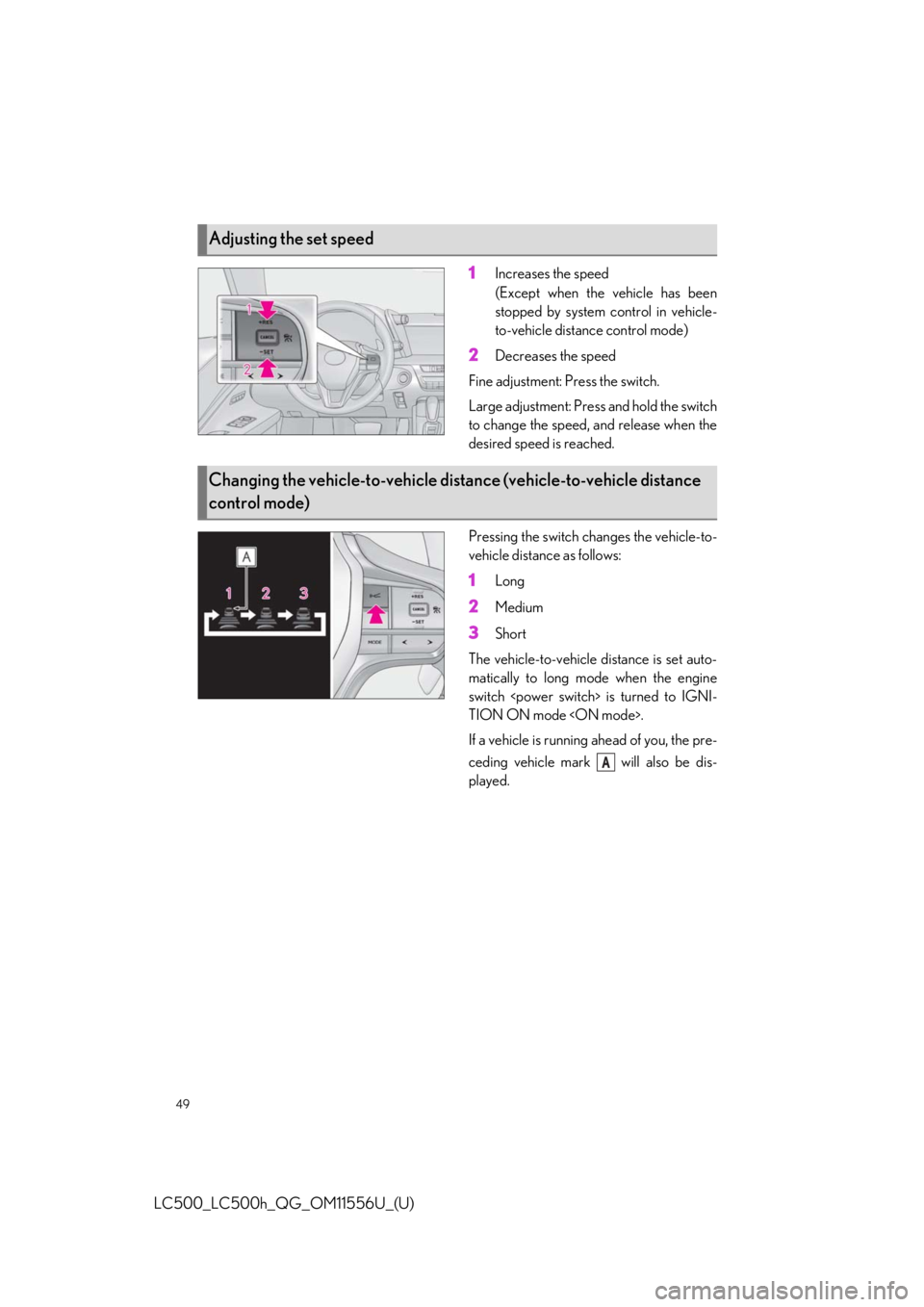
49
LC500_LC500h_QG_OM11556U_(U)
1Increases the speed
(Except when the vehicle has been
stopped by system control in vehicle-
to-vehicle distance control mode)
2Decreases the speed
Fine adjustment: Press the switch.
Large adjustment: Press and hold the switch
to change the speed, and release when the
desired speed is reached.
Pressing the switch changes the vehicle-to-
vehicle distance as follows:
1Long
2Medium
3Short
The vehicle-to-vehicle distance is set auto-
matically to long mode when the engine
switch
TION ON mode
If a vehicle is running ahead of you, the pre-
ceding vehicle mark will also be dis-
played.
Adjusting the set speed
Changing the vehicle-to-vehicle distance (vehicle-to-vehicle distance
control mode)
A
Page 50 of 114
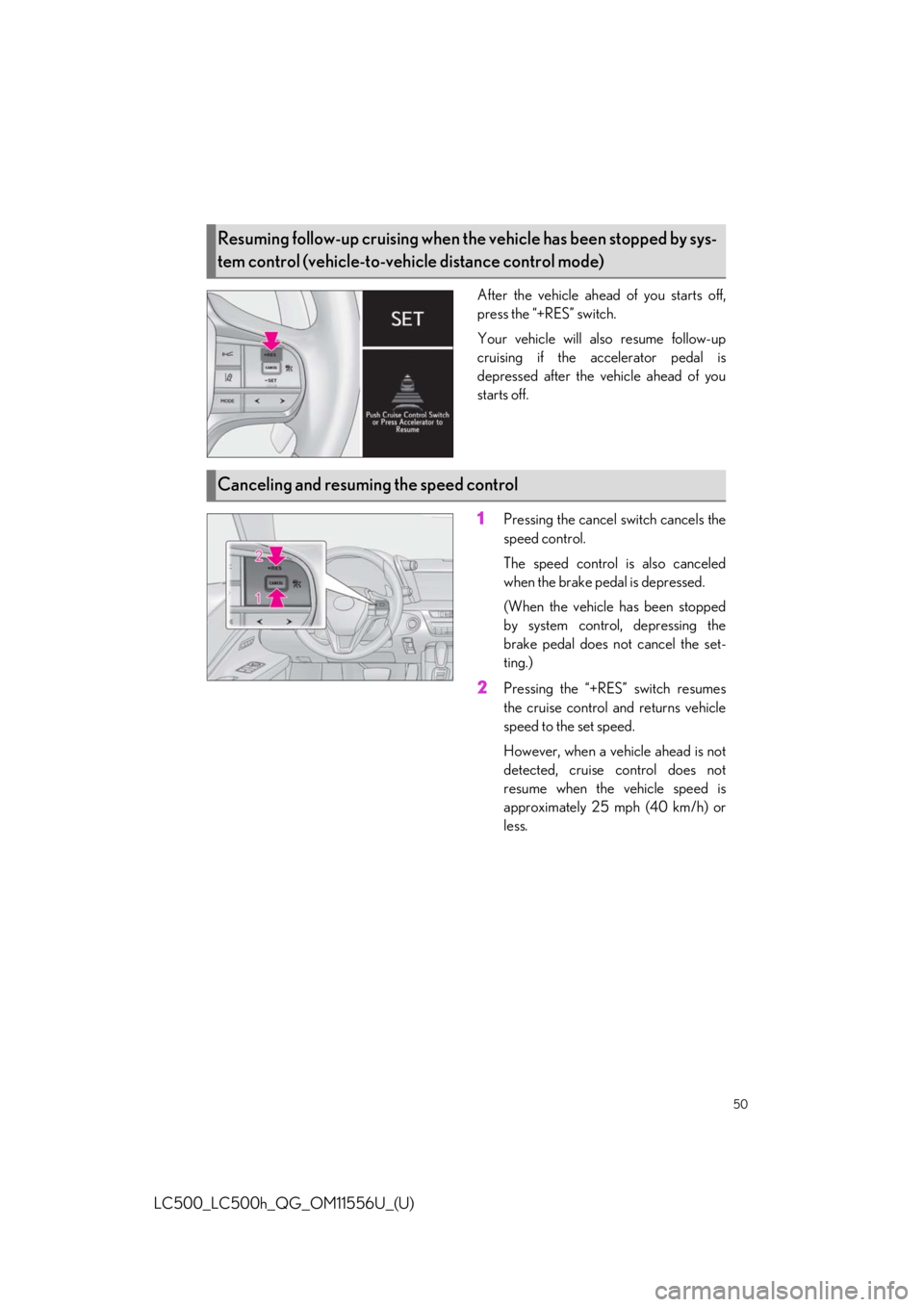
50
LC500_LC500h_QG_OM11556U_(U)
After the vehicle ahead of you starts off,
press the “+RES” switch.
Your vehicle will also resume follow-up
cruising if the accelerator pedal is
depressed after the vehicle ahead of you
starts off.
1Pressing the cancel switch cancels the
speed control.
The speed control is also canceled
when the brake pedal is depressed.
(When the vehicle has been stopped
by system control, depressing the
brake pedal does not cancel the set-
ting.)
2Pressing the “+RES” switch resumes
the cruise control and returns vehicle
speed to the set speed.
However, when a vehicle ahead is not
detected, cruise control does not
resume when the vehicle speed is
approximately 25 mph (40 km/h) or
less.
Resuming follow-up cruising when the vehicle has been stopped by sys-
tem control (vehicle-to-vehicle distance control mode)
Canceling and resuming the speed control