LEXUS LX570 2015 Workshop Manual
Manufacturer: LEXUS, Model Year: 2015, Model line: LX570, Model: LEXUS LX570 2015Pages: 960, PDF Size: 11.33 MB
Page 51 of 960

511-2. Opening, closing and locking the doors
1
Before driving
LX570_OM_OM60L96U_(U) ■
Certification for wireless remote control
For vehicles sold in the U.S.A.
FCC ID: HYQ14AEM
FCC ID: HYQ14ABB
FCC ID: HYQ13BZS
FCC ID: HYQ14ABK
*FCC ID: HYQ14ABS
*FCC ID: HYQ13CZA
*
* : For U.S. mainland only
NOTE:
This device complies with part 15 of the FCC Rules. Operation is subject to the fol-
lowing two conditions: (1) This device may not cause harmful interference, and (2)
this device must accept any interference received, including interference that may
cause undesired operation.
FCC WARNING:
Changes or modifications not expressly approved by the party responsible for
compliance could void the user’s au thority to operate the equipment.
For vehicles sold in Canada
NOTE:
Operation is subject to the following two conditions: (1) this device may not cause
interference, and (2) this device must a ccept any interference, including interfer-
ence that may cause undesire d operation of the device.
CAUTION■
When using the wireless remote control and operating the power windows and
moon roof
Operate the power window or moon roof after checking to make sure that there is
no possibility of any passenger having any of their body parts caught in the window
or moon roof. Also, do not allow children to operate the wireless remote control. It
is possible for children and other passengers to get caught in power window and
moon roof.
Page 52 of 960

521-2. Opening, closing and locking the doors
LX570_OM_OM60L96U_(U) Side doors The vehicle can be locked and unlock ed using the entry function, wireless
remote control or door lock switch.
■ Entry function
P. 36
■ Wireless remote control
P. 49
■ Door lock switch
Locks all doors
Unlocks all doors
■ Inside lock button
Locks the door
Unlocks the door The front doors can be opened
by pulling the inside handles
even if the lock buttons are in
the lock position.
Page 53 of 960

531-2. Opening, closing and locking the doors
1
Before driving
LX570_OM_OM60L96U_(U) Locking the driver’s door from the outside without a key
Move the inside lock button to the lock position.
Close the door.
The door cannot be locked if th e “ENGINE START STOP” switch is in
ACCESSORY or IGNITION ON mode , or the electronic key is left
inside the vehicle. Depending on the position of the electronic key, the key may not be
detected correctly and the door may be locked.
Rear door child-protector lock
The door cannot be opened from
inside the vehicle when the locks
are set.
Unlock
Lock These locks can be set to prevent
children from opening the rear
doors. Push down on each rear
door switch to lock both rear
doors.STEP 1
STEP 2
Page 54 of 960

541-2. Opening, closing and locking the doors
LX570_OM_OM60L96U_(U) Automatic door locking and unlocking systems
The following functions can be set or canceled: For instructions on custom izing, refer to P. 912
Function Operation
Shift position linked door
locking function Shifting the shift lever out of “P” locks all doors.
Shift position linked door
unlocking function Shifting the shift lever to “P” unlocks all doors.
Speed linked door lock-
ing function All doors are locked when the vehicle speed is
approximately 12 mph (20 km/h) or higher.
Driver’s door linked door
unlocking function All doors are unlocked when the driver’s door is
opened within 45 seconds after turning the
“ENGINE START STOP” switch OFF.■
Impact detection door lock release system
In the event that the vehicle is subject to a strong impact, all the doors are unlocked.
Depending on the force of the impact or the type of accident, however, the system
may not operate. ■
Using the mechanical key
The doors can also be locked and unlocked with the mechanical key. ( P. 872)■
Customization
Settings (e.g. unlocking function using a key) can be changed.
(Customizable features P. 912)
Page 55 of 960

551-2. Opening, closing and locking the doors
1
Before driving
LX570_OM_OM60L96U_(U) CAUTION■
To prevent an accident
Observe the following precautions while driving the vehicle.
Failing to do so may result in a door opening and an occupant falling out, resulting in
death or serious injury. ●
Always use a seat belt. ●
Always lock all doors. ●
Ensure that all doors are properly closed.●
Do not pull the inside handle of the doors while driving.
The doors may be opened and the passenge rs are thrown out of the vehicle and
it may result in serious injury or death.
Be especially careful of the front doors, as the doors may be opened even if the
inside lock buttons are in locked position. ●
Set the rear door child-prot ector locks when children are seated in the rear seat.
Page 56 of 960
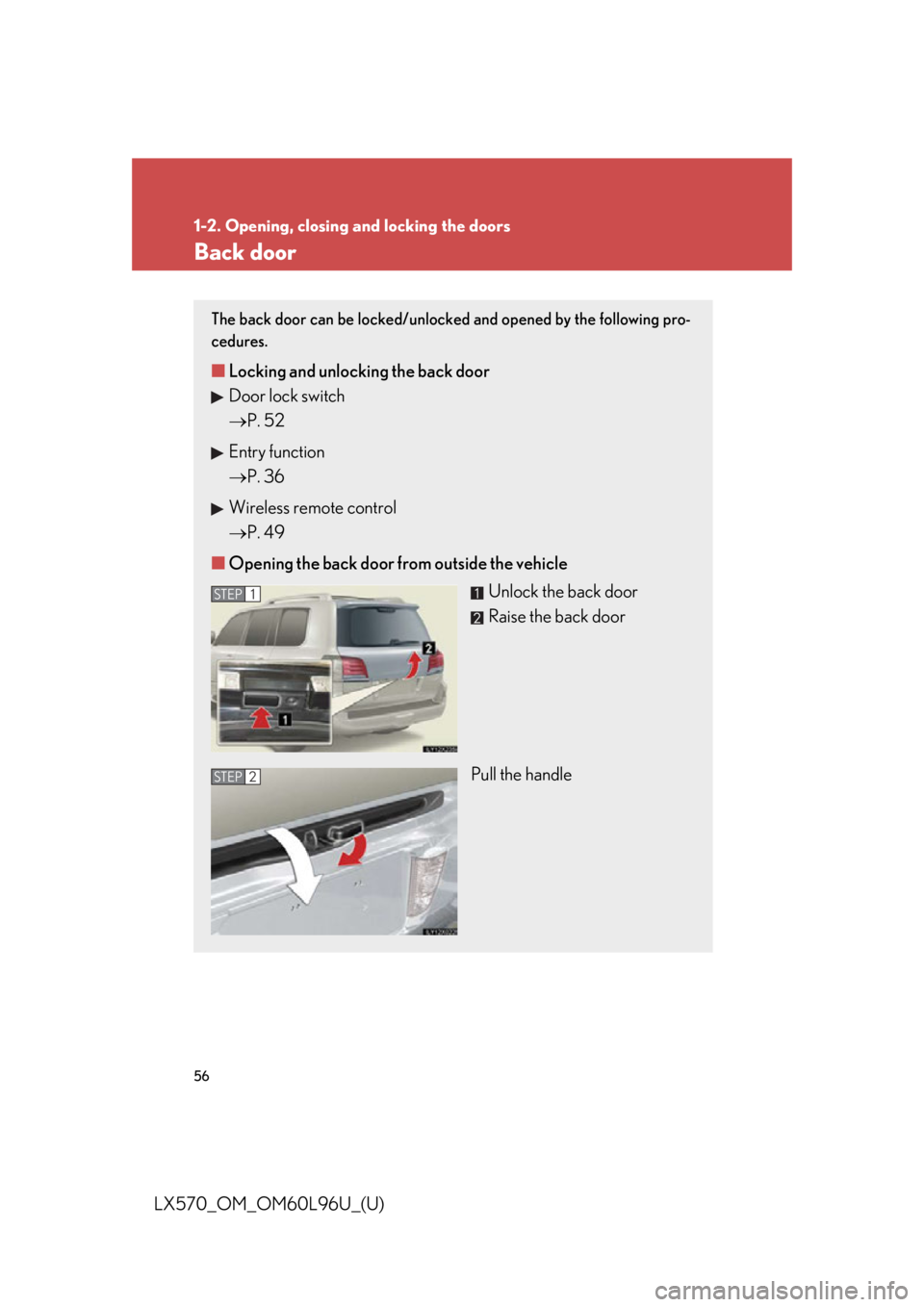
561-2. Opening, closing and locking the doors
LX570_OM_OM60L96U_(U) Back door The back door can be locked/unlocke d and opened by the following pro-
cedures.
■ Locking and unlocking the back door
Door lock switch
P. 52
Entry function
P. 36
Wireless remote control
P. 49
■ Opening the back door from outside the vehicle
Unlock the back door
Raise the back door
Pull the handleSTEP 1
STEP 2
Page 57 of 960
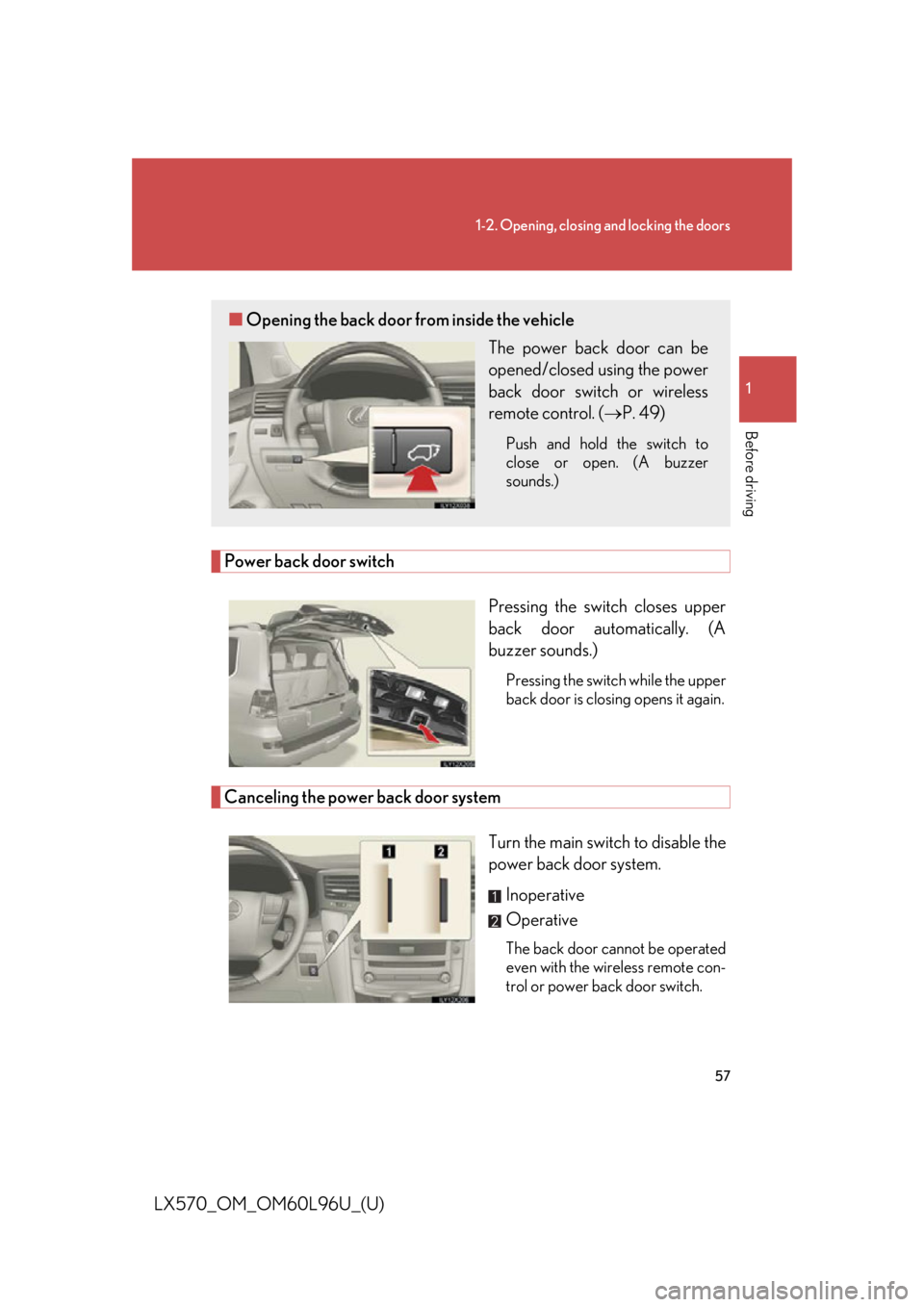
571-2. Opening, closing and locking the doors
1
Before driving
LX570_OM_OM60L96U_(U) Power back door switch
Pressing the switch closes upper
back door automatically. (A
buzzer sounds.) Pressing the switch while the upper
back door is closing opens it again.
Canceling the power back door system
Turn the main switch to disable the
power back door system.
Inoperative
Operative The back door cannot be operated
even with the wireless remote con-
trol or power back door switch.■ Opening the back door from inside the vehicle
The power back door can be
opened/closed using the power
back door switch or wireless
remote control. ( P. 49)Push and hold the switch to
close or open. (A buzzer
sounds.)
Page 58 of 960
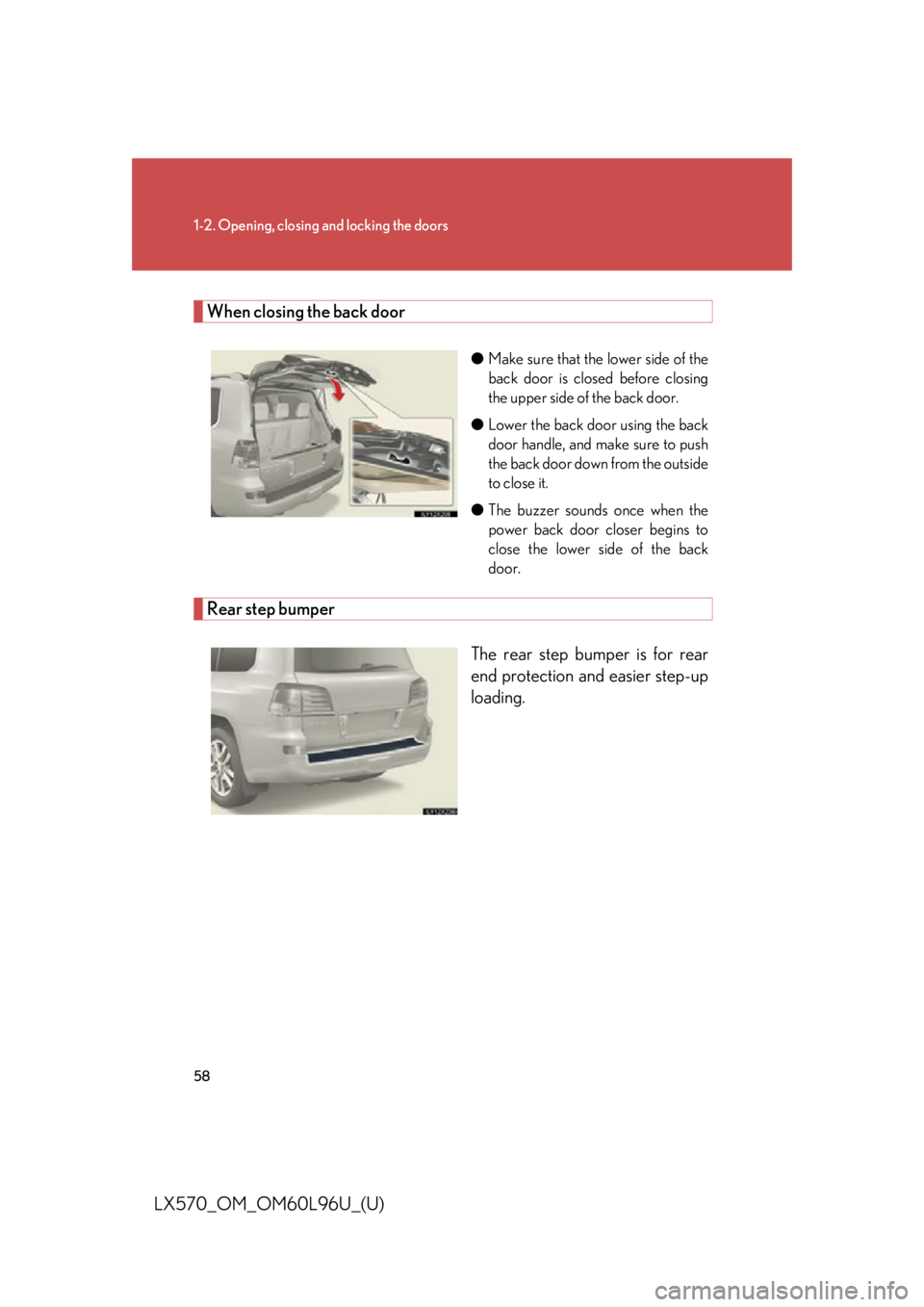
581-2. Opening, closing and locking the doors
LX570_OM_OM60L96U_(U) When closing the back door ● Make sure that the lower side of the
back door is closed before closing
the upper side of the back door.
● Lower the back door using the back
door handle, and make sure to push
the back door down from the outside
to close it.
● The buzzer sounds once when the
power back door closer begins to
close the lower side of the back
door.
Rear step bumper
The rear step bumper is for rear
end protection and easier step-up
loading.
Page 59 of 960
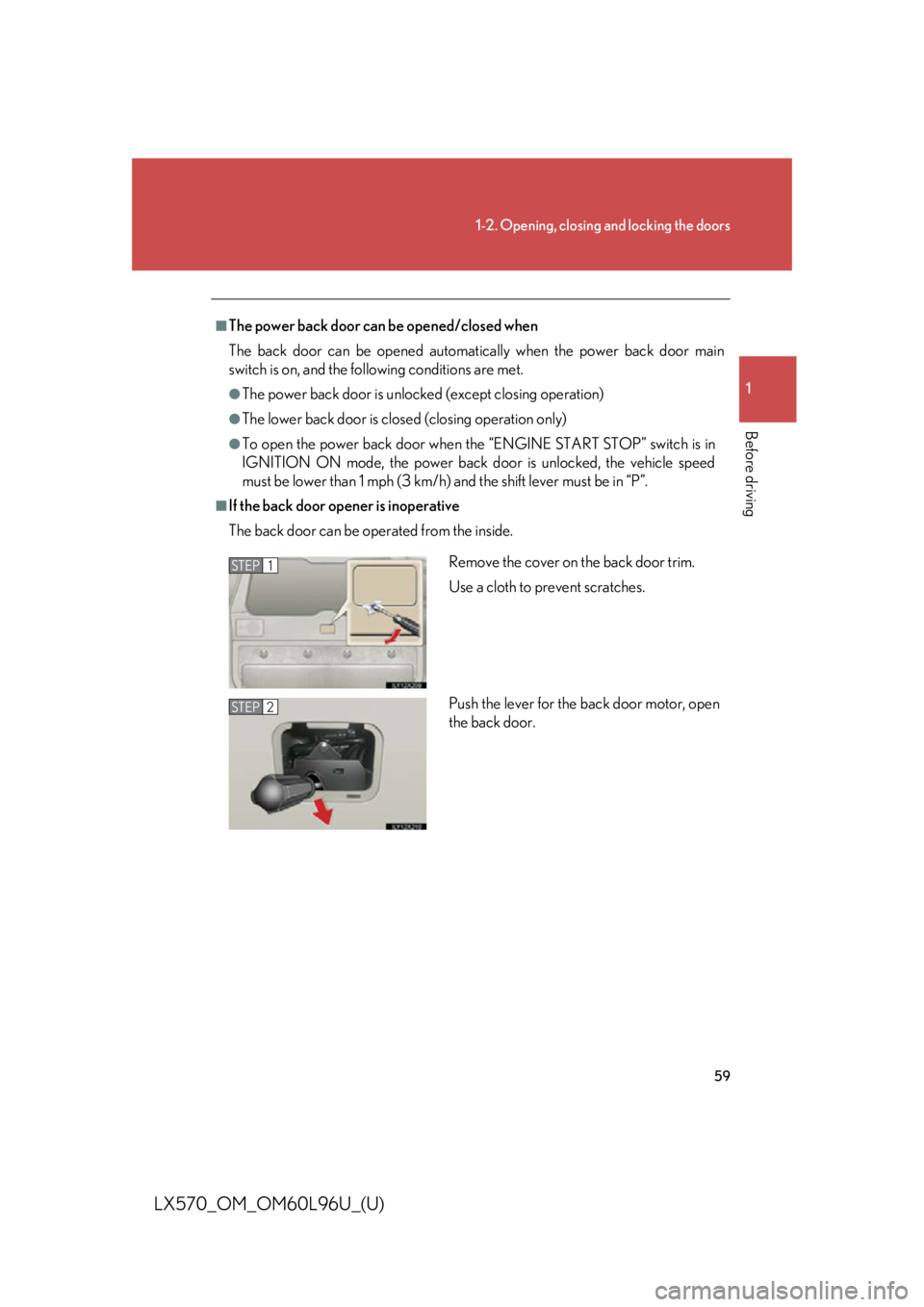
591-2. Opening, closing and locking the doors
1
Before driving
LX570_OM_OM60L96U_(U) ■
The power back door can be opened/closed when
The back door can be opened automatically when the power back door main
switch is on, and the following conditions are met. ●
The power back door is unlocked (except closing operation) ●
The lower back door is closed (closing operation only) ●
To open the power back door when the “ENGINE START STOP” switch is in
IGNITION ON mode, the power back door is unlocked, the vehicle speed
must be lower than 1 mph (3 km/h) and the shift lever must be in “P”.■
If the back door opener is inoperative
The back door can be operated from the inside.
Remove the cover on the back door trim.
Use a cloth to prevent scratches.
Push the lever for the back door motor, open
the back door.STEP 1
STEP 2
Page 60 of 960
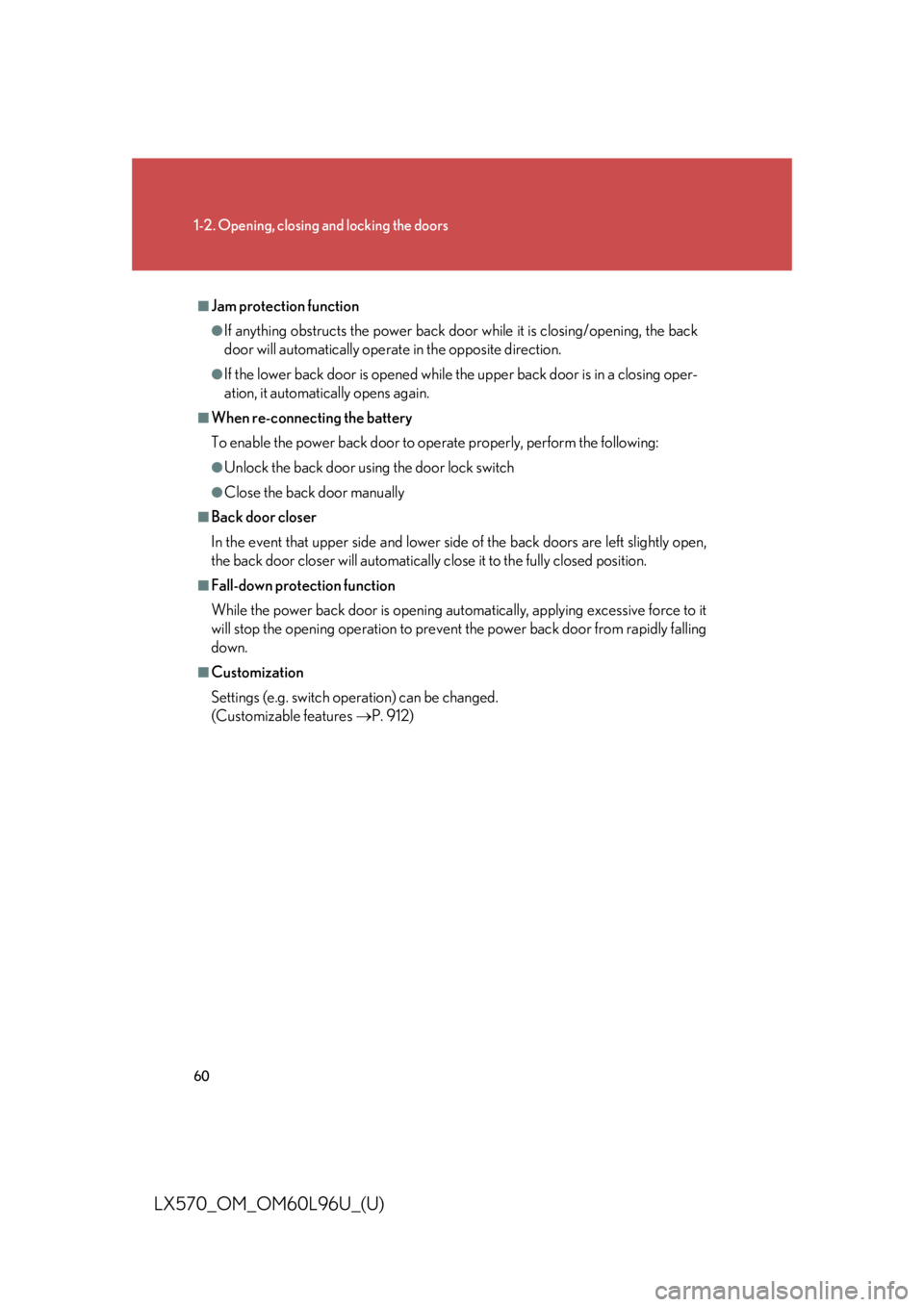
601-2. Opening, closing and locking the doors
LX570_OM_OM60L96U_(U) ■
Jam protection function ●
If anything obstructs the po wer back door while it is closing/opening, the back
door will automatically operat e in the opposite direction.●
If the lower back door is opened while th e upper back door is in a closing oper-
ation, it automatically opens again.■
When re-connecting the battery
To enable the power back door to operate properly, perform the following: ●
Unlock the back door us ing the door lock switch●
Close the back door manually■
Back door closer
In the event that upper side and lower side of the back doors are left slightly open,
the back door closer will automatically close it to the fully closed position.■
Fall-down protection function
While the power back door is opening automatically, applying excessive force to it
will stop the opening operation to prevent the power back door from rapidly falling
down. ■
Customization
Settings (e.g. sw itch operation) can be changed.
(Customizable features P. 912)