steering LEXUS LX570 2021 Service Manual
[x] Cancel search | Manufacturer: LEXUS, Model Year: 2021, Model line: LX570, Model: LEXUS LX570 2021Pages: 635, PDF Size: 10.47 MB
Page 269 of 635

LX570_OM_OM60T33U_(U)
2694-5. Using the driving support systems
4
Driving
◆Vehicle sway warning function
When the vehicle is swaying or
appears as if it may depart from its
lane multiple times, the warning
buzzer sounds and a message is dis-
played on the multi-information dis-
play to alert the driver.
WARNING
■Before using LDA system
Do not rely solely upon the LDA system. The LDA system does not automatically drive
the vehicle or reduce the amount of attention that must be paid to the area in front of
the vehicle. The driver must always assume full responsibility for driving safely by pay-
ing careful attention to the surrounding cond itions and operating the steering wheel to
correct the path of the vehicle. Also, the driver must take adequate breaks when
fatigued, such as from driving for a long period of time.
Failure to perform appropriate driving operat ions and pay careful attention may lead to
an accident, resulting in death or serious injury.
■To avoid operating LDA system by mistake
When not using the LDA system, use the LDA switch to turn the system off.
Page 272 of 635

272
LX570_OM_OM60T33U_(U)4-5. Using the driving support systems
■Operation conditions of each function
●Lane departure alert function
This function operates when all of
the following conditions are met.
• LDA is turned on.
• Vehicle speed is approximatel y 32 mph (50 km/h) or more.
• System recognizes white (yellow) lines.
• Width of traffic lane is approx imately 9.8 ft. (3 m) or more.
• Turn signal lever is not operated.
• Vehicle is driven on a straight road or around a gentle curve with a radius of more
than approximately 492 ft. (150 m).
• No system malfunctions are detected. ( P. 274)
●Vehicle sway warning function
This function operates when all of the following conditions are met.
• Setting for “Sway Warning” in (Setting s display) of the multi-information dis-
play is set to “On”. ( P. 584)
• Vehicle speed is approximatel y 32 mph (50 km/h) or more.
• Width of traffic lane is approx imately 9.8 ft. (3 m) or more.
• No system malfunctions are detected. ( P. 274)
■Temporary cancellation of functions
When the operation conditions are no longer met, a function may be temporarily can-
celed. However, when the operation conditio ns are met again, operation of the function
is automatically restored. ( P. 272)
■Lane departure alert function
The warning buzzer may be difficult to hear due to external noise, audio playback, etc.
Also, it may be difficult to f eel steering wheel vibrations due to the road conditions etc.
■Vehicle sway warning function
■White (yellow) lines are only on one side of road
The LDA system will not operate for the side on which white (yellow) lines could not be
recognized. When the system determines that the vehicle is
swaying while the vehicle sway warning function
is operating, a buzzer sounds and a warning
message urging the driver to rest and the sym-
bol shown in the illustration are simultaneously
displayed on the multi-information display.
Depending on the vehicle and road conditions,
the warning may not operate.
Page 287 of 635
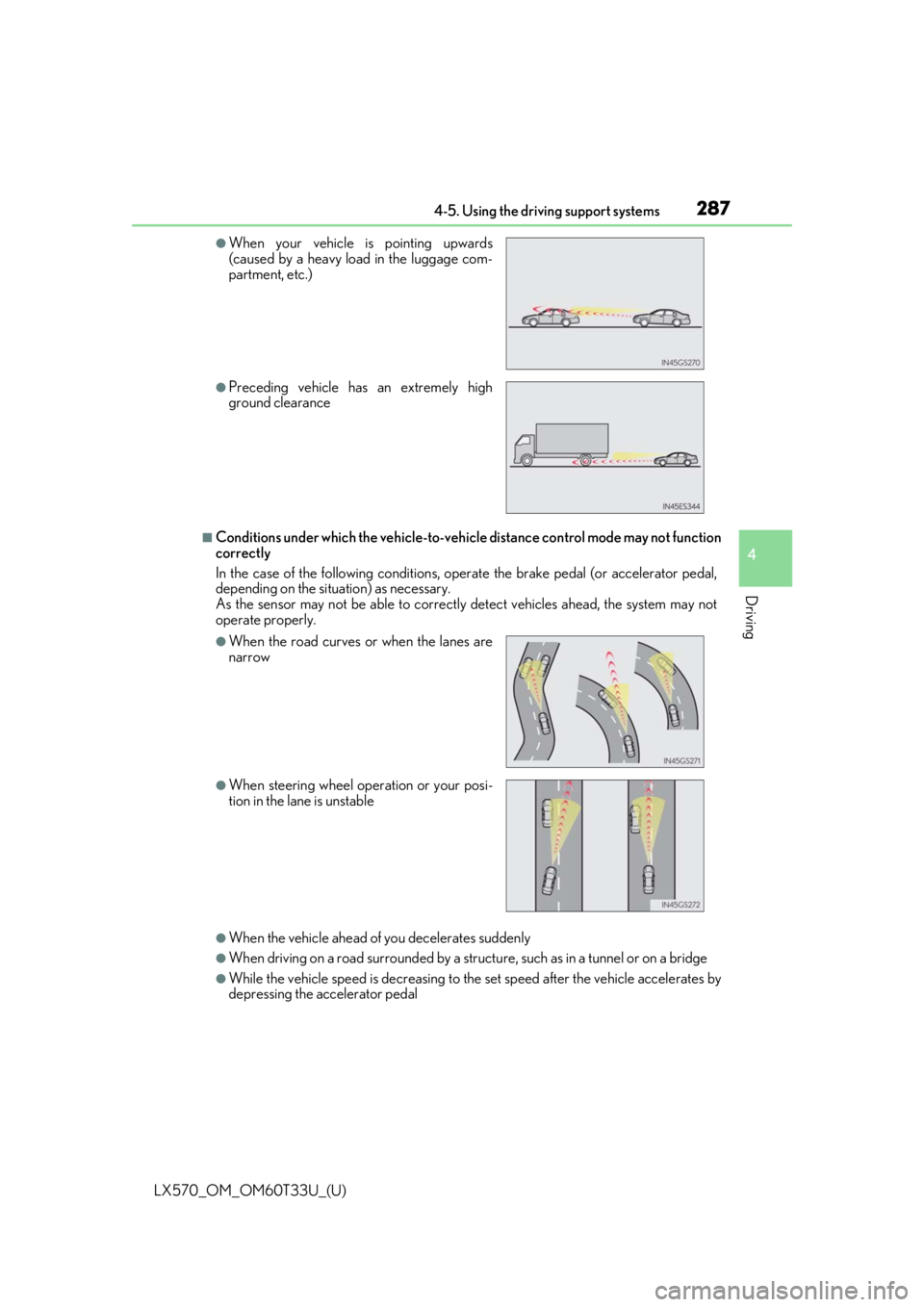
LX570_OM_OM60T33U_(U)
2874-5. Using the driving support systems
4
Driving
■Conditions under which the vehicle-to-vehicle distance control mode may not function
correctly
In the case of the following conditions, o perate the brake pedal (or accelerator pedal,
depending on the situ ation) as necessary.
As the sensor may not be able to correctly detect vehicles ahead, the system may not
operate properly.
●When the vehicle ahead of you decelerates suddenly
●When driving on a road surrounded by a struct ure, such as in a tunnel or on a bridge
●While the vehicle speed is decreasing to the set speed after the vehicle accelerates by
depressing the accelerator pedal
●When your vehicle is pointing upwards
(caused by a heavy load in the luggage com-
partment, etc.)
●Preceding vehicle has an extremely high
ground clearance
●When the road curves or when the lanes are
narrow
●When steering wheel operation or your posi-
tion in the lane is unstable
Page 292 of 635

292
LX570_OM_OM60T33U_(U)4-5. Using the driving support systems
Comfort mode
By controlling the suspension, riding comfort is further enha
nced. Suitable for
city driving.
When not in comfort mode and the driving mode select switch is turned to the left, the
“COMFORT” indicator comes on in the multi-information display.
Eco drive mode
Helps the driver accelerate in an eco-fr iendly manner and improve fuel econ-
omy through moderate throttle charact eristics and by controlling the opera-
tion of the air conditioning system (heating/cooling).
When in comfort mode, if the driving mode select switch is turned to the left, the
“ECO” indicator will come on in the multi-information display.
Sport mode
•SPORT S mode
Controls the transmission and engine to provide quick, powerful accelera-
tion. This mode is suitable for when agile driving response is desired, such
as when driving on roads with many curves.
When not in SPORT S mode, if the driving mode select switch is turned to the
right, the “SPORT S” indicator will co me on in the multi-information display.
•SPORT S+ mode
Helps to ensure steering performanc e and driving stability by simultane-
ously controlling the steeri ng and suspension in addition to the transmis-
sion and engine. Suitable for sportier driving.
When in SPORT S mode, if the driving mode select switch is turned to the right,
the “SPORT S+” indicator will come on in the multi-information display.
FunctionSetting
Powertrain
Normal
Power
Eco
ChassisNormal
Sport
Air conditioning systemNormal
Eco
2
3
4
Page 307 of 635

LX570_OM_OM60T33U_(U)
3074-5. Using the driving support systems
4
Driving
■In the following cases the 4-Wheel AHC will not operate
●The brake pedal has been depressed for a few seconds or longer while the vehicle is
stopped.
●Vehicle height control has not been frequently used.
●The suspension fluid temperature is lower than -22°F (-30°C).
●There is ice on the suspension.
●Driving on bumpy roads which may caus e the suspension to fully elongate.
●If the steering wheel is abruptly turned more than 3/4 of a revolution with the center dif-
ferential lock system activated.
■Cold weather operation
It may take longer for the vehicle height to change if the suspension fluid temperature
drops below 5°F (-15°C).
The 4-Wheel AHC does not operate when the suspension fluid temperature drops
below -22°F (-30°C).
●In this case, even if the height select switch is pressed, the vehicle height will not change.
Once the vehicle has been driven for a sh ort time and the suspension fluid has been
warmed to within normal operating limits , the 4-Wheel AHC will begin operating and
the vehicle height will automatically change to the selected mode.
●When the suspension fluid is around -22°F (-30°C), the vehicle height may not be able
to be raised, even if the 4-Wheel AHC is operating. In this case, pull the height select
switch to “” then push to “ ” after driving for a short time longer to select the desired
vehicle height.
■Parking and stopping tips
●If you immediately stop the en gine after off-road driving, the vehicle height may gradu-
ally lower. When parking, ma ke sure there is nothing under the vehicle that may come
in contact with the underbody. The vehicle will return to the set height when the engine
is started.
●The vehicle height may change as the temperature changes when the engine is
stopped. The vehicle will return to the set height when the engine is started.
■Propeller shaft noise
If the vehicle height is adjusted on a slope, or with the shift lever in a position other than P
or N while the vehicle is stopped, you may hear a sound caused by the expansion and
contraction of the propeller shaft. This does not indicate a malfunction.
■4-Wheel AHC failure warning
If a malfunction occurs in the 4-Wheel AHC , normal mode is automatically selected.
However, the system may not switch to norm al mode depending on the location of the
malfunction.
The warning message is displa yed on the multi-information display, and the 4-Wheel
AHC cannot be activated until the malfunction is corrected.
Stop the engine and start it again. If the wa rning message turns off, the system is operat-
ing correctly. If the warning me ssage continues to be displayed, have the vehicle checked
at your Lexus dealer as soon as possible.
Page 308 of 635

308
LX570_OM_OM60T33U_(U)4-5. Using the driving support systems
WARNING
■When switching the vehicle height mode
Before lowering the vehicle height, check that there are no people under or around the
vehicle, and check for obstacles.
If you do not do this, body parts may be ca
ught in the vehicle, possibly leading to an
accident.
■Using the high mode
The high mode should only be used when driving on rough roads, for example when
driving off-road. Because the vehicle’s center of gravity will become higher when in the
mode, the vehicle may become unstable when turning abruptly, resulting in an acci-
dent.
■When jacking up the vehicle or installing tire chains
Turn off the height control and stop the engine, otherwise the vehicle height may
change due to the automatic leveling function and you may catch part of your body in
the vehicle, resulting in an accident.
■When crossing rivers
Select the high mode and turn off the heig ht control. Drive at 18 mph (30 km/h) or
lower. Otherwise the vehicle height may change due to the automatic leveling function,
resulting in an accident.
■If your vehicle must be towed
Put the vehicle height in the normal mode and turn off the height control, otherwise the
vehicle height may change due to the automatic leveling function and you may catch
part of your body in the vehi cle, resulting in an accident.
■If your vehicle becomes stuck in a ditch
Turn off the height control, otherwise the vehicle height may change due to the auto-
matic leveling function, resulting in an accident.
■When loading cargo on the roof luggage carrier
Do not switch to high mode. Sudden steering could cause the vehicle to lose stability
due to the vehicle’s higher center of gr avity, possibly leading to an accident.
Page 315 of 635

LX570_OM_OM60T33U_(U)
3154-5. Using the driving support systems
4
Driving
The following table shows some typical
terrains and the recommended speed
modes.
This function assists cornering performance in accordance with steering opera-
tion when driving through a tight corner. It maintains vehicle speed while driving
and reduces the number of turns needed to navigate a corner that requires turn-
ing the wheel in the opposite direction.
Press the Turn Assist switch while
Crawl Control is operating.
Turn Assist indicator will come on.
To turn the system off, press the switch
again.
Speed modes
ModeRoad condition
LoRock, mogul (downhill) and gravel (down-
hill)
Lo-MedMogul (uphill)Med
Snow, mud, gravel (uphill), sand, dirt,
mogul (uphill) and grassMed-Hi
Hi
Turn Assist function
1
2
3
4
5
Page 316 of 635

316
LX570_OM_OM60T33U_(U)4-5. Using the driving support systems
Crawl Control
Press the ON/OFF switch while Crawl Cont rol is operating. If the switch is
turned off, the slip indicator and the Turn Assist indicator will go off (if the Turn
Assist function is in use), the Crawl Co ntrol indicator will flash until the system
has turned off completely, and a messag e stating that Crawl Control has been
turned off will be displayed on the multi- information display for several seconds.
When turning off Crawl Control while driv ing, stop the vehicle before the Crawl
Control indicator turns off, or drive extremely carefully.
Turn Assist function
Press the Turn Assist switch while the Turn Assist function is operating. When the
switch is pressed, the Turn Assist indicator will go off, and a message stating that
the Turn Assist function ha s been turned off will be displayed on the multi-infor-
mation display for several seconds.
■The Crawl Control and Turn Assist function can be operated when
Crawl Control
●The engine is running.
●The shift lever is in any gear other than P or N.
●The four-wheel drive control switch is in L4.
●The driver’s door is closed.
Turn Assist function
●Crawl Control is operating.
●The center differential is not locked.
●The accelerator and brake are not being operated.
●The shift lever is in any ge ar other than P, R or N.
●The steering wheel is turned very far.
When the system is turned off
Page 318 of 635

318
LX570_OM_OM60T33U_(U)4-5. Using the driving support systems
■Sounds and vibrations caused
by the Crawl Control system
●A sound may be heard from the engine compartment when the engine is started or just
after the vehicle begins to move. This soun d does not indicate that a malfunction has
occurred in Crawl Control system.
●Either of the following conditions may occu r when the Crawl Control system is operat-
ing. None of these are indicators that a malfunction has occurred.
• Vibrations may be felt through the vehicle body and steering.
• A motor sound may be heard afte r the vehicle comes to a stop.
■When there is a malfunction in the system
Warning lights and/or warning messages will turn on. ( P. 524, 532)
WARNING
■When using Crawl Control and Turn Assist function
Do not rely solely on the Crawl Control and Turn Assist function. This function does not
extend the vehicle’s performance limitations . Always thoroughly check the road condi-
tions, and drive safely.
■These conditions may cause the system not to operate properly
When driving on the following surfaces, the sy stem may not be able to maintain a fixed
low speed, which may re sult in an accident:
●Extremely steep inclines.
●Extremely uneven surfaces.
●Snow-covered roads, or other slippery surfaces.
NOTICE
■When using Turn Assist function
The Turn Assist function is a function to assist turning performance when driving off
road. The function may be less ef fective on paved road surfaces.
Page 332 of 635

332
LX570_OM_OM60T33U_(U)4-5. Using the driving support systems
■Multi-terrain Monitor screen display
The amount of time that the Multi-terrain Mo
nitor screen is displayed changes as follows
according to the vehicle speed at the time the VIEW switch was pressed.
The Multi-terrain Monitor screen is displayed if the vehicle speed is approximately 7 mph
(12 km/h) or less when the camera switch is pressed.
If the vehicle speed exceeds approximately 7 mph (12 km/h), the Multi-terrain Monitor
display is canceled.
The various screens of the Multi-terrain Monitor display information to support
several different driving situations, such as when checking for obstacles when
moving forward or in reverse, or when judging road surface conditions during
off-road driving.
■Front view & dual side view
Front view & dual side view can be used to check the area around the front of
the vehicle. • In addition to an image of the front of the vehicle, guide lines are displayed
in a composite view to provide refere nce for when deciding a direction to
move forward in.
• If the VIEW switch is pressed while the screen is displayed, the screen switches from normal to magnified display. (Pressing the switch again
returns the screen to the normal display)
• If the steering wheel is turned 270 or more, guide lines and other features
to support turning are automatically displayed.
Screen display and functions