LEXUS NX300h 2021 Owners Manual
Manufacturer: LEXUS, Model Year: 2021, Model line: NX300h, Model: LEXUS NX300h 2021Pages: 484, PDF Size: 10.53 MB
Page 261 of 484

2614-5. Using the driving support systems
LEXUS NX300h Owners Manual_USA_M78578_en
4
Driving
■Brake control is operating
■The vehicle is stopped by system
operation
*: If the accelerator pedal is not depressed,
“Press Brake Pedal” will be displayed.
■If the Parking Support Brake has oper-
ated
If the vehicle is stopped due to operation of
the Parking Support Brake, the Parking
Support Brake will be disabled and the
PKSB OFF indicator will illuminate. If the
Parking Support Brake operates unneces-
sarily, brake control can be canceled by
depressing the brake pedal or waiting for
approximately 2 seconds for it to automati-
cally be canceled. Then, the vehicle can be
operated by depressing the accelerator
pedal.
■Re-enabling the Parking Support Brake
To re-enable the Parking Support Brake
when it has been disabled due to system
operation, perform an y of the following
operations. At this time, the PKSB OFF indi-
cator will turn off ( P.82)
●Turn the PKSB system on ( P.254)
●Turn the power switch off, and then back
to ON mode
●Shift the shift lever to P
●Drive with no operation targets in the
traveling direction of the vehicle
●Change the travelin g direction of the
vehicle
■Lexus parking assist-sensor buzzer
Regardless of whether the Lexus parking
assist-sensor buzzer is enabled or not
( P.248), if the Parking Support Brake
function (static objects) is enabled
( P.254), the front or rear sensors detect
an object and brake control is performed,
the Lexus parking assist-sensor buzzer will
sound to notify the driver of the approxi-
mate distance to the object.
■In the unlikely event that the Parking
Support Brake function (for static
objects) mistakenly operates at a cross-
ing or elsewhere
Even in the unlikely event that the Parking
Support Brake function (for static objects)
mistakenly operates at a crossing or else-
where, brake control is canceled after
approximately 2 seconds, allowing you to
proceed forward and leave the area. Fur-
thermore, brake control is also canceled
PKSB OFF
IndicatorNot illuminated
BuzzerShort beep
SituationEmergency braking is necessary
Multi-informa-tion dis-
play/Head-up display
“BRAKE!”Naviga-
tion/multime- dia system screen
PKSB OFF IndicatorNot illuminated
BuzzerShort beep
Situation
The vehicle is stopped
after brake control oper- ation
Multi-informa-tion dis-
play/Head-up display
“Switch to Brake”*
Naviga-
tion/multime- dia system screen
“Press Brake Pedal”
PKSB OFF IndicatorIlluminated
BuzzerShort beep
Page 262 of 484
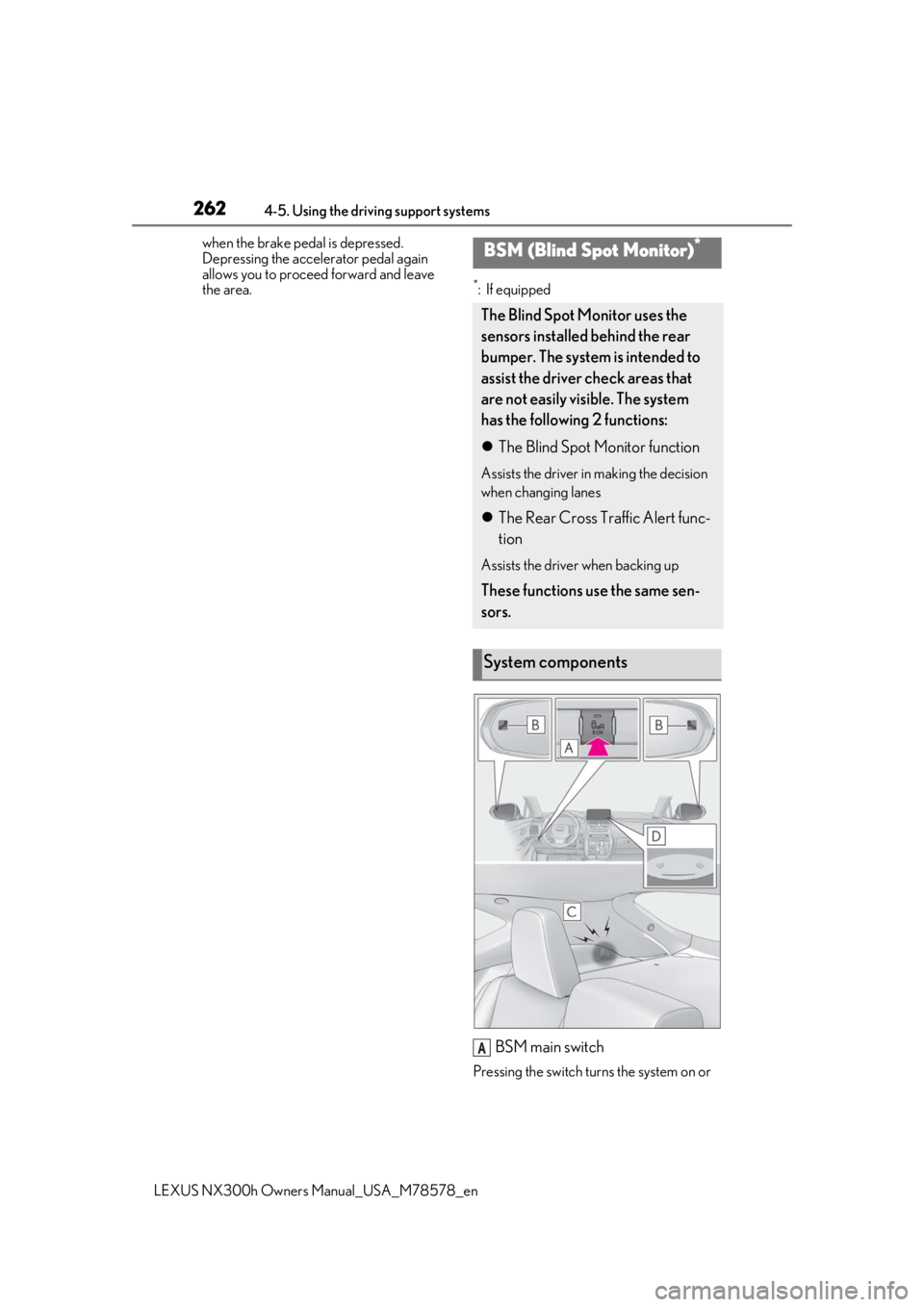
2624-5. Using the driving support systems
LEXUS NX300h Owners Manual_USA_M78578_en
when the brake pedal is depressed.
Depressing the accelerator pedal again
allows you to proceed forward and leave
the area.
*: If equipped
BSM main switch
Pressing the switch turns the system on or
BSM (Blind Spot Monitor)*
The Blind Spot Monitor uses the
sensors installed behind the rear
bumper. The system is intended to
assist the driver check areas that
are not easily visible. The system
has the following 2 functions:
The Blind Spot Monitor function
Assists the driver in making the decision
when changing lanes
The Rear Cross Traffic Alert func-
tion
Assists the driver when backing up
These functions use the same sen-
sors.
System components
A
Page 263 of 484

2634-5. Using the driving support systems
LEXUS NX300h Owners Manual_USA_M78578_en
4
Driving
off. When the switch is set to on, the
switch’s indicator illuminates and the
buzzer sounds. This switch is for both Blind
Spot Monitor function and Rear Cross
Traffic Alert function.
BSM outside rear view mirror indi-
cators
Blind Spot Monitor function:
When a vehicle is detected in a blind spot
of the outside rear view mirrors or
approaching rapidly from behind into a
blind spot, the outside rear view mirror
indicator on the detected side will illumi-
nate. If the turn signal lever is operated
toward the detected side, the outside rear
view mirror indicator will flash.
Rear Cross Traffic Alert function:
When a vehicle approaching from the right
or left at the rear of the vehicle is detected,
both outside rear view mirror indicators
will flash.
Rear Cross Traffic Alert buzzer
(Rear Cross Traffic Alert function
only)
When a vehicle approaching from the right
or left rear of the vehicle is detected, a
buzzer sounds from behind the right-hand
rear seat.
Navigation/multimedia system
screen (Rear Cross Traffic Alert
function only)
If a vehicle approaching from the right or
left at the rear of the vehicle is detected,
the Rear Cross Traffic Alert icon ( P.267)
for the detected side will be displayed.
■The BSM outside rear view mirror indi-
cators visibility
When under strong sunlight, the BSM out-
side rear view mirror indicator may be diffi-
cult to see.
■Rear Cross Traffic Alert buzzer hearing
Rear Cross Traffic Alert function may be
difficult to hear over loud noises such as
high audio volume.
■When “Blind Spot Monitor Unavailable”
is shown on the multi-information dis-
play
Water, snow mud, etc., may be built up in
the vicinity of the sensor area of bumper.
( P.265) Removing the water, snow, mud,
etc., from the vicinity of the sensor area
bumper should return it to normal. Also, the
sensor may not function normally when
used in extremely hot or cold weather.
■When “Blind Spot Monitor System Mal-
function Visit Your Dealer” is shown on
the multi-information display
There may be a sensor malfunction or volt-
age abnormality. Have the vehicle
inspected at a Lexus dealer.
B
C
D
Page 264 of 484
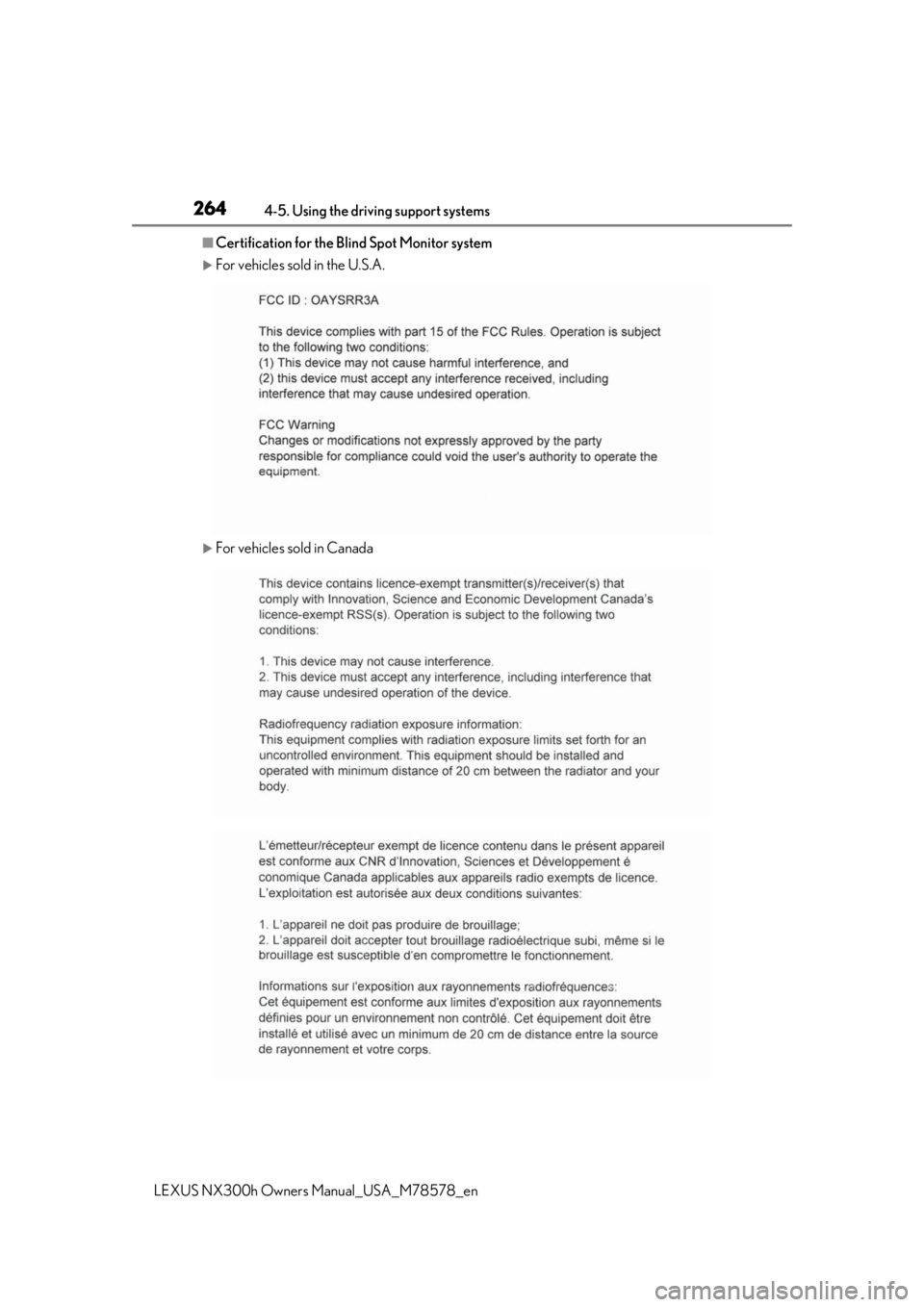
2644-5. Using the driving support systems
LEXUS NX300h Owners Manual_USA_M78578_en
■Certification for the Blind Spot Monitor system
For vehicles sold in the U.S.A.
For vehicles sold in Canada
Page 265 of 484
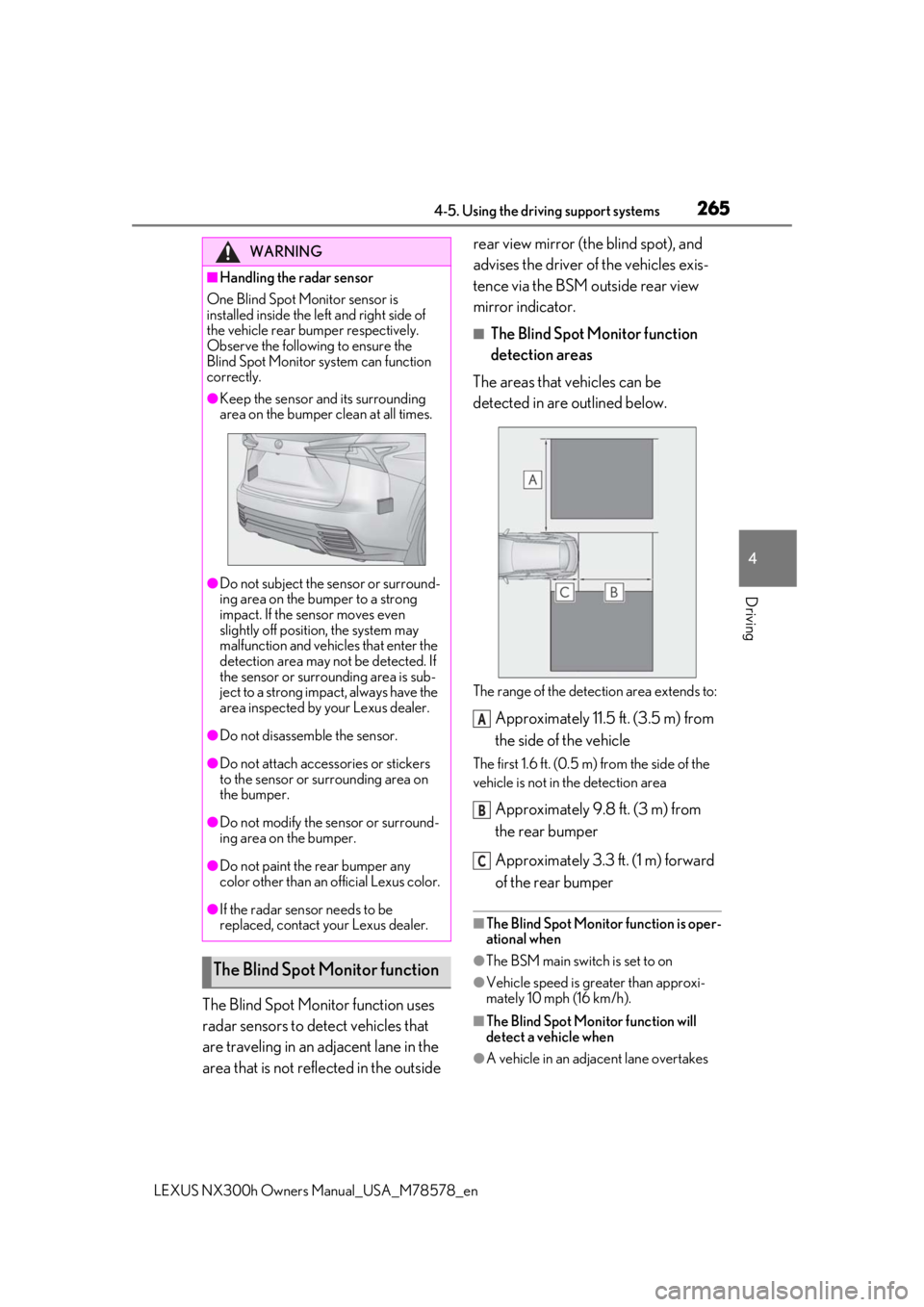
2654-5. Using the driving support systems
LEXUS NX300h Owners Manual_USA_M78578_en
4
Driving
The Blind Spot Monitor function uses
radar sensors to detect vehicles that
are traveling in an adjacent lane in the
area that is not reflected in the outside rear view mirror (the blind spot), and
advises the driver of the vehicles exis-
tence via the BSM outside rear view
mirror indicator.
■The Blind Spot Monitor function
detection areas
The areas that vehicles can be
detected in are outlined below.
The range of the detection area extends to:
Approximately 11.5 ft. (3.5 m) from
the side of the vehicle
The first 1.6 ft. (0.5 m) from the side of the
vehicle is not in the detection area
Approximately 9.8 ft. (3 m) from
the rear bumper
Approximately 3.3 ft. (1 m) forward
of the rear bumper
■The Blind Spot Monitor function is oper-
ational when
●The BSM main switch is set to on
●Vehicle speed is greater than approxi-
mately 10 mph (16 km/h).
■The Blind Spot Monitor function will
detect a vehicle when
●A vehicle in an adjacent lane overtakes
WARNING
■Handling the radar sensor
One Blind Spot Monitor sensor is
installed inside the le ft and right side of
the vehicle rear bumper respectively.
Observe the following to ensure the
Blind Spot Monitor system can function
correctly.
●Keep the sensor and its surrounding
area on the bumper clean at all times.
●Do not subject the sensor or surround-
ing area on the bumper to a strong
impact. If the sensor moves even
slightly off position, the system may
malfunction and vehicles that enter the
detection area may not be detected. If
the sensor or surrounding area is sub-
ject to a strong impact, always have the
area inspected by your Lexus dealer.
●Do not disassemb le the sensor.
●Do not attach accessories or stickers
to the sensor or surrounding area on
the bumper.
●Do not modify the sensor or surround-
ing area on the bumper.
●Do not paint the rear bumper any
color other than an official Lexus color.
●If the radar sensor needs to be
replaced, contact your Lexus dealer.
The Blind Spot Monitor function
A
B
C
Page 266 of 484
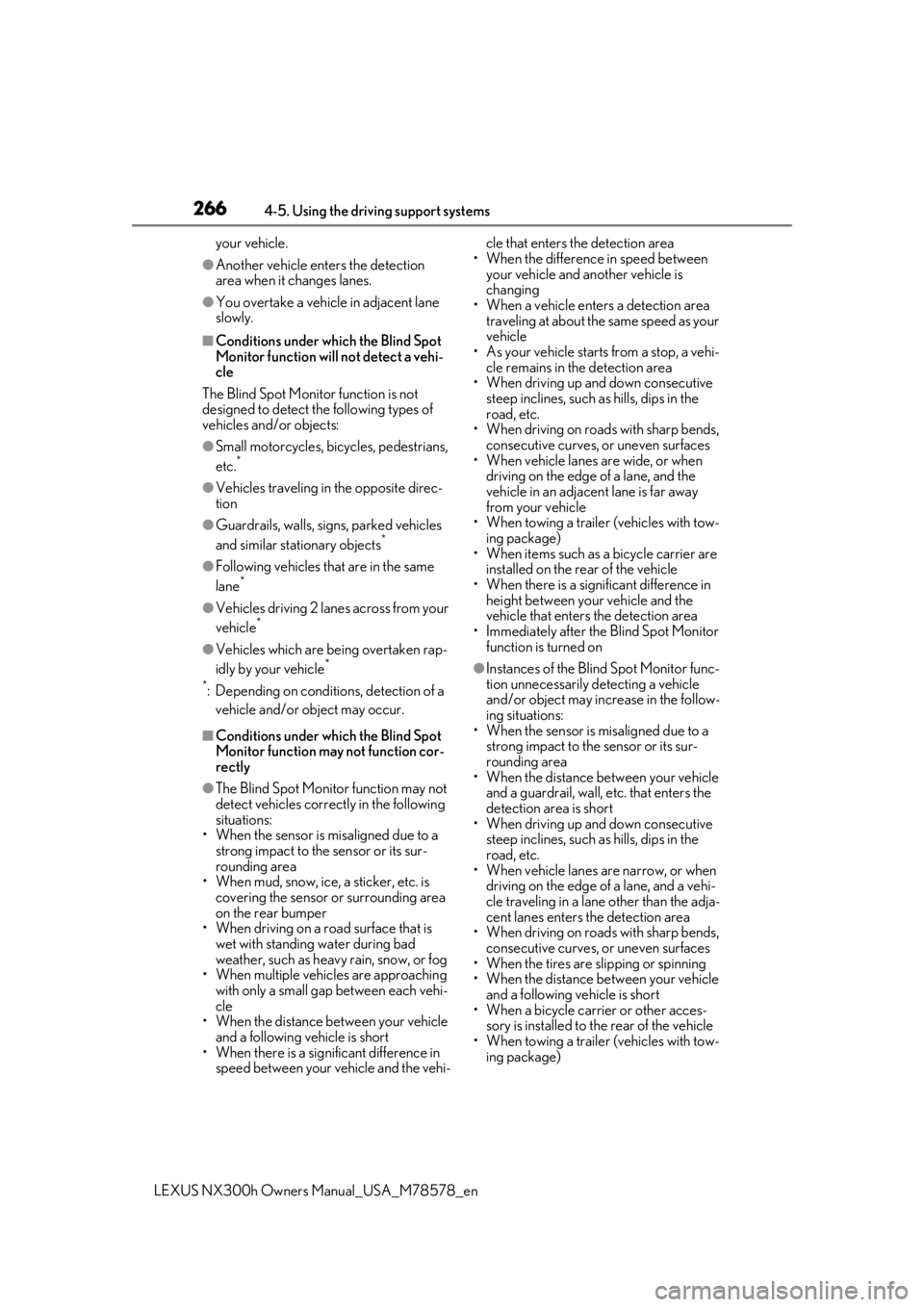
2664-5. Using the driving support systems
LEXUS NX300h Owners Manual_USA_M78578_en
your vehicle.
●Another vehicle enters the detection
area when it changes lanes.
●You overtake a vehicle in adjacent lane
slowly.
■Conditions under wh
ich the Blind Spot
Monitor function will not detect a vehi-
cle
The Blind Spot Monitor function is not
designed to detect the following types of
vehicles and/or objects:
●Small motorcycles, bicycles, pedestrians,
etc.*
●Vehicles traveling in the opposite direc-
tion
●Guardrails, walls, signs, parked vehicles
and similar stationary objects*
●Following vehicles th at are in the same
lane*
●Vehicles driving 2 lanes across from your
vehicle*
●Vehicles which are being overtaken rap-
idly by your vehicle*
*
: Depending on conditions, detection of a vehicle and/or object may occur.
■Conditions under wh ich the Blind Spot
Monitor function may not function cor-
rectly
●The Blind Spot Monitor function may not
detect vehicles correctly in the following
situations:
• When the sensor is misaligned due to a strong impact to the sensor or its sur-
rounding area
• When mud, snow, ice, a sticker, etc. is covering the sensor or surrounding area
on the rear bumper
• When driving on a road surface that is wet with standing water during bad
weather, such as heavy rain, snow, or fog
• When multiple vehicles are approaching with only a small gap between each vehi-
cle
• When the distance between your vehicle and a following vehicle is short
• When there is a significant difference in speed between your vehicle and the vehi- cle that enters the detection area
• When the difference in speed between your vehicle and another vehicle is
changing
• When a vehicle enters a detection area traveling at about the same speed as your
vehicle
• As your vehicle starts from a stop, a vehi- cle remains in the detection area
• When driving up and down consecutive steep inclines, such as hills, dips in the
road, etc.
• When driving on roads with sharp bends, consecutive curves, or uneven surfaces
• When vehicle lanes are wide, or when
driving on the edge of a lane, and the
vehicle in an adjacent lane is far away
from your vehicle
• When towing a trailer (vehicles with tow- ing package)
• When items such as a bicycle carrier are
installed on the rear of the vehicle
• When there is a significant difference in height between your vehicle and the
vehicle that enters the detection area
• Immediately after the Blind Spot Monitor function is turned on
●Instances of the Blind Spot Monitor func-
tion unnecessarily detecting a vehicle
and/or object may increase in the follow-
ing situations:
• When the sensor is misaligned due to a
strong impact to the sensor or its sur-
rounding area
• When the distance between your vehicle
and a guardrail, wall, etc. that enters the
detection area is short
• When driving up and down consecutive
steep inclines, such as hills, dips in the
road, etc.
• When vehicle lanes are narrow, or when
driving on the edge of a lane, and a vehi-
cle traveling in a lane other than the adja-
cent lanes enters the detection area
• When driving on roads with sharp bends, consecutive curves, or uneven surfaces
• When the tires are slipping or spinning
• When the distance between your vehicle and a following vehicle is short
• When a bicycle carrier or other acces- sory is installed to the rear of the vehicle
• When towing a trailer (vehicles with tow- ing package)
Page 267 of 484

2674-5. Using the driving support systems
LEXUS NX300h Owners Manual_USA_M78578_en
4
Driving
The Rear Cross Traffic Alert function operat es when your vehicle is in reverse. It
can detect other vehicles approaching from th e right or left rear of the vehicle. It
uses radar sensors to alert the driver of the other vehicle’s existence through flash-
ing the BSM outside rear view mirror indicators and sounding a buzzer.
Approaching vehicles
Detection areas
■Rear Cross Traffic Alert icon dis-
play (if equipped)
When a vehicle approaching from the
right or left at the rear of the vehicle is
detected, the following will be dis-
played on the navigation/multimedia system screen.
Lexus parking assist monitor
A vehicle is approaching from the left
or right at the rear of the vehicle
WARNING
■Cautions regarding the use of the sys-
tem
The driver is solely responsible for safe
driving. Always driv e safely, taking care
to observe your surroundings.
The Blind Spot Monitor function is a sup-
plementary function which alerts the
driver that a vehicle is present in the blind
spot. Do not overly rely on the Blind Spot
Monitor function. The function cannot
judge if it is safe to change lanes, there-
fore over reliance could cause an acci-
dent resulting in death or serious injury.
According to conditions, the system may
not function correctly. Therefore the
driver’s own visual confirmation of safety
is necessary.
The Rear Cross Traffic Alert function
A
B
Page 268 of 484
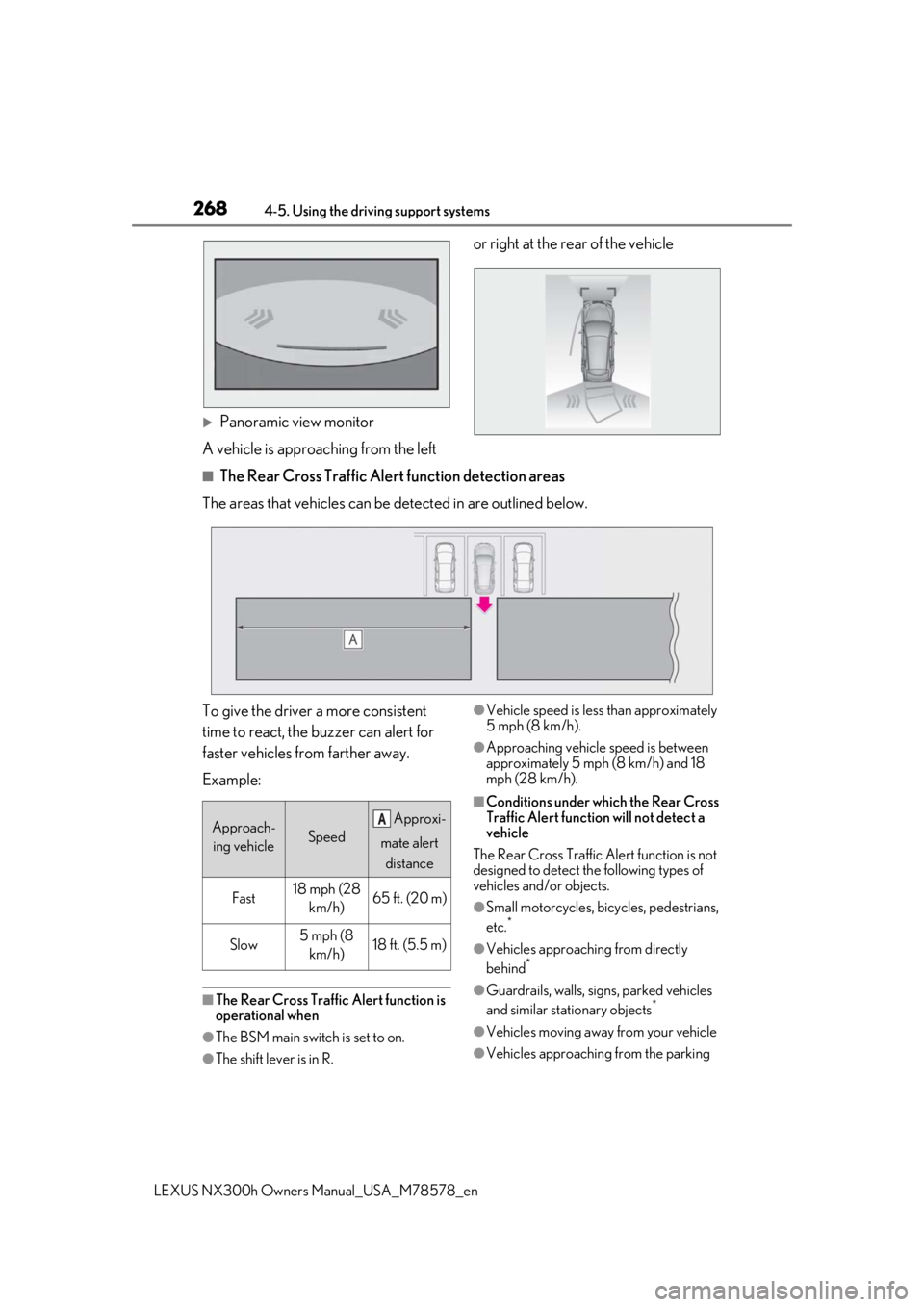
2684-5. Using the driving support systems
LEXUS NX300h Owners Manual_USA_M78578_en
Panoramic view monitor
A vehicle is approaching from the left or right at the rear of the vehicle
■The Rear Cross Traffic Alert function detection areas
The areas that vehicles can be detected in are outlined below.
To give the driver a more consistent
time to react, the bu zzer can alert for
faster vehicles from farther away.
Example:
■The Rear Cross Traffic Alert function is
operational when
●The BSM main switch is set to on.
●The shift lever is in R.
●Vehicle speed is less than approximately
5 mph (8 km/h).
●Approaching vehicle speed is between
approximately 5 mph (8 km/h) and 18
mph (28 km/h).
■Conditions under which the Rear Cross
Traffic Alert function will not detect a
vehicle
The Rear Cross Traffic Alert function is not
designed to detect the following types of
vehicles and/or objects.
●Small motorcycles, bicycles, pedestrians,
etc.*
●Vehicles approaching from directly
behind*
●Guardrails, walls, signs, parked vehicles
and similar stationary objects*
●Vehicles moving away from your vehicle
●Vehicles approaching from the parking
Approach- ing vehicleSpeed
Approxi-
mate alert distance
Fast18 mph (28 km/h)65 ft. (20 m)
Slow5 mph (8 km/h)18 ft. (5.5 m)
A
Page 269 of 484
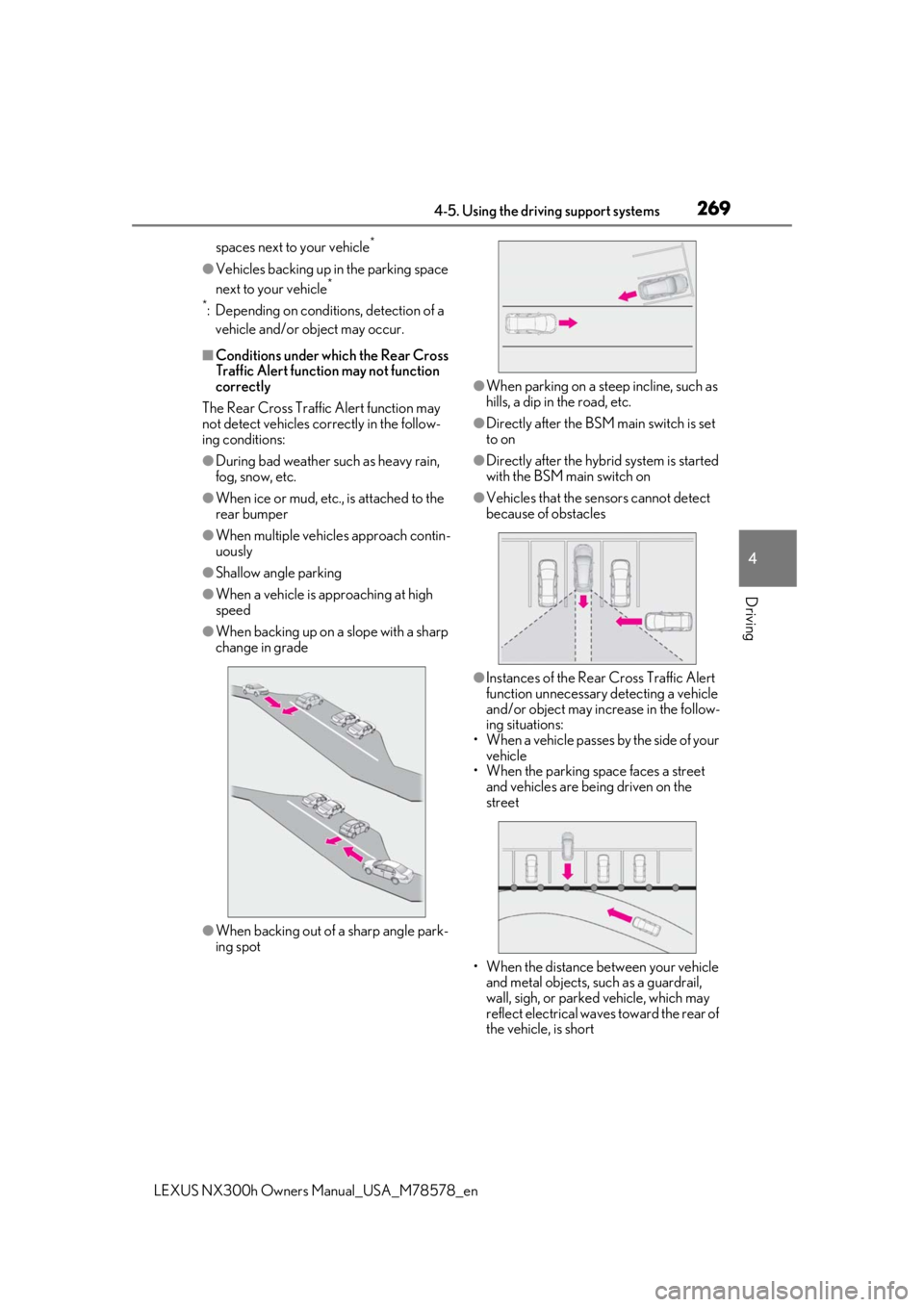
2694-5. Using the driving support systems
LEXUS NX300h Owners Manual_USA_M78578_en
4
Driving
spaces next to your vehicle*
●Vehicles backing up in the parking space
next to your vehicle*
*
: Depending on conditions, detection of a vehicle and/or object may occur.
■Conditions under which the Rear Cross
Traffic Alert function may not function
correctly
The Rear Cross Traffic Alert function may
not detect vehicles correctly in the follow-
ing conditions:
●During bad weather such as heavy rain,
fog, snow, etc.
●When ice or mud, etc., is attached to the
rear bumper
●When multiple vehicles approach contin-
uously
●Shallow angle parking
●When a vehicle is approaching at high
speed
●When backing up on a slope with a sharp
change in grade
●When backing out of a sharp angle park-
ing spot
●When parking on a steep incline, such as
hills, a dip in the road, etc.
●Directly after the BSM main switch is set
to on
●Directly after the hybr id system is started
with the BSM main switch on
●Vehicles that the sensors cannot detect
because of obstacles
●Instances of the Rear Cross Traffic Alert
function unnecessary detecting a vehicle
and/or object may increase in the follow-
ing situations:
• When a vehicle passes by the side of your vehicle
• When the parking space faces a street and vehicles are being driven on the
street
• When the distance between your vehicle and metal objects, such as a guardrail,
wall, sigh, or parked vehicle, which may
reflect electrical waves toward the rear of
the vehicle, is short
Page 270 of 484
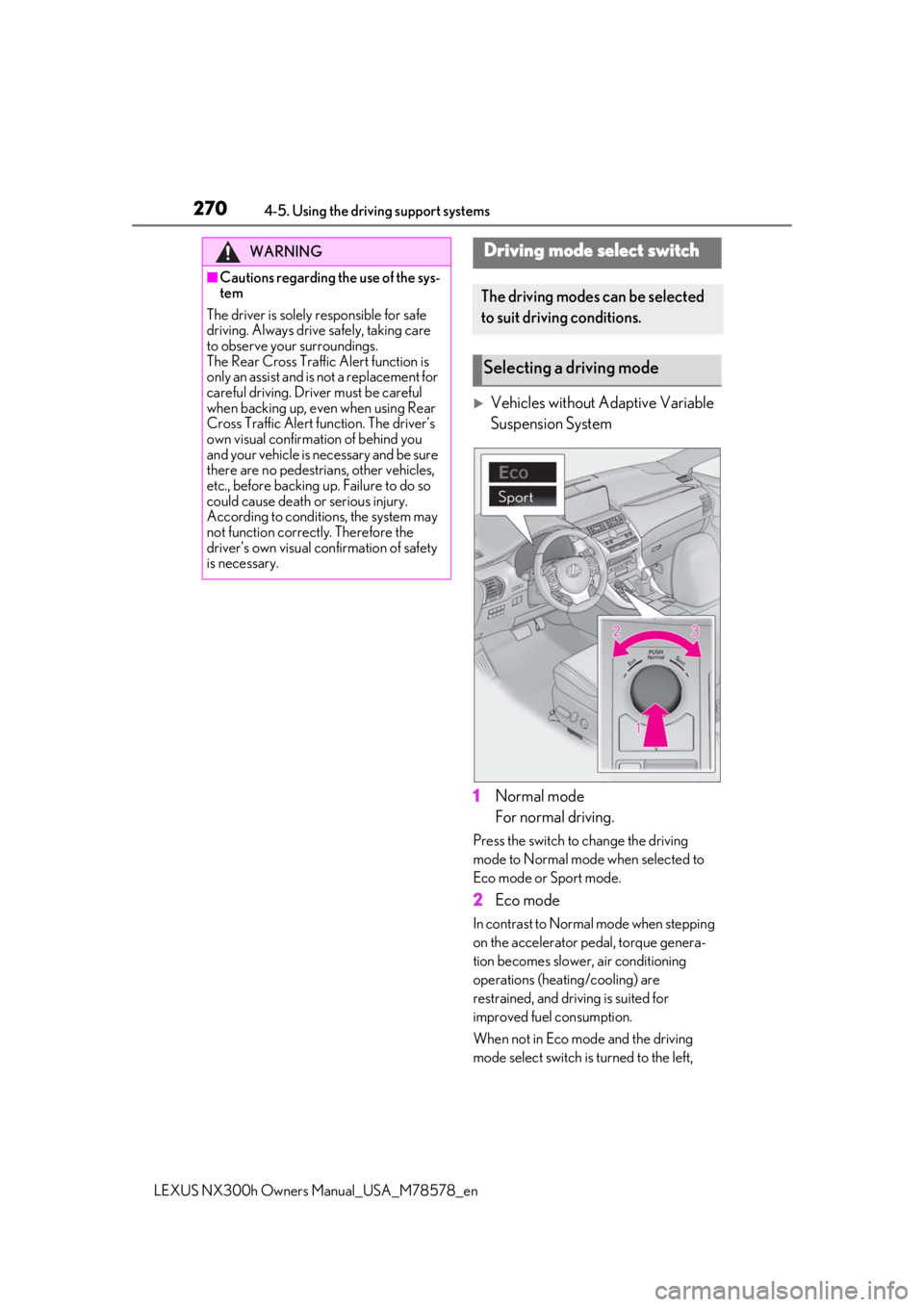
2704-5. Using the driving support systems
LEXUS NX300h Owners Manual_USA_M78578_en
Vehicles without Adaptive Variable
Suspension System
1 Normal mode
For normal driving.
Press the switch to change the driving
mode to Normal mode when selected to
Eco mode or Sport mode.
2Eco mode
In contrast to Normal mode when stepping
on the accelerator pedal, torque genera-
tion becomes slower, air conditioning
operations (heating/cooling) are
restrained, and driving is suited for
improved fuel consumption.
When not in Eco mode and the driving
mode select switch is turned to the left,
WARNING
■Cautions regarding the use of the sys-
tem
The driver is solely responsible for safe
driving. Always driv e safely, taking care
to observe your surroundings.
The Rear Cross Traffic Alert function is
only an assist and is not a replacement for
careful driving. Driver must be careful
when backing up, even when using Rear
Cross Traffic Alert function. The driver’s
own visual confirmation of behind you
and your vehicle is necessary and be sure
there are no pedestrians, other vehicles,
etc., before backing up. Failure to do so
could cause death or serious injury.
According to conditions, the system may
not function correctly. Therefore the
driver’s own visual confirmation of safety
is necessary.
Driving mode select switch
The driving modes can be selected
to suit driving conditions.
Selecting a driving mode