engine LEXUS RC200T 2017 Owners Manual
[x] Cancel search | Manufacturer: LEXUS, Model Year: 2017, Model line: RC200T, Model: LEXUS RC200T 2017Pages: 724, PDF Size: 42.04 MB
Page 289 of 724
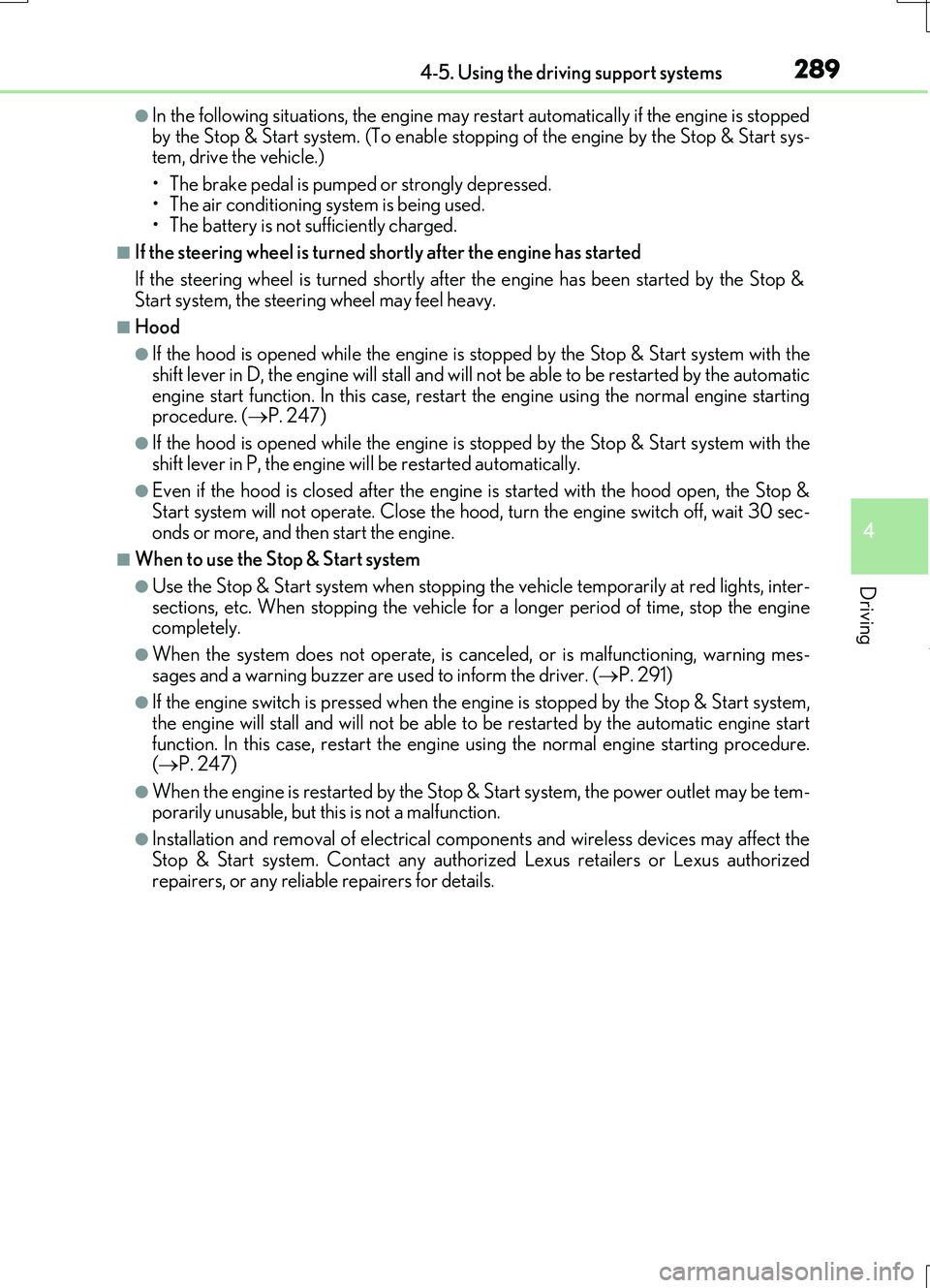
2894-5. Using the driving support systems
4
Driving
RC200t_RC F_EE(OM24728E)
●In the following situations, the engine may restart automatically if the engine is stopped by the Stop & Start system. (To enable stoppi ng of the engine by the Stop & Start sys- tem, drive the vehicle.)
• The brake pedal is pumped or strongly depressed. • The air conditioning system is being used.• The battery is not sufficiently charged.
■If the steering wheel is turned shortly after the engine has started
If the steering wheel is turned shortly after the engine has been started by the Stop & Start system, the steering wheel may feel heavy.
■Hood
●If the hood is opened while the engine is stopped by the Stop & Start system with theshift lever in D, the engine w ill stall and will not be able to be restarted by the automatic
engine start function. In this case, restart the engine using the normal engine starting procedure. ( P. 247)
●If the hood is opened while the engine is stopped by the Stop & Start system with the
shift lever in P, the engine will be restarted automatically.
●Even if the hood is closed after the engine is started with the hood open, the Stop & Start system will not operate. Close the hood, turn the engine switch off, wait 30 sec-
onds or more, and then start the engine.
■When to use the Stop & Start system
●Use the Stop & Start system when stopping the vehicle temporarily at red lights, inter-
sections, etc. When stopping the vehicle fo r a longer period of time, stop the engine completely.
●When the system does not operate, is canceled, or is malfunctioning, warning mes-
sages and a warning buzzer are used to inform the driver. ( P. 291)
●If the engine switch is pressed when the engine is stopped by the Stop & Start system,
the engine will stall and will not be able to be restarted by the automatic engine start function. In this case, restart the engine using the normal engine starting procedure. ( P. 247)
●When the engine is restarted by the Stop & Start system, the power outlet may be tem- porarily unusable, but this is not a malfunction.
●Installation and remova l of electrical components and wireless devices may affect the
Stop & Start system. Contact any authoriz ed Lexus retailers or Lexus authorized repairers, or any reliable repairers for details.
Page 290 of 724
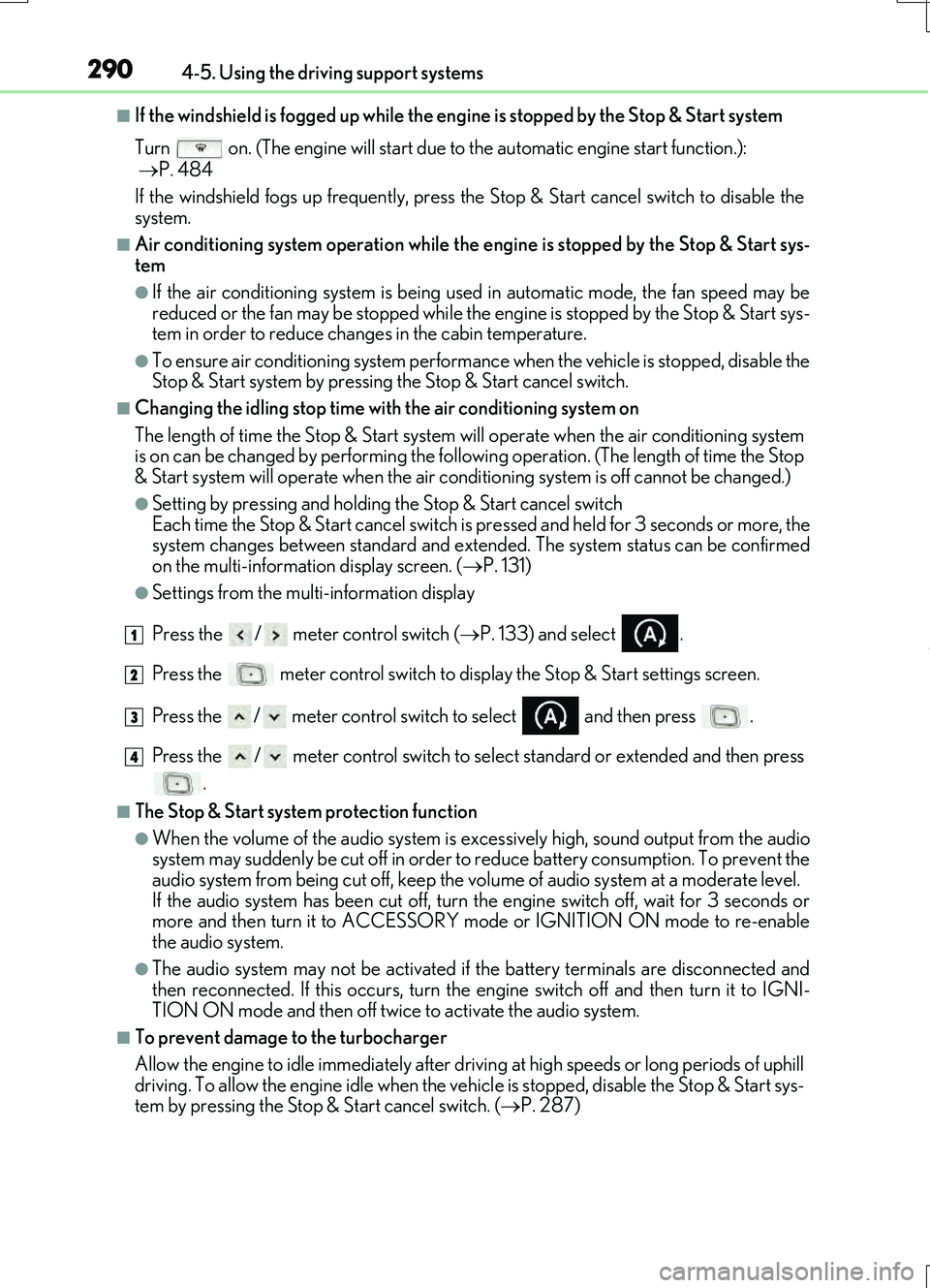
2904-5. Using the driving support systems
RC200t_RC F_EE(OM24728E)
■If the windshield is fogged up while the engine is stopped by the Stop & Start system
Turn on. (The engine will start due to the automatic engine start function.):
P. 484
If the windshield fogs up frequently, press the Stop & Start cancel switch to disable the
system.
■Air conditioning system operation while the engine is stopped by the Stop & Start sys-
tem
●If the air conditioning system is being us ed in automatic mode, the fan speed may be
reduced or the fan may be stopped while the engine is stopped by the Stop & Start sys-
tem in order to reduce changes in the cabin temperature.
●To ensure air conditioning system performanc e when the vehicle is stopped, disable the
Stop & Start system by pressing the Stop & Start cancel switch.
■Changing the idling stop time with the air conditioning system on
The length of time the Stop & Start system will operate when the air conditioning system
is on can be changed by performing the followi ng operation. (The length of time the Stop
& Start system will operate when the air condit ioning system is off cannot be changed.)
●Setting by pressing and holding the Stop & Start cancel switch
Each time the Stop & Start cancel switch is pressed and held for 3 seconds or more, the
system changes between standard and extended. The system status can be confirmed
on the multi-information display screen. ( P. 131)
●Settings from the multi-information display
Press the / meter control switch ( P. 133) and select .
Press the meter control switch to display the Stop & Start settings screen.
Press the / meter control switch to select and then press .
Press the / meter control switch to select standard or extended and then press .
■The Stop & Start system protection function
●When the volume of the audio system is ex cessively high, sound output from the audio
system may suddenly be cut of f in order to reduce battery consumption. To prevent the
audio system from being cut off, keep the vo lume of audio system at a moderate level.
If the audio system has been cut off, turn the engine switch off, wait for 3 seconds or
more and then turn it to ACCESSORY mode or IGNITION ON mode to re-enable
the audio system.
●The audio system may not be activated if the battery terminals are disconnected and
then reconnected. If this occurs, turn the engine switch off and then turn it to IGNI-
TION ON mode and then off twice to activate the audio system.
■To prevent damage to the turbocharger
Allow the engine to idle immediately after driv ing at high speeds or long periods of uphill
driving. To allow the engine idle when the vehicle is stopped, disable the Stop & Start sys-
tem by pressing the Stop & Start cancel switch. ( P. 287)
1
2
3
4
Page 291 of 724
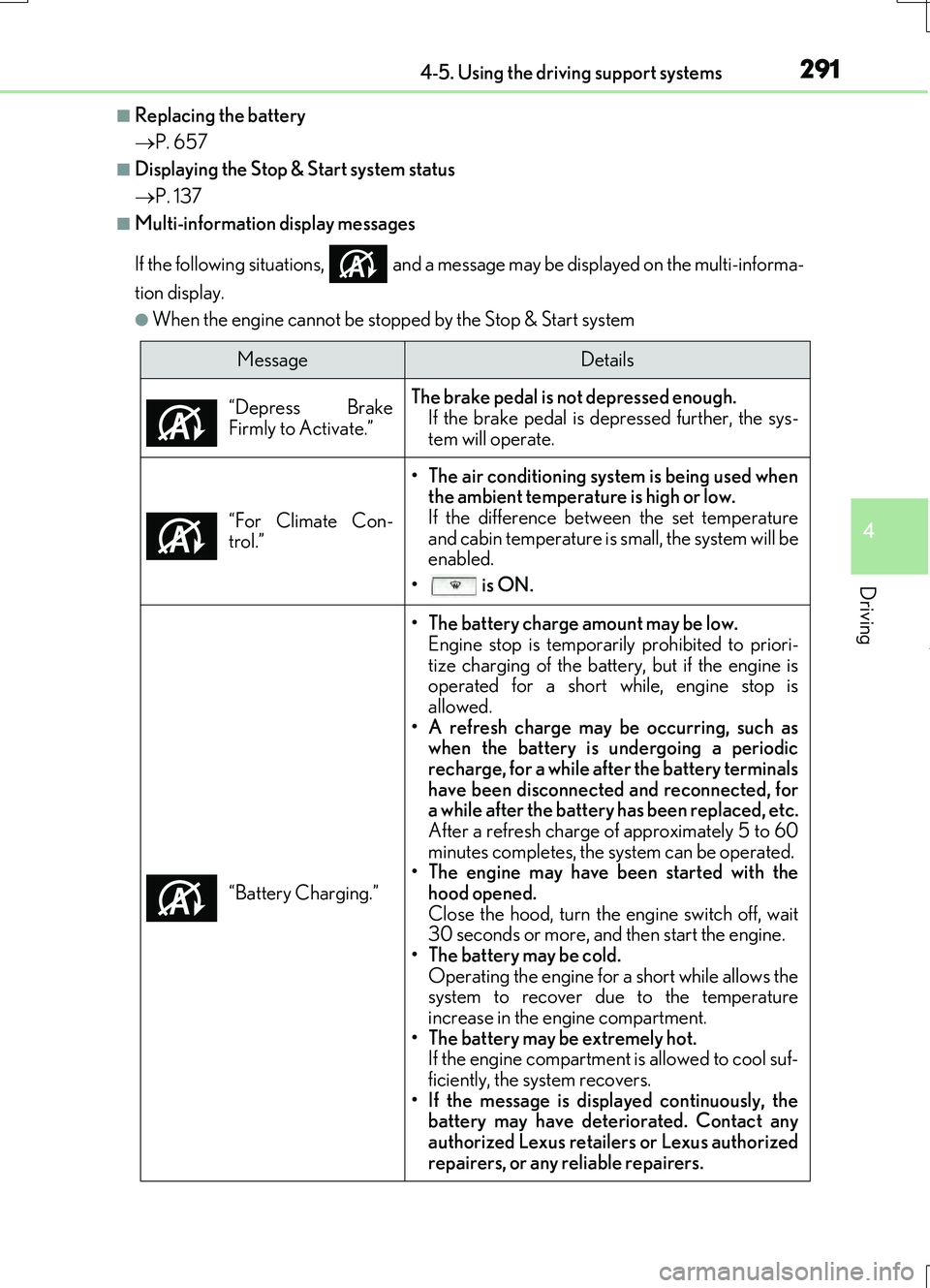
2914-5. Using the driving support systems
4
Driving
RC200t_RC F_EE(OM24728E)
■Replacing the battery
P. 657
■Displaying the Stop & Start system status
P. 137
■Multi-information display messages
If the following situations, and a message may be displayed on the multi-informa-
tion display.
●When the engine cannot be stopped by the Stop & Start system
MessageDetails
“Depress Brake
Firmly to Activate.”
The brake pedal is not depressed enough.
If the brake pedal is depressed further, the sys-
tem will operate.
“For Climate Con-
trol.”
• The air conditioning system is being used when the ambient temperature is high or low.
If the difference between the set temperature
and cabin temperature is small, the system will be
enabled.
• is ON.
“Battery Charging.”
• The battery charge amount may be low. Engine stop is temporarily prohibited to priori-
tize charging of the battery, but if the engine is
operated for a short while, engine stop is
allowed.
• A refresh charge may be occurring, such as when the battery is undergoing a periodic
recharge, for a while after the battery terminals
have been disconnected and reconnected, for
a while after the battery has been replaced, etc.
After a refresh charge of approximately 5 to 60
minutes completes, the system can be operated.
• The engine may have been started with the
hood opened.
Close the hood, turn the engine switch off, wait
30 seconds or more, and then start the engine.
• The battery may be cold. Operating the engine for a short while allows the
system to recover due to the temperature
increase in the engine compartment.
• The battery may be extremely hot. If the engine compartment is allowed to cool suf-
ficiently, the system recovers.
• If the message is displayed continuously, the battery may have deteriorated. Contact any
authorized Lexus retailers or Lexus authorized
repairers, or any reliable repairers.
Page 292 of 724
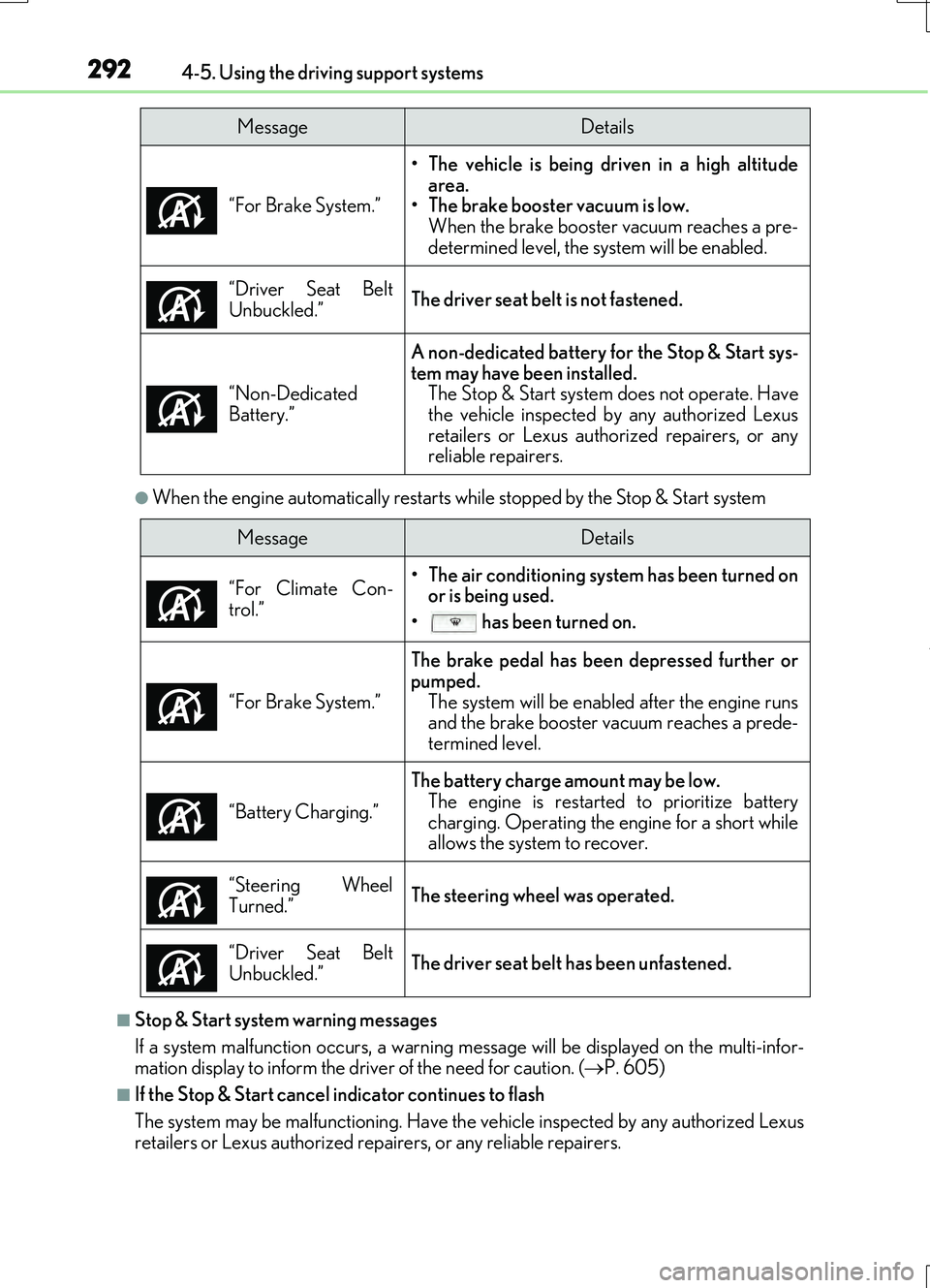
2924-5. Using the driving support systems
RC200t_RC F_EE(OM24728E)
●When the engine automatically restarts while stopped by the Stop & Start system
■Stop & Start system warning messages
If a system malfunction occu rs, a warning message will be displayed on the multi-infor-
mation display to inform the driver of the need for caution. ( P. 605)
■If the Stop & Start cancel indicator continues to flash
The system may be malfunctioning. Have the vehicle inspected by any authorized Lexus
retailers or Lexus authorized repairers, or any reliable repairers. “For Brake System.”
• The vehicle is being driven in a high altitude
area.
• The brake booster vacuum is low.
When the brake booster vacuum reaches a pre-
determined level, the system will be enabled.
“Driver Seat Belt
Unbuckled.”
The driver seat belt is not fastened.
“Non-Dedicated
Battery.”
A non-dedicated battery for the Stop & Start sys-
tem may have been installed. The Stop & Start system does not operate. Have
the vehicle inspected by any authorized Lexus
retailers or Lexus authorized repairers, or any
reliable repairers.
MessageDetails
MessageDetails
“For Climate Con-
trol.”
• The air conditioning system has been turned on or is being used.
• has been turned on.
“For Brake System.”
The brake pedal has been depressed further or
pumped. The system will be enable d after the engine runs
and the brake booster vacuum reaches a prede-
termined level.
“Battery Charging.”
The battery charge amount may be low. The engine is restarted to prioritize battery
charging. Operating the engine for a short while
allows the system to recover.
“Steering Wheel
Turned.”
The steering wheel was operated.
“Driver Seat Belt
Unbuckled.”
The driver seat belt has been unfastened.
Page 293 of 724
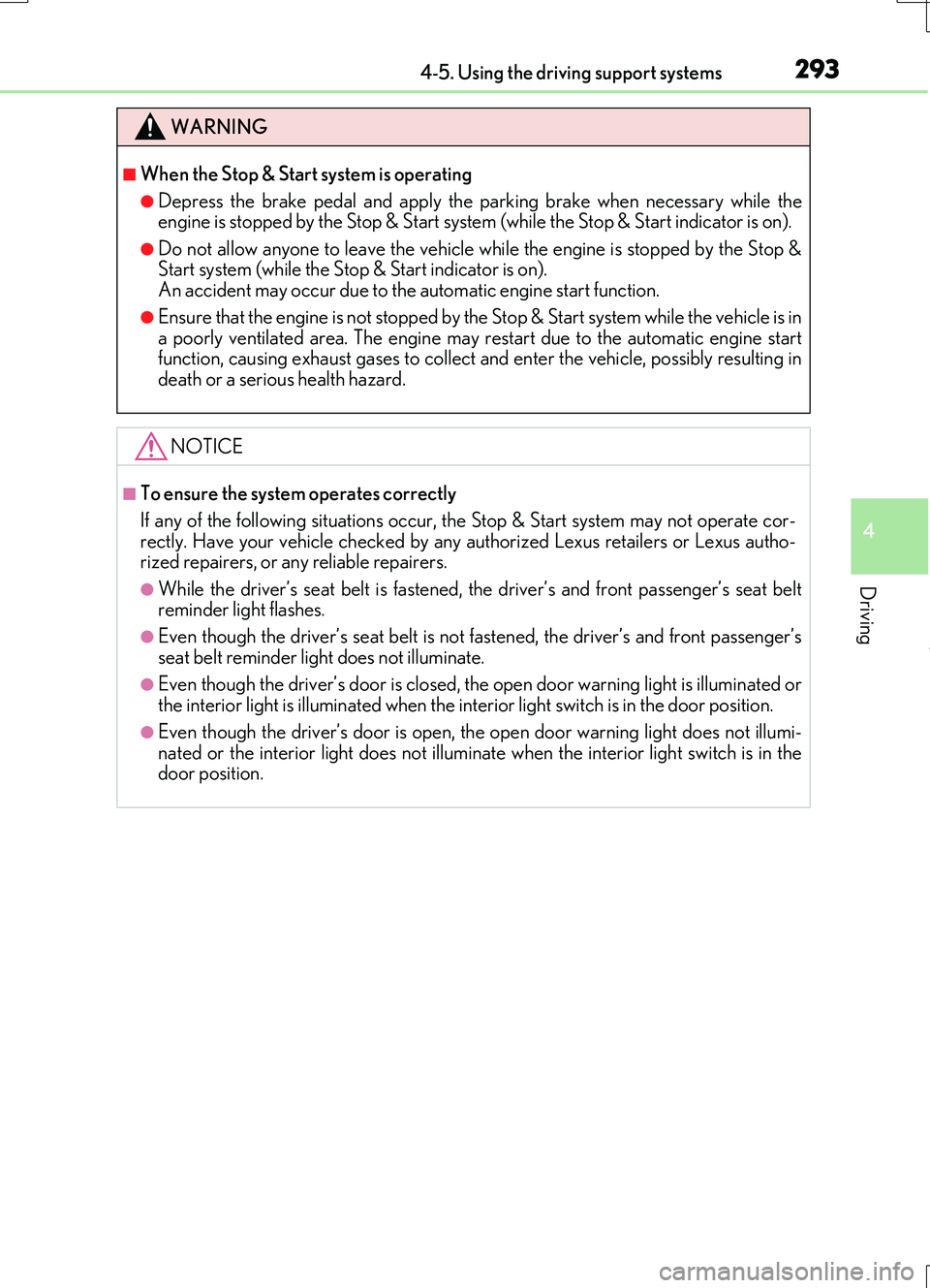
2934-5. Using the driving support systems
4
Driving
RC200t_RC F_EE(OM24728E)
WARNING
■When the Stop & Start system is operating
●Depress the brake pedal and apply the parking brake when necessary while the engine is stopped by the Stop & Start system (while the Stop & Start indicator is on).
●Do not allow anyone to leave the vehicle wh ile the engine is stopped by the Stop & Start system (while the Stop & Start indicator is on). An accident may occur due to the automatic engine start function.
●Ensure that the engine is not stopped by the Stop & Start system while the vehicle is ina poorly ventilated area. The engine may restart due to the automatic engine startfunction, causing exhaust gases to collect and enter the vehicle, possibly resulting in
death or a serious health hazard.
NOTICE
■To ensure the system operates correctly
If any of the following situations occur, the Stop & Start system may not operate cor- rectly. Have your vehicle checked by any authorized Lexus retailers or Lexus autho-rized repairers, or any reliable repairers.
●While the driver’s seat belt is fastened, the driver’s and front passenger’s seat belt reminder light flashes.
●Even though the driver’s seat belt is not fastened, the driver’s and front passenger’s
seat belt reminder light does not illuminate.
●Even though the driver’s door is closed, the open door warning light is illuminated or the interior light is illuminated when the inte rior light switch is in the door position.
●Even though the driver’s door is open, the open door warning light does not illumi- nated or the interior light does not illuminate when the interior light switch is in the door position.
Page 302 of 724
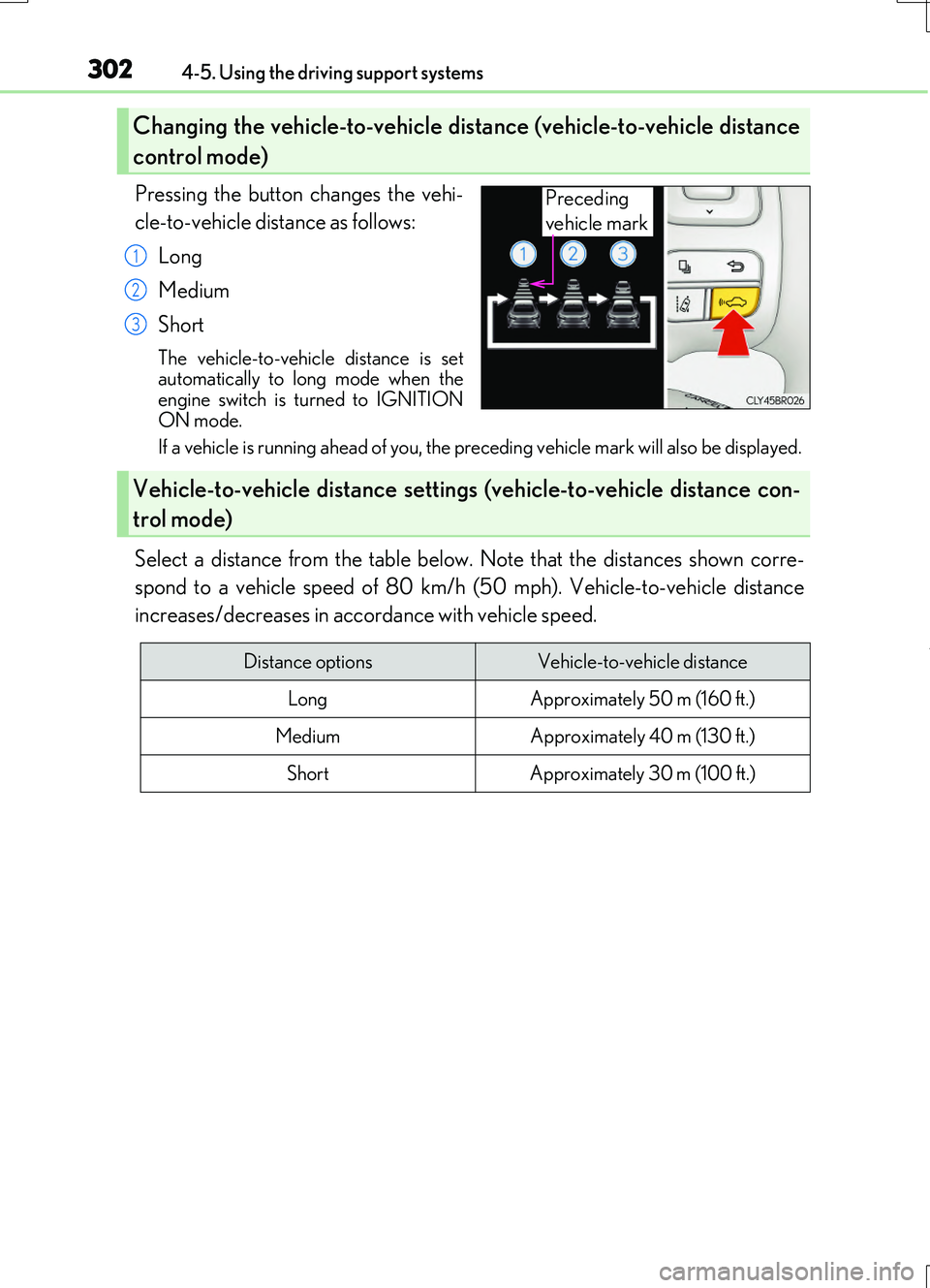
3024-5. Using the driving support systems
RC200t_RC F_EE(OM24728E)
Pressing the button changes the vehi-
cle-to-vehicle distance as follows:
Long
Medium
Short
The vehicle-to-vehicle distance is set automatically to long mode when theengine switch is turned to IGNITION
ON mode.
If a vehicle is running ahead of you, the preceding vehicle mark will also be displayed.
Select a distance from the table below. Note that the distances shown corre-
spond to a vehicle speed of 80 km/h (50 mph). Vehicle-to-vehicle distance
increases/decreases in accordance with vehicle speed.
Changing the vehicle-to-vehicle di stance (vehicle-to-vehicle distance
control mode)
Preceding
vehicle mark
1
2
3
Vehicle-to-vehicle distance setting s (vehicle-to-vehicle distance con-
trol mode)
Distance optionsVehicle-to-vehicle distance
LongApproximately 50 m (160 ft.)
MediumApproximately 40 m (130 ft.)
ShortApproximately 30 m (100 ft.)
Page 304 of 724
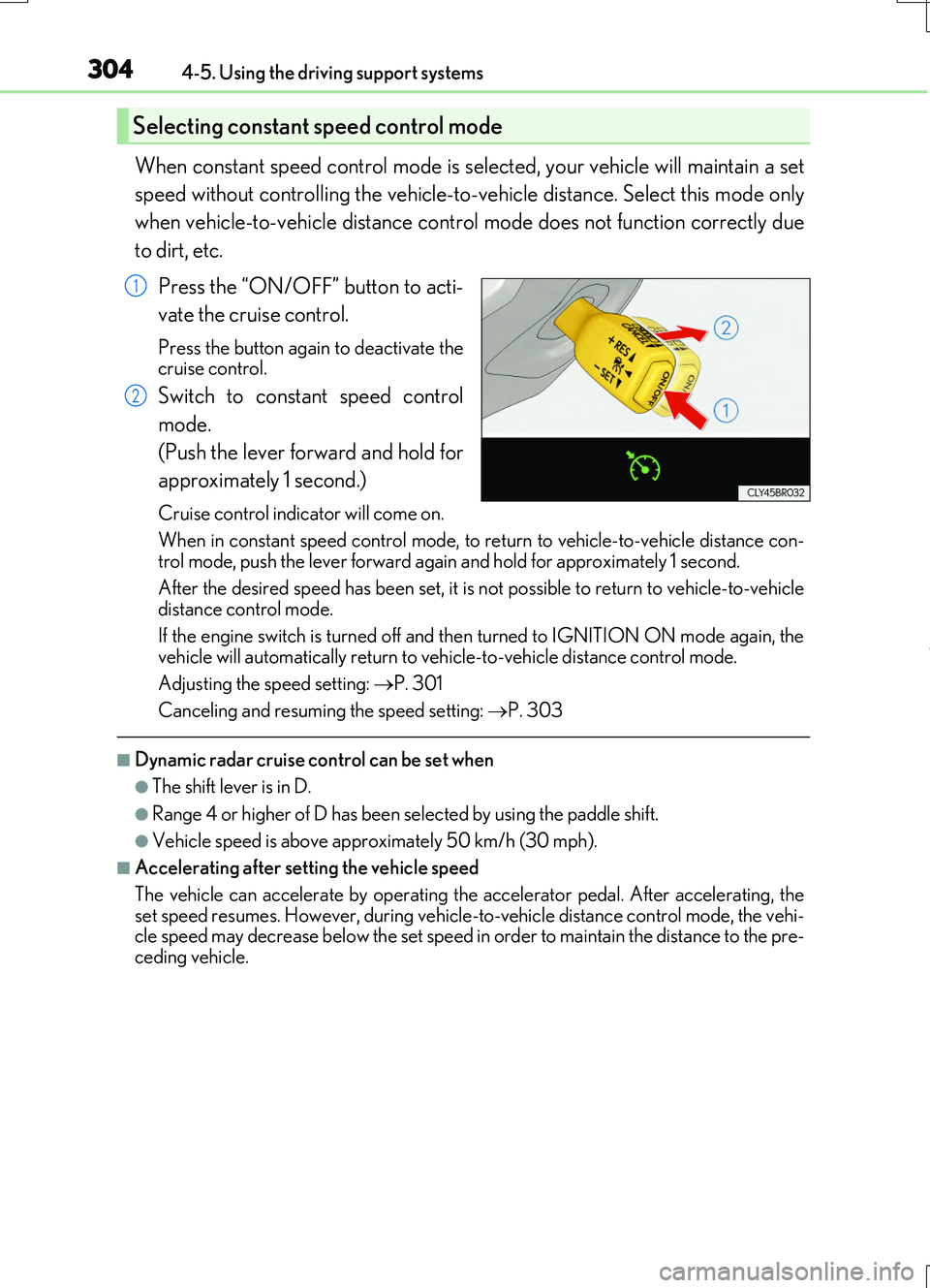
3044-5. Using the driving support systems
RC200t_RC F_EE(OM24728E)
When constant speed control mode is selected, your vehicle will maintain a set
speed without controlling the vehicle-to-vehicle distance. Select this mode only
when vehicle-to-vehicle distance control mode does not function correctly due
to dirt, etc.
Press the “ON/OFF” button to acti-
vate the cruise control.
Press the button again to deactivate the cruise control.
Switch to constant speed control
mode.
(Push the lever forward and hold for
approximately 1 second.)
Cruise control indicator will come on.
When in constant speed control mode, to return to vehicle-to-vehicle distance con- trol mode, push the lever forward again and hold for approximately 1 second.
After the desired speed has been set, it is not possible to return to vehicle-to-vehicle distance control mode.
If the engine switch is turned off and then turned to IGNITION ON mode again, the
vehicle will automatically return to ve hicle-to-vehicle distance control mode.
Adjusting the speed setting: P. 301
Canceling and resuming the speed setting: P. 303
■Dynamic radar cruise control can be set when
●The shift lever is in D.
●Range 4 or higher of D has been selected by using the paddle shift.
●Vehicle speed is above approximately 50 km/h (30 mph).
■Accelerating after setting the vehicle speed
The vehicle can accelerate by operating the accelerator pedal. After accelerating, the set speed resumes. However, during vehicle-to-vehicle distance control mode, the vehi-cle speed may decrease below the set speed in order to maintain the distance to the pre-
ceding vehicle.
Selecting constant speed control mode
1
2
Page 315 of 724
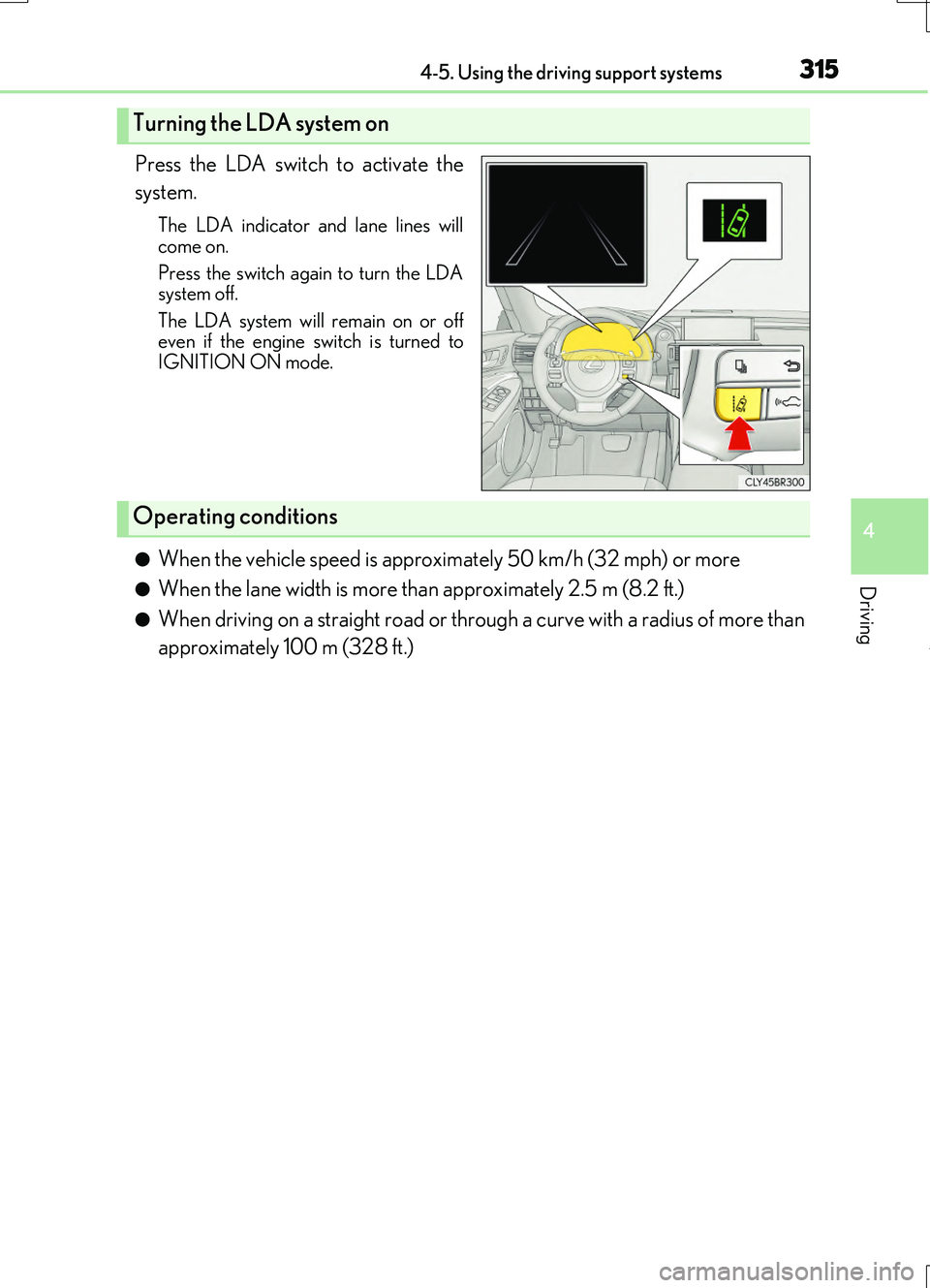
3154-5. Using the driving support systems
4
Driving
RC200t_RC F_EE(OM24728E)
Press the LDA switch to activate the
system.
The LDA indicator an d lane lines will
come on.
Press the switch again to turn the LDA system off.
The LDA system will remain on or off even if the engine switch is turned toIGNITION ON mode.
●When the vehicle speed is approximately 50 km/h (32 mph) or more
●When the lane width is more than approximately 2.5 m (8.2 ft.)
●When driving on a straight road or thro ugh a curve with a radius of more than
approximately 100 m (328 ft.)
Turning the LDA system on
Operating conditions
Page 326 of 724
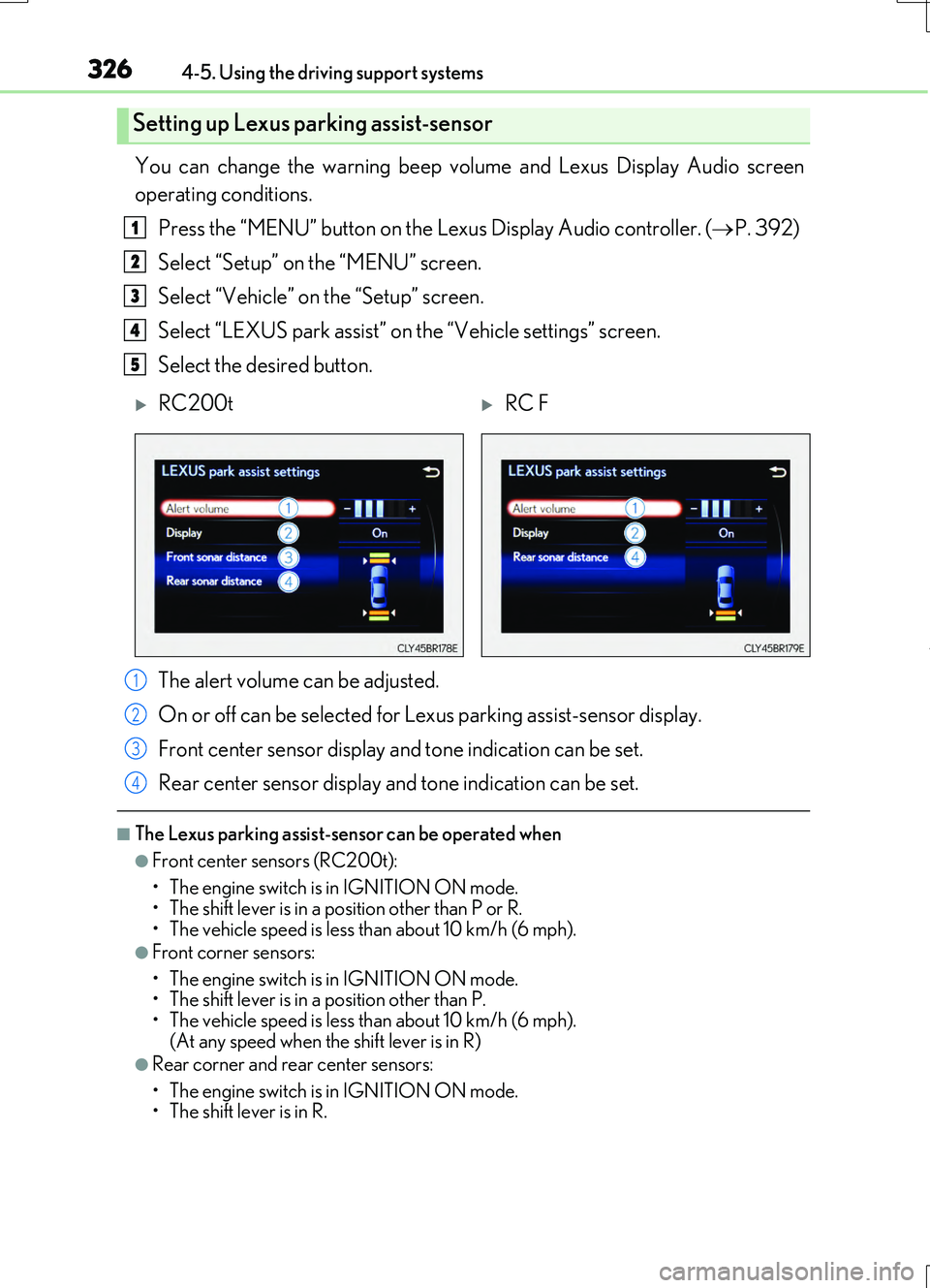
3264-5. Using the driving support systems
RC200t_RC F_EE(OM24728E)
You can change the warning beep volume and Lexus Display Audio screen
operating conditions.
Press the “MENU” button on the Lexus Display Audio controller. ( P. 392)
Select “Setup” on the “MENU” screen.
Select “Vehicle” on the “Setup” screen.
Select “LEXUS park assist” on the “Vehicle settings” screen.
Select the desired button.
■The Lexus parking assist-sensor can be operated when
●Front center sensors (RC200t):
• The engine switch is in IGNITION ON mode.
• The shift lever is in a position other than P or R. • The vehicle speed is less than about 10 km/h (6 mph).
●Front corner sensors:
• The engine switch is in IGNITION ON mode. • The shift lever is in a position other than P.
• The vehicle speed is less than about 10 km/h (6 mph). (At any speed when the shift lever is in R)
●Rear corner and rear center sensors:
• The engine switch is in IGNITION ON mode. • The shift lever is in R.
Setting up Lexus parking assist-sensor
1
2
3
4
5
RC200tRC F
The alert volume can be adjusted.
On or off can be selected for Lexus parking assist-sensor display.
Front center sensor display and tone indication can be set.
Rear center sensor display and tone indication can be set.
1
2
3
4
Page 327 of 724
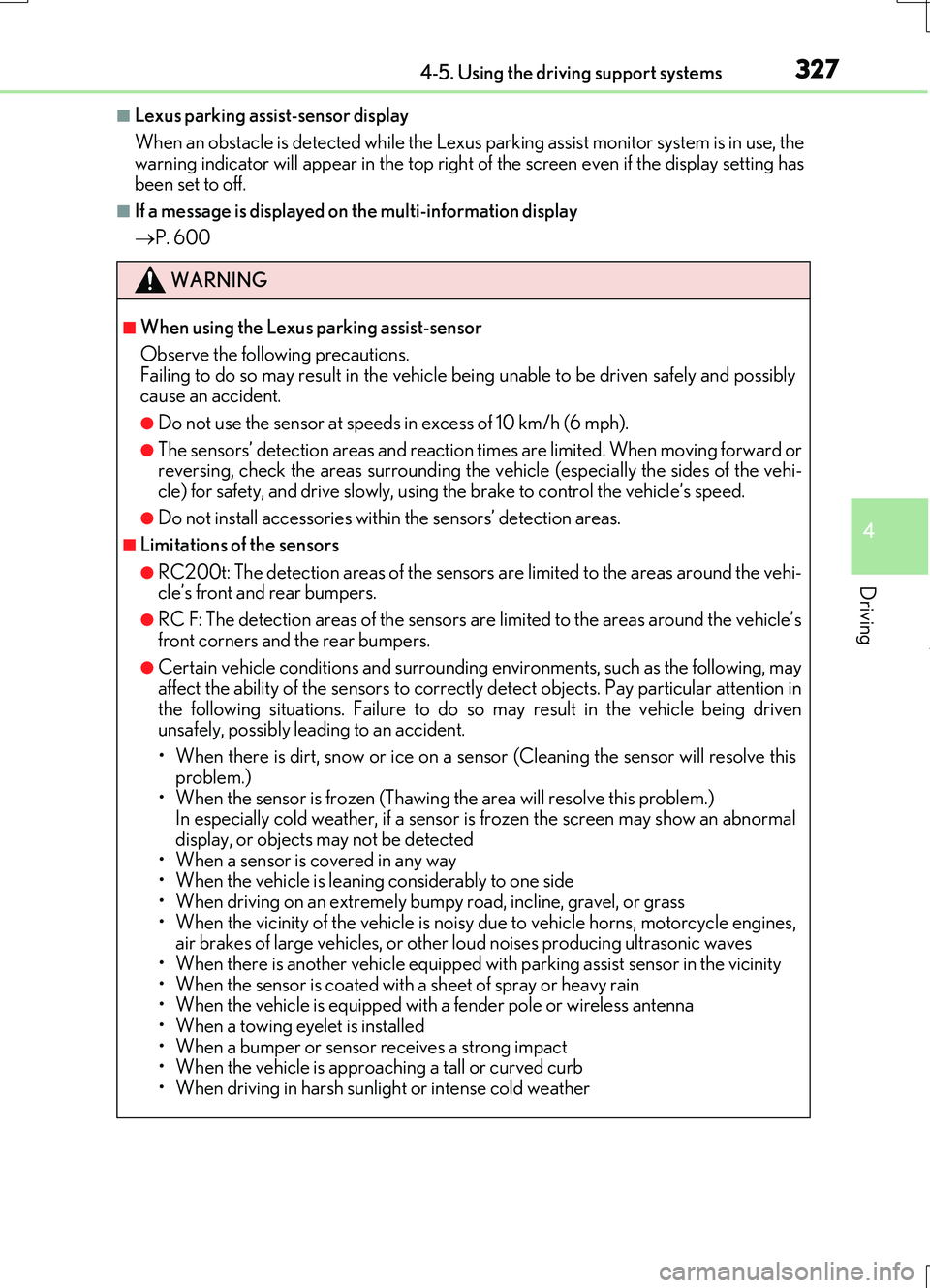
3274-5. Using the driving support systems
4
Driving
RC200t_RC F_EE(OM24728E)
■Lexus parking assist-sensor display
When an obstacle is detected while the Lexus pa rking assist monitor system is in use, the warning indicator will appe ar in the top right of the screen even if the display setting has
been set to off.
■If a message is displayed on the multi-information display
P. 600
WARNING
■When using the Lexus parking assist-sensor
Observe the following precautions. Failing to do so may result in the vehicle be ing unable to be driven safely and possibly cause an accident.
●Do not use the sensor at speeds in excess of 10 km/h (6 mph).
●The sensors’ detection areas and reaction times are limited. When moving forward or reversing, check the areas surrounding the vehicle (especially the sides of the vehi-
cle) for safety, and drive slowly, using the brake to control the vehicle’s speed.
●Do not install accessories within the sensors’ detection areas.
■Limitations of the sensors
●RC200t: The detection areas of the sensors are limited to the areas around the vehi- cle’s front and rear bumpers.
●RC F: The detection areas of the sensors are limited to the areas around the vehicle’s
front corners and the rear bumpers.
●Certain vehicle conditions and surrounding environments, such as the following, may affect the ability of the sensors to correctly detect objects. Pay particular attention in
the following situations. Failure to do so may result in the vehicle being driven unsafely, possibly leading to an accident.
• When there is dirt, snow or ice on a sens or (Cleaning the sensor will resolve this
problem.) • When the sensor is frozen (Thawing the area will resolve this problem.)In especially cold weather, if a sensor is frozen the screen may show an abnormal
display, or objects may not be detected • When a sensor is covered in any way• When the vehicle is leaning considerably to one side
• When driving on an extremely bumpy road, incline, gravel, or grass • When the vicinity of the vehicle is noisy due to vehicle horns, motorcycle engines,air brakes of large vehicles, or other loud noises producing ultrasonic waves
• When there is another vehicle equipped with parking assist sensor in the vicinity • When the sensor is coated with a sheet of spray or heavy rain• When the vehicle is equipped with a fender pole or wireless antenna
• When a towing eyelet is installed • When a bumper or sensor receives a strong impact• When the vehicle is approaching a tall or curved curb
• When driving in harsh sunlight or intense cold weather