ESP LEXUS RX200T 2017 User Guide
[x] Cancel search | Manufacturer: LEXUS, Model Year: 2017, Model line: RX200T, Model: LEXUS RX200T 2017Pages: 776, PDF Size: 44.51 MB
Page 145 of 776
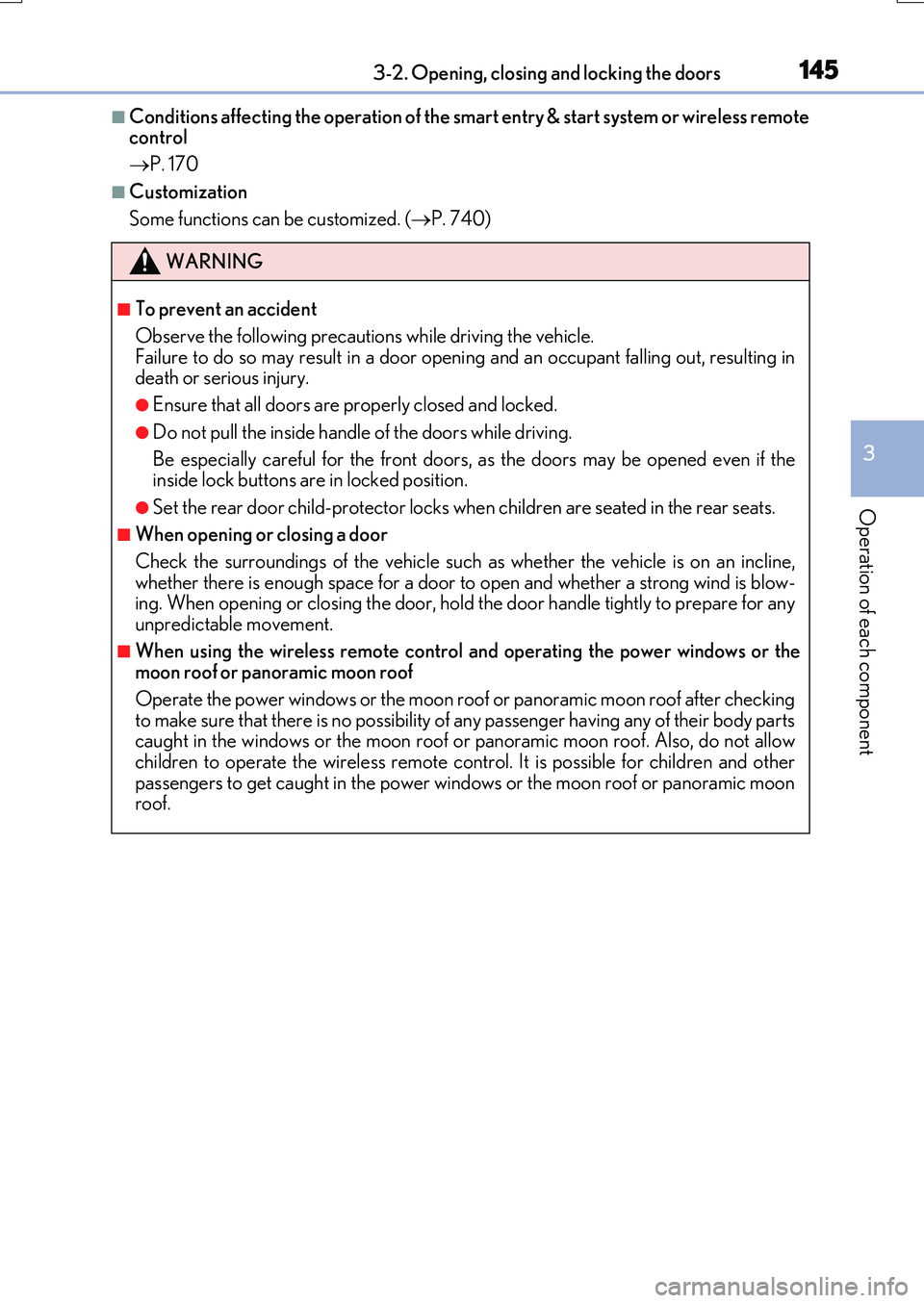
1453-2. Opening, closing and locking the doors
3
Operation of each component
RX350/RX200t_EE_OM48F32E
■Conditions affecting the operation of the smart entry & start system or wireless remote control
P. 170
■Customization
Some functions can be customized. ( P. 740)
WARNING
■To prevent an accident
Observe the following precautions while driving the vehicle.
Failure to do so may result in a door open ing and an occupant falling out, resulting in death or serious injury.
●Ensure that all doors are properly closed and locked.
●Do not pull the inside handle of the doors while driving.
Be especially careful for the front doors, as the doors may be opened even if the inside lock buttons are in locked position.
●Set the rear door child-protector locks wh en children are seated in the rear seats.
■When opening or closing a door
Check the surroundings of the vehicle such as whether the vehicle is on an incline,
whether there is enough space for a door to open and whether a strong wind is blow- ing. When opening or closing the door, hold the door handle tightly to prepare for any unpredictable movement.
■When using the wireless remote control and operating the power windows or themoon roof or panoramic moon roof
Operate the power windows or the moon roof or panoramic moon roof after checking
to make sure that there is no possibility of any passenger having any of their body parts caught in the windows or the moon roof or panoramic moon roof. Also, do not allow children to operate the wireless remote contro l. It is possible for children and other
passengers to get caught in the power windows or the moon roof or panoramic moon roof.
Page 147 of 776
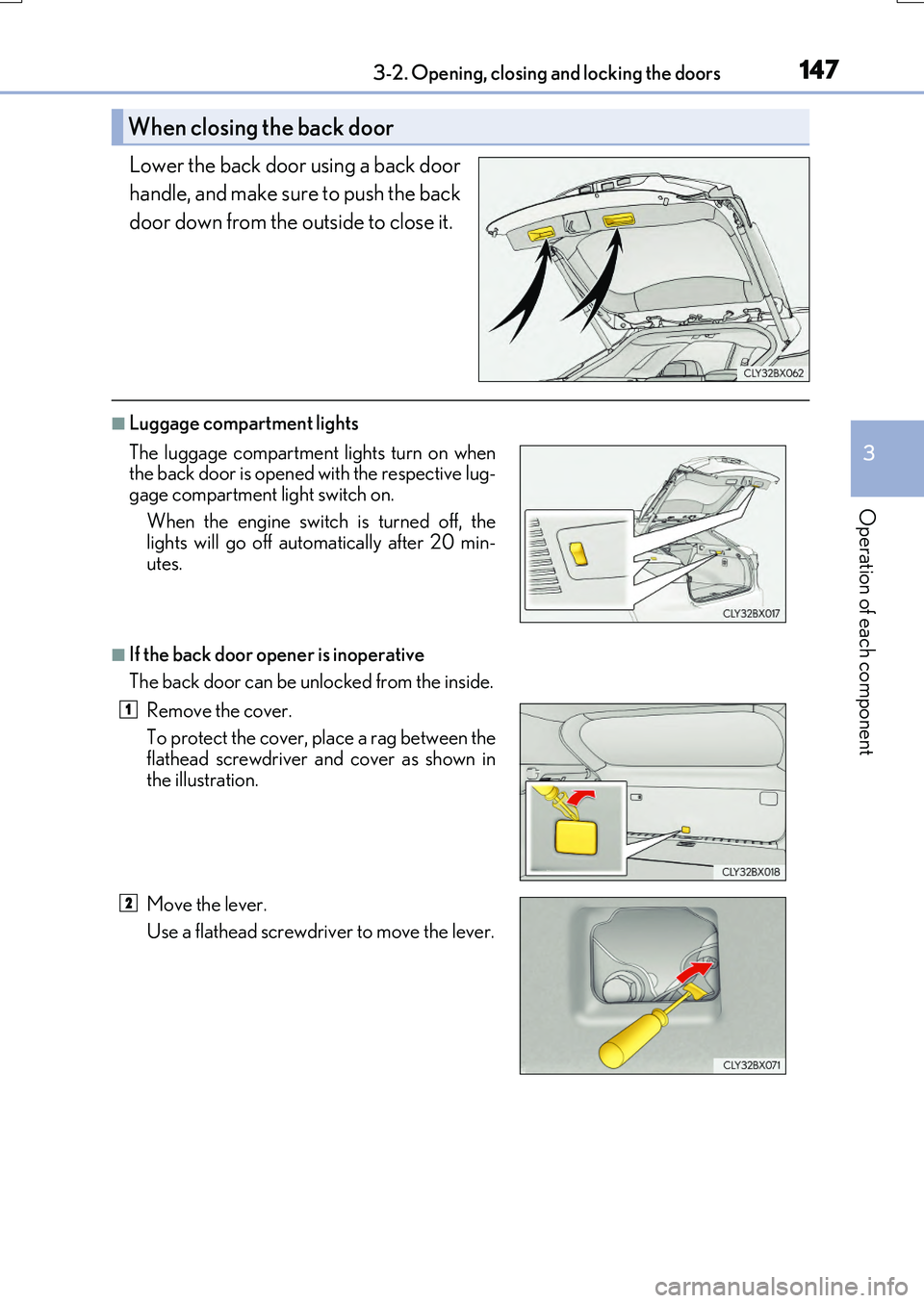
1473-2. Opening, closing and locking the doors
3
Operation of each component
RX350/RX200t_EE_OM48F32E
Lower the back door using a back door
handle, and make sure to push the back
door down from the outside to close it.
■Luggage compartment lights
■If the back door opener is inoperative
The back door can be unlocked from the inside.
When closing the back door
The luggage compartment lights turn on when the back door is opened with the respective lug-
gage compartment light switch on.
When the engine switch is turned off, the lights will go off automatically after 20 min-
utes.
Remove the cover.
To protect the cover, place a rag between the
flathead screwdriver and cover as shown in the illustration.
Move the lever.
Use a flathead screwdriver to move the lever.
1
2
Page 157 of 776
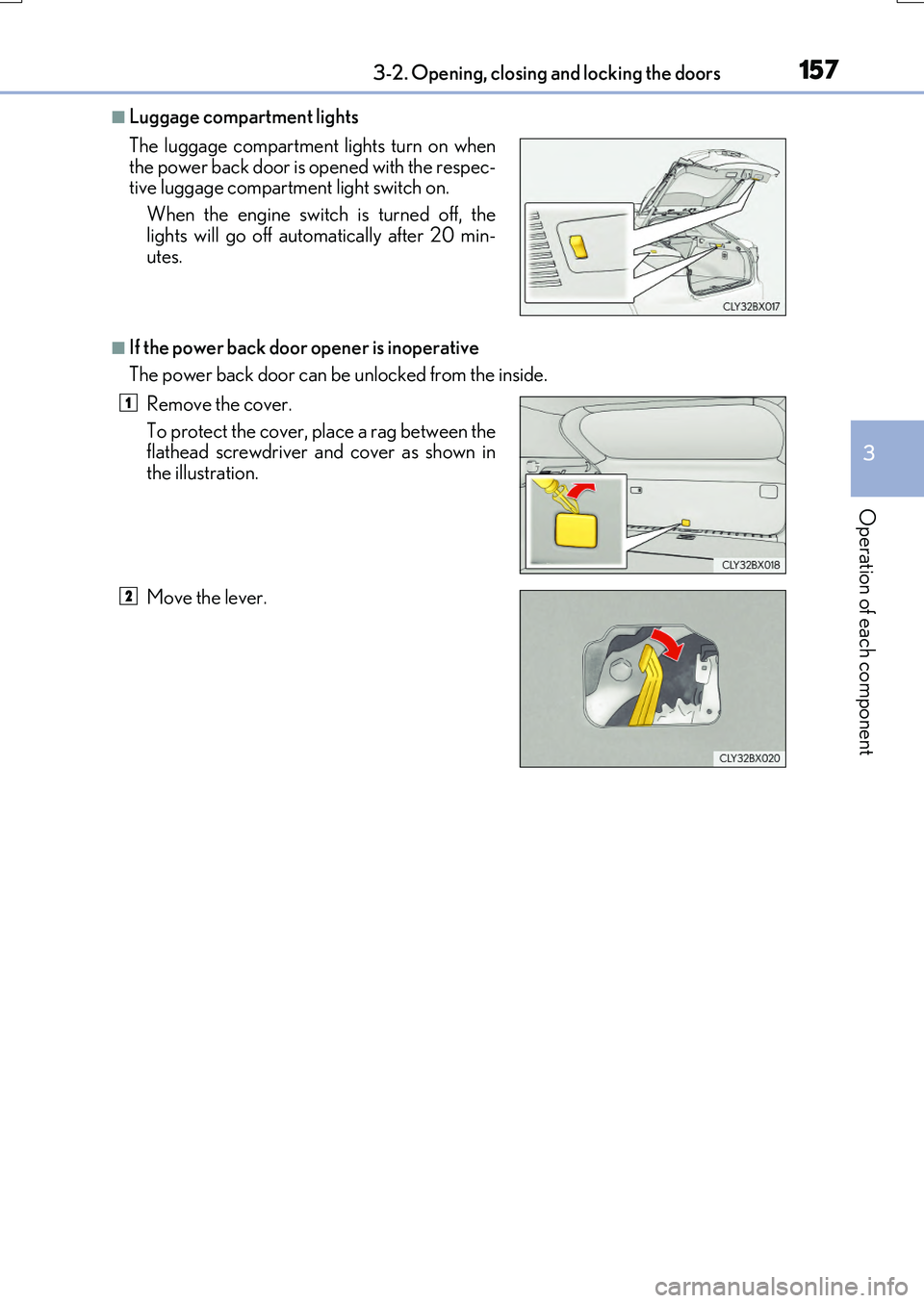
1573-2. Opening, closing and locking the doors
3
Operation of each component
RX350/RX200t_EE_OM48F32E
■Luggage compartment lights
■If the power back door opener is inoperative
The power back door can be unlocked from the inside.
The luggage compartment lights turn on when
the power back door is opened with the respec-
tive luggage compartment light switch on.
When the engine switch is turned off, the
lights will go off automatically after 20 min-
utes.
Remove the cover.
To protect the cover, place a rag between the
flathead screwdriver and cover as shown in
the illustration.
Move the lever.
1
2
Page 169 of 776
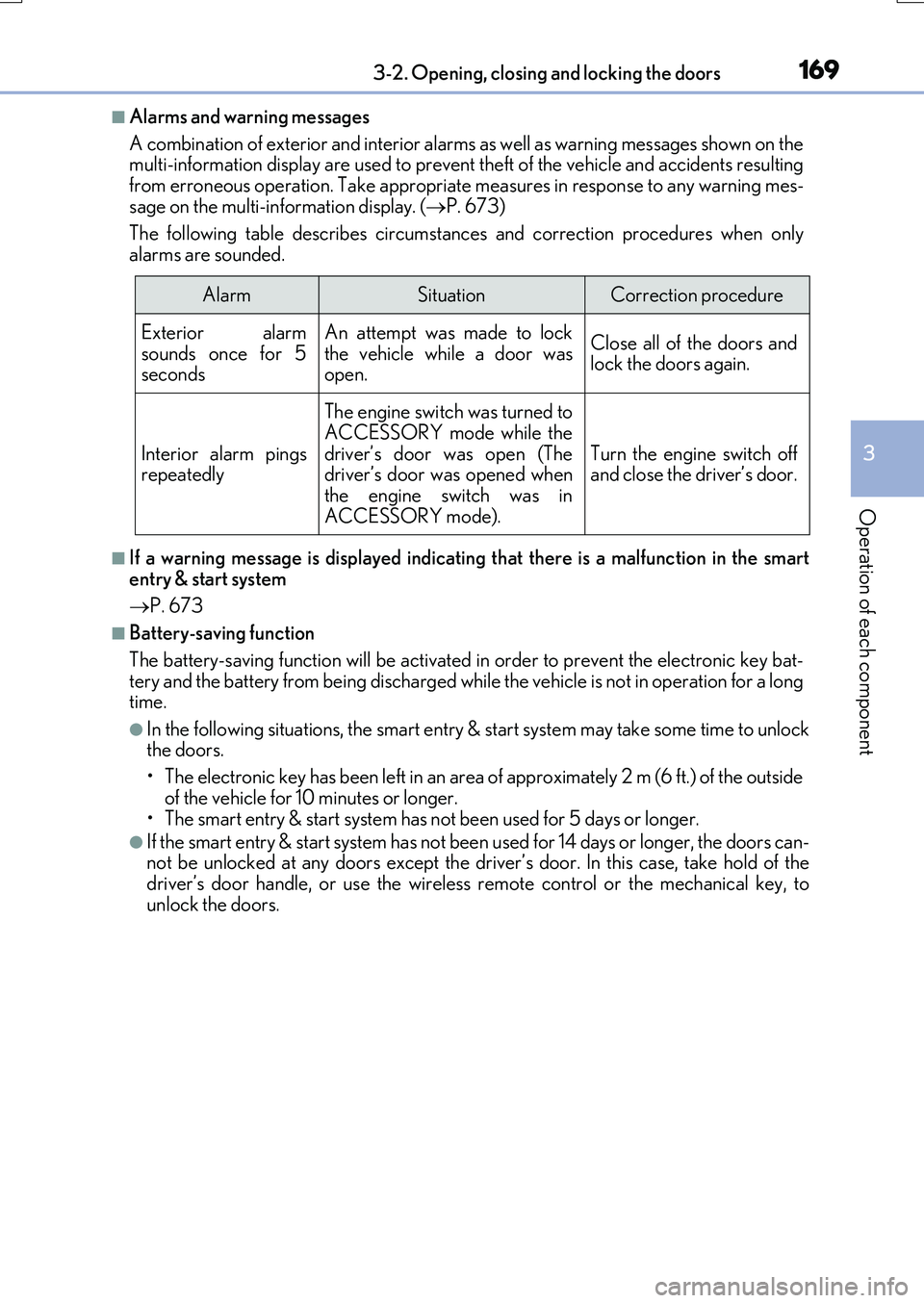
1693-2. Opening, closing and locking the doors
3
Operation of each component
RX350/RX200t_EE_OM48F32E
■Alarms and warning messages
A combination of exterior and interior alarms as well as warning messages shown on the multi-information display are used to prevent theft of the vehicle and accidents resulting
from erroneous operation. Take appropriate measures in response to any warning mes- sage on the multi-information display. ( P. 673)
The following table describes circumstances and correction procedures when only
alarms are sounded.
■If a warning message is displayed indicating that there is a malfunction in the smart
entry & start system
P. 673
■Battery-saving function
The battery-saving function will be activated in order to prevent the electronic key bat- tery and the battery from being discharged while the vehicle is not in operation for a longtime.
●In the following situations, the smart entry & start system may take some time to unlockthe doors.
• The electronic key has been left in an area of approximately 2 m (6 ft.) of the outside
of the vehicle for 10 minutes or longer. • The smart entry & start system has no t been used for 5 days or longer.
●If the smart entry & start system has not been used for 14 days or longer, the doors can- not be unlocked at any doors except the driver’s door. In this case, take hold of thedriver’s door handle, or use the wireless remote control or the mechanical key, to
unlock the doors.
AlarmSituationCorrection procedure
Exterior alarm
sounds once for 5 seconds
An attempt was made to lock
the vehicle while a door was open.
Close all of the doors andlock the doors again.
Interior alarm pingsrepeatedly
The engine switch was turned toACCESSORY mode while the
driver’s door was open (The driver’s door was opened whenthe engine switch was in
ACCESSORY mode).
Turn the engine switch off and close the driver’s door.
Page 201 of 776
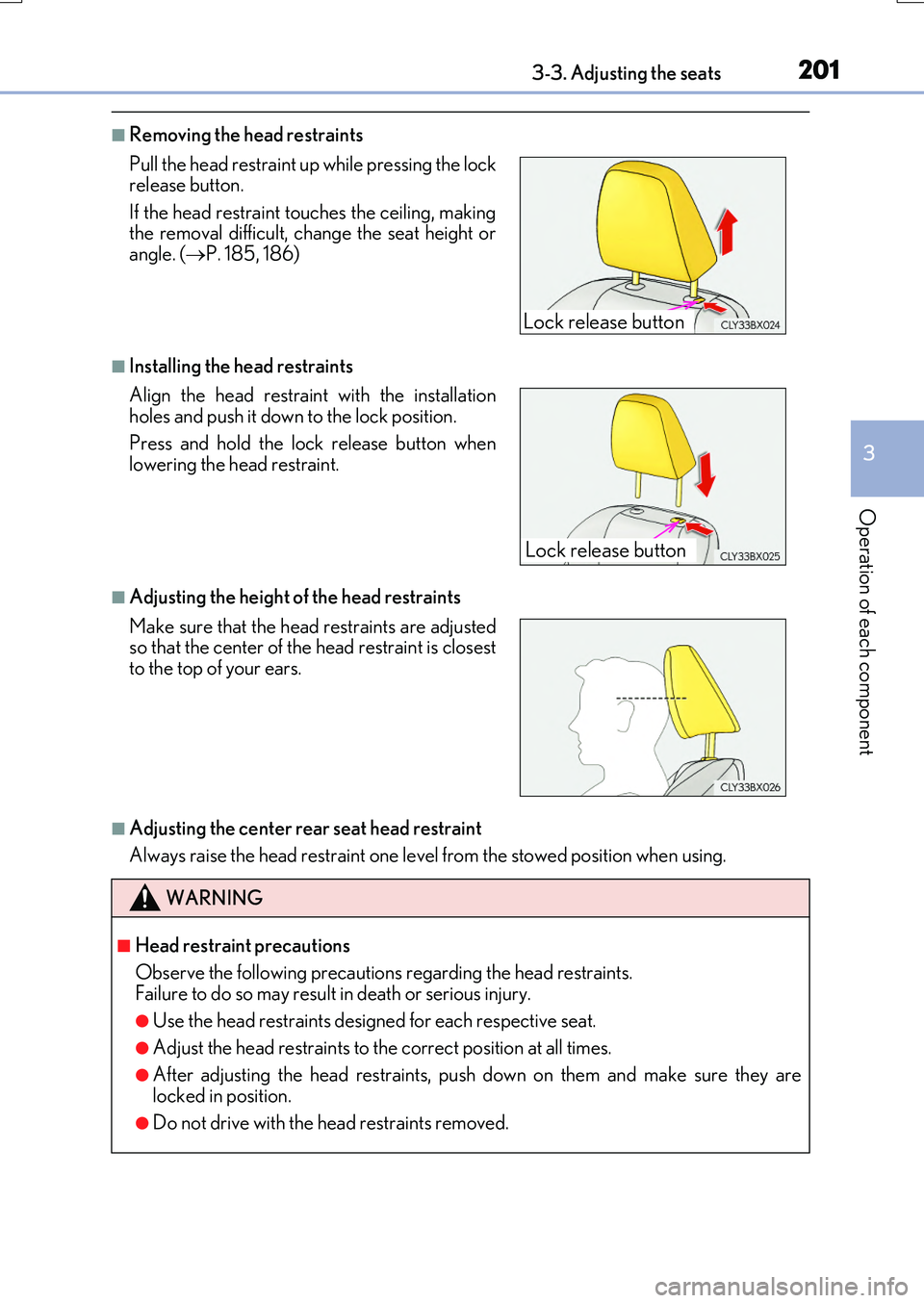
2013-3. Adjusting the seats
3
Operation of each component
RX350/RX200t_EE_OM48F32E
■Removing the head restraints
■Installing the head restraints
■Adjusting the height of the head restraints
■Adjusting the center rear seat head restraint
Always raise the head restraint one leve l from the stowed position when using.
Pull the head restraint up while pressing the lock release button.
If the head restraint to uches the ceiling, making the removal difficult, change the seat height orangle. ( P. 185, 186)
Align the head restraint with the installation holes and push it down to the lock position.
Press and hold the lock release button when lowering the head restraint.
Make sure that the head restraints are adjusted so that the center of the head restraint is closestto the top of your ears.
WARNING
■Head restraint precautions
Observe the following precautions regarding the head restraints.
Failure to do so may result in death or serious injury.
●Use the head restraints designed for each respective seat.
●Adjust the head restraints to the correct position at all times.
●After adjusting the head restraints, push down on them and make sure they are locked in position.
●Do not drive with the head restraints removed.
Lock release button
Lock release button
Page 205 of 776
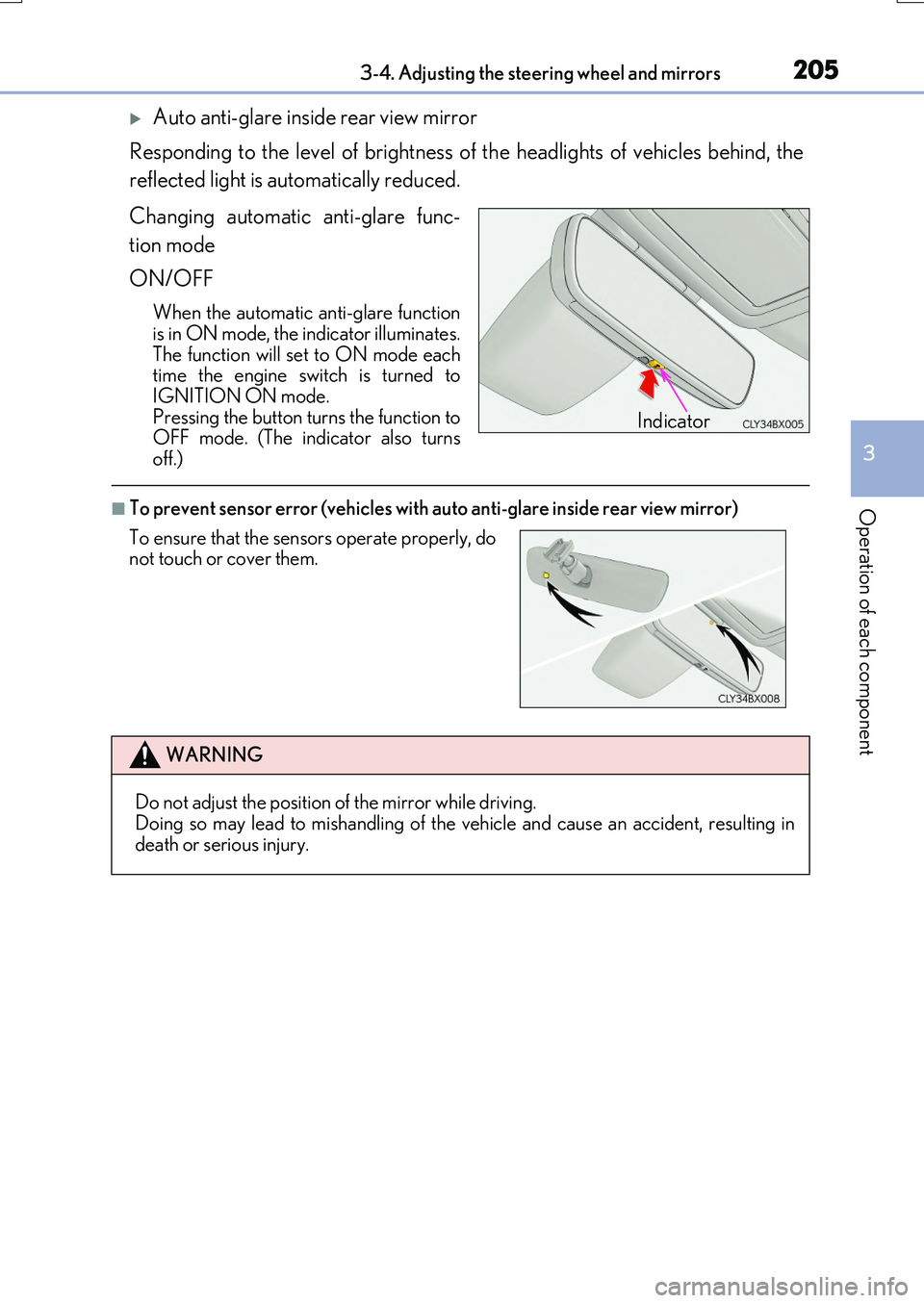
2053-4. Adjusting the steering wheel and mirrors
3
Operation of each component
RX350/RX200t_EE_OM48F32E
Auto anti-glare inside rear view mirror
Responding to the level of brightness of the headlights of vehicles behind, the
reflected light is automatically reduced.
Changing automatic anti-glare func-
tion mode
ON/OFF
When the automatic anti-glare function is in ON mode, the indicator illuminates.
The function will set to ON mode each time the engine switch is turned toIGNITION ON mode.
Pressing the button turns the function to OFF mode. (The indicator also turnsoff.)
■To prevent sensor error (vehicles with au to anti-glare inside rear view mirror)
Indicator
To ensure that the sensors operate properly, do not touch or cover them.
WARNING
Do not adjust the position of the mirror while driving.
Doing so may lead to mishandling of the vehicle and cause an accident, resulting in death or serious injury.
Page 213 of 776
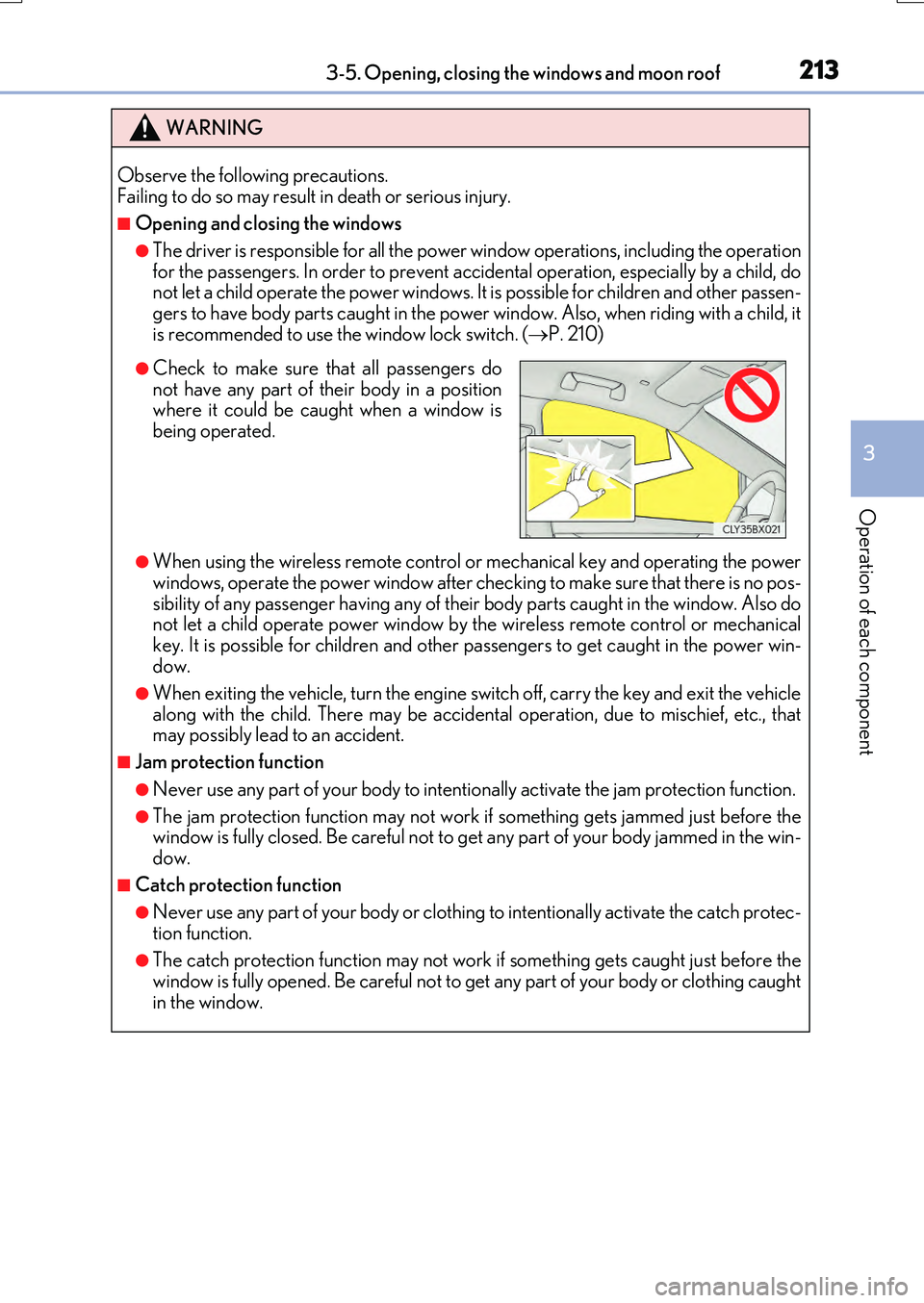
2133-5. Opening, closing the windows and moon roof
3
Operation of each component
RX350/RX200t_EE_OM48F32E
WARNING
Observe the following precautions. Failing to do so may result in death or serious injury.
■Opening and closing the windows
●The driver is responsible for all the power window operations, including the operation for the passengers. In order to prevent acci dental operation, especially by a child, do not let a child operate the power windows. It is possible for children and other passen-
gers to have body parts caught in the power window. Also, when riding with a child, it is recommended to use the window lock switch. ( P. 210)
●When using the wireless remote control or mechanical key and operating the power
windows, operate the power window after checking to make sure that there is no pos- sibility of any passenger having any of thei r body parts caught in the window. Also do not let a child operate power window by the wireless remote control or mechanical
key. It is possible for children and other passengers to get caught in the power win- dow.
●When exiting the vehicle, turn the engine switch off, carry the key and exit the vehicle
along with the child. There may be accidental operation, due to mischief, etc., that may possibly lead to an accident.
■Jam protection function
●Never use any part of your body to intent ionally activate the jam protection function.
●The jam protection function may not work if something gets jammed just before the window is fully closed. Be careful not to ge t any part of your body jammed in the win-
dow.
■Catch protection function
●Never use any part of your body or clothing to intentionally activate the catch protec-
tion function.
●The catch protection function may not work if something gets caught just before the window is fully opened. Be careful not to get any part of your body or clothing caught
in the window.
●Check to make sure that all passengers do not have any part of their body in a positionwhere it could be caught when a window is
being operated.
Page 217 of 776
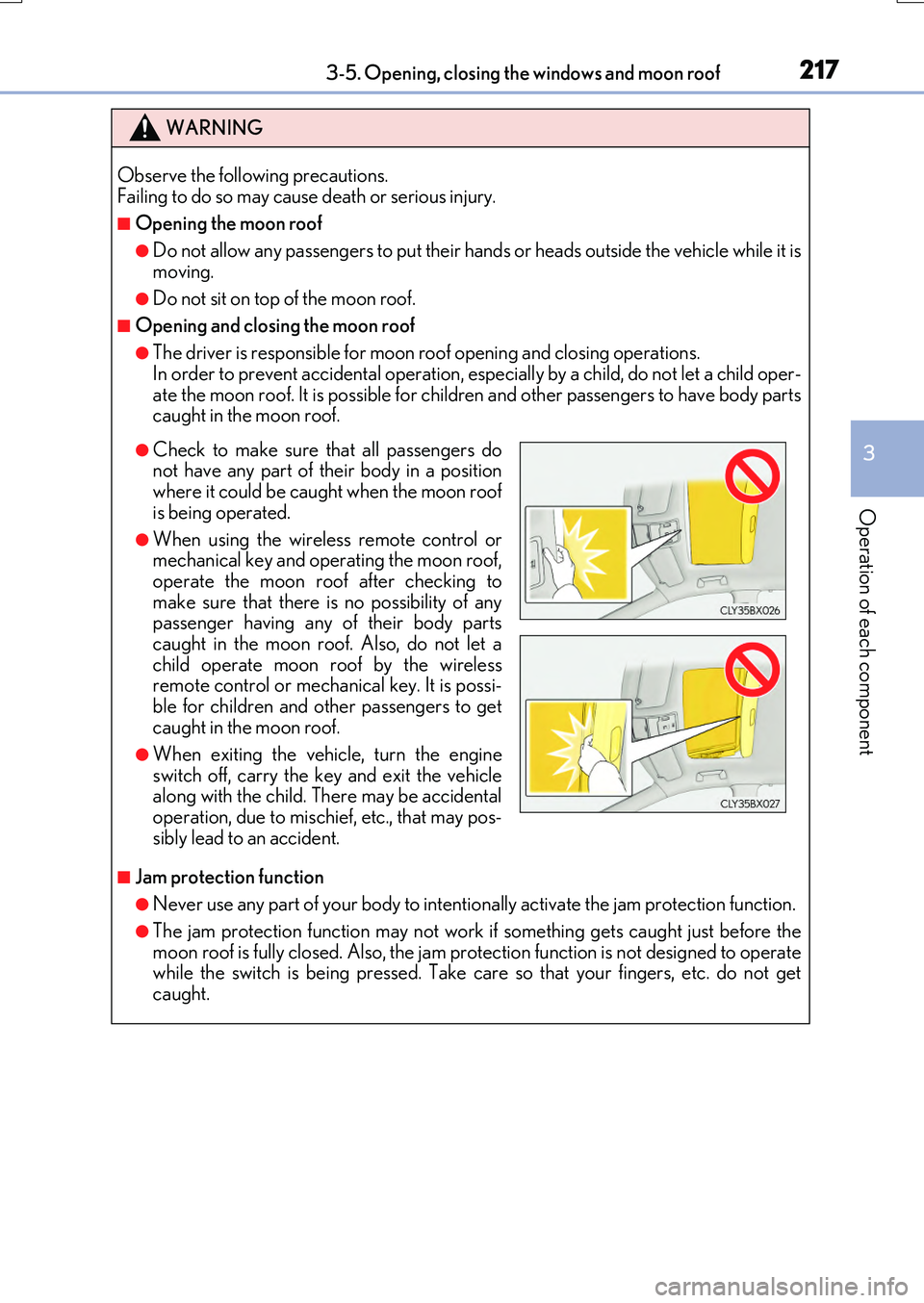
2173-5. Opening, closing the windows and moon roof
3
Operation of each component
RX350/RX200t_EE_OM48F32E
WARNING
Observe the following precautions. Failing to do so may cause death or serious injury.
■Opening the moon roof
●Do not allow any passengers to put their hands or heads outside the vehicle while it ismoving.
●Do not sit on top of the moon roof.
■Opening and closing the moon roof
●The driver is responsible for moon ro of opening and closing operations. In order to prevent accidental operation, espe cially by a child, do not let a child oper-
ate the moon roof. It is possible for children and other passengers to have body parts caught in the moon roof.
■Jam protection function
●Never use any part of your body to intent ionally activate the jam protection function.
●The jam protection function may not work if something gets caught just before the
moon roof is fully closed. Also, the jam protection function is not designed to operate while the switch is being pressed. Take care so that your fingers, etc. do not get caught.
●Check to make sure that all passengers donot have any part of their body in a positionwhere it could be caught when the moon roof
is being operated.
●When using the wireless remote control or mechanical key and operating the moon roof,
operate the moon roof after checking to make sure that there is no possibility of anypassenger having any of their body parts
caught in the moon roof. Also, do not let a child operate moon roof by the wirelessremote control or mechanical key. It is possi-
ble for children and other passengers to get caught in the moon roof.
●When exiting the vehicle, turn the engine
switch off, carry the key and exit the vehicle along with the child. There may be accidentaloperation, due to mischief, etc., that may pos-
sibly lead to an accident.
Page 221 of 776
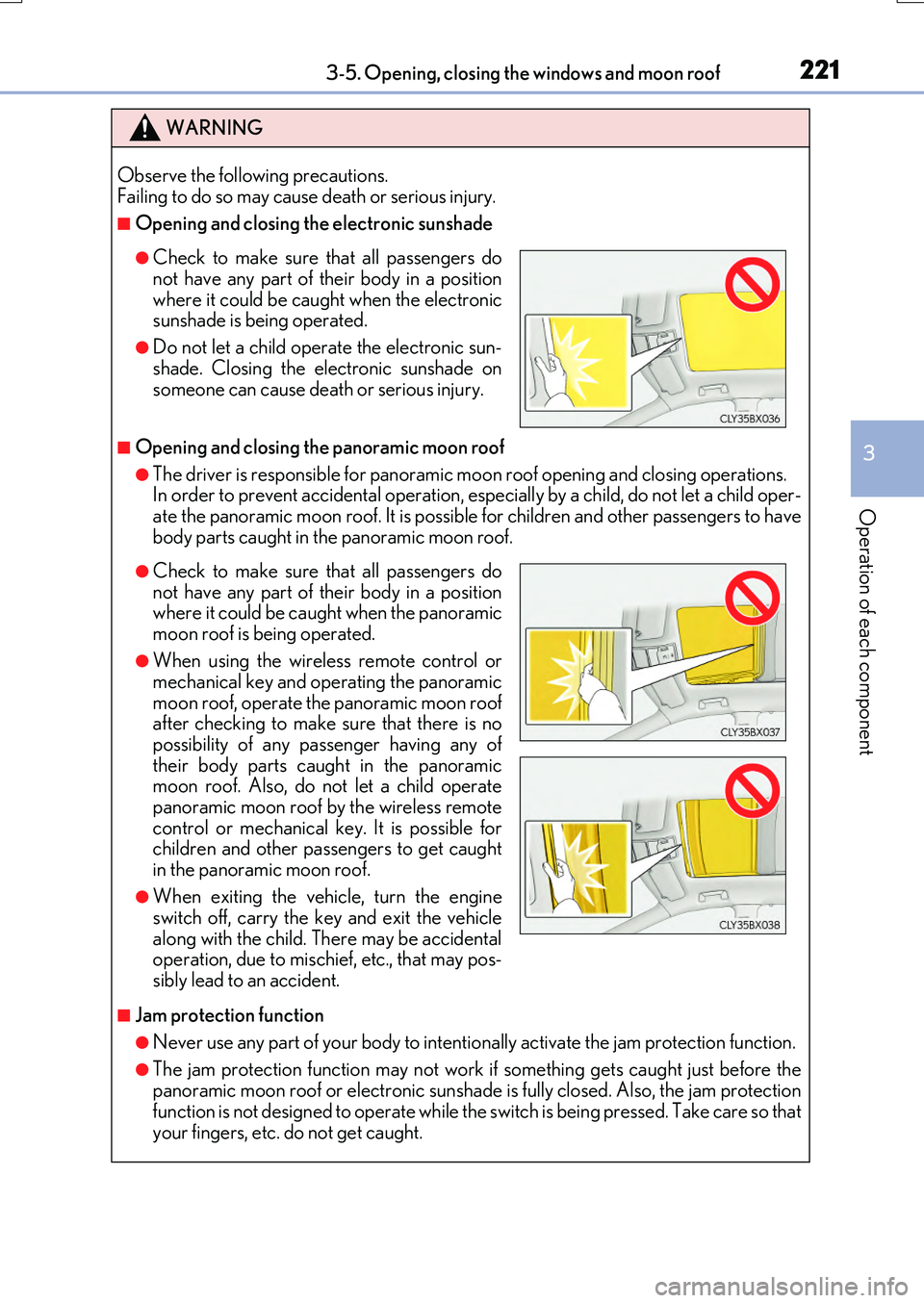
2213-5. Opening, closing the windows and moon roof
3
Operation of each component
RX350/RX200t_EE_OM48F32E
WARNING
Observe the following precautions. Failing to do so may cause death or serious injury.
■Opening and closing the electronic sunshade
■Opening and closing the panoramic moon roof
●The driver is responsible for panoramic m oon roof opening and closing operations. In order to prevent accidental operation, espe cially by a child, do not let a child oper-
ate the panoramic moon roof. It is possibl e for children and other passengers to have body parts caught in the panoramic moon roof.
■Jam protection function
●Never use any part of your body to intent ionally activate the jam protection function.
●The jam protection function may not work if something gets caught just before the
panoramic moon roof or electronic sunshade is fully closed. Also, the jam protection function is not designed to operate while th e switch is being pressed. Take care so that
your fingers, etc. do not get caught.
●Check to make sure that all passengers do not have any part of their body in a position
where it could be caught when the electronic sunshade is being operated.
●Do not let a child operate the electronic sun-
shade. Closing the electronic sunshade on someone can cause death or serious injury.
●Check to make sure that all passengers do not have any part of their body in a positionwhere it could be caught when the panoramic
moon roof is being operated.
●When using the wireless remote control or mechanical key and operating the panoramic
moon roof, operate th e panoramic moon roof after checking to make sure that there is nopossibility of any passe nger having any of
their body parts caught in the panoramic moon roof. Also, do not let a child operate
panoramic moon roof by the wireless remote control or mechanical key. It is possible forchildren and other passengers to get caught
in the panoramic moon roof.
●When exiting the vehicle, turn the engine switch off, carry the key and exit the vehicle
along with the child. There may be accidental operation, due to mischief, etc., that may pos-sibly lead to an accident.
Page 227 of 776
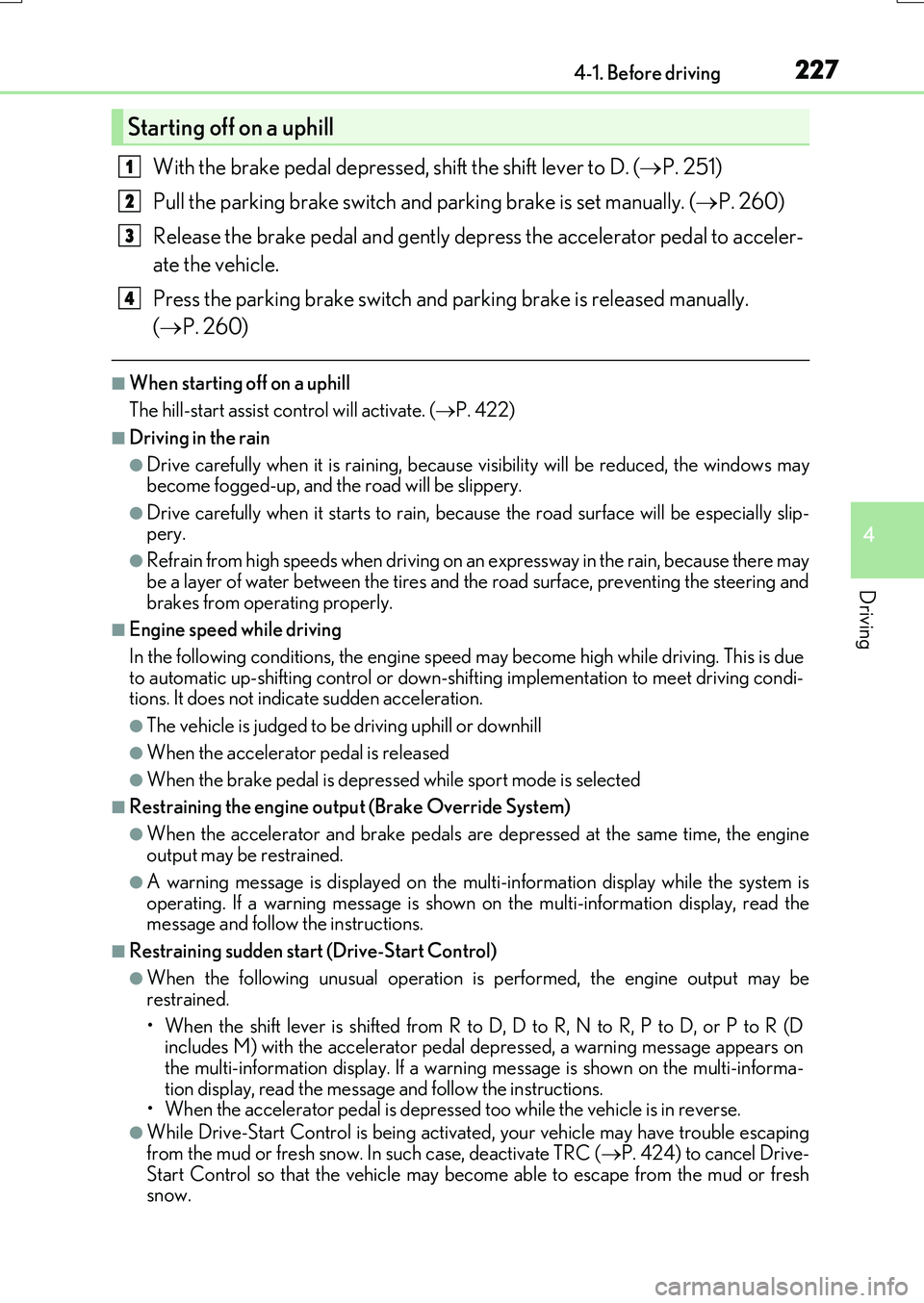
2274-1. Before driving
4
Driving
RX350/RX200t_EE_OM48F32E
With the brake pedal depressed, shift the shift lever to D. (P. 251)
Pull the parking brake switch and parking brake is set manually. (P. 260)
Release the brake pedal and gently depr ess the accelerator pedal to acceler-
ate the vehicle.
Press the parking brake switch and pa rking brake is released manually.
( P. 260)
■When starting off on a uphill
The hill-start assist co ntrol will activate. (P. 422)
■Driving in the rain
●Drive carefully when it is raining, because visibility will be reduced, the windows may become fogged-up, and the road will be slippery.
●Drive carefully when it starts to rain, because the road surface will be especially slip- pery.
●Refrain from high speeds when driving on an expressway in the rain, because there may
be a layer of water between the tires and the road surface, preventing the steering and brakes from operating properly.
■Engine speed while driving
In the following conditions, the engine speed may become high while driving. This is due to automatic up-shifting control or down-shi fting implementation to meet driving condi- tions. It does not indicate sudden acceleration.
●The vehicle is judged to be driving uphill or downhill
●When the accelerator pedal is released
●When the brake pedal is depressed while sport mode is selected
■Restraining the engine output (Brake Override System)
●When the accelerator and brake pedals are depressed at the same time, the engine output may be restrained.
●A warning message is displayed on the mult i-information display while the system is operating. If a warning message is shown on the multi-information display, read the message and follow the instructions.
■Restraining sudden start (Drive-Start Control)
●When the following unusual operation is performed, the engine output may be
restrained.
• When the shift lever is shifted from R to D, D to R, N to R, P to D, or P to R (D includes M) with the accelerator pedal depressed, a warning message appears on
the multi-information display. If a warnin g message is shown on the multi-informa- tion display, read the messag e and follow the instructions. • When the accelerator pedal is depressed too while the vehicle is in reverse.
●While Drive-Start Control is being activated, your vehicle may have trouble escapingfrom the mud or fresh snow. In such case, deactivate TRC (P. 424) to cancel Drive-
Start Control so that the vehicle may become able to escape from the mud or fresh snow.
Starting off on a uphill
1
2
3
4