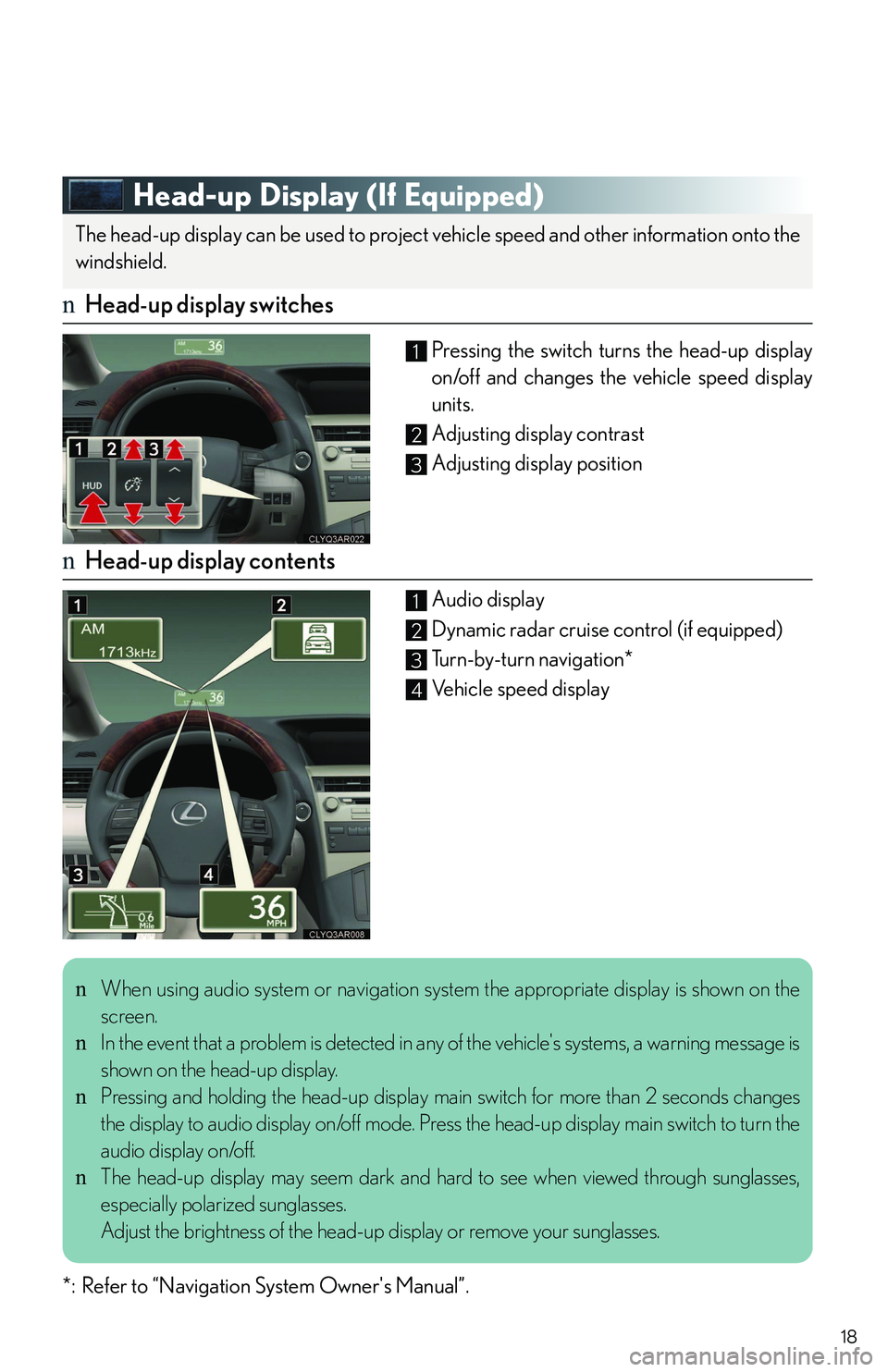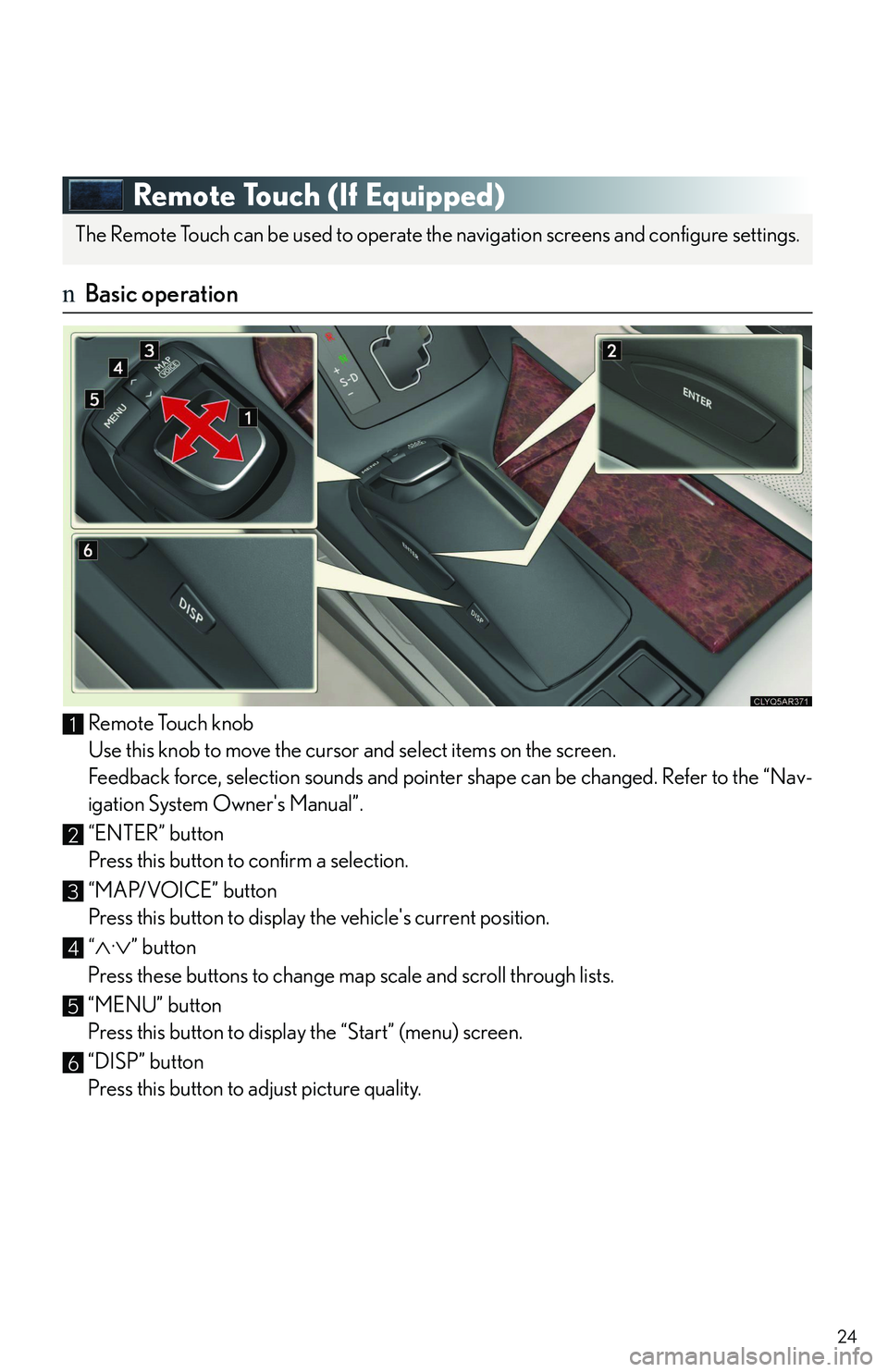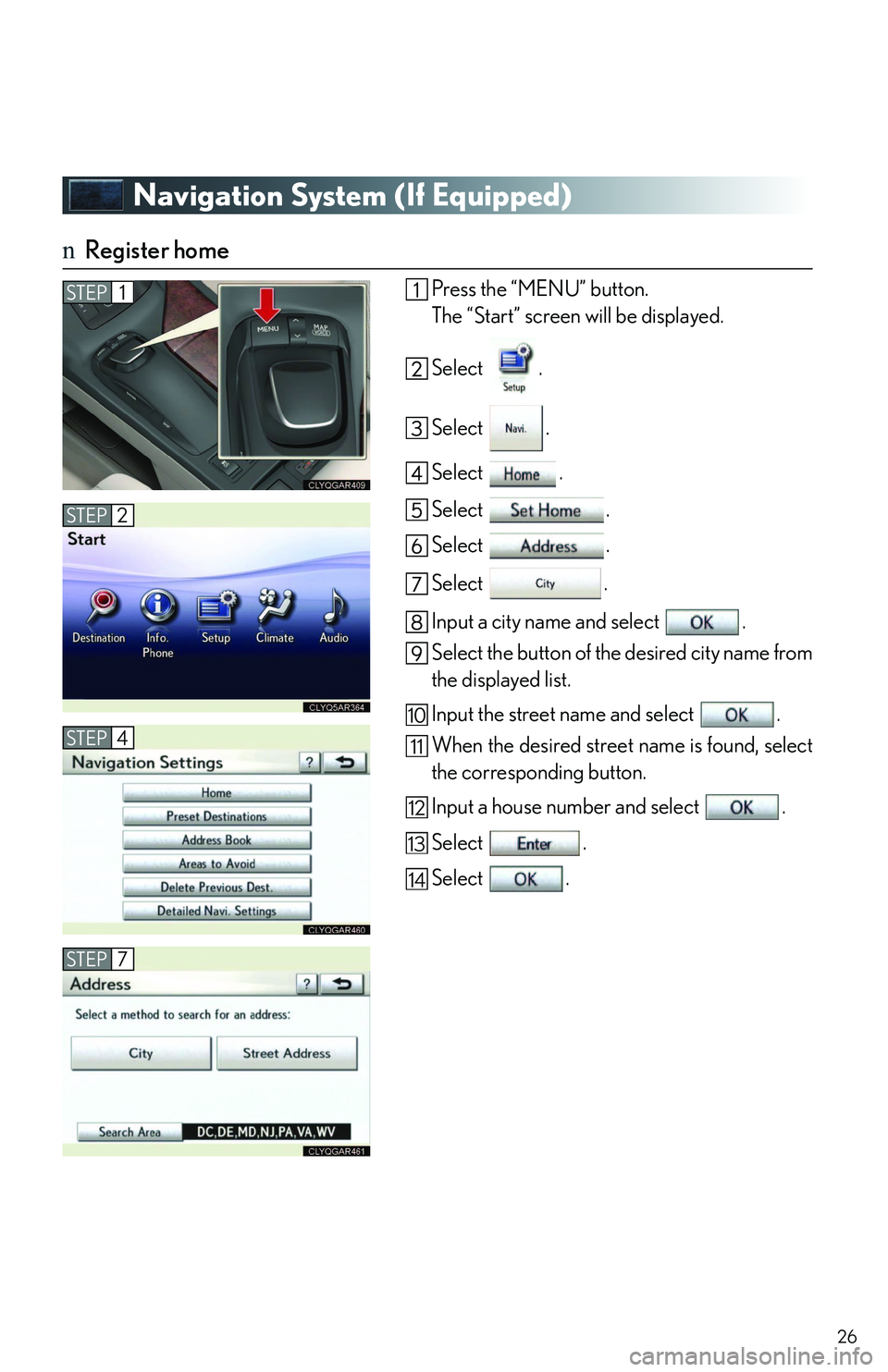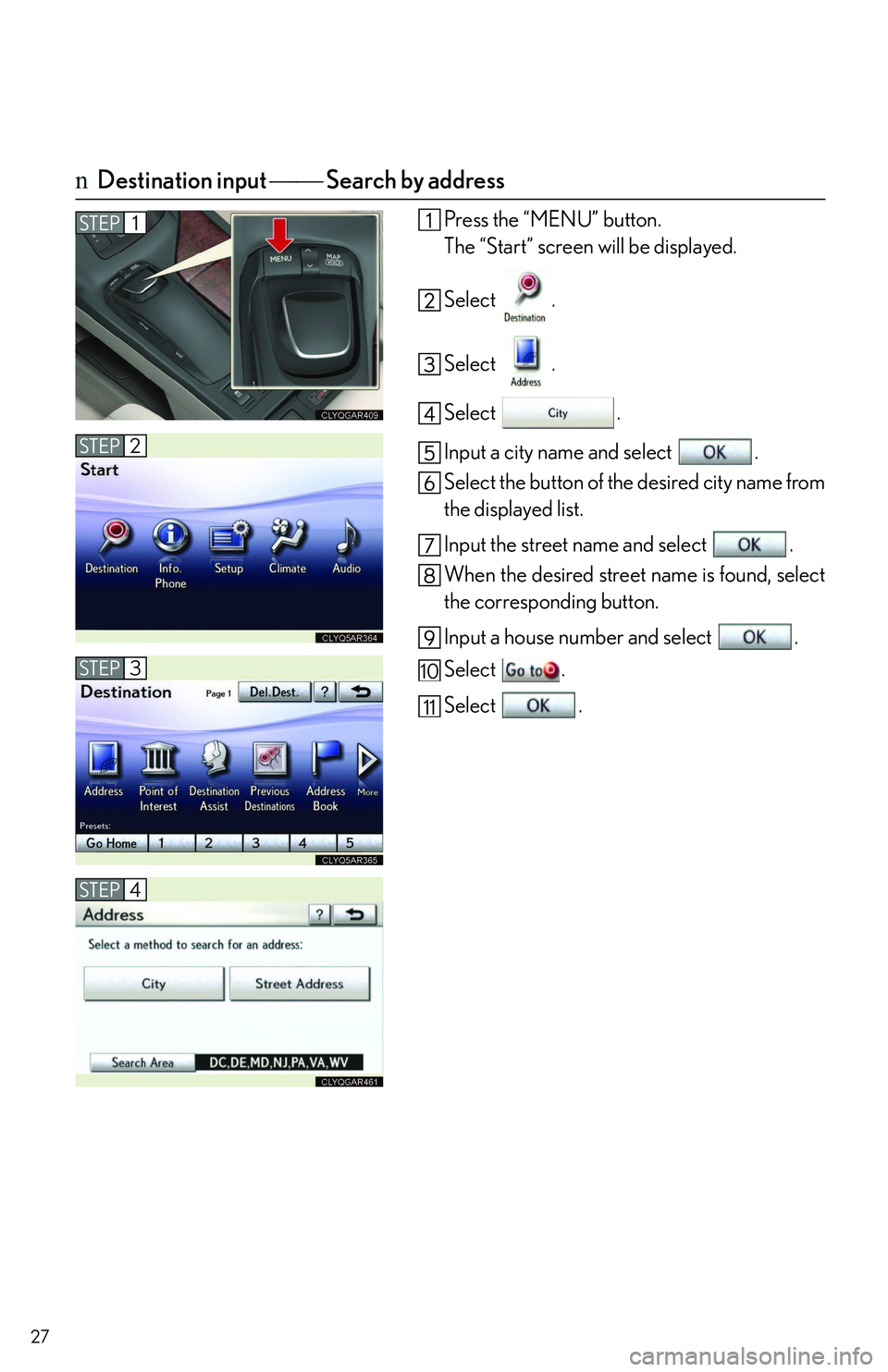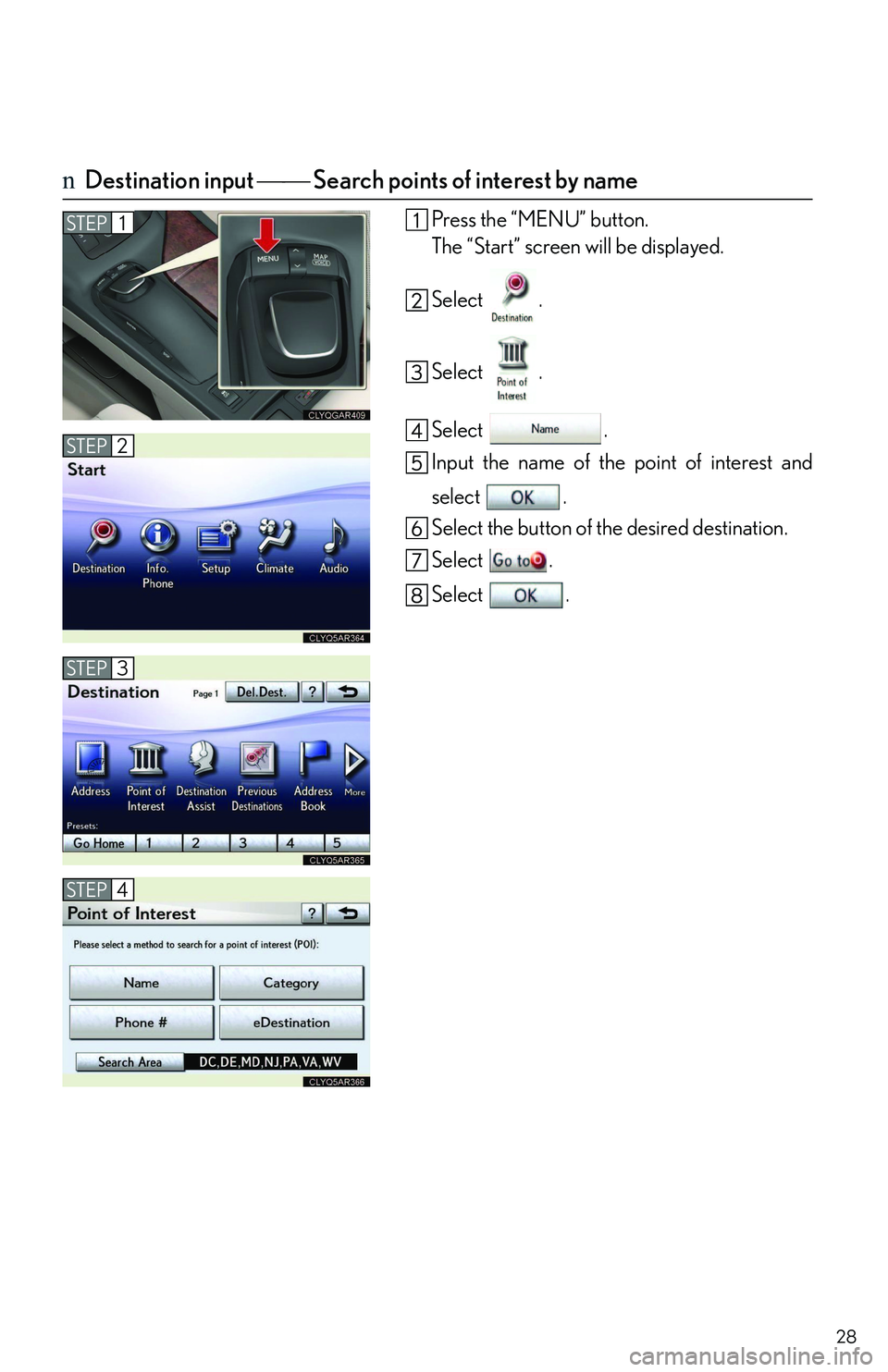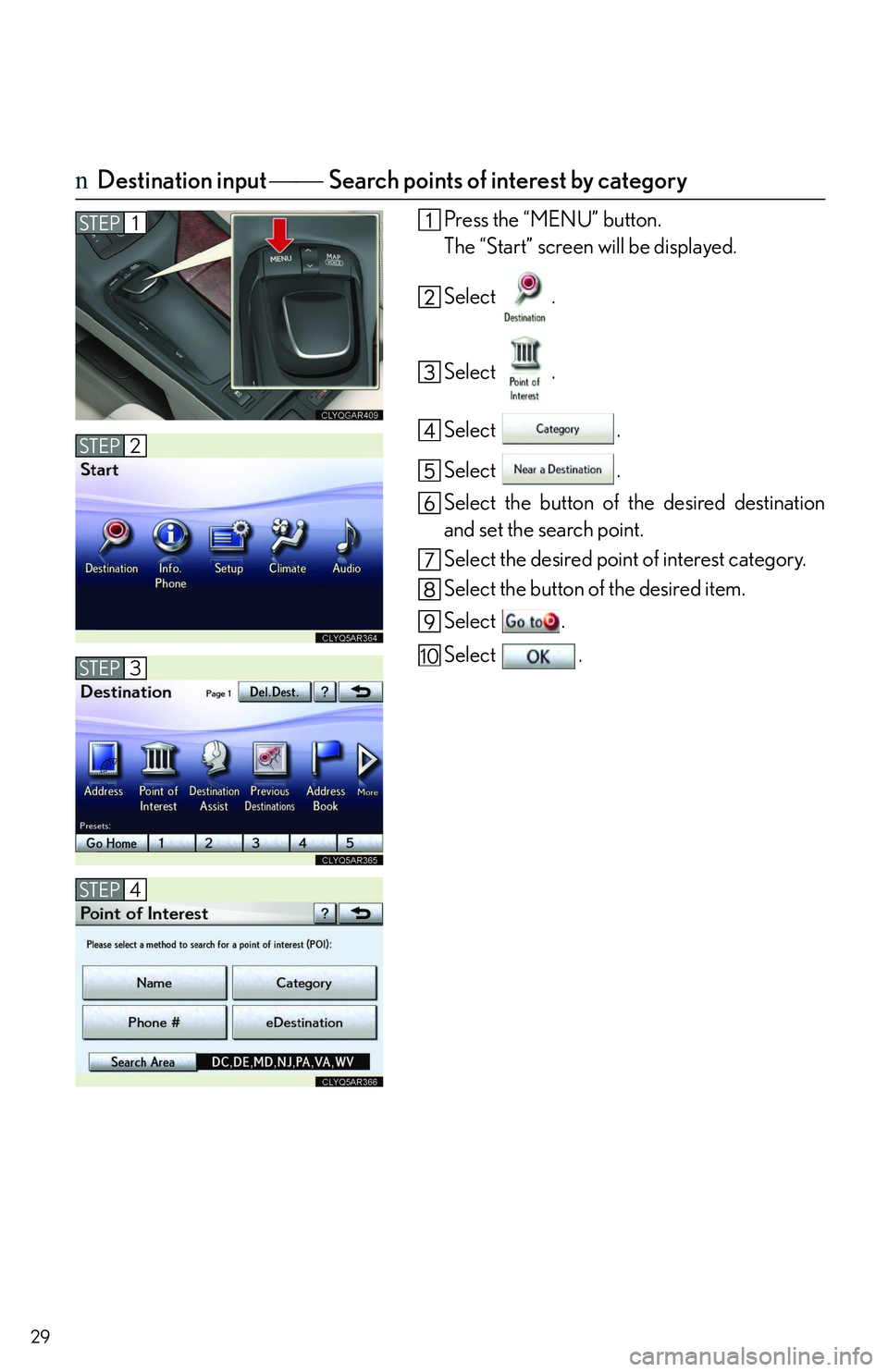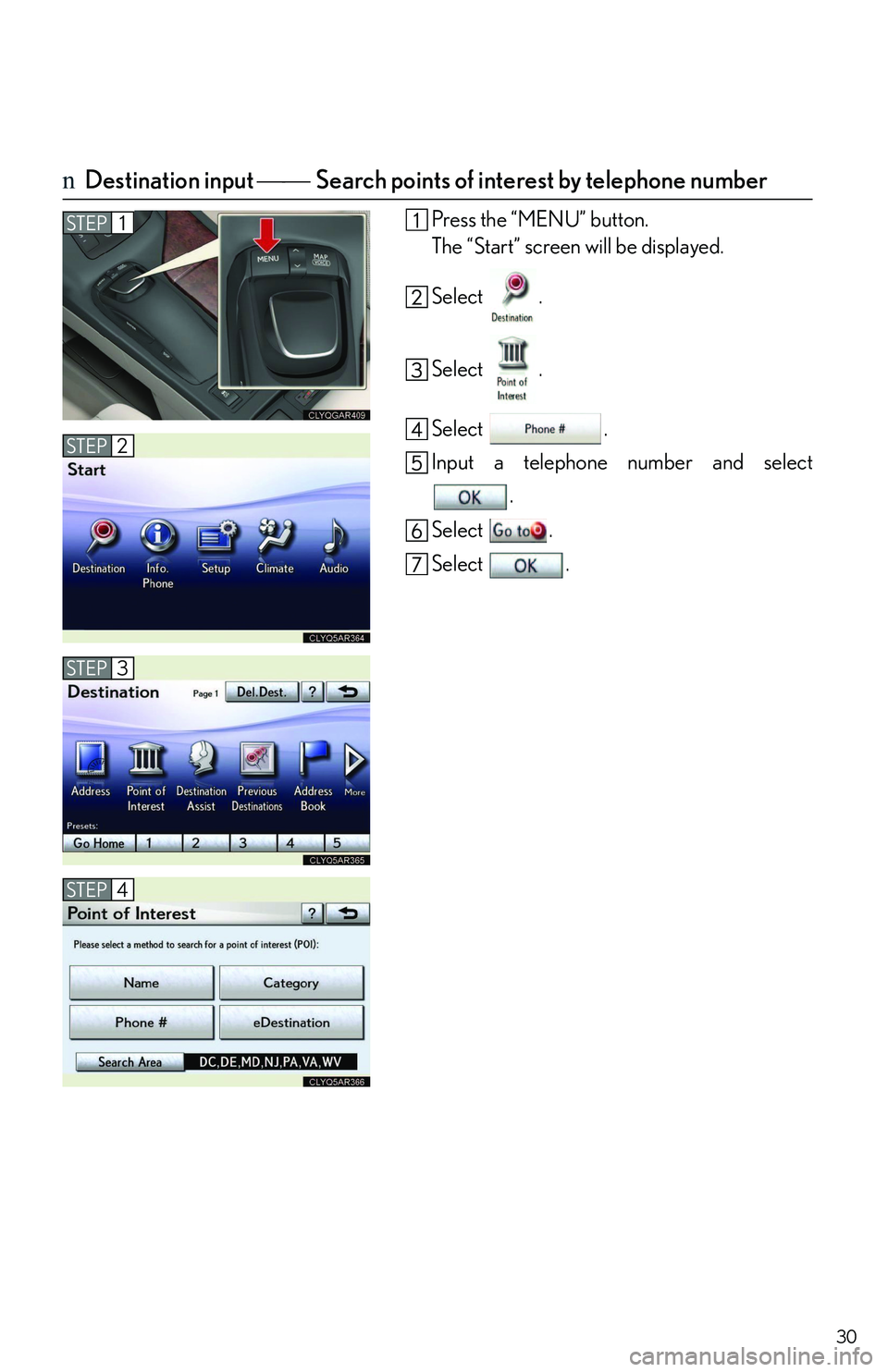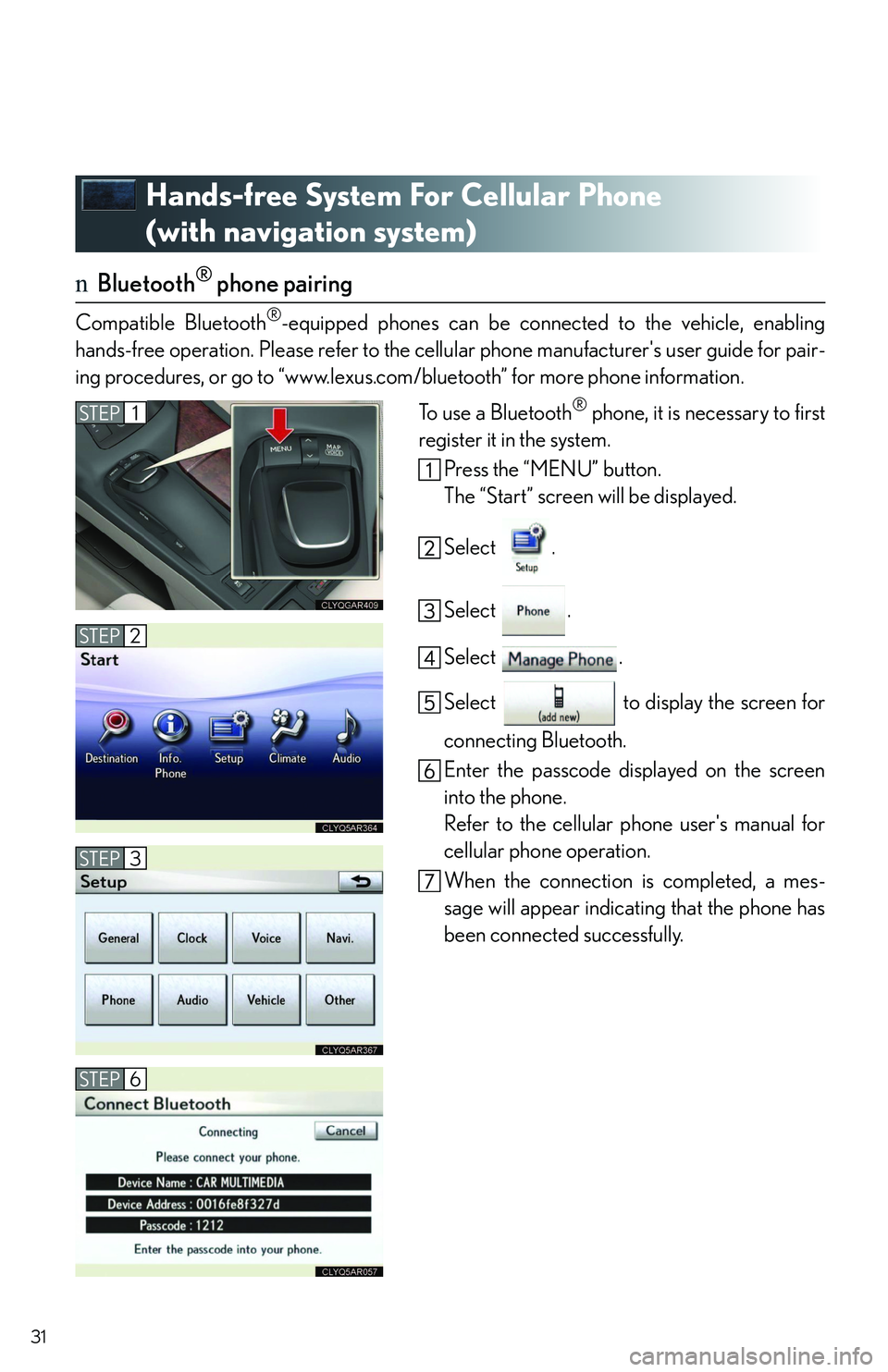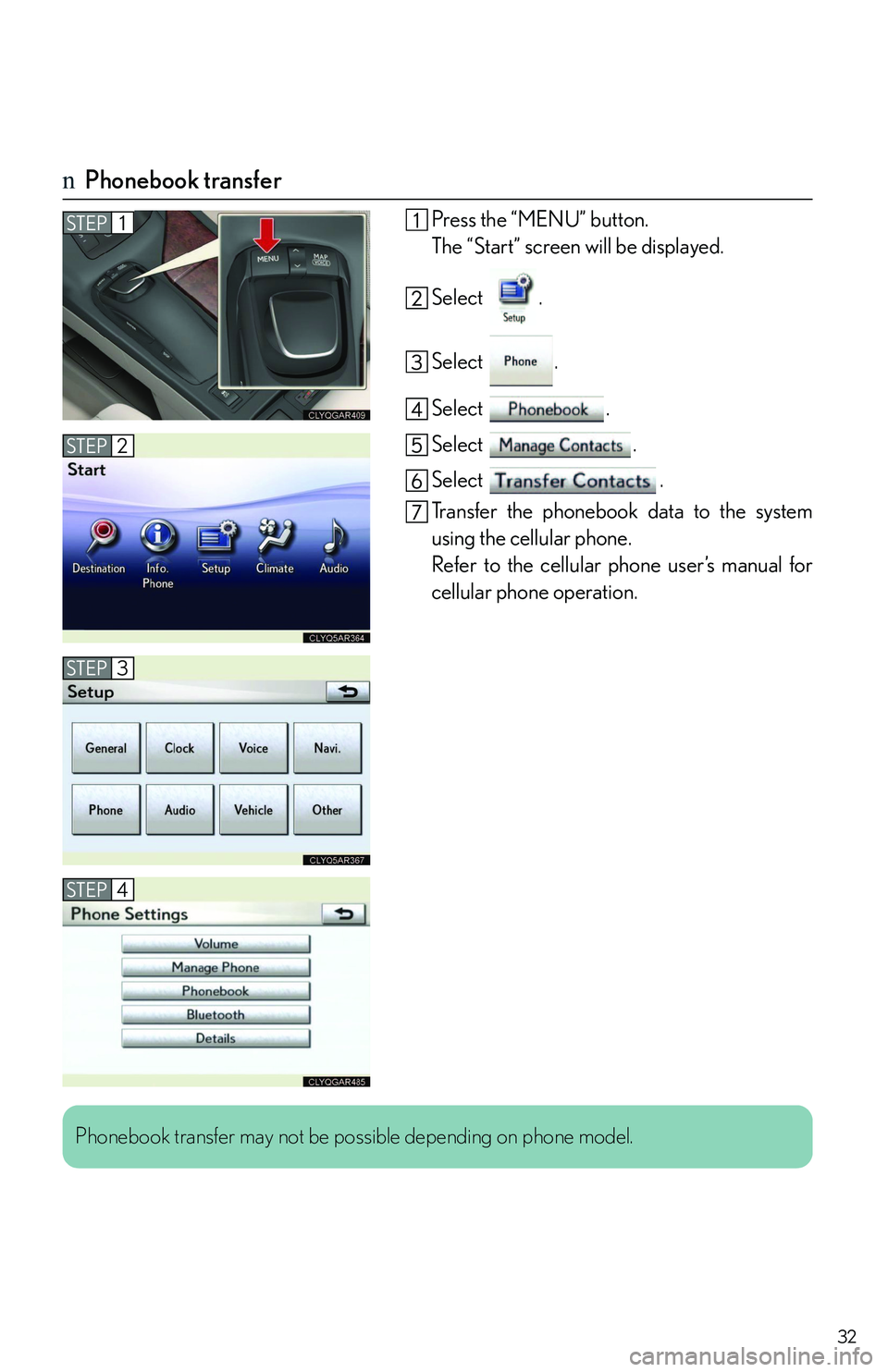LEXUS RX350 2011 User Guide
RX350 2011
LEXUS
LEXUS
https://www.carmanualsonline.info/img/36/58968/w960_58968-0.png
LEXUS RX350 2011 User Guide
Page 18 of 821
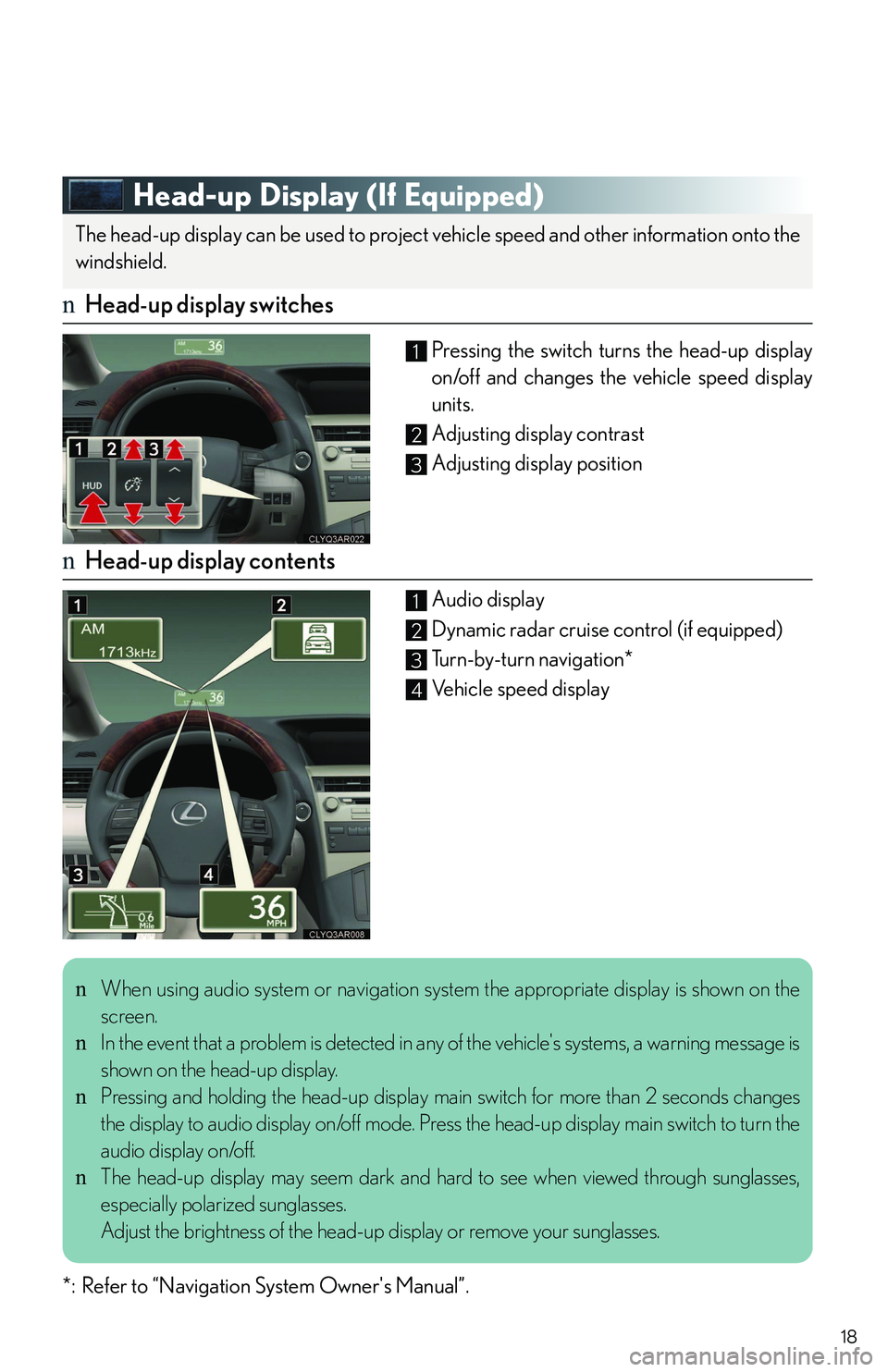
18
Head-up Display (If Equipped)
nHead-up display switches
Pressing the switch turns the head-up display
on/off and changes the vehicle speed display
units.
Adjusting display contrast
Adjusting display position
nHead-up display contents
Audio display
Dynamic radar cruise control (if equipped)
Turn-by-turn navigation*
Vehicle speed display
*: Refer to “Navigation System Owner's Manual”.
The head-up display can be used to project vehicle speed and other information onto the
windshield.
1
2
3
1
2
3
4
nWhen using audio system or navigation system the appropriate display is shown on the
screen.
nIn the event that a problem is detected in any of the vehicle's systems, a warning message is
shown on the head-up display.
nPressing and holding the head-up display main switch for more than 2 seconds changes
the display to audio display on/off mode. Press the head-up display main switch to turn the
audio display on/off.
nThe head-up display may seem dark and hard to see when viewed through sunglasses,
especially polarized sunglasses.
Adjust the brightness of the head-up display or remove your sunglasses.
Page 24 of 821
24
Remote Touch (If Equipped)
nBasic operation
Remote Touch knob
Use this knob to move the cursor and select items on the screen.
Feedback force, selection sounds and pointer shape can be changed. Refer to the “Nav-
igation System Owner's Manual”.
“ENTER” button
Press this button to confirm a selection.
“MAP/VOICE” button
Press this button to display the vehicle's current position.
“�∧
Page 25 of 821
25
nStart
Press the “MENU” button on the Remote Touch
to display the “Start” screen.
Destination (�→P. 2 6 )
Info.Phone
Setup (�→P. 2 6 , 3 1 )
Climate (�→P. 4 0 )
Audio (�→P. 3 6 )
nDisplay
Press the “DISP” button on the Remote Touch to
show the “Display” screen.
Turns the rear seat entertainment system on
and off
Displays the screen in “Day Mode” with the
headlight switch on
Turns the screen off
Adjust contrast
Adjust brightness
Adjust color tone
Adjust color
1
2
3
4
5
1
2
3
4
5
6
7
Page 26 of 821
26
Navigation System (If Equipped)
nRegister home
Press the “MENU” button.
The “Start” screen will be displayed.
Select .
Select .
Select .
Select .
Select .
Select .
Input a city name and select .
Select the button of the desired city name from
the displayed list.
Input the street name and select .
When the desired street name is found, select
the corresponding button.
Input a house number and select .
Select .
Select .
STEP1
STEP2
STEP4
STEP7
10
11
12
13
14
Page 27 of 821
27
nDestination input �⎯�⎯ Search by address
Press the “MENU” button.
The “Start” screen will be displayed.
Select .
Select .
Select .
Input a city name and select .
Select the button of the desired city name from
the displayed list.
Input the street name and select .
When the desired street name is found, select
the corresponding button.
Input a house number and select .
Select .
Select .
STEP1
STEP2
STEP3
STEP4
10
11
Page 28 of 821
28
nDestination input �⎯�⎯ Search points of interest by name
Press the “MENU” button.
The “Start” screen will be displayed.
Select .
Select .
Select .
Input the name of the point of interest and
select .
Select the button of the desired destination.
Select .
Select .
STEP1
STEP3
STEP4
STEP2
Page 29 of 821
29
nDestination input �⎯�⎯� Search points of interest by category
Press the “MENU” button.
The “Start” screen will be displayed.
Select .
Select .
Select .
Select .
Select the button of the desired destination
and set the search point.
Select the desired point of interest category.
Select the button of the desired item.
Select .
Select .
STEP1
STEP2
STEP3
STEP4
10
Page 30 of 821
30
nDestination input �⎯�⎯� Search points of interest by telephone number
Press the “MENU” button.
The “Start” screen will be displayed.
Select .
Select .
Select .
Input a telephone number and select
.
Select .
Select .
STEP1
STEP2
STEP3
STEP4
Page 31 of 821
31
Hands-free System For Cellular Phone
(with navigation system)
nBluetooth® phone pairing
Compatible Bluetooth®-equipped phones can be connected to the vehicle, enabling
hands-free operation. Please refer to the cellular phone manufacturer's user guide for pair-
ing procedures, or go to “www.lexus.com/bluetooth” for more phone information.
To use a Bluetooth® phone, it is necessary to first
register it in the system.
Press the “MENU” button.
The “Start” screen will be displayed.
Select .
Select .
Select .
Select to display the screen for
connecting Bluetooth.
Enter the passcode displayed on the screen
into the phone.
Refer to the cellular phone user's manual for
cellular phone operation.
When the connection is completed, a mes-
sage will appear indicating that the phone has
been connected successfully.
STEP1
STEP2
STEP3
STEP6
Page 32 of 821
32
nPhonebook transfer
Press the “MENU” button.
The “Start” screen will be displayed.
Select .
Select .
Select .
Select .
Select .
Transfer the phonebook data to the system
using the cellular phone.
Refer to the cellular phone user’s manual for
cellular phone operation.
STEP1
STEP2
STEP3
STEP4
Phonebook transfer may not be possible depending on phone model.