steering LEXUS RX350 2011 User Guide
[x] Cancel search | Manufacturer: LEXUS, Model Year: 2011, Model line: RX350, Model: LEXUS RX350 2011Pages: 821, PDF Size: 13.27 MB
Page 77 of 821
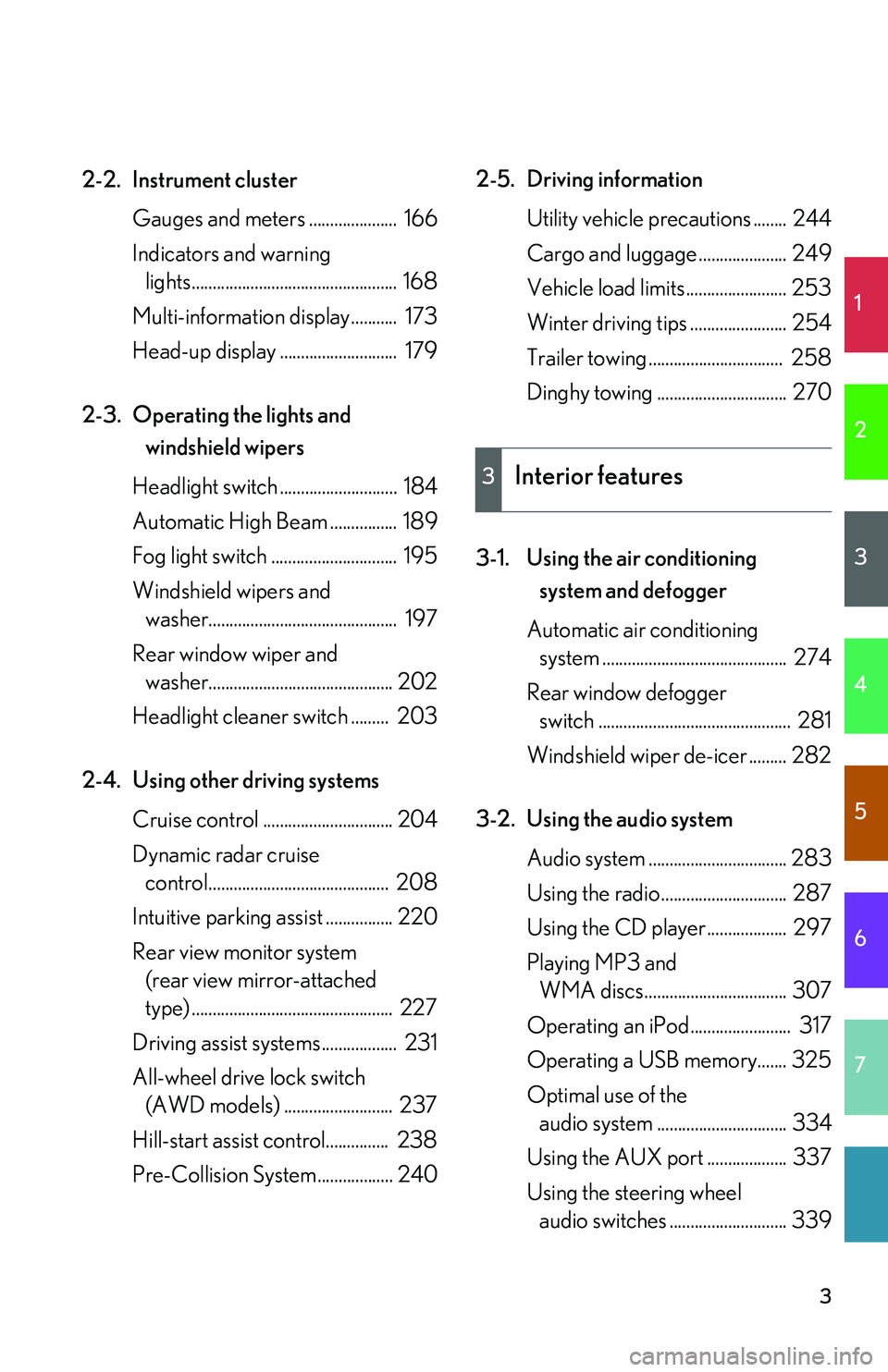
1
2
3
4
5
6
7
3
2-2.Instrument cluster
Gauges and meters ..................... 166
Indicators and warning
lights................................................. 168
Multi-information display........... 173
Head-up display ............................ 179
2-3. Operating the lights and
windshield wipers
Headlight switch ............................ 184
Automatic High Beam ................ 189
Fog light switch .............................. 195
Windshield wipers and
washer............................................. 197
Rear window wiper and
washer............................................ 202
Headlight cleaner switch ......... 203
2-4. Using other driving systems
Cruise control ............................... 204
Dynamic radar cruise
control........................................... 208
Intuitive parking assist ................ 220
Rear view monitor system
(rear view mirror-attached
type) ................................................ 227
Driving assist systems.................. 231
All-wheel drive lock switch
(AWD models) .......................... 237
Hill-start assist control............... 238
Pre-Collision System.................. 240
2-5. Driving information
Utility vehicle precautions ........ 244
Cargo and luggage ..................... 249
Vehicle load limits ........................ 253
Winter driving tips ....................... 254
Trailer towing ................................ 258
Dinghy towing ............................... 270
3-1. Using the air conditioning
system and defogger
Automatic air conditioning
system ............................................ 274
Rear window defogger
switch .............................................. 281
Windshield wiper de-icer ......... 282
3-2. Using the audio system
Audio system ................................. 283
Using the radio.............................. 287
Using the CD player................... 297
Playing MP3 and
WMA discs.................................. 307
Operating an iPod........................ 317
Operating a USB memory....... 325
Optimal use of the
audio system ............................... 334
Using the AUX port ................... 337
Using the steering wheel
audio switches ............................ 339
3Interior features
Page 89 of 821
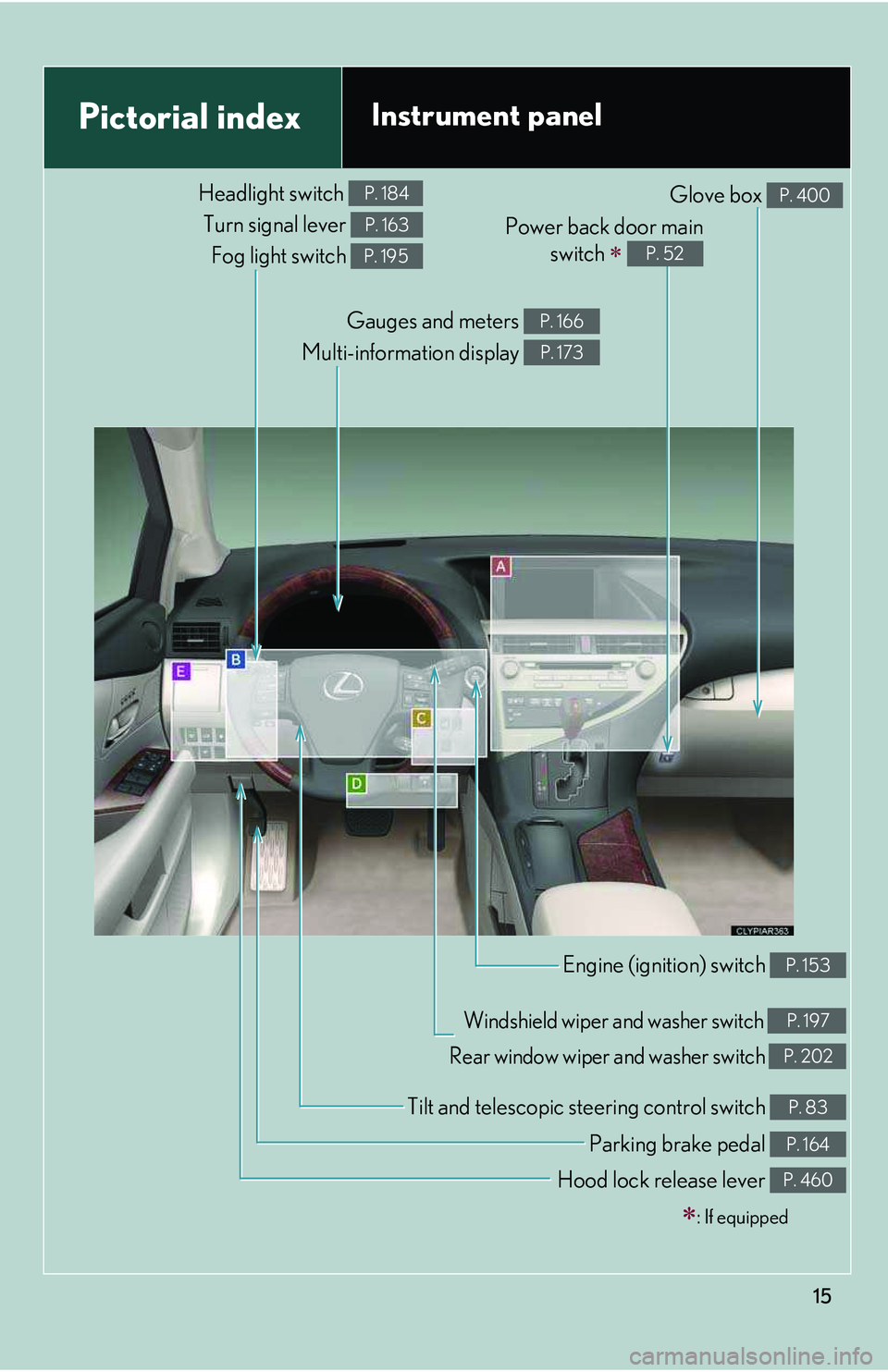
15
Pictorial indexInstrument panel
Rear window wiper and washer switch
P. 202
Headlight switch
Turn signal lever
Fog light switch
P. 184
P. 163
P. 195
Tilt and telescopic steering control switch P. 83
Parking brake pedal P. 164
Engine (ignition) switch P. 153
Hood lock release lever P. 460
Gauges and meters
Multi-information display
P. 166
P. 173
Windshield wiper and washer switch
P. 197
Glove box P. 400
Power back door main
switch �∗ P. 52
�∗: If equipped
Page 134 of 821
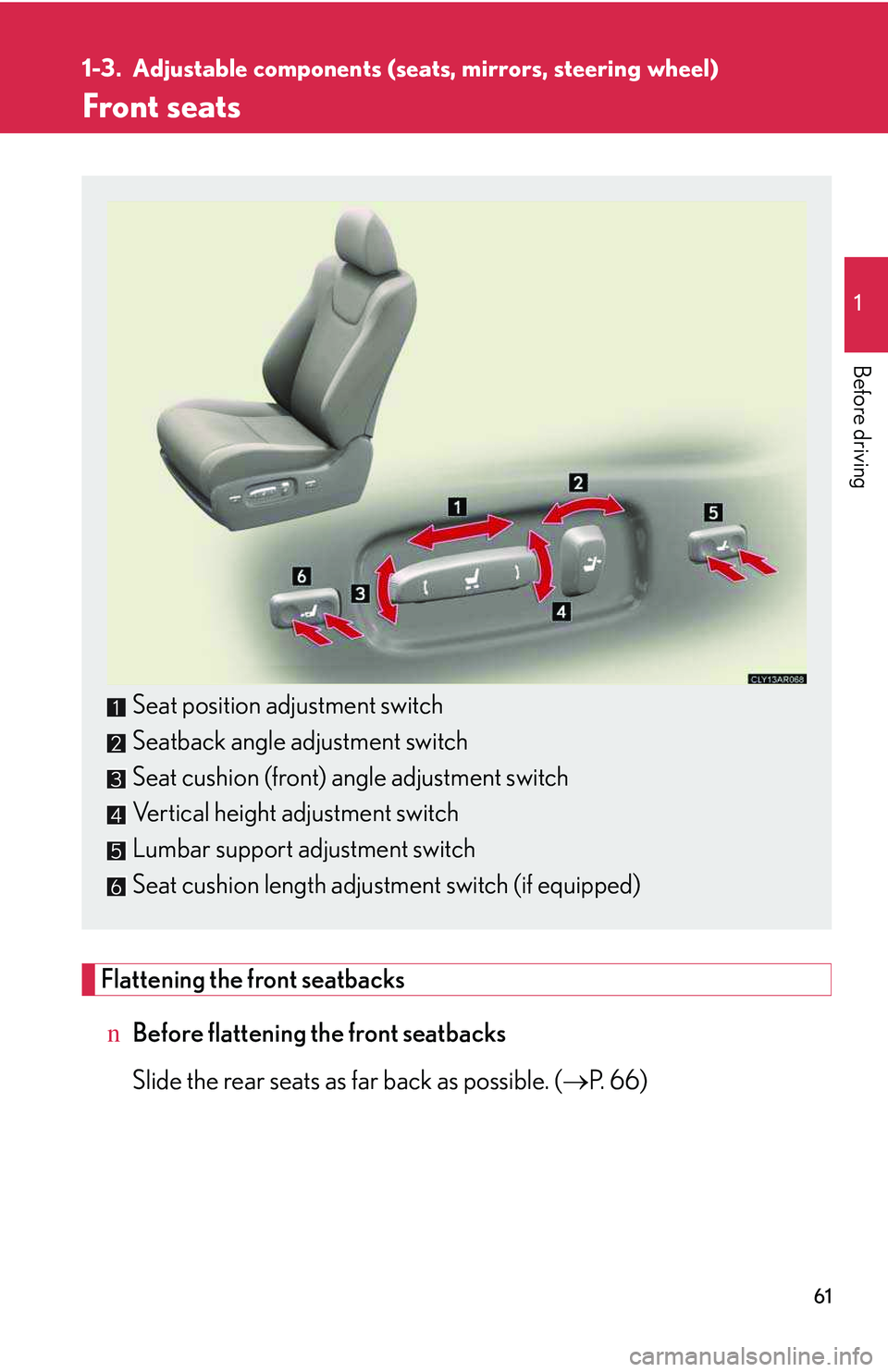
61
1
Before driving
1-3. Adjustable components (seats, mirrors, steering wheel)
Front seats
Flattening the front seatbacks
nBefore flattening the front seatbacks
Slide the rear seats as far back as possible. (�→P. 6 6 )
Seat position adjustment switch
Seatback angle adjustment switch
Seat cushion (front) angle adjustment switch
Vertical height adjustment switch
Lumbar support adjustment switch
Seat cushion length adjustment switch (if equipped)
Page 135 of 821
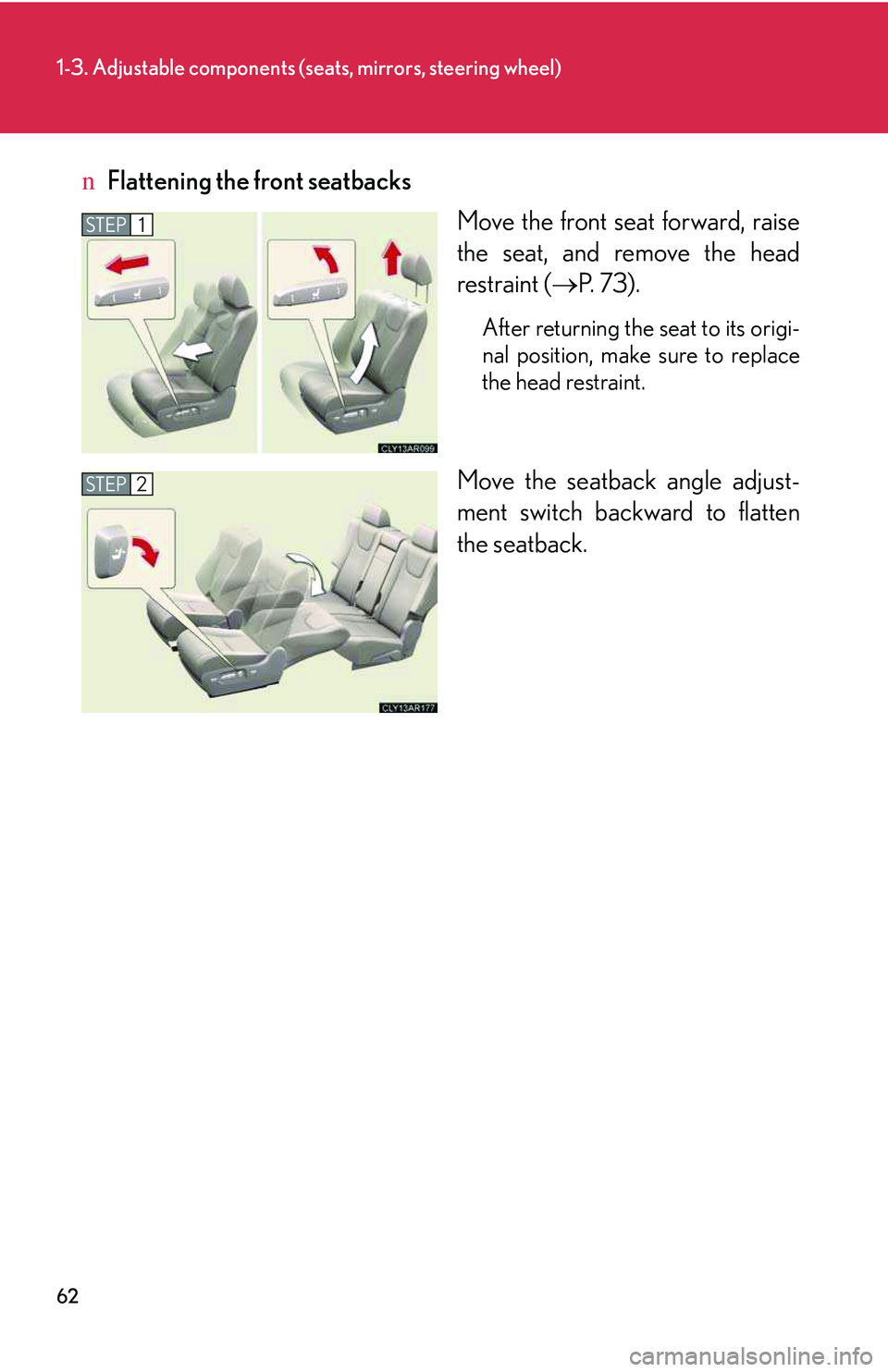
62
1-3. Adjustable components (seats, mirrors, steering wheel)
nFlattening the front seatbacks
Move the front seat forward, raise
the seat, and remove the head
restraint (�→P. 73).
After returning the seat to its origi-
nal position, make sure to replace
the head restraint.
Move the seatback angle adjust-
ment switch backward to flatten
the seatback.
STEP1
STEP2
Page 136 of 821
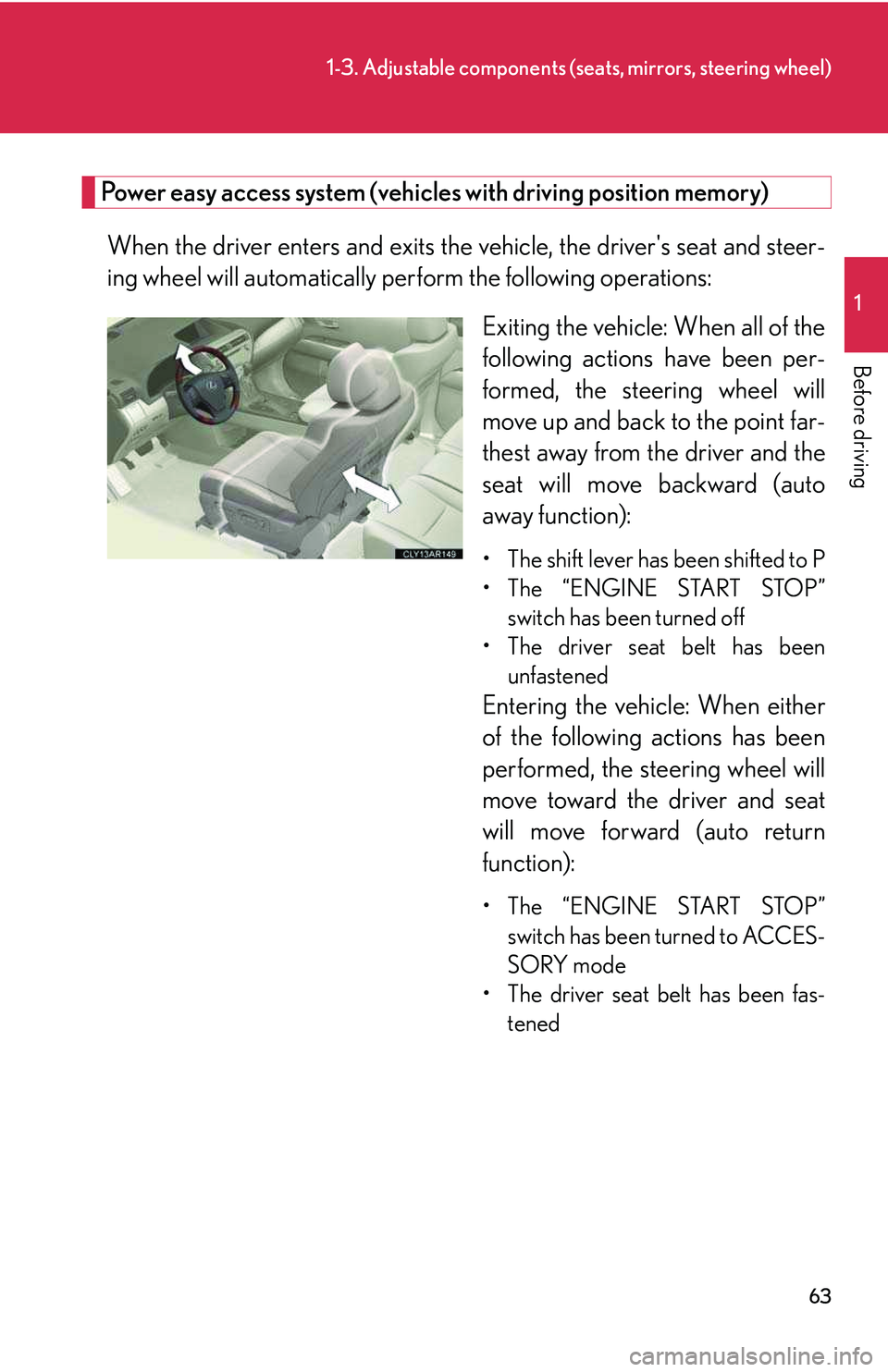
63
1-3. Adjustable components (seats, mirrors, steering wheel)
1
Before driving
Power easy access system (vehicles with driving position memory)
When the driver enters and exits the vehicle, the driver's seat and steer-
ing wheel will automatically perform the following operations:
Exiting the vehicle: When all of the
following actions have been per-
formed, the steering wheel will
move up and back to the point far-
thest away from the driver and the
seat will move backward (auto
away function):
Page 137 of 821
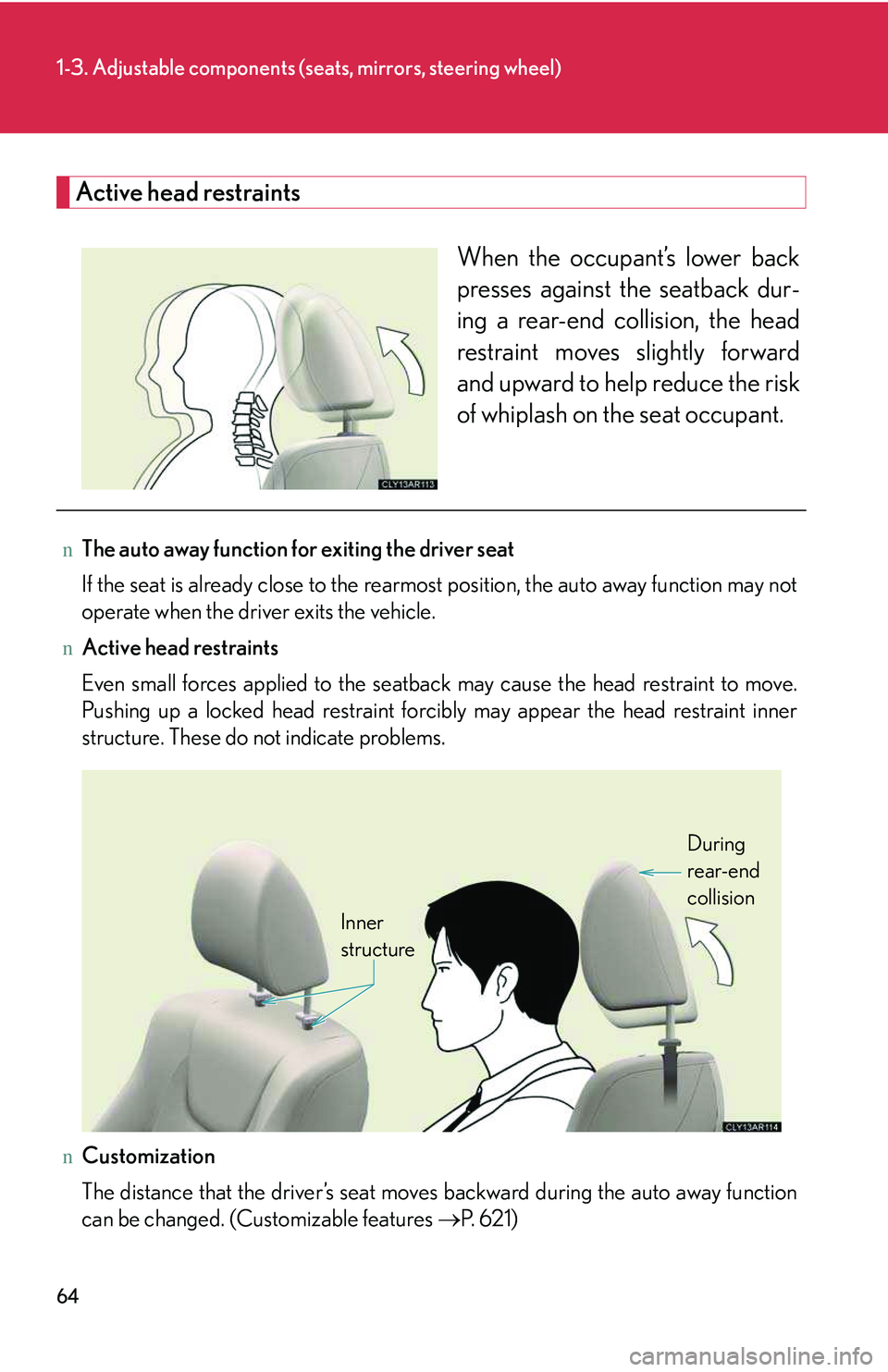
64
1-3. Adjustable components (seats, mirrors, steering wheel)
Active head restraints
When the occupant’s lower back
presses against the seatback dur-
ing a rear-end collision, the head
restraint moves slightly forward
and upward to help reduce the risk
of whiplash on the seat occupant.
nThe auto away function for exiting the driver seat
If the seat is already close to the rearmost position, the auto away function may not
operate when the driver exits the vehicle.
nActive head restraints
Even small forces applied to the seatback may cause the head restraint to move.
Pushing up a locked head restraint forcibly may appear the head restraint inner
structure. These do not indicate problems.
nCustomization
The distance that the driver’s seat moves backward during the auto away function
can be changed. (Customizable features �→P. 6 2 1 )
Inner
structure
During
rear-end
collision
Page 138 of 821
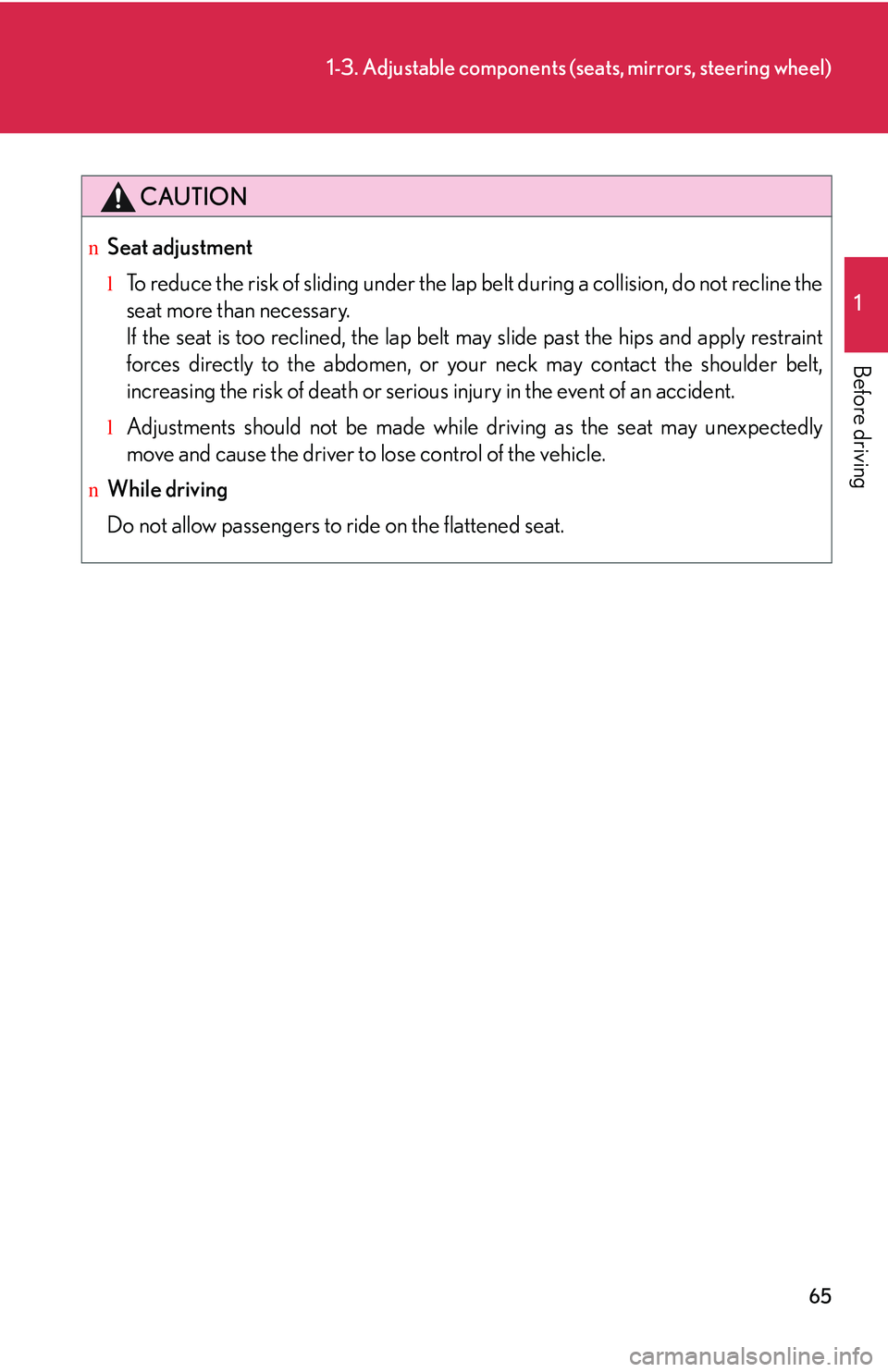
65
1-3. Adjustable components (seats, mirrors, steering wheel)
1
Before driving
CAUTION
nSeat adjustment
lTo reduce the risk of sliding under the lap belt during a collision, do not recline the
seat more than necessary.
If the seat is too reclined, the lap belt may slide past the hips and apply restraint
forces directly to the abdomen, or your neck may contact the shoulder belt,
increasing the risk of death or serious injury in the event of an accident.
lAdjustments should not be made while driving as the seat may unexpectedly
move and cause the driver to lose control of the vehicle.
nWhile driving
Do not allow passengers to ride on the flattened seat.
Page 139 of 821
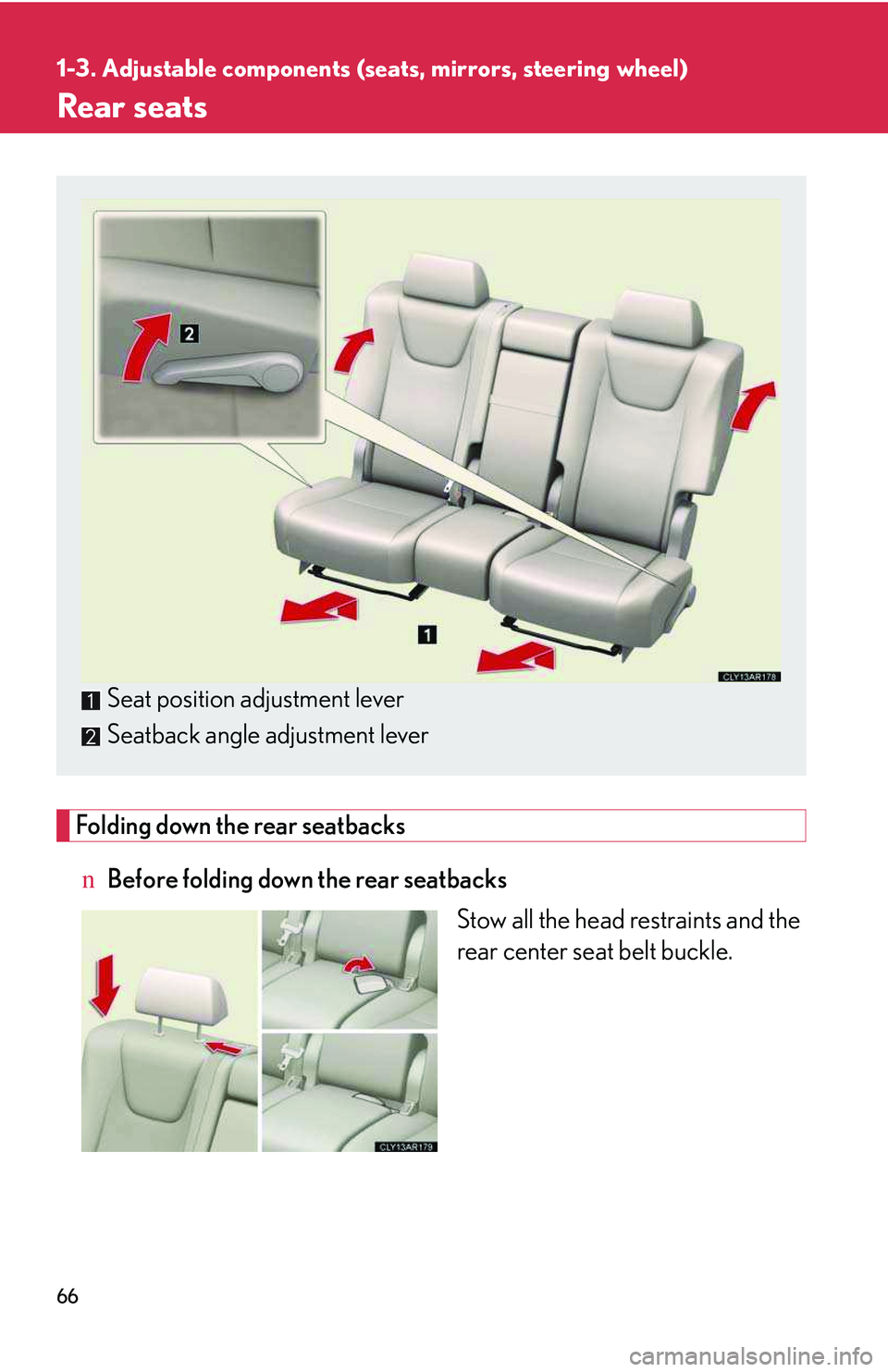
66
1-3. Adjustable components (seats, mirrors, steering wheel)
Rear seats
Folding down the rear seatbacks
nBefore folding down the rear seatbacks
Stow all the head restraints and the
rear center seat belt buckle.
Seat position adjustment lever
Seatback angle adjustment lever
Page 140 of 821
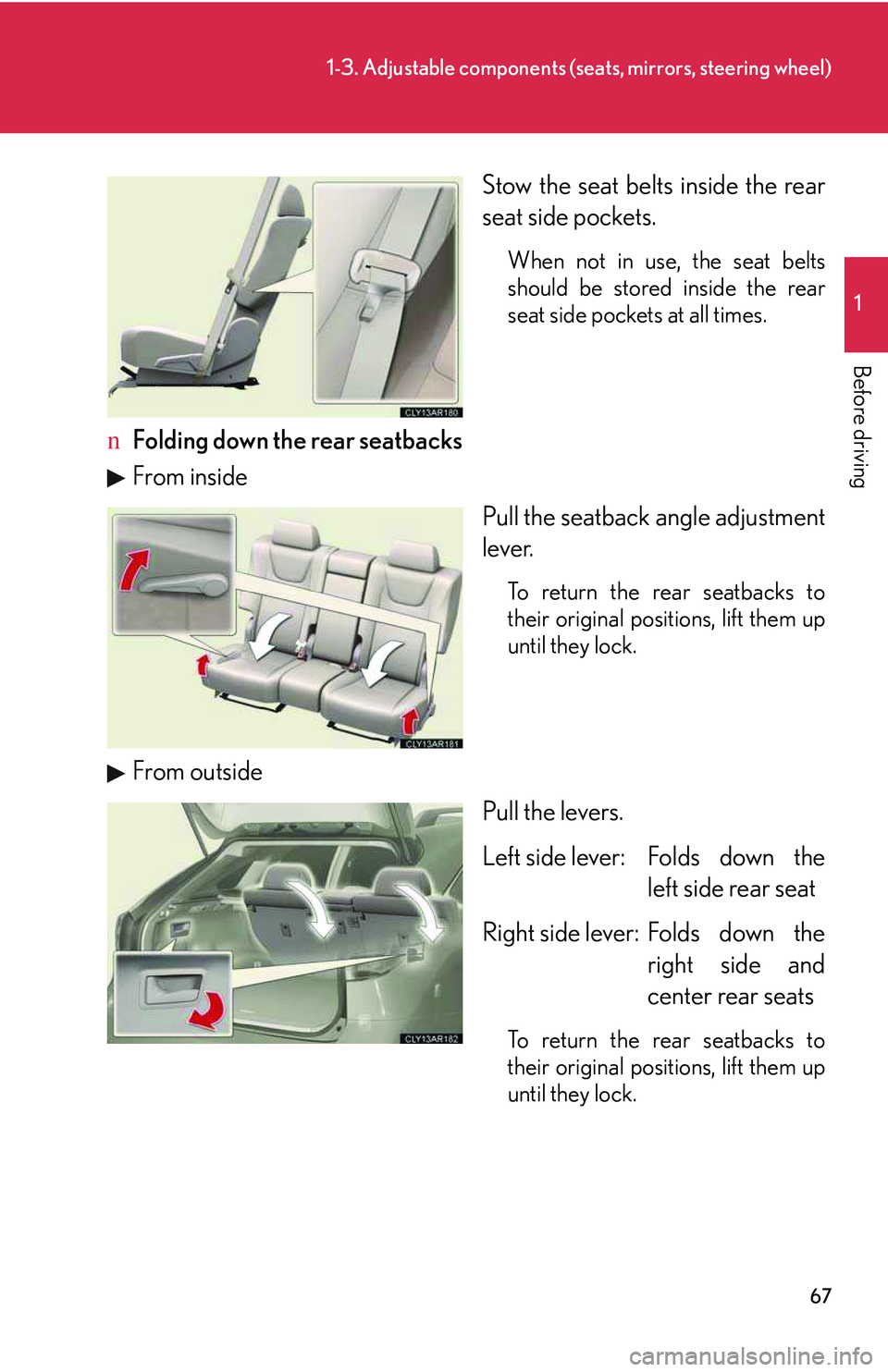
67
1-3. Adjustable components (seats, mirrors, steering wheel)
1
Before driving
Stow the seat belts inside the rear
seat side pockets.
When not in use, the seat belts
should be stored inside the rear
seat side pockets at all times.
nFolding down the rear seatbacks
From inside
Pull the seatback angle adjustment
lever.
To return the rear seatbacks to
their original positions, lift them up
until they lock.
From outside
Pull the levers.
Left side lever: Folds down the
left side rear seat
Right side lever: Folds down the
right side and
center rear seats
To return the rear seatbacks to
their original positions, lift them up
until they lock.
Page 141 of 821
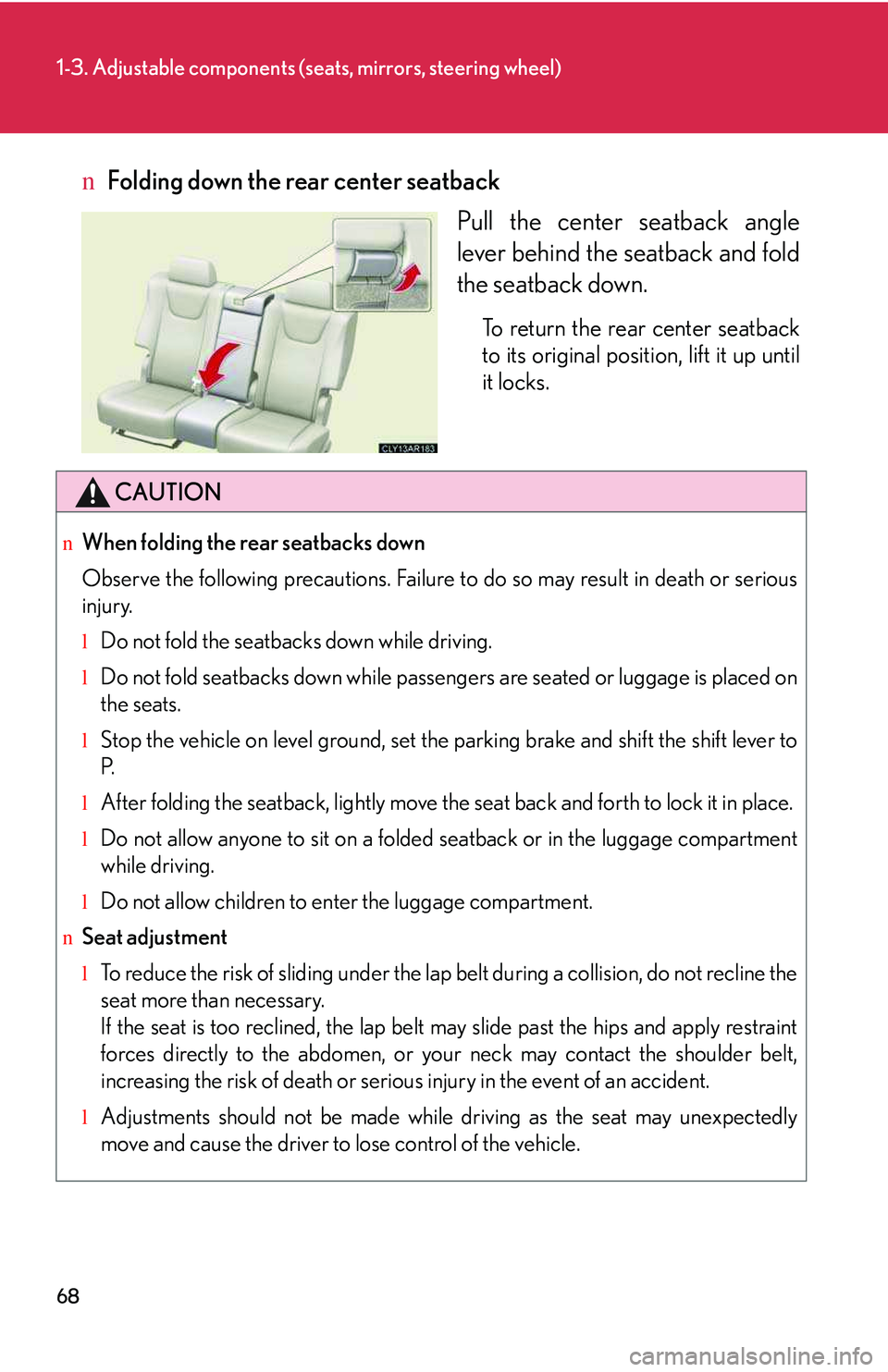
68
1-3. Adjustable components (seats, mirrors, steering wheel)
nFolding down the rear center seatback
Pull the center seatback angle
lever behind the seatback and fold
the seatback down.
To return the rear center seatback
to its original position, lift it up until
it locks.
CAUTION
nWhen folding the rear seatbacks down
Observe the following precautions. Failure to do so may result in death or serious
injury.
lDo not fold the seatbacks down while driving.
lDo not fold seatbacks down while passengers are seated or luggage is placed on
the seats.
lStop the vehicle on level ground, set the parking brake and shift the shift lever to
P.
lAfter folding the seatback, lightly move the seat back and forth to lock it in place.
lDo not allow anyone to sit on a folded seatback or in the luggage compartment
while driving.
lDo not allow children to enter the luggage compartment.
nSeat adjustment
lTo reduce the risk of sliding under the lap belt during a collision, do not recline the
seat more than necessary.
If the seat is too reclined, the lap belt may slide past the hips and apply restraint
forces directly to the abdomen, or your neck may contact the shoulder belt,
increasing the risk of death or serious injury in the event of an accident.
lAdjustments should not be made while driving as the seat may unexpectedly
move and cause the driver to lose control of the vehicle.