lights LEXUS RX350 2011 Owners Manual
[x] Cancel search | Manufacturer: LEXUS, Model Year: 2011, Model line: RX350, Model: LEXUS RX350 2011Pages: 821, PDF Size: 13.27 MB
Page 2 of 821
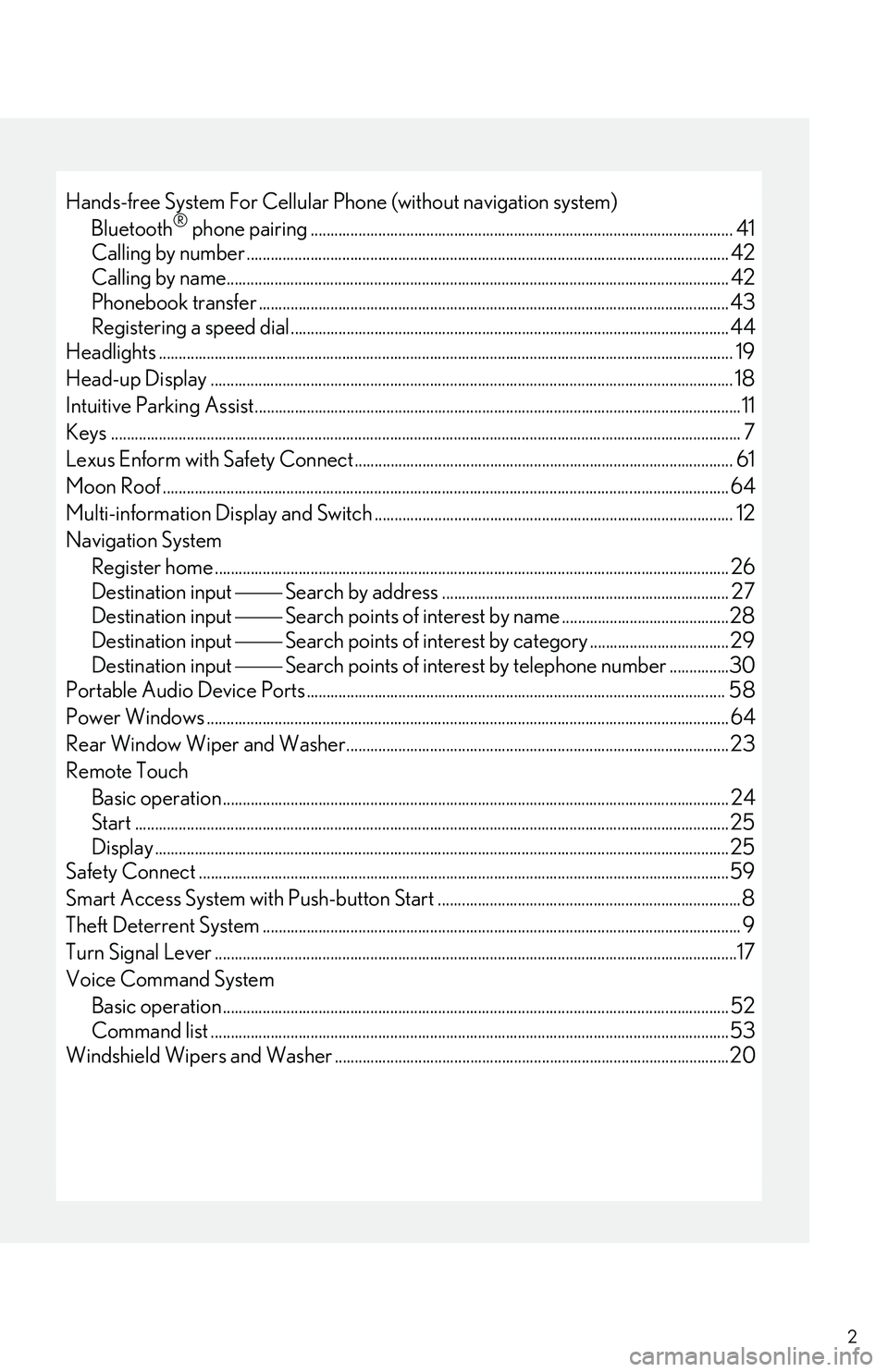
2
Hands-free System For Cellular Phone (without navigation system)
Bluetooth® phone pairing.......................................................................................................... 41
Calling by number ......................................................................................................................... 42
Calling by name.............................................................................................................................. 42
Phonebook transfer ...................................................................................................................... 43
Registering a speed dial.............................................................................................................. 44
Headlights ................................................................................................................................................ 19
Head-up Display ................................................................................................................................... 18
Intuitive Parking Assist..........................................................................................................................11
Keys .............................................................................................................................................................. 7
Lexus Enform with Safety Connect ...............................................................................................61
Moon Roof .............................................................................................................................................. 64
Multi-information Display and Switch .......................................................................................... 12
Navigation System
Register home ................................................................................................................................. 26
Destination input �⎯�⎯ Search by address ........................................................................ 27
Destination input �⎯�⎯ Search points of interest by name ..........................................28
Destination input �⎯�⎯ Search points of interest by category ................................... 29
Destination input �⎯�⎯ Search points of interest by telephone number ...............30
Portable Audio Device Ports ......................................................................................................... 58
Power Windows ................................................................................................................................... 64
Rear Window Wiper and Washer................................................................................................ 23
Remote Touch
Basic operation............................................................................................................................... 24
Start .....................................................................................................................................................25
Display ................................................................................................................................................25
Safety Connect .....................................................................................................................................59
Smart Access System with Push-button Start ............................................................................8
Theft Deterrent System ........................................................................................................................ 9
Turn Signal Lever ...................................................................................................................................17
Voice Command System
Basic operation...............................................................................................................................52
Command list ..................................................................................................................................53
Windshield Wipers and Washer ...................................................................................................20
Page 9 of 821
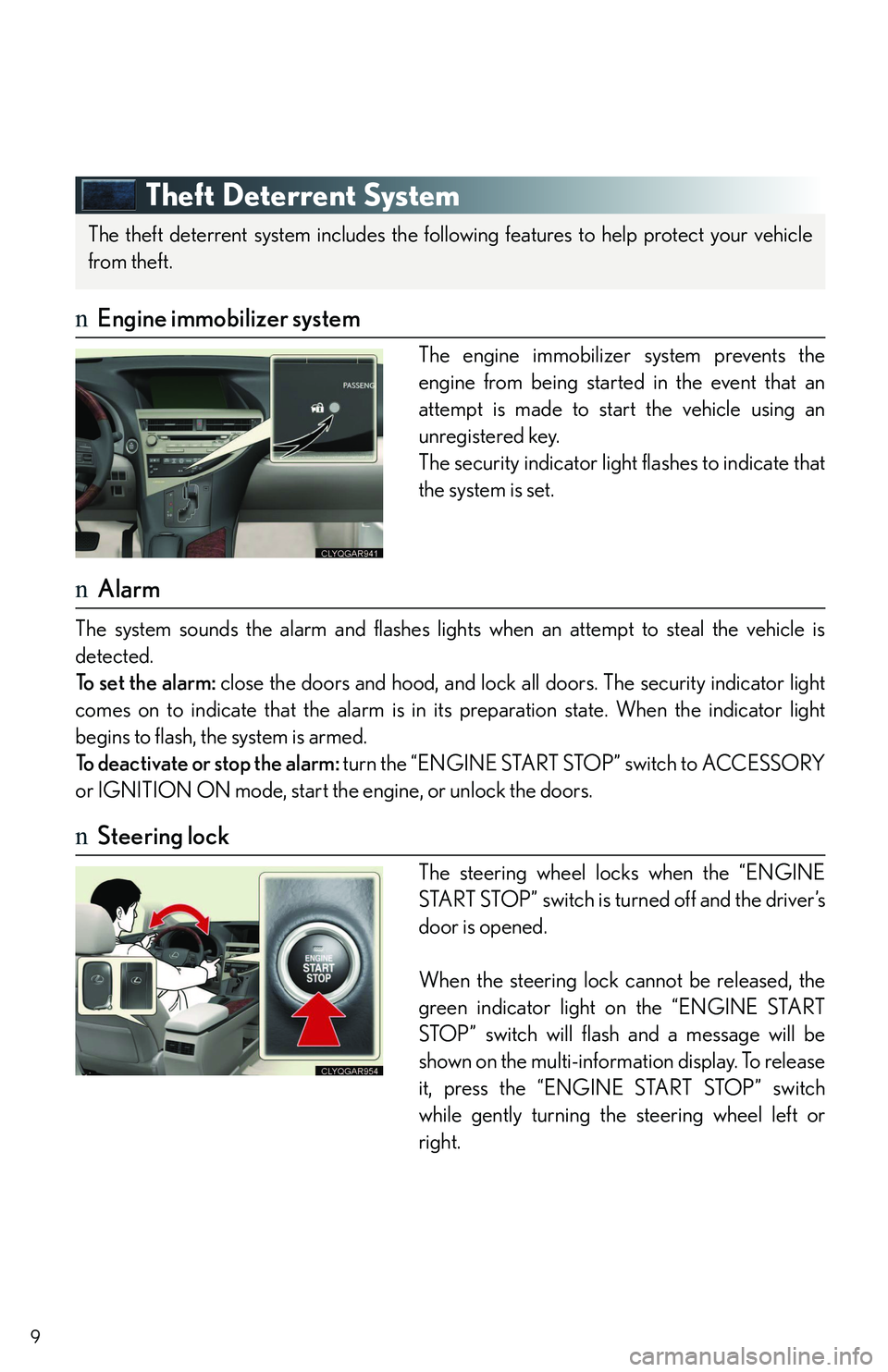
9
Theft Deterrent System
nEngine immobilizer system
The engine immobilizer system prevents the
engine from being started in the event that an
attempt is made to start the vehicle using an
unregistered key.
The security indicator light flashes to indicate that
the system is set.
nAlarm
The system sounds the alarm and flashes lights when an attempt to steal the vehicle is
detected.
To set the alarm: close the doors and hood, and lock all doors. The security indicator light
comes on to indicate that the alarm is in its preparation state. When the indicator light
begins to flash, the system is armed.
To deactivate or stop the alarm: turn the “ENGINE START STOP” switch to ACCESSORY
or IGNITION ON mode, start the engine, or unlock the doors.
nSteering lock
The steering wheel locks when the “ENGINE
START STOP” switch is turned off and the driver’s
door is opened.
When the steering lock cannot be released, the
green indicator light on the “ENGINE START
STOP” switch will flash and a message will be
shown on the multi-information display. To release
it, press the “ENGINE START STOP” switch
while gently turning the steering wheel left or
right.
The theft deterrent system includes the following features to help protect your vehicle
from theft.
Page 19 of 821
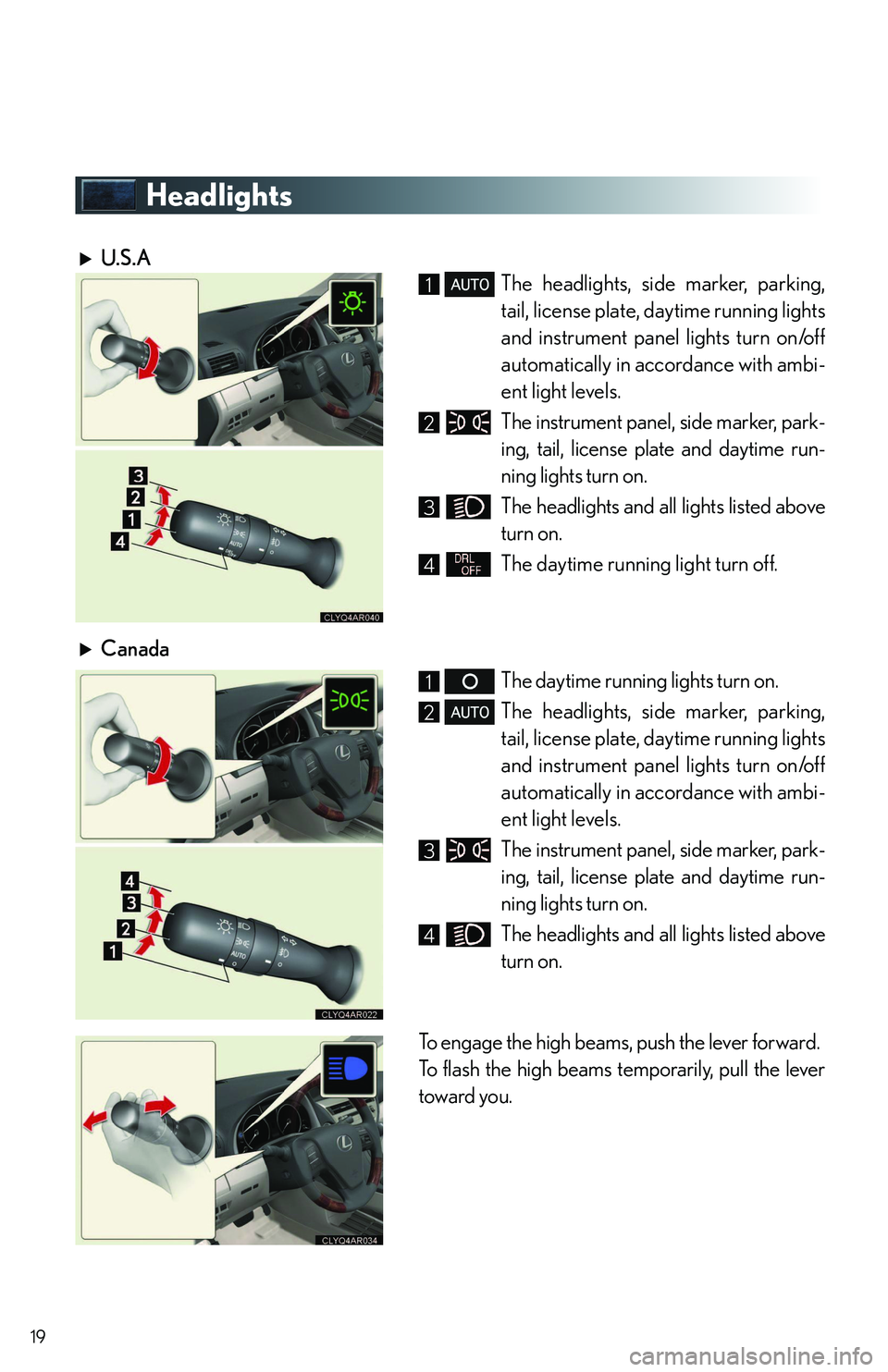
19
Headlights
U.S.A
The headlights, side marker, parking,
tail, license plate, daytime running lights
and instrument panel lights turn on/off
automatically in accordance with ambi-
ent light levels.
The instrument panel, side marker, park-
ing, tail, license plate and daytime run-
ning lights turn on.
The headlights and all lights listed above
turn on.
The daytime running light turn off.
Canada
The daytime running lights turn on.
The headlights, side marker, parking,
tail, license plate, daytime running lights
and instrument panel lights turn on/off
automatically in accordance with ambi-
ent light levels.
The instrument panel, side marker, park-
ing, tail, license plate and daytime run-
ning lights turn on.
The headlights and all lights listed above
turn on.
To engage the high beams, push the lever forward.
To flash the high beams temporarily, pull the lever
toward you.
1
2
3
4
1
2
3
4
Page 22 of 821
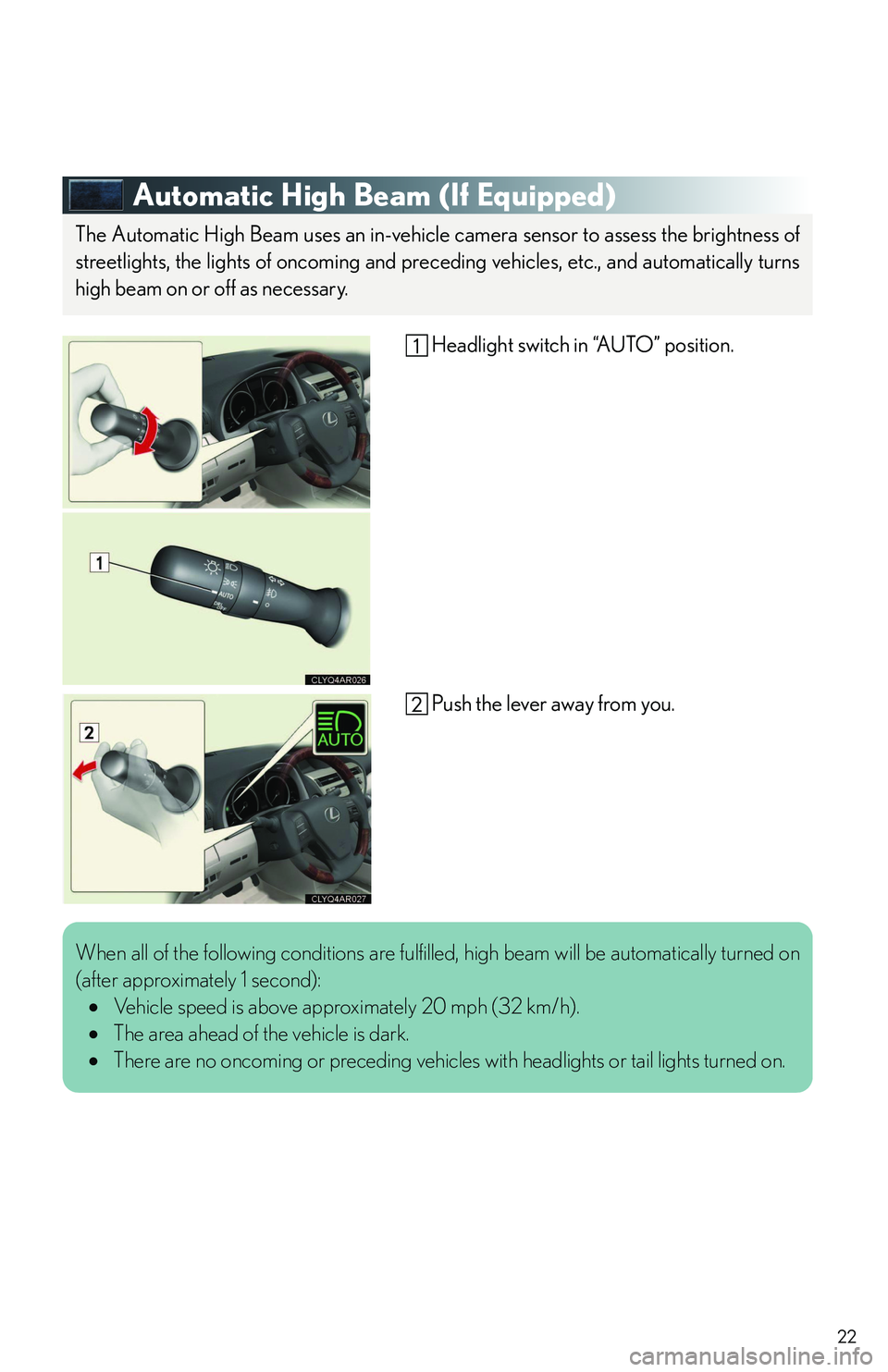
22
Automatic High Beam (If Equipped)
Headlight switch in “AUTO” position.
Push the lever away from you.
The Automatic High Beam uses an in-vehicle camera sensor to assess the brightness of
streetlights, the lights of oncoming and preceding vehicles, etc., and automatically turns
high beam on or off as necessary.
When all of the following conditions are fulfilled, high beam will be automatically turned on
(after approximately 1 second):
�•Vehicle speed is above approximately 20 mph (32 km/h).
�•The area ahead of the vehicle is dark.
�•There are no oncoming or preceding vehicles with headlights or tail lights turned on.
Page 67 of 821
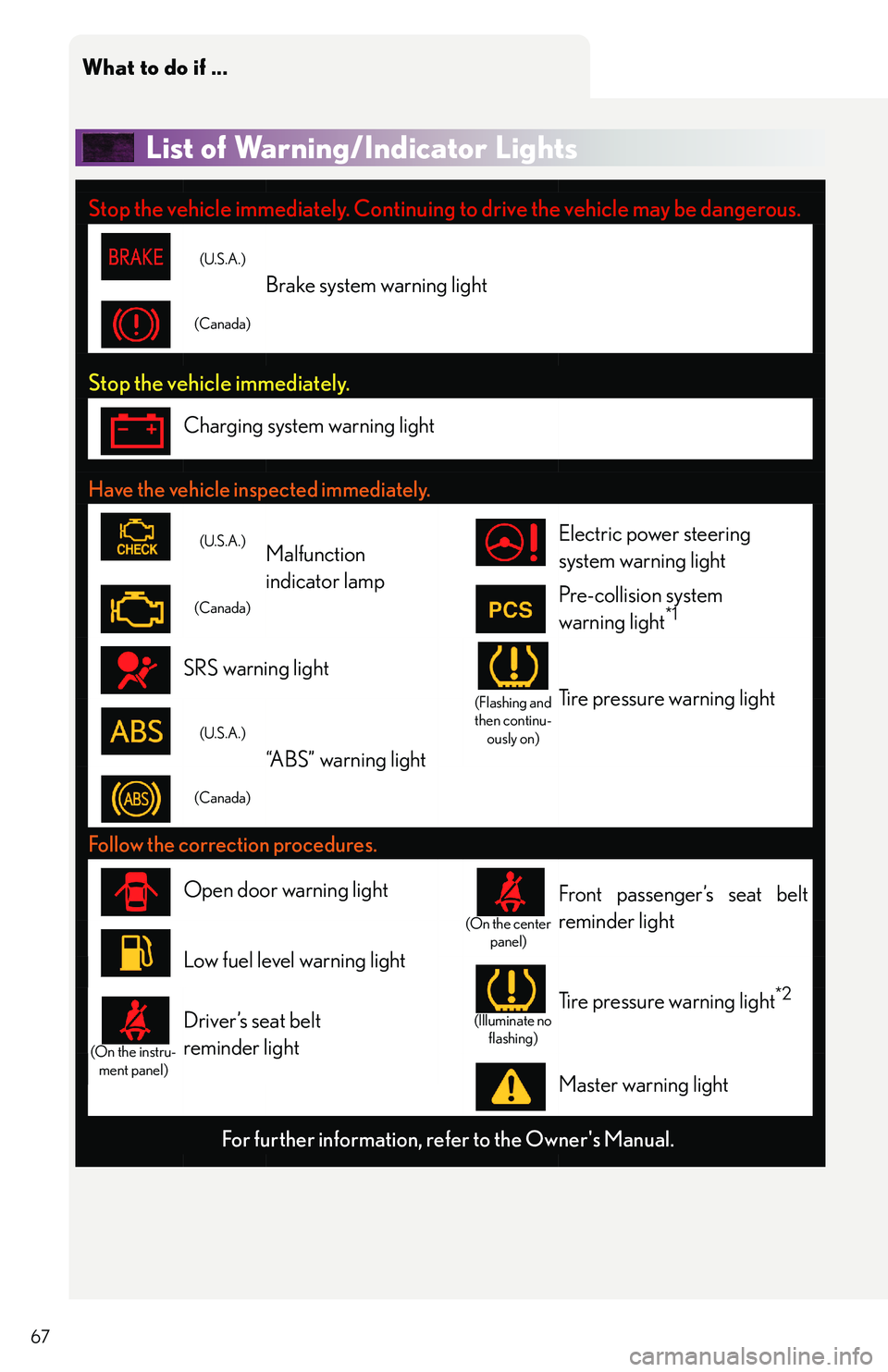
What to do if ...
67
List of Warning/Indicator Lights
Stop the vehicle immediately. Continuing to drive the vehicle may be dangerous.
(U.S.A.)
Brake system warning light
(Canada)
Stop the vehicle immediately.
Charging system warning light
Have the vehicle inspected immediately.
(U.S.A.)Malfunction
indicator lamp
Electric power steering
system warning light
(Canada)Pre-collision system
warning light*1
SRS warning light
(Flashing and then continu-ously on)
Tire pressure warning light
(U.S.A.)
“ABS” warning light
(Canada)
Follow the correction procedures.
Open door warning light
(On the center panel)
Front passenger’s seat belt
reminder light
Low fuel level warning light
(Illuminate no flashing)
Tire pressure warning light*2
(On the instru-ment panel)
Driver’s seat belt
reminder light
Master warning light
For further information, refer to the Owner's Manual.
Page 77 of 821
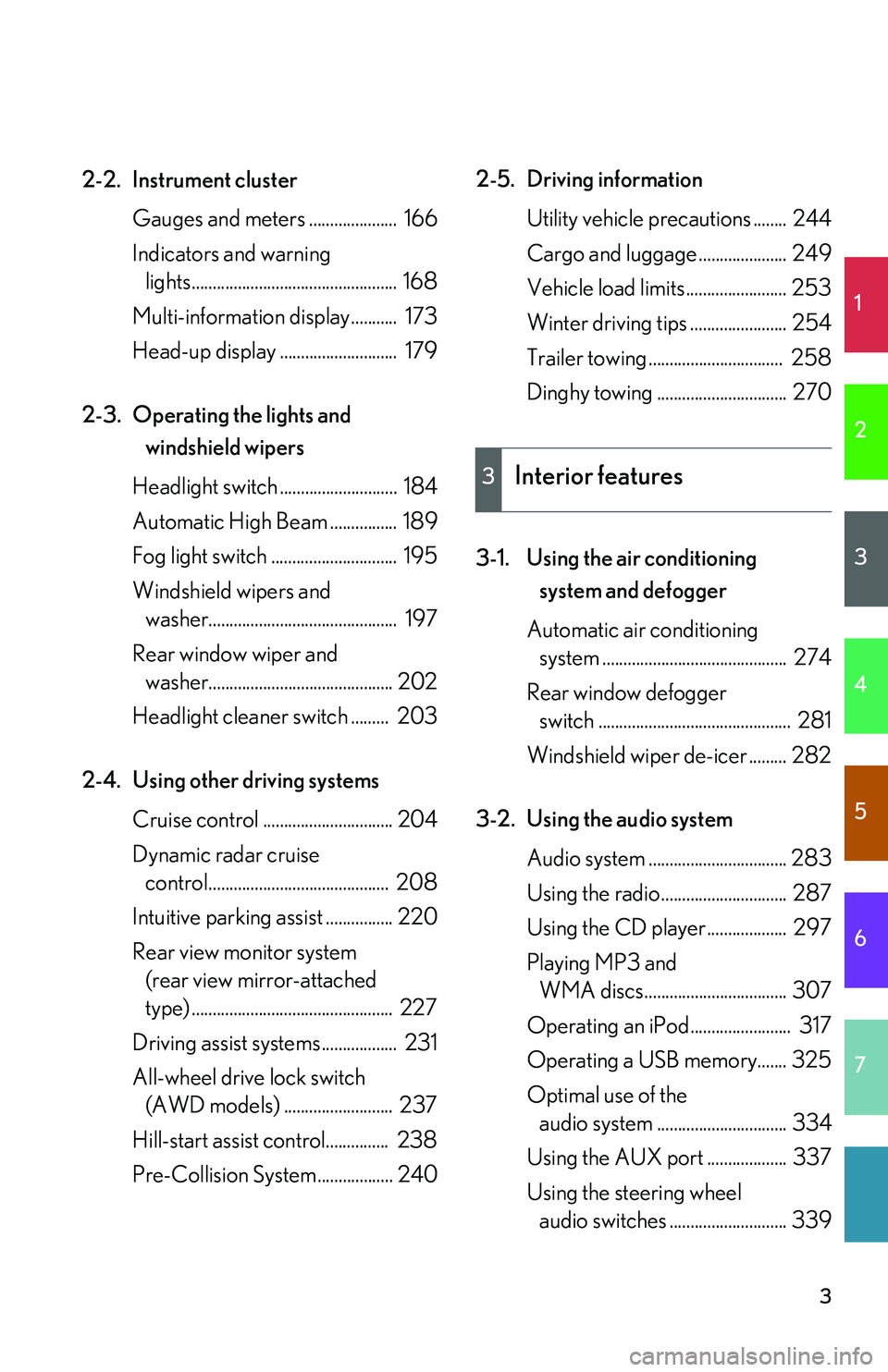
1
2
3
4
5
6
7
3
2-2.Instrument cluster
Gauges and meters ..................... 166
Indicators and warning
lights................................................. 168
Multi-information display........... 173
Head-up display ............................ 179
2-3. Operating the lights and
windshield wipers
Headlight switch ............................ 184
Automatic High Beam ................ 189
Fog light switch .............................. 195
Windshield wipers and
washer............................................. 197
Rear window wiper and
washer............................................ 202
Headlight cleaner switch ......... 203
2-4. Using other driving systems
Cruise control ............................... 204
Dynamic radar cruise
control........................................... 208
Intuitive parking assist ................ 220
Rear view monitor system
(rear view mirror-attached
type) ................................................ 227
Driving assist systems.................. 231
All-wheel drive lock switch
(AWD models) .......................... 237
Hill-start assist control............... 238
Pre-Collision System.................. 240
2-5. Driving information
Utility vehicle precautions ........ 244
Cargo and luggage ..................... 249
Vehicle load limits ........................ 253
Winter driving tips ....................... 254
Trailer towing ................................ 258
Dinghy towing ............................... 270
3-1. Using the air conditioning
system and defogger
Automatic air conditioning
system ............................................ 274
Rear window defogger
switch .............................................. 281
Windshield wiper de-icer ......... 282
3-2. Using the audio system
Audio system ................................. 283
Using the radio.............................. 287
Using the CD player................... 297
Playing MP3 and
WMA discs.................................. 307
Operating an iPod........................ 317
Operating a USB memory....... 325
Optimal use of the
audio system ............................... 334
Using the AUX port ................... 337
Using the steering wheel
audio switches ............................ 339
3Interior features
Page 78 of 821
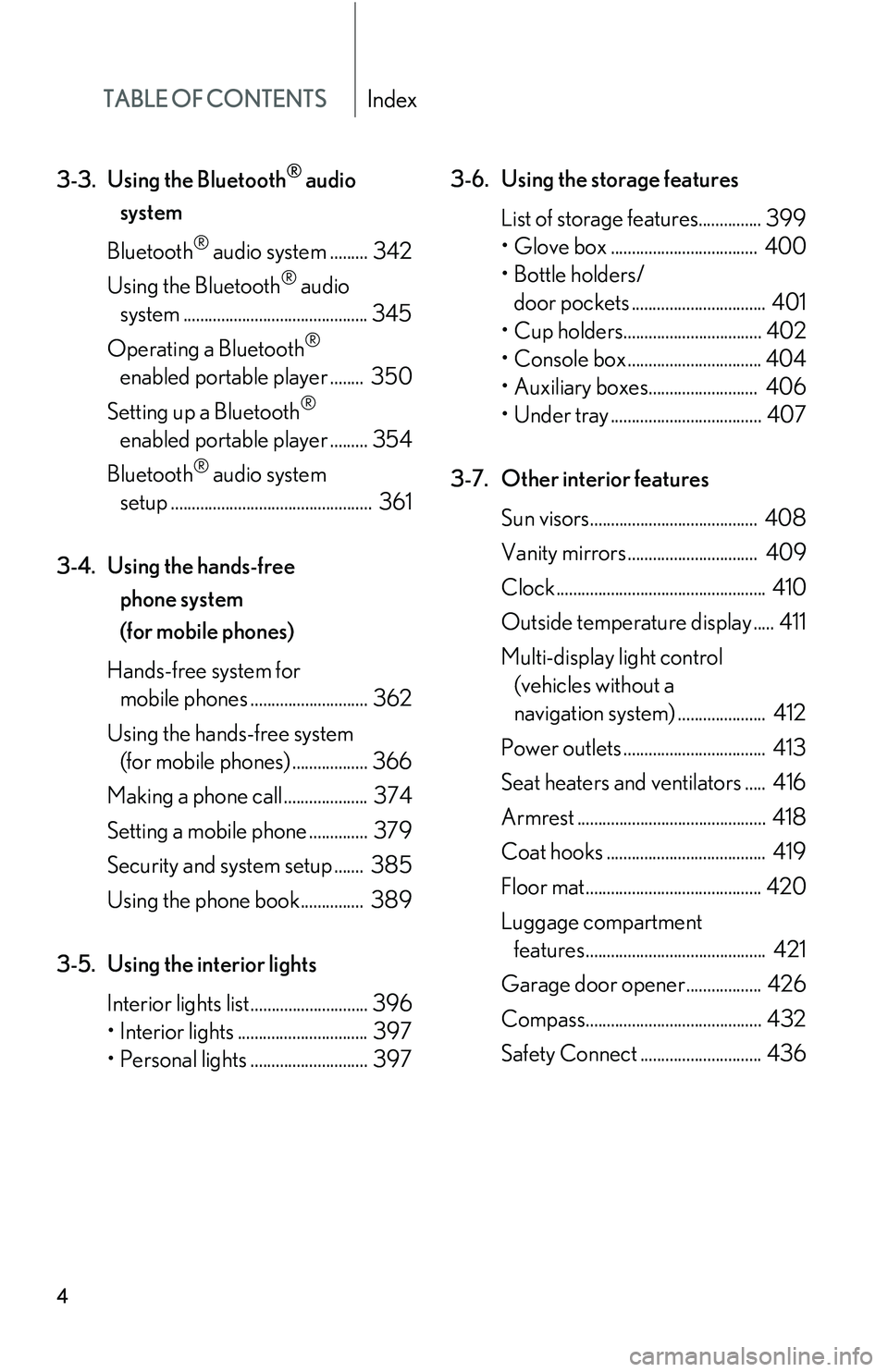
TABLE OF CONTENTSIndex
4
3-3.Using the Bluetooth® audio
system
Bluetooth® audio system ......... 342
Using the Bluetooth® audio
system ............................................ 345
Operating a Bluetooth®
enabled portable player ........ 350
Setting up a Bluetooth®
enabled portable player ......... 354
Bluetooth® audio system
setup ................................................ 361
3-4. Using the hands-free
phone system
(for mobile phones)
Hands-free system for
mobile phones ............................ 362
Using the hands-free system
(for mobile phones) .................. 366
Making a phone call .................... 374
Setting a mobile phone .............. 379
Security and system setup ....... 385
Using the phone book............... 389
3-5. Using the interior lights
Interior lights list............................ 396
Page 79 of 821
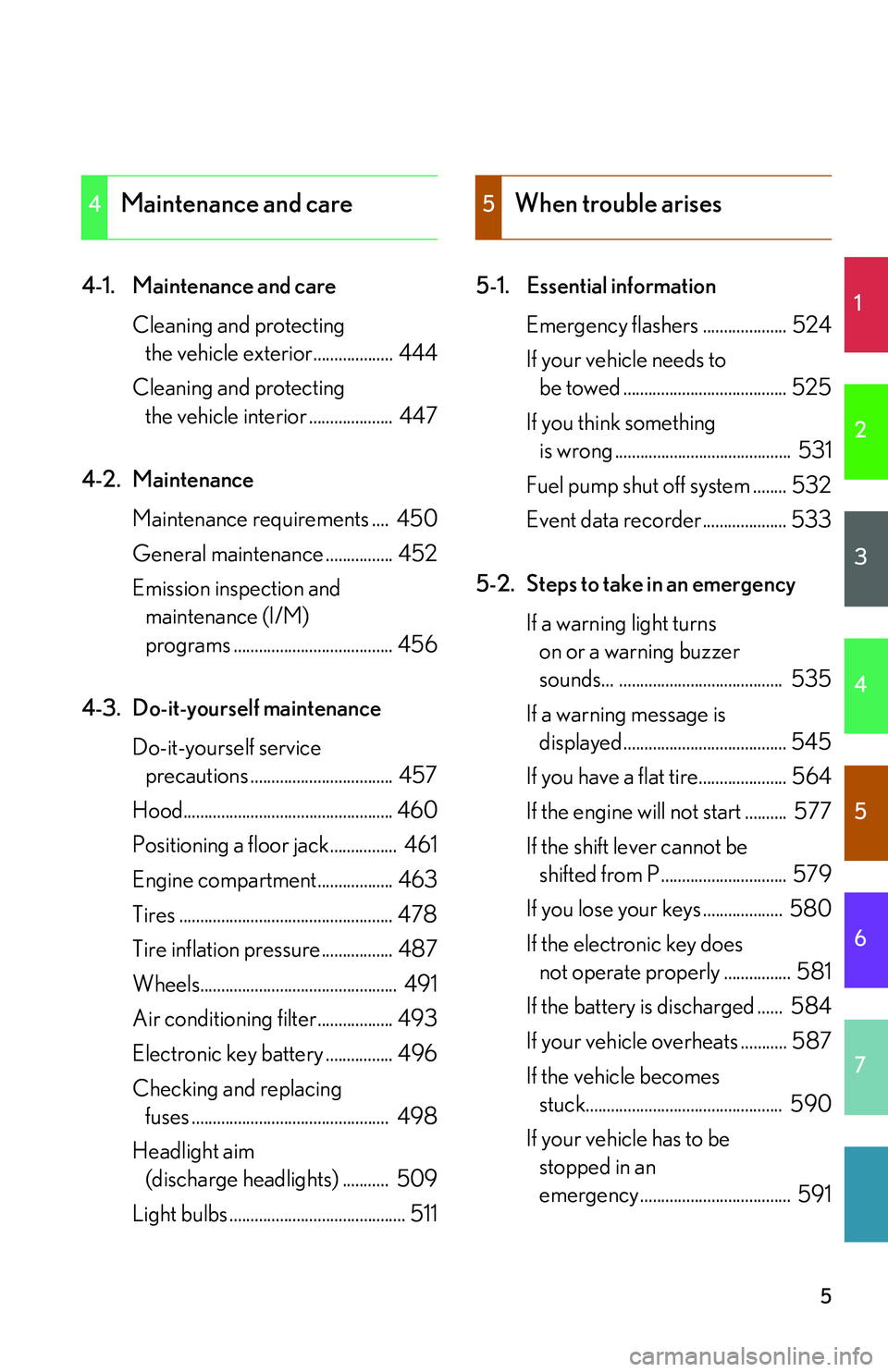
1
2
3
4
5
6
7
5
4-1. Maintenance and care
Cleaning and protecting
the vehicle exterior................... 444
Cleaning and protecting
the vehicle interior .................... 447
4-2. Maintenance
Maintenance requirements .... 450
General maintenance ................ 452
Emission inspection and
maintenance (I/M)
programs ...................................... 456
4-3. Do-it-yourself maintenance
Do-it-yourself service
precautions .................................. 457
Hood.................................................. 460
Positioning a floor jack................ 461
Engine compartment.................. 463
Tires ................................................... 478
Tire inflation pressure ................. 487
Wheels............................................... 491
Air conditioning filter.................. 493
Electronic key battery ................ 496
Checking and replacing
fuses ............................................... 498
Headlight aim
(discharge headlights) ........... 509
Light bulbs .......................................... 511
5-1. Essential information
Emergency flashers .................... 524
If your vehicle needs to
be towed ....................................... 525
If you think something
is wrong .......................................... 531
Fuel pump shut off system ........ 532
Event data recorder.................... 533
5-2. Steps to take in an emergency
If a warning light turns
on or a warning buzzer
sounds... ....................................... 535
If a warning message is
displayed....................................... 545
If you have a flat tire..................... 564
If the engine will not start .......... 577
If the shift lever cannot be
shifted from P .............................. 579
If you lose your keys ................... 580
If the electronic key does
not operate properly ................ 581
If the battery is discharged ...... 584
If your vehicle overheats ........... 587
If the vehicle becomes
stuck............................................... 590
If your vehicle has to be
stopped in an
emergency .................................... 591
4Maintenance and care5When trouble arises
Page 82 of 821
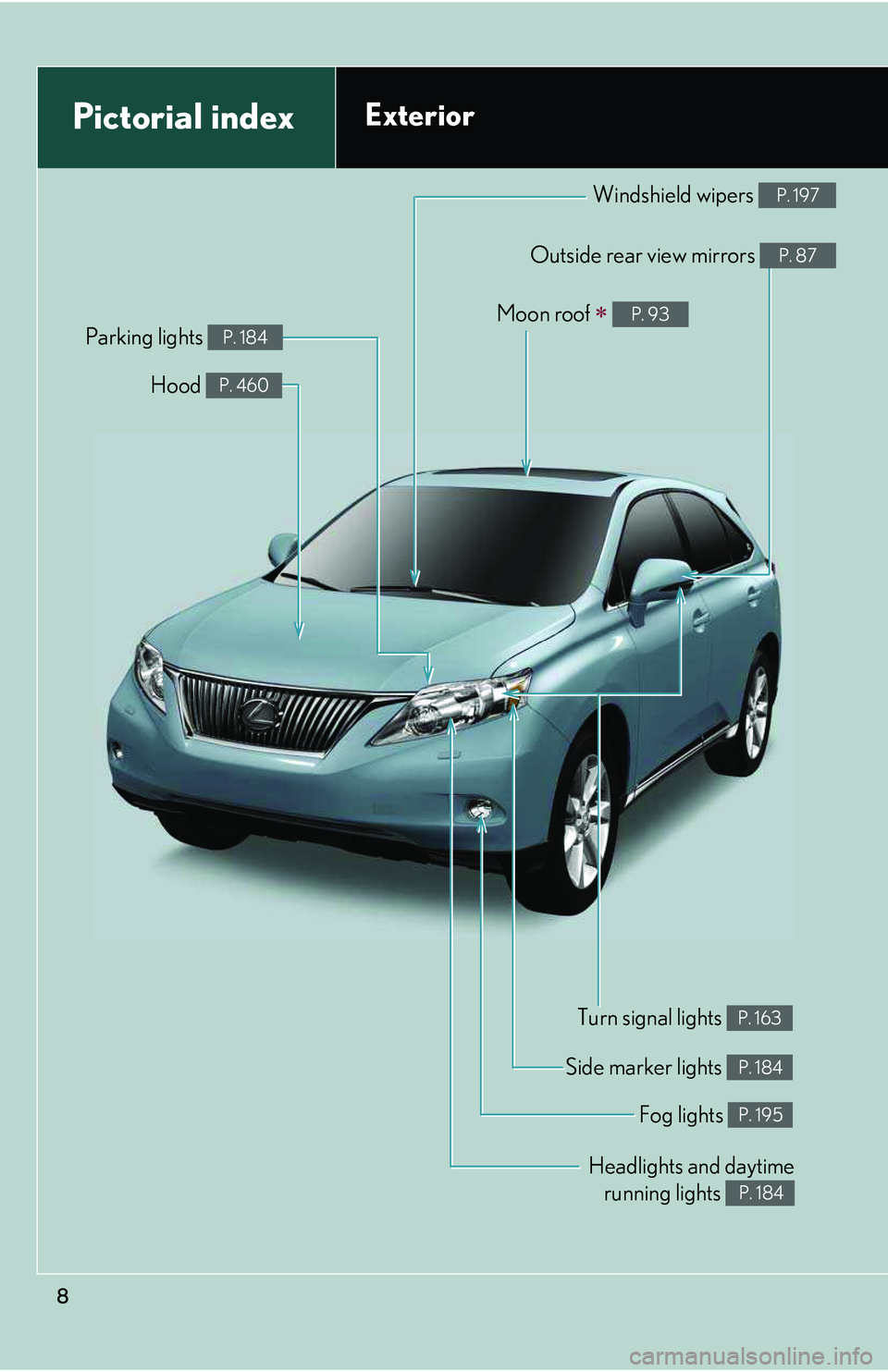
8
Pictorial indexExterior
Moon roof �∗ P. 93
Headlights and daytime
running lights P. 184
Fog lights P. 195
Turn signal lights P. 163
Side marker lights P. 184
Hood P. 460
Parking lights P. 184
Windshield wipers P. 197
Outside rear view mirrors P. 87
Page 83 of 821
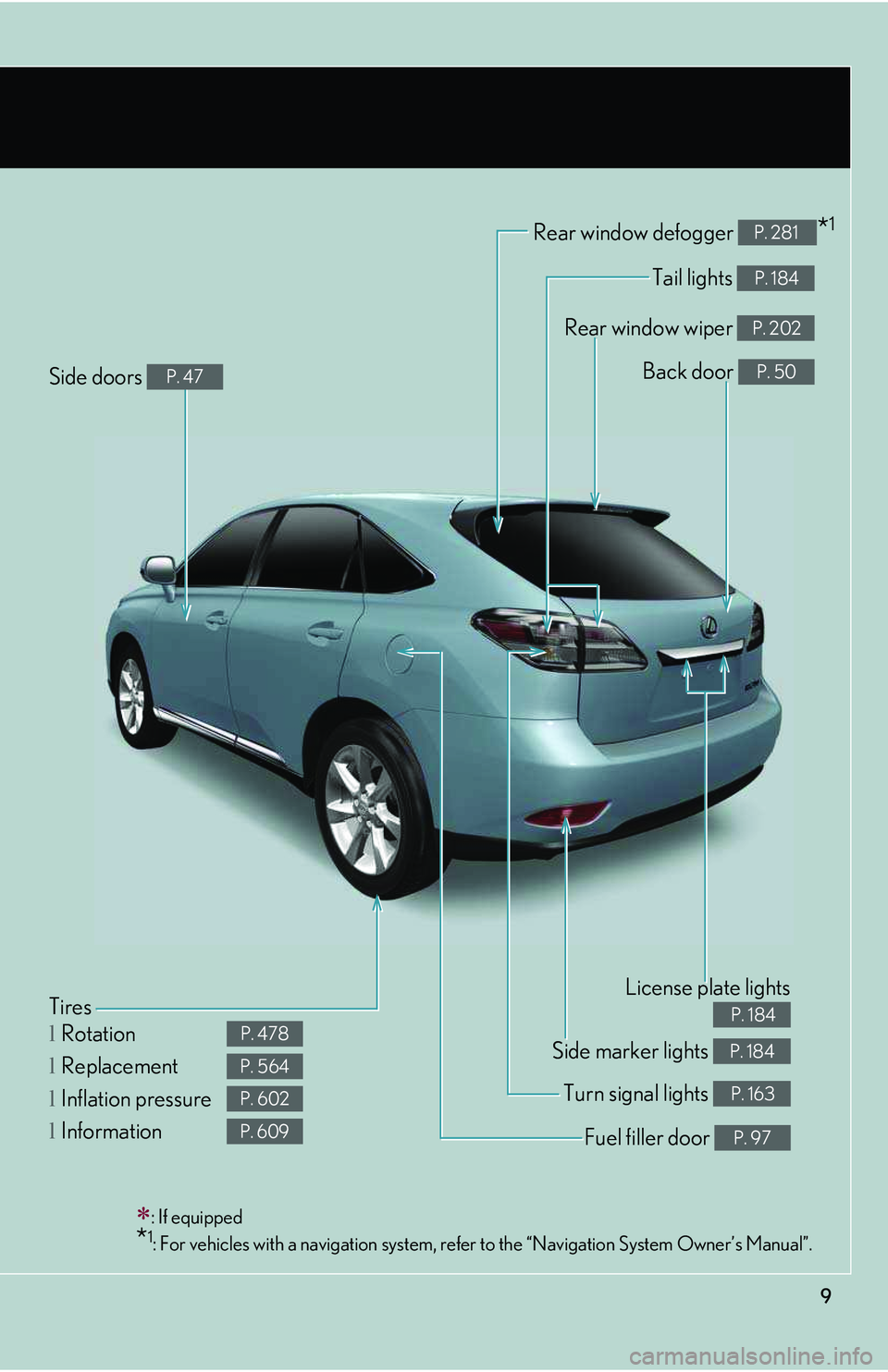
9
Tail lights P. 184
Rear window defogger *1P. 281
Rear window wiper P. 202
Tires
lRotation
lReplacement
lInflation pressure
lInformation
P. 478
P. 564
P. 602
P. 609
Side marker lights P. 184
Fuel filler door P. 97
Turn signal lights P. 163
License plate lights
P. 184
Side doors P. 47Back door P. 50
�∗: If equipped
*1: For vehicles with a navigation system, refer to the “Navigation System Owner’s Manual”.