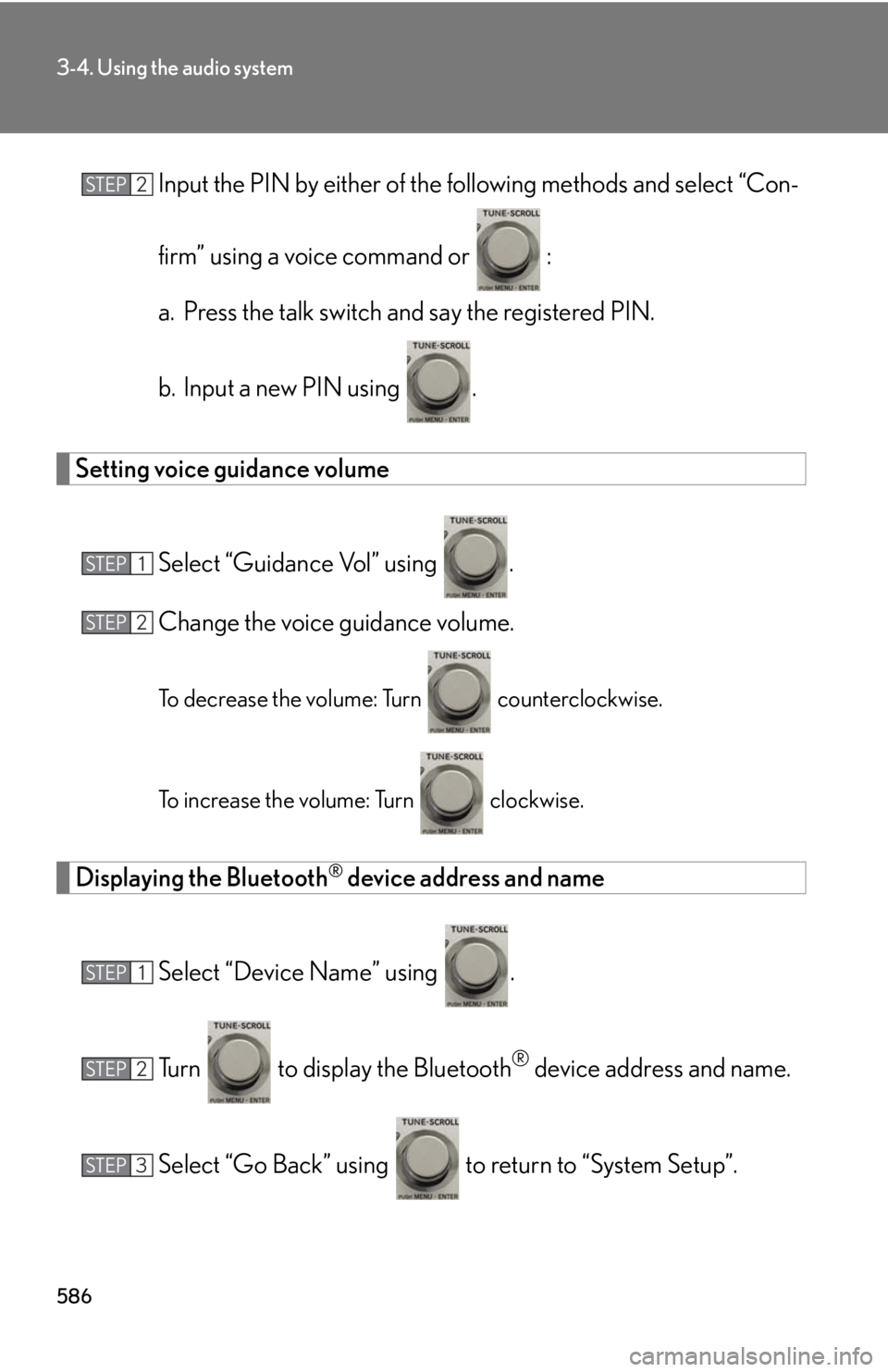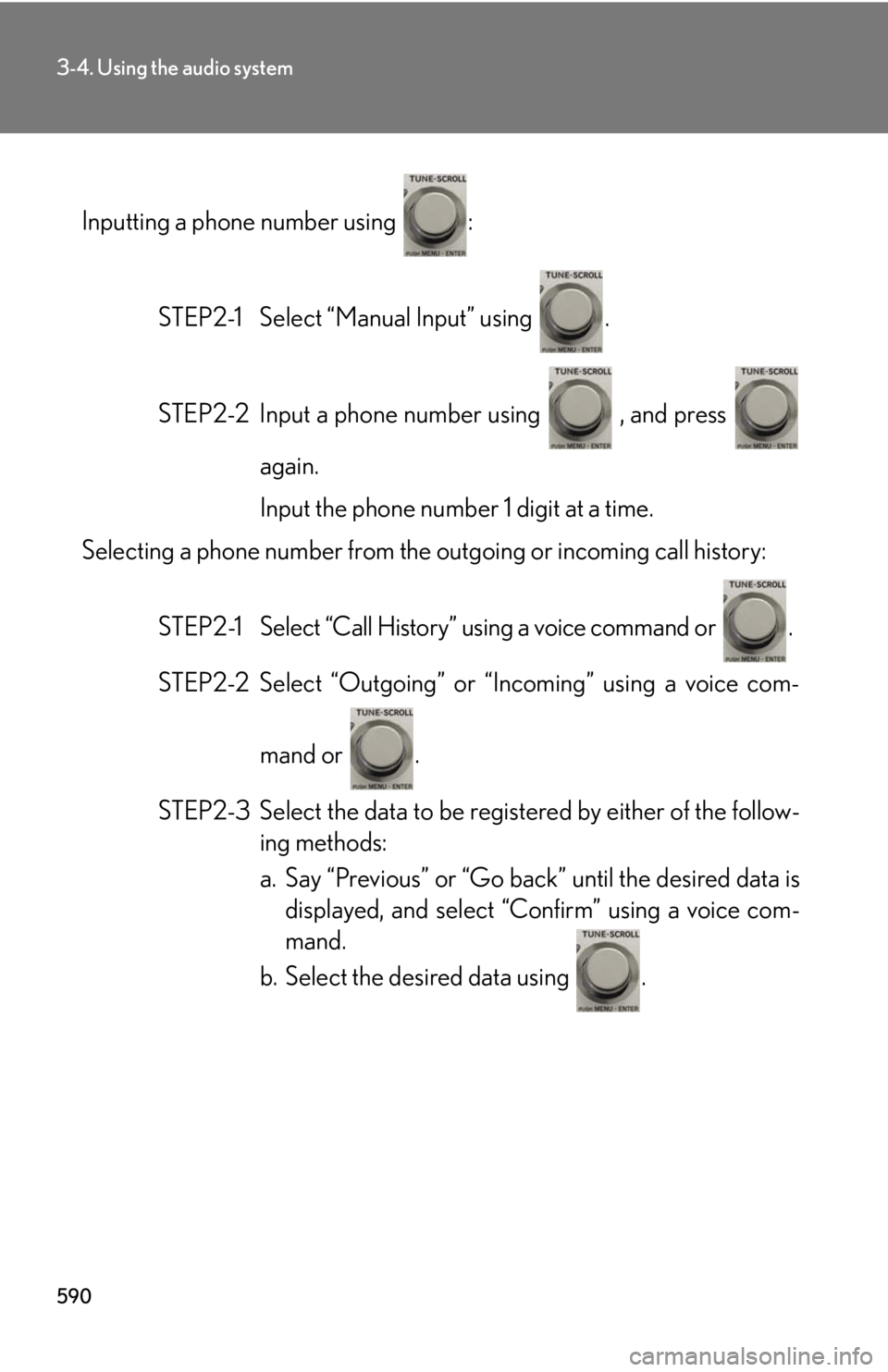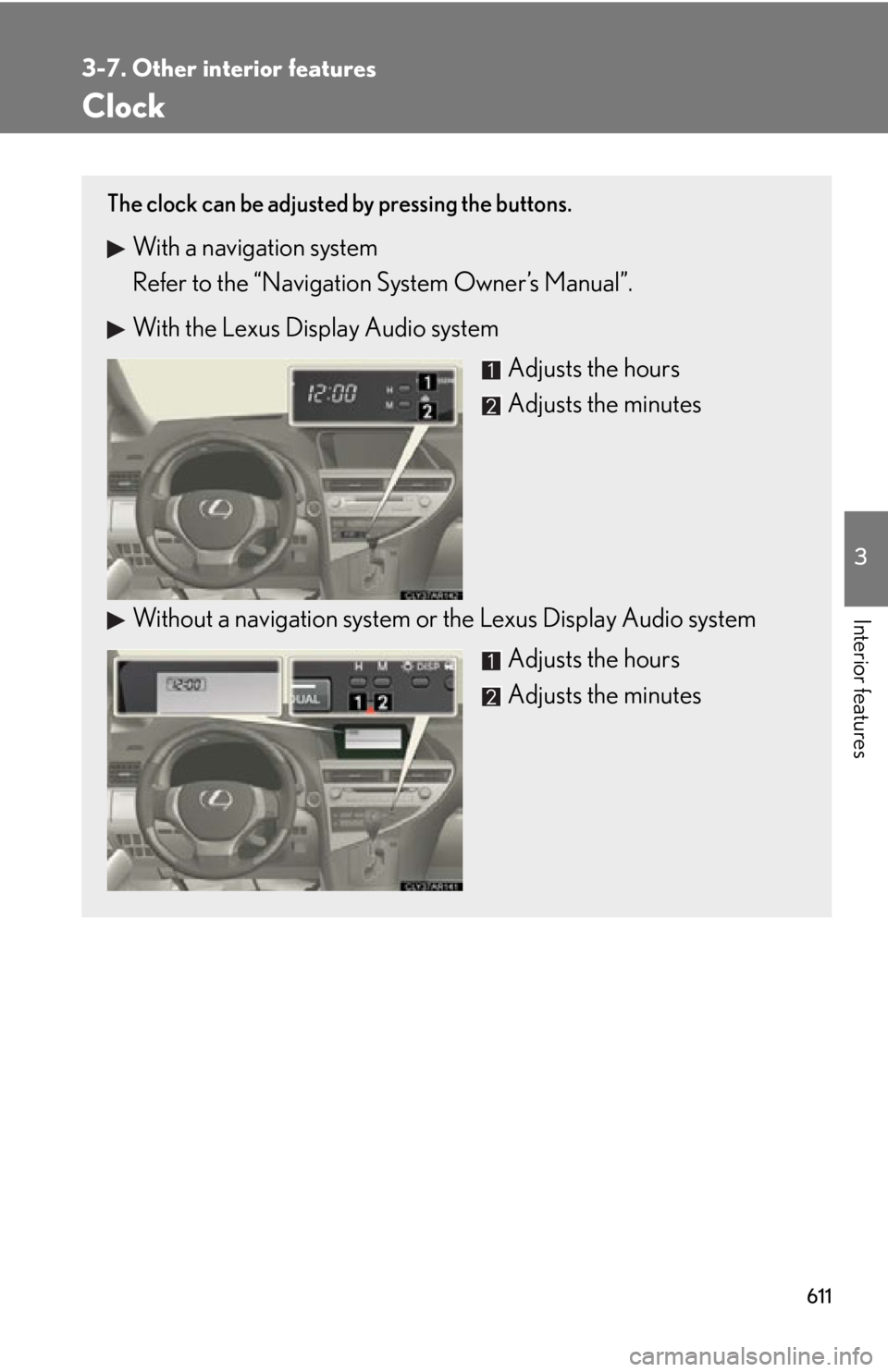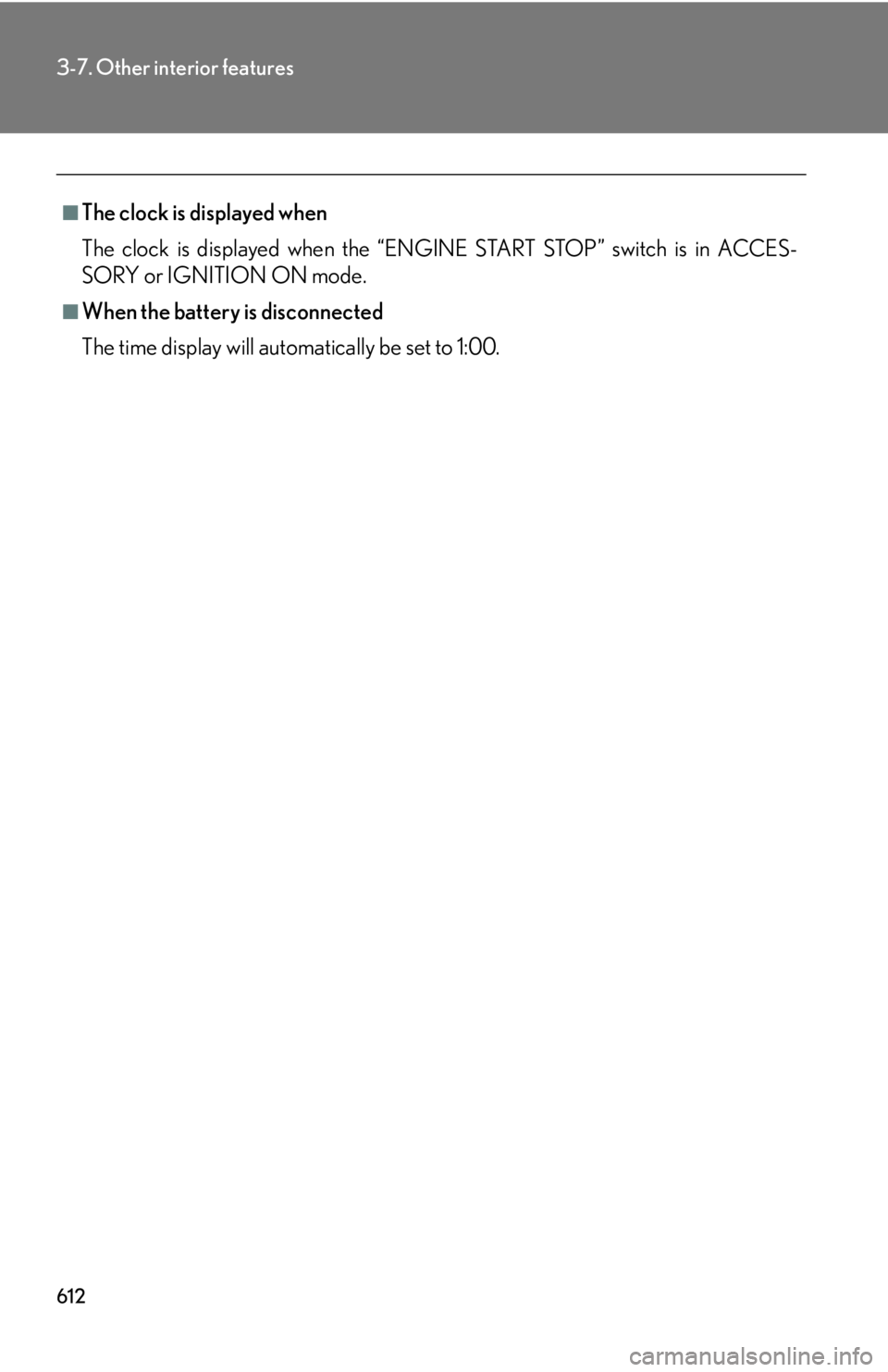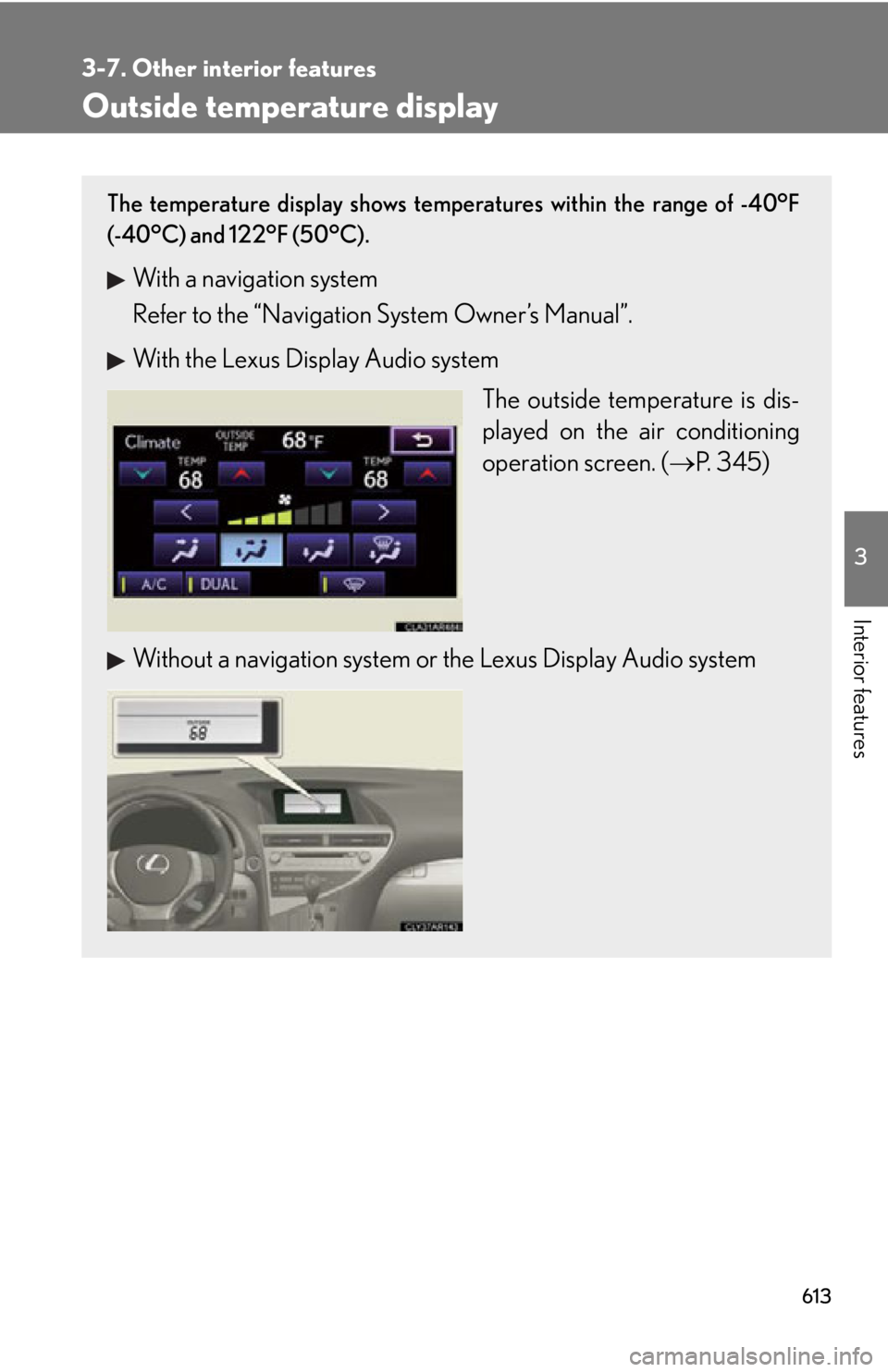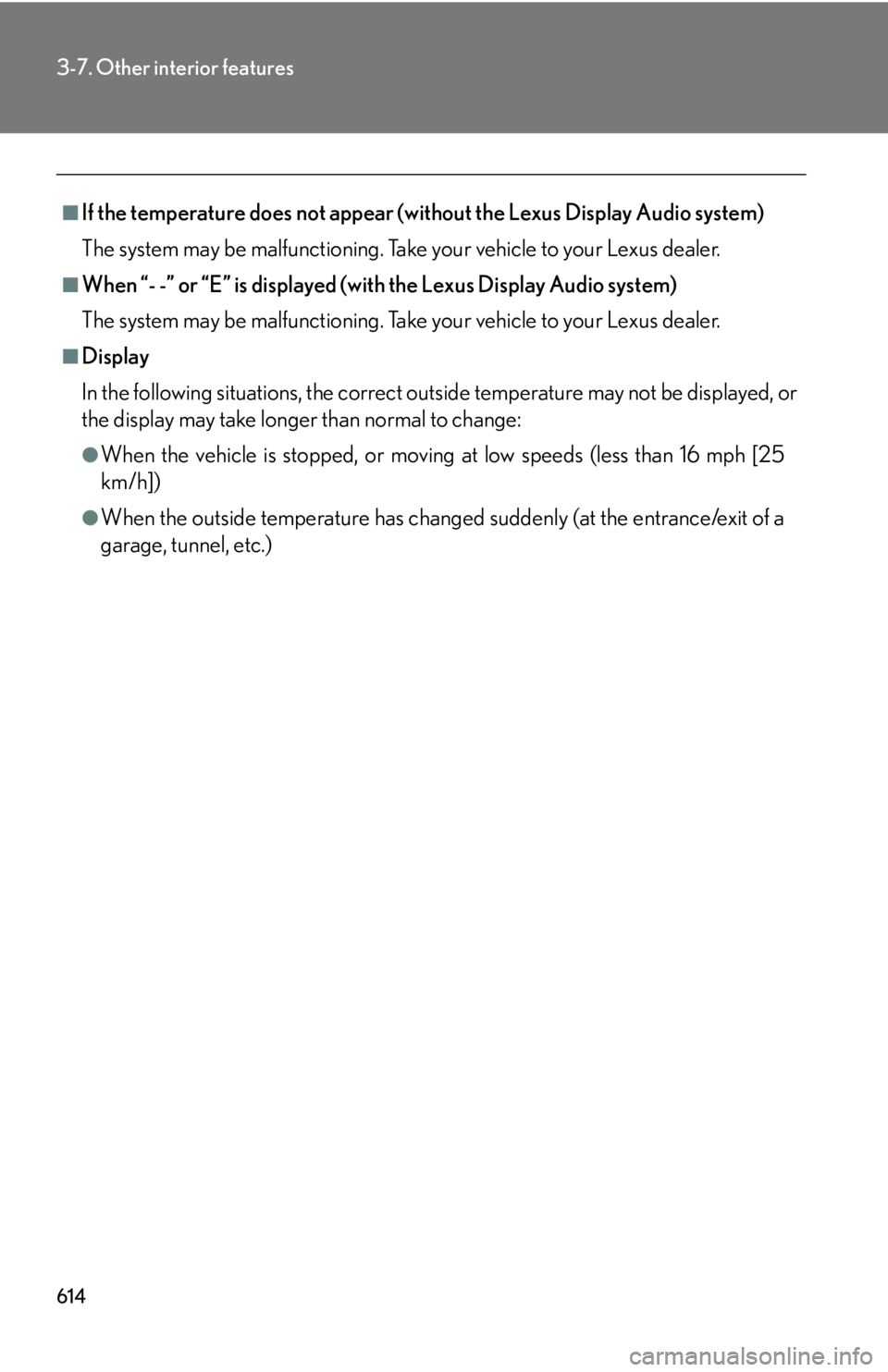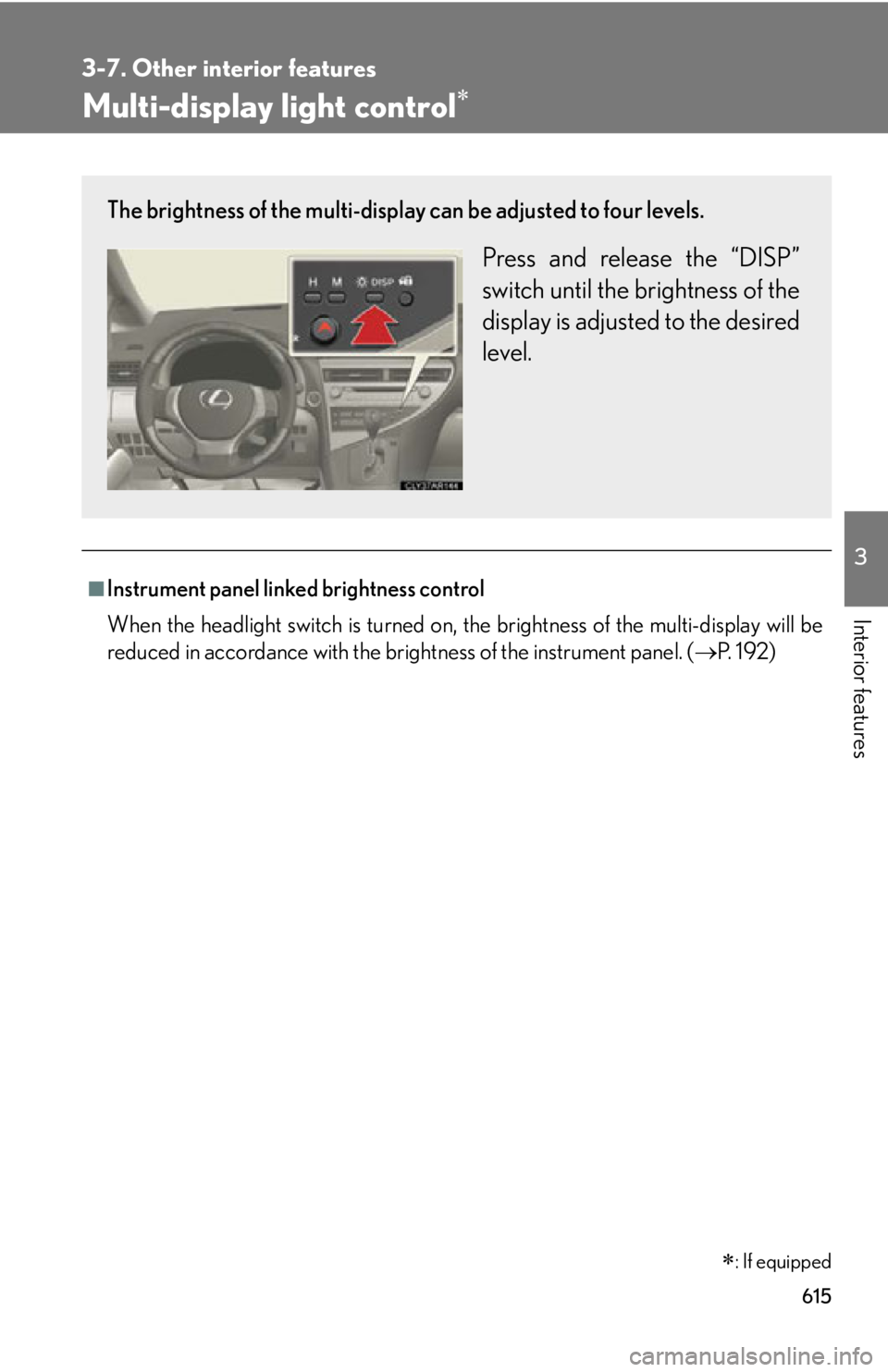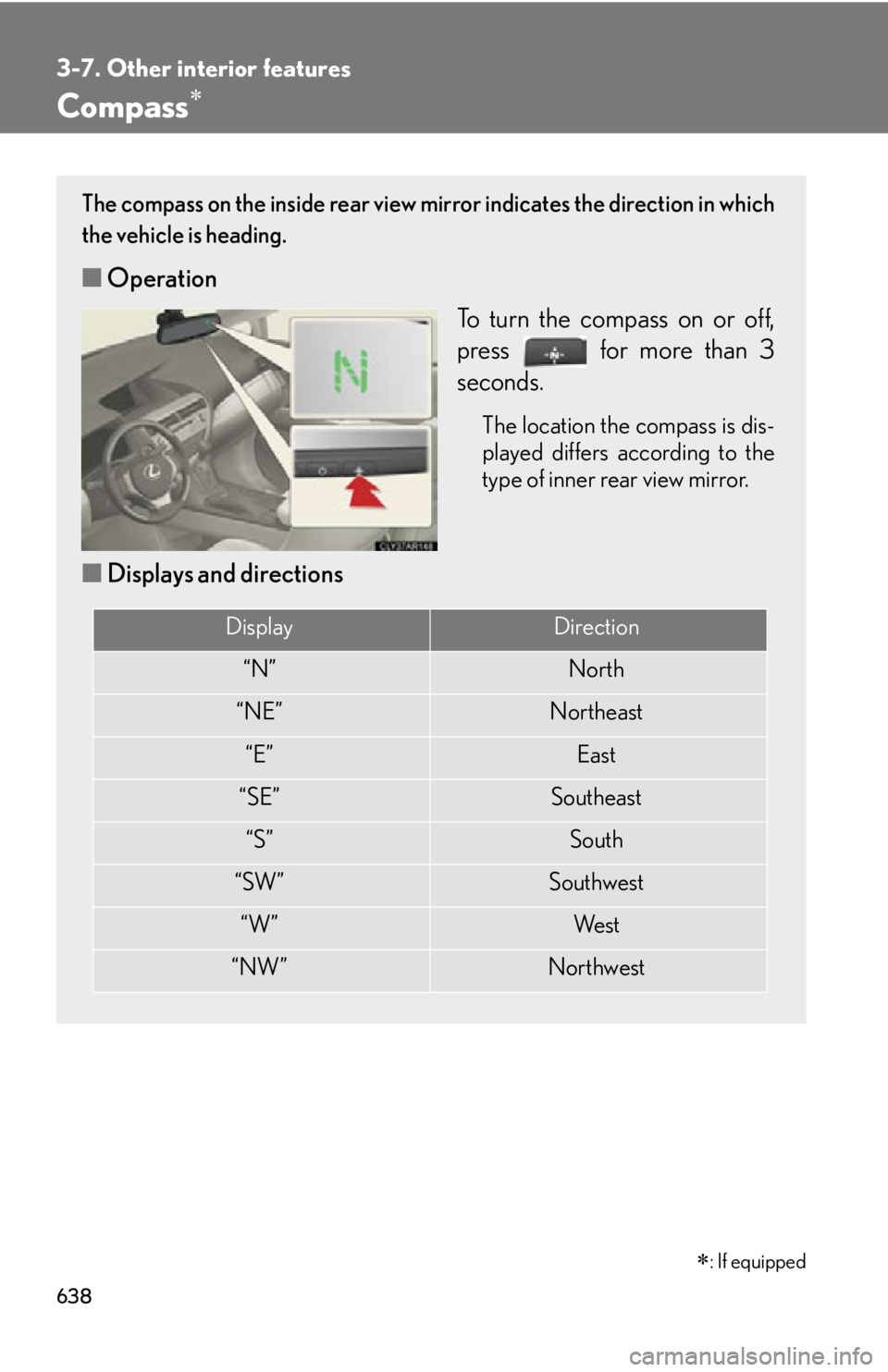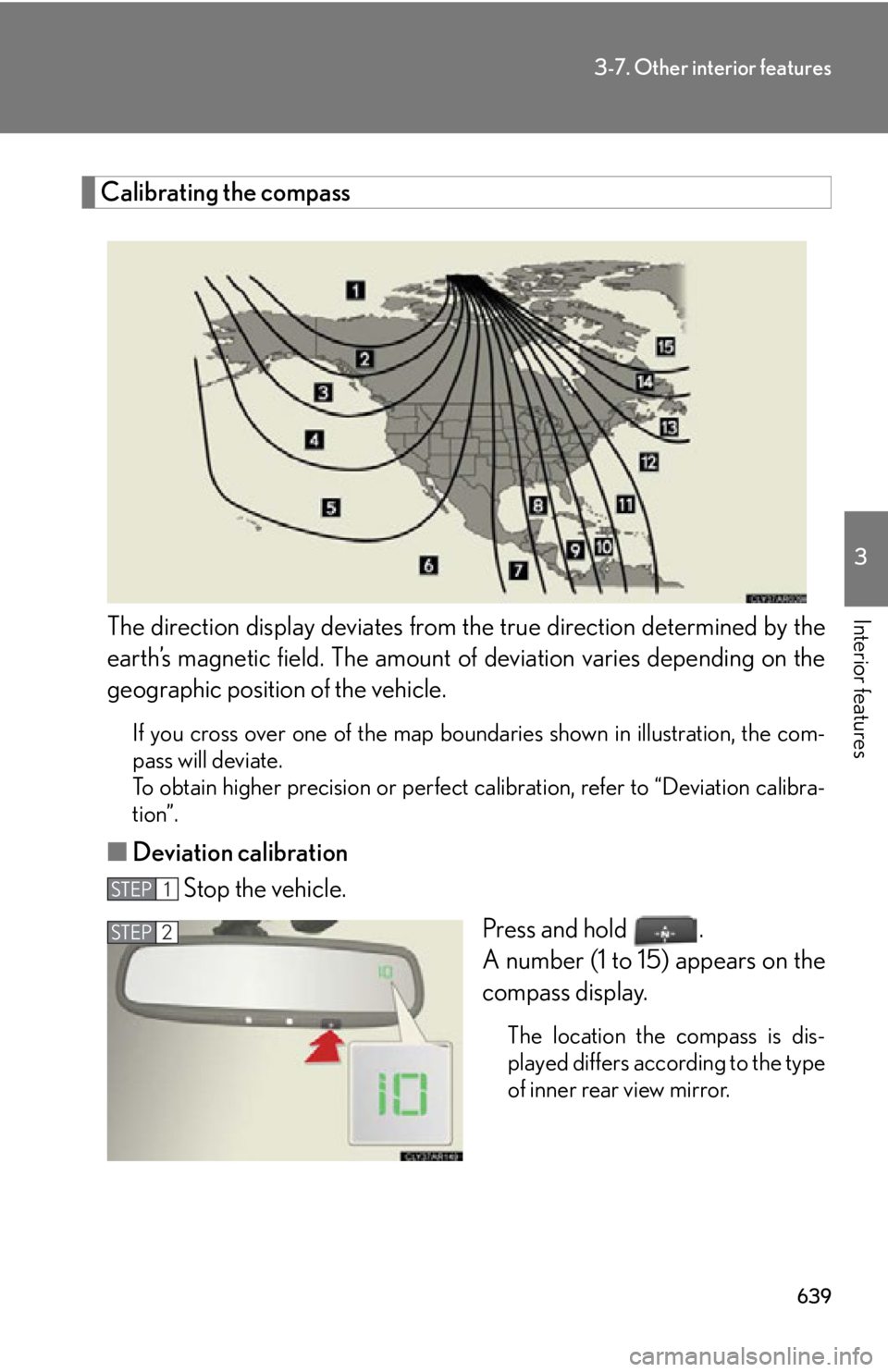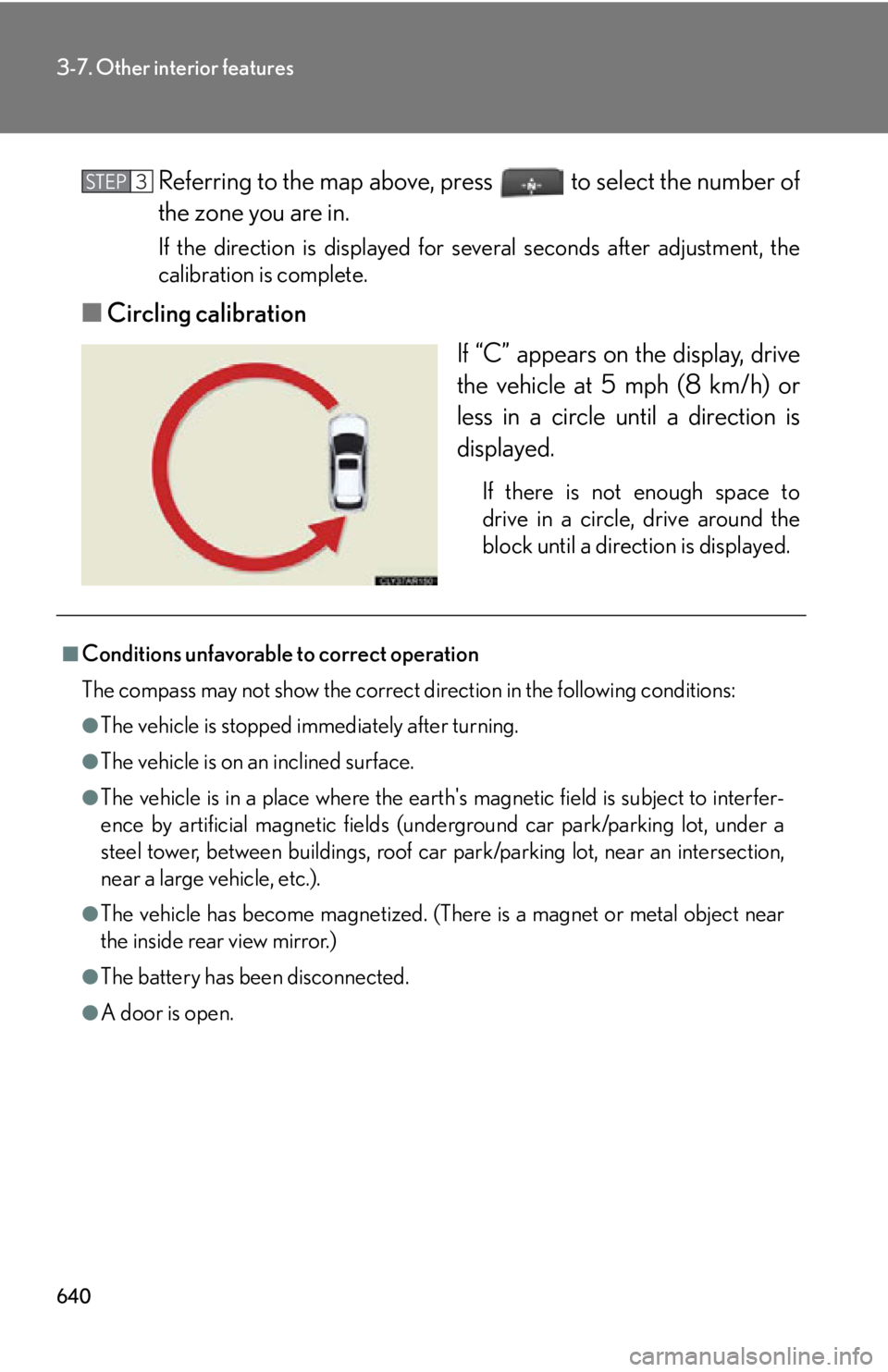LEXUS RX350 2015 Owners Manual
RX350 2015
LEXUS
LEXUS
https://www.carmanualsonline.info/img/36/58970/w960_58970-0.png
LEXUS RX350 2015 Owners Manual
Page 586 of 886
5863-4. Using the audio system
Input the PIN by either of the following methods and select “Con-
firm” using a voice command or :
a. Press the talk switch and say the registered PIN.
b. Input a new PIN using .
Setting voice guidance volume
Select “Guidance Vol” using .
Change the voice guidance volume.
To decrease the volume: Turn counterclockwise.
To increase the volume: Turn clockwise.
Displaying the Bluetooth ®
device address and name
Select “Device Name” using .
Turn to display the Bluetooth ®
device address and name.
Select “Go Back” using to return to “System Setup”.STEP 2
STEP 1
STEP 2
STEP 1
STEP 2
STEP 3
Page 590 of 886
5903-4. Using the audio system
Inputting a phone number using :
STEP2-1 Select “Manual Input” using .
STEP2-2 Input a phone number using , and press
again.
Input the phone number 1 digit at a time.
Selecting a phone number from the outgoing or incoming call history:
STEP2-1 Select “Call History” using a voice command or .
STEP2-2 Select “Outgoing” or “Incoming” using a voice com-
mand or .
STEP2-3 Select the data to be reg istered by either of the follow-
ing methods:
a. Say “Previous” or “Go back ” until the desired data is
displayed, and select “Confirm” using a voice com-
mand.
b. Select the desired data using .
Page 611 of 886
6113-7. Other interior features
3
Interior features Clock The clock can be adjusted by pressing the buttons.
With a navigation system
Refer to the “Navigation System Owner’s Manual”.
With the Lexus Display Audio system
Adjusts the hours
Adjusts the minutes
Without a navigation system or the Lexus Display Audio system
Adjusts the hours
Adjusts the minutes
Page 612 of 886
6123-7. Other interior features
■
The clock is displayed when
The clock is displayed when the “ENGINE START STOP” switch is in ACCES-
SORY or IGNITION ON mode.■
When the battery is disconnected
The time display will automatically be set to 1:00.
Page 613 of 886
6133-7. Other interior features
3
Interior features Outside temperature display The temperature display shows temperatures within the range of -40°F
(-40°C) and 122°F (50°C).
With a navigation system
Refer to the “Navigation System Owner’s Manual”.
With the Lexus Display Audio system
The outside temperature is dis-
played on the air conditioning
operation screen. ( P. 345)
Without a navigation system or the Lexus Display Audio system
Page 614 of 886
6143-7. Other interior features
■
If the temperature does not appear (without the Lexus Display Audio system)
The system may be malfunctioning. Take your vehicle to your Lexus dealer.■
When “- -” or “E” is displayed (with the Lexus Display Audio system)
The system may be malfunctioning. Take your vehicle to your Lexus dealer.■
Display
In the following situations, the correct outside temperature may not be displayed, or
the display may take longer than normal to change: ●
When the vehicle is stopped, or moving at low speeds (less than 16 mph [25
km/h])●
When the outside temperature has changed suddenly (at the entrance/exit of a
garage, tunnel, etc.)
Page 615 of 886
6153-7. Other interior features
3
Interior features Multi-display light control
■
Instrument panel linked brightness control
When the headlight switch is turned on, the brightness of the multi-display will be
reduced in accordance with the brig htness of the instrument panel. ( P. 1 9 2 )
: If equippedThe brightness of the multi-display can be adjusted to four levels.
Press and release the “DISP”
switch until the brightness of the
display is adjusted to the desired
level.
Page 638 of 886
6383-7. Other interior features
Compass
: If equippedThe compass on the inside rear view mi rror indicates the direction in which
the vehicle is heading.
■ Operation
To turn the compass on or off,
press for more than 3
seconds. The location the compass is dis-
played differs according to the
type of inner rear view mirror.
■ Displays and directions Display Direction
“N” North
“NE” Northeast
“E” East
“SE” Southeast
“S” South
“SW” Southwest
“W” We s t
“NW” Northwest
Page 639 of 886
6393-7. Other interior features
3
Interior features Calibrating the compass
The direction display deviates from the true direction determined by the
earth’s magnetic field. The amount of deviation varies depending on the
geographic position of the vehicle. If you cross over one of the map boundaries shown in illustration, the com-
pass will deviate.
To obtain higher precision or perfect calibration, refer to “Deviation calibra-
tion”.
■ Deviation calibration
Stop the vehicle.
Press and hold .
A number (1 to 15) appears on the
compass display.
The location the compass is dis-
played differs according to the type
of inner rear view mirror.STEP 1
STEP 2
Page 640 of 886
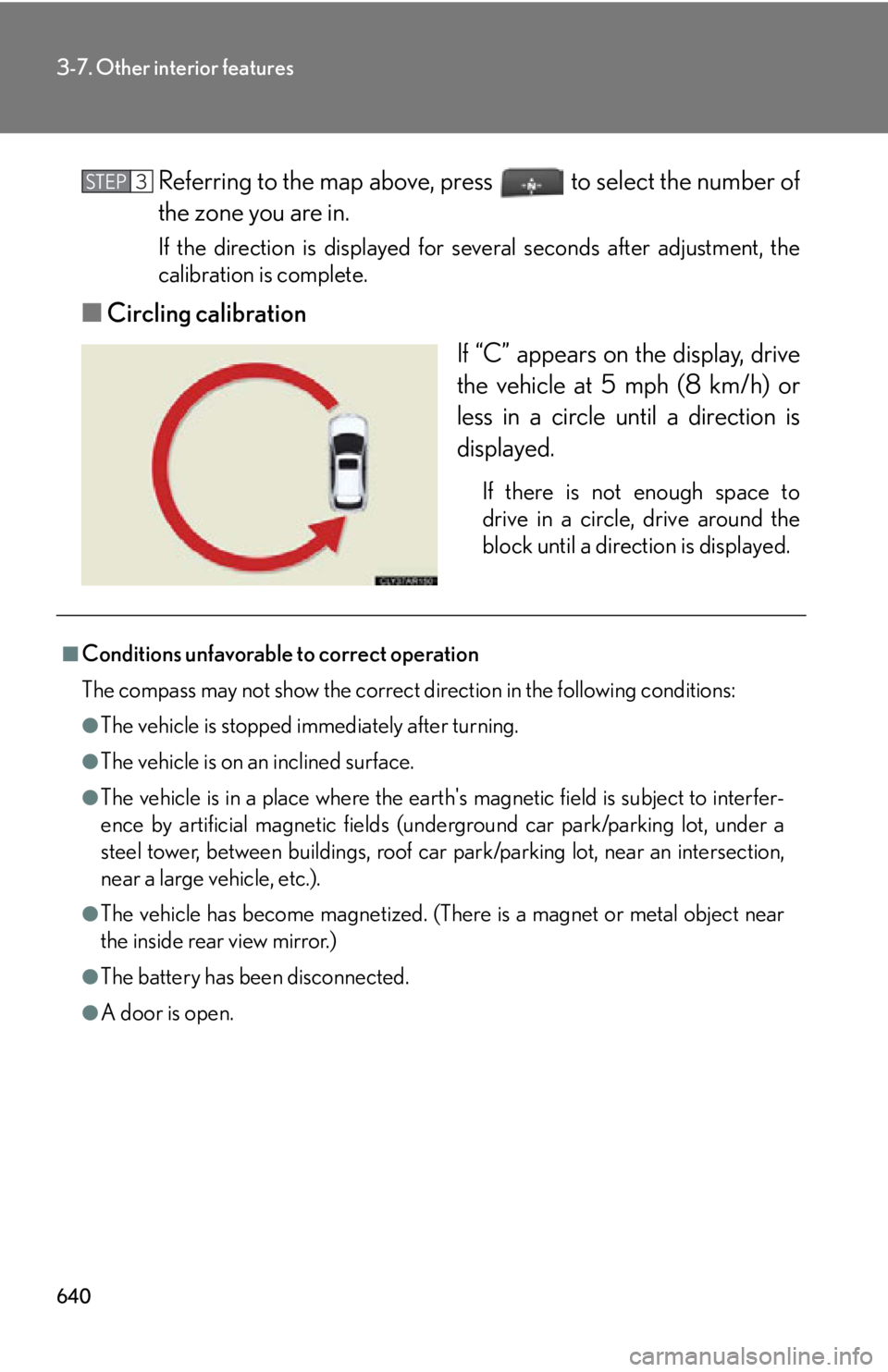
6403-7. Other interior features
Referring to the map above, pr ess to select the number of
the zone you are in. If the direction is displayed for several seconds after adjustment, the
calibration is complete.
■ Circling calibration
If “C” appears on the display, drive
the vehicle at 5 mph (8 km/h) or
less in a circle until a direction is
displayed. If there is not enough space to
drive in a circle, drive around the
block until a direction is displayed.STEP 3
■
Conditions unfavorable to correct operation
The compass may not show the correct direction in the following conditions: ●
The vehicle is stopped immediately after turning.●
The vehicle is on an inclined surface.●
The vehicle is in a place where the earth's magnetic field is subject to interfer-
ence by artificial magnetic fields (underground car park/parking lot, under a
steel tower, between buildings, roof car pa rk/parking lot, near an intersection,
near a large vehicle, etc.).●
The vehicle has become magnetized. (There is a magnet or metal object near
the inside rear view mirror.)●
The battery has been disconnected.●
A door is open.