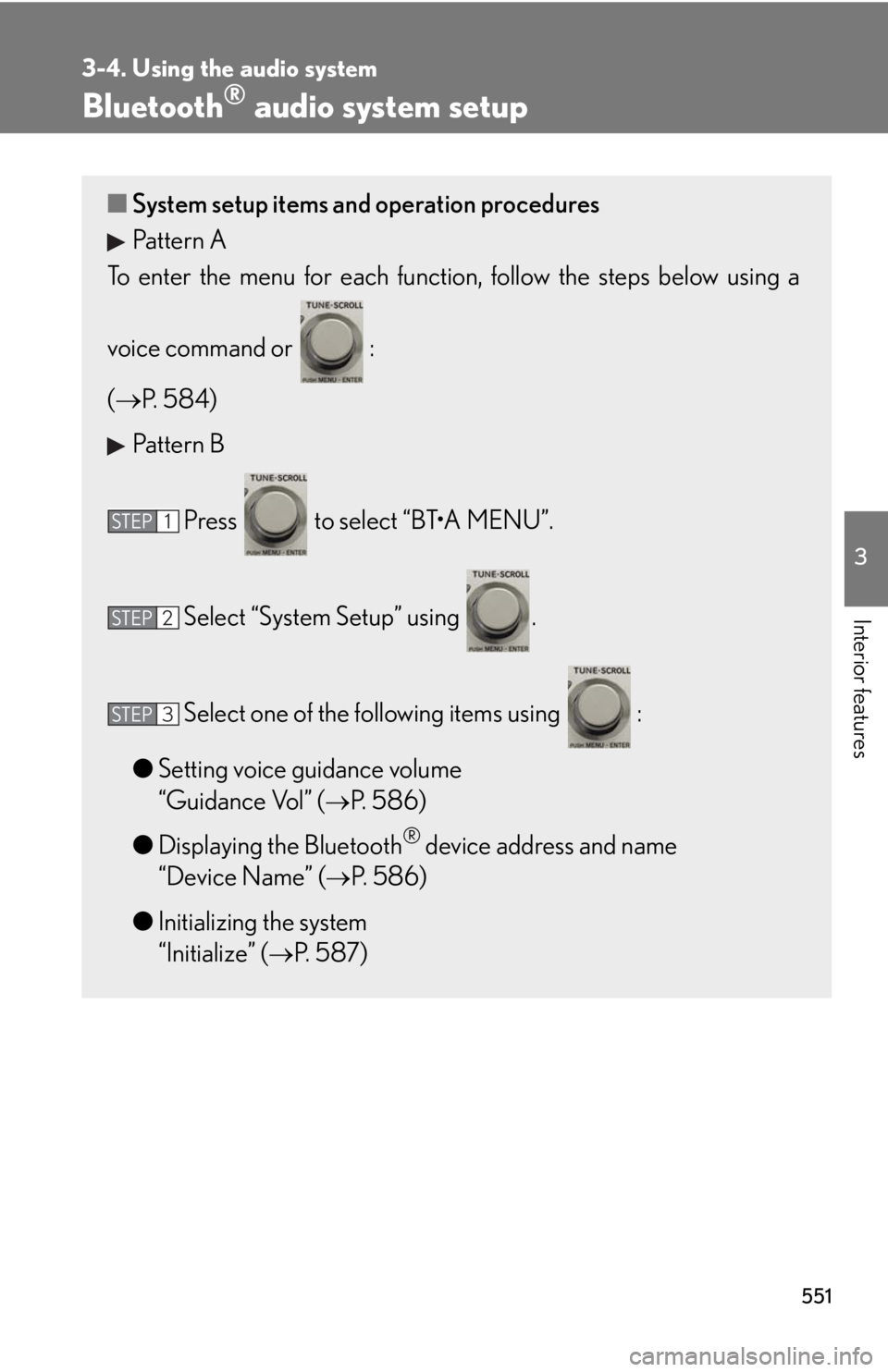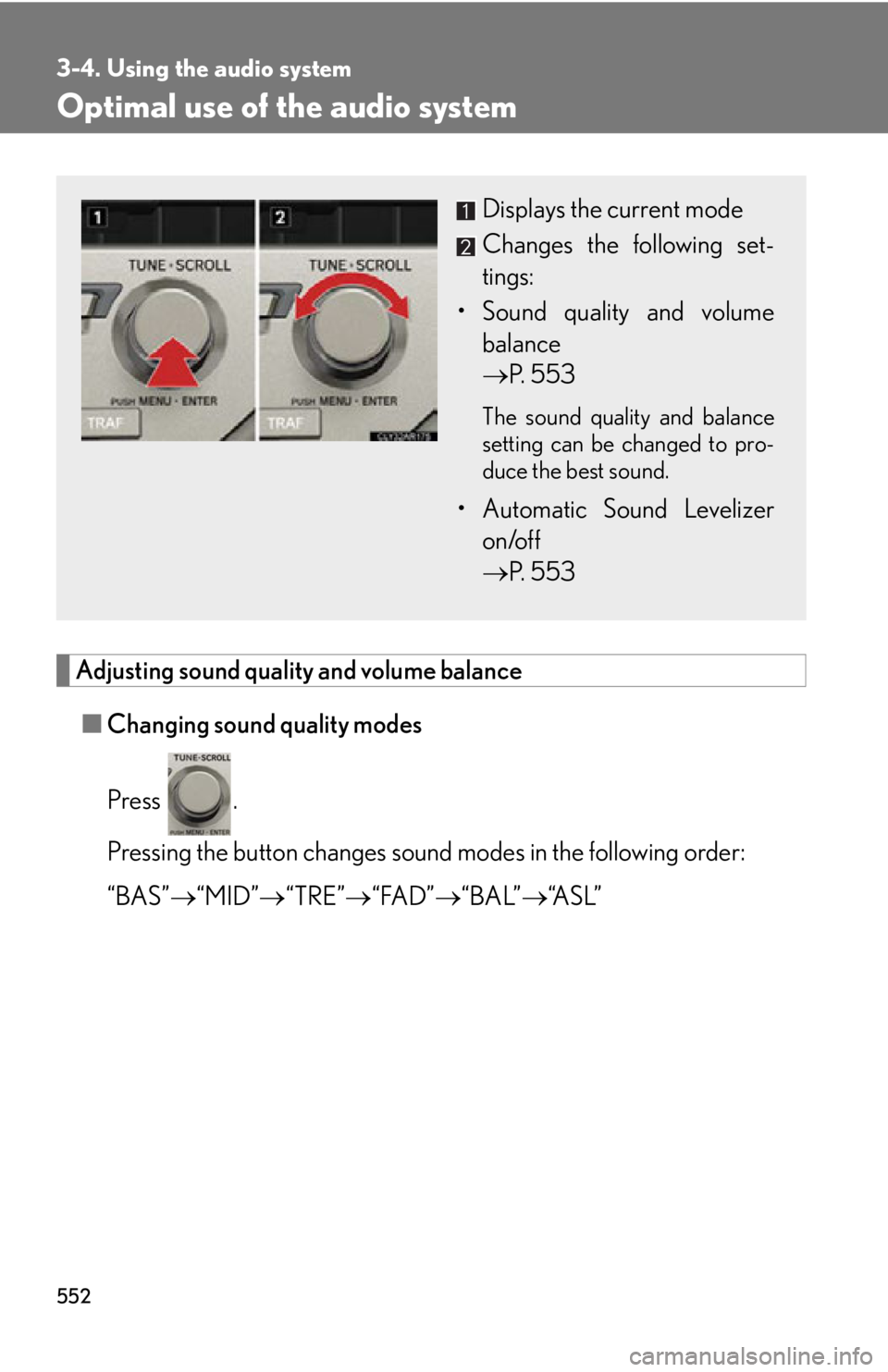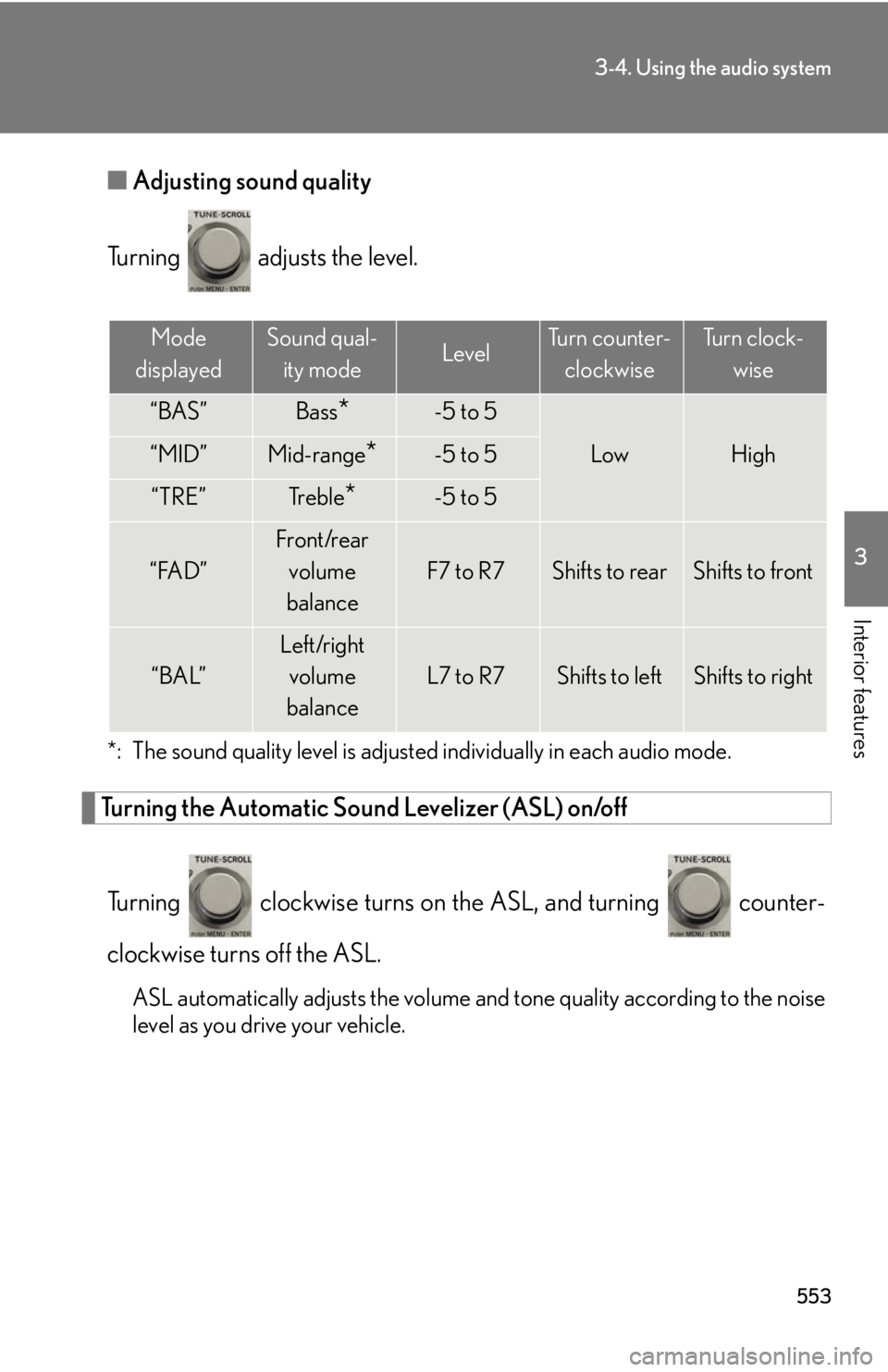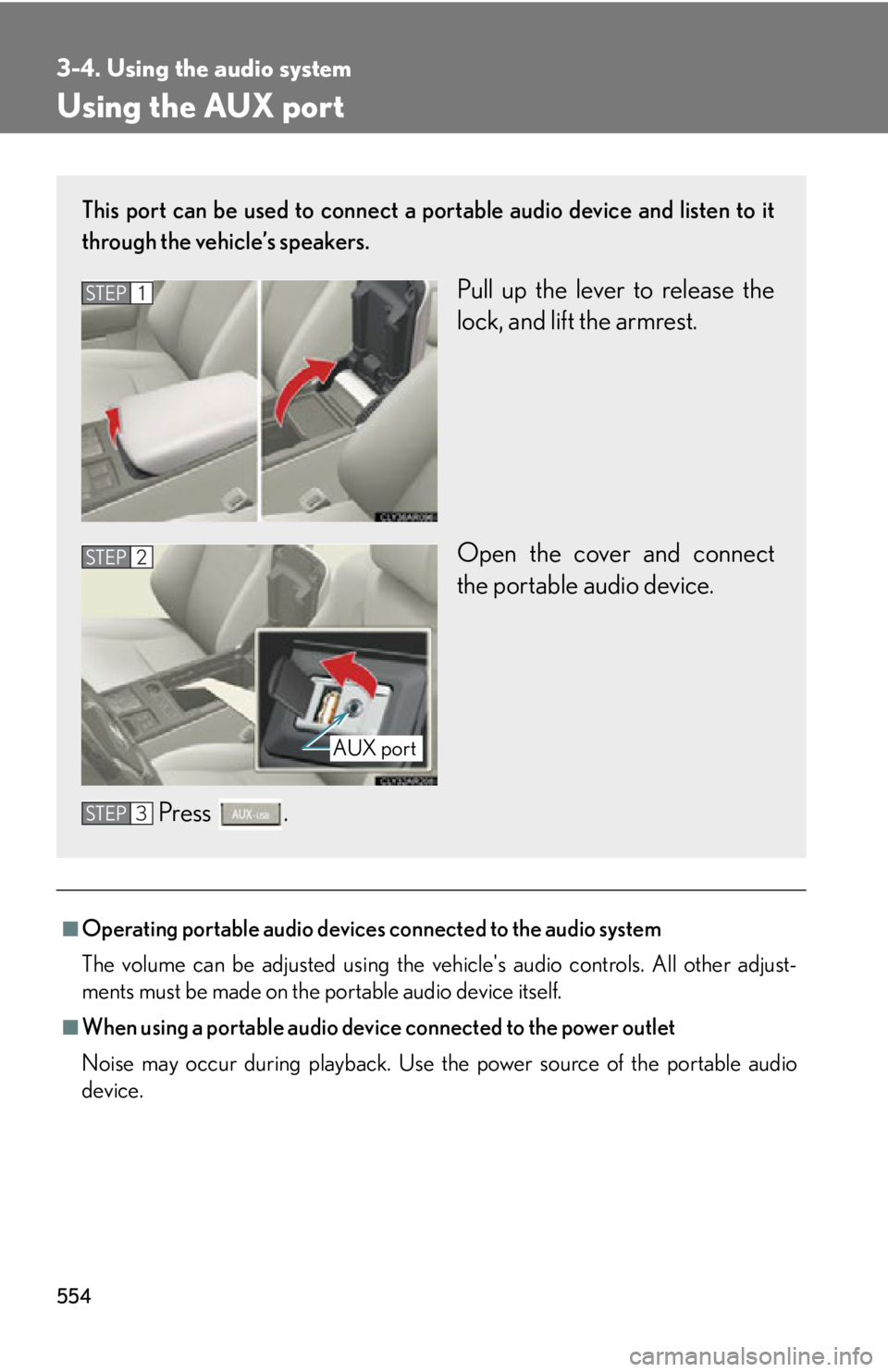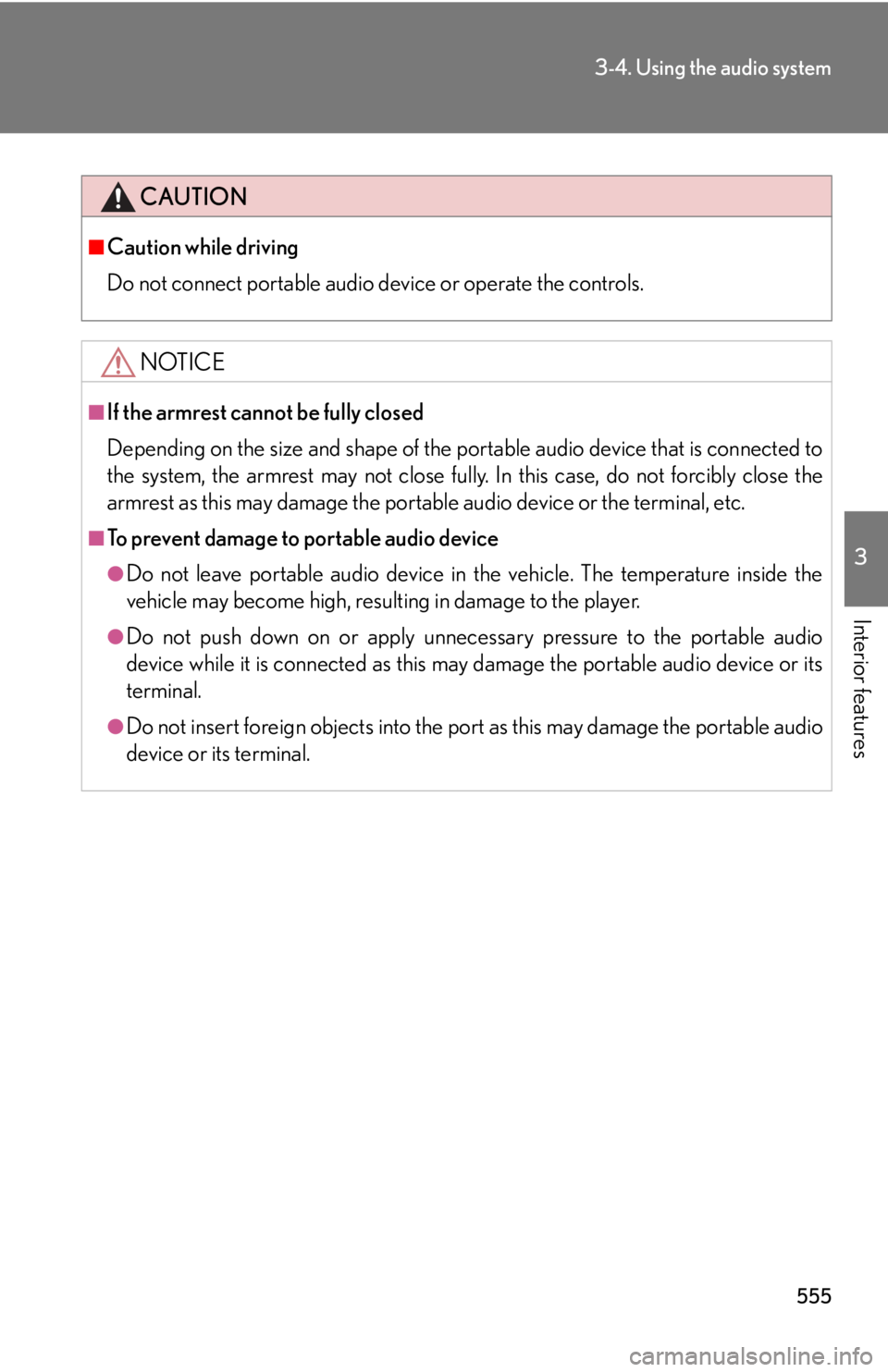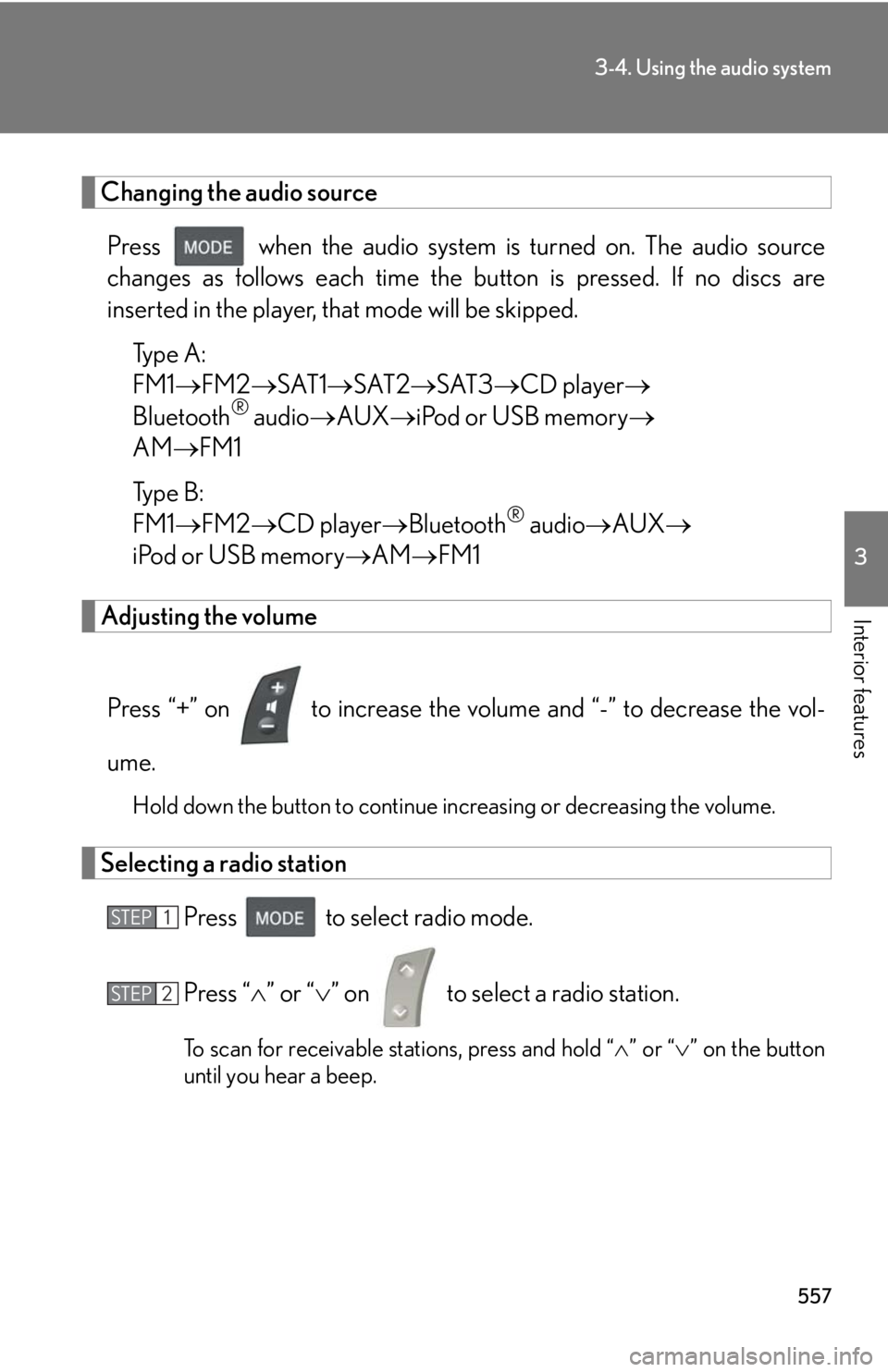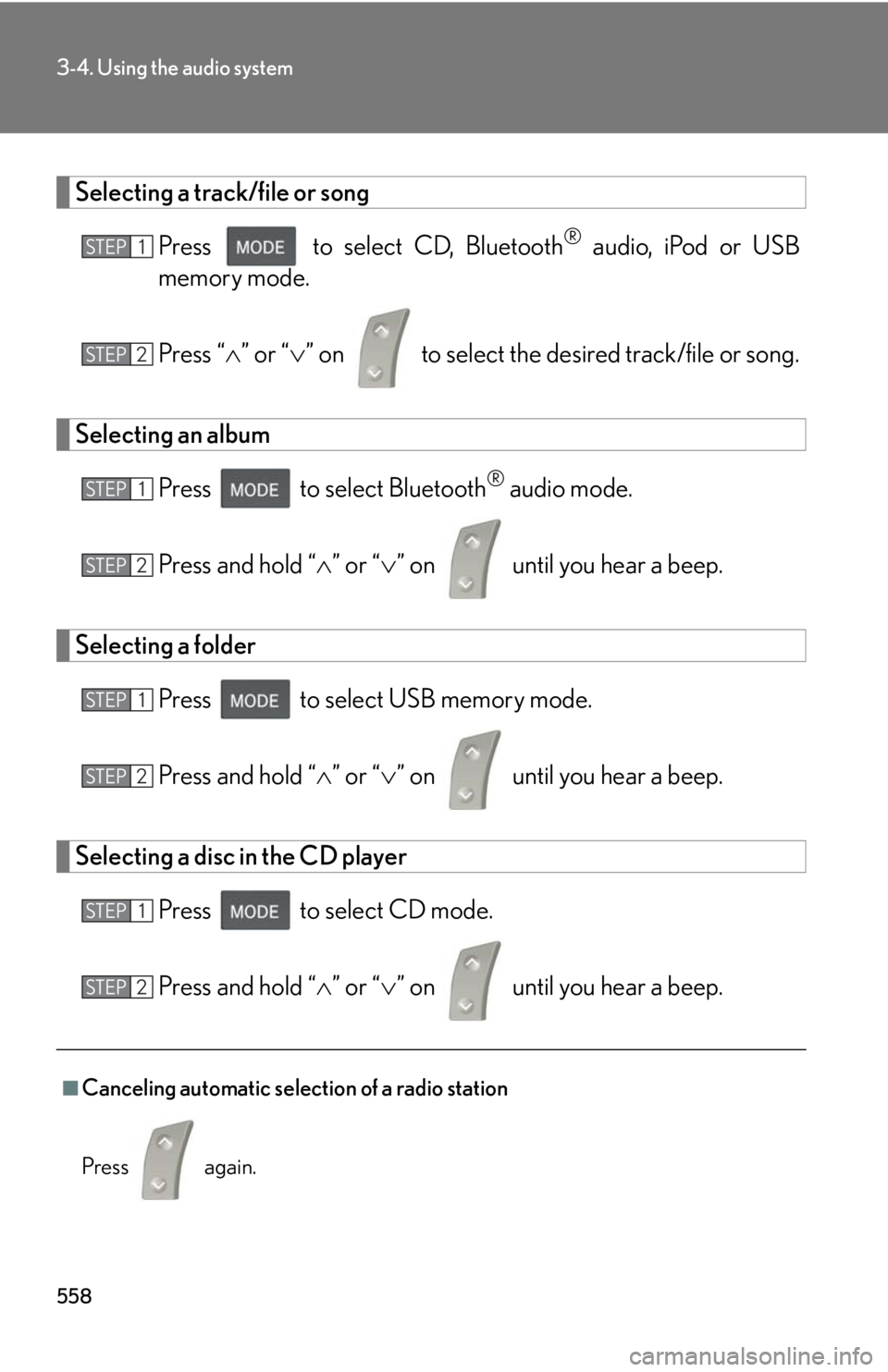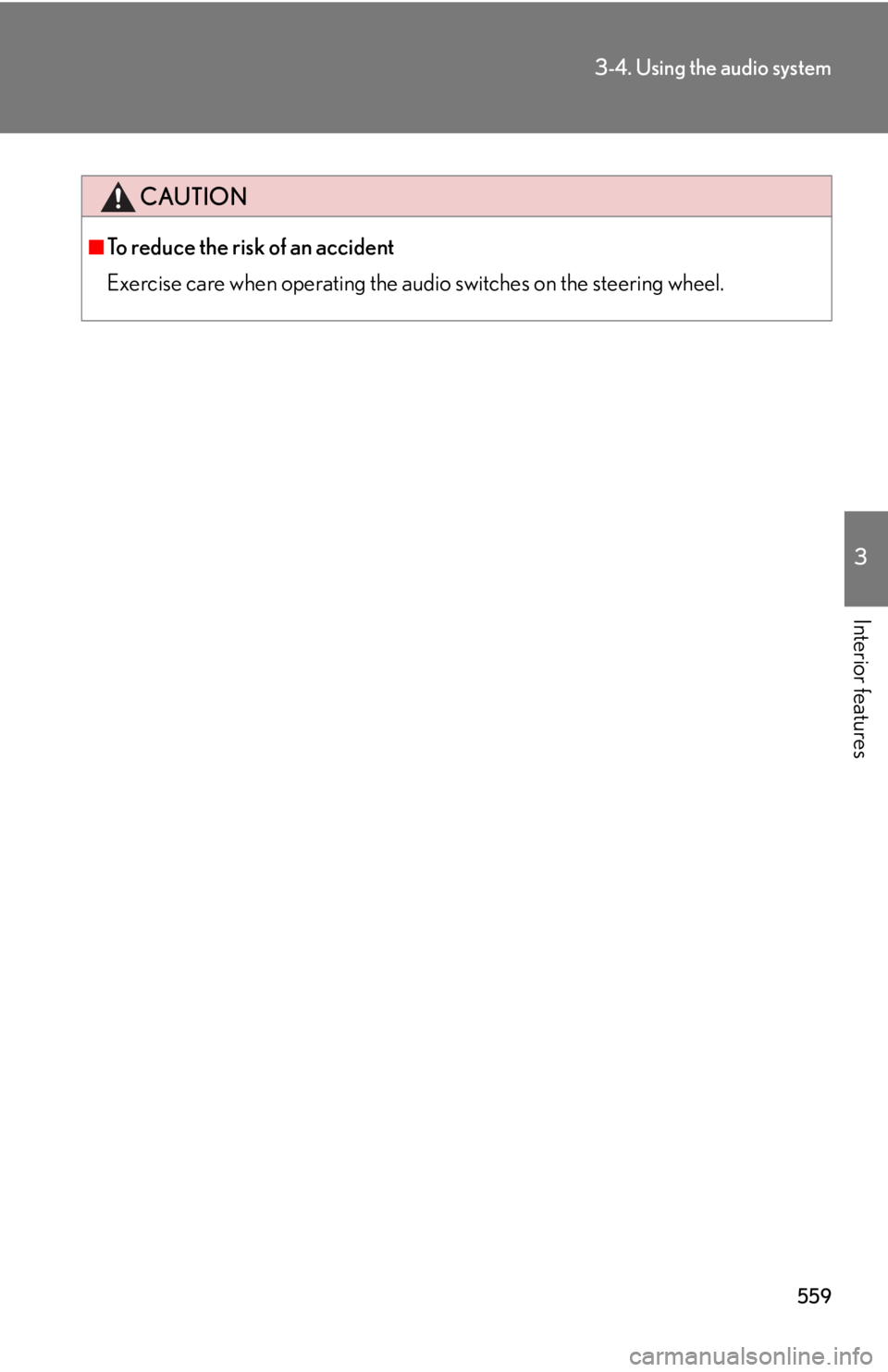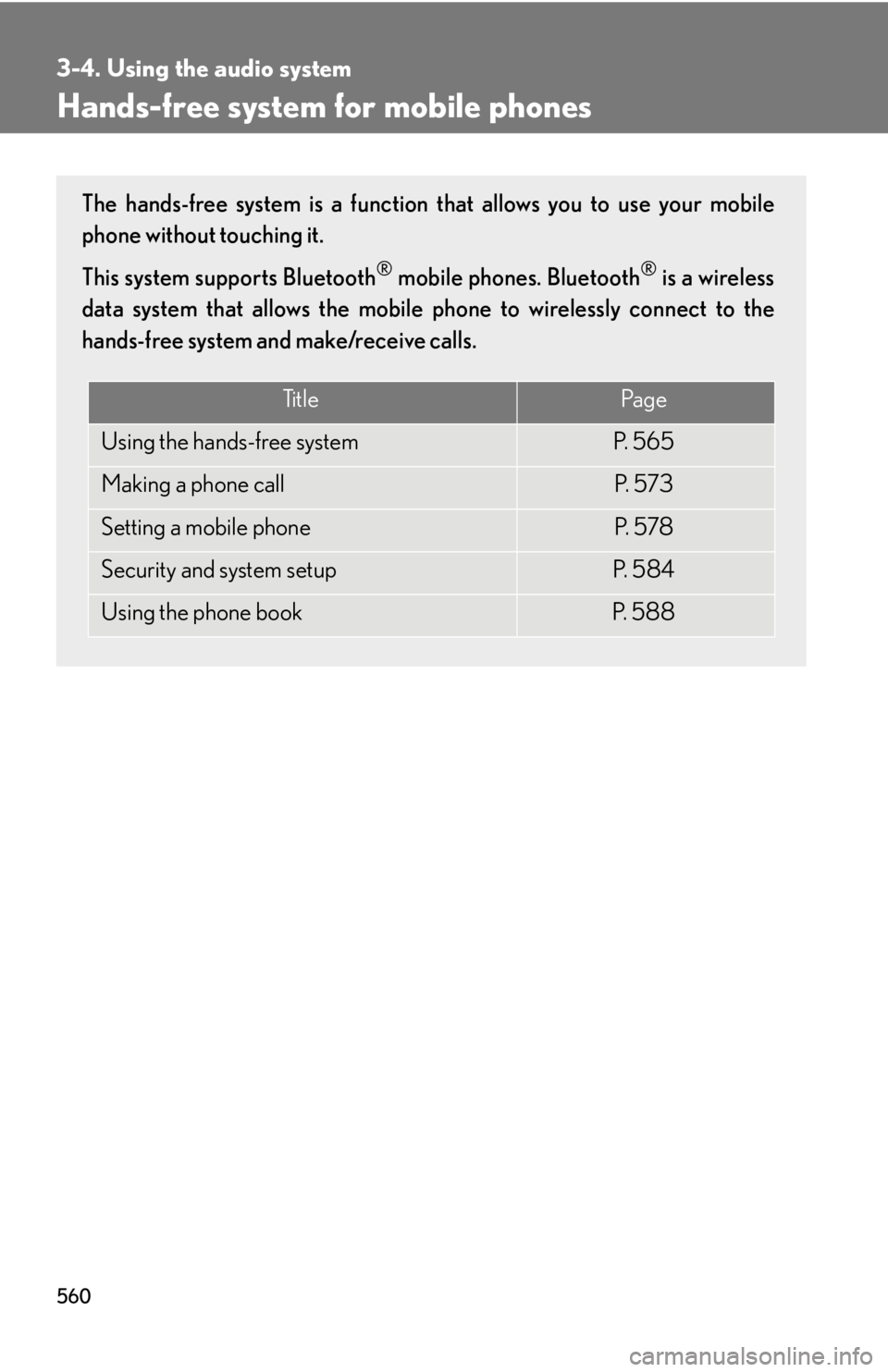LEXUS RX350 2015 Owners Manual
RX350 2015
LEXUS
LEXUS
https://www.carmanualsonline.info/img/36/58970/w960_58970-0.png
LEXUS RX350 2015 Owners Manual
Trending: brake fluid, manual radio set, service reset, instrument panel, USB, center console, diagram
Page 551 of 886
5513-4. Using the audio system
3
Interior features Bluetooth ®
audio system setup■ System setup items and operation procedures
Pattern A
To enter the menu for each function , follow the steps below using a
voice command or :
( P. 5 8 4 )
Pattern B
Press to select “BT•A MENU”.
Select “System Setup” using .
Select one of the following items using :
● Setting voice guidance volume
“Guidance Vol” ( P. 586)
● Displaying the Bluetooth ®
device address and name
“Device Name” ( P. 586)
● Initializing the system
“Initialize” ( P. 587)STEP 1
STEP 2
STEP 3
Page 552 of 886
5523-4. Using the audio system
Optimal use of the audio system
Adjusting sound quality and volume balance
■ Changing sound quality modes
Press .
Pressing the button changes sound modes in the following order:
“BAS” “MID” “TRE” “FAD” “BAL” “A S L ”Displays the current mode
Changes the following set-
tings:
• Sound quality and volume
balance
P. 5 5 3 The sound quality and balance
setting can be changed to pro-
duce the best sound.
• Automatic Sound Levelizer
on/off
P. 5 5 3
Page 553 of 886
5533-4. Using the audio system
3
Interior features ■ Adjusting sound quality
Turning adjusts the level.
*: The sound quality level is adjusted individually in each audio mode.
Turning the Automatic Sound Levelizer (ASL) on/off
Turning clockwise turns on the ASL, and turning counter-
clockwise turns off the ASL.
ASL automatically adjusts the volume an d tone quality according to the noise
level as you drive your vehicle. Mode
displayed Sound qual-
ity mode Level Turn counter-
clockwise Tu r n c l o c k -
wise
“BAS” Bass
* -5 to 5
Low High“MID” Mid-range
* -5 to 5
“TRE” Tr e b l e
* -5 to 5
“FAD” Front/rear
volume
balance F7 to R7 Shifts to rear Shifts to front
“BAL” Left/right
volume
balance L7 to R7 Shifts to left Shifts to right
Page 554 of 886
5543-4. Using the audio system
Using the AUX port
■
Operating portable audio devices connected to the audio system
The volume can be adjusted using the vehicle's audio controls. All other adjust-
ments must be made on the portable audio device itself.■
When using a portable audio devi ce connected to the power outlet
Noise may occur during playback. Use the power source of the portable audio
device.This port can be used to connect a po rtable audio device and listen to it
through the vehicle’s speakers.
Pull up the lever to release the
lock, and lift the armrest.
Open the cover and connect
the portable audio device.
Press .STEP 1
STEP 2
AUX port
STEP 3
Page 555 of 886
5553-4. Using the audio system
3
Interior features CAUTION■
Caution while driving
Do not connect portable audio device or operate the controls.
NOTICE■
If the armrest cannot be fully closed
Depending on the size and shape of the portable audio device that is connected to
the system, the armrest may not close fully. In this case, do not forcibly close the
armrest as this may damage the portable audio device or the terminal, etc.■
To prevent damage to portable audio device ●
Do not leave portable audio device in the vehicle. The temperature inside the
vehicle may become high, resulting in damage to the player.●
Do not push down on or apply unnece ssary pressure to the portable audio
device while it is connected as this may damage the portable audio device or its
terminal. ●
Do not insert foreign objects into the port as this may damage the portable audio
device or its terminal.
Page 556 of 886
5563-4. Using the audio system
Using the steering wh eel audio switches
Turning the power on
Press when the audio system is turned off. The audio system can be turned off by holding the switch down until you hear
a beep.Some audio features can be controlled using the switches on the steering
wheel.
Turns the power on, selects
an audio source
Increases/decreases volume
Radio mode: Selects a radio
station
CD mode: Selects a track, file
(MP3 and WMA) and disc
Bluetooth ®
audio mode:
Selects a track and album
iPod mode: Selects a song
USB memory mode: Selects
a file and folder
Page 557 of 886
5573-4. Using the audio system
3
Interior features Changing the audio source
Press when the audio system is turned on. The audio source
changes as follows each time the button is pressed. If no discs are
inserted in the player, that mode will be skipped.
Type A:
FM1 FM2 SAT1 SAT2 SAT3 CD player
Bluetooth ®
audio AUX iPod or USB memory
AM FM1
Type B:
FM1 FM2 CD player Bluetooth ®
audio AUX
iPod or USB memory AM FM1
Adjusting the volume
Press “+” on to increase the vo lume and “-” to decrease the vol-
ume. Hold down the button to continue increasing or decreasing the volume.
Selecting a radio station
Press to select radio mode.
Press “ ” or “ ” on to select a radio station.
To scan for receivable stations, press and hold “ ” or “ ” on the button
until you hear a beep.STEP 1
STEP 2
Page 558 of 886
5583-4. Using the audio system
Selecting a track/file or song
Press to select CD, Bluetooth ®
audio, iPod or USB
memory mode.
Press “ ” or “ ” on to select the desired track/file or song.
Selecting an album
Press to select Bluetooth ®
audio mode.
Press and hold “ ” or “ ” on until you hear a beep.
Selecting a folder
Press to select USB memory mode.
Press and hold “ ” or “ ” on until you hear a beep.
Selecting a disc in the CD player
Press to select CD mode.
Press and hold “ ” or “ ” on until you hear a beep.
■
Canceling automatic selection of a radio station
Press again. STEP 1
STEP 2
STEP 1
STEP 2
STEP 1
STEP 2
STEP 1
STEP 2
Page 559 of 886
5593-4. Using the audio system
3
Interior features CAUTION■
To reduce the risk of an accident
Exercise care when operating the audio switches on the steering wheel.
Page 560 of 886
5603-4. Using the audio system
Hands-free system for mobile phones The hands-free system is a function that allows you to use your mobile
phone without touching it.
This system supports Bluetooth ®
mobile phones. Bluetooth ®
is a wireless
data system that allows the mobile phone to wirelessly connect to the
hands-free system and make/receive calls.
Ti t l e Pa g e
Using the hands-free system P. 5 6 5
Making a phone call P. 5 7 3
Setting a mobile phone P. 5 7 8
Security and system setup P. 5 8 4
Using the phone book P. 5 8 8
Trending: check oil, lock, brakes, center console, transmission oil, climate control, immobilizer