LEXUS UX 2022 Repair Manual
Manufacturer: LEXUS, Model Year: 2022, Model line: UX, Model: LEXUS UX 2022Pages: 100, PDF Size: 6.15 MB
Page 61 of 100
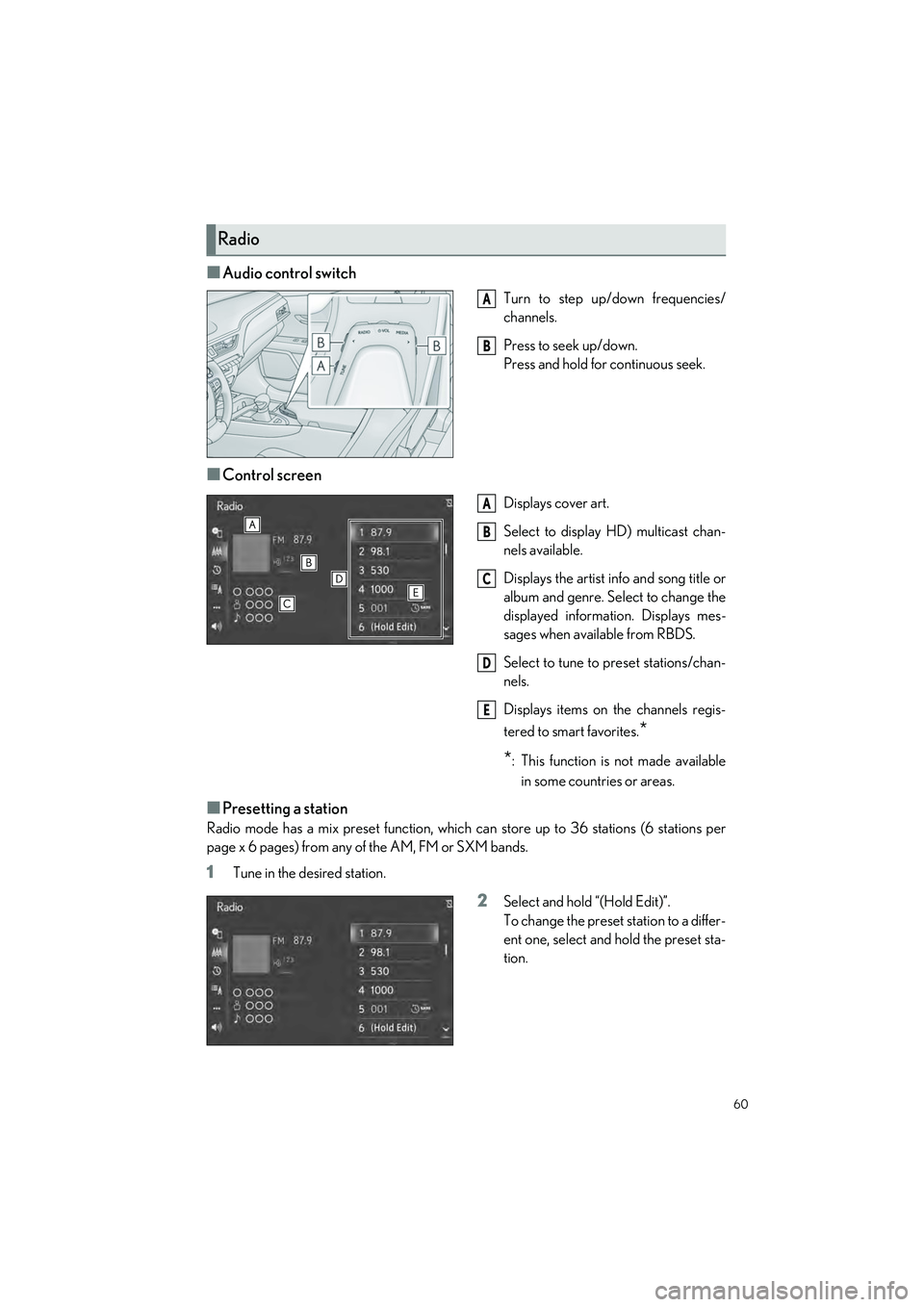
60
UX250h_QG_OM76572U_(U)
■Audio control switch
Turn to step up/down frequencies/
channels.
Press to seek up/down.
Press and hold for continuous seek.
■Control screen
Displays cover art.
Select to display HD) multicast chan-
nels available.
Displays the artist info and song title or
album and genre. Select to change the
displayed information. Displays mes-
sages when available from RBDS.
Select to tune to preset stations/chan-
nels.
Displays items on the channels regis-
tered to smart favorites.
*
*
: This function is not made available in some countries or areas.
■Presetting a station
Radio mode has a mix preset function, which can store up to 36 stations (6 stations per
page x 6 pages) from any of the AM, FM or SXM bands.
1Tune in the desired station.
2Select and hold “(Hold Edit)”.
To change the preset station to a differ-
ent one, select and hold the preset sta-
tion.
Radio
A
B
A
B
C
D
E
Page 62 of 100

61
UX250h_QG_OM76572U_(U)
■Audio control switch
Turn to select a track/file.
Press to select a track/file.
Press and hold to fast forward/rewind.
■Control screen
Audio CD
Displays cover art.
Select to set repeat playback.
Select to change the track.
Select and hold to fast rewind.
Select to play/pause.
Select to change the track.
Select and hold to fast forward.
Select to set random playback.
MP3/WMA/AAC disc
Displays cover art.
Select to change the folder.
Select to set repeat playback.
Select to change the file.
Select and hold to fast rewind.
Select to play/pause.
Select to change the file.
Select and hold to fast forward.
Select to set random playback.
CD
A
B
A
B
C
D
E
F
A
B
C
D
E
F
G
Page 63 of 100

62
UX250h_QG_OM76572U_(U)
■Audio control switch
Turn to select a chapter.
Press to select a chapter.
Press and hold to fast forward/rewind.
■Control screen
Select to display the menu control key.
Select to display the menu screen.
Select to change the chapter.
Select and hold to fast rewind.
Select to stop the video screen.
Select to play/pause.
Select to change the chapter.
During playback: Select and hold to
fast forward.
During a pause: Select and hold to
slow forward.
Select to display expanded screen
video.
DVD (10.3-inch display model)
A
B
A
B
C
D
E
F
G
Page 64 of 100

63
UX250h_QG_OM76572U_(U)
*: This function is not made available in some countries or areas.
■Audio control switch
Turn to select a track. *
Turn to move up/down the list.
Press to select a track.
Press and hold to fast forward/rewind.
*: If equipped
■Control screen
Displays cover art.
Select to change the artist.
*
Select to change the album.*
Select to change the playlist.*
Select to set repeat playback.
Select to change the track.
Select and hold to fast rewind.
Select to play/pause.
Select to change the track.
Select and hold to fast forward.
Select to set random playback.
*: When an Apple CarPlay connection isestablished, this switch will not be dis-
played.
iPod/iPhone (Apple CarPlay*)
A
B
A
B
C
D
E
F
G
H
I
Some functions may not be available depending on the type of model.
Page 65 of 100

64
UX250h_QG_OM76572U_(U)
Press the “MENU” button on the Remote Touch and select “Climate” to display the air con-
ditioning control screen. Then, select to display the Lexus Climate Concierge control
screen.
Select .
The indicator on the Lexus Climate Con-
cierge control screen illuminates, and the
automatic air conditioning system, seat
heaters and ventilators (if equipped), and
heated steering wheel (if equipped) oper-
ate in automatic mode.
If any of the system is operated manually, the indicator turns off. However, all other functions
continue to operate in automatic mode.
Lexus Climate Concierge
The seat heaters (if equipped), seat ventilators (if equipped) and heated steering wheel (if
equipped) are each automatically controlled acc ording to the set temperature of the air
conditioning system, the outside and cabin temperature, etc. Lexus Climate Concierge
allows a comfortable condition to be maintained without adjusting each system.
Displaying the Lexus Climate Concierge
Turning on Lexus Climate Concierge
Page 66 of 100
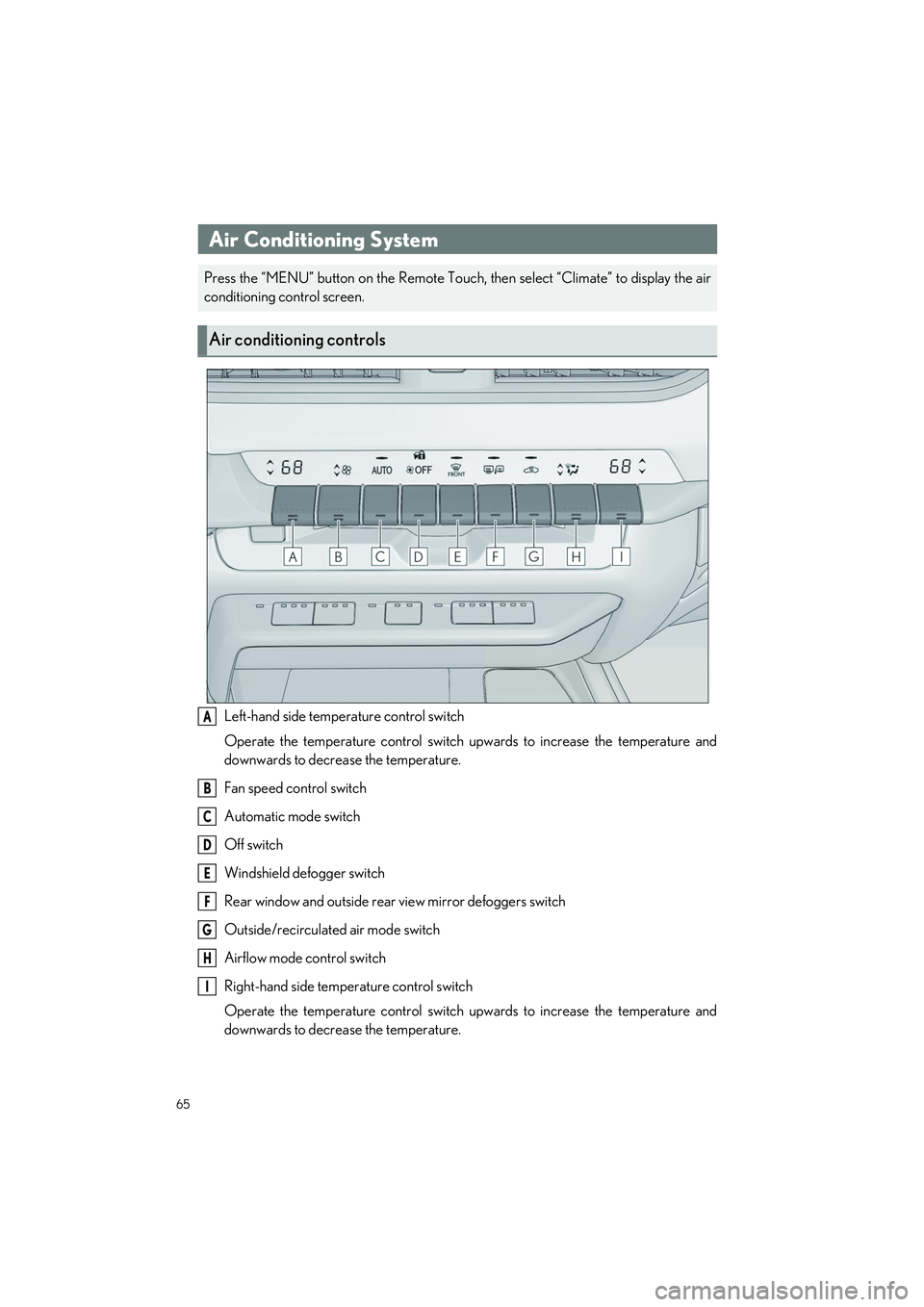
65
UX250h_QG_OM76572U_(U)
Left-hand side temperature control switch
Operate the temperature control switch upwards to increase the temperature and
downwards to decrease the temperature.
Fan speed control switch
Automatic mode switch
Off switch
Windshield defogger switch
Rear window and outside rear view mirror defoggers switch
Outside/recirculated air mode switch
Airflow mode control switch
Right-hand side temperature control switch
Operate the temperature control switch up wards to increase the temperature and
downwards to decrease the temperature.
Air Conditioning System
Press the “MENU” button on the Remote Touch, then select “Climate” to display the air
conditioning control screen.
Air conditioning controls
A
B
C
D
E
F
G
H
I
Page 67 of 100

66
UX250h_QG_OM76572U_(U)
■Main control screen
Using the touchpad of the Remote Touch, select the button on the screen.Sub menu
Adjust the left-hand side temperature
setting
Adjust the fan speed setting
Select the air flow mode
Adjust the right-hand side temperature
setting
Function on/off indicators
Sub function menu
■Option control screen
Select on the sub menu to display the option control screen.
The functions can be switched on and off.
When the function is on, the in dicator illuminates on the screen.
Set Lexus Climate Concierge ( P.64)
Adjusting the temp erature for driver
and front passenger seats separately
(“DUAL” mode)
Set eco air conditioning mode
Air conditioning and heater output is
limited to prioritize fuel economy.
Cooling and dehumidification function
Prevent ice from building up on the windshield and wiper blades (Windshield wiper
de-icer) (if equipped)
Select front seat concentrated airflow mode (S-FLOW)
Air conditioning control screen
A
B
C
D
E
F
G
A
B
C
D
E
F
Page 68 of 100

67
UX250h_QG_OM76572U_(U)
■Side display (10.3-inch display model)
Display the heated steering wheel/seat
heaters/seat ventilators control screen
(if equipped)
Adjust the left-hand side temperature
setting
Adjust the fan speed setting
Adjust the right-hand side temperature
setting
Set cooling and dehumidification function on/off
Adjust the temperature for the driver’s and front passenger’s seats separately (“DUAL”
mode)
Select the air flow mode
1Press the automatic mode switch or select “AUTO” on the sub function menu ( P.66).
2Adjust the temperature setting.
3To stop the operation, press the off switch or select “Off” on the sub function menu
( P.66).
A
B
C
D
Using automatic mode
E
F
G
Page 69 of 100

68
UX250h_QG_OM76572U_(U)
1Press the talk switch.
Voice guidance for the voice com-
mand system can be skipped by press-
ing the talk switch.
2If “Getting Started with Voice” screen
is displayed, select “OK” or press the
talk switch.
3After hearing a beep, say a supported command.
● To display sample commands of the desire d function, say the desired function or
select the desired function button. To display more commands, select “More Com-
mands”.
● Selecting “Help” or saying “Help” prompts the voice command system to offer
examples of commands and operation methods.
● Registered POIs, registered names in the contacts list etc., can be said in the place
of the “<>” next to the commands.
Continue on to pages 69-75 for a detailed list of Voice Commands for the following cate-
gories:
Common . . . . . . . . . . . . . . . . . . . . . . . . . . . . . . . . . . . . . . . . . . . . . . . . P.69
Top menu . . . . . . . . . . . . . . . . . . . . . . . . . . . . . . . . . . . . . . . . . . . . . . . . P.69
Navigation . . . . . . . . . . . . . . . . . . . . . . . . . . . . . . . . . . . . . . . . . . . . . . . P.70
Phone . . . . . . . . . . . . . . . . . . . . . . . . . . . . . . . . . . . . . . . . . . . . . . . . . . . P.71
Radio . . . . . . . . . . . . . . . . . . . . . . . . . . . . . . . . . . . . . . . . . . . . . . . . . . . . P.72
Audio . . . . . . . . . . . . . . . . . . . . . . . . . . . . . . . . . . . . . . . . . . . . . . . . . . . . P.73
Info . . . . . . . . . . . . . . . . . . . . . . . . . . . . . . . . . . . . . . . . . . . . . . . . . . . . . . P.74
Apps. . . . . . . . . . . . . . . . . . . . . . . . . . . . . . . . . . . . . . . . . . . . . . . . . . . . . P.74
Climate . . . . . . . . . . . . . . . . . . . . . . . . . . . . . . . . . . . . . . . . . . . . . . . . . . P.75
Voice Command System
Basic operation
The voice command system enables the radio, phone dialing, etc. to be operated using
voice commands. Refer to the command list for samples of voice commands.
Page 70 of 100

69
UX250h_QG_OM76572U_(U)
■Common
■Top menu
*: Vehicle must be parked
Command list
CommandAction
“Help”Displays examples of some of the available commands
“Go Back”Returns to the previous screen
“Cancel”Cancels the voice command system
“Start over”Returns to top menu screen
“Pause”Temporarily pauses a voice session until it is resumed
by pressing the talk switch again.
CommandAction
“Show command examples for