USB LINCOLN AVIATOR 2023 Owner's Manual
[x] Cancel search | Manufacturer: LINCOLN, Model Year: 2023, Model line: AVIATOR, Model: LINCOLN AVIATOR 2023Pages: 681, PDF Size: 9.33 MB
Page 563 of 681
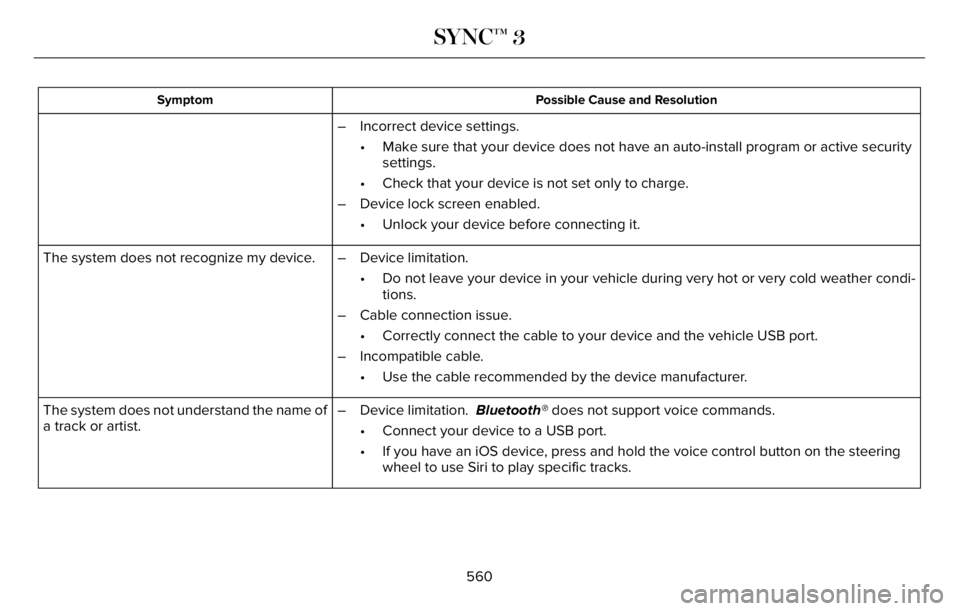
Possible Cause and Resolution Symptom
– Incorrect device settings.
• Make sure that your device does not have an auto-install program or active security
settings.
• Check that your device is not set only to charge.
– Device lock screen enabled.
• Unlock your device before connecting it.
The system does not recognize my device. – Device limitation.
• Do not leave your device in your vehicle during very hot or very cold weather condi-
tions.
– Cable connection issue.
• Correctly connect the cable to your device and the vehicle USB port.
– Incompatible cable.
• Use the cable recommended by the device manufacturer.
The system does not understand the name of
a track or artist.– Device limitation. Bluetooth® does not support voice commands.
• Connect your device to a USB port.
• If you have an iOS device, press and hold the voice control button on the steering
wheel to use Siri to play specific tracks.
560
SYNC™ 3
Page 565 of 681
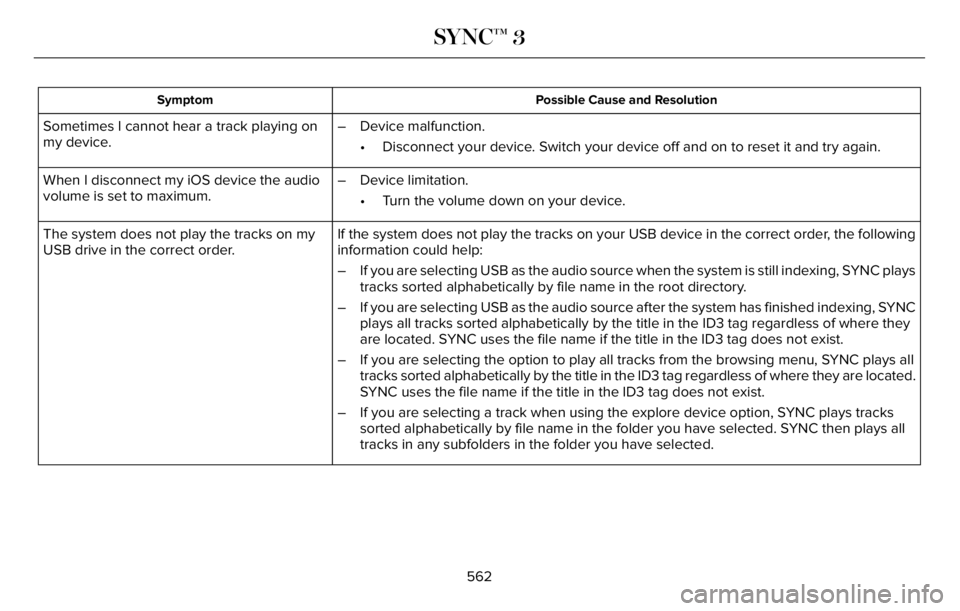
Possible Cause and Resolution Symptom
Sometimes I cannot hear a track playing on
my device.– Device malfunction.
• Disconnect your device. Switch your device off and on to reset it and try again.
When I disconnect my iOS device the audio
volume is set to maximum.– Device limitation.
• Turn the volume down on your device.
If the system does not play the tracks on your USB device in the correct order, the following
information could help: The system does not play the tracks on my
USB drive in the correct order.
– If you are selecting USB as the audio source when the system is still indexing, SYNC plays
tracks sorted alphabetically by file name in the root directory.
– If you are selecting USB as the audio source after the system has finished indexing, SYNC
plays all tracks sorted alphabetically by the title in the ID3 tag regardless of where they
are located. SYNC uses the file name if the title in the ID3 tag does not exist.
– If you are selecting the option to play all tracks from the browsing menu, SYNC plays all
tracks sorted alphabetically by the title in the ID3 tag regardless of where they are located.
SYNC uses the file name if the title in the ID3 tag does not exist.
– If you are selecting a track when using the explore device option, SYNC plays tracks
sorted alphabetically by file name in the folder you have selected. SYNC then plays all
tracks in any subfolders in the folder you have selected.
562
SYNC™ 3
Page 566 of 681
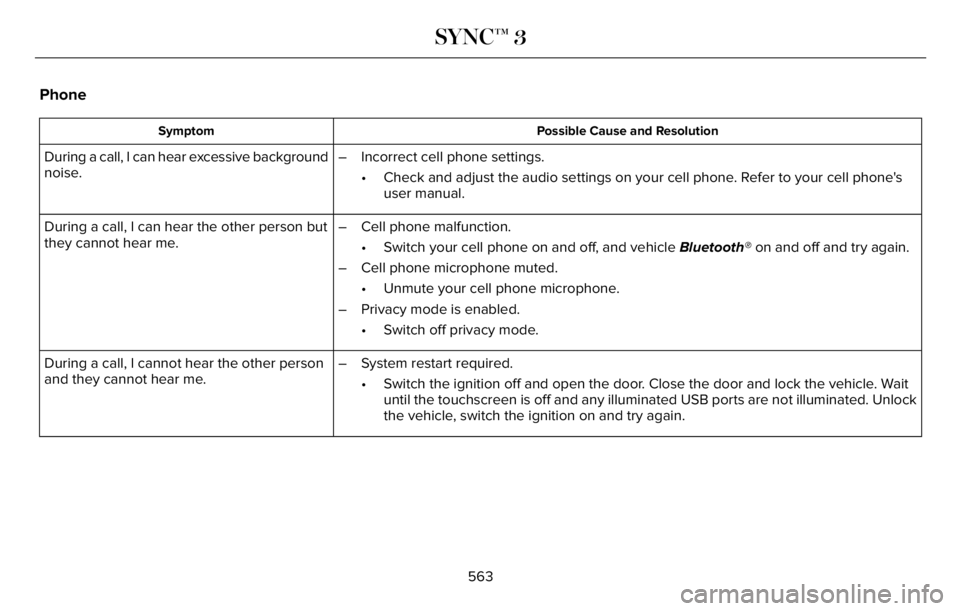
Phone
Possible Cause and Resolution Symptom
During a call, I can hear excessive background
noise.– Incorrect cell phone settings.
• Check and adjust the audio settings on your cell phone. Refer to your cell phone's
user manual.
During a call, I can hear the other person but
they cannot hear me.– Cell phone malfunction.
• Switch your cell phone on and off, and vehicle Bluetooth® on and off and try again.
– Cell phone microphone muted.
• Unmute your cell phone microphone.
– Privacy mode is enabled.
• Switch off privacy mode.
During a call, I cannot hear the other person
and they cannot hear me.– System restart required.
• Switch the ignition off and open the door. Close the door and lock the vehicle. Wait
until the touchscreen is off and any illuminated USB ports are not illuminated. Unlock
the vehicle, switch the ignition on and try again.
563
SYNC™ 3
Page 570 of 681
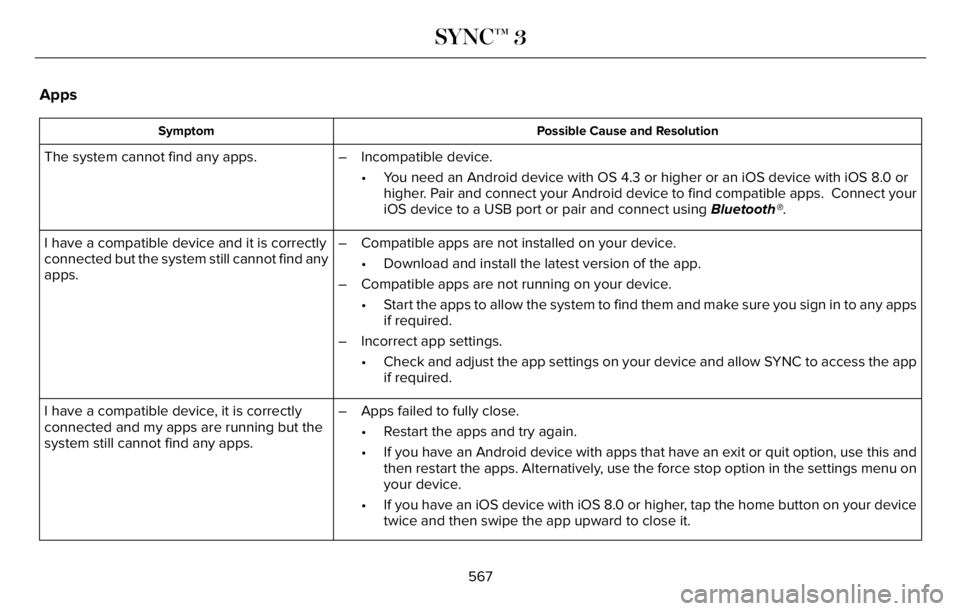
Apps
Possible Cause and Resolution Symptom
The system cannot find any apps. – Incompatible device.
• You need an Android device with OS 4.3 or higher or an iOS device with iOS 8.0 or
higher. Pair and connect your Android device to find compatible apps. Connect your
iOS device to a USB port or pair and connect using Bluetooth®.
I have a compatible device and it is correctly
connected but the system still cannot find any
apps.– Compatible apps are not installed on your device.
• Download and install the latest version of the app.
– Compatible apps are not running on your device.
• Start the apps to allow the system to find them and make sure you sign in to any apps
if required.
– Incorrect app settings.
• Check and adjust the app settings on your device and allow SYNC to access the app
if required.
I have a compatible device, it is correctly
connected and my apps are running but the
system still cannot find any apps.– Apps failed to fully close.
• Restart the apps and try again.
• If you have an Android device with apps that have an exit or quit option, use this and
then restart the apps. Alternatively, use the force stop option in the settings menu on
your device.
• If you have an iOS device with iOS 8.0 or higher, tap the home button on your device
twice and then swipe the app upward to close it.
567
SYNC™ 3
Page 677 of 681
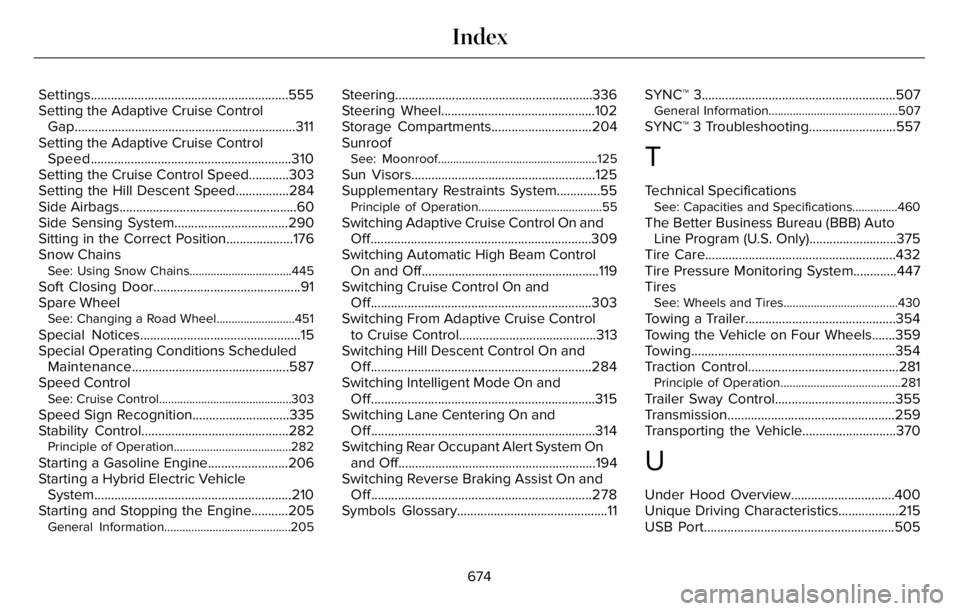
Settings...........................................................555
Setting the Adaptive Cruise Control
Gap..................................................................311
Setting the Adaptive Cruise Control
Speed............................................................310
Setting the Cruise Control Speed............303
Setting the Hill Descent Speed................284
Side Airbags.....................................................60
Side Sensing System..................................290
Sitting in the Correct Position....................176
Snow Chains
See: Using Snow Chains..................................445
Soft Closing Door............................................91
Spare Wheel
See: Changing a Road Wheel..........................451
Special Notices................................................15
Special Operating Conditions Scheduled
Maintenance...............................................587
Speed Control
See: Cruise Control............................................303
Speed Sign Recognition.............................335
Stability Control............................................282
Principle of Operation.......................................282
Starting a Gasoline Engine........................206
Starting a Hybrid Electric Vehicle
System...........................................................210
Starting and Stopping the Engine...........205
General Information..........................................205
Steering...........................................................336
Steering Wheel..............................................102
Storage Compartments..............................204
Sunroof
See: Moonroof.....................................................125
Sun Visors.......................................................125
Supplementary Restraints System.............55
Principle of Operation.........................................55
Switching Adaptive Cruise Control On and
Off..................................................................309
Switching Automatic High Beam Control
On and Off.....................................................119
Switching Cruise Control On and
Off..................................................................303
Switching From Adaptive Cruise Control
to Cruise Control.........................................313
Switching Hill Descent Control On and
Off..................................................................284
Switching Intelligent Mode On and
Off...................................................................315
Switching Lane Centering On and
Off...................................................................314
Switching Rear Occupant Alert System On
and Off...........................................................194
Switching Reverse Braking Assist On and
Off..................................................................278
Symbols Glossary.............................................11SYNC™ 3..........................................................507
General Information...........................................507
SYNC™ 3 Troubleshooting..........................557
T
Technical SpecificationsSee: Capacities and Specifications...............460
The Better Business Bureau (BBB) Auto
Line Program (U.S. Only)..........................375
Tire Care.........................................................432
Tire Pressure Monitoring System.............447
Tires
See: Wheels and Tires......................................430
Towing a Trailer.............................................354
Towing the Vehicle on Four Wheels.......359
Towing.............................................................354
Traction Control.............................................281
Principle of Operation........................................281
Trailer Sway Control....................................355
Transmission..................................................259
Transporting the Vehicle............................370
U
Under Hood Overview...............................400
Unique Driving Characteristics..................215
USB Port.........................................................505
674
Index