power steering fluid LINCOLN AVIATOR 2023 Owners Manual
[x] Cancel search | Manufacturer: LINCOLN, Model Year: 2023, Model line: AVIATOR, Model: LINCOLN AVIATOR 2023Pages: 681, PDF Size: 9.33 MB
Page 10 of 681
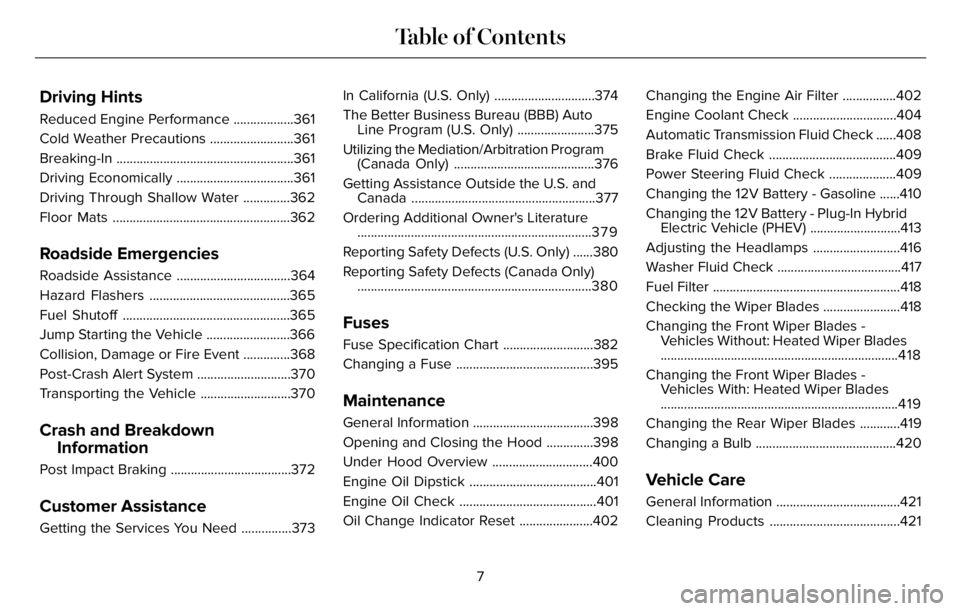
Driving Hints
Reduced Engine Performance ..................361
Cold Weather Precautions .........................361
Breaking-In .....................................................361
Driving Economically ...................................361
Driving Through Shallow Water ..............362
Floor Mats .....................................................362
Roadside Emergencies
Roadside Assistance ..................................364
Hazard Flashers ..........................................365
Fuel Shutoff ..................................................365
Jump Starting the Vehicle .........................366
Collision, Damage or Fire Event ..............368
Post-Crash Alert System ............................370
Transporting the Vehicle ...........................370
Crash and Breakdown
Information
Post Impact Braking ....................................372
Customer Assistance
Getting the Services You Need ...............373In California (U.S. Only) ..............................374
The Better Business Bureau (BBB) Auto
Line Program (U.S. Only) .......................375
Utilizing the Mediation/Arbitration Program
(Canada Only) ..........................................376
Getting Assistance Outside the U.S. and
Canada .......................................................377
Ordering Additional Owner's Literature
......................................................................3 7 9
Reporting Safety Defects (U.S. Only) ......380
Reporting Safety Defects (Canada Only)
......................................................................380
Fuses
Fuse Specification Chart ...........................382
Changing a Fuse .........................................395
Maintenance
General Information ....................................398
Opening and Closing the Hood ..............398
Under Hood Overview ..............................400
Engine Oil Dipstick ......................................401
Engine Oil Check .........................................401
Oil Change Indicator Reset ......................402Changing the Engine Air Filter ................402
Engine Coolant Check ...............................404
Automatic Transmission Fluid Check ......408
Brake Fluid Check ......................................409
Power Steering Fluid Check ....................409
Changing the 12V Battery - Gasoline ......410
Changing the 12V Battery - Plug-In Hybrid
Electric Vehicle (PHEV) ...........................413
Adjusting the Headlamps ..........................416
Washer Fluid Check .....................................417
Fuel Filter ........................................................418
Checking the Wiper Blades .......................418
Changing the Front Wiper Blades -
Vehicles Without: Heated Wiper Blades
.......................................................................418
Changing the Front Wiper Blades -
Vehicles With: Heated Wiper Blades
.......................................................................419
Changing the Rear Wiper Blades ............419
Changing a Bulb ..........................................420
Vehicle Care
General Information .....................................421
Cleaning Products .......................................421
7
Table of Contents
Page 16 of 681
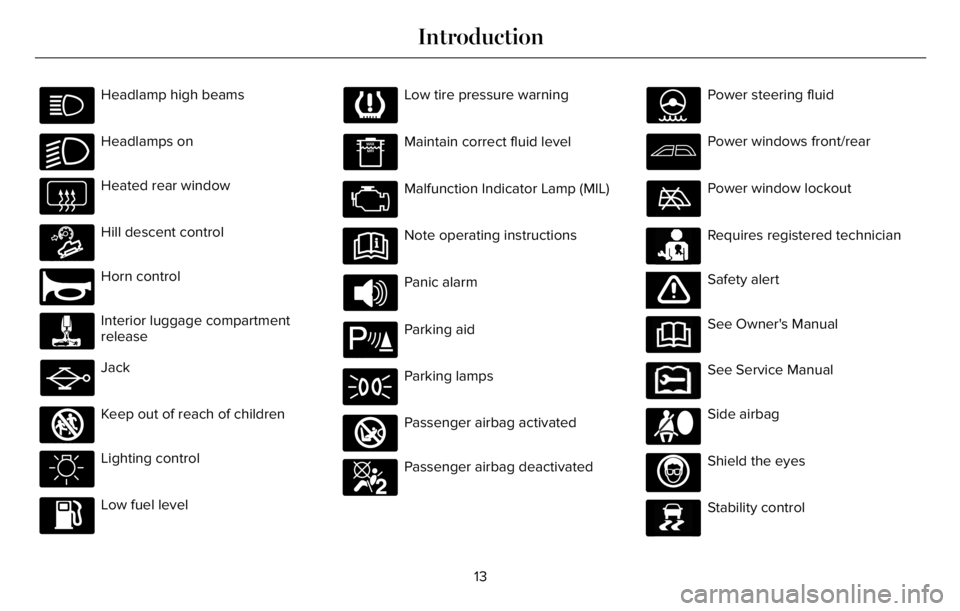
Headlamp high beams
E270968
Headlamps on
Heated rear window
E163171
Hill descent control
E270945
Horn control
Interior luggage compartment
release
Jack
E161353
Keep out of reach of children
Lighting control
Low fuel level
Low tire pressure warning
Maintain correct fluid level
Malfunction Indicator Lamp (MIL)
Note operating instructions
Panic alarm
E139213
Parking aid
Parking lamps
E270849
Passenger airbag activated
E270850
Passenger airbag deactivated
Power steering fluid
Power windows front/rear
Power window lockout
E231159
Requires registered technician
E65963E65963Safety alert
See Owner's Manual
E231158
See Service Manual
Side airbag
Shield the eyes
E138639
Stability control
13
Introduction
Page 339 of 681
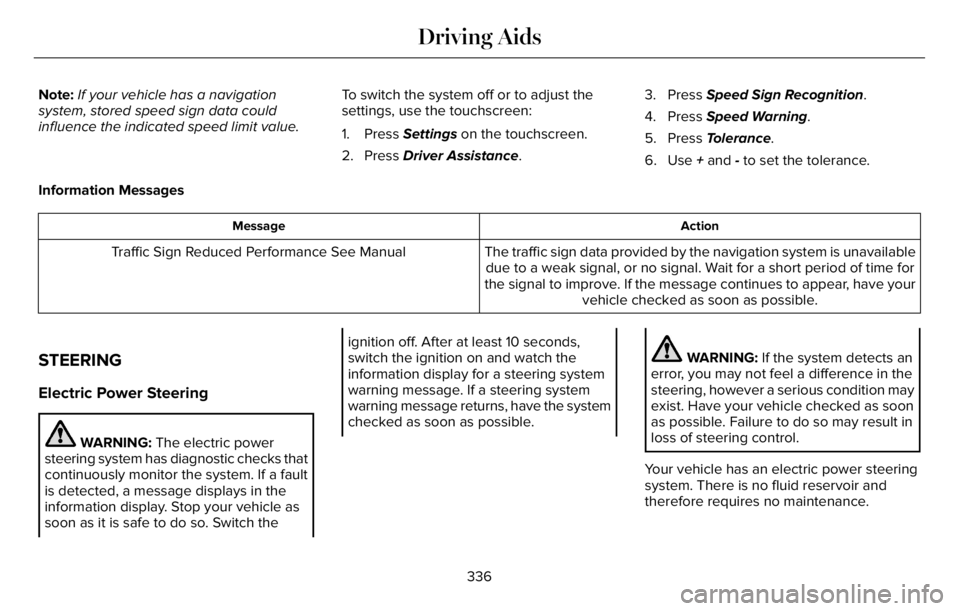
Note:If your vehicle has a navigation
system, stored speed sign data could
influence the indicated speed limit value.To switch the system off or to adjust the
settings, use the touchscreen:
1. Press Settings on the touchscreen.
2. Press Driver Assistance.3. Press Speed Sign Recognition.
4. Press Speed Warning.
5. Press Tolerance.
6. Use + and - to set the tolerance.
Information Messages
Action Message
The traffic sign data provided by the navigation system is unavailable
due to a weak signal, or no signal. Wait for a short period of time for
the signal to improve. If the message continues to appear, have your
vehicle checked as soon as possible. Traffic Sign Reduced Performance See Manual
STEERING
Electric Power Steering
WARNING: The electric power
steering system has diagnostic checks that
continuously monitor the system. If a fault
is detected, a message displays in the
information display. Stop your vehicle as
soon as it is safe to do so. Switch the
ignition off. After at least 10 seconds,
switch the ignition on and watch the
information display for a steering system
warning message. If a steering system
warning message returns, have the system
checked as soon as possible.WARNING: If the system detects an
error, you may not feel a difference in the
steering, however a serious condition may
exist. Have your vehicle checked as soon
as possible. Failure to do so may result in
loss of steering control.
Your vehicle has an electric power steering
system. There is no fluid reservoir and
therefore requires no maintenance.
336
Driving Aids
Page 412 of 681
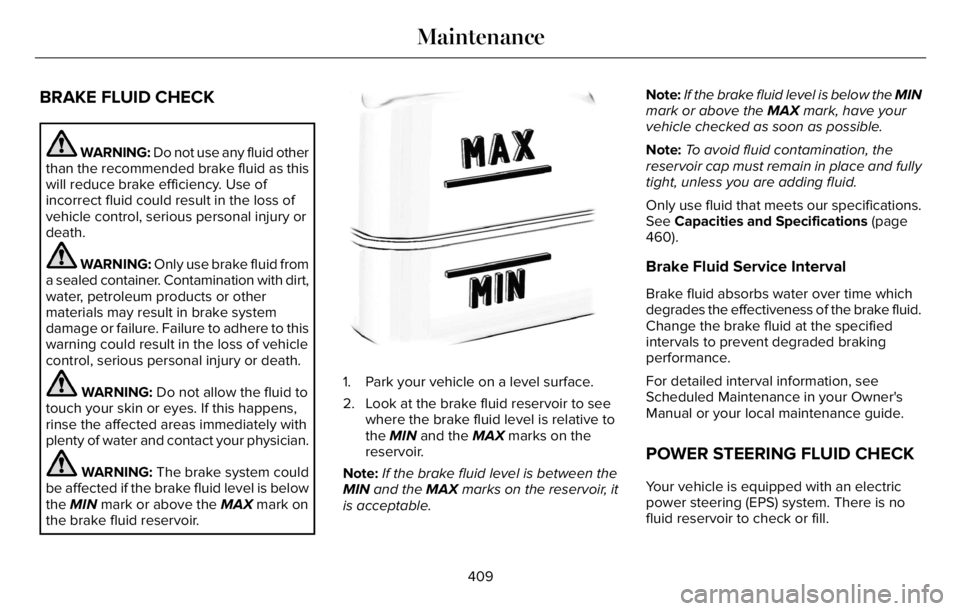
BRAKE FLUID CHECK
WARNING: Do not use any fluid other
than the recommended brake fluid as this
will reduce brake efficiency. Use of
incorrect fluid could result in the loss of
vehicle control, serious personal injury or
death.
WARNING: Only use brake fluid from
a sealed container. Contamination with dirt,
water, petroleum products or other
materials may result in brake system
damage or failure. Failure to adhere to this
warning could result in the loss of vehicle
control, serious personal injury or death.
WARNING: Do not allow the fluid to
touch your skin or eyes. If this happens,
rinse the affected areas immediately with
plenty of water and contact your physician.
WARNING: The brake system could
be affected if the brake fluid level is below
the MIN mark or above the MAX mark on
the brake fluid reservoir.
E170684
1. Park your vehicle on a level surface.
2. Look at the brake fluid reservoir to see
where the brake fluid level is relative to
the MIN and the MAX marks on the
reservoir.
Note:If the brake fluid level is between the
MIN and the MAX marks on the reservoir, it
is acceptable.Note:If the brake fluid level is below the MIN
mark or above the MAX mark, have your
vehicle checked as soon as possible.
Note:To avoid fluid contamination, the
reservoir cap must remain in place and fully
tight, unless you are adding fluid.
Only use fluid that meets our specifications.
See Capacities and Specifications (page
460).
Brake Fluid Service Interval
Brake fluid absorbs water over time which
degrades the effectiveness of the brake fluid.
Change the brake fluid at the specified
intervals to prevent degraded braking
performance.
For detailed interval information, see
Scheduled Maintenance in your Owner's
Manual or your local maintenance guide.
POWER STEERING FLUID CHECK
Your vehicle is equipped with an electric
power steering (EPS) system. There is no
fluid reservoir to check or fill.
409
Maintenance
Page 675 of 681

Motorcraft Parts - Plug-In Hybrid Electric
Vehicle (PHEV)...........................................464
MyKey – Troubleshooting..............................81
MyKey™..............................................................78
Principle of Operation..........................................78
N
Navigation......................................................538
Network Connectivity.................................490
Connecting the Vehicle to a Mobile
Network............................................................490
Network Connectivity –
Troubleshooting..........................................491
Normal Scheduled Maintenance.............583
O
Oil Change Indicator Reset.......................402
Oil Check
See: Engine Oil Check.......................................401
Opening and Closing the Hood...............398
Opening the Doors........................................90
Ordering Additional Owner's
Literature......................................................379
Overhead Console......................................204
Overriding Automatic High Beam
Control..........................................................120Overriding Reverse Braking Assist..........278
Overriding the Set Speed...........................312
P
Parking Aids..................................................286Principle of Operation.......................................286
Passive Anti-Theft System............................99
PA T S
See: Passive Anti-Theft System........................99
Pedestrian Alert System...............................65
Pedestrian Protection....................................65
Perchlorate........................................................14
Personalized Settings..................................140
Personal Safety System™..............................54
Phone as a Key Limitations..........................74
Phone as a Key................................................74
Phone as a Key – Troubleshooting..................76
Phone as a Key – Troubleshooting............76Phone as a Key – Frequently Asked
Questions...........................................................76
Phone..............................................................536
Plug-In Hybrid Vehicle Operation.............219
Post-Crash Alert System.............................370
Post Impact Braking.....................................372
How Does Post Impact Braking Work...........372
Overriding Post Impact Braking......................372
Post Impact Braking Indicators.......................372Post Impact Braking Limitations.....................372
Power Door LocksSee: Locking and Unlocking..............................83
Power Liftgate..................................................94
Power Seats....................................................179
Power Steering Fluid Check.....................409
Power Windows..............................................121
Pre-Collision Assist.......................................337
Programming the Garage Door
Opener..........................................................196
Programming Your Phone.............................74
Protecting the Environment.........................23
Puncture
See: Changing a Road Wheel..........................451
R
Radio Frequency Certification
Labels............................................................591
Blind Spot Information System Sensors........591
Body Control Module........................................600
Cruise Control Module......................................603
Garage Door Opener........................................607
Keys and Remote Controls..............................608
Radio Transceiver Module.................................611
Remote Function Actuator...............................600
SYNC......................................................................615
Telematics Control Unit....................................620
672
Index