LINCOLN CONTINENTAL 1996 Customer Assistance Guide
Manufacturer: LINCOLN, Model Year: 1996, Model line: CONTINENTAL, Model: LINCOLN CONTINENTAL 1996Pages: 320, PDF Size: 1.8 MB
Page 171 of 320
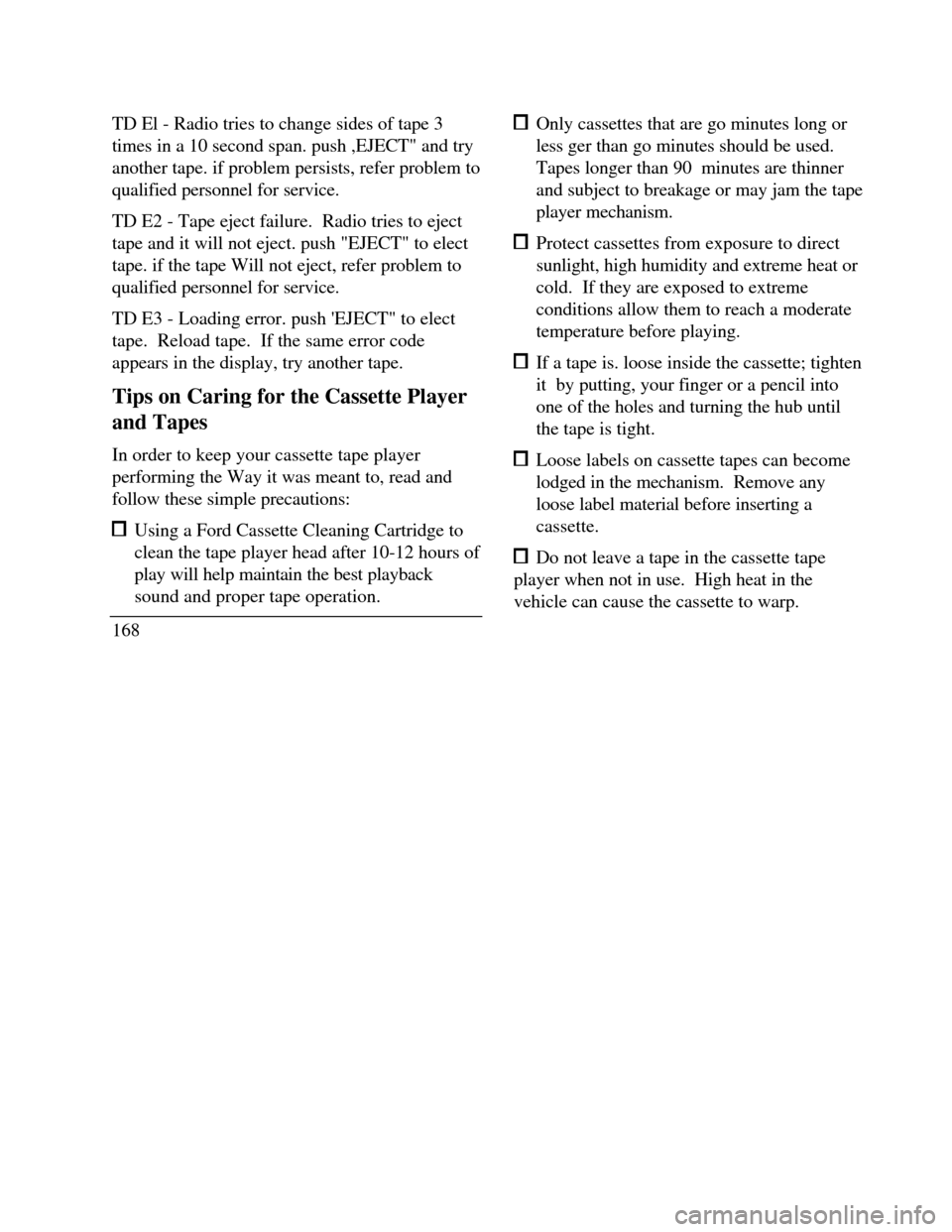
TD El - Radio tries to change sides of tape 3
times in a 10 second span. push ,EJECT" and try
another tape. if problem persists, refer problem to
qualified personnel for service.
TD E2 - Tape eject failure. Radio tries to eject
tape and it will not eject. push "EJECT" to elect
tape. if the tape Will not eject, refer problem to
qualified personnel for service.
TD E3 - Loading error. push 'EJECT" to elect
tape. Reload tape. If the same error code
appears in the display, try another tape.
Tips on Caring for the Cassette Player
and Tapes
In order to keep your cassette tape player
performing the Way it was meant to, read and
follow these simple precautions: Using a Ford Cassette Cleaning Cartridge to
clean the tape player head after 10-12 hours of
play will help maintain the best playback
sound and proper tape operation.
168 Only cassettes that are go minutes long or
less ger than go minutes should be used.
Tapes longer than 90 minutes are thinner
and subject to breakage or may jam the tape
player mechanism. Protect cassettes from exposure to direct
sunlight, high humidity and extreme heat or
cold. If they are exposed to extreme
conditions allow them to reach a moderate
temperature before playing. If a tape is. loose inside the cassette; tighten
it by putting, your finger or a pencil into
one of the holes and turning the hub until
the tape is tight. Loose labels on cassette tapes can become
lodged in the mechanism. Remove any
loose label material before inserting a
cassette. Do not leave a tape in the cassette tape
player when not in use. High heat in the
vehicle can cause the cassette to warp.
Page 172 of 320
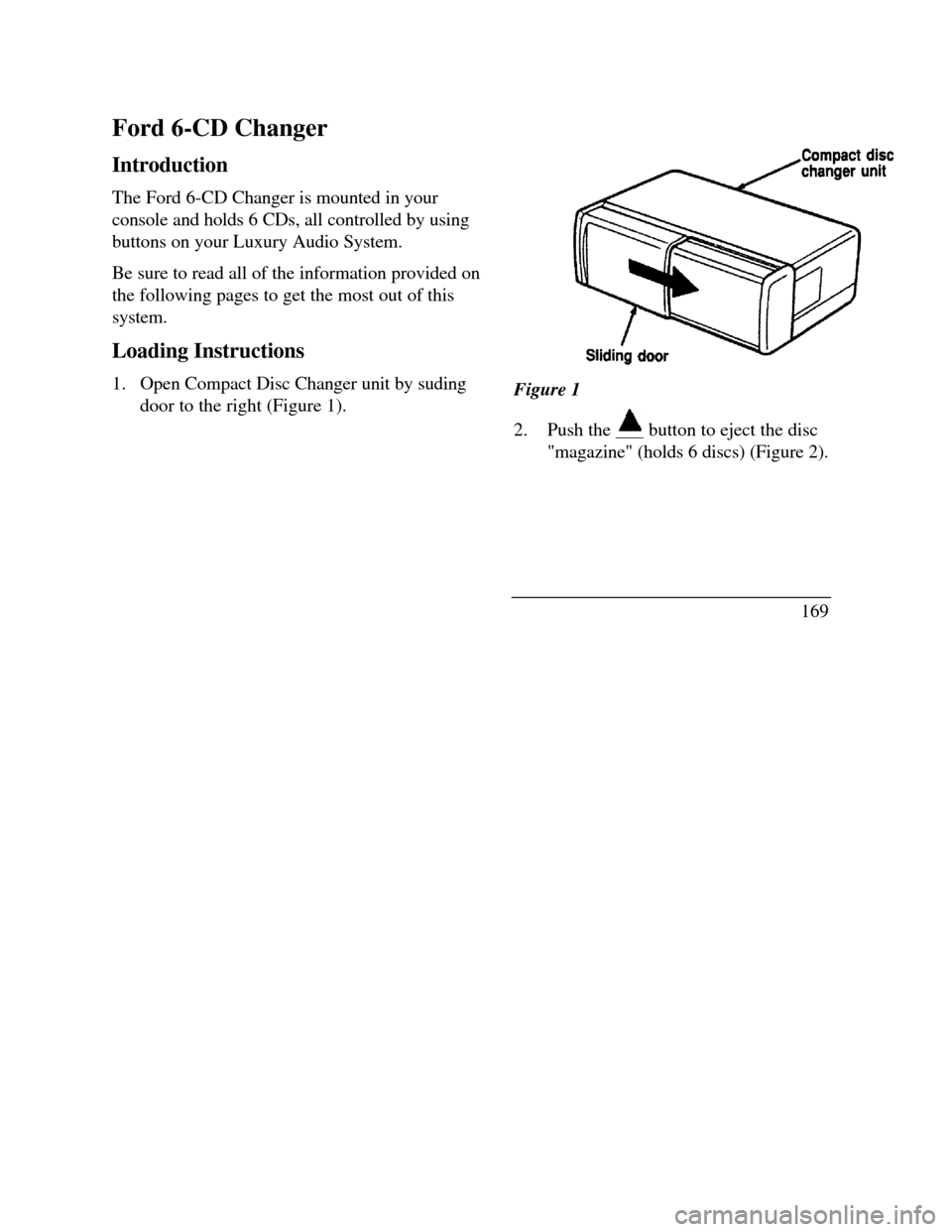
Ford 6-CD Changer
Introduction
The Ford 6-CD Changer is mounted in your
console and holds 6 CDs, all controlled by using
buttons on your Luxury Audio System.
Be sure to read all of the information provided on
the following pages to get the most out of this
system.
Loading Instructions
1. Open Compact Disc Changer unit by suding
door to the right (Figure 1).Figure 1
2.Push the button to eject the disc"magazine" (holds 6 discs) (Figure 2).
169
Page 173 of 320
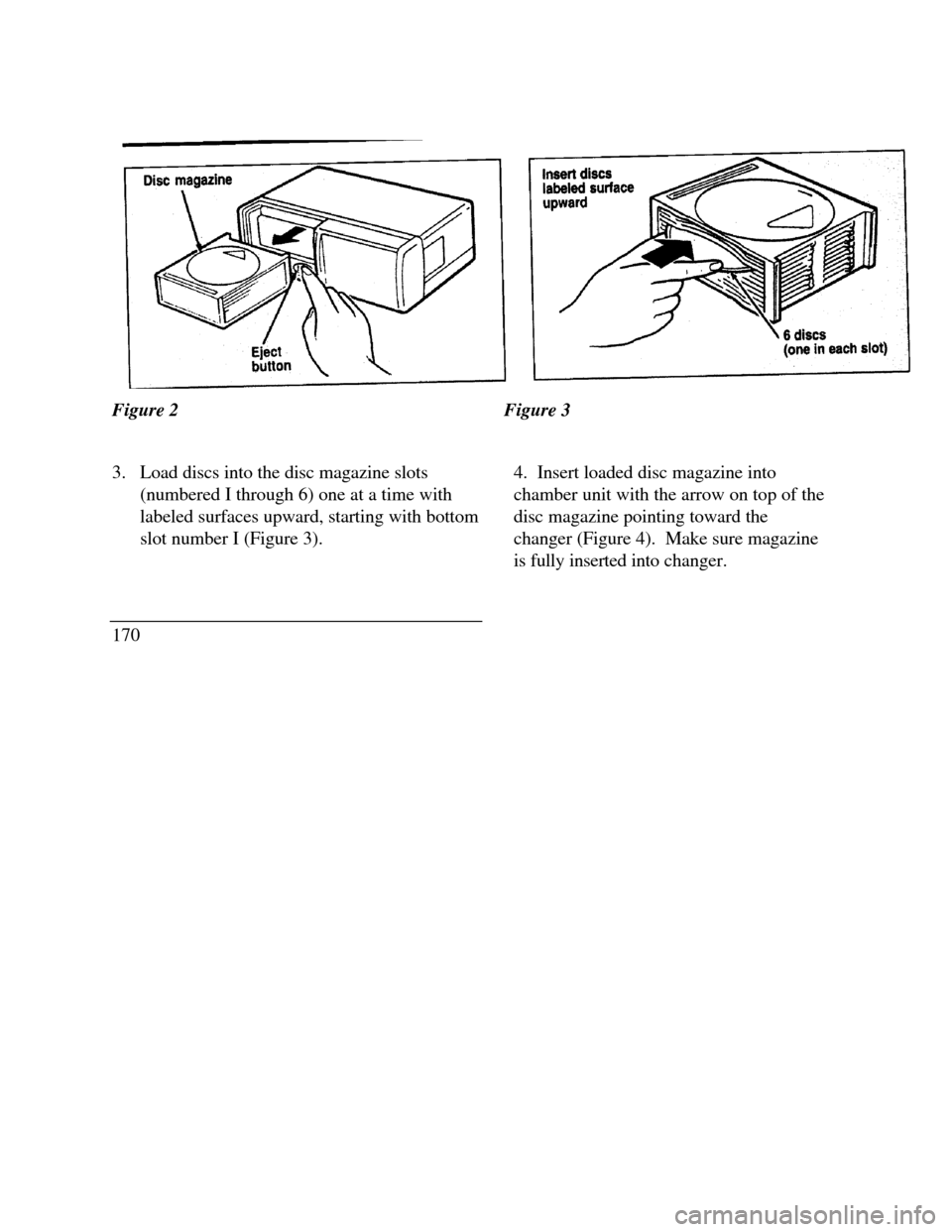
Disc magazine eject buttonFigure 2Figure 3
3. Load discs into the disc magazine slots
(numbered I through 6) one at a time with
labeled surfaces upward, starting with bottom
slot number I (Figure 3).
1704. Insert loaded disc magazine into
chamber unit with the arrow on top of the
disc magazine pointing toward the
changer (Figure 4). Make sure magazine
is fully inserted into changer.
Page 174 of 320
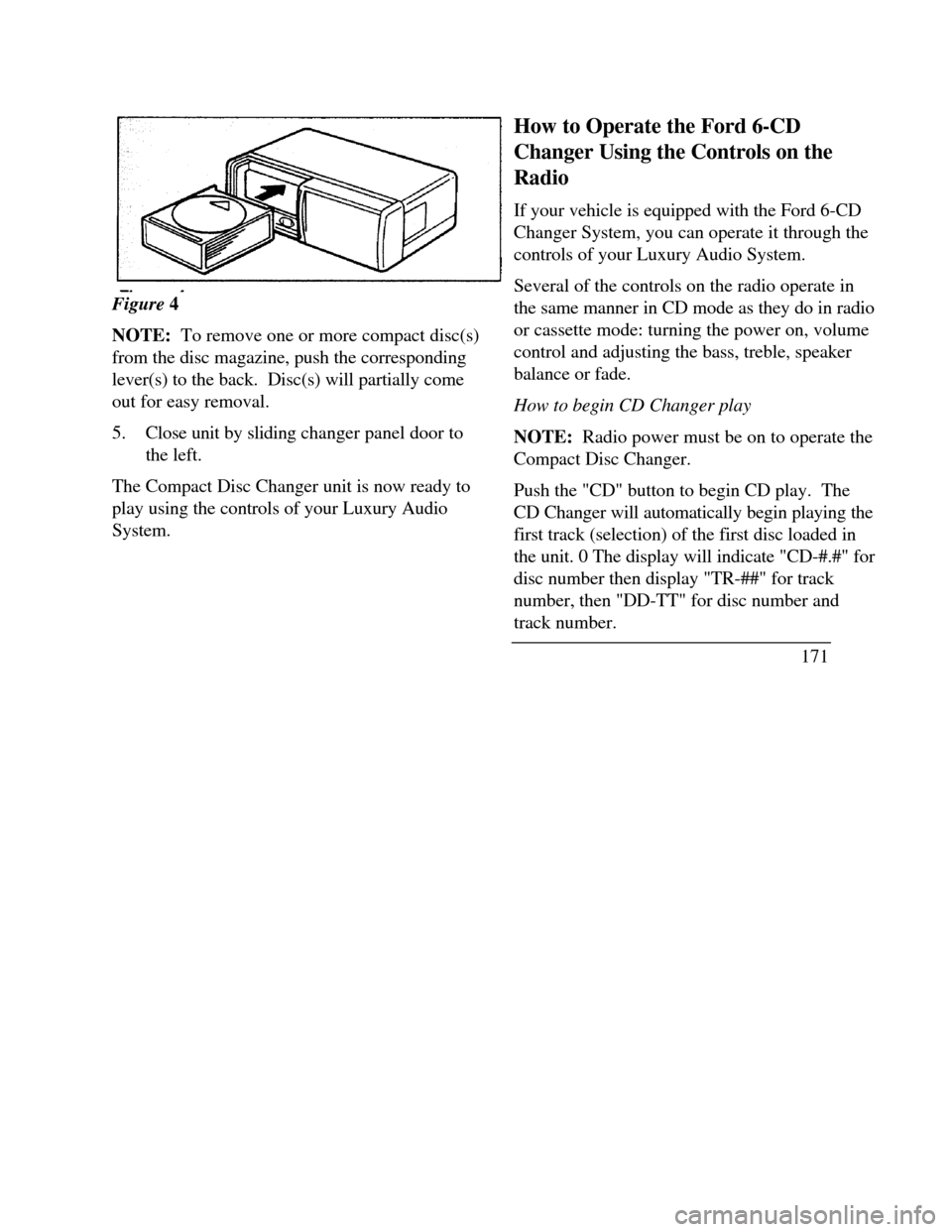
Figure 4
NOTE: To remove one or more compact disc(s)
from the disc magazine, push the corresponding
lever(s) to the back. Disc(s) will partially come
out for easy removal.
5.Close unit by sliding changer panel door to
the left.
The Compact Disc Changer unit is now ready to
play using the controls of your Luxury Audio
System.How to Operate the Ford 6-CD
Changer Using the Controls on the
Radio
If your vehicle is equipped with the Ford 6-CD
Changer System, you can operate it through the
controls of your Luxury Audio System.
Several of the controls on the radio operate in
the same manner in CD mode as they do in radio
or cassette mode: turning the power on, volume
control and adjusting the bass, treble, speaker
balance or fade.
How to begin CD Changer play
NOTE: Radio power must be on to operate the
Compact Disc Changer.
Push the "CD" button to begin CD play. The
CD Changer will automatically begin playing the
first track (selection) of the first disc loaded in
the unit. 0 The display will indicate "CD-#.#" for
disc number then display "TR-##" for track
number, then "DD-TT" for disc number and
track number.
171
Page 175 of 320
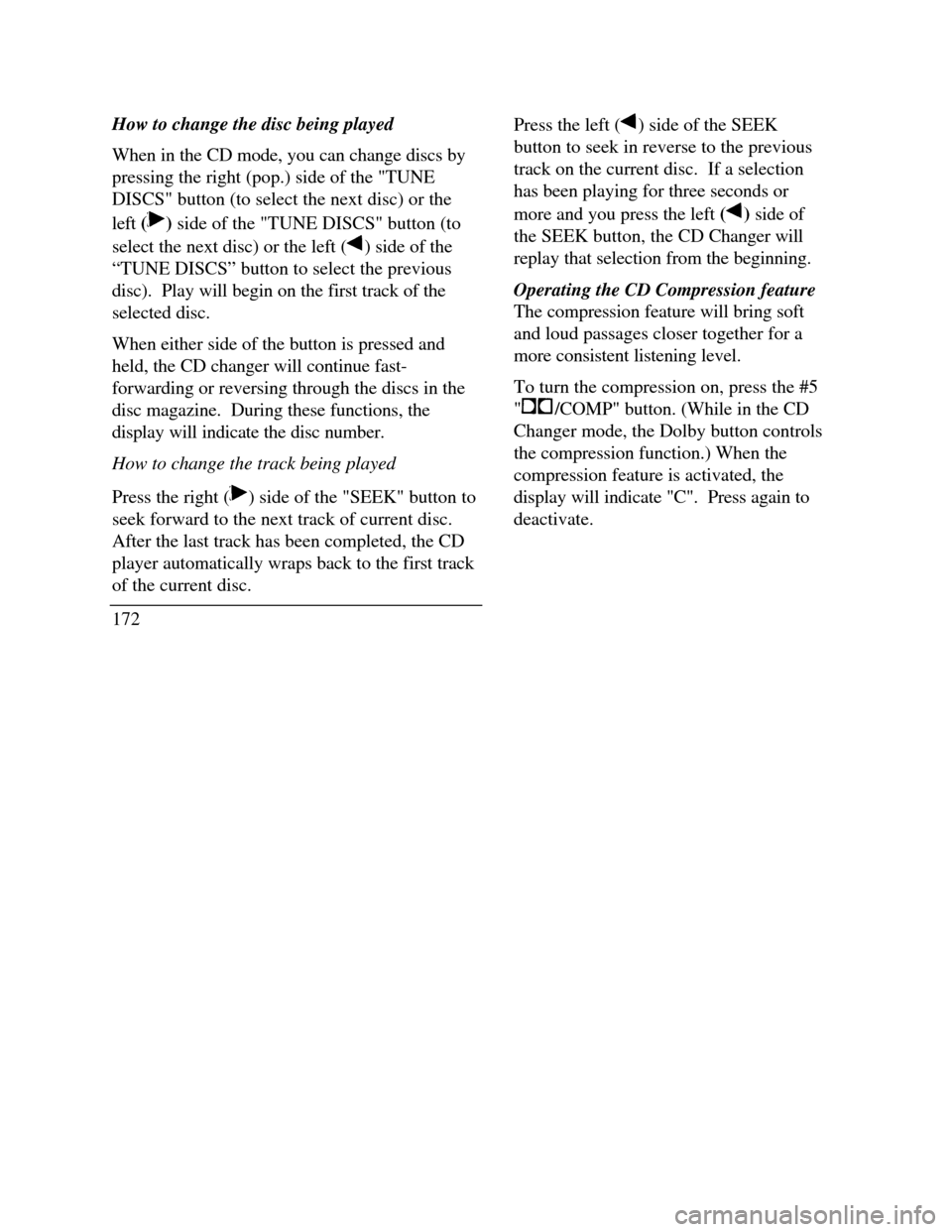
How to change the disc being played
When in the CD mode, you can change discs by
pressing the right (pop.) side of the "TUNE
DISCS" button (to select the next disc) or the
left () side of the "TUNE DISCS" button (to
select the next disc) or the left () side of the
“TUNE DISCS” button to select the previous
disc). Play will begin on the first track of the
selected disc.
When either side of the button is pressed and
held, the CD changer will continue fast-
forwarding or reversing through the discs in the
disc magazine. During these functions, the
display will indicate the disc number.
How to change the track being played
Press the right () side of the "SEEK" button to
seek forward to the next track of current disc.
After the last track has been completed, the CD
player automatically wraps back to the first track
of the current disc.
172Press the left () side of the SEEK
button to seek in reverse to the previous
track on the current disc. If a selection
has been playing for three seconds or
more and you press the left () side of
the SEEK button, the CD Changer will
replay that selection from the beginning.
Operating the CD Compression feature
The compression feature will bring soft
and loud passages closer together for a
more consistent listening level.
To turn the compression on, press the #5
"/COMP" button. (While in the CD
Changer mode, the Dolby button controls
the compression function.) When the
compression feature is activated, the
display will indicate "C". Press again to
deactivate.
Page 176 of 320
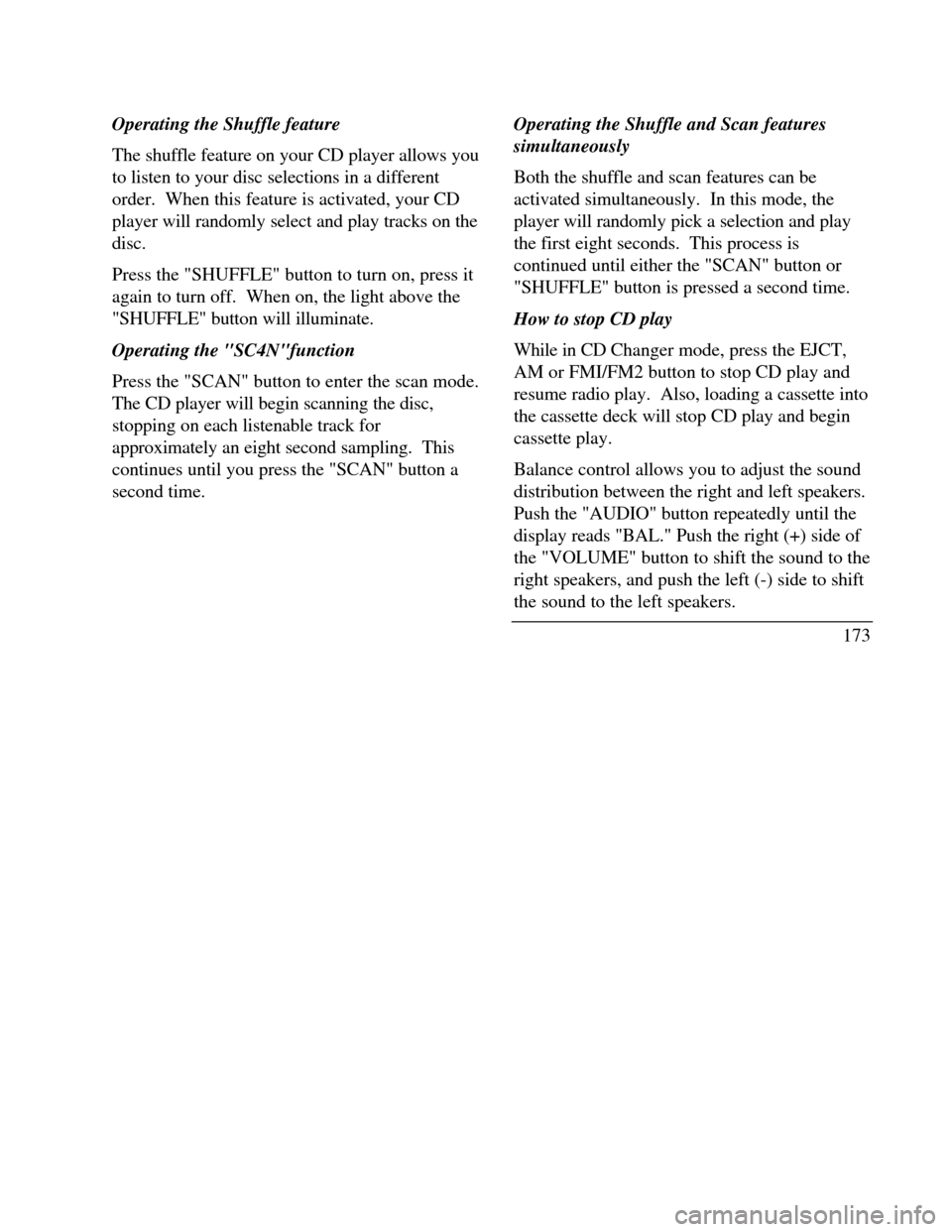
Operating the Shuffle feature
The shuffle feature on your CD player allows you
to listen to your disc selections in a different
order. When this feature is activated, your CD
player will randomly select and play tracks on the
disc.
Press the "SHUFFLE" button to turn on, press it
again to turn off. When on, the light above the
"SHUFFLE" button will illuminate.
Operating the "SC4N"function
Press the "SCAN" button to enter the scan mode.
The CD player will begin scanning the disc,
stopping on each listenable track for
approximately an eight second sampling. This
continues until you press the "SCAN" button a
second time.Operating the Shuffle and Scan features
simultaneously
Both the shuffle and scan features can be
activated simultaneously. In this mode, the
player will randomly pick a selection and play
the first eight seconds. This process is
continued until either the "SCAN" button or
"SHUFFLE" button is pressed a second time.
How to stop CD play
While in CD Changer mode, press the EJCT,
AM or FMI/FM2 button to stop CD play and
resume radio play. Also, loading a cassette into
the cassette deck will stop CD play and begin
cassette play.
Balance control allows you to adjust the sound
distribution between the right and left speakers.
Push the "AUDIO" button repeatedly until the
display reads "BAL." Push the right (+) side of
the "VOLUME" button to shift the sound to the
right speakers, and push the left (-) side to shift
the sound to the left speakers.
173
Page 177 of 320
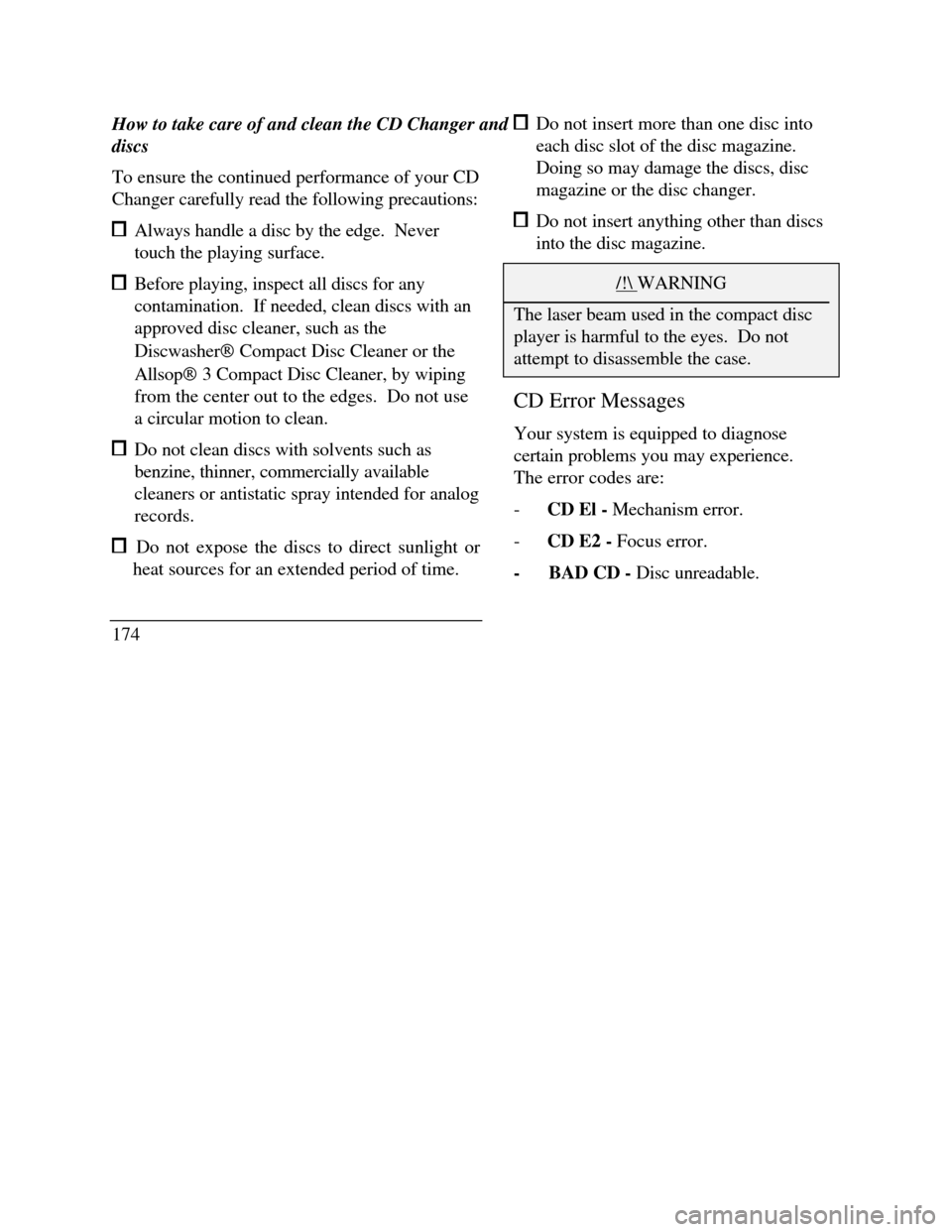
How to take care of and clean the CD Changer and
discs
To ensure the continued performance of your CD
Changer carefully read the following precautions: Always handle a disc by the edge. Never
touch the playing surface. Before playing, inspect all discs for any
contamination. If needed, clean discs with an
approved disc cleaner, such as the
DiscwasherÒ Compact Disc Cleaner or the
AllsopÒ 3 Compact Disc Cleaner, by wiping
from the center out to the edges. Do not use
a circular motion to clean. Do not clean discs with solvents such as
benzine, thinner, commercially available
cleaners or antistatic spray intended for analog
records. Do not expose the discs to direct sunlight or
heat sources for an extended period of time.
174 Do not insert more than one disc into
each disc slot of the disc magazine.
Doing so may damage the discs, disc
magazine or the disc changer. Do not insert anything other than discs
into the disc magazine./! WARNINGThe laser beam used in the compact discplayer is harmful to the eyes. Do notattempt to disassemble the case.CD Error Messages
Your system is equipped to diagnose
certain problems you may experience.
The error codes are:
-CD El - Mechanism error.
-CD E2 - Focus error.
-BAD CD - Disc unreadable.
Page 178 of 320
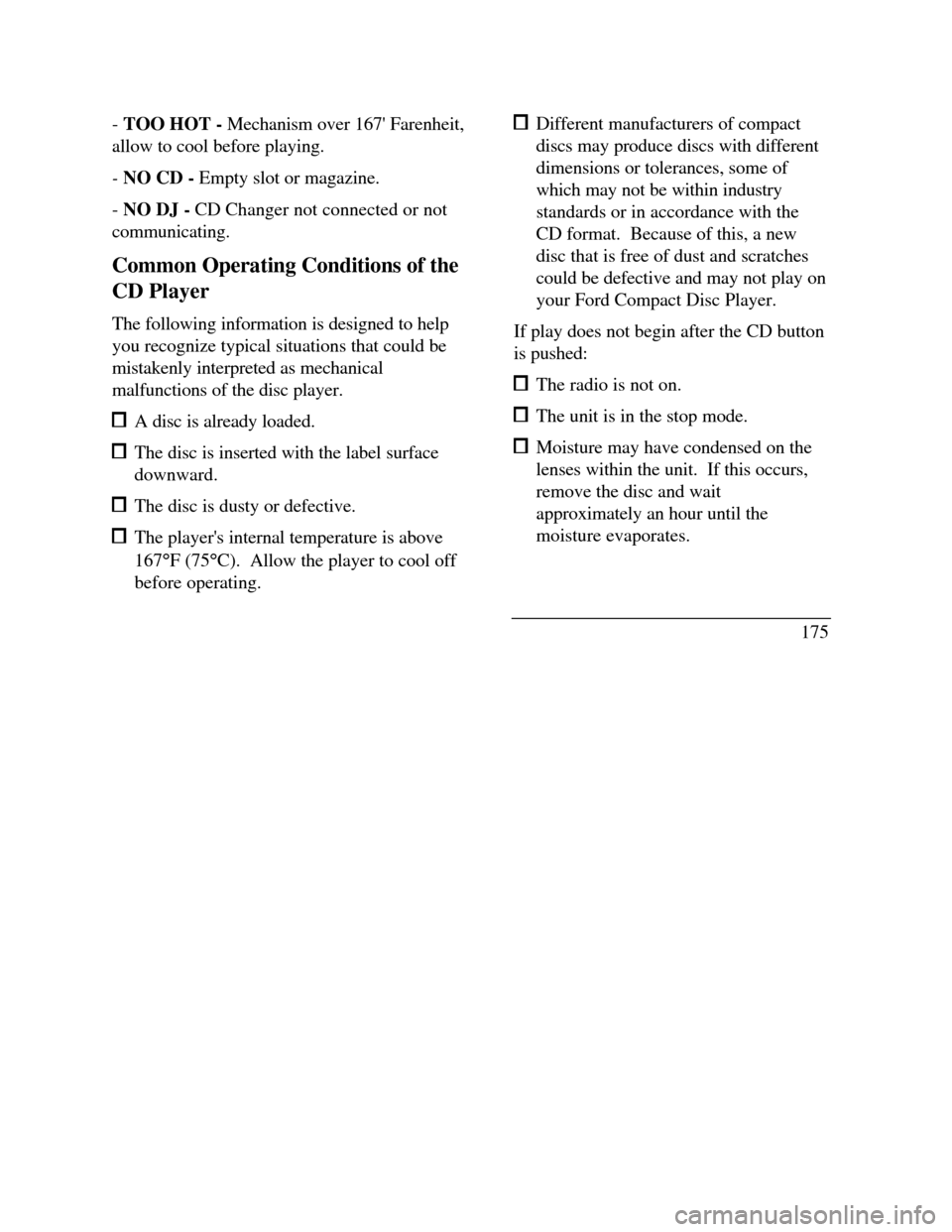
- TOO HOT - Mechanism over 167' Farenheit,
allow to cool before playing.
- NO CD - Empty slot or magazine.
- NO DJ - CD Changer not connected or not
communicating.
Common Operating Conditions of the
CD Player
The following information is designed to help
you recognize typical situations that could be
mistakenly interpreted as mechanical
malfunctions of the disc player. A disc is already loaded. The disc is inserted with the label surface
downward. The disc is dusty or defective. The player's internal temperature is above
167°F (75°C). Allow the player to cool off
before operating. Different manufacturers of compact
discs may produce discs with different
dimensions or tolerances, some of
which may not be within industry
standards or in accordance with the
CD format. Because of this, a new
disc that is free of dust and scratches
could be defective and may not play on
your Ford Compact Disc Player.
If play does not begin after the CD button
is pushed: The radio is not on. The unit is in the stop mode. Moisture may have condensed on the
lenses within the unit. If this occurs,
remove the disc and wait
approximately an hour until the
moisture evaporates.
175
Page 179 of 320
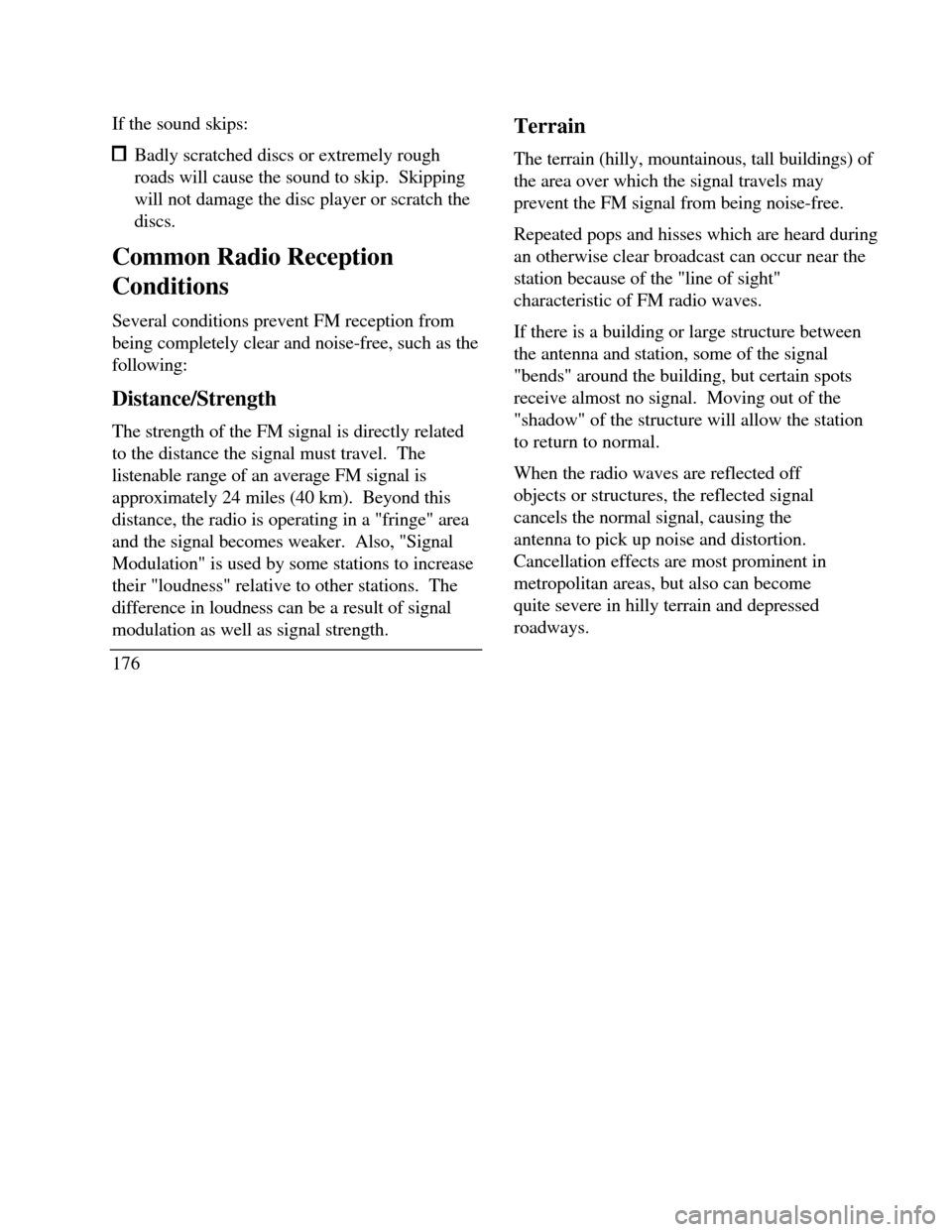
If the sound skips: Badly scratched discs or extremely rough
roads will cause the sound to skip. Skipping
will not damage the disc player or scratch the
discs.
Common Radio Reception
Conditions
Several conditions prevent FM reception from
being completely clear and noise-free, such as the
following:
Distance/Strength
The strength of the FM signal is directly related
to the distance the signal must travel. The
listenable range of an average FM signal is
approximately 24 miles (40 km). Beyond this
distance, the radio is operating in a "fringe" area
and the signal becomes weaker. Also, "Signal
Modulation" is used by some stations to increase
their "loudness" relative to other stations. The
difference in loudness can be a result of signal
modulation as well as signal strength.
176Terrain
The terrain (hilly, mountainous, tall buildings) of
the area over which the signal travels may
prevent the FM signal from being noise-free.
Repeated pops and hisses which are heard during
an otherwise clear broadcast can occur near the
station because of the "line of sight"
characteristic of FM radio waves.
If there is a building or large structure between
the antenna and station, some of the signal
"bends" around the building, but certain spots
receive almost no signal. Moving out of the
"shadow" of the structure will allow the station
to return to normal.
When the radio waves are reflected off
objects or structures, the reflected signal
cancels the normal signal, causing the
antenna to pick up noise and distortion.
Cancellation effects are most prominent in
metropolitan areas, but also can become
quite severe in hilly terrain and depressed
roadways.
Page 180 of 320
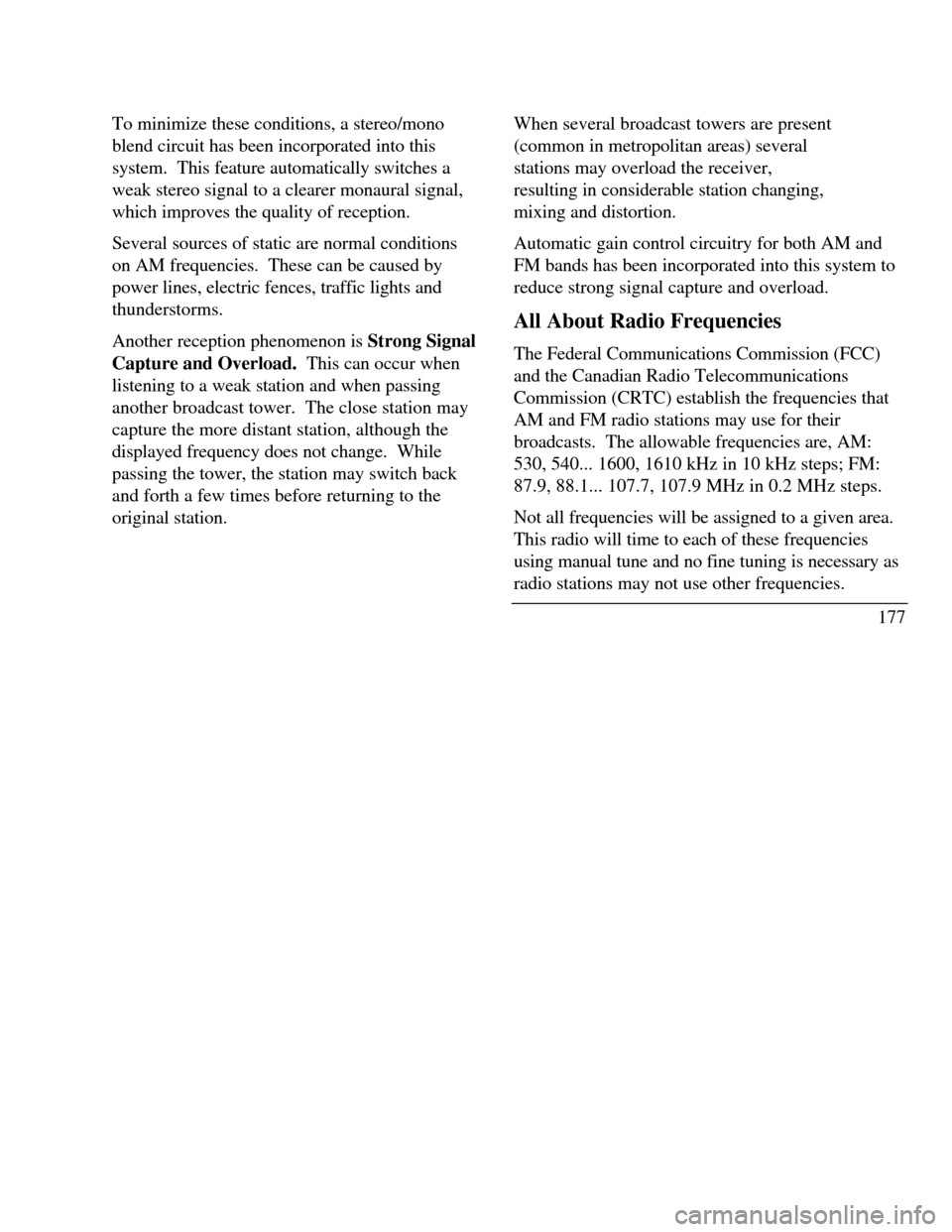
To minimize these conditions, a stereo/mono
blend circuit has been incorporated into this
system. This feature automatically switches a
weak stereo signal to a clearer monaural signal,
which improves the quality of reception.
Several sources of static are normal conditions
on AM frequencies. These can be caused by
power lines, electric fences, traffic lights and
thunderstorms.
Another reception phenomenon is Strong Signal
Capture and Overload. This can occur when
listening to a weak station and when passing
another broadcast tower. The close station may
capture the more distant station, although the
displayed frequency does not change. While
passing the tower, the station may switch back
and forth a few times before returning to the
original station.When several broadcast towers are present
(common in metropolitan areas) several
stations may overload the receiver,
resulting in considerable station changing,
mixing and distortion.
Automatic gain control circuitry for both AM and
FM bands has been incorporated into this system to
reduce strong signal capture and overload.
All About Radio Frequencies
The Federal Communications Commission (FCC)
and the Canadian Radio Telecommunications
Commission (CRTC) establish the frequencies that
AM and FM radio stations may use for their
broadcasts. The allowable frequencies are, AM:
530, 540... 1600, 1610 kHz in 10 kHz steps; FM:
87.9, 88.1... 107.7, 107.9 MHz in 0.2 MHz steps.
Not all frequencies will be assigned to a given area.
This radio will time to each of these frequencies
using manual tune and no fine tuning is necessary as
radio stations may not use other frequencies.
177