LINCOLN CONTINENTAL 1997 Owners Manual
Manufacturer: LINCOLN, Model Year: 1997, Model line: CONTINENTAL, Model: LINCOLN CONTINENTAL 1997Pages: 321, PDF Size: 2.37 MB
Page 101 of 321
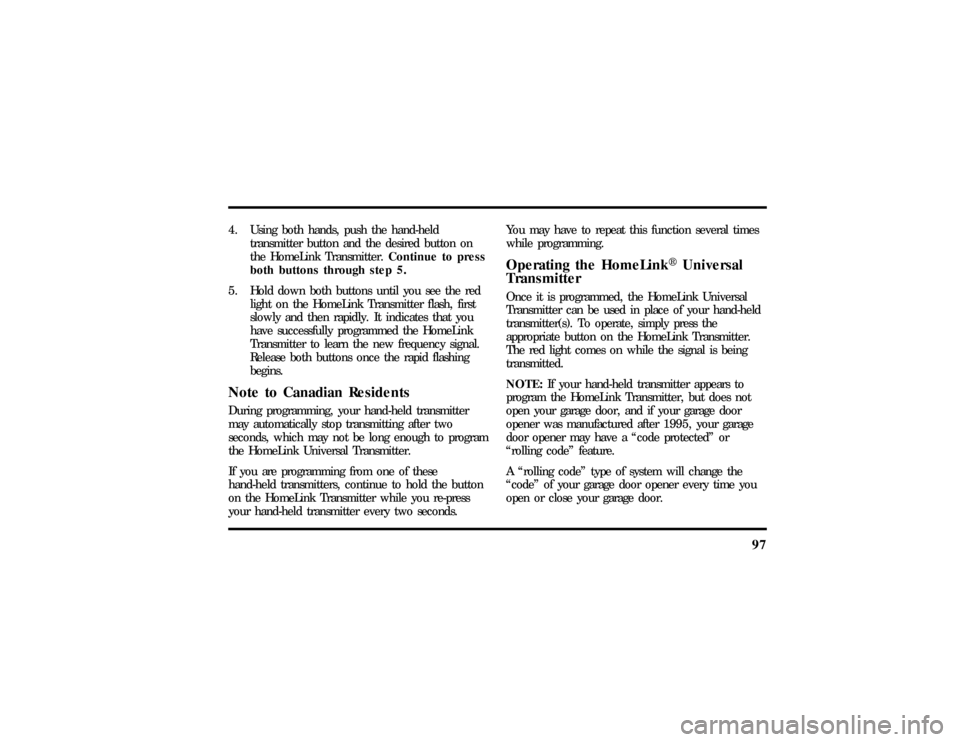
97
4. Using both hands, push the hand-held
transmitter button and the desired button on
the HomeLink Transmitter.Continue to press
both buttons through step 5.
5. Hold down both buttons until you see the red
light on the HomeLink Transmitter flash, first
slowly and then rapidly. It indicates that you
have successfully programmed the HomeLink
Transmitter to learn the new frequency signal.
Release both buttons once the rapid flashing
begins.Note to Canadian ResidentsDuring programming, your hand-held transmitter
may automatically stop transmitting after two
seconds, which may not be long enough to program
the HomeLink Universal Transmitter.
If you are programming from one of these
hand-held transmitters, continue to hold the button
on the HomeLink Transmitter while you re-press
your hand-held transmitter every two seconds.You may have to repeat this function several times
while programming.
Operating the HomeLinkHUniversal
TransmitterOnce it is programmed, the HomeLink Universal
Transmitter can be used in place of your hand-held
transmitter(s). To operate, simply press the
appropriate button on the HomeLink Transmitter.
The red light comes on while the signal is being
transmitted.
NOTE:If your hand-held transmitter appears to
program the HomeLink Transmitter, but does not
open your garage door, and if your garage door
opener was manufactured after 1995, your garage
door opener may have a ªcode protectedº or
ªrolling codeº feature.
A ªrolling codeº type of system will change the
ªcodeº of your garage door opener every time you
open or close your garage door.
File:05fncfc.ex
Update:Fri Sep 6 14:53:57 1996
Page 102 of 321
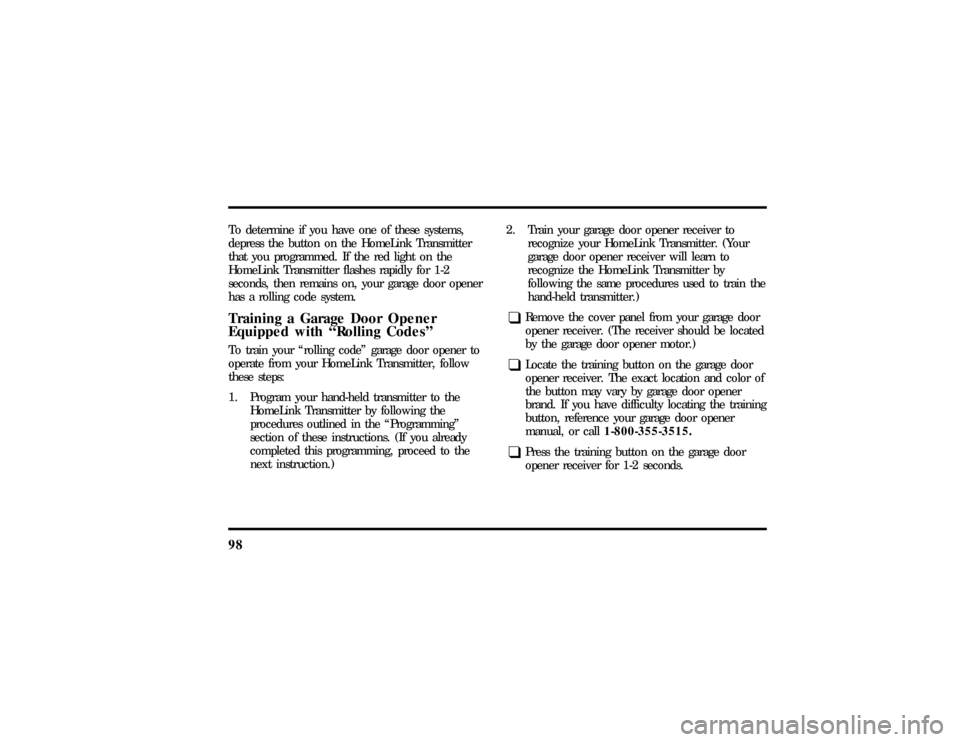
98To determine if you have one of these systems,
depress the button on the HomeLink Transmitter
that you programmed. If the red light on the
HomeLink Transmitter flashes rapidly for 1-2
seconds, then remains on, your garage door opener
has a rolling code system.Training a Garage Door Opener
Equipped with ªRolling CodesºTo train your ªrolling codeº garage door opener to
operate from your HomeLink Transmitter, follow
these steps:
1. Program your hand-held transmitter to the
HomeLink Transmitter by following the
procedures outlined in the ªProgrammingº
section of these instructions. (If you already
completed this programming, proceed to the
next instruction.)2. Train your garage door opener receiver to
recognize your HomeLink Transmitter. (Your
garage door opener receiver will learn to
recognize the HomeLink Transmitter by
following the same procedures used to train the
hand-held transmitter.)
q
Remove the cover panel from your garage door
opener receiver. (The receiver should be located
by the garage door opener motor.)
q
Locate the training button on the garage door
opener receiver. The exact location and color of
the button may vary by garage door opener
brand. If you have difficulty locating the training
button, reference your garage door opener
manual, or call1-800-355-3515.
q
Press the training button on the garage door
opener receiver for 1-2 seconds.
File:05fncfc.ex
Update:Fri Sep 6 14:53:57 1996
Page 103 of 321
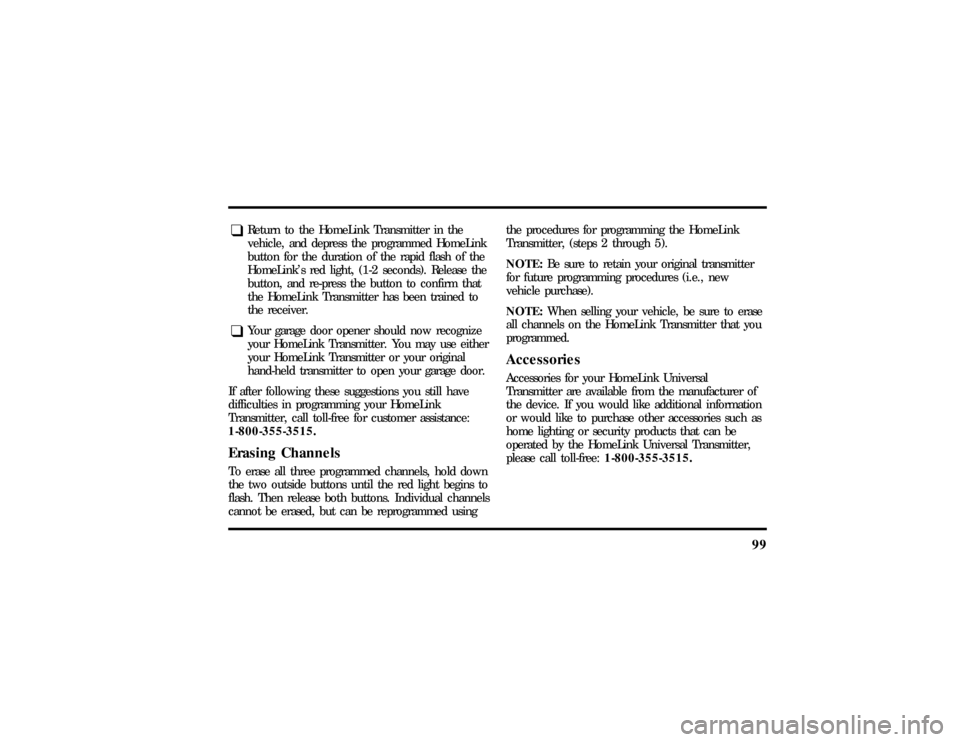
99
q
Return to the HomeLink Transmitter in the
vehicle, and depress the programmed HomeLink
button for the duration of the rapid flash of the
HomeLink's red light, (1-2 seconds). Release the
button, and re-press the button to confirm that
the HomeLink Transmitter has been trained to
the receiver.
q
Your garage door opener should now recognize
your HomeLink Transmitter. You may use either
your HomeLink Transmitter or your original
hand-held transmitter to open your garage door.
If after following these suggestions you still have
difficulties in programming your HomeLink
Transmitter, call toll-free for customer assistance:
1-800-355-3515.
Erasing ChannelsTo erase all three programmed channels, hold down
the two outside buttons until the red light begins to
flash. Then release both buttons. Individual channels
cannot be erased, but can be reprogrammed usingthe procedures for programming the HomeLink
Transmitter, (steps 2 through 5).
NOTE:Be sure to retain your original transmitter
for future programming procedures (i.e., new
vehicle purchase).
NOTE:When selling your vehicle, be sure to erase
all channels on the HomeLink Transmitter that you
programmed.
AccessoriesAccessories for your HomeLink Universal
Transmitter are available from the manufacturer of
the device. If you would like additional information
or would like to purchase other accessories such as
home lighting or security products that can be
operated by the HomeLink Universal Transmitter,
please call toll-free:1-800-355-3515.
File:05fncfc.ex
Update:Fri Sep 6 14:53:57 1996
Page 104 of 321
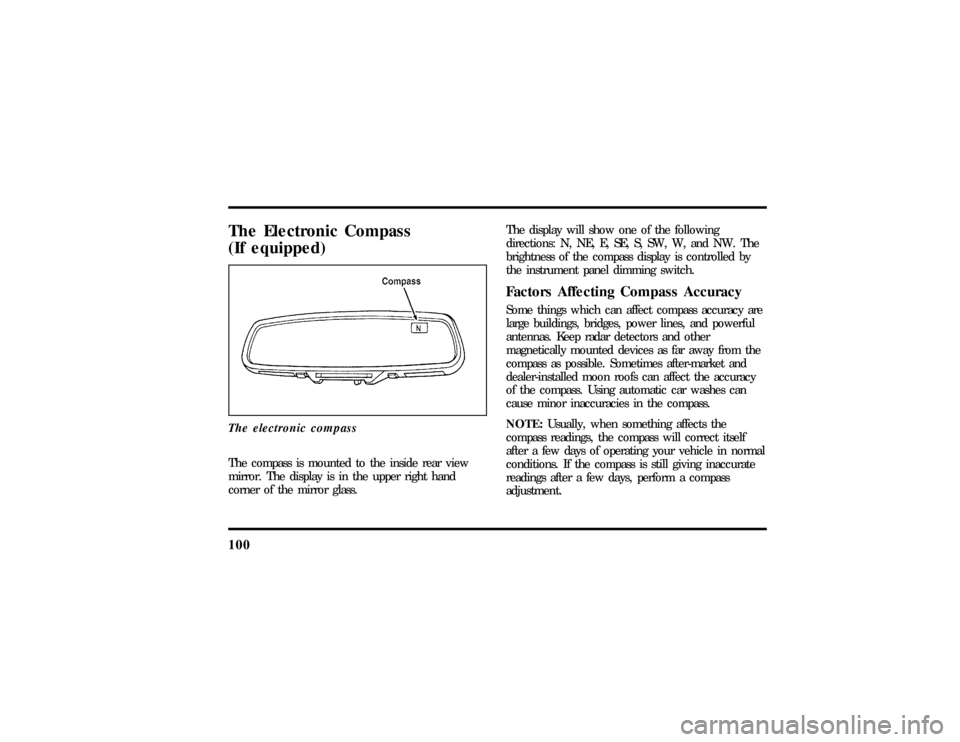
100The Electronic Compass
(If equipped)The electronic compassThe compass is mounted to the inside rear view
mirror. The display is in the upper right hand
corner of the mirror glass.The display will show one of the following
directions: N, NE, E, SE, S, SW, W, and NW. The
brightness of the compass display is controlled by
the instrument panel dimming switch.
Factors Affecting Compass AccuracySome things which can affect compass accuracy are
large buildings, bridges, power lines, and powerful
antennas. Keep radar detectors and other
magnetically mounted devices as far away from the
compass as possible. Sometimes after-market and
dealer-installed moon roofs can affect the accuracy
of the compass. Using automatic car washes can
cause minor inaccuracies in the compass.
NOTE:Usually, when something affects the
compass readings, the compass will correct itself
after a few days of operating your vehicle in normal
conditions. If the compass is still giving inaccurate
readings after a few days, perform a compass
adjustment.
File:05fncfc.ex
Update:Fri Sep 6 14:53:57 1996
Page 105 of 321
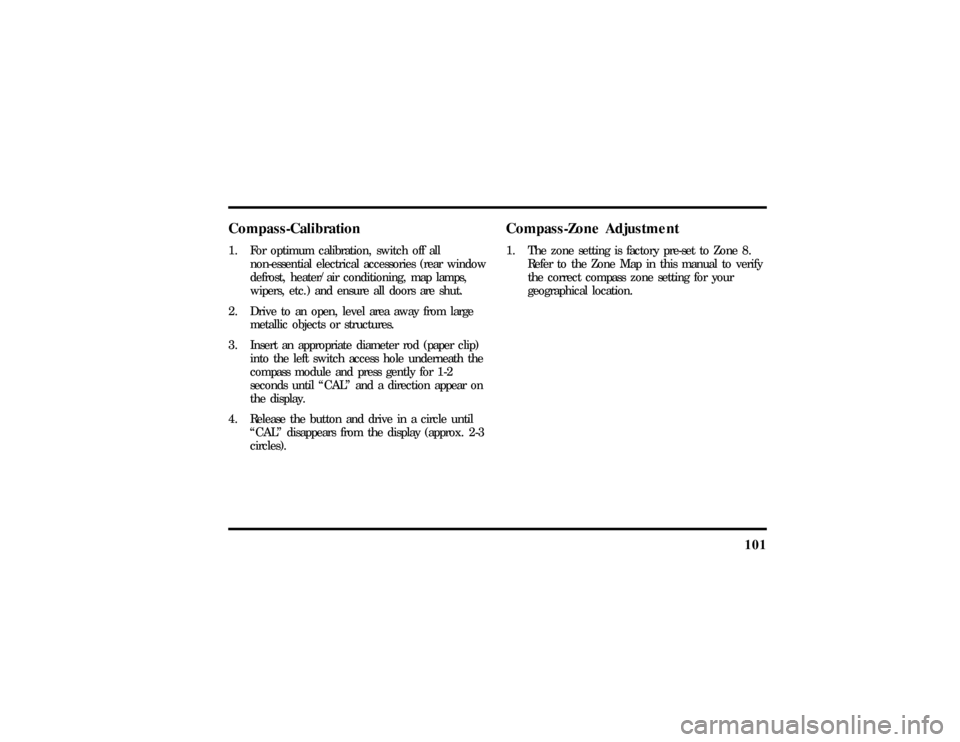
101
Compass-Calibration1. For optimum calibration, switch off all
non-essential electrical accessories (rear window
defrost, heater/air conditioning, map lamps,
wipers, etc.) and ensure all doors are shut.
2. Drive to an open, level area away from large
metallic objects or structures.
3. Insert an appropriate diameter rod (paper clip)
into the left switch access hole underneath the
compass module and press gently for 1-2
seconds until ªCALº and a direction appear on
the display.
4. Release the button and drive in a circle until
ªCALº disappears from the display (approx. 2-3
circles).
Compass-Zone Adjustment1. The zone setting is factory pre-set to Zone 8.
Refer to the Zone Map in this manual to verify
the correct compass zone setting for your
geographical location.
File:05fncfc.ex
Update:Fri Sep 6 14:53:57 1996
Page 106 of 321

102
2. Insert an appropriate diameter rod (paper clip)
into the right switch access hole underneath
the compass module and gently press the right
button for 1-2 seconds until ªZONEº and the
current zone setting appear in the display.
3. Release the right button.
4. Pressing the right button repeatedly will cycle
through all possible zone settings. Stop cycling
when the correct zone setting for your location
appears.
5. Releasing the button for 2 seconds will exit the
zone entry mode.
File:05fncfc.ex
Update:Fri Sep 6 14:53:57 1996
Page 107 of 321
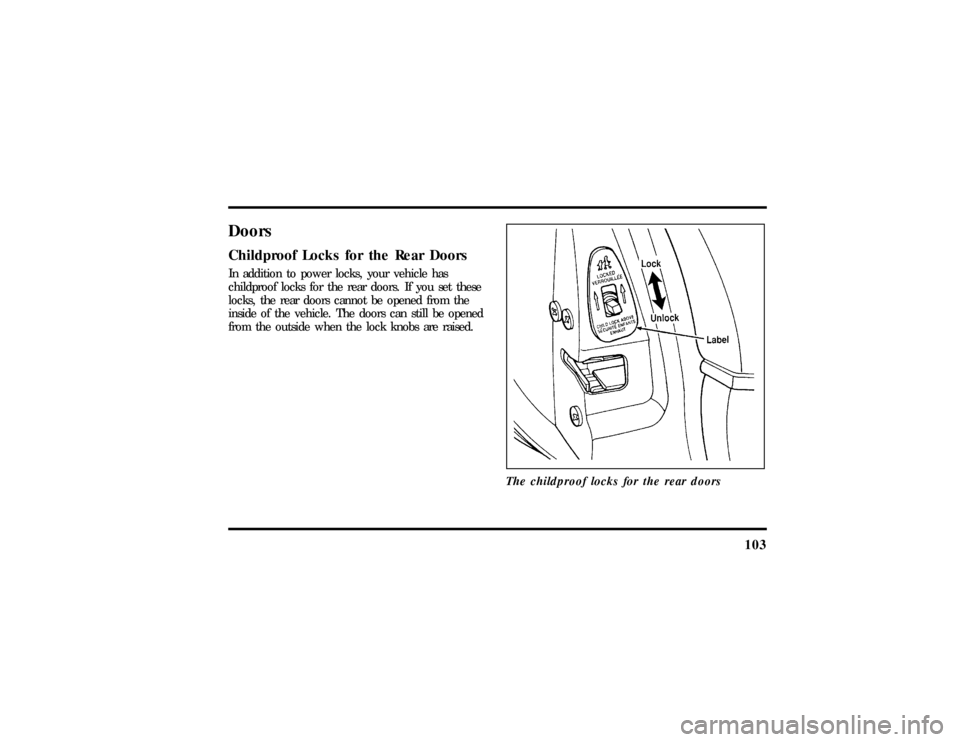
103
DoorsChildproof Locks for the Rear DoorsIn addition to power locks, your vehicle has
childproof locks for the rear doors. If you set these
locks, the rear doors cannot be opened from the
inside of the vehicle. The doors can still be opened
from the outside when the lock knobs are raised.
The childproof locks for the rear doors
File:05fncfc.ex
Update:Fri Sep 6 14:53:57 1996
Page 108 of 321
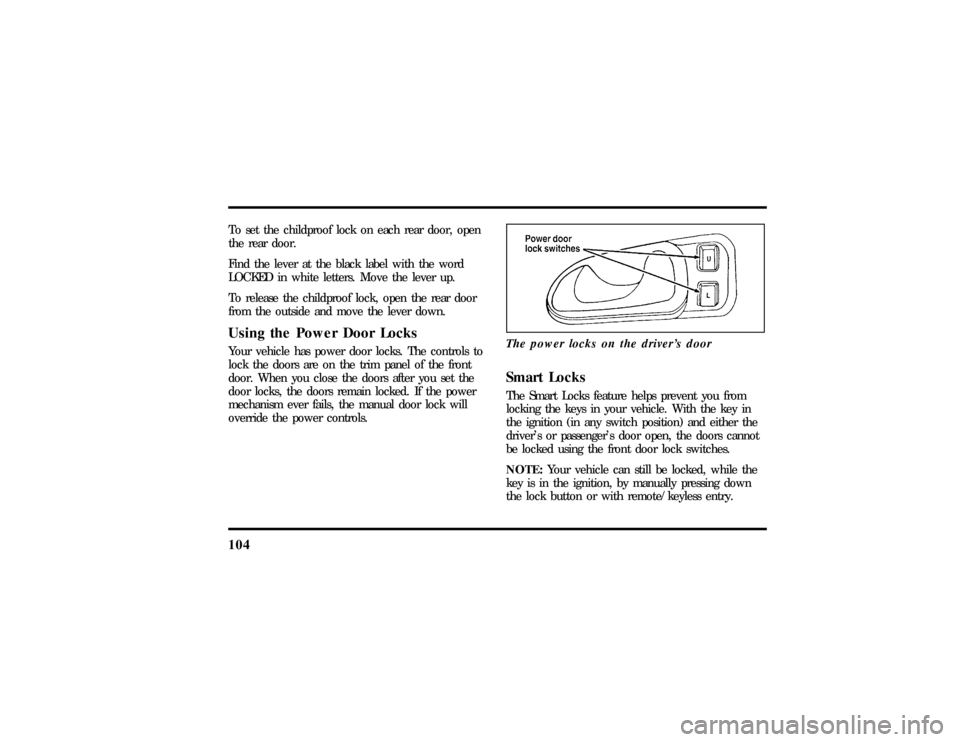
104To set the childproof lock on each rear door, open
the rear door.
Find the lever at the black label with the word
LOCKED in white letters. Move the lever up.
To release the childproof lock, open the rear door
from the outside and move the lever down.Using the Power Door LocksYour vehicle has power door locks. The controls to
lock the doors are on the trim panel of the front
door. When you close the doors after you set the
door locks, the doors remain locked. If the power
mechanism ever fails, the manual door lock will
override the power controls.The power locks on the driver's door
Smart LocksThe Smart Locks feature helps prevent you from
locking the keys in your vehicle. With the key in
the ignition (in any switch position) and either the
driver's or passenger's door open, the doors cannot
be locked using the front door lock switches.
NOTE:Your vehicle can still be locked, while the
key is in the ignition, by manually pressing down
the lock button or with remote/keyless entry.
File:05fncfc.ex
Update:Fri Sep 6 14:53:57 1996
Page 109 of 321
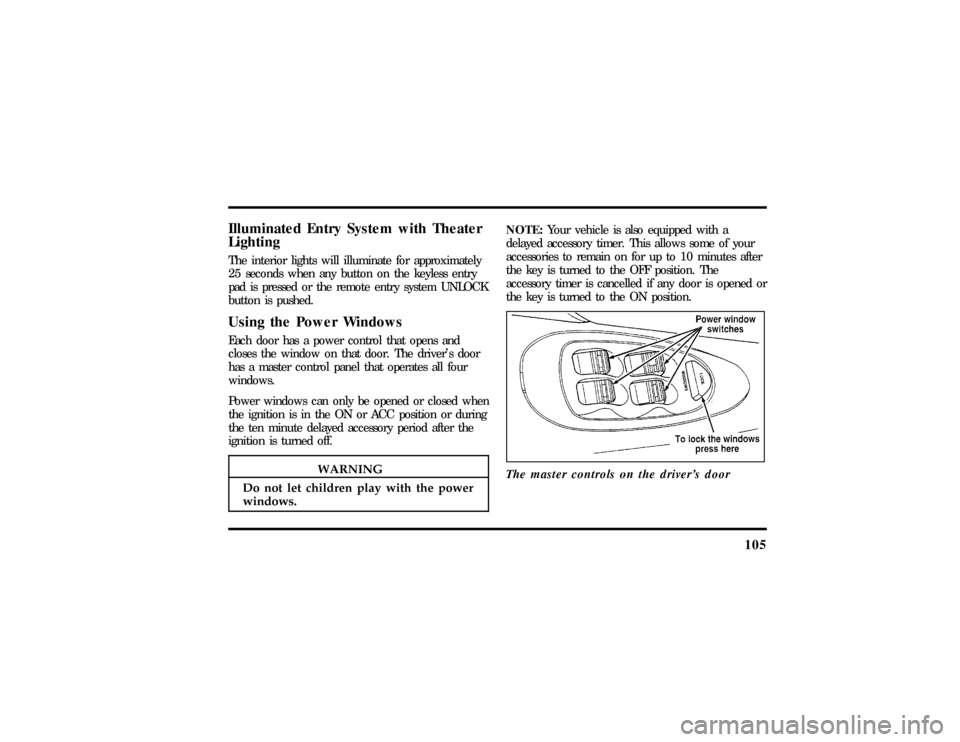
105
WARNING
Do no tle tchildre npla ywit hthepower
File:05fncfc.ex
Page 110 of 321
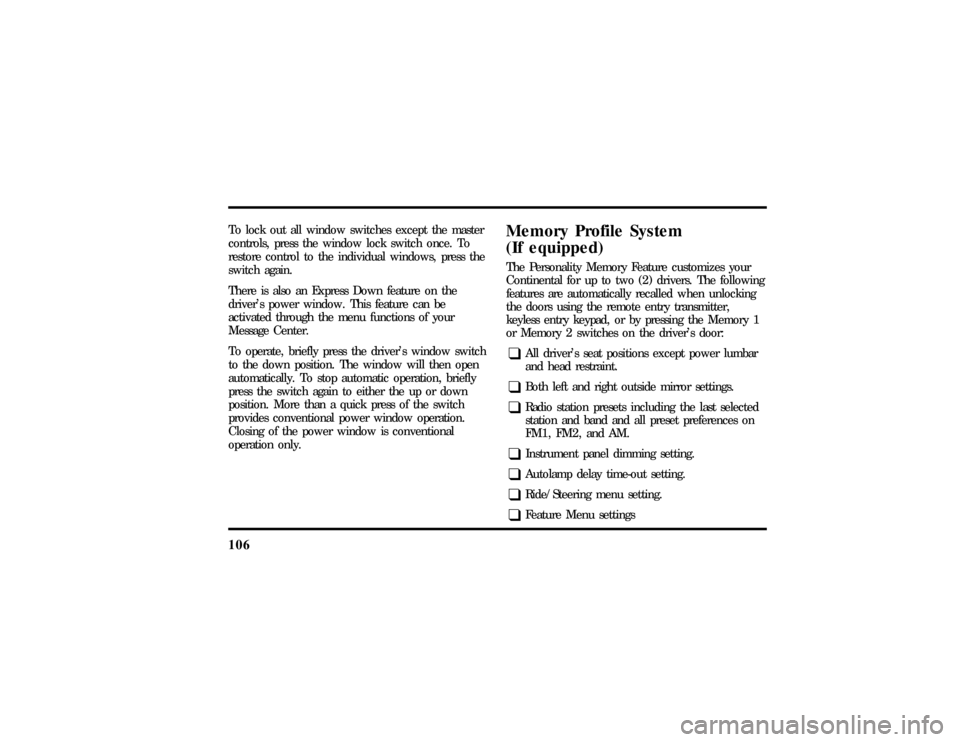
106To lock out all window switches except the master
controls, press the window lock switch once. To
restore control to the individual windows, press the
switch again.
There is also an Express Down feature on the
driver's power window. This feature can be
activated through the menu functions of your
Message Center.
To operate, briefly press the driver's window switch
to the down position. The window will then open
automatically. To stop automatic operation, briefly
press the switch again to either the up or down
position. More than a quick press of the switch
provides conventional power window operation.
Closing of the power window is conventional
operation only.
Memory Profile System
(If equipped)The Personality Memory Feature customizes your
Continental for up to two (2) drivers. The following
features are automatically recalled when unlocking
the doors using the remote entry transmitter,
keyless entry keypad, or by pressing the Memory 1
or Memory 2 switches on the driver's door:q
All driver's seat positions except power lumbar
and head restraint.
q
Both left and right outside mirror settings.
q
Radio station presets including the last selected
station and band and all preset preferences on
FM1, FM2, and AM.
q
Instrument panel dimming setting.
q
Autolamp delay time-out setting.
q
Ride/Steering menu setting.
q
Feature Menu settings
File:05fncfc.ex
Update:Fri Sep 6 14:53:57 1996