LINCOLN MARK VIII 1997 Owners Manual
Manufacturer: LINCOLN, Model Year: 1997, Model line: MARK VIII, Model: LINCOLN MARK VIII 1997Pages: 315, PDF Size: 2.18 MB
Page 101 of 315
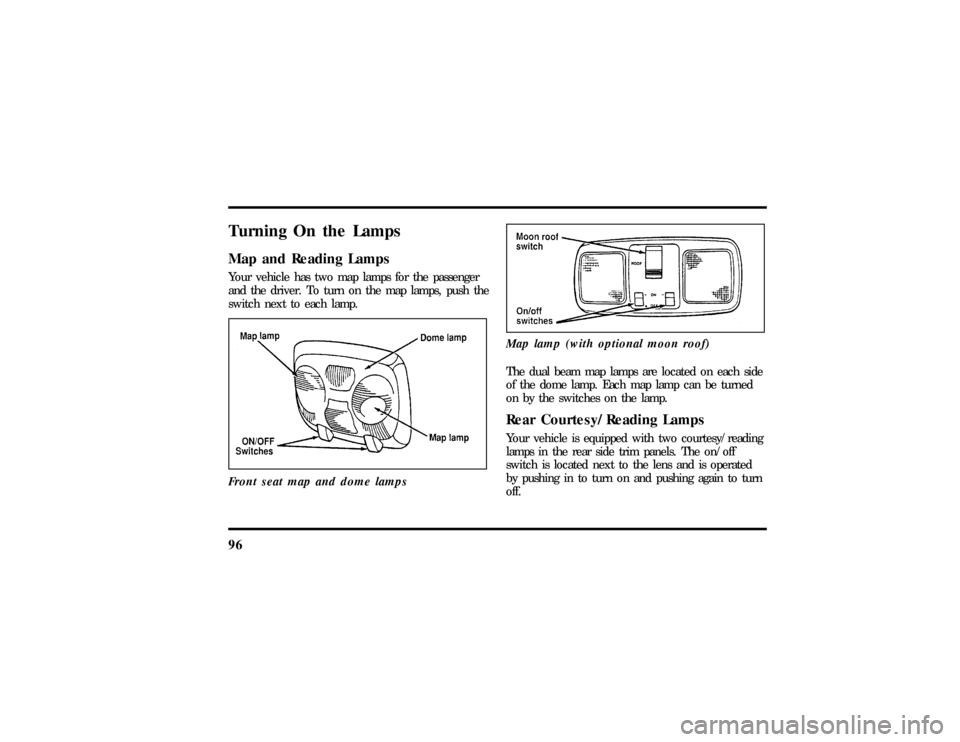
96Turning On the LampsMap and Reading LampsYour vehicle has two map lamps for the passenger
and the driver. To turn on the map lamps, push the
switch next to each lamp.
Front seat map and dome lamps
Map lamp (with optional moon roof)The dual beam map lamps are located on each side
of the dome lamp. Each map lamp can be turned
on by the switches on the lamp.Rear Courtesy/Reading LampsYour vehicle is equipped with two courtesy/reading
lamps in the rear side trim panels. The on/off
switch is located next to the lens and is operated
by pushing in to turn on and pushing again to turn
off.
File:05fncf8.ex
Update:Thu Jun 27 10:02:20 1996
Page 102 of 315
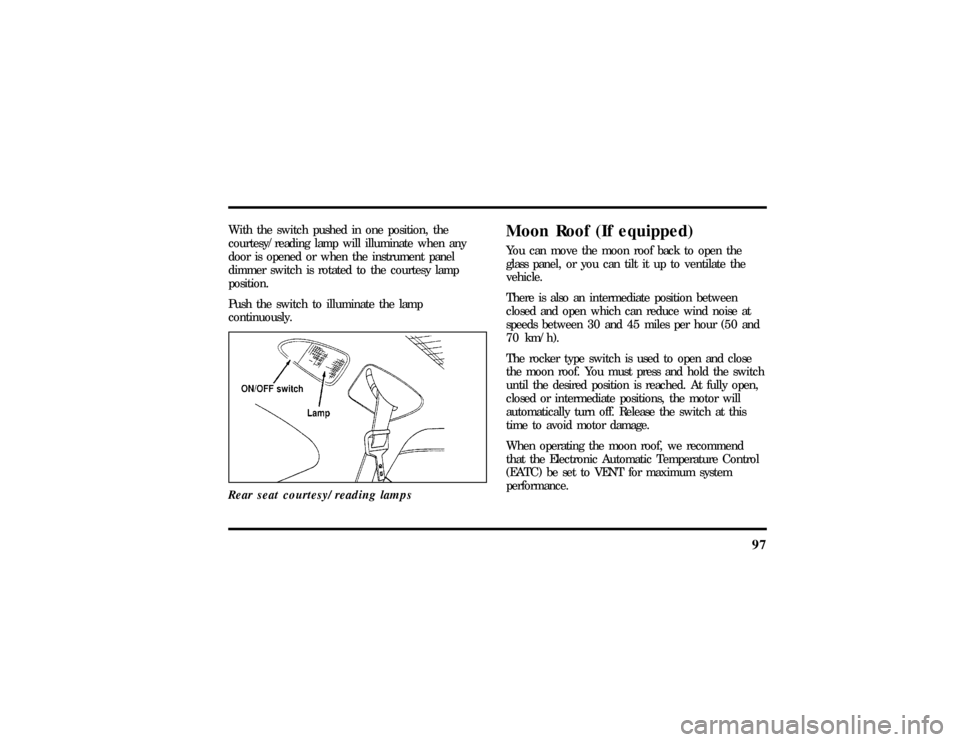
97
With the switch pushed in one position, the
courtesy/reading lamp will illuminate when any
door is opened or when the instrument panel
dimmer switch is rotated to the courtesy lamp
position.
Push the switch to illuminate the lamp
continuously.
Rear seat courtesy/reading lamps
Moon Roof (If equipped)You can move the moon roof back to open the
glass panel, or you can tilt it up to ventilate the
vehicle.
There is also an intermediate position between
closed and open which can reduce wind noise at
speeds between 30 and 45 miles per hour (50 and
70 km/h).
The rocker type switch is used to open and close
the moon roof. You must press and hold the switch
until the desired position is reached. At fully open,
closed or intermediate positions, the motor will
automatically turn off. Release the switch at this
time to avoid motor damage.
When operating the moon roof, we recommend
that the Electronic Automatic Temperature Control
(EATC) be set to VENT for maximum system
performance.
File:05fncf8.ex
Update:Thu Jun 27 10:02:20 1996
Page 103 of 315
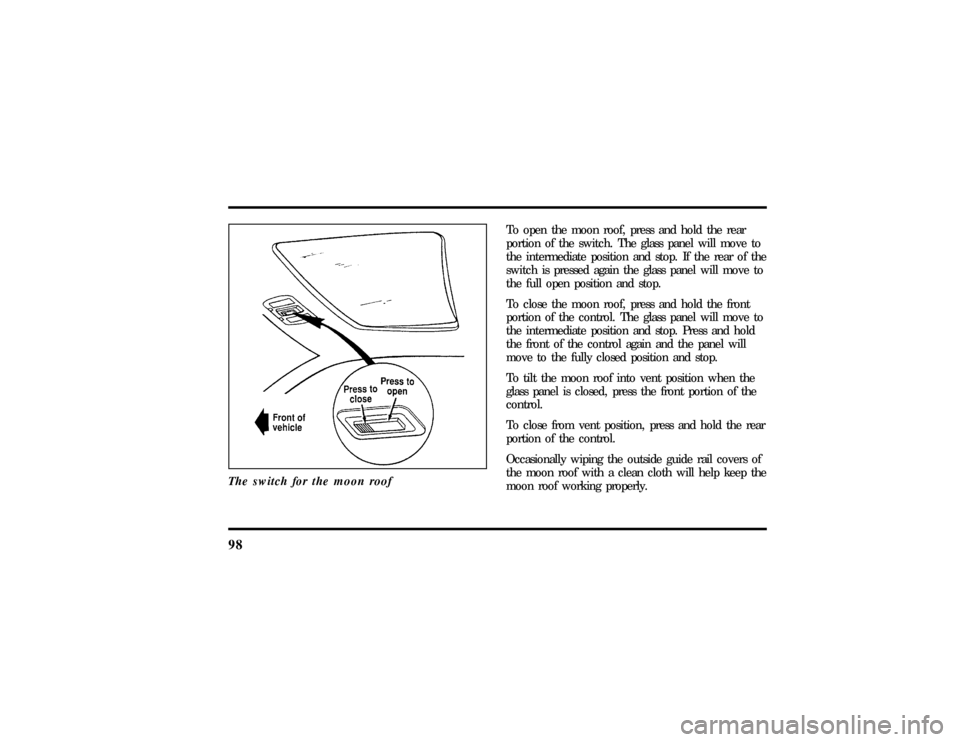
98The switch for the moon roof
To open the moon roof, press and hold the rear
portion of the switch. The glass panel will move to
the intermediate position and stop. If the rear of the
switch is pressed again the glass panel will move to
the full open position and stop.
To close the moon roof, press and hold the front
portion of the control. The glass panel will move to
the intermediate position and stop. Press and hold
the front of the control again and the panel will
move to the fully closed position and stop.
To tilt the moon roof into vent position when the
glass panel is closed, press the front portion of the
control.
To close from vent position, press and hold the rear
portion of the control.
Occasionally wiping the outside guide rail covers of
the moon roof with a clean cloth will help keep the
moon roof working properly.
File:05fncf8.ex
Update:Thu Jun 27 10:02:20 1996
Page 104 of 315
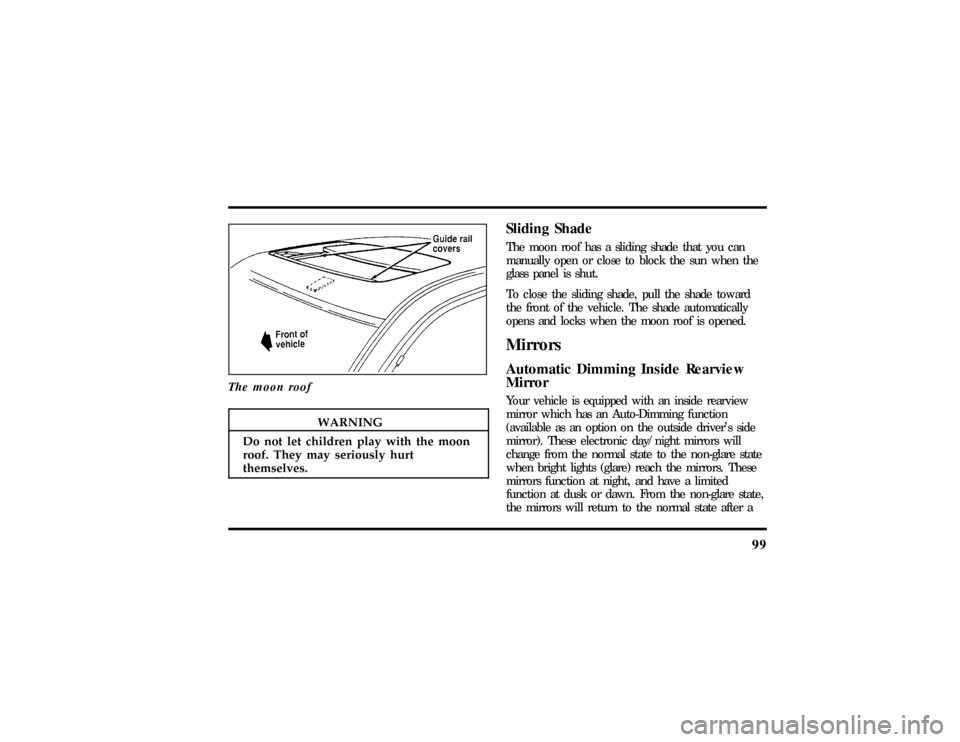
99
WARNING
Do no tle tchildre npla ywit hthemoon
Page 105 of 315

100short delay. The delay starts when glare goes away.
The delay prevents excessive changing of the
mirrors as traffic moves behind and around the
vehicle, or on rolling hills and curves.
The automatic non-glare mirrorThere are two light sensors (photocells) in this
mirror. The sensor that detects rear glare is located
inside a window in the center of the mirror. The
second light sensor which determines outside lightlevel is located on the backside of the mirror case.
The driver's side mirror is activated by these sensors
to prevent glare when traffic is behind or around
the vehicle.
NOTE:Do not block the sensor on the backside of
the mirror (i.e., with a parking tag, car deodorizer,
etc.) since this may impair proper mirror
performance.
One important safety feature is that the mirror
automatically returns to the normal position
whenever the vehicle is placed in R (Reverse)
(when the mirror is in the ON position). This
feature ensures a bright clear view in the mirror
when backing up.
Do not clean the housing or glass of any mirror
with harsh abrasives, fuel or other petroleum-based
cleaning products.
File:05fncf8.ex
Update:Thu Jun 27 10:02:20 1996
Page 106 of 315
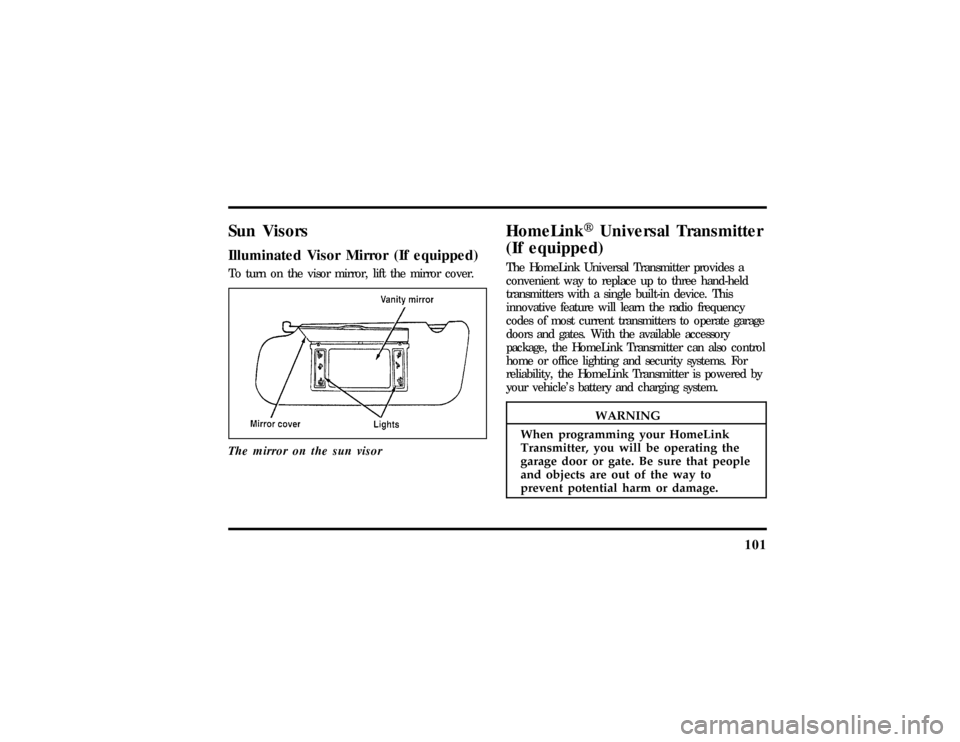
101
HomeLinkHUniversa lTransmitter
WARNING
Whe nprogrammin gyou rHomeLink
Page 107 of 315

102Do not use this HomeLink Transmitter with any
garage door opener that lacks safety ªstopº and
ªreverseº features as required by federal safety
standards, (this includes any garage door opener
model manufactured before April 1, 1982). A garage
door opener which cannot ªdetectº an object in the
path of a closing door and then automatically ªstopº
and ªreverseº the door, does not meet current
federal safety standards. Using a garage door opener
without these features increases risk of serious
injury or death. For more information on this
matter, call toll-free:1-800-355-3515.ProgrammingIf after repeated attempts you do not successfully
program the HomeLink Universal Transmitter to
learn the signal of the hand-held transmitter, call
toll-free for customer assistance: 1-800-355-3515.1. If you have previously programmed your
HomeLink Transmitter, proceed to step 2.
Otherwise, hold down the two outside buttons
on the HomeLink Transmitter until the red
light begins to flash. Release both buttons.
2. Decide which one of the three channels you
want to program.
3. Hold the end of your hand-held transmitter
against the front surface of the HomeLink
Transmitter so that you can still see the red
light.
File:05fncf8.ex
Update:Thu Jun 27 10:02:20 1996
Page 108 of 315
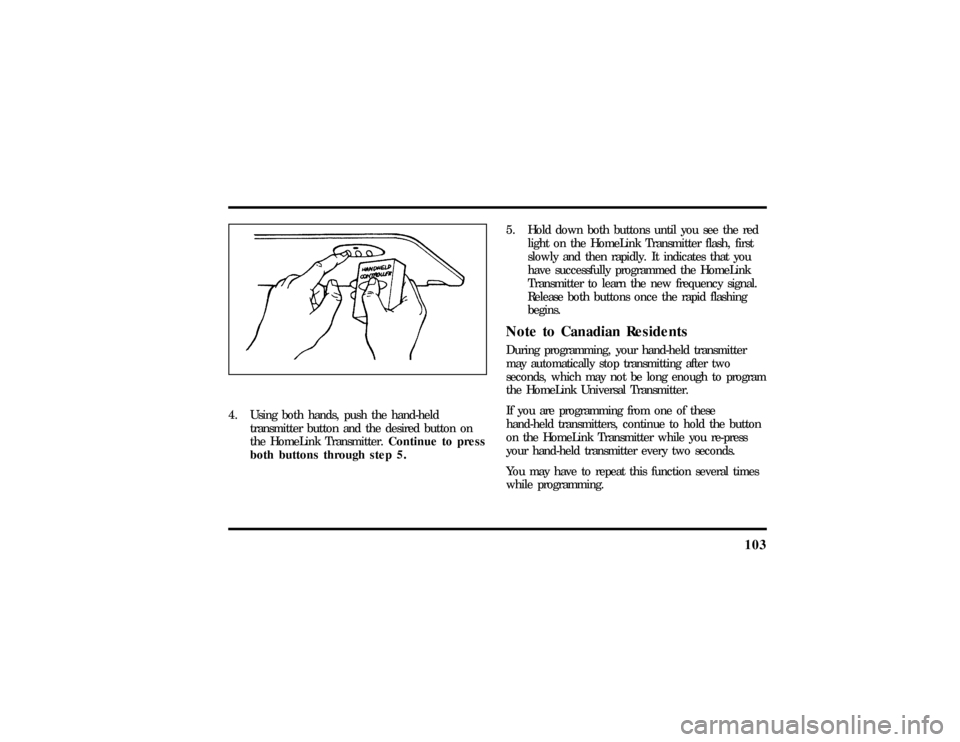
103
4. Using both hands, push the hand-held
transmitter button and the desired button on
the HomeLink Transmitter.Continue to press
both buttons through step 5.5. Hold down both buttons until you see the red
light on the HomeLink Transmitter flash, first
slowly and then rapidly. It indicates that you
have successfully programmed the HomeLink
Transmitter to learn the new frequency signal.
Release both buttons once the rapid flashing
begins.
Note to Canadian ResidentsDuring programming, your hand-held transmitter
may automatically stop transmitting after two
seconds, which may not be long enough to program
the HomeLink Universal Transmitter.
If you are programming from one of these
hand-held transmitters, continue to hold the button
on the HomeLink Transmitter while you re-press
your hand-held transmitter every two seconds.
You may have to repeat this function several times
while programming.
File:05fncf8.ex
Update:Thu Jun 27 10:02:20 1996
Page 109 of 315
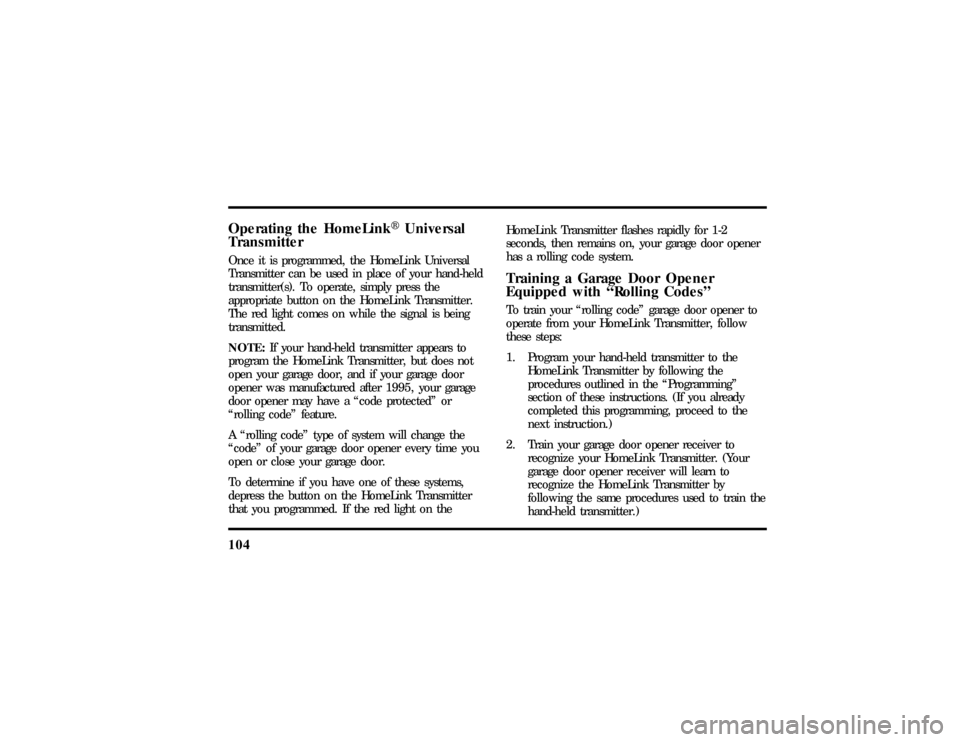
104Operating the HomeLinkHUniversal
TransmitterOnce it is programmed, the HomeLink Universal
Transmitter can be used in place of your hand-held
transmitter(s). To operate, simply press the
appropriate button on the HomeLink Transmitter.
The red light comes on while the signal is being
transmitted.
NOTE:If your hand-held transmitter appears to
program the HomeLink Transmitter, but does not
open your garage door, and if your garage door
opener was manufactured after 1995, your garage
door opener may have a ªcode protectedº or
ªrolling codeº feature.
A ªrolling codeº type of system will change the
ªcodeº of your garage door opener every time you
open or close your garage door.
To determine if you have one of these systems,
depress the button on the HomeLink Transmitter
that you programmed. If the red light on theHomeLink Transmitter flashes rapidly for 1-2
seconds, then remains on, your garage door opener
has a rolling code system.
Training a Garage Door Opener
Equipped with ªRolling CodesºTo train your ªrolling codeº garage door opener to
operate from your HomeLink Transmitter, follow
these steps:
1. Program your hand-held transmitter to the
HomeLink Transmitter by following the
procedures outlined in the ªProgrammingº
section of these instructions. (If you already
completed this programming, proceed to the
next instruction.)
2. Train your garage door opener receiver to
recognize your HomeLink Transmitter. (Your
garage door opener receiver will learn to
recognize the HomeLink Transmitter by
following the same procedures used to train the
hand-held transmitter.)
File:05fncf8.ex
Update:Thu Jun 27 10:02:20 1996
Page 110 of 315
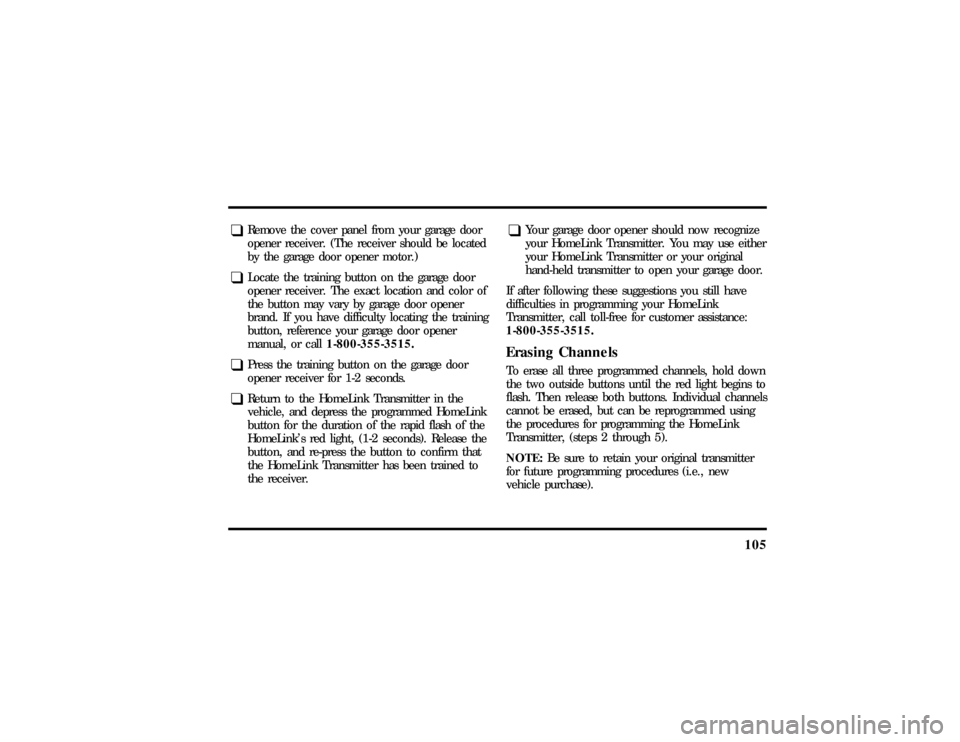
105
q
Remove the cover panel from your garage door
opener receiver. (The receiver should be located
by the garage door opener motor.)
q
Locate the training button on the garage door
opener receiver. The exact location and color of
the button may vary by garage door opener
brand. If you have difficulty locating the training
button, reference your garage door opener
manual, or call1-800-355-3515.
q
Press the training button on the garage door
opener receiver for 1-2 seconds.
q
Return to the HomeLink Transmitter in the
vehicle, and depress the programmed HomeLink
button for the duration of the rapid flash of the
HomeLink's red light, (1-2 seconds). Release the
button, and re-press the button to confirm that
the HomeLink Transmitter has been trained to
the receiver.
q
Your garage door opener should now recognize
your HomeLink Transmitter. You may use either
your HomeLink Transmitter or your original
hand-held transmitter to open your garage door.
If after following these suggestions you still have
difficulties in programming your HomeLink
Transmitter, call toll-free for customer assistance:
1-800-355-3515.
Erasing ChannelsTo erase all three programmed channels, hold down
the two outside buttons until the red light begins to
flash. Then release both buttons. Individual channels
cannot be erased, but can be reprogrammed using
the procedures for programming the HomeLink
Transmitter, (steps 2 through 5).
NOTE:Be sure to retain your original transmitter
for future programming procedures (i.e., new
vehicle purchase).
File:05fncf8.ex
Update:Thu Jun 27 10:02:20 1996