LINCOLN MARK VIII 1997 Repair Manual
Manufacturer: LINCOLN, Model Year: 1997, Model line: MARK VIII, Model: LINCOLN MARK VIII 1997Pages: 315, PDF Size: 2.18 MB
Page 61 of 315
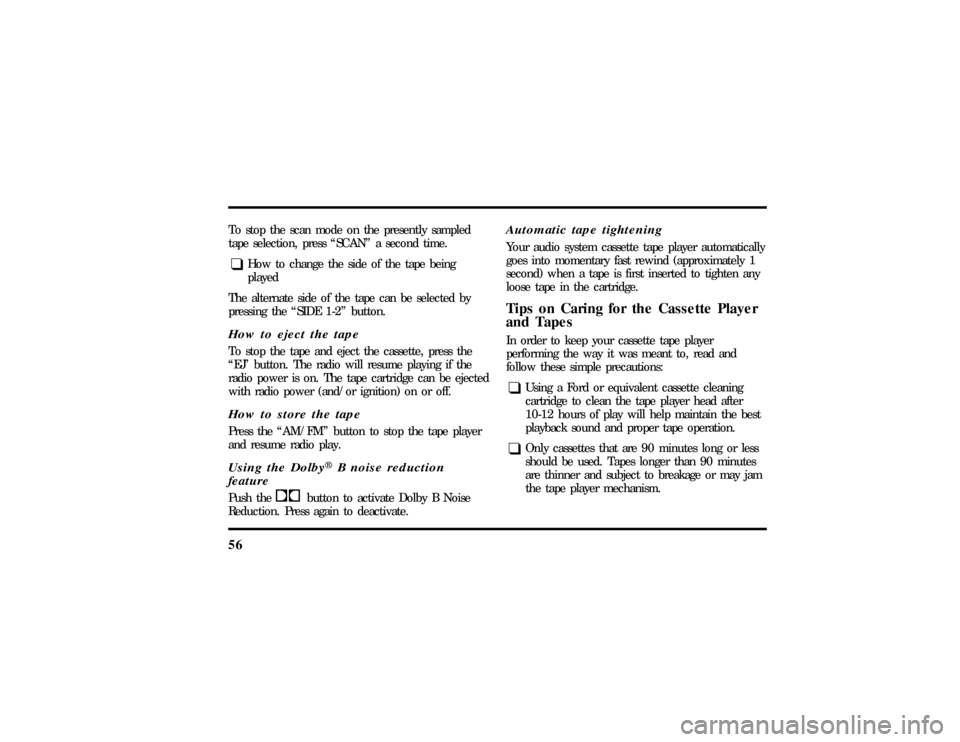
56To stop the scan mode on the presently sampled
tape selection, press ªSCANº a second time.q
How to change the side of the tape being
played
The alternate side of the tape can be selected by
pressing the ªSIDE 1-2º button.
How to eject the tapeTo stop the tape and eject the cassette, press the
ªEJº button. The radio will resume playing if the
radio power is on. The tape cartridge can be ejected
with radio power (and/or ignition) on or off.How to store the tapePress the ªAM/FMº button to stop the tape player
and resume radio play.Using the DolbyHB noise reduction
featurePush thekbutton to activate Dolby B Noise
Reduction. Press again to deactivate.
Automatic tape tighteningYour audio system cassette tape player automatically
goes into momentary fast rewind (approximately 1
second) when a tape is first inserted to tighten any
loose tape in the cartridge.Tips on Caring for the Cassette Player
and TapesIn order to keep your cassette tape player
performing the way it was meant to, read and
follow these simple precautions:q
Using a Ford or equivalent cassette cleaning
cartridge to clean the tape player head after
10-12 hours of play will help maintain the best
playback sound and proper tape operation.
q
Only cassettes that are 90 minutes long or less
should be used. Tapes longer than 90 minutes
are thinner and subject to breakage or may jam
the tape player mechanism.
File:04fnas8.ex
Update:Wed Jun 19 10:43:44 1996
Page 62 of 315
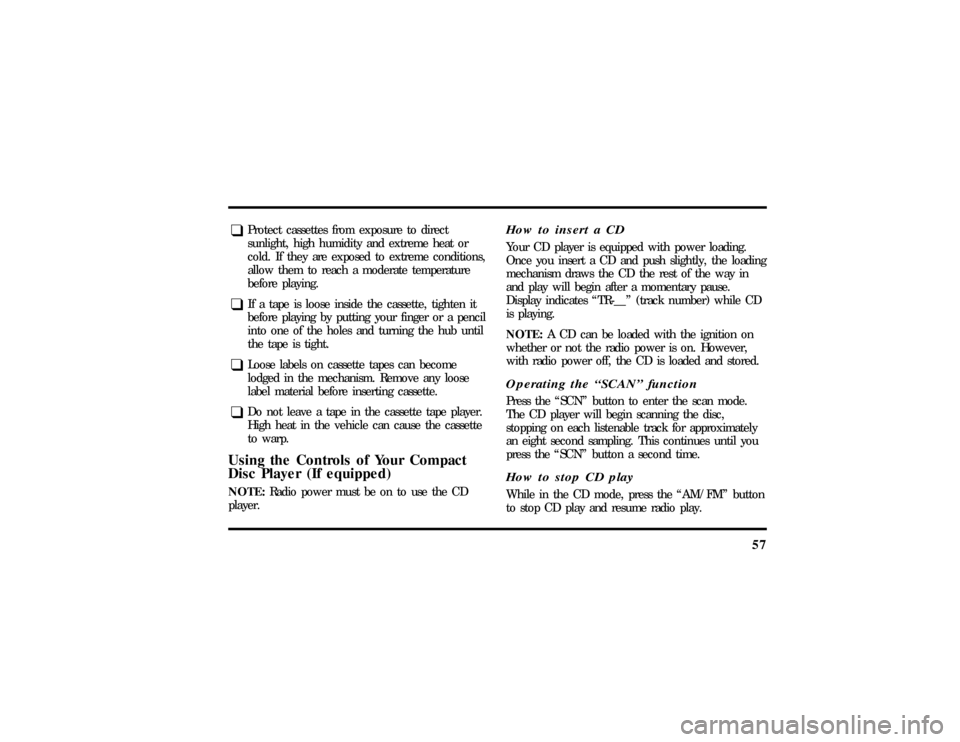
57
q
Protect cassettes from exposure to direct
sunlight, high humidity and extreme heat or
cold. If they are exposed to extreme conditions,
allow them to reach a moderate temperature
before playing.
q
If a tape is loose inside the cassette, tighten it
before playing by putting your finger or a pencil
into one of the holes and turning the hub until
the tape is tight.
q
Loose labels on cassette tapes can become
lodged in the mechanism. Remove any loose
label material before inserting cassette.
q
Do not leave a tape in the cassette tape player.
High heat in the vehicle can cause the cassette
to warp.
Using the Controls of Your Compact
Disc Player (If equipped)NOTE:Radio power must be on to use the CD
player.
How to insert a CDYour CD player is equipped with power loading.
Once you insert a CD and push slightly, the loading
mechanism draws the CD the rest of the way in
and play will begin after a momentary pause.
Display indicates ªTR-__º (track number) while CD
is playing.
NOTE:A CD can be loaded with the ignition on
whether or not the radio power is on. However,
with radio power off, the CD is loaded and stored.Operating the ªSCANº functionPress the ªSCNº button to enter the scan mode.
The CD player will begin scanning the disc,
stopping on each listenable track for approximately
an eight second sampling. This continues until you
press the ªSCNº button a second time.How to stop CD playWhile in the CD mode, press the ªAM/FMº button
to stop CD play and resume radio play.
File:04fnas8.ex
Update:Wed Jun 19 10:43:44 1996
Page 63 of 315
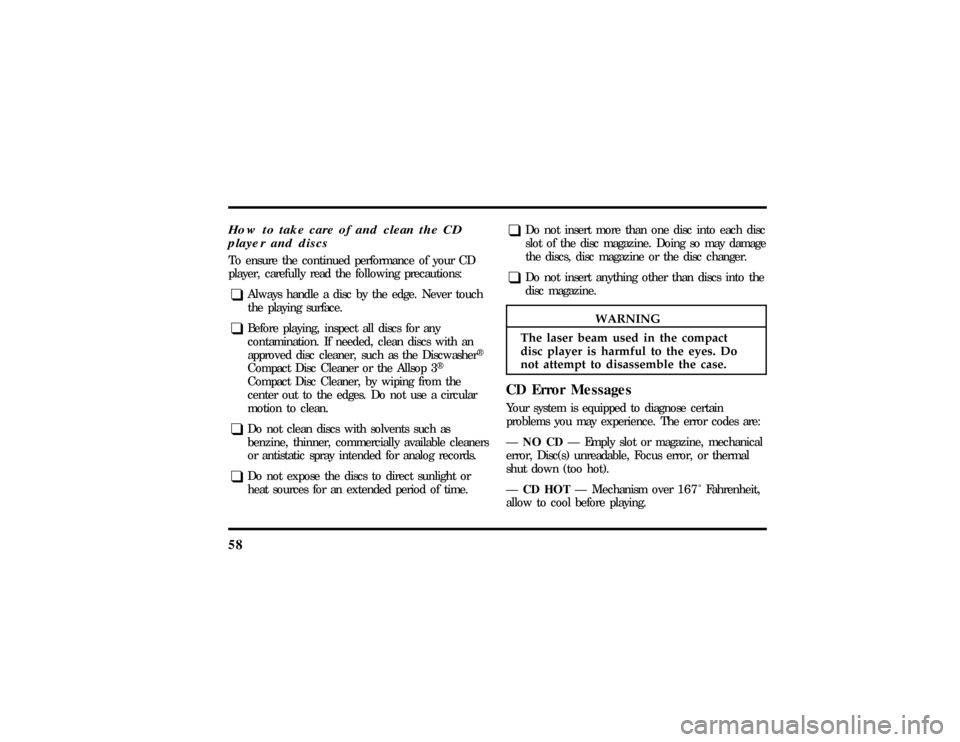
58
Howto tak ecar eof an dclea ntheCD
WARNING
Th elase rbea muse din thecompact
Page 64 of 315

59
ÐCD-ER 0001Ð Disc upside down or
unreadable.
ÐCD-ER INITÐ Mechanism disconnected or
malfunctioning.
ÐCD-ER 0002Ð Eject error.
ÐCD-ER 0100Ð Computer CD loaded.
ÐCD-ER ____ (other codes)Ð Mechanism
malfunctions.Ford 10-CD Changer (If equipped)IntroductionThe 10-CD Changer Unit is mounted in the trunk
(10-disc capacity) and is remotely controlled through
the Premium Audio System on your instrument
panel.
Be sure to read all of the information provided on
the following pages to get the most out of this
system.
Loading Instructions1. Open Compact Disc Changer unit by sliding
door to the right (Figure 1).
Figure 1
File:04fnas8.ex
Update:Wed Jun 19 10:43:44 1996
Page 65 of 315
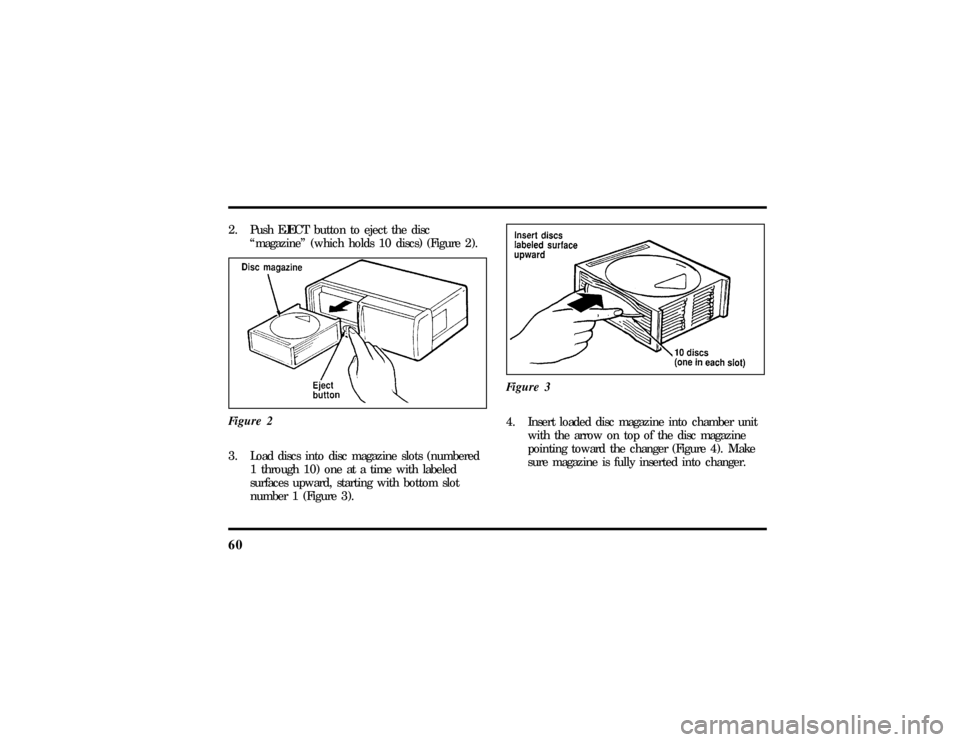
602. Push EJECT button to eject the disc
ªmagazineº (which holds 10 discs) (Figure 2).
Figure 23. Load discs into disc magazine slots (numbered
1 through 10) one at a time with labeled
surfaces upward, starting with bottom slot
number 1 (Figure 3).Figure 3
4. Insert loaded disc magazine into chamber unit
with the arrow on top of the disc magazine
pointing toward the changer (Figure 4). Make
sure magazine is fully inserted into changer.
File:04fnas8.ex
Update:Wed Jun 19 10:43:44 1996
Page 66 of 315
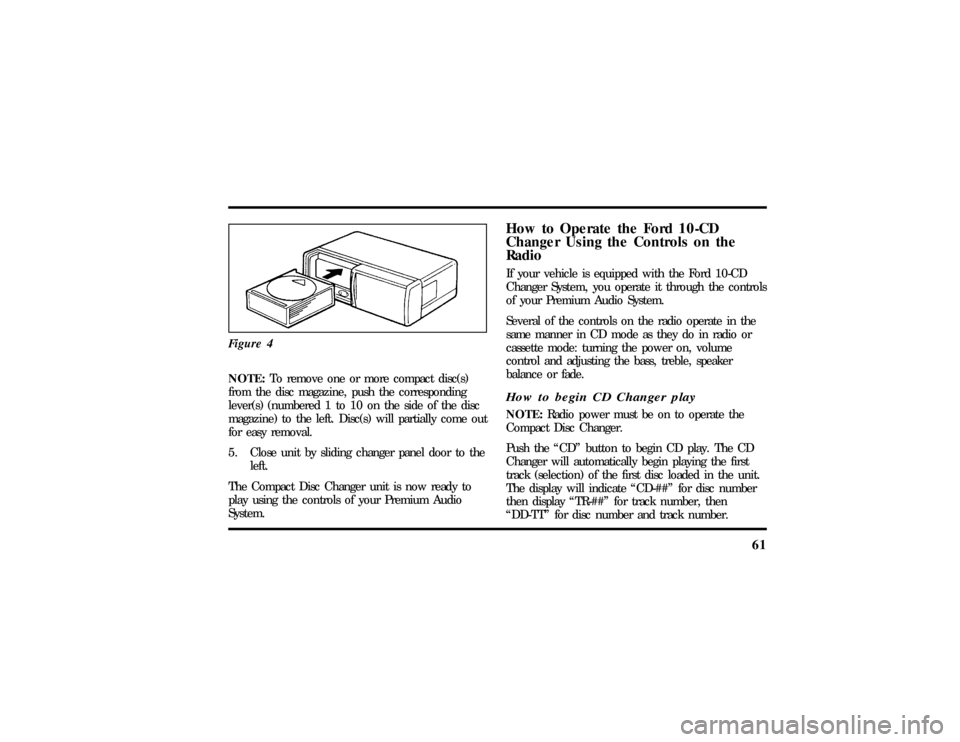
61
Figure 4NOTE:To remove one or more compact disc(s)
from the disc magazine, push the corresponding
lever(s) (numbered 1 to 10 on the side of the disc
magazine) to the left. Disc(s) will partially come out
for easy removal.
5. Close unit by sliding changer panel door to the
left.
The Compact Disc Changer unit is now ready to
play using the controls of your Premium Audio
System.
How to Operate the Ford 10-CD
Changer Using the Controls on the
RadioIf your vehicle is equipped with the Ford 10-CD
Changer System, you operate it through the controls
of your Premium Audio System.
Several of the controls on the radio operate in the
same manner in CD mode as they do in radio or
cassette mode: turning the power on, volume
control and adjusting the bass, treble, speaker
balance or fade.How to begin CD Changer playNOTE:Radio power must be on to operate the
Compact Disc Changer.
Push the ªCDº button to begin CD play. The CD
Changer will automatically begin playing the first
track (selection) of the first disc loaded in the unit.
The display will indicate ªCD-##º for disc number
then display ªTR-##º for track number, then
ªDD-TTº for disc number and track number.
File:04fnas8.ex
Update:Wed Jun 19 10:43:44 1996
Page 67 of 315
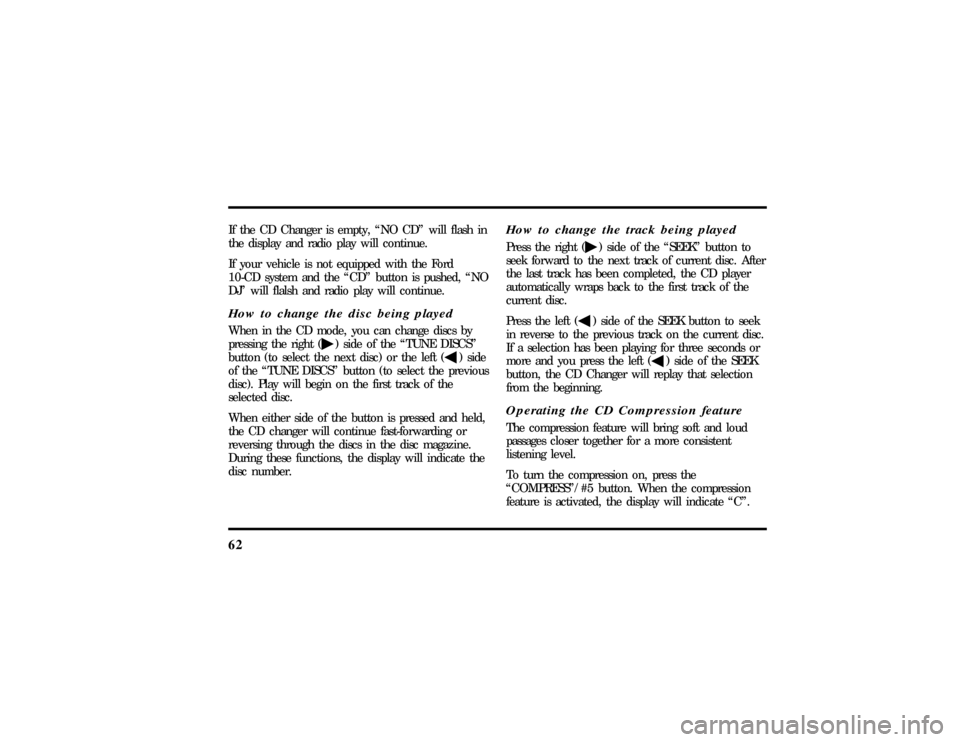
62If the CD Changer is empty, ªNO CDº will flash in
the display and radio play will continue.
If your vehicle is not equipped with the Ford
10-CD system and the ªCDº button is pushed, ªNO
DJº will flalsh and radio play will continue.How to change the disc being playedWhen in the CD mode, you can change discs by
pressing the right (
a) side of the ªTUNE DISCSº
button (to select the next disc) or the left (
b) side
of the ªTUNE DISCSº button (to select the previous
disc). Play will begin on the first track of the
selected disc.
When either side of the button is pressed and held,
the CD changer will continue fast-forwarding or
reversing through the discs in the disc magazine.
During these functions, the display will indicate the
disc number.
How to change the track being playedPress the right (
a) side of the ªSEEKº button to
seek forward to the next track of current disc. After
the last track has been completed, the CD player
automatically wraps back to the first track of the
current disc.
Press the left (
b) side of the SEEK button to seek
in reverse to the previous track on the current disc.
If a selection has been playing for three seconds or
more and you press the left (
b) side of the SEEK
button, the CD Changer will replay that selection
from the beginning.Operating the CD Compression featureThe compression feature will bring soft and loud
passages closer together for a more consistent
listening level.
To turn the compression on, press the
ªCOMPRESSº/#5 button. When the compression
feature is activated, the display will indicate ªCº.
File:04fnas8.ex
Update:Wed Jun 19 10:43:44 1996
Page 68 of 315
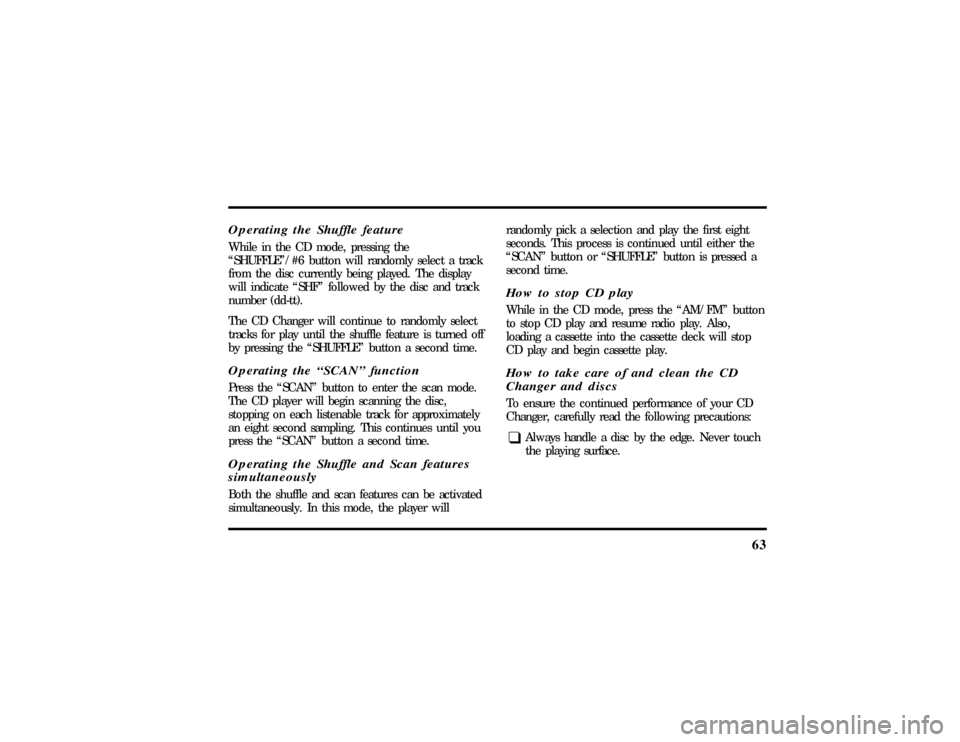
63
Operating the Shuffle featureWhile in the CD mode, pressing the
ªSHUFFLEº/#6 button will randomly select a track
from the disc currently being played. The display
will indicate ªSHFº followed by the disc and track
number (dd-tt).
The CD Changer will continue to randomly select
tracks for play until the shuffle feature is turned off
by pressing the ªSHUFFLEº button a second time.Operating the ªSCANº functionPress the ªSCANº button to enter the scan mode.
The CD player will begin scanning the disc,
stopping on each listenable track for approximately
an eight second sampling. This continues until you
press the ªSCANº button a second time.Operating the Shuffle and Scan features
simultaneouslyBoth the shuffle and scan features can be activated
simultaneously. In this mode, the player willrandomly pick a selection and play the first eight
seconds. This process is continued until either the
ªSCANº button or ªSHUFFLEº button is pressed a
second time.
How to stop CD playWhile in the CD mode, press the ªAM/FMº button
to stop CD play and resume radio play. Also,
loading a cassette into the cassette deck will stop
CD play and begin cassette play.How to take care of and clean the CD
Changer and discsTo ensure the continued performance of your CD
Changer, carefully read the following precautions:q
Always handle a disc by the edge. Never touch
the playing surface.
File:04fnas8.ex
Update:Wed Jun 19 10:43:44 1996
Page 69 of 315
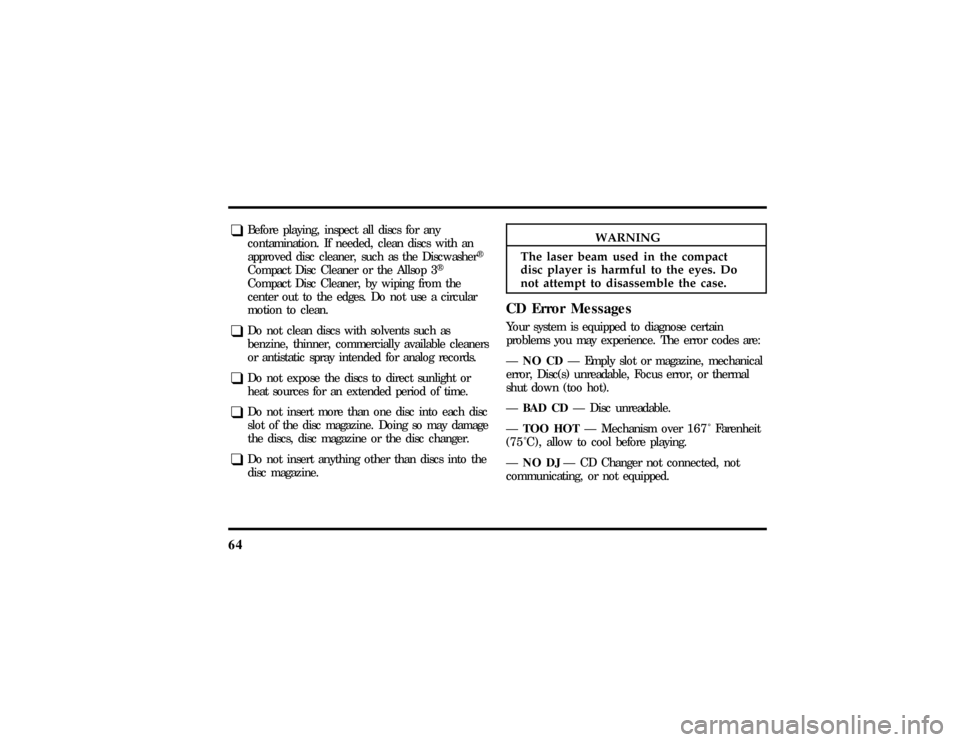
64
qWARNING
Thelase rbea muse din thecompact
Page 70 of 315
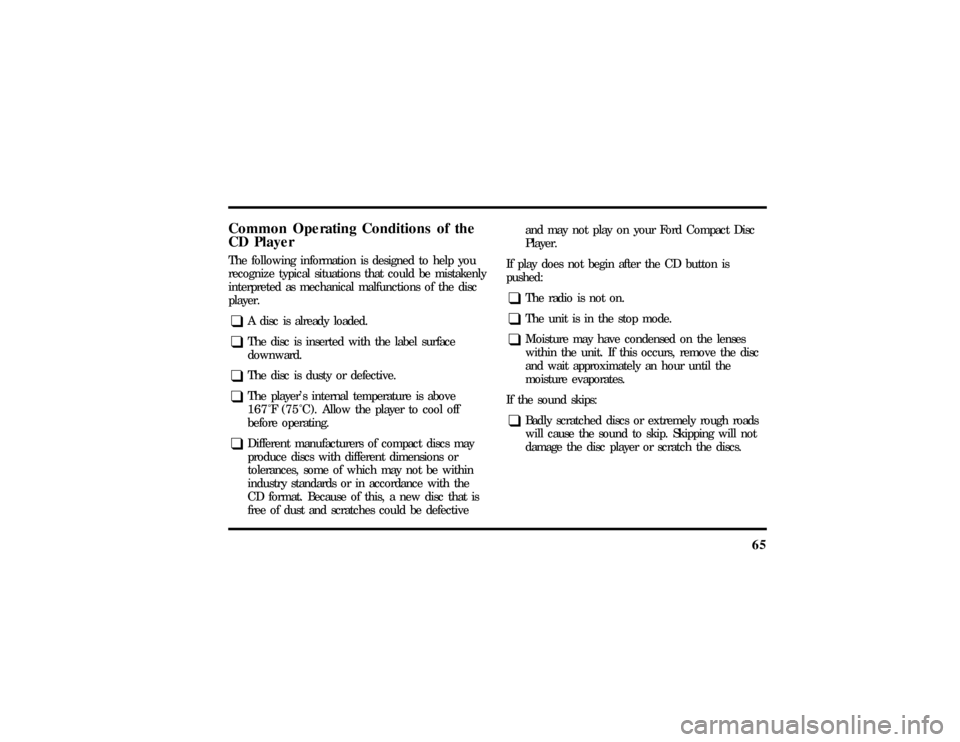
65
Common Operating Conditions of the
CD PlayerThe following information is designed to help you
recognize typical situations that could be mistakenly
interpreted as mechanical malfunctions of the disc
player.q
A disc is already loaded.
q
The disc is inserted with the label surface
downward.
q
The disc is dusty or defective.
q
The player's internal temperature is above
167ÊF (75ÊC).Allow the player to cool off
before operating.
q
Different manufacturers of compact discs may
produce discs with different dimensions or
tolerances, some of which may not be within
industry standards or in accordance with the
CD format. Because of this, a new disc that is
free of dust and scratches could be defectiveand may not play on your Ford Compact Disc
Player.
If play does not begin after the CD button is
pushed:
q
The radio is not on.
q
The unit is in the stop mode.
q
Moisture may have condensed on the lenses
within the unit. If this occurs, remove the disc
and wait approximately an hour until the
moisture evaporates.
If the sound skips:
q
Badly scratched discs or extremely rough roads
will cause the sound to skip. Skipping will not
damage the disc player or scratch the discs.
File:04fnas8.ex
Update:Wed Jun 19 10:43:44 1996