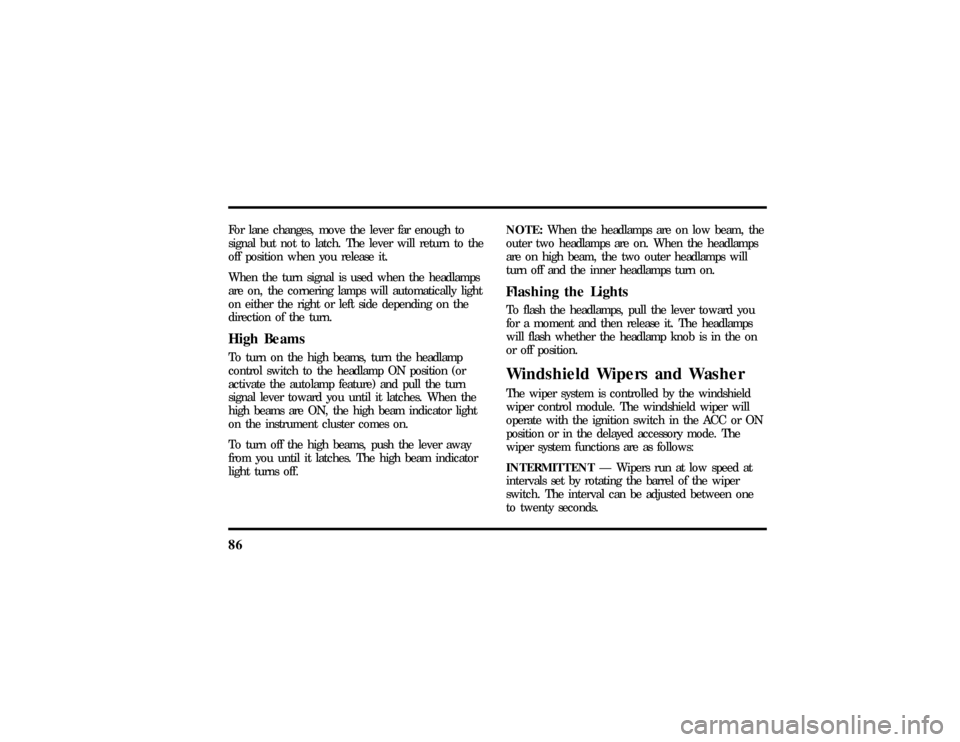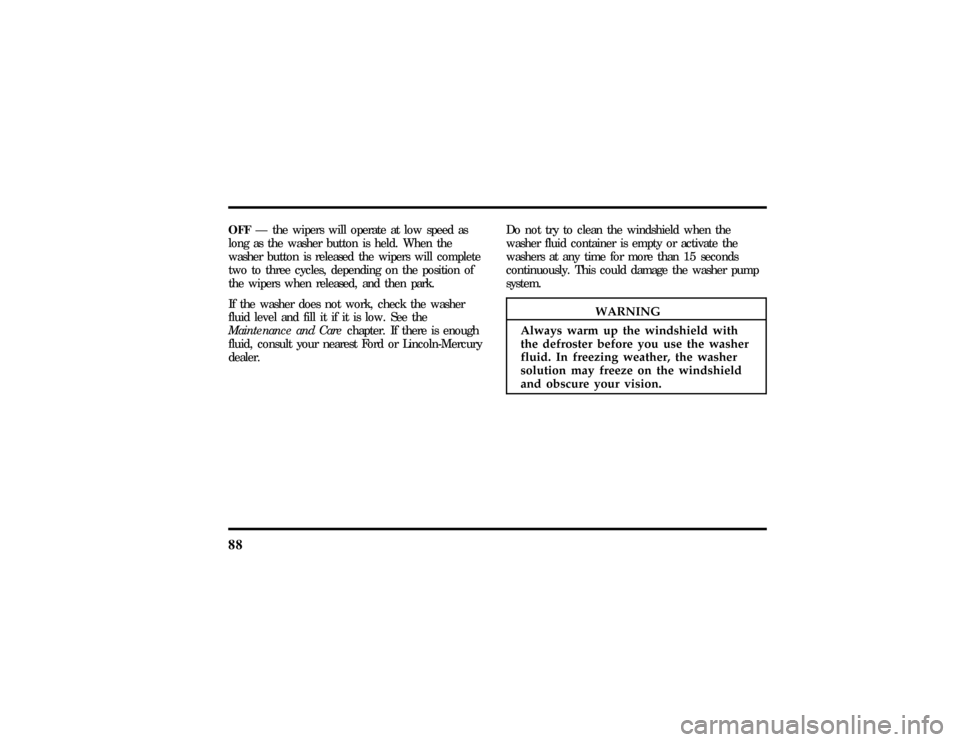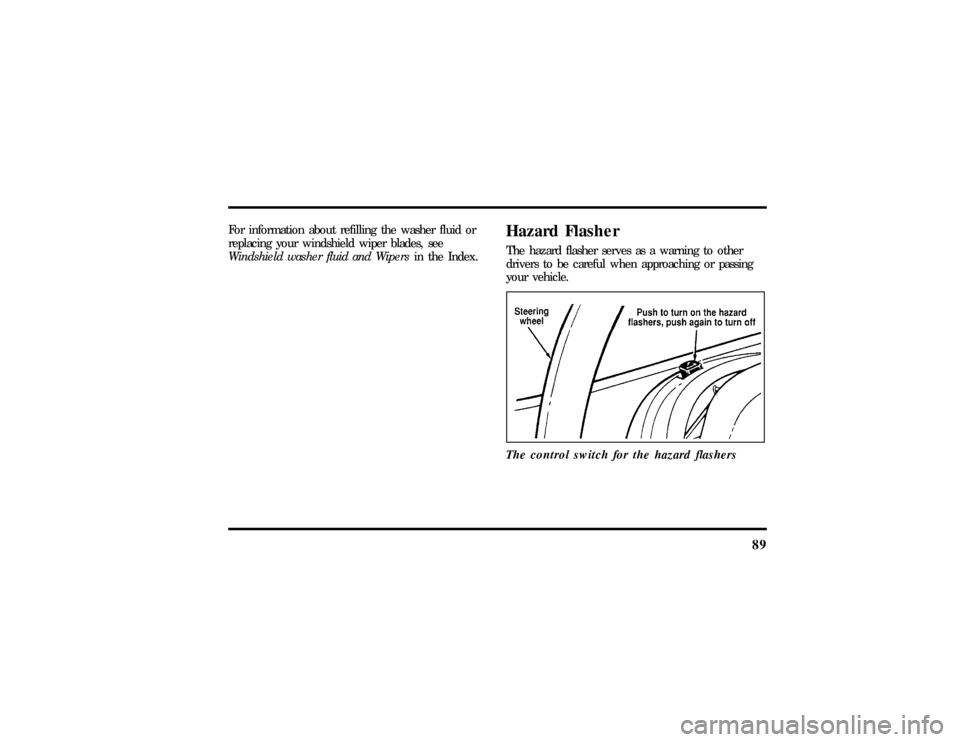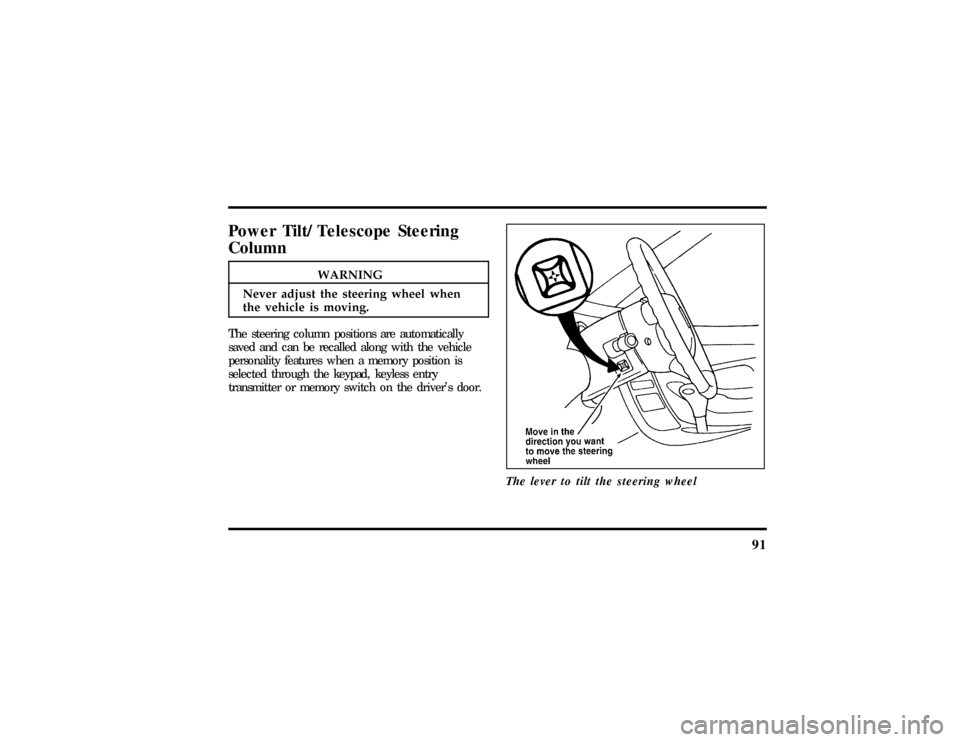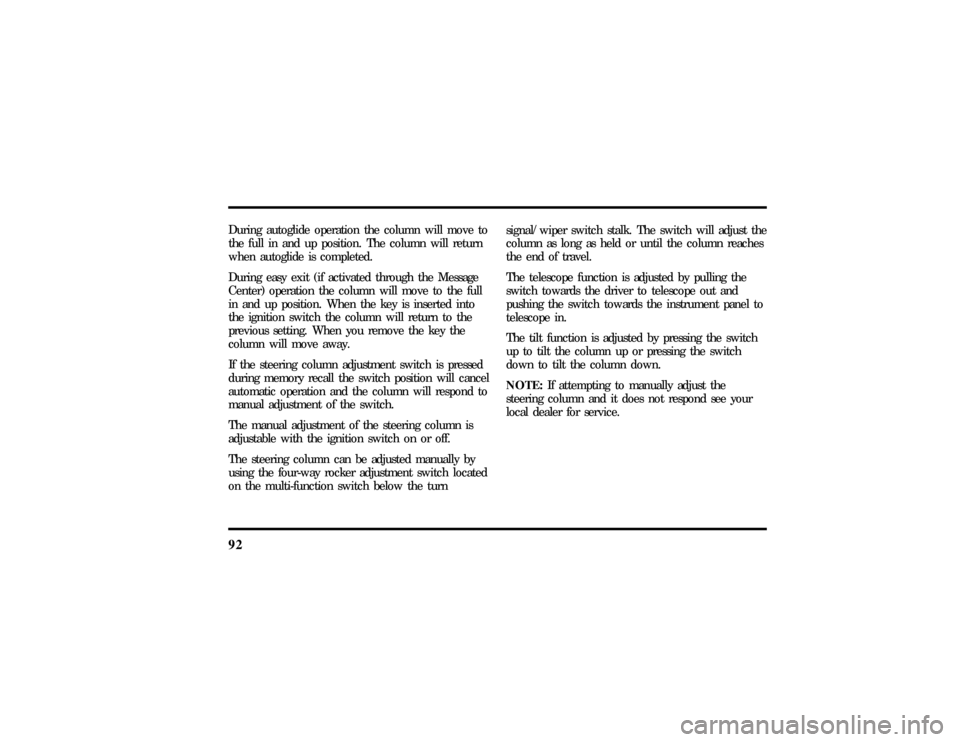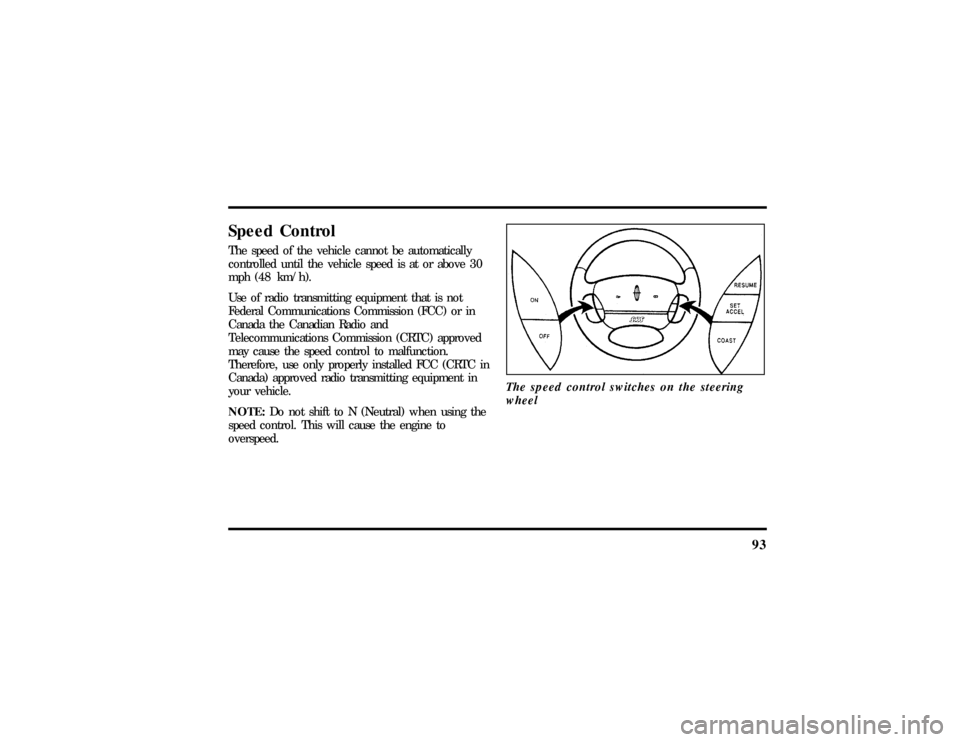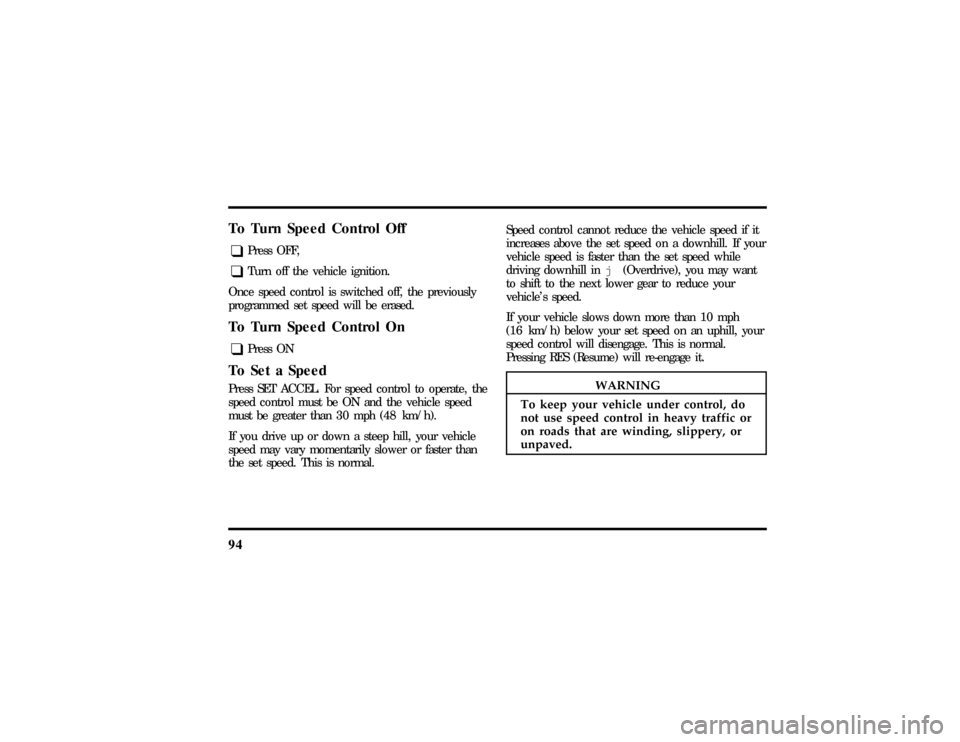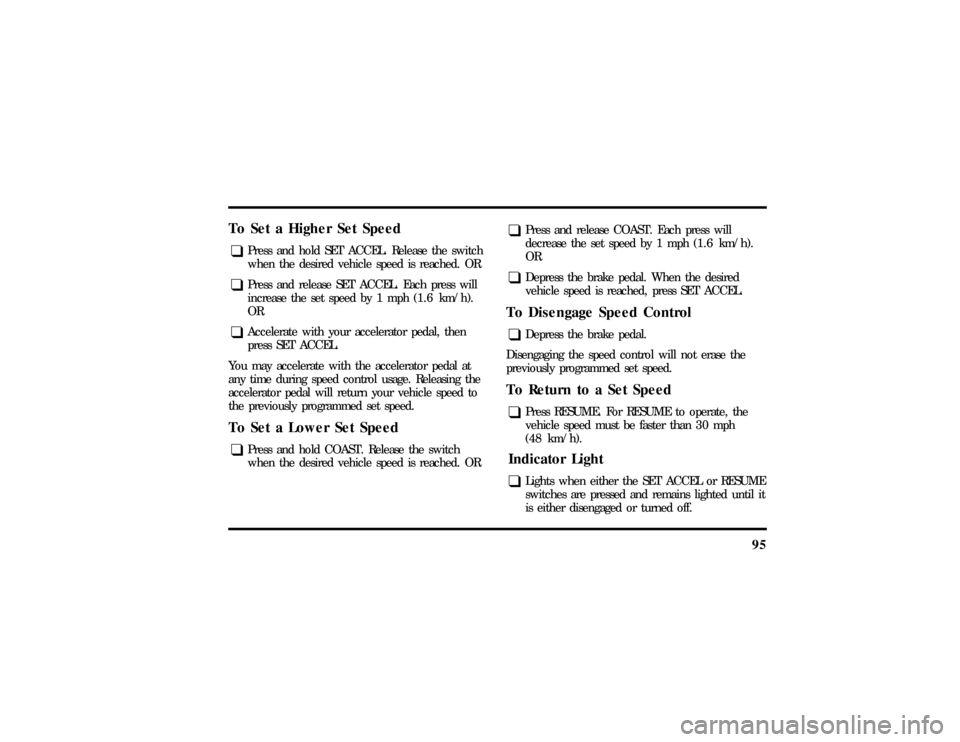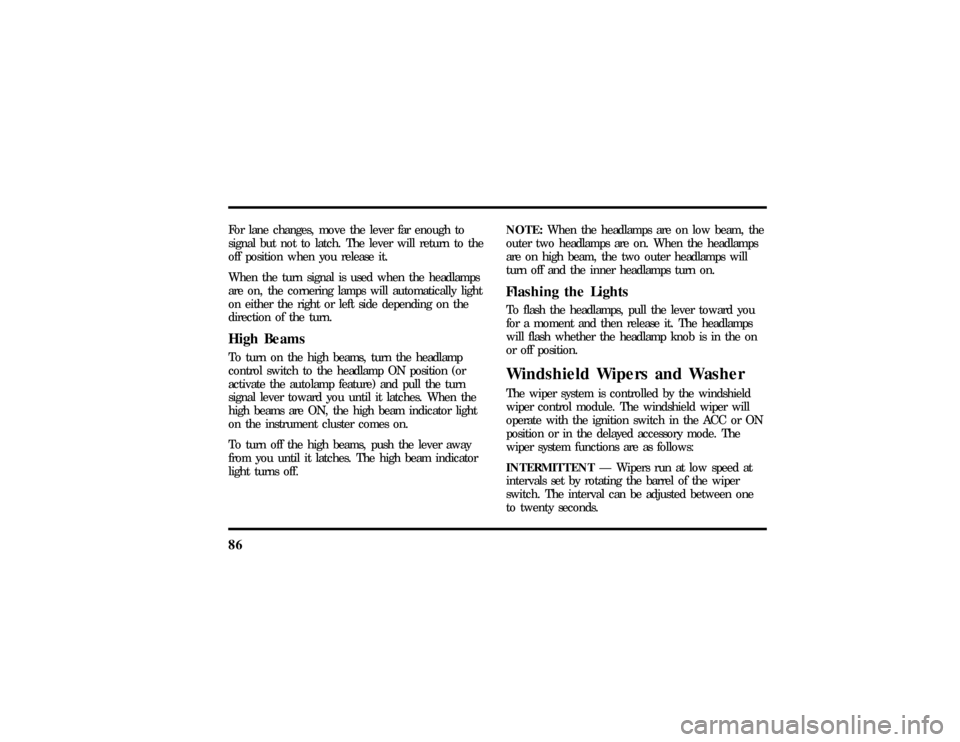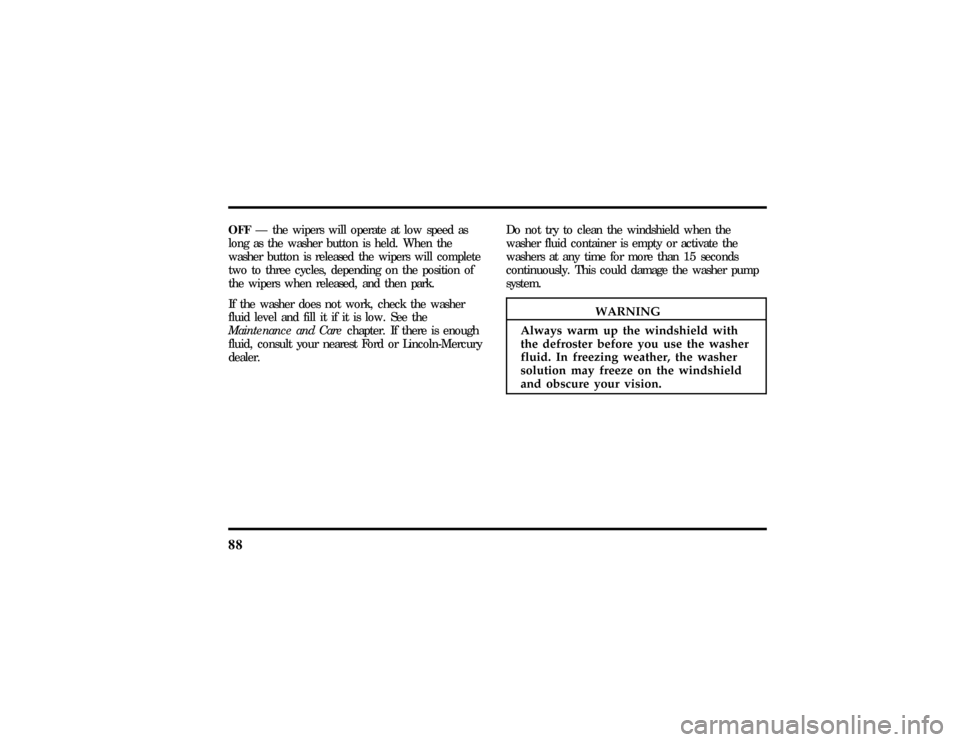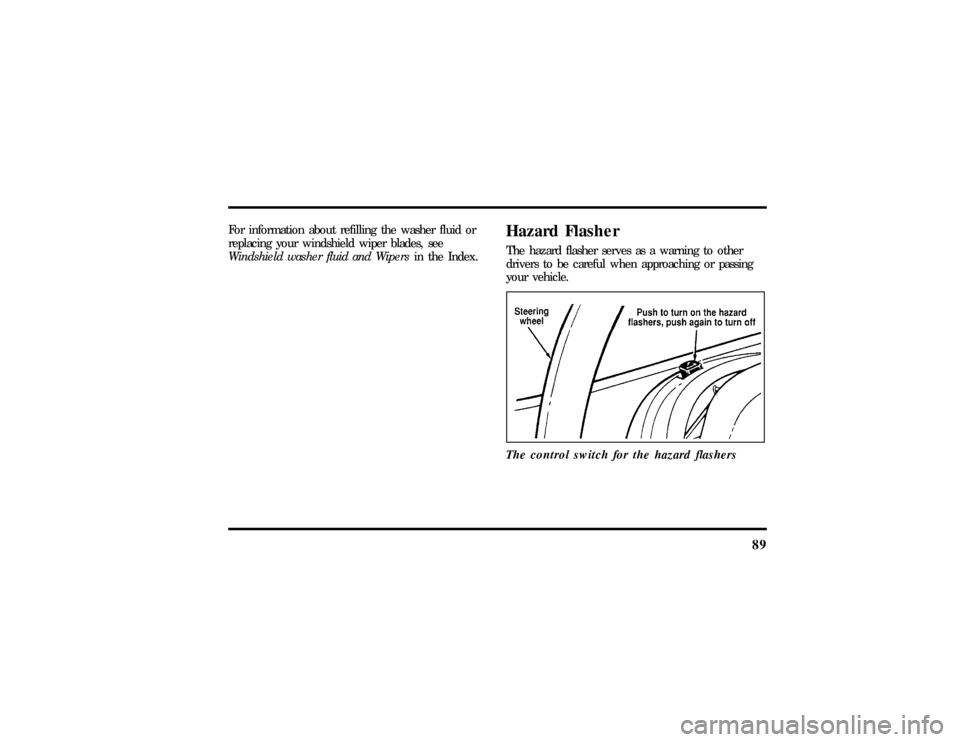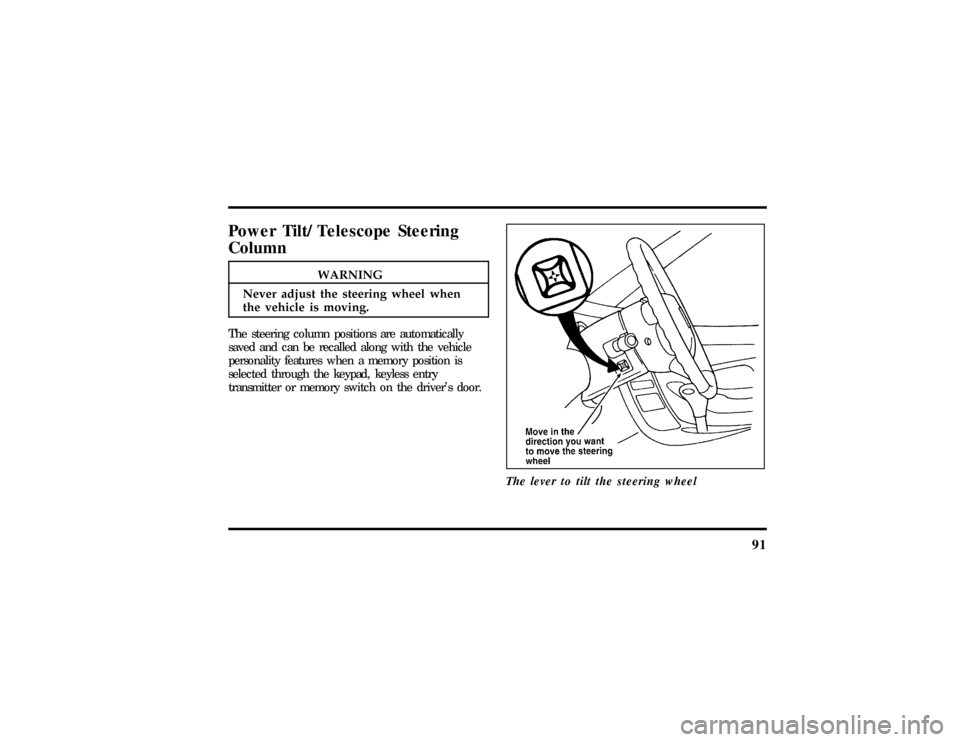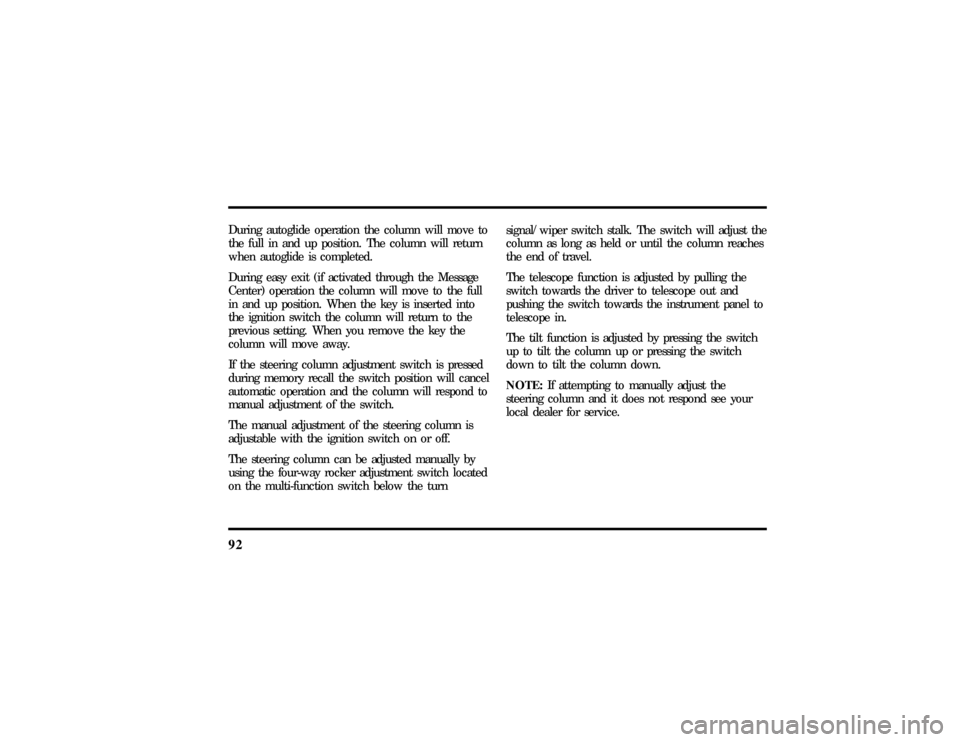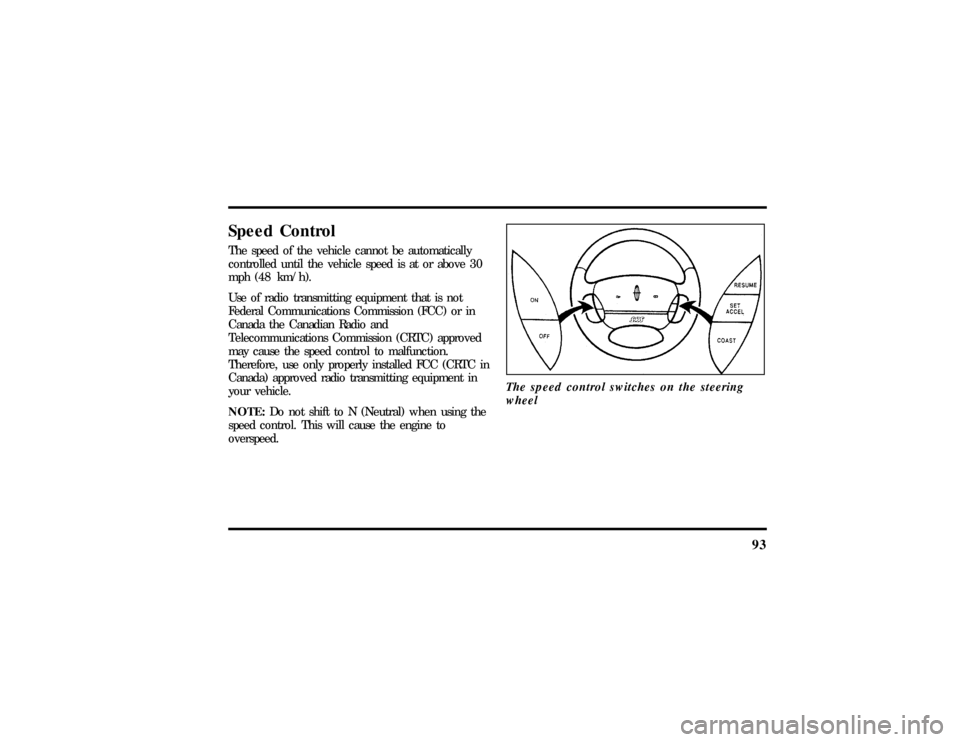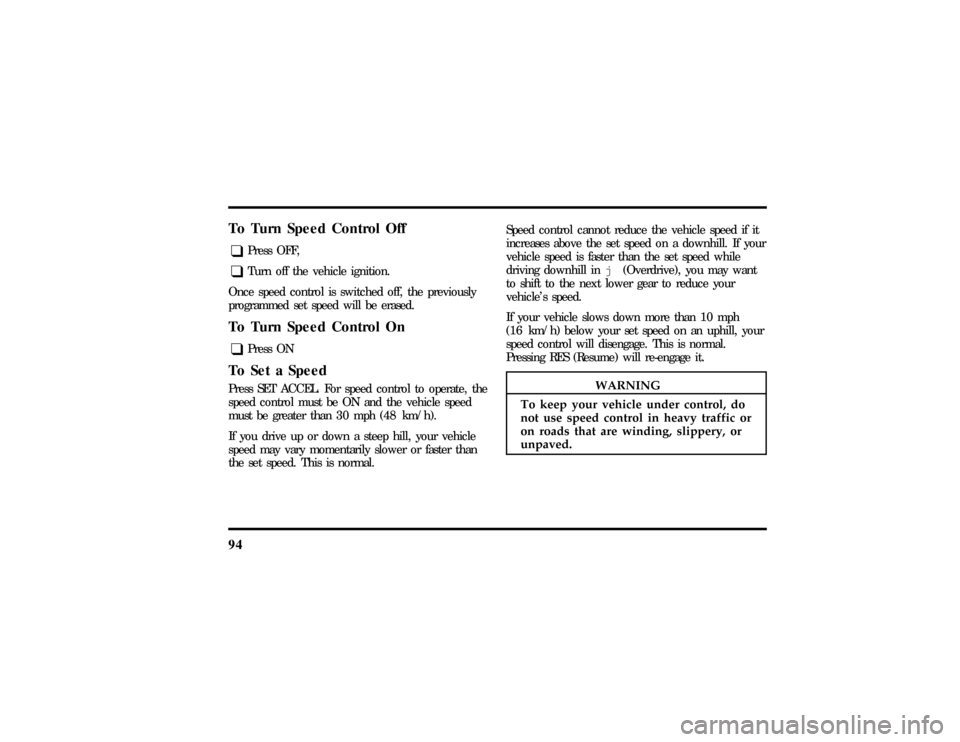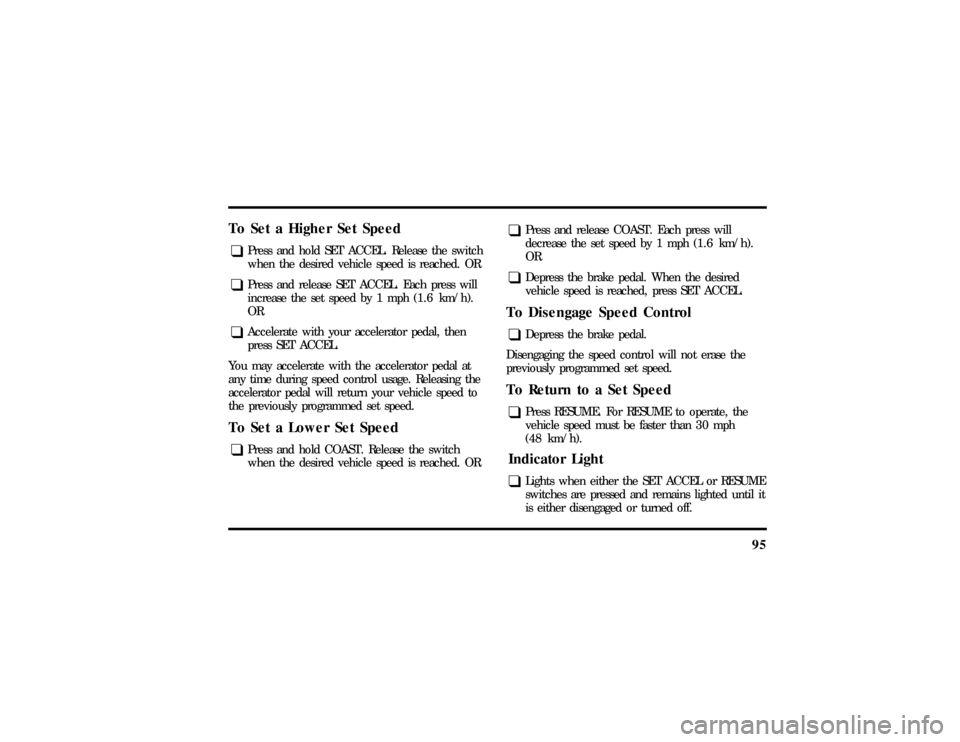LINCOLN MARK VIII 1997 Owners Manual
MARK VIII 1997
LINCOLN
LINCOLN
https://www.carmanualsonline.info/img/15/7000/w960_7000-0.png
LINCOLN MARK VIII 1997 Owners Manual
Trending: spare tire, ESP, open hood, park assist, change wheel, fuse, wheel torque
Page 91 of 315
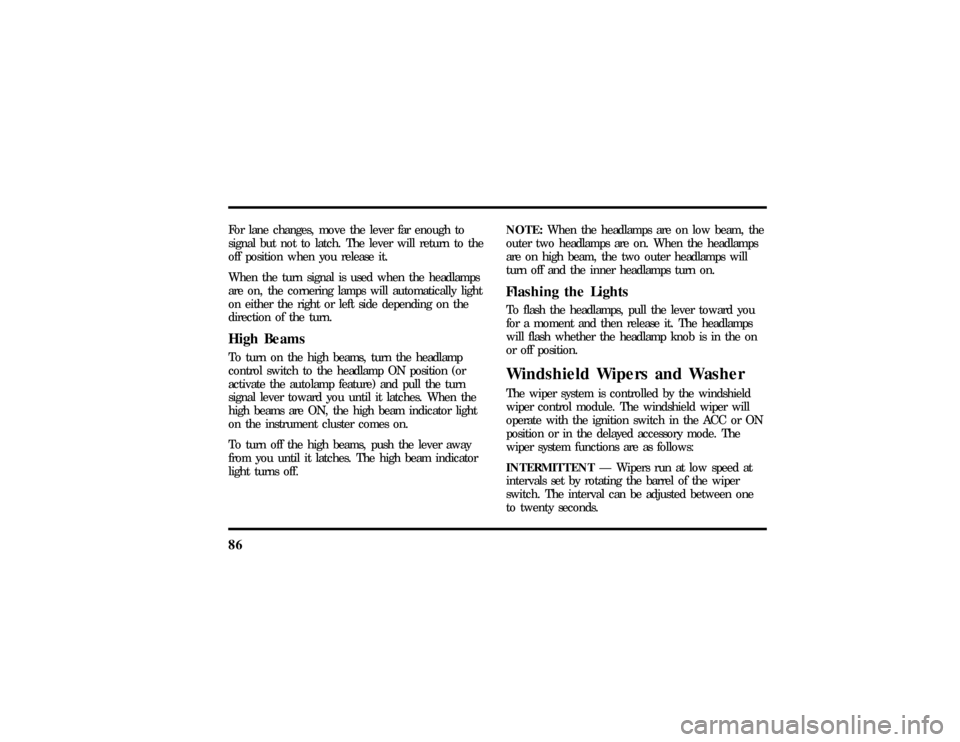
86For lane changes, move the lever far enough to
signal but not to latch. The lever will return to the
off position when you release it.
When the turn signal is used when the headlamps
are on, the cornering lamps will automatically light
on either the right or left side depending on the
direction of the turn.High BeamsTo turn on the high beams, turn the headlamp
control switch to the headlamp ON position (or
activate the autolamp feature) and pull the turn
signal lever toward you until it latches. When the
high beams are ON, the high beam indicator light
on the instrument cluster comes on.
To turn off the high beams, push the lever away
from you until it latches. The high beam indicator
light turns off.NOTE:When the headlamps are on low beam, the
outer two headlamps are on. When the headlamps
are on high beam, the two outer headlamps will
turn off and the inner headlamps turn on.
Flashing the LightsTo flash the headlamps, pull the lever toward you
for a moment and then release it. The headlamps
will flash whether the headlamp knob is in the on
or off position.Windshield Wipers and WasherThe wiper system is controlled by the windshield
wiper control module. The windshield wiper will
operate with the ignition switch in the ACC or ON
position or in the delayed accessory mode. The
wiper system functions are as follows:
INTERMITTENTÐ Wipers run at low speed at
intervals set by rotating the barrel of the wiper
switch. The interval can be adjusted between one
to twenty seconds.
File:05fncf8.ex
Update:Thu Jun 27 10:02:20 1996
Page 92 of 315
87
LOWÐ wipers will operate at low speed until
turned off.
HIGHÐ wipers will run at high speed until
turned off.MISTÐ rotate the wiper switch down to the
MIST position; the wipers will operate at low speed
as long as the switch is held in this position. When
released, the switch automatically returns to off.
The wipers will complete the current cycle and
park.
Windshield WasherTo clean the windshield, press the button on the
end of the stalk. The washer system functions as
follows:
LOW or HIGHÐ the washer will operate as long
as the washer button is held in.
INTERMITTENTÐ the washer will operate as
long as the button is held in and the wipers will
operate at low speed overriding the intermittent
mode. When the washer button is released the
wipers will return to the previous intermittent mode
setting.
File:05fncf8.ex
Update:Thu Jun 27 10:02:20 1996
Page 93 of 315
88
OFFÐ the wiper swil loperat eat lo w spee das
WARNING
Alway swar mup thewindshiel dwith
Page 94 of 315
89
For information about refilling the washer fluid or
replacing your windshield wiper blades, see
Windshield washer fluid and Wipersin the Index.
Hazard FlasherThe hazard flasher serves as a warning to other
drivers to be careful when approaching or passing
your vehicle.
The control switch for the hazard flashers
File:05fncf8.ex
Update:Thu Jun 27 10:02:20 1996
Page 95 of 315
90HornTo sound the horn, push the center pad area of the
steering wheel.
The horn on the steering wheel
File:05fncf8.ex
Update:Thu Jun 27 10:02:20 1996
Page 96 of 315
91
WARNING
Neveradjus tth esteerin gwhee lwhen
File:05fncf8.ex
Page 97 of 315
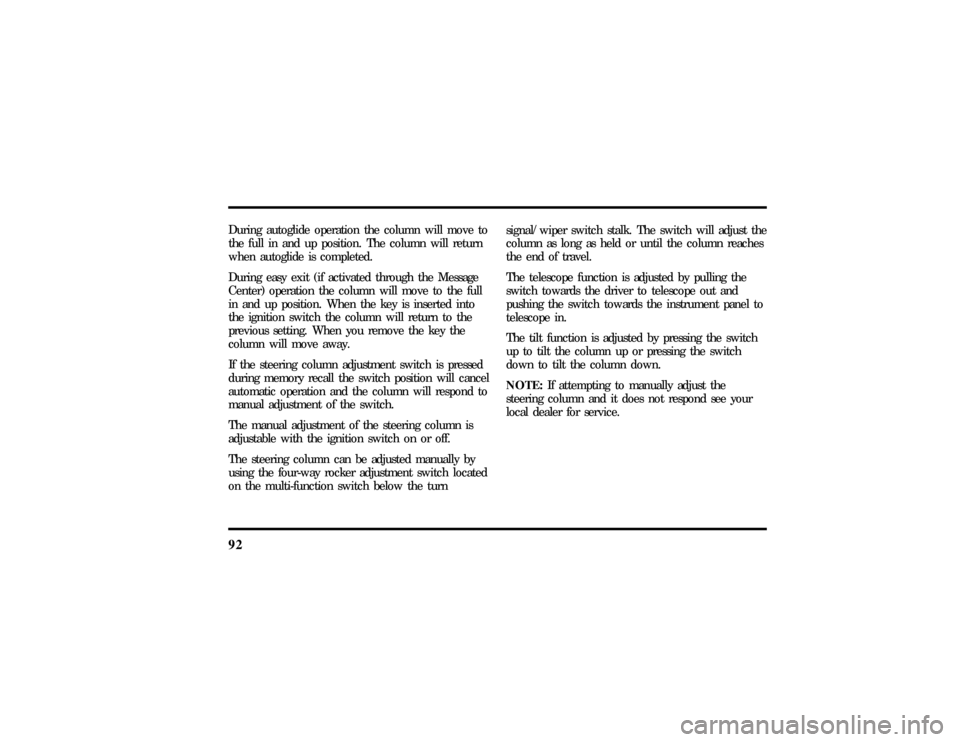
92During autoglide operation the column will move to
the full in and up position. The column will return
when autoglide is completed.
During easy exit (if activated through the Message
Center) operation the column will move to the full
in and up position. When the key is inserted into
the ignition switch the column will return to the
previous setting. When you remove the key the
column will move away.
If the steering column adjustment switch is pressed
during memory recall the switch position will cancel
automatic operation and the column will respond to
manual adjustment of the switch.
The manual adjustment of the steering column is
adjustable with the ignition switch on or off.
The steering column can be adjusted manually by
using the four-way rocker adjustment switch located
on the multi-function switch below the turnsignal/wiper switch stalk. The switch will adjust the
column as long as held or until the column reaches
the end of travel.
The telescope function is adjusted by pulling the
switch towards the driver to telescope out and
pushing the switch towards the instrument panel to
telescope in.
The tilt function is adjusted by pressing the switch
up to tilt the column up or pressing the switch
down to tilt the column down.
NOTE:If attempting to manually adjust the
steering column and it does not respond see your
local dealer for service.
File:05fncf8.ex
Update:Thu Jun 27 10:02:20 1996
Page 98 of 315
93
Speed ControlThe speed of the vehicle cannot be automatically
controlled until the vehicle speed is at or above 30
mph (48 km/h).
Use of radio transmitting equipment that is not
Federal Communications Commission (FCC) or in
Canada the Canadian Radio and
Telecommunications Commission (CRTC) approved
may cause the speed control to malfunction.
Therefore, use only properly installed FCC (CRTC in
Canada) approved radio transmitting equipment in
your vehicle.
NOTE:Do not shift to N (Neutral) when using the
speed control. This will cause the engine to
overspeed.The speed control switches on the steering
wheel
File:05fncf8.ex
Update:Thu Jun 27 10:02:20 1996
Page 99 of 315
94
To Tur nSpee dContro lOff
WARNING
To kee pyou rvehicl eunde rcontrol ,do
Page 100 of 315
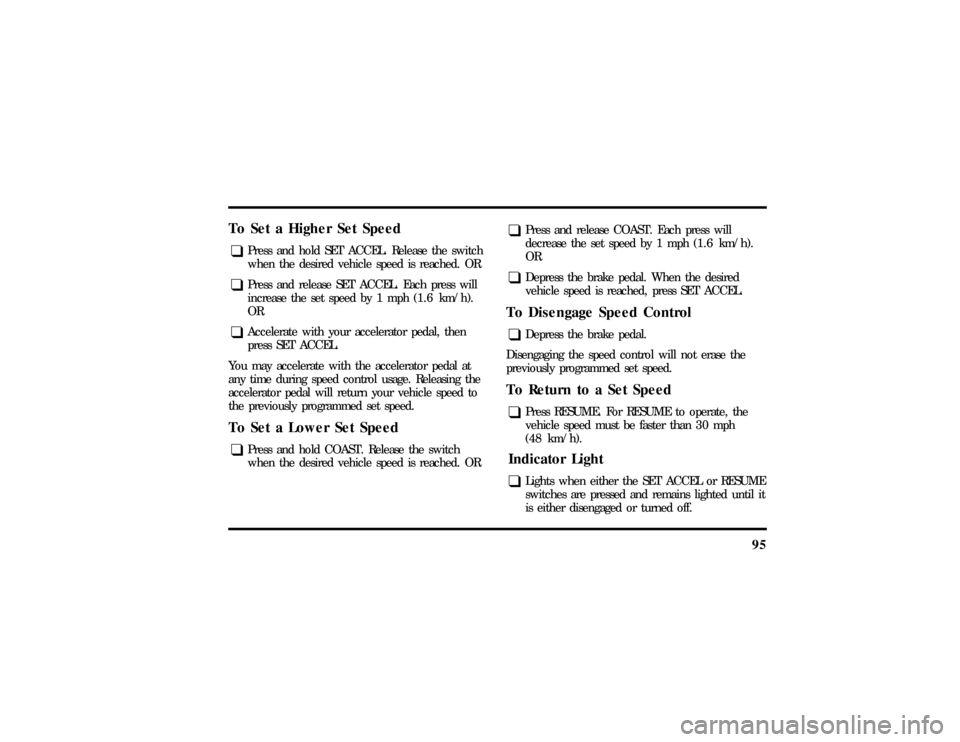
95
To Set a Higher Set Speedq
Press and hold SET ACCEL. Release the switch
when the desired vehicle speed is reached. OR
q
Press and release SET ACCEL. Each press will
increase the set speed by 1 mph (1.6 km/h).
OR
q
Accelerate with your accelerator pedal, then
press SET ACCEL.
You may accelerate with the accelerator pedal at
any time during speed control usage. Releasing the
accelerator pedal will return your vehicle speed to
the previously programmed set speed.
To Set a Lower Set Speedq
Press and hold COAST. Release the switch
when the desired vehicle speed is reached. OR
q
Press and release COAST. Each press will
decrease the set speed by 1 mph (1.6 km/h).
OR
q
Depress the brake pedal. When the desired
vehicle speed is reached, press SET ACCEL.
To Disengage Speed Controlq
Depress the brake pedal.
Disengaging the speed control will not erase the
previously programmed set speed.
To Return to a Set Speedq
Press RESUME. For RESUME to operate, the
vehicle speed must be faster than 30 mph
(48 km/h).
Indicator Lightq
Lights when either the SET ACCEL or RESUME
switches are pressed and remains lighted until it
is either disengaged or turned off.
File:05fncf8.ex
Update:Thu Jun 27 10:02:20 1996
Trending: maintenance, oil pressure, airbag off, radio, catalytic converter, fuel filter, oil level