door lock LINCOLN MKX 2018 Owners Manual
[x] Cancel search | Manufacturer: LINCOLN, Model Year: 2018, Model line: MKX, Model: LINCOLN MKX 2018Pages: 603, PDF Size: 4.94 MB
Page 4 of 603
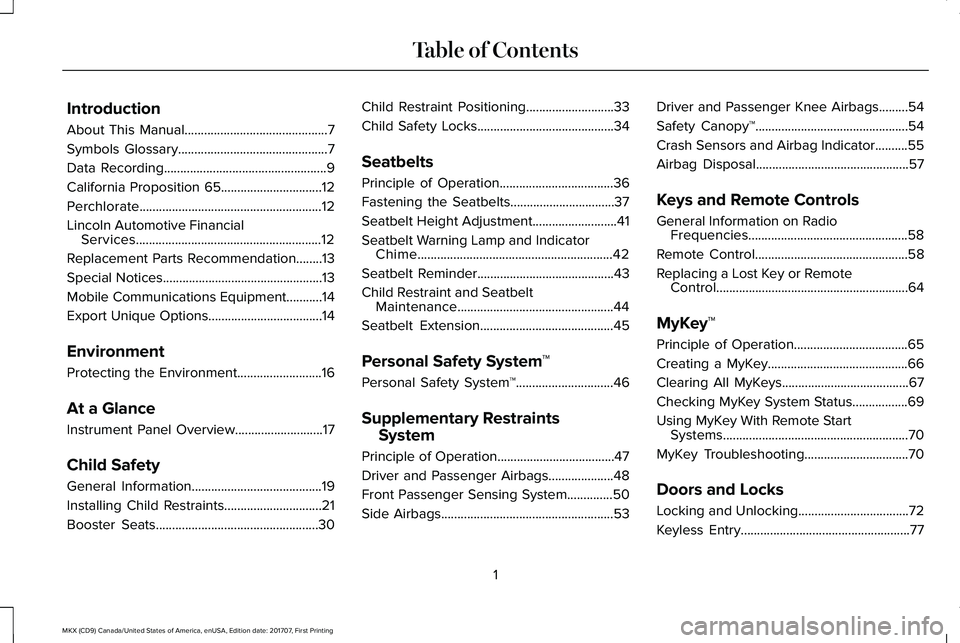
Introduction
About This Manual............................................7
Symbols Glossary..............................................7
Data Recording..................................................9
California Proposition 65...............................12
Perchlorate........................................................12
Lincoln Automotive FinancialServices.........................................................12
Replacement Parts Recommendation........13
Special Notices.................................................13
Mobile Communications Equipment...........14
Export Unique Options...................................14
Environment
Protecting the Environment..........................16
At a Glance
Instrument Panel Overview...........................17
Child Safety
General Information........................................19
Installing Child Restraints..............................21
Booster Seats..................................................30
Child Restraint Positioning...........................33
Child Safety Locks..........................................34
Seatbelts
Principle of Operation...................................36
Fastening the Seatbelts................................37
Seatbelt Height Adjustment..........................41
Seatbelt Warning Lamp and IndicatorChime............................................................42
Seatbelt Reminder..........................................43
Child Restraint and SeatbeltMaintenance................................................44
Seatbelt Extension.........................................45
Personal Safety System™
Personal Safety System™..............................46
Supplementary Restraints
System
Principle of Operation....................................47
Driver and Passenger Airbags....................48
Front Passenger Sensing System..............50
Side Airbags.....................................................53
Driver and Passenger Knee Airbags.........54
Safety Canopy™...............................................54
Crash Sensors and Airbag Indicator..........55
Airbag Disposal...............................................57
Keys and Remote Controls
General Information on RadioFrequencies.................................................58
Remote Control...............................................58
Replacing a Lost Key or RemoteControl...........................................................64
MyKey™
Principle of Operation...................................65
Creating a MyKey...........................................66
Clearing All MyKeys.......................................67
Checking MyKey System Status.................69
Using MyKey With Remote StartSystems.........................................................70
MyKey Troubleshooting................................70
Doors and Locks
Locking and Unlocking..................................72
Keyless Entry....................................................77
1
MKX (CD9) Canada/United States of America, enUSA, Edition date: 201707, First Printing
Table of Contents
Page 6 of 603
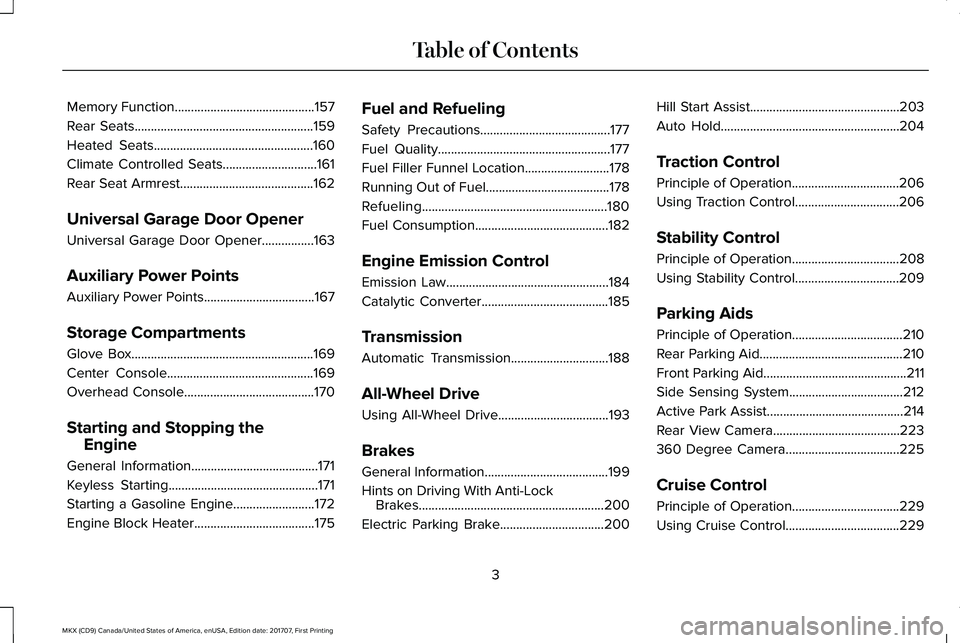
Memory Function...........................................157
Rear Seats.......................................................159
Heated Seats.................................................160
Climate Controlled Seats.............................161
Rear Seat Armrest.........................................162
Universal Garage Door Opener
Universal Garage Door Opener................163
Auxiliary Power Points
Auxiliary Power Points..................................167
Storage Compartments
Glove Box........................................................169
Center Console.............................................169
Overhead Console........................................170
Starting and Stopping the
Engine
General Information.......................................171
Keyless Starting..............................................171
Starting a Gasoline Engine.........................172
Engine Block Heater.....................................175
Fuel and Refueling
Safety Precautions........................................177
Fuel Quality.....................................................177
Fuel Filler Funnel Location..........................178
Running Out of Fuel......................................178
Refueling.........................................................180
Fuel Consumption.........................................182
Engine Emission Control
Emission Law..................................................184
Catalytic Converter.......................................185
Transmission
Automatic Transmission..............................188
All-Wheel Drive
Using All-Wheel Drive..................................193
Brakes
General Information......................................199
Hints on Driving With Anti-LockBrakes.........................................................200
Electric Parking Brake................................200
Hill Start Assist..............................................203
Auto Hold.......................................................204
Traction Control
Principle of Operation.................................206
Using Traction Control................................206
Stability Control
Principle of Operation.................................208
Using Stability Control................................209
Parking Aids
Principle of Operation..................................210
Rear Parking Aid............................................210
Front Parking Aid............................................211
Side Sensing System...................................212
Active Park Assist..........................................214
Rear View Camera.......................................223
360 Degree Camera...................................225
Cruise Control
Principle of Operation.................................229
Using Cruise Control...................................229
3
MKX (CD9) Canada/United States of America, enUSA, Edition date: 201707, First Printing
Table of Contents
Page 11 of 603
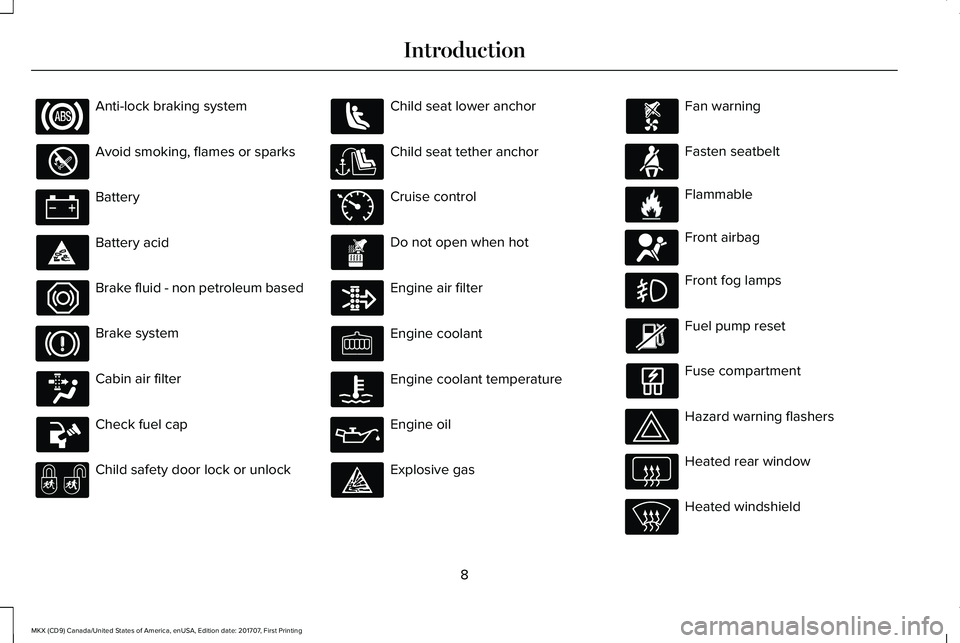
Anti-lock braking system
Avoid smoking, flames or sparks
Battery
Battery acid
Brake fluid - non petroleum based
Brake system
Cabin air filter
Check fuel cap
Child safety door lock or unlock
Child seat lower anchor
Child seat tether anchor
Cruise control
Do not open when hot
Engine air filter
Engine coolant
Engine coolant temperature
Engine oil
Explosive gas
Fan warning
Fasten seatbelt
Flammable
Front airbag
Front fog lamps
Fuel pump reset
Fuse compartment
Hazard warning flashers
Heated rear window
Heated windshield
8
MKX (CD9) Canada/United States of America, enUSA, Edition date: 201707, First Printing
Introduction E71340 E71880 E231160 E67017
Page 37 of 603
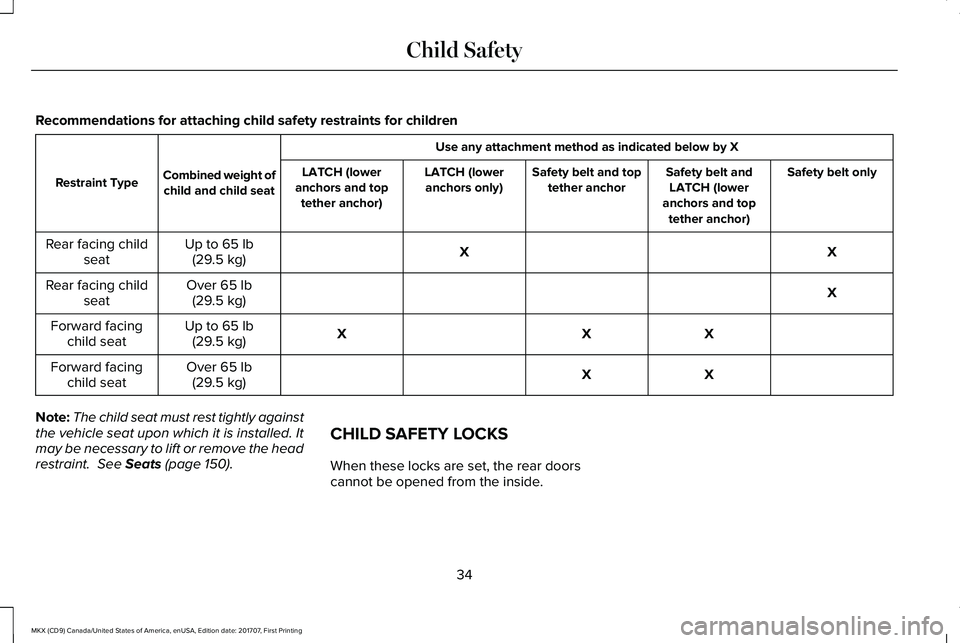
Recommendations for attaching child safety restraints for children
Use any attachment method as indicated below by X
Combined weight ofchild and child seatRestraint TypeSafety belt onlySafety belt andLATCH (loweranchors and toptether anchor)
Safety belt and toptether anchorLATCH (loweranchors only)LATCH (loweranchors and toptether anchor)
XXUp to 65 lb(29.5 kg)Rear facing childseat
XOver 65 lb(29.5 kg)Rear facing childseat
XXXUp to 65 lb(29.5 kg)Forward facingchild seat
XXOver 65 lb(29.5 kg)Forward facingchild seat
Note:The child seat must rest tightly againstthe vehicle seat upon which it is installed. Itmay be necessary to lift or remove the headrestraint. See Seats (page 150).
CHILD SAFETY LOCKS
When these locks are set, the rear doorscannot be opened from the inside.
34
MKX (CD9) Canada/United States of America, enUSA, Edition date: 201707, First Printing
Child Safety
Page 38 of 603
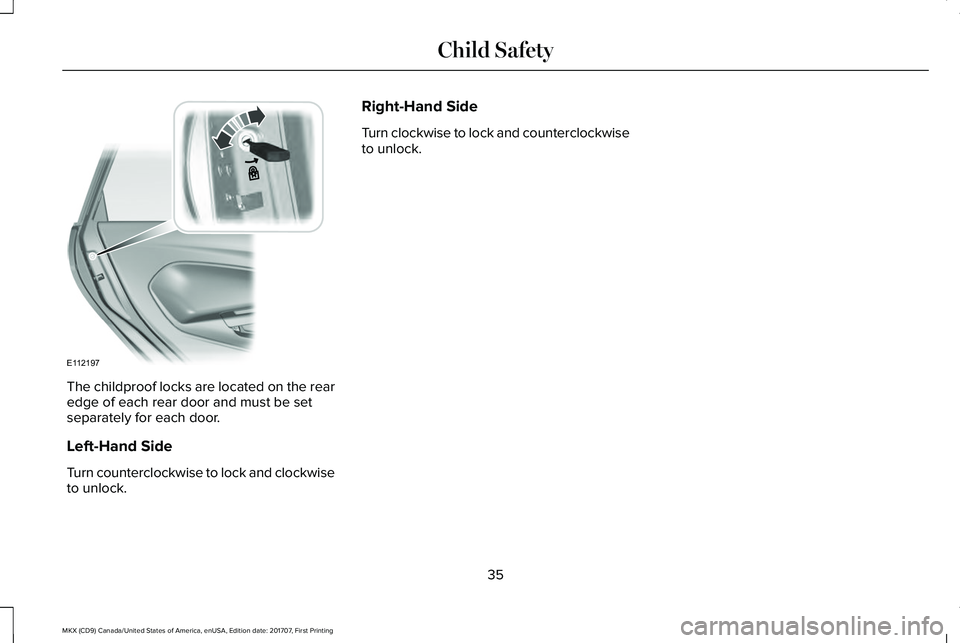
The childproof locks are located on the rearedge of each rear door and must be setseparately for each door.
Left-Hand Side
Turn counterclockwise to lock and clockwiseto unlock.
Right-Hand Side
Turn clockwise to lock and counterclockwiseto unlock.
35
MKX (CD9) Canada/United States of America, enUSA, Edition date: 201707, First Printing
Child SafetyE112197
Page 61 of 603
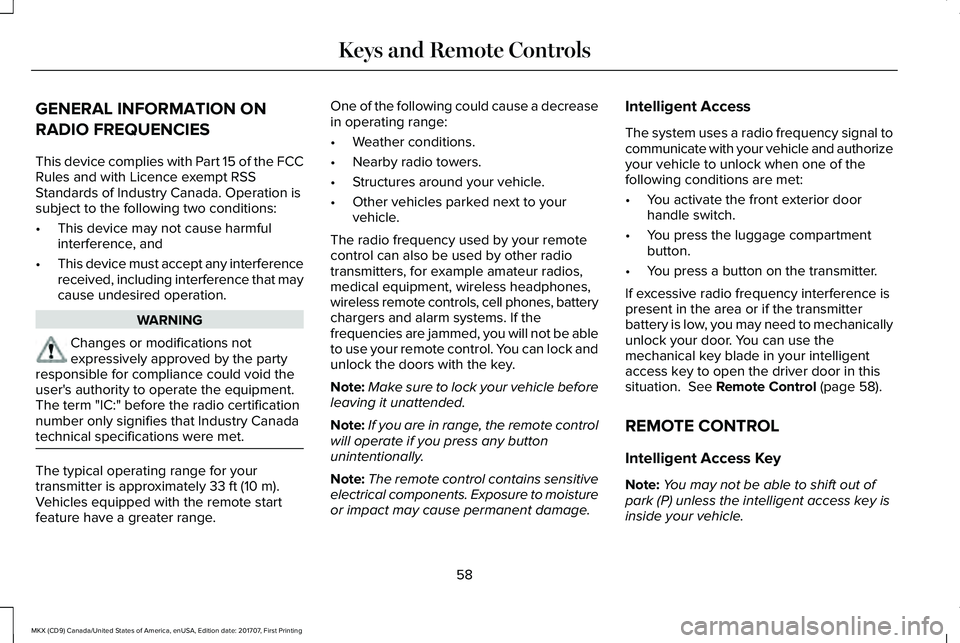
GENERAL INFORMATION ON
RADIO FREQUENCIES
This device complies with Part 15 of the FCCRules and with Licence exempt RSSStandards of Industry Canada. Operation issubject to the following two conditions:
•This device may not cause harmfulinterference, and
•This device must accept any interferencereceived, including interference that maycause undesired operation.
WARNING
Changes or modifications notexpressively approved by the partyresponsible for compliance could void theuser's authority to operate the equipment.The term "IC:" before the radio certificationnumber only signifies that Industry Canadatechnical specifications were met.
The typical operating range for yourtransmitter is approximately 33 ft (10 m).Vehicles equipped with the remote startfeature have a greater range.
One of the following could cause a decreasein operating range:
•Weather conditions.
•Nearby radio towers.
•Structures around your vehicle.
•Other vehicles parked next to yourvehicle.
The radio frequency used by your remotecontrol can also be used by other radiotransmitters, for example amateur radios,medical equipment, wireless headphones,wireless remote controls, cell phones, batterychargers and alarm systems. If thefrequencies are jammed, you will not be ableto use your remote control. You can lock andunlock the doors with the key.
Note:Make sure to lock your vehicle beforeleaving it unattended.
Note:If you are in range, the remote controlwill operate if you press any buttonunintentionally.
Note:The remote control contains sensitiveelectrical components. Exposure to moistureor impact may cause permanent damage.
Intelligent Access
The system uses a radio frequency signal tocommunicate with your vehicle and authorizeyour vehicle to unlock when one of thefollowing conditions are met:
•You activate the front exterior doorhandle switch.
•You press the luggage compartmentbutton.
•You press a button on the transmitter.
If excessive radio frequency interference ispresent in the area or if the transmitterbattery is low, you may need to mechanicallyunlock your door. You can use themechanical key blade in your intelligentaccess key to open the driver door in thissituation. See Remote Control (page 58).
REMOTE CONTROL
Intelligent Access Key
Note:You may not be able to shift out ofpark (P) unless the intelligent access key isinside your vehicle.
58
MKX (CD9) Canada/United States of America, enUSA, Edition date: 201707, First Printing
Keys and Remote Controls
Page 75 of 603
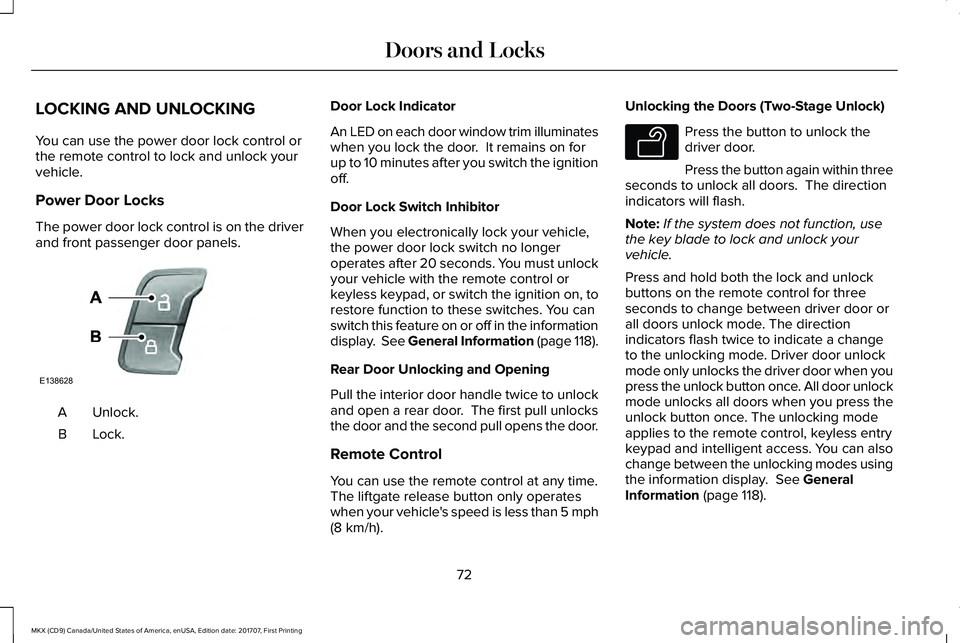
LOCKING AND UNLOCKING
You can use the power door lock control orthe remote control to lock and unlock yourvehicle.
Power Door Locks
The power door lock control is on the driverand front passenger door panels.
Unlock.A
Lock.B
Door Lock Indicator
An LED on each door window trim illuminateswhen you lock the door. It remains on forup to 10 minutes after you switch the ignitionoff.
Door Lock Switch Inhibitor
When you electronically lock your vehicle,the power door lock switch no longeroperates after 20 seconds. You must unlockyour vehicle with the remote control orkeyless keypad, or switch the ignition on, torestore function to these switches. You canswitch this feature on or off in the informationdisplay. See General Information (page 118).
Rear Door Unlocking and Opening
Pull the interior door handle twice to unlockand open a rear door. The first pull unlocksthe door and the second pull opens the door.
Remote Control
You can use the remote control at any time.The liftgate release button only operateswhen your vehicle's speed is less than 5 mph(8 km/h).
Unlocking the Doors (Two-Stage Unlock)
Press the button to unlock thedriver door.
Press the button again within threeseconds to unlock all doors. The directionindicators will flash.
Note:If the system does not function, usethe key blade to lock and unlock yourvehicle.
Press and hold both the lock and unlockbuttons on the remote control for threeseconds to change between driver door orall doors unlock mode. The directionindicators flash twice to indicate a changeto the unlocking mode. Driver door unlockmode only unlocks the driver door when youpress the unlock button once. All door unlockmode unlocks all doors when you press theunlock button once. The unlocking modeapplies to the remote control, keyless entrykeypad and intelligent access. You can alsochange between the unlocking modes usingthe information display. See GeneralInformation (page 118).
72
MKX (CD9) Canada/United States of America, enUSA, Edition date: 201707, First Printing
Doors and LocksE138628 E138629
Page 76 of 603
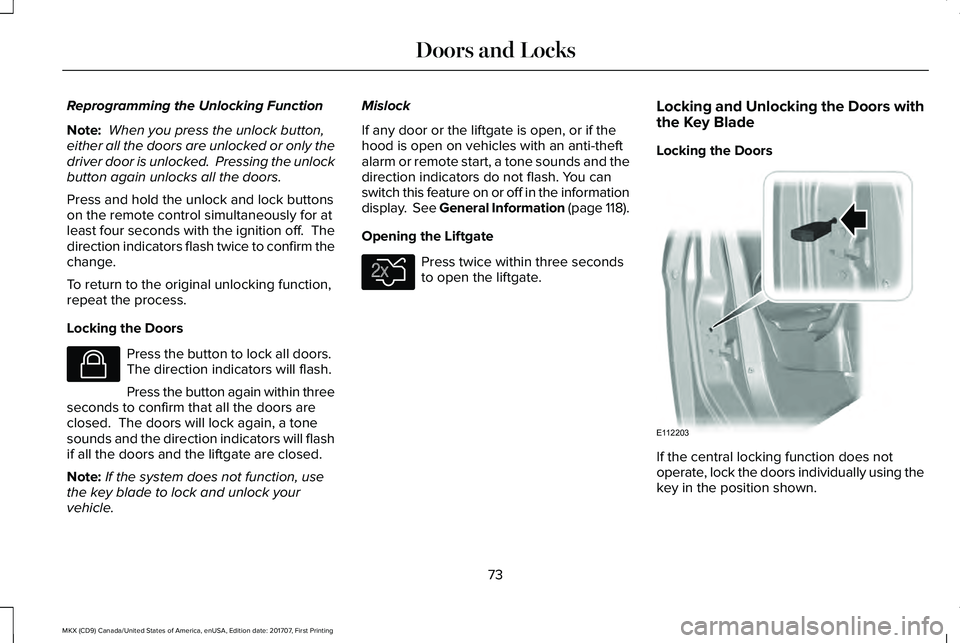
Reprogramming the Unlocking Function
Note: When you press the unlock button,either all the doors are unlocked or only thedriver door is unlocked. Pressing the unlockbutton again unlocks all the doors.
Press and hold the unlock and lock buttonson the remote control simultaneously for atleast four seconds with the ignition off. Thedirection indicators flash twice to confirm thechange.
To return to the original unlocking function,repeat the process.
Locking the Doors
Press the button to lock all doors. The direction indicators will flash.
Press the button again within threeseconds to confirm that all the doors areclosed. The doors will lock again, a tonesounds and the direction indicators will flashif all the doors and the liftgate are closed.
Note:If the system does not function, usethe key blade to lock and unlock yourvehicle.
Mislock
If any door or the liftgate is open, or if thehood is open on vehicles with an anti-theftalarm or remote start, a tone sounds and thedirection indicators do not flash. You canswitch this feature on or off in the informationdisplay. See General Information (page 118).
Opening the Liftgate
Press twice within three secondsto open the liftgate.
Locking and Unlocking the Doors withthe Key Blade
Locking the Doors
If the central locking function does notoperate, lock the doors individually using thekey in the position shown.
73
MKX (CD9) Canada/United States of America, enUSA, Edition date: 201707, First Printing
Doors and LocksE138623 E138630 E112203
Page 77 of 603
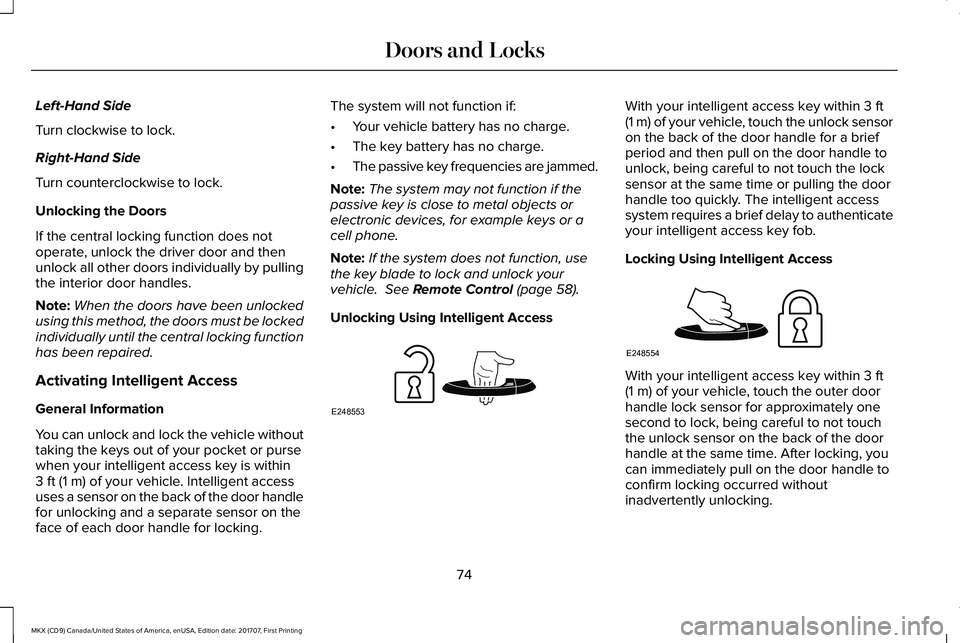
Left-Hand Side
Turn clockwise to lock.
Right-Hand Side
Turn counterclockwise to lock.
Unlocking the Doors
If the central locking function does notoperate, unlock the driver door and thenunlock all other doors individually by pullingthe interior door handles.
Note:When the doors have been unlockedusing this method, the doors must be lockedindividually until the central locking functionhas been repaired.
Activating Intelligent Access
General Information
You can unlock and lock the vehicle withouttaking the keys out of your pocket or pursewhen your intelligent access key is within3 ft (1 m) of your vehicle. Intelligent accessuses a sensor on the back of the door handlefor unlocking and a separate sensor on theface of each door handle for locking.
The system will not function if:
•Your vehicle battery has no charge.
•The key battery has no charge.
•The passive key frequencies are jammed.
Note:The system may not function if thepassive key is close to metal objects orelectronic devices, for example keys or acell phone.
Note:If the system does not function, usethe key blade to lock and unlock yourvehicle. See Remote Control (page 58).
Unlocking Using Intelligent Access
With your intelligent access key within 3 ft(1 m) of your vehicle, touch the unlock sensoron the back of the door handle for a briefperiod and then pull on the door handle tounlock, being careful to not touch the locksensor at the same time or pulling the doorhandle too quickly. The intelligent accesssystem requires a brief delay to authenticateyour intelligent access key fob.
Locking Using Intelligent Access
With your intelligent access key within 3 ft(1 m) of your vehicle, touch the outer doorhandle lock sensor for approximately onesecond to lock, being careful to not touchthe unlock sensor on the back of the doorhandle at the same time. After locking, youcan immediately pull on the door handle toconfirm locking occurred withoutinadvertently unlocking.
74
MKX (CD9) Canada/United States of America, enUSA, Edition date: 201707, First Printing
Doors and LocksE248553 E248554
Page 78 of 603
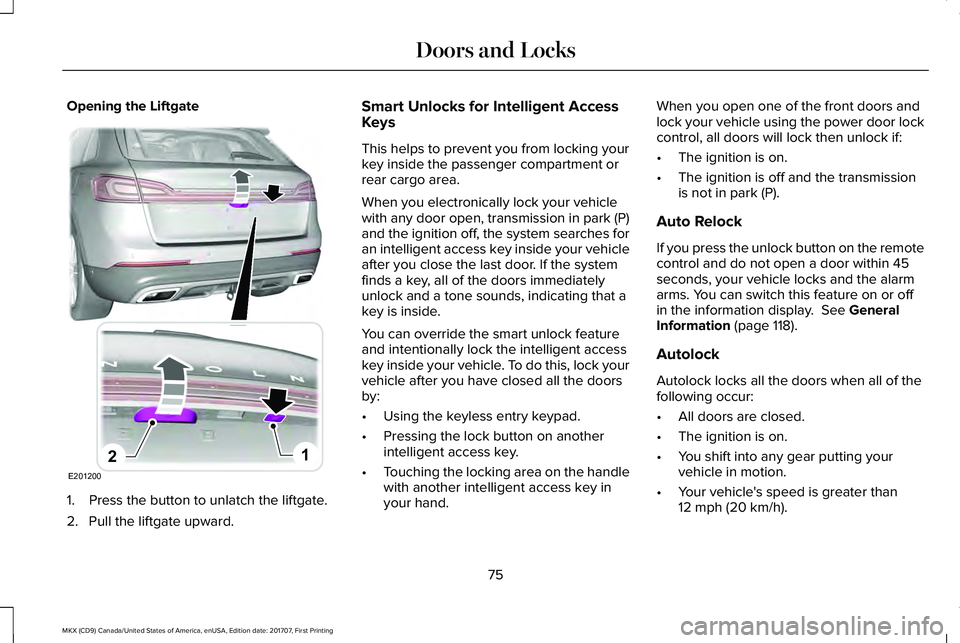
Opening the Liftgate
1. Press the button to unlatch the liftgate.
2. Pull the liftgate upward.
Smart Unlocks for Intelligent AccessKeys
This helps to prevent you from locking yourkey inside the passenger compartment orrear cargo area.
When you electronically lock your vehiclewith any door open, transmission in park (P)and the ignition off, the system searches foran intelligent access key inside your vehicleafter you close the last door. If the systemfinds a key, all of the doors immediatelyunlock and a tone sounds, indicating that akey is inside.
You can override the smart unlock featureand intentionally lock the intelligent accesskey inside your vehicle. To do this, lock yourvehicle after you have closed all the doorsby:
•Using the keyless entry keypad.
•Pressing the lock button on anotherintelligent access key.
•Touching the locking area on the handlewith another intelligent access key inyour hand.
When you open one of the front doors andlock your vehicle using the power door lockcontrol, all doors will lock then unlock if:
•The ignition is on.
•The ignition is off and the transmissionis not in park (P).
Auto Relock
If you press the unlock button on the remotecontrol and do not open a door within 45seconds, your vehicle locks and the alarmarms. You can switch this feature on or offin the information display. See GeneralInformation (page 118).
Autolock
Autolock locks all the doors when all of thefollowing occur:
•All doors are closed.
•The ignition is on.
•You shift into any gear putting yourvehicle in motion.
•Your vehicle's speed is greater than12 mph (20 km/h).
75
MKX (CD9) Canada/United States of America, enUSA, Edition date: 201707, First Printing
Doors and LocksE201200
12