push to start LINCOLN MKZ 2013 User Guide
[x] Cancel search | Manufacturer: LINCOLN, Model Year: 2013, Model line: MKZ, Model: LINCOLN MKZ 2013Pages: 474, PDF Size: 3.79 MB
Page 271 of 474
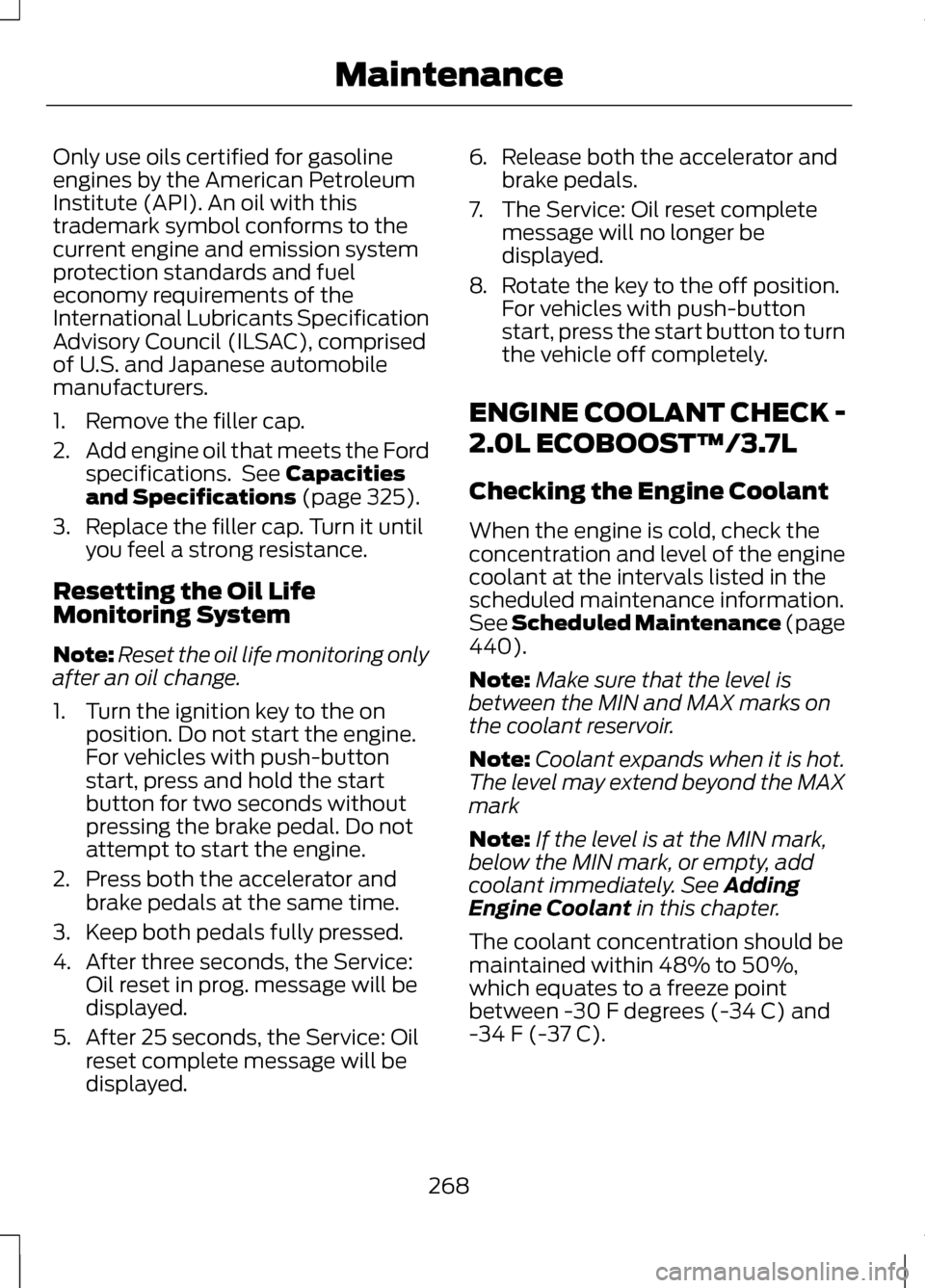
Only use oils certified for gasoline
engines by the American Petroleum
Institute (API). An oil with this
trademark symbol conforms to the
current engine and emission system
protection standards and fuel
economy requirements of the
International Lubricants Specification
Advisory Council (ILSAC), comprised
of U.S. and Japanese automobile
manufacturers.
1. Remove the filler cap.
2.
Add engine oil that meets the Ford
specifications. See Capacities
and Specifications (page 325).
3. Replace the filler cap. Turn it until you feel a strong resistance.
Resetting the Oil Life
Monitoring System
Note: Reset the oil life monitoring only
after an oil change.
1. Turn the ignition key to the on position. Do not start the engine.
For vehicles with push-button
start, press and hold the start
button for two seconds without
pressing the brake pedal. Do not
attempt to start the engine.
2. Press both the accelerator and brake pedals at the same time.
3. Keep both pedals fully pressed.
4. After three seconds, the Service: Oil reset in prog. message will be
displayed.
5. After 25 seconds, the Service: Oil reset complete message will be
displayed. 6.
Release both the accelerator and
brake pedals.
7. The Service: Oil reset complete message will no longer be
displayed.
8. Rotate the key to the off position.
For vehicles with push-button
start, press the start button to turn
the vehicle off completely.
ENGINE COOLANT CHECK -
2.0L ECOBOOST™/3.7L
Checking the Engine Coolant
When the engine is cold, check the
concentration and level of the engine
coolant at the intervals listed in the
scheduled maintenance information.
See Scheduled Maintenance (page
440
).
Note: Make sure that the level is
between the MIN and MAX marks on
the coolant reservoir.
Note: Coolant expands when it is hot.
The level may extend beyond the MAX
mark
Note: If the level is at the MIN mark,
below the MIN mark, or empty, add
coolant immediately. See
Adding
Engine Coolant in this chapter.
The coolant concentration should be
maintained within 48% to 50%,
which equates to a freeze point
between -30 F degrees (-34 C) and
-34 F (-37 C).
268
Maintenance
Page 298 of 474
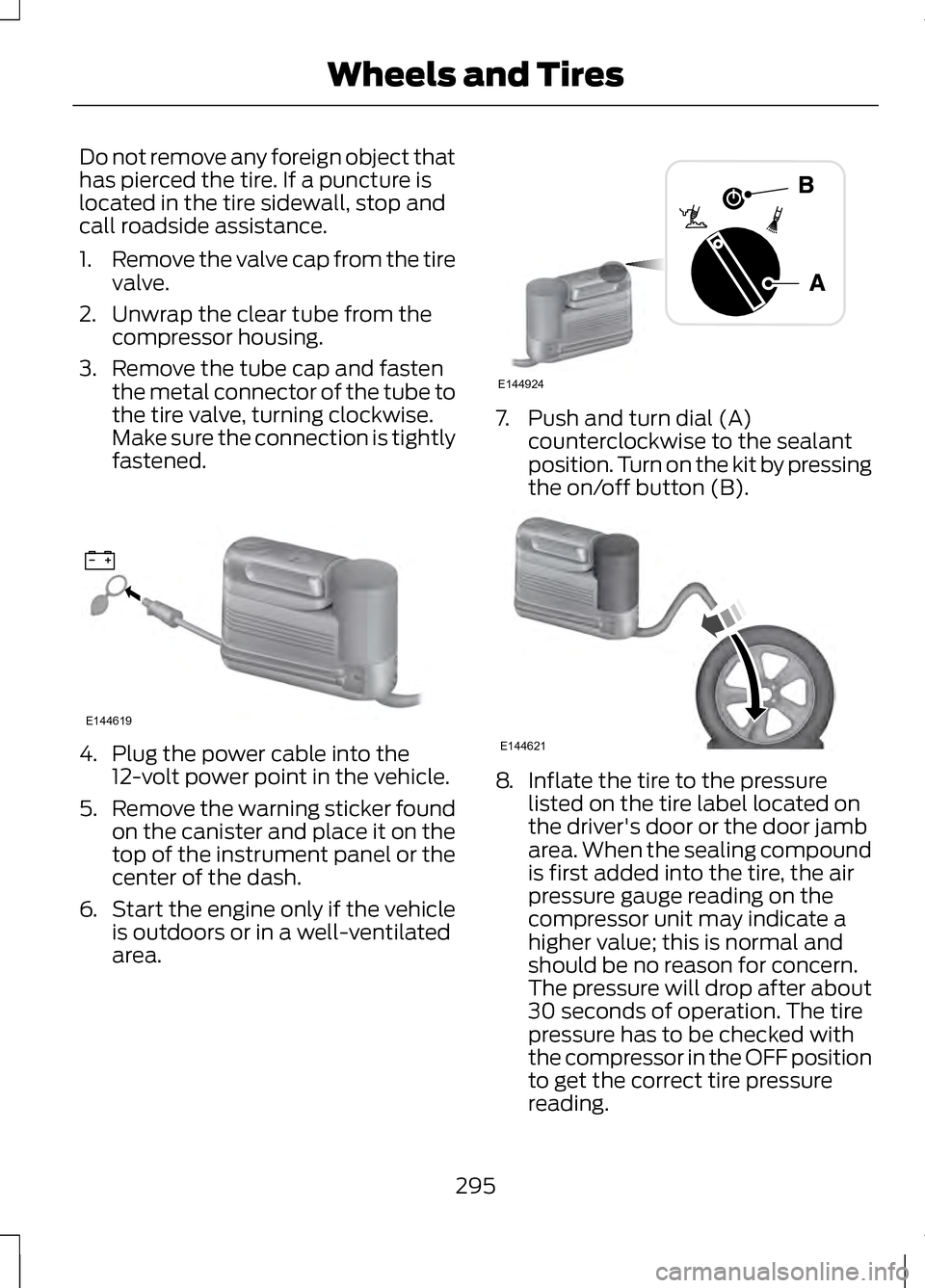
Do not remove any foreign object that
has pierced the tire. If a puncture is
located in the tire sidewall, stop and
call roadside assistance.
1.
Remove the valve cap from the tire
valve.
2. Unwrap the clear tube from the compressor housing.
3. Remove the tube cap and fasten the metal connector of the tube to
the tire valve, turning clockwise.
Make sure the connection is tightly
fastened. 4. Plug the power cable into the
12-volt power point in the vehicle.
5. Remove the warning sticker found
on the canister and place it on the
top of the instrument panel or the
center of the dash.
6. Start the engine only if the vehicle
is outdoors or in a well-ventilated
area. 7. Push and turn dial (A)
counterclockwise to the sealant
position. Turn on the kit by pressing
the on/off button (B). 8.
Inflate the tire to the pressure
listed on the tire label located on
the driver's door or the door jamb
area. When the sealing compound
is first added into the tire, the air
pressure gauge reading on the
compressor unit may indicate a
higher value; this is normal and
should be no reason for concern.
The pressure will drop after about
30 seconds of operation. The tire
pressure has to be checked with
the compressor in the OFF position
to get the correct tire pressure
reading.
295
Wheels and TiresE144619 E144924 E144621
Page 410 of 474
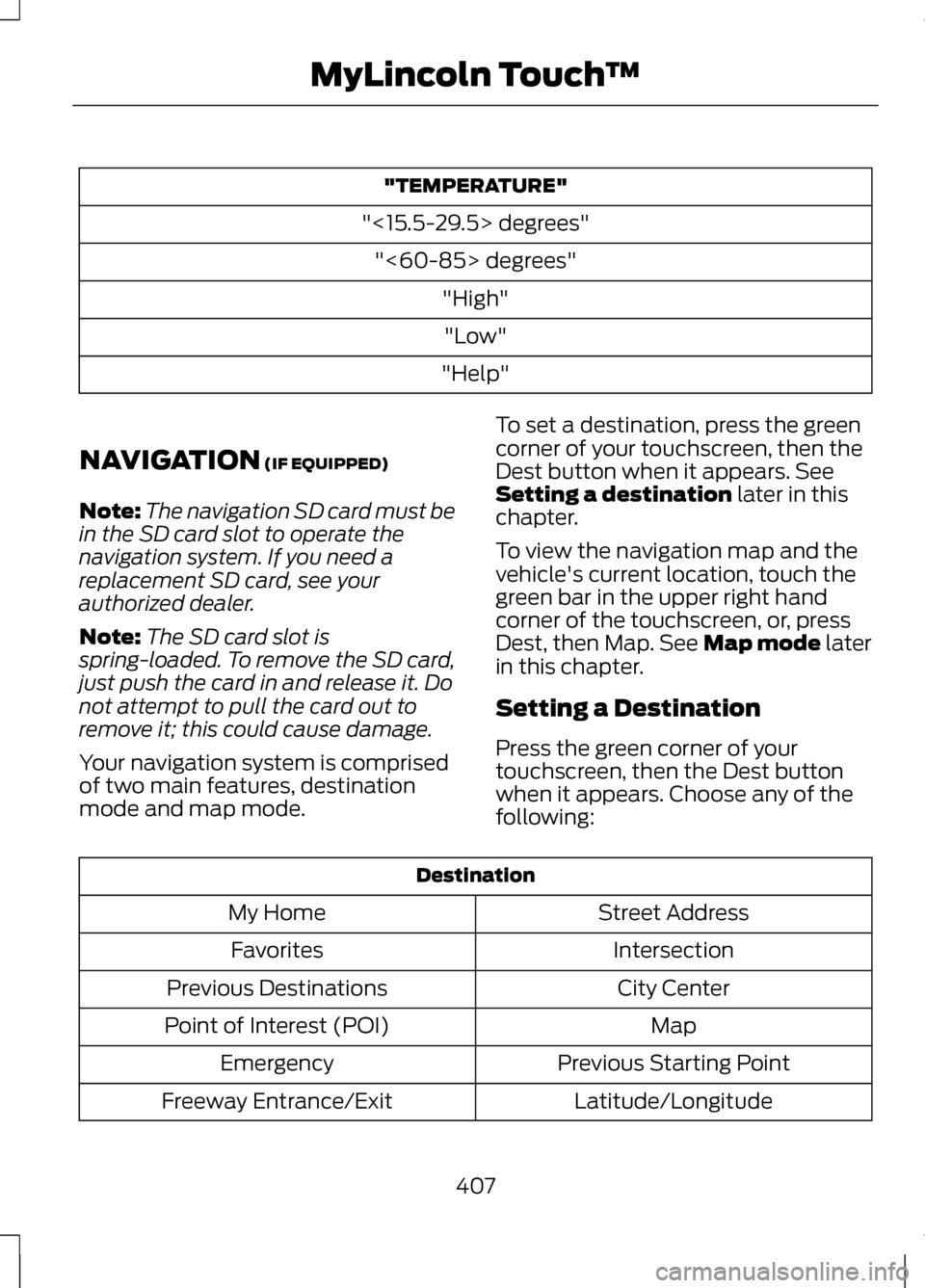
"TEMPERATURE"
"<15.5-29.5> degrees" "<60-85> degrees" "High""Low"
"Help"
NAVIGATION (IF EQUIPPED)
Note: The navigation SD card must be
in the SD card slot to operate the
navigation system. If you need a
replacement SD card, see your
authorized dealer.
Note: The SD card slot is
spring-loaded. To remove the SD card,
just push the card in and release it. Do
not attempt to pull the card out to
remove it; this could cause damage.
Your navigation system is comprised
of two main features, destination
mode and map mode. To set a destination, press the green
corner of your touchscreen, then the
Dest button when it appears. See
Setting a destination
later in this
chapter.
To view the navigation map and the
vehicle's current location, touch the
green bar in the upper right hand
corner of the touchscreen, or, press
Dest, then Map. See Map mode later
in this chapter.
Setting a Destination
Press the green corner of your
touchscreen, then the Dest button
when it appears. Choose any of the
following: Destination
Street Address
My Home
Intersection
Favorites
City Center
Previous Destinations
Map
Point of Interest (POI)
Previous Starting Point
Emergency
Latitude/Longitude
Freeway Entrance/Exit
407
MyLincoln Touch
™