start stop button LINCOLN MKZ 2014 Owner's Manual
[x] Cancel search | Manufacturer: LINCOLN, Model Year: 2014, Model line: MKZ, Model: LINCOLN MKZ 2014Pages: 468, PDF Size: 4.49 MB
Page 303 of 468
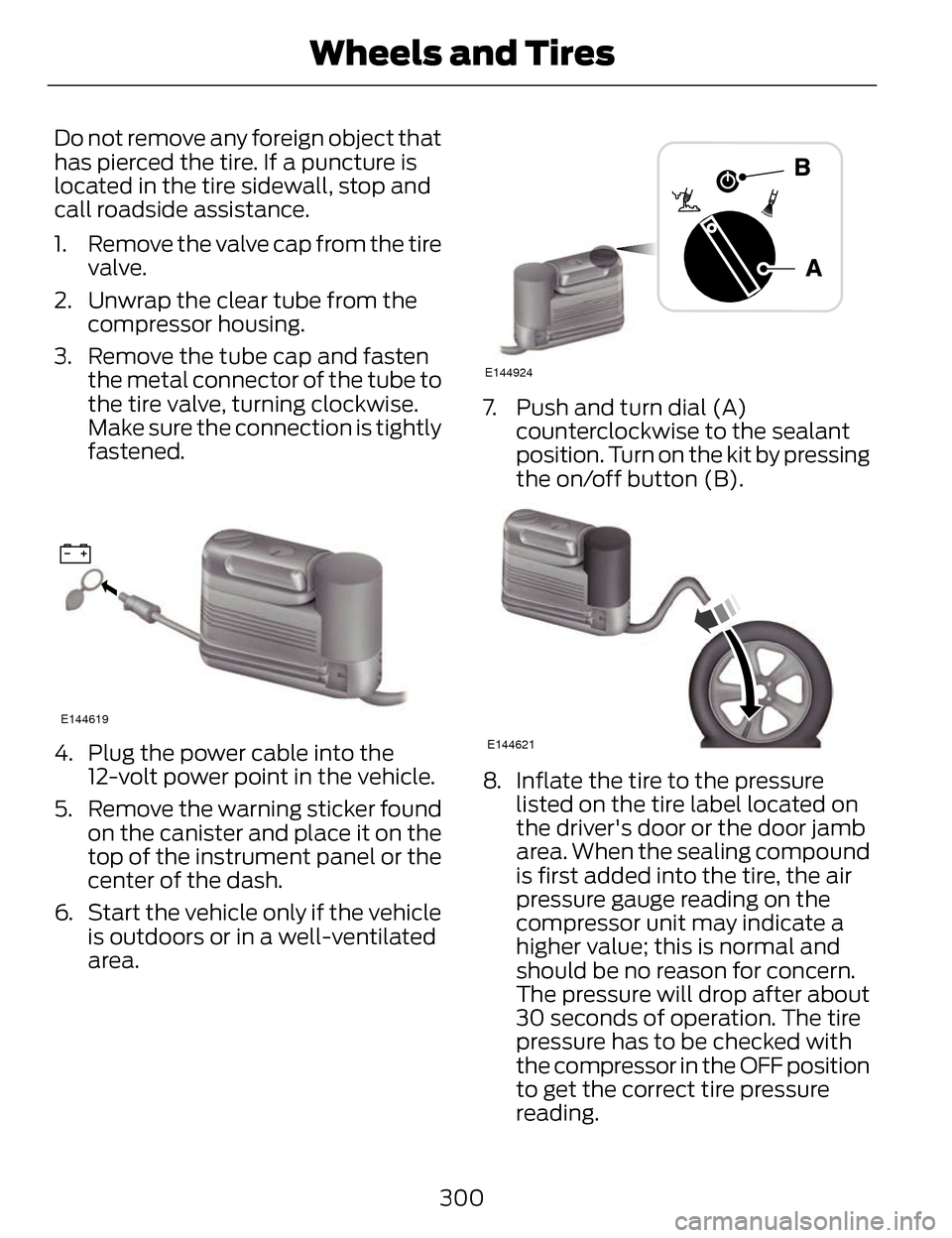
Do not remove any foreign object that
has pierced the tire. If a puncture is
located in the tire sidewall, stop and
call roadside assistance.
1. Remove the valve cap from the tirevalve.
2. Unwrap the clear tube from the compressor housing.
3. Remove the tube cap and fasten the metal connector of the tube to
the tire valve, turning clockwise.
Make sure the connection is tightly
fastened.
E144619
4. Plug the power cable into the12-volt power point in the vehicle.
5. Remove the warning sticker found on the canister and place it on the
top of the instrument panel or the
center of the dash.
6. Start the vehicle only if the vehicle is outdoors or in a well-ventilated
area.
E144924
7. Push and turn dial (A)counterclockwise to the sealant
position. Turn on the kit by pressing
the on/off button (B).
E144621
8. Inflate the tire to the pressurelisted on the tire label located on
the driver's door or the door jamb
area. When the sealing compound
is first added into the tire, the air
pressure gauge reading on the
compressor unit may indicate a
higher value; this is normal and
should be no reason for concern.
The pressure will drop after about
30 seconds of operation. The tire
pressure has to be checked with
the compressor in the OFF position
to get the correct tire pressure
reading.
300
Wheels and Tires
Page 383 of 468
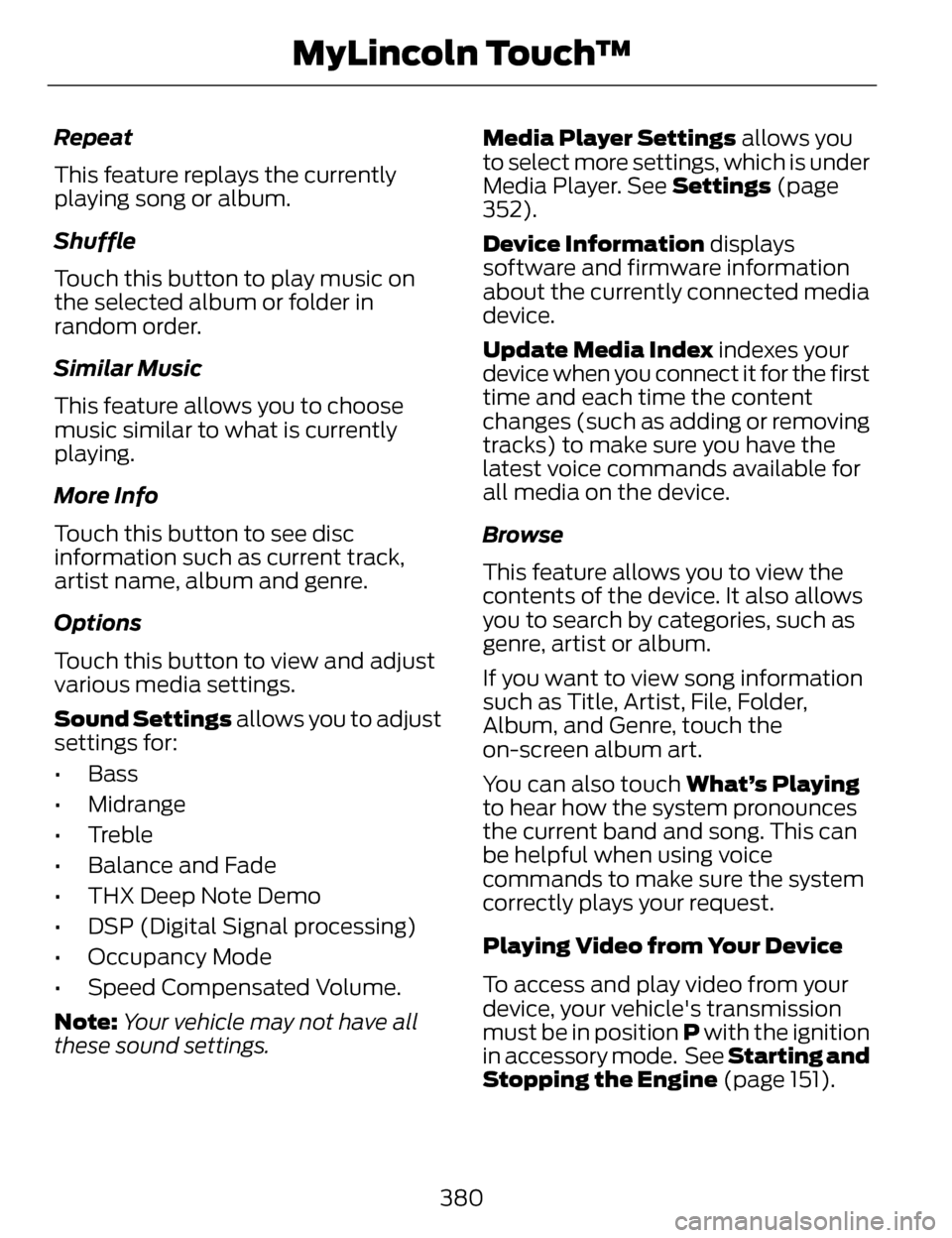
Repeat
This feature replays the currently
playing song or album.
Shuffle
Touch this button to play music on
the selected album or folder in
random order.
Similar Music
This feature allows you to choose
music similar to what is currently
playing.
More Info
Touch this button to see disc
information such as current track,
artist name, album and genre.
Options
Touch this button to view and adjust
various media settings.
Sound Settings allows you to adjust
settings for:
•Bass
• Midrange
• Treble
• Balance and Fade
• THX Deep Note Demo
• DSP (Digital Signal processing)
• Occupancy Mode
• Speed Compensated Volume.
Note: Your vehicle may not have all
these sound settings. Media Player Settings
allows you
to select more settings, which is under
Media Player. See Settings (page
352).
Device Information displays
software and firmware information
about the currently connected media
device.
Update Media Index indexes your
device when you connect it for the first
time and each time the content
changes (such as adding or removing
tracks) to make sure you have the
latest voice commands available for
all media on the device.
Browse
This feature allows you to view the
contents of the device. It also allows
you to search by categories, such as
genre, artist or album.
If you want to view song information
such as Title, Artist, File, Folder,
Album, and Genre, touch the
on-screen album art.
You can also touch What’s Playing
to hear how the system pronounces
the current band and song. This can
be helpful when using voice
commands to make sure the system
correctly plays your request.
Playing Video from Your Device
To access and play video from your
device, your vehicle's transmission
must be in position P with the ignition
in accessory mode. See Starting and
Stopping the Engine (page 151).
380
MyLincoln Touch™