suspension LINCOLN MKZ HYBRID 2013 Owners Manual
[x] Cancel search | Manufacturer: LINCOLN, Model Year: 2013, Model line: MKZ HYBRID, Model: LINCOLN MKZ HYBRID 2013Pages: 475, PDF Size: 3.89 MB
Page 199 of 475
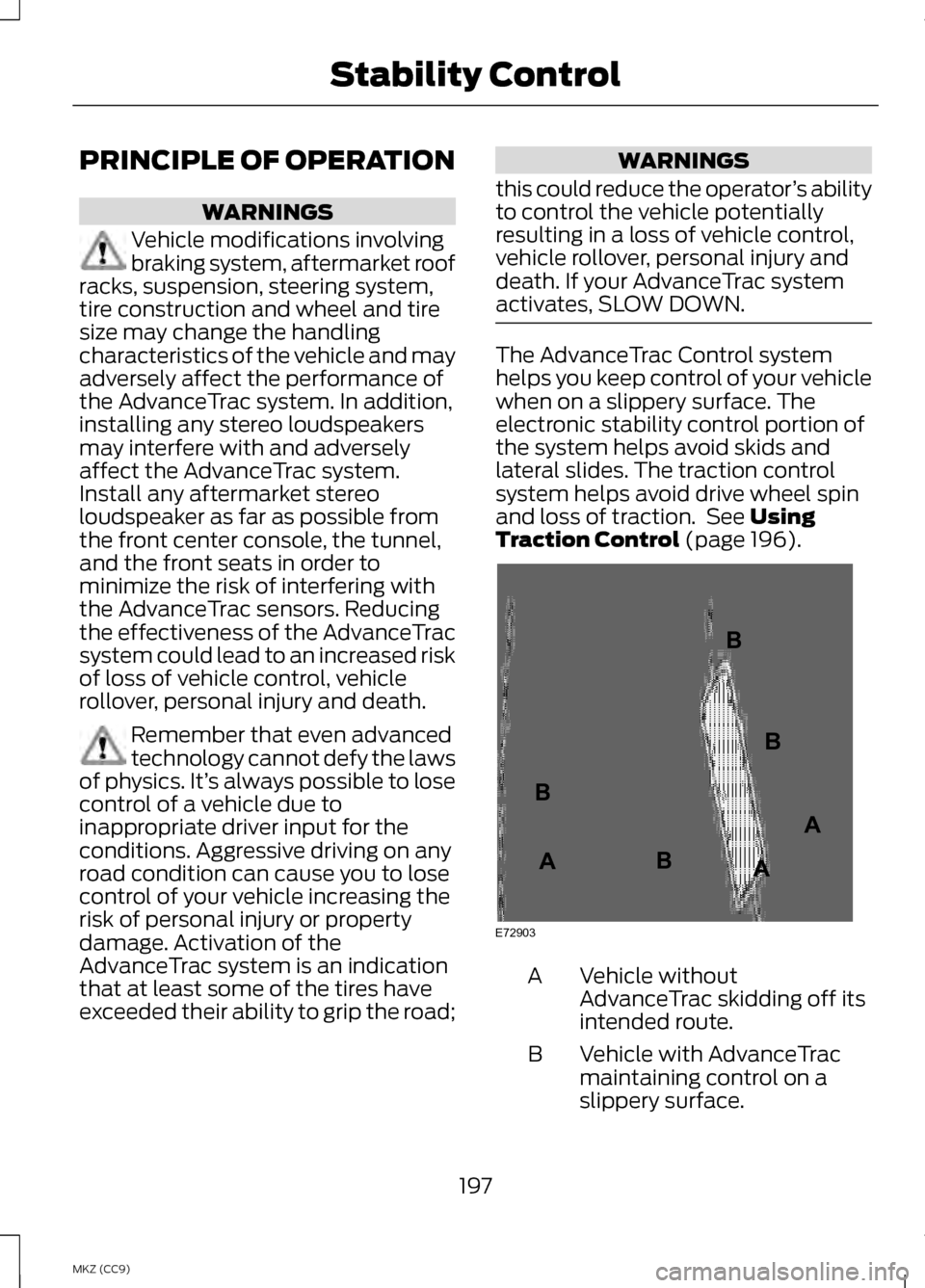
PRINCIPLE OF OPERATION
WARNINGS
Vehicle modifications involving
braking system, aftermarket roof
racks, suspension, steering system,
tire construction and wheel and tire
size may change the handling
characteristics of the vehicle and may
adversely affect the performance of
the AdvanceTrac system. In addition,
installing any stereo loudspeakers
may interfere with and adversely
affect the AdvanceTrac system.
Install any aftermarket stereo
loudspeaker as far as possible from
the front center console, the tunnel,
and the front seats in order to
minimize the risk of interfering with
the AdvanceTrac sensors. Reducing
the effectiveness of the AdvanceTrac
system could lead to an increased risk
of loss of vehicle control, vehicle
rollover, personal injury and death. Remember that even advanced
technology cannot defy the laws
of physics. It’ s always possible to lose
control of a vehicle due to
inappropriate driver input for the
conditions. Aggressive driving on any
road condition can cause you to lose
control of your vehicle increasing the
risk of personal injury or property
damage. Activation of the
AdvanceTrac system is an indication
that at least some of the tires have
exceeded their ability to grip the road; WARNINGS
this could reduce the operator ’s ability
to control the vehicle potentially
resulting in a loss of vehicle control,
vehicle rollover, personal injury and
death. If your AdvanceTrac system
activates, SLOW DOWN. The AdvanceTrac Control system
helps you keep control of your vehicle
when on a slippery surface. The
electronic stability control portion of
the system helps avoid skids and
lateral slides. The traction control
system helps avoid drive wheel spin
and loss of traction. See Using
Traction Control (page 196). Vehicle without
AdvanceTrac skidding off its
intended route.
A
Vehicle with AdvanceTrac
maintaining control on a
slippery surface.
B
197
MKZ (CC9) Stability ControlE72903A
AA
B
BB
B
Page 226 of 475
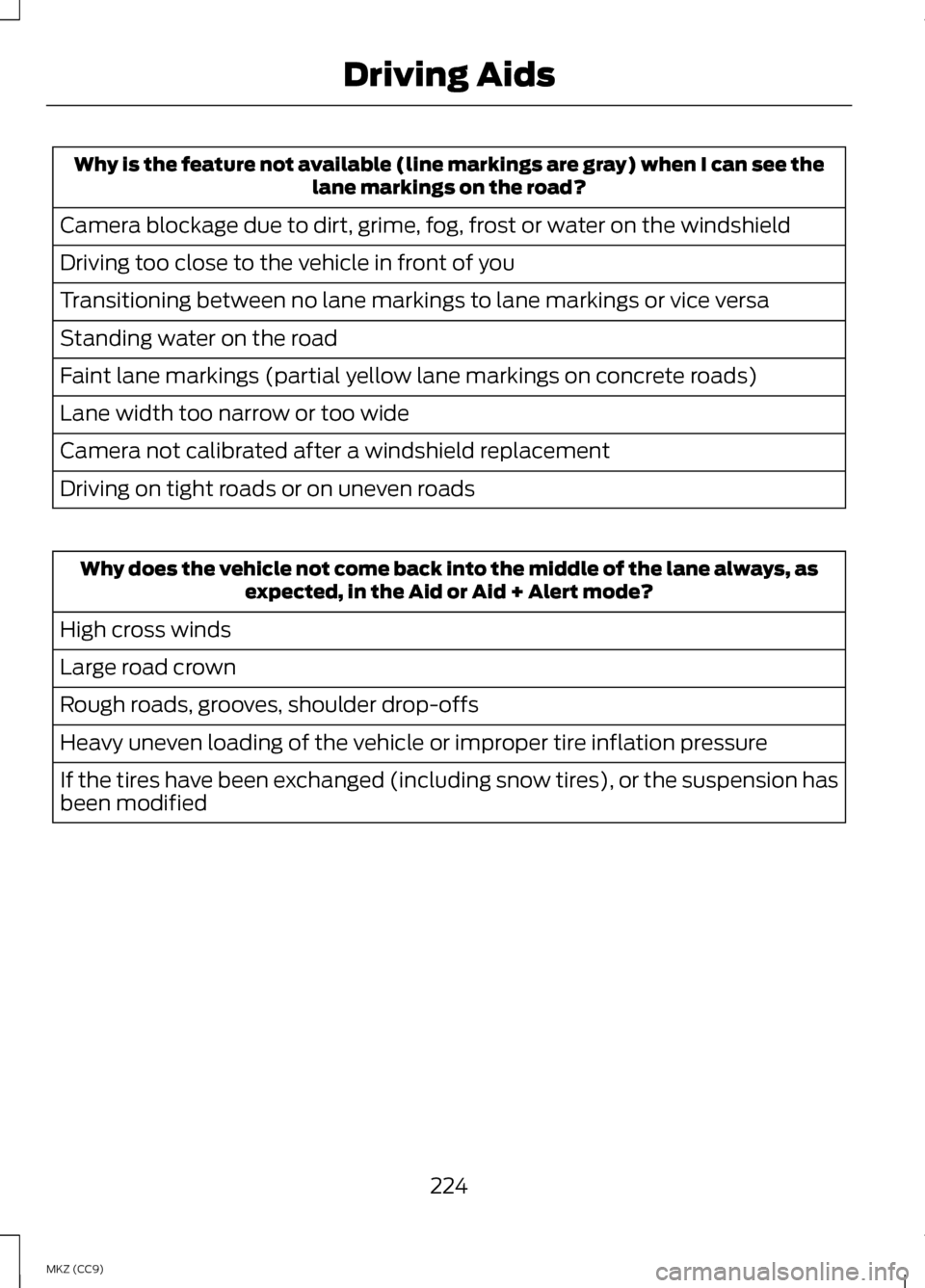
Why is the feature not available (line markings are gray) when I can see the
lane markings on the road?
Camera blockage due to dirt, grime, fog, frost or water on the windshield
Driving too close to the vehicle in front of you
Transitioning between no lane markings to lane markings or vice versa
Standing water on the road
Faint lane markings (partial yellow lane markings on concrete roads)
Lane width too narrow or too wide
Camera not calibrated after a windshield replacement
Driving on tight roads or on uneven roads Why does the vehicle not come back into the middle of the lane always, as
expected, in the Aid or Aid + Alert mode?
High cross winds
Large road crown
Rough roads, grooves, shoulder drop-offs
Heavy uneven loading of the vehicle or improper tire inflation pressure
If the tires have been exchanged (including snow tires), or the suspension has
been modified
224
MKZ (CC9) Driving Aids
Page 235 of 475
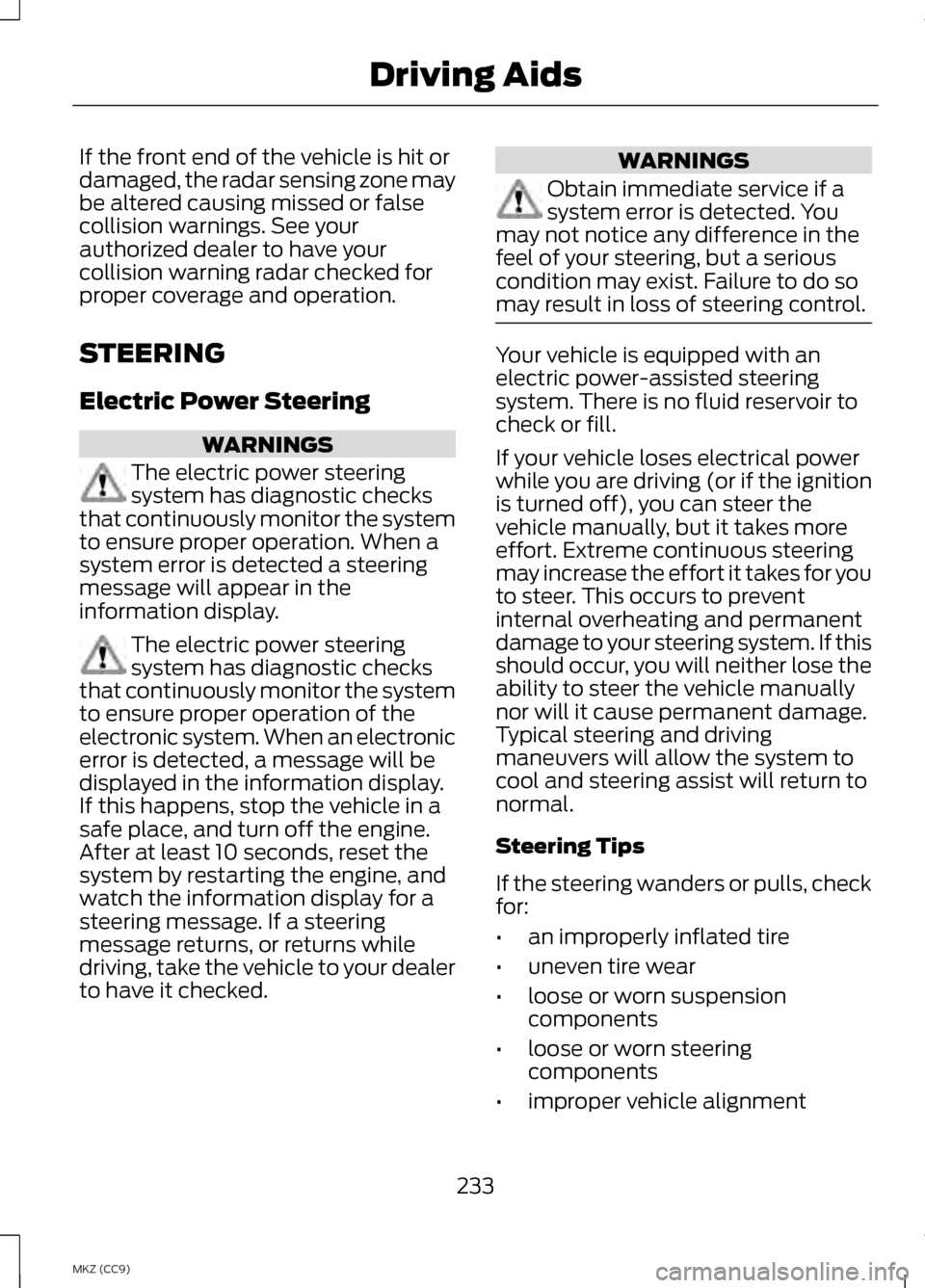
If the front end of the vehicle is hit or
damaged, the radar sensing zone may
be altered causing missed or false
collision warnings. See your
authorized dealer to have your
collision warning radar checked for
proper coverage and operation.
STEERING
Electric Power Steering
WARNINGS
The electric power steering
system has diagnostic checks
that continuously monitor the system
to ensure proper operation. When a
system error is detected a steering
message will appear in the
information display. The electric power steering
system has diagnostic checks
that continuously monitor the system
to ensure proper operation of the
electronic system. When an electronic
error is detected, a message will be
displayed in the information display.
If this happens, stop the vehicle in a
safe place, and turn off the engine.
After at least 10 seconds, reset the
system by restarting the engine, and
watch the information display for a
steering message. If a steering
message returns, or returns while
driving, take the vehicle to your dealer
to have it checked. WARNINGS
Obtain immediate service if a
system error is detected. You
may not notice any difference in the
feel of your steering, but a serious
condition may exist. Failure to do so
may result in loss of steering control. Your vehicle is equipped with an
electric power-assisted steering
system. There is no fluid reservoir to
check or fill.
If your vehicle loses electrical power
while you are driving (or if the ignition
is turned off), you can steer the
vehicle manually, but it takes more
effort. Extreme continuous steering
may increase the effort it takes for you
to steer. This occurs to prevent
internal overheating and permanent
damage to your steering system. If this
should occur, you will neither lose the
ability to steer the vehicle manually
nor will it cause permanent damage.
Typical steering and driving
maneuvers will allow the system to
cool and steering assist will return to
normal.
Steering Tips
If the steering wanders or pulls, check
for:
•
an improperly inflated tire
• uneven tire wear
• loose or worn suspension
components
• loose or worn steering
components
• improper vehicle alignment
233
MKZ (CC9) Driving Aids
Page 236 of 475
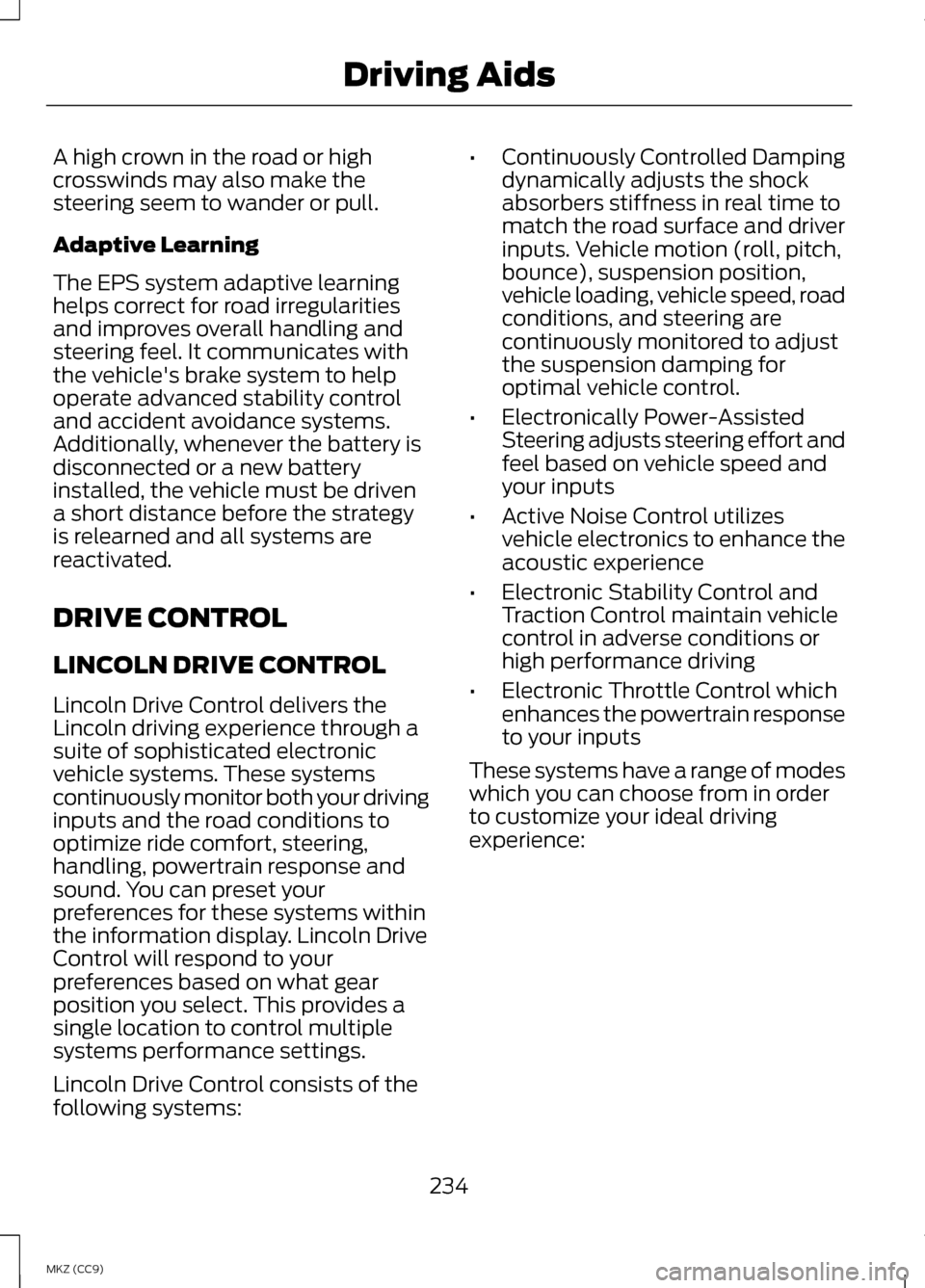
A high crown in the road or high
crosswinds may also make the
steering seem to wander or pull.
Adaptive Learning
The EPS system adaptive learning
helps correct for road irregularities
and improves overall handling and
steering feel. It communicates with
the vehicle's brake system to help
operate advanced stability control
and accident avoidance systems.
Additionally, whenever the battery is
disconnected or a new battery
installed, the vehicle must be driven
a short distance before the strategy
is relearned and all systems are
reactivated.
DRIVE CONTROL
LINCOLN DRIVE CONTROL
Lincoln Drive Control delivers the
Lincoln driving experience through a
suite of sophisticated electronic
vehicle systems. These systems
continuously monitor both your driving
inputs and the road conditions to
optimize ride comfort, steering,
handling, powertrain response and
sound. You can preset your
preferences for these systems within
the information display. Lincoln Drive
Control will respond to your
preferences based on what gear
position you select. This provides a
single location to control multiple
systems performance settings.
Lincoln Drive Control consists of the
following systems:
•
Continuously Controlled Damping
dynamically adjusts the shock
absorbers stiffness in real time to
match the road surface and driver
inputs. Vehicle motion (roll, pitch,
bounce), suspension position,
vehicle loading, vehicle speed, road
conditions, and steering are
continuously monitored to adjust
the suspension damping for
optimal vehicle control.
• Electronically Power-Assisted
Steering adjusts steering effort and
feel based on vehicle speed and
your inputs
• Active Noise Control utilizes
vehicle electronics to enhance the
acoustic experience
• Electronic Stability Control and
Traction Control maintain vehicle
control in adverse conditions or
high performance driving
• Electronic Throttle Control which
enhances the powertrain response
to your inputs
These systems have a range of modes
which you can choose from in order
to customize your ideal driving
experience:
234
MKZ (CC9) Driving Aids
Page 237 of 475
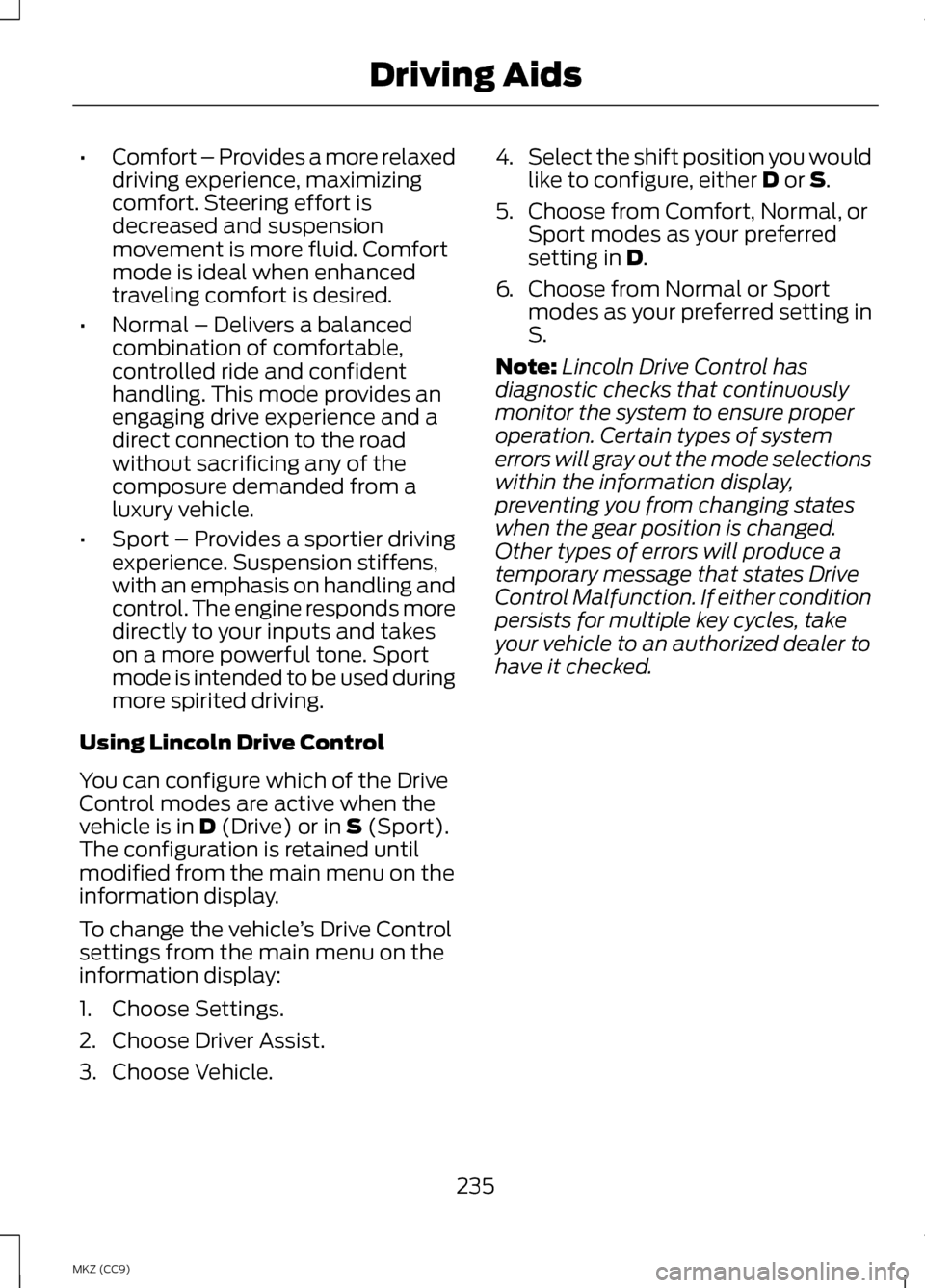
•
Comfort – Provides a more relaxed
driving experience, maximizing
comfort. Steering effort is
decreased and suspension
movement is more fluid. Comfort
mode is ideal when enhanced
traveling comfort is desired.
• Normal – Delivers a balanced
combination of comfortable,
controlled ride and confident
handling. This mode provides an
engaging drive experience and a
direct connection to the road
without sacrificing any of the
composure demanded from a
luxury vehicle.
• Sport – Provides a sportier driving
experience. Suspension stiffens,
with an emphasis on handling and
control. The engine responds more
directly to your inputs and takes
on a more powerful tone. Sport
mode is intended to be used during
more spirited driving.
Using Lincoln Drive Control
You can configure which of the Drive
Control modes are active when the
vehicle is in D (Drive) or in S (Sport).
The configuration is retained until
modified from the main menu on the
information display.
To change the vehicle ’s Drive Control
settings from the main menu on the
information display:
1. Choose Settings.
2. Choose Driver Assist.
3. Choose Vehicle. 4.
Select the shift position you would
like to configure, either
D or S.
5. Choose from Comfort, Normal, or Sport modes as your preferred
setting in
D.
6. Choose from Normal or Sport
modes as your preferred setting in
S.
Note: Lincoln Drive Control has
diagnostic checks that continuously
monitor the system to ensure proper
operation. Certain types of system
errors will gray out the mode selections
within the information display,
preventing you from changing states
when the gear position is changed.
Other types of errors will produce a
temporary message that states Drive
Control Malfunction. If either condition
persists for multiple key cycles, take
your vehicle to an authorized dealer to
have it checked.
235
MKZ (CC9) Driving Aids
Page 327 of 475
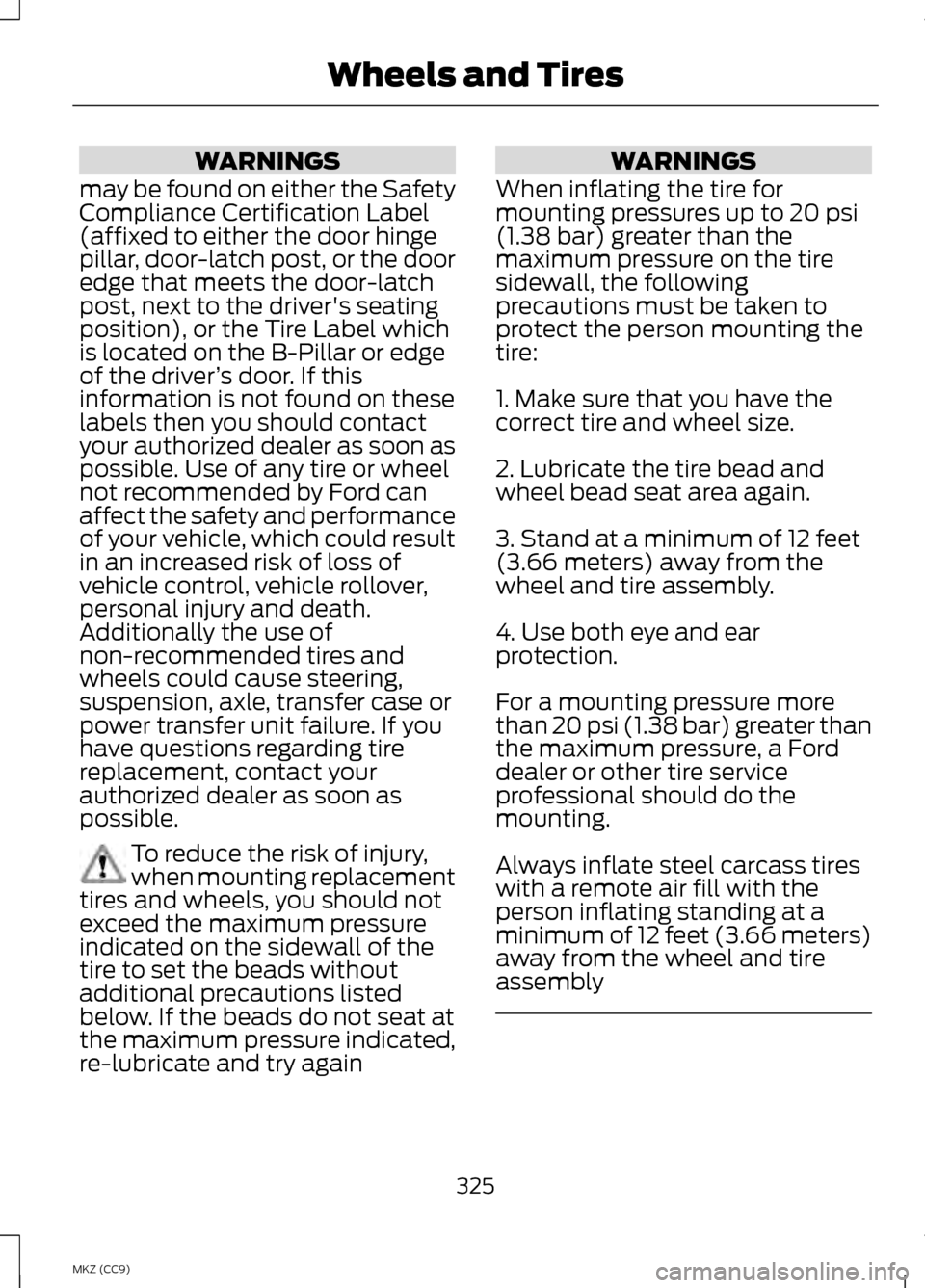
WARNINGS
may be found on either the Safety
Compliance Certification Label
(affixed to either the door hinge
pillar, door-latch post, or the door
edge that meets the door-latch
post, next to the driver's seating
position), or the Tire Label which
is located on the B-Pillar or edge
of the driver ’s door. If this
information is not found on these
labels then you should contact
your authorized dealer as soon as
possible. Use of any tire or wheel
not recommended by Ford can
affect the safety and performance
of your vehicle, which could result
in an increased risk of loss of
vehicle control, vehicle rollover,
personal injury and death.
Additionally the use of
non-recommended tires and
wheels could cause steering,
suspension, axle, transfer case or
power transfer unit failure. If you
have questions regarding tire
replacement, contact your
authorized dealer as soon as
possible. To reduce the risk of injury,
when mounting replacement
tires and wheels, you should not
exceed the maximum pressure
indicated on the sidewall of the
tire to set the beads without
additional precautions listed
below. If the beads do not seat at
the maximum pressure indicated,
re-lubricate and try again WARNINGS
When inflating the tire for
mounting pressures up to 20 psi
(1.38 bar) greater than the
maximum pressure on the tire
sidewall, the following
precautions must be taken to
protect the person mounting the
tire:
1. Make sure that you have the
correct tire and wheel size.
2. Lubricate the tire bead and
wheel bead seat area again.
3. Stand at a minimum of 12 feet
(3.66 meters) away from the
wheel and tire assembly.
4. Use both eye and ear
protection.
For a mounting pressure more
than 20 psi (1.38 bar) greater than
the maximum pressure, a Ford
dealer or other tire service
professional should do the
mounting.
Always inflate steel carcass tires
with a remote air fill with the
person inflating standing at a
minimum of 12 feet (3.66 meters)
away from the wheel and tire
assembly 325
MKZ (CC9) Wheels and Tires
Page 329 of 475
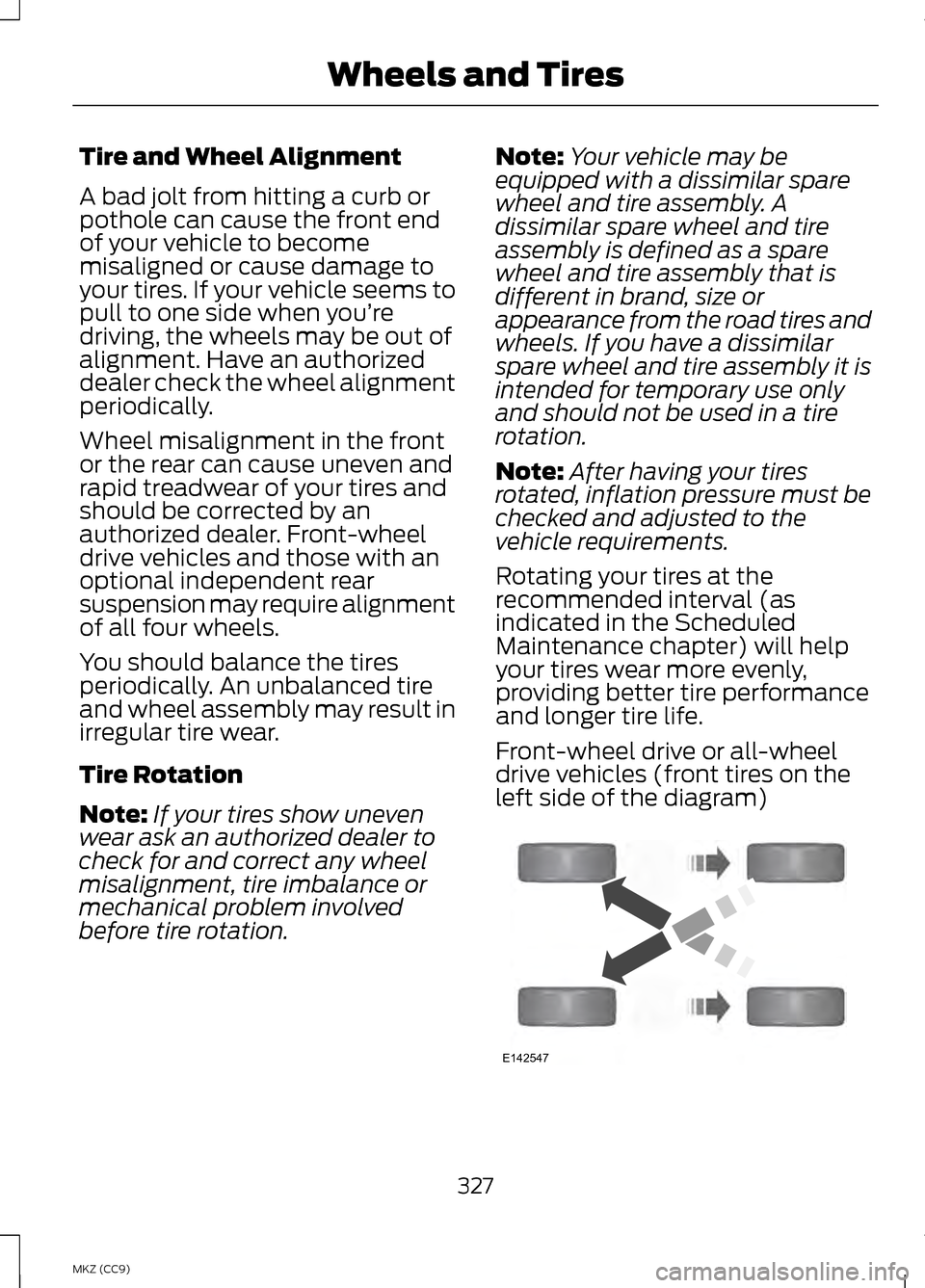
Tire and Wheel Alignment
A bad jolt from hitting a curb or
pothole can cause the front end
of your vehicle to become
misaligned or cause damage to
your tires. If your vehicle seems to
pull to one side when you’re
driving, the wheels may be out of
alignment. Have an authorized
dealer check the wheel alignment
periodically.
Wheel misalignment in the front
or the rear can cause uneven and
rapid treadwear of your tires and
should be corrected by an
authorized dealer. Front-wheel
drive vehicles and those with an
optional independent rear
suspension may require alignment
of all four wheels.
You should balance the tires
periodically. An unbalanced tire
and wheel assembly may result in
irregular tire wear.
Tire Rotation
Note:
If your tires show uneven
wear ask an authorized dealer to
check for and correct any wheel
misalignment, tire imbalance or
mechanical problem involved
before tire rotation. Note:
Your vehicle may be
equipped with a dissimilar spare
wheel and tire assembly. A
dissimilar spare wheel and tire
assembly is defined as a spare
wheel and tire assembly that is
different in brand, size or
appearance from the road tires and
wheels. If you have a dissimilar
spare wheel and tire assembly it is
intended for temporary use only
and should not be used in a tire
rotation.
Note: After having your tires
rotated, inflation pressure must be
checked and adjusted to the
vehicle requirements.
Rotating your tires at the
recommended interval (as
indicated in the Scheduled
Maintenance chapter) will help
your tires wear more evenly,
providing better tire performance
and longer tire life.
Front-wheel drive or all-wheel
drive vehicles (front tires on the
left side of the diagram) 327
MKZ (CC9) Wheels and TiresE142547
Page 449 of 475
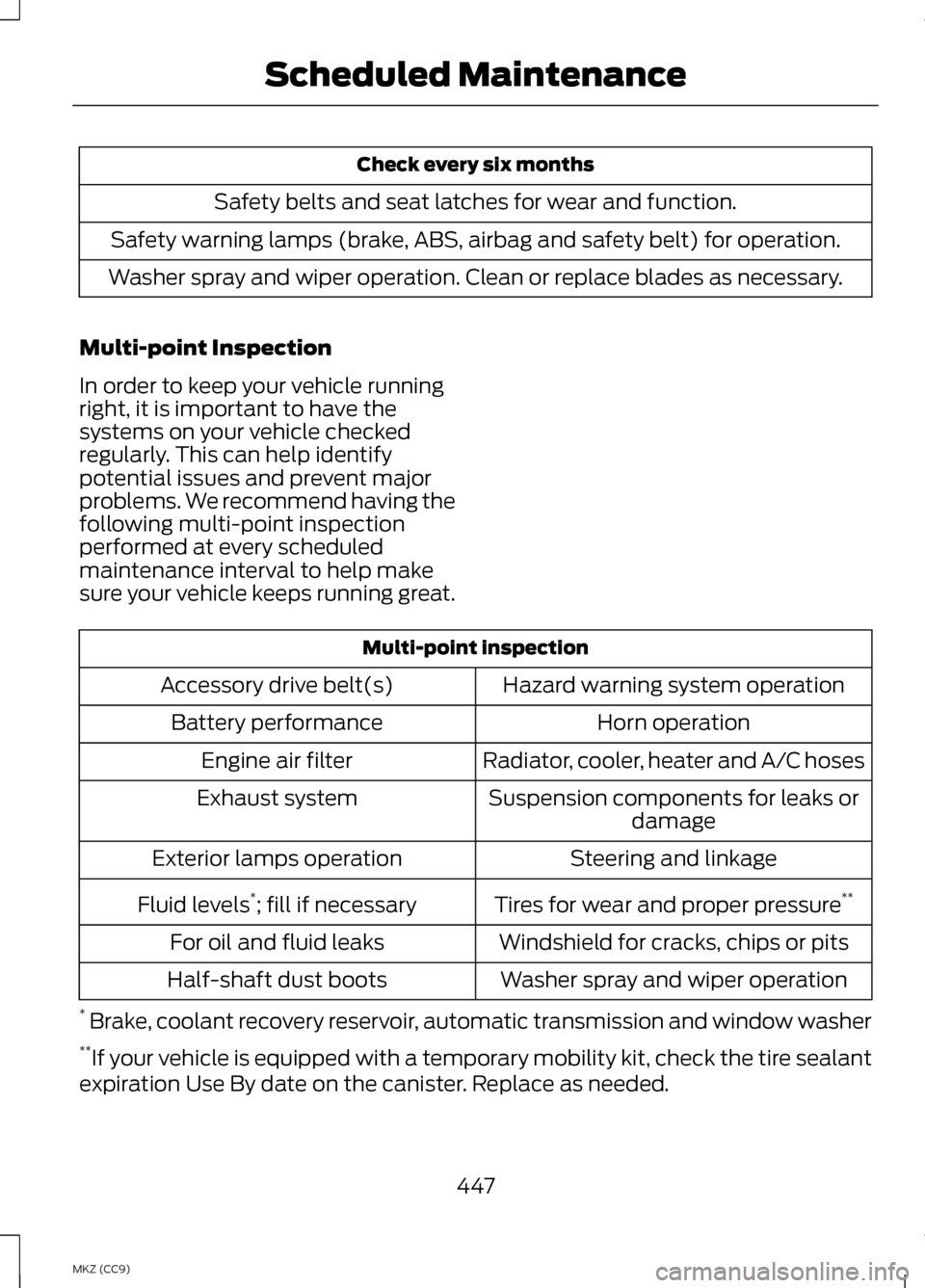
Check every six months
Safety belts and seat latches for wear and function.
Safety warning lamps (brake, ABS, airbag and safety belt) for operation.
Washer spray and wiper operation. Clean or replace blades as necessary.
Multi-point Inspection
In order to keep your vehicle running
right, it is important to have the
systems on your vehicle checked
regularly. This can help identify
potential issues and prevent major
problems. We recommend having the
following multi-point inspection
performed at every scheduled
maintenance interval to help make
sure your vehicle keeps running great. Multi-point inspection
Hazard warning system operation
Accessory drive belt(s)
Horn operation
Battery performance
Radiator, cooler, heater and A/C hoses
Engine air filter
Suspension components for leaks ordamage
Exhaust system
Steering and linkage
Exterior lamps operation
Tires for wear and proper pressure **
Fluid levels *
; fill if necessary
Windshield for cracks, chips or pits
For oil and fluid leaks
Washer spray and wiper operation
Half-shaft dust boots
* Brake, coolant recovery reservoir, automatic transmission and window washer
** If your vehicle is equipped with a temporary mobility kit, check the tire sealant
expiration Use By date on the canister. Replace as needed.
447
MKZ (CC9) Scheduled Maintenance
Page 450 of 475
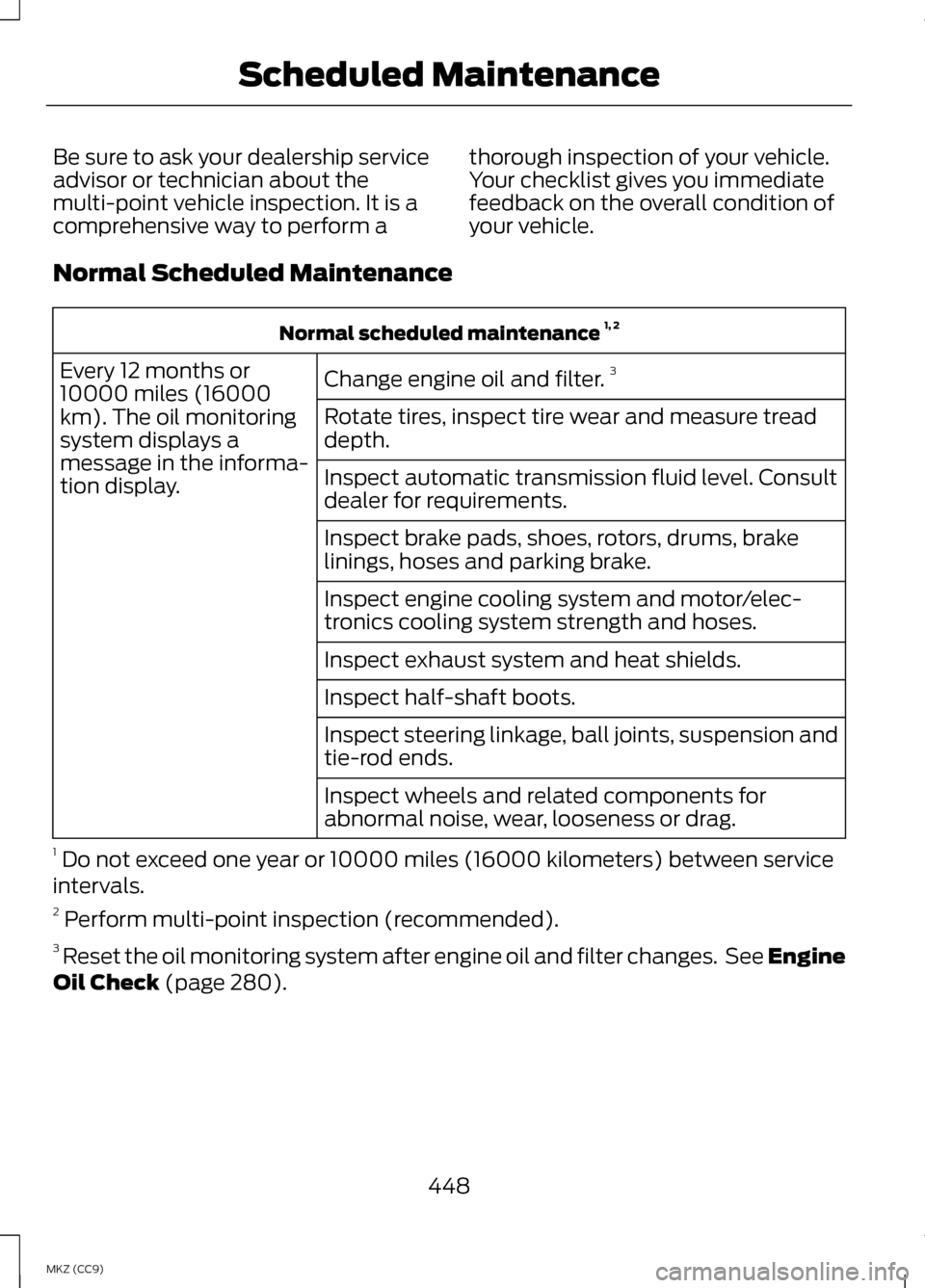
Be sure to ask your dealership service
advisor or technician about the
multi-point vehicle inspection. It is a
comprehensive way to perform a
thorough inspection of your vehicle.
Your checklist gives you immediate
feedback on the overall condition of
your vehicle.
Normal Scheduled Maintenance Normal scheduled maintenance
1, 2
Change engine oil and filter. 3
Every 12 months or
10000 miles (16000
km). The oil monitoring
system displays a
message in the informa-
tion display. Rotate tires, inspect tire wear and measure tread
depth.
Inspect automatic transmission fluid level. Consult
dealer for requirements.
Inspect brake pads, shoes, rotors, drums, brake
linings, hoses and parking brake.
Inspect engine cooling system and motor/elec-
tronics cooling system strength and hoses.
Inspect exhaust system and heat shields.
Inspect half-shaft boots.
Inspect steering linkage, ball joints, suspension and
tie-rod ends.
Inspect wheels and related components for
abnormal noise, wear, looseness or drag.
1 Do not exceed one year or 10000 miles (16000 kilometers) between service
intervals.
2 Perform multi-point inspection (recommended).
3 Reset the oil monitoring system after engine oil and filter changes. See Engine
Oil Check (page 280).
448
MKZ (CC9) Scheduled Maintenance