LINCOLN NAUTILUS 2021 Owners Manual
Manufacturer: LINCOLN, Model Year: 2021, Model line: NAUTILUS, Model: LINCOLN NAUTILUS 2021Pages: 579, PDF Size: 6.9 MB
Page 131 of 579
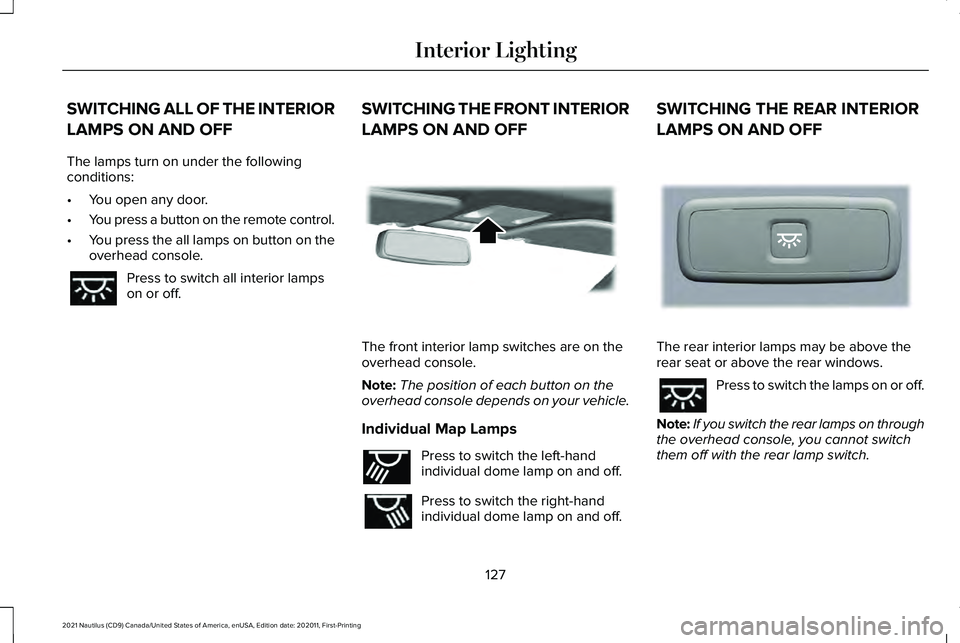
SWITCHING ALL OF THE INTERIOR
LAMPS ON AND OFF
The lamps turn on under the following
conditions:
•
You open any door.
• You press a button on the remote control.
• You press the all lamps on button on the
overhead console. Press to switch all interior lamps
on or off.
SWITCHING THE FRONT INTERIOR
LAMPS ON AND OFF The front interior lamp switches are on the
overhead console.
Note:
The position of each button on the
overhead console depends on your vehicle.
Individual Map Lamps Press to switch the left-hand
individual dome lamp on and off.
Press to switch the right-hand
individual dome lamp on and off.SWITCHING THE REAR INTERIOR
LAMPS ON AND OFF
The rear interior lamps may be above the
rear seat or above the rear windows.
Press to switch the lamps on or off.
Note: If you switch the rear lamps on through
the overhead console, you cannot switch
them off with the rear lamp switch.
127
2021 Nautilus (CD9) Canada/United States of America, enUSA, Edition date: 202011, First-Printing Interior Lighting E262162 E262193 E281231
Page 132 of 579
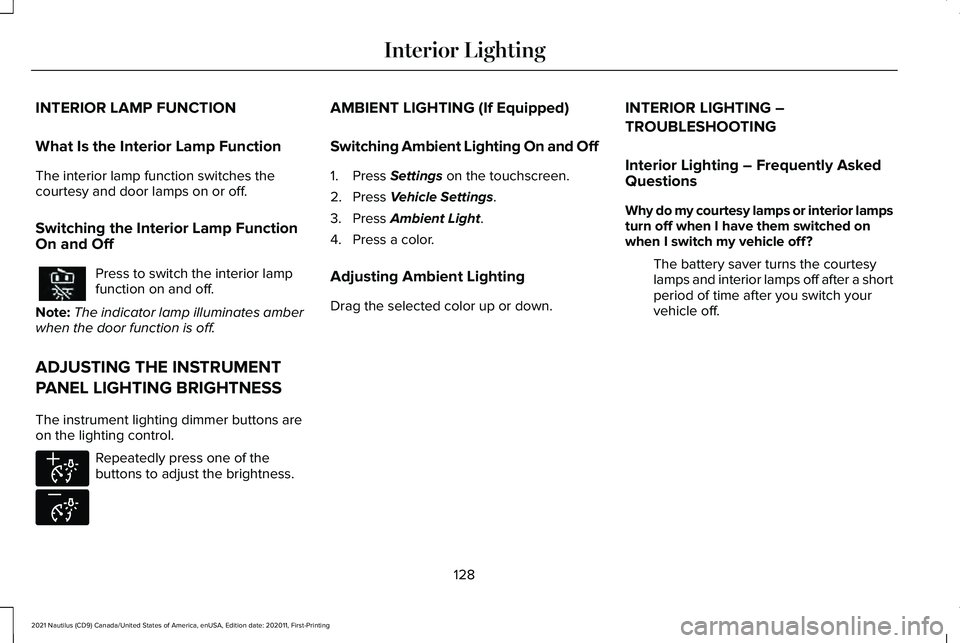
INTERIOR LAMP FUNCTION
What Is the Interior Lamp Function
The interior lamp function switches the
courtesy and door lamps on or off.
Switching the Interior Lamp Function
On and Off
Press to switch the interior lamp
function on and off.
Note: The indicator lamp illuminates amber
when the door function is off.
ADJUSTING THE INSTRUMENT
PANEL LIGHTING BRIGHTNESS
The instrument lighting dimmer buttons are
on the lighting control. Repeatedly press one of the
buttons to adjust the brightness. AMBIENT LIGHTING (If Equipped)
Switching Ambient Lighting On and Off
1. Press Settings on the touchscreen.
2. Press
Vehicle Settings.
3. Press
Ambient Light.
4. Press a color.
Adjusting Ambient Lighting
Drag the selected color up or down. INTERIOR LIGHTING –
TROUBLESHOOTING
Interior Lighting – Frequently Asked
Questions
Why do my courtesy lamps or interior lamps
turn off when I have them switched on
when I switch my vehicle off ?
The battery saver turns the courtesy
lamps and interior lamps off after a short
period of time after you switch your
vehicle off.
128
2021 Nautilus (CD9) Canada/United States of America, enUSA, Edition date: 202011, First-Printing Interior Lighting E291299 E296433
Page 133 of 579
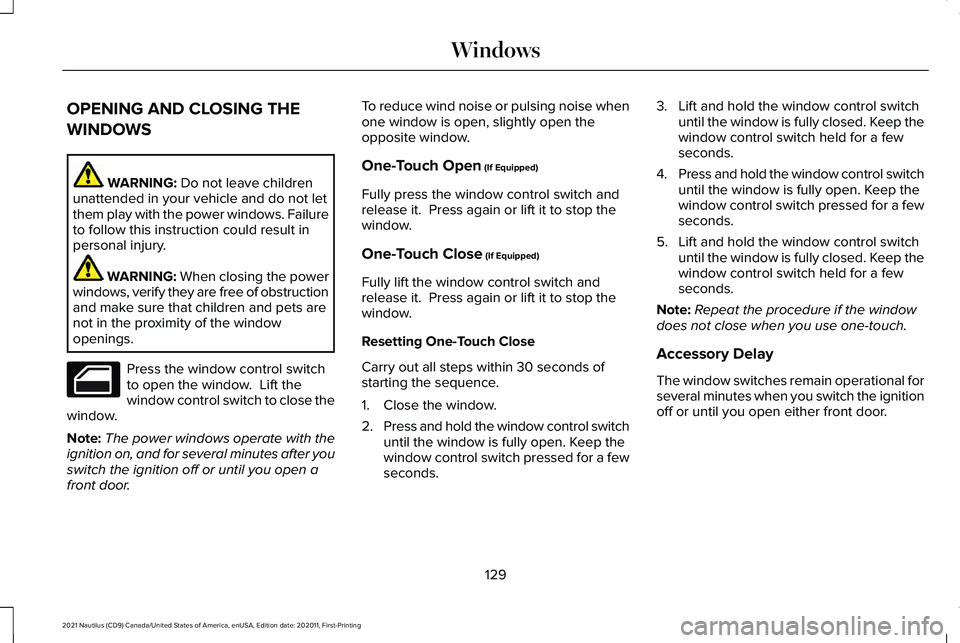
OPENING AND CLOSING THE
WINDOWS
WARNING: Do not leave children
unattended in your vehicle and do not let
them play with the power windows. Failure
to follow this instruction could result in
personal injury. WARNING:
When closing the power
windows, verify they are free of obstruction
and make sure that children and pets are
not in the proximity of the window
openings. Press the window control switch
to open the window. Lift the
window control switch to close the
window.
Note: The power windows operate with the
ignition on, and for several minutes after you
switch the ignition off or until you open a
front door. To reduce wind noise or pulsing noise when
one window is open, slightly open the
opposite window.
One-Touch Open
(If Equipped)
Fully press the window control switch and
release it. Press again or lift it to stop the
window.
One-Touch Close
(If Equipped)
Fully lift the window control switch and
release it. Press again or lift it to stop the
window.
Resetting One-Touch Close
Carry out all steps within 30 seconds of
starting the sequence.
1. Close the window.
2. Press and hold the window control switch
until the window is fully open. Keep the
window control switch pressed for a few
seconds. 3. Lift and hold the window control switch
until the window is fully closed. Keep the
window control switch held for a few
seconds.
4. Press and hold the window control switch
until the window is fully open. Keep the
window control switch pressed for a few
seconds.
5. Lift and hold the window control switch until the window is fully closed. Keep the
window control switch held for a few
seconds.
Note: Repeat the procedure if the window
does not close when you use one-touch.
Accessory Delay
The window switches remain operational for
several minutes when you switch the ignition
off or until you open either front door.
129
2021 Nautilus (CD9) Canada/United States of America, enUSA, Edition date: 202011, First-Printing Windows
Page 134 of 579
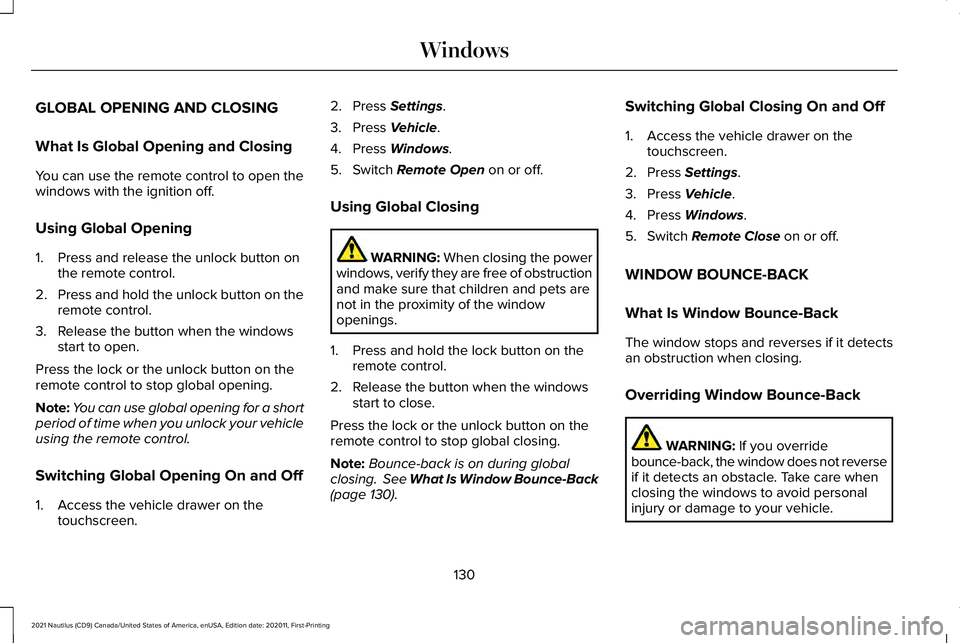
GLOBAL OPENING AND CLOSING
What Is Global Opening and Closing
You can use the remote control to open the
windows with the ignition off.
Using Global Opening
1. Press and release the unlock button on
the remote control.
2. Press and hold the unlock button on the
remote control.
3. Release the button when the windows start to open.
Press the lock or the unlock button on the
remote control to stop global opening.
Note: You can use global opening for a short
period of time when you unlock your vehicle
using the remote control.
Switching Global Opening On and Off
1. Access the vehicle drawer on the touchscreen. 2. Press Settings.
3. Press
Vehicle.
4. Press
Windows.
5. Switch
Remote Open on or off.
Using Global Closing WARNING:
When closing the power
windows, verify they are free of obstruction
and make sure that children and pets are
not in the proximity of the window
openings.
1. Press and hold the lock button on the remote control.
2. Release the button when the windows start to close.
Press the lock or the unlock button on the
remote control to stop global closing.
Note: Bounce-back is on during global
closing. See What Is Window Bounce-Back
(page
130). Switching Global Closing On and Off
1. Access the vehicle drawer on the
touchscreen.
2. Press
Settings.
3. Press
Vehicle.
4. Press
Windows.
5. Switch
Remote Close on or off.
WINDOW BOUNCE-BACK
What Is Window Bounce-Back
The window stops and reverses if it detects
an obstruction when closing.
Overriding Window Bounce-Back WARNING:
If you override
bounce-back, the window does not reverse
if it detects an obstacle. Take care when
closing the windows to avoid personal
injury or damage to your vehicle.
130
2021 Nautilus (CD9) Canada/United States of America, enUSA, Edition date: 202011, First-Printing Windows
Page 135 of 579
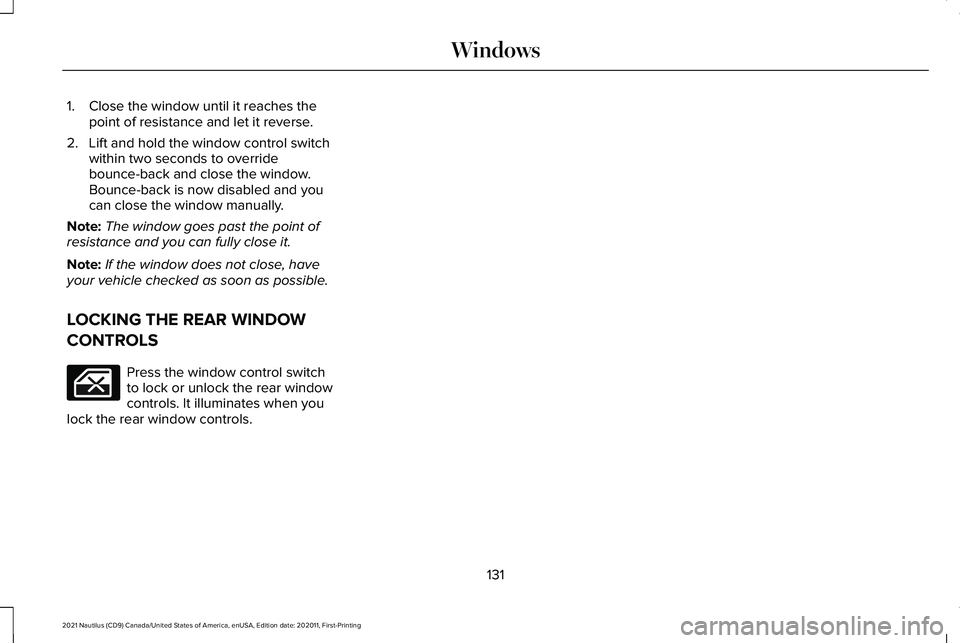
1. Close the window until it reaches the
point of resistance and let it reverse.
2. Lift and hold the window control switch within two seconds to override
bounce-back and close the window.
Bounce-back is now disabled and you
can close the window manually.
Note: The window goes past the point of
resistance and you can fully close it.
Note: If the window does not close, have
your vehicle checked as soon as possible.
LOCKING THE REAR WINDOW
CONTROLS Press the window control switch
to lock or unlock the rear window
controls. It illuminates when you
lock the rear window controls.
131
2021 Nautilus (CD9) Canada/United States of America, enUSA, Edition date: 202011, First-Printing Windows
Page 136 of 579
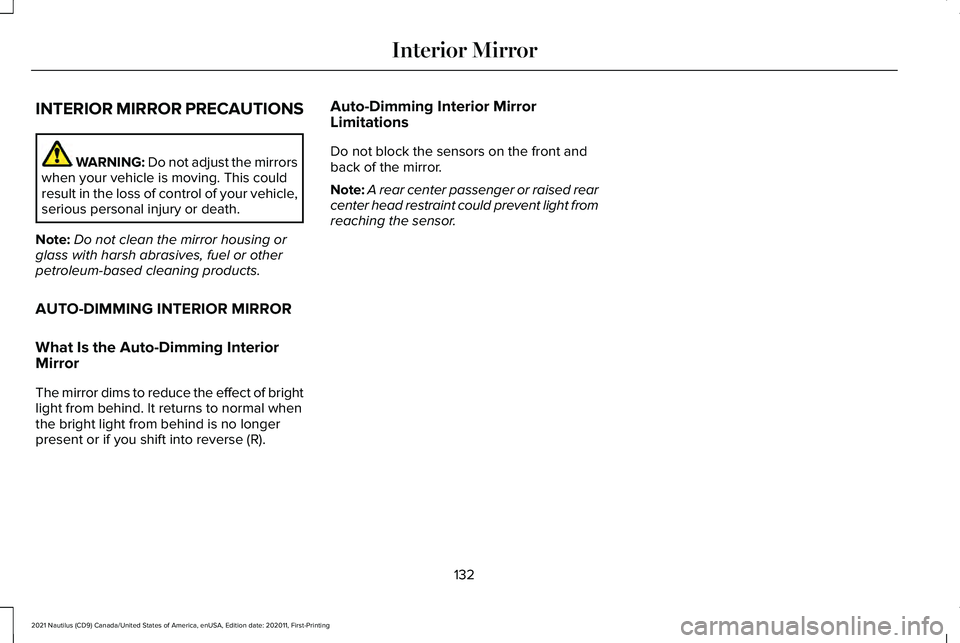
INTERIOR MIRROR PRECAUTIONS
WARNING: Do not adjust the mirrors
when your vehicle is moving. This could
result in the loss of control of your vehicle,
serious personal injury or death.
Note: Do not clean the mirror housing or
glass with harsh abrasives, fuel or other
petroleum-based cleaning products.
AUTO-DIMMING INTERIOR MIRROR
What Is the Auto-Dimming Interior
Mirror
The mirror dims to reduce the effect of bright
light from behind. It returns to normal when
the bright light from behind is no longer
present or if you shift into reverse (R). Auto-Dimming Interior Mirror
Limitations
Do not block the sensors on the front and
back of the mirror.
Note:
A rear center passenger or raised rear
center head restraint could prevent light from
reaching the sensor.
132
2021 Nautilus (CD9) Canada/United States of America, enUSA, Edition date: 202011, First-Printing Interior Mirror
Page 137 of 579
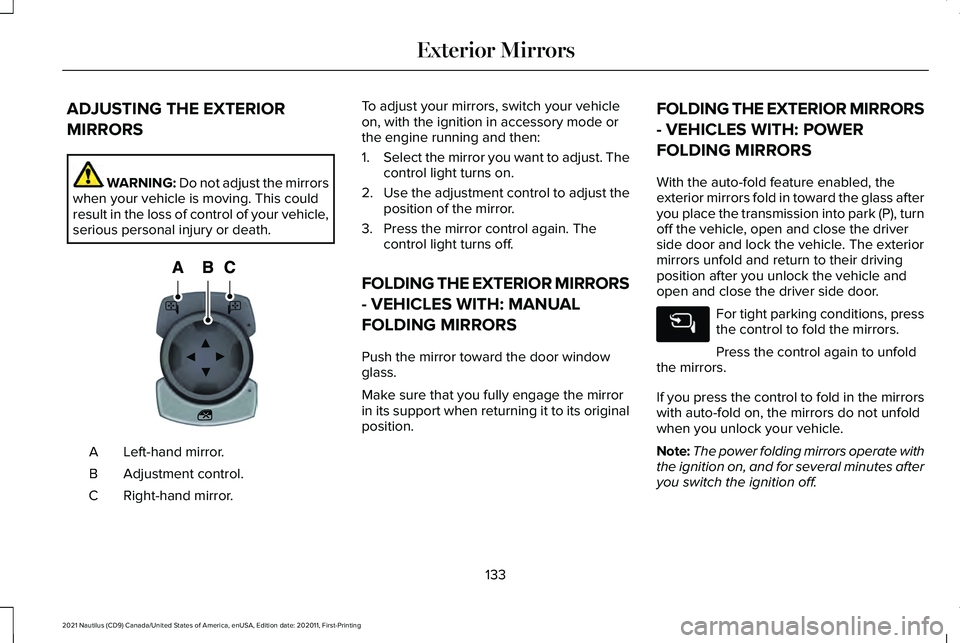
ADJUSTING THE EXTERIOR
MIRRORS
WARNING: Do not adjust the mirrors
when your vehicle is moving. This could
result in the loss of control of your vehicle,
serious personal injury or death. Left-hand mirror.
A
Adjustment control.
B
Right-hand mirror.
C To adjust your mirrors, switch your vehicle
on, with the ignition in accessory mode or
the engine running and then:
1.
Select the mirror you want to adjust. The
control light turns on.
2. Use the adjustment control to adjust the
position of the mirror.
3. Press the mirror control again. The control light turns off.
FOLDING THE EXTERIOR MIRRORS
- VEHICLES WITH: MANUAL
FOLDING MIRRORS
Push the mirror toward the door window
glass.
Make sure that you fully engage the mirror
in its support when returning it to its original
position. FOLDING THE EXTERIOR MIRRORS
- VEHICLES WITH: POWER
FOLDING MIRRORS
With the auto-fold feature enabled, the
exterior mirrors fold in toward the glass after
you place the transmission into park (P), turn
off the vehicle, open and close the driver
side door and lock the vehicle. The exterior
mirrors unfold and return to their driving
position after you unlock the vehicle and
open and close the driver side door.
For tight parking conditions, press
the control to fold the mirrors.
Press the control again to unfold
the mirrors.
If you press the control to fold in the mirrors
with auto-fold on, the mirrors do not unfold
when you unlock your vehicle.
Note: The power folding mirrors operate with
the ignition on, and for several minutes after
you switch the ignition off.
133
2021 Nautilus (CD9) Canada/United States of America, enUSA, Edition date: 202011, First-Printing Exterior MirrorsE144073
Page 138 of 579
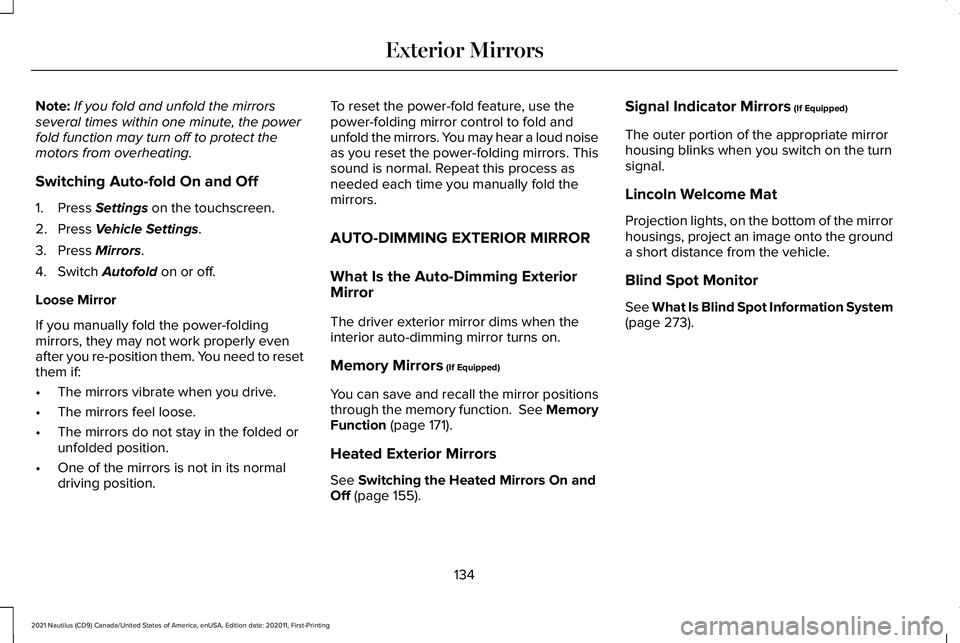
Note:
If you fold and unfold the mirrors
several times within one minute, the power
fold function may turn off to protect the
motors from overheating.
Switching Auto-fold On and Off
1. Press Settings on the touchscreen.
2. Press
Vehicle Settings.
3. Press
Mirrors.
4. Switch
Autofold on or off.
Loose Mirror
If you manually fold the power-folding
mirrors, they may not work properly even
after you re-position them. You need to reset
them if:
• The mirrors vibrate when you drive.
• The mirrors feel loose.
• The mirrors do not stay in the folded or
unfolded position.
• One of the mirrors is not in its normal
driving position. To reset the power-fold feature, use the
power-folding mirror control to fold and
unfold the mirrors. You may hear a loud noise
as you reset the power-folding mirrors. This
sound is normal. Repeat this process as
needed each time you manually fold the
mirrors.
AUTO-DIMMING EXTERIOR MIRROR
What Is the Auto-Dimming Exterior
Mirror
The driver exterior mirror dims when the
interior auto-dimming mirror turns on.
Memory Mirrors
(If Equipped)
You can save and recall the mirror positions
through the memory function. See Memory
Function
(page 171).
Heated Exterior Mirrors
See
Switching the Heated Mirrors On and
Off (page 155). Signal Indicator Mirrors
(If Equipped)
The outer portion of the appropriate mirror
housing blinks when you switch on the turn
signal.
Lincoln Welcome Mat
Projection lights, on the bottom of the mirror
housings, project an image onto the ground
a short distance from the vehicle.
Blind Spot Monitor
See
What Is Blind Spot Information System
(page 273).
134
2021 Nautilus (CD9) Canada/United States of America, enUSA, Edition date: 202011, First-Printing Exterior Mirrors
Page 139 of 579
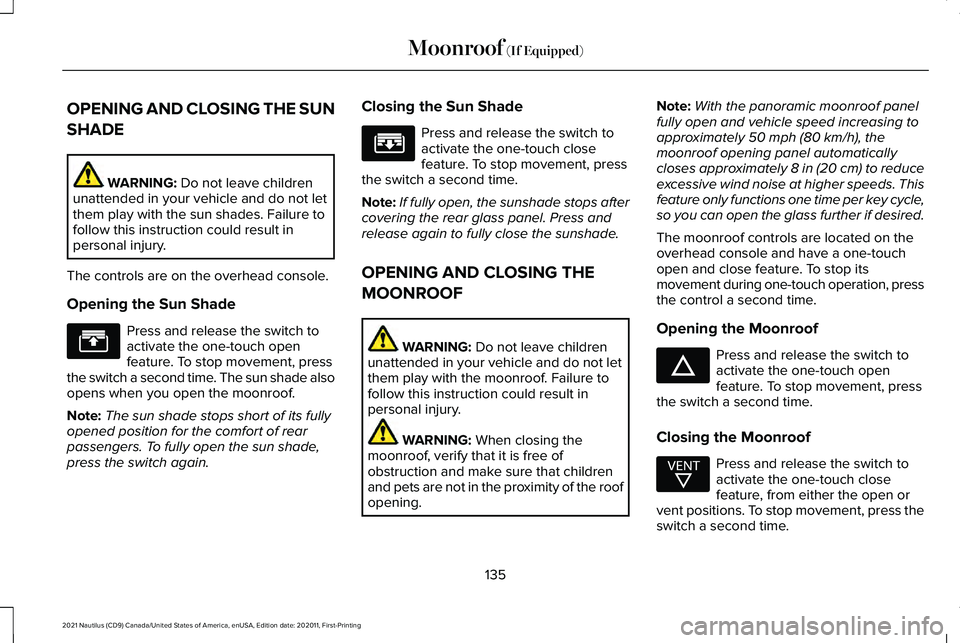
OPENING AND CLOSING THE SUN
SHADE
WARNING: Do not leave children
unattended in your vehicle and do not let
them play with the sun shades. Failure to
follow this instruction could result in
personal injury.
The controls are on the overhead console.
Opening the Sun Shade Press and release the switch to
activate the one-touch open
feature. To stop movement, press
the switch a second time. The sun shade also
opens when you open the moonroof.
Note: The sun shade stops short of its fully
opened position for the comfort of rear
passengers. To fully open the sun shade,
press the switch again. Closing the Sun Shade Press and release the switch to
activate the one-touch close
feature. To stop movement, press
the switch a second time.
Note: If fully open, the sunshade stops after
covering the rear glass panel. Press and
release again to fully close the sunshade.
OPENING AND CLOSING THE
MOONROOF WARNING:
Do not leave children
unattended in your vehicle and do not let
them play with the moonroof. Failure to
follow this instruction could result in
personal injury. WARNING:
When closing the
moonroof, verify that it is free of
obstruction and make sure that children
and pets are not in the proximity of the roof
opening. Note:
With the panoramic moonroof panel
fully open and vehicle speed increasing to
approximately
50 mph (80 km/h), the
moonroof opening panel automatically
closes approximately
8 in (20 cm) to reduce
excessive wind noise at higher speeds. This
feature only functions one time per key cycle,
so you can open the glass further if desired.
The moonroof controls are located on the
overhead console and have a one-touch
open and close feature. To stop its
movement during one-touch operation, press
the control a second time.
Opening the Moonroof Press and release the switch to
activate the one-touch open
feature. To stop movement, press
the switch a second time.
Closing the Moonroof Press and release the switch to
activate the one-touch close
feature, from either the open or
vent positions. To stop movement, press the
switch a second time.
135
2021 Nautilus (CD9) Canada/United States of America, enUSA, Edition date: 202011, First-Printing Moonroof
(If Equipped)E312249 E312250 E312251 E312252
Page 140 of 579
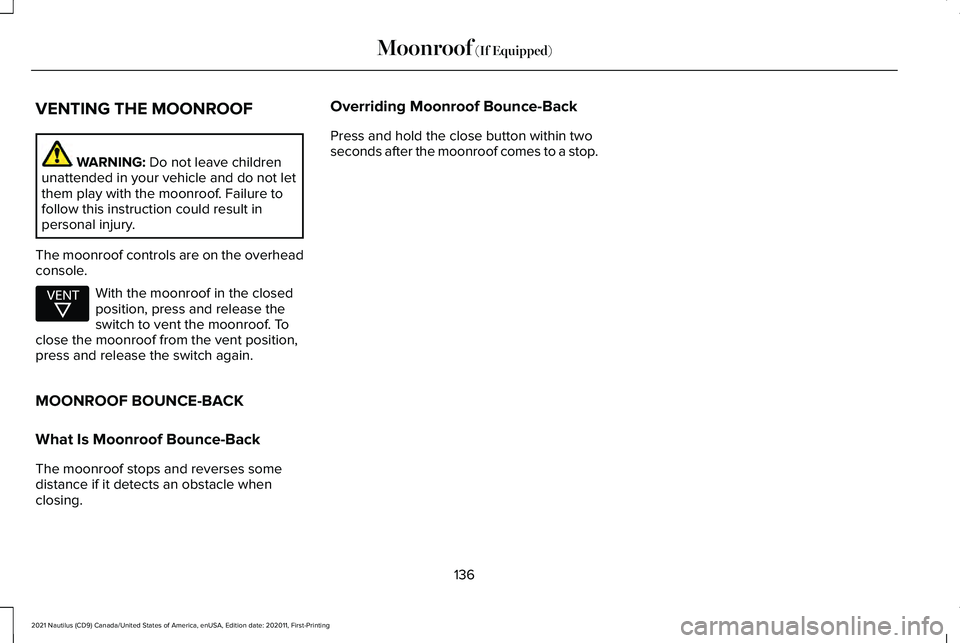
VENTING THE MOONROOF
WARNING: Do not leave children
unattended in your vehicle and do not let
them play with the moonroof. Failure to
follow this instruction could result in
personal injury.
The moonroof controls are on the overhead
console. With the moonroof in the closed
position, press and release the
switch to vent the moonroof. To
close the moonroof from the vent position,
press and release the switch again.
MOONROOF BOUNCE-BACK
What Is Moonroof Bounce-Back
The moonroof stops and reverses some
distance if it detects an obstacle when
closing. Overriding Moonroof Bounce-Back
Press and hold the close button within two
seconds after the moonroof comes to a stop.
136
2021 Nautilus (CD9) Canada/United States of America, enUSA, Edition date: 202011, First-Printing Moonroof
(If Equipped)E312252