LINCOLN NAUTILUS 2021 Owners Manual
Manufacturer: LINCOLN, Model Year: 2021, Model line: NAUTILUS, Model: LINCOLN NAUTILUS 2021Pages: 579, PDF Size: 6.9 MB
Page 151 of 579
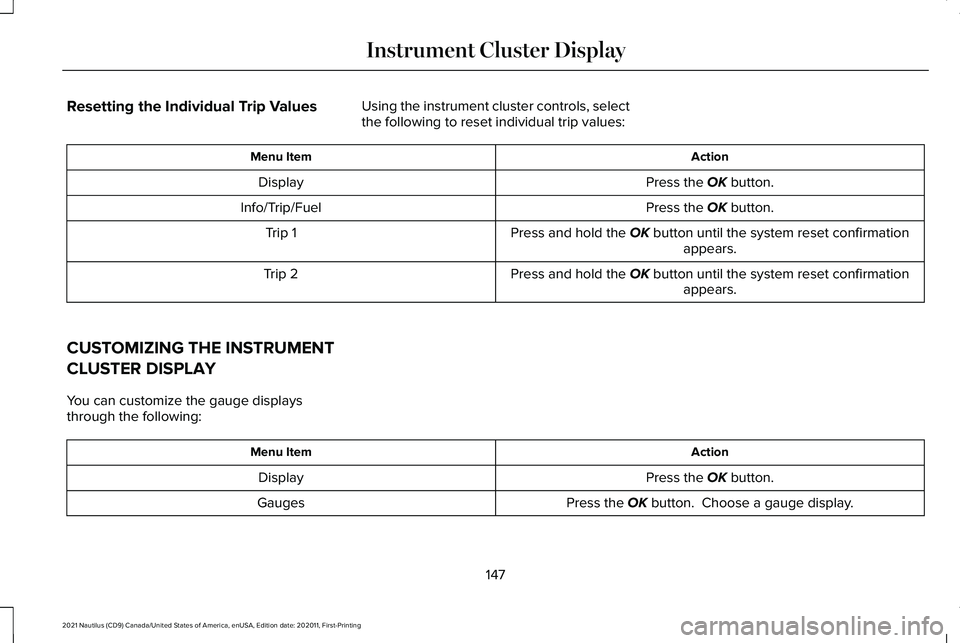
Resetting the Individual Trip Values
Using the instrument cluster controls, select
the following to reset individual trip values: Action
Menu Item
Press the OK button.
Display
Press the
OK button.
Info/Trip/Fuel
Press and hold the
OK button until the system reset confirmationappears.
Trip 1
Press and hold the
OK button until the system reset confirmationappears.
Trip 2
CUSTOMIZING THE INSTRUMENT
CLUSTER DISPLAY
You can customize the gauge displays
through the following: Action
Menu Item
Press the
OK button.
Display
Press the
OK button. Choose a gauge display.
Gauges
147
2021 Nautilus (CD9) Canada/United States of America, enUSA, Edition date: 202011, First-Printing Instrument Cluster Display
Page 152 of 579
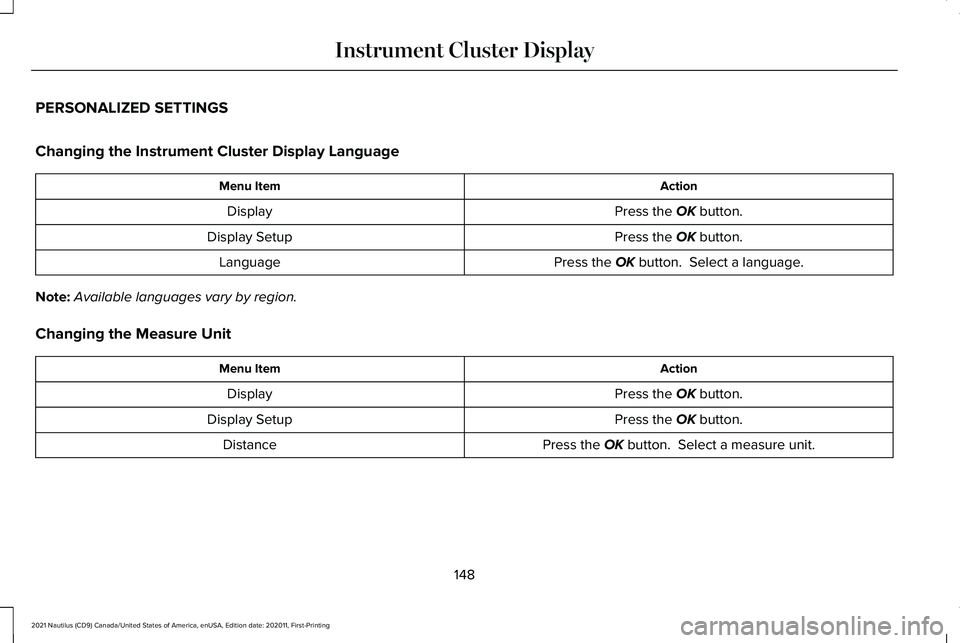
PERSONALIZED SETTINGS
Changing the Instrument Cluster Display Language
Action
Menu Item
Press the OK button.
Display
Press the
OK button.
Display Setup
Press the
OK button. Select a language.
Language
Note: Available languages vary by region.
Changing the Measure Unit Action
Menu Item
Press the
OK button.
Display
Press the
OK button.
Display Setup
Press the
OK button. Select a measure unit.
Distance
148
2021 Nautilus (CD9) Canada/United States of America, enUSA, Edition date: 202011, First-Printing Instrument Cluster Display
Page 153 of 579
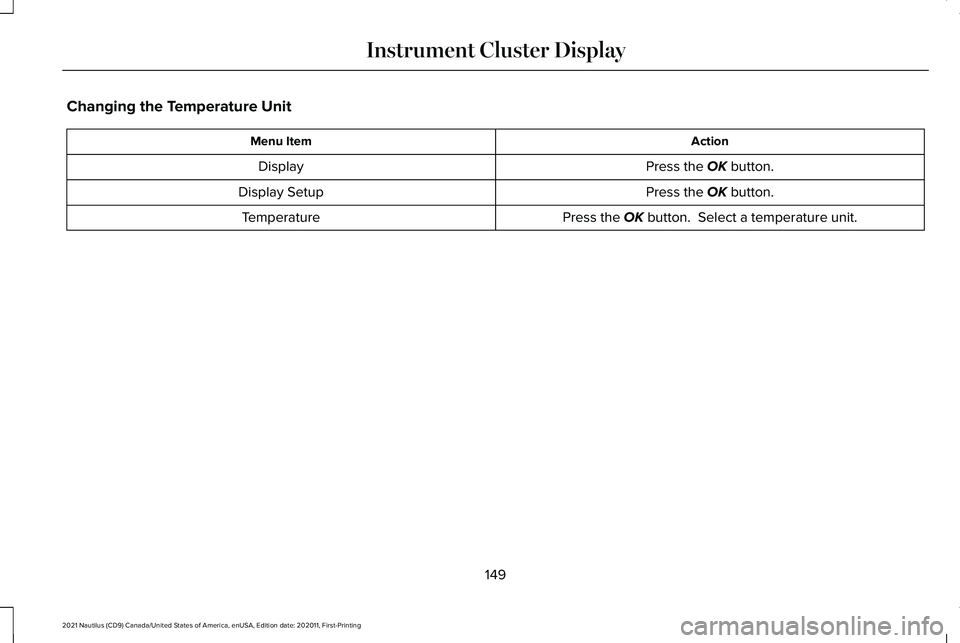
Changing the Temperature Unit
Action
Menu Item
Press the OK button.
Display
Press the
OK button.
Display Setup
Press the
OK button. Select a temperature unit.
Temperature
149
2021 Nautilus (CD9) Canada/United States of America, enUSA, Edition date: 202011, First-Printing Instrument Cluster Display
Page 154 of 579
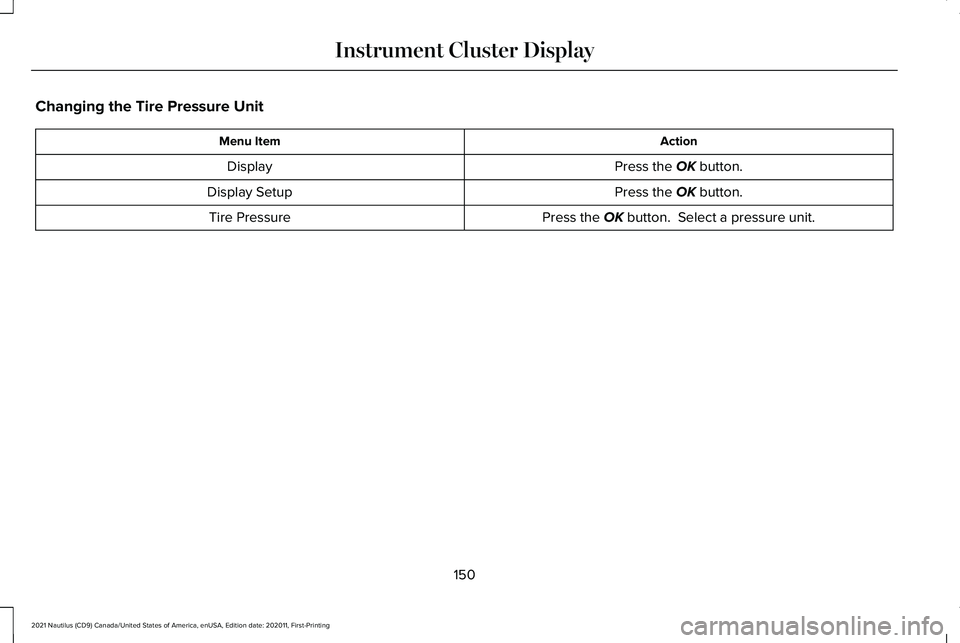
Changing the Tire Pressure Unit
Action
Menu Item
Press the OK button.
Display
Press the
OK button.
Display Setup
Press the
OK button. Select a pressure unit.
Tire Pressure
150
2021 Nautilus (CD9) Canada/United States of America, enUSA, Edition date: 202011, First-Printing Instrument Cluster Display
Page 155 of 579
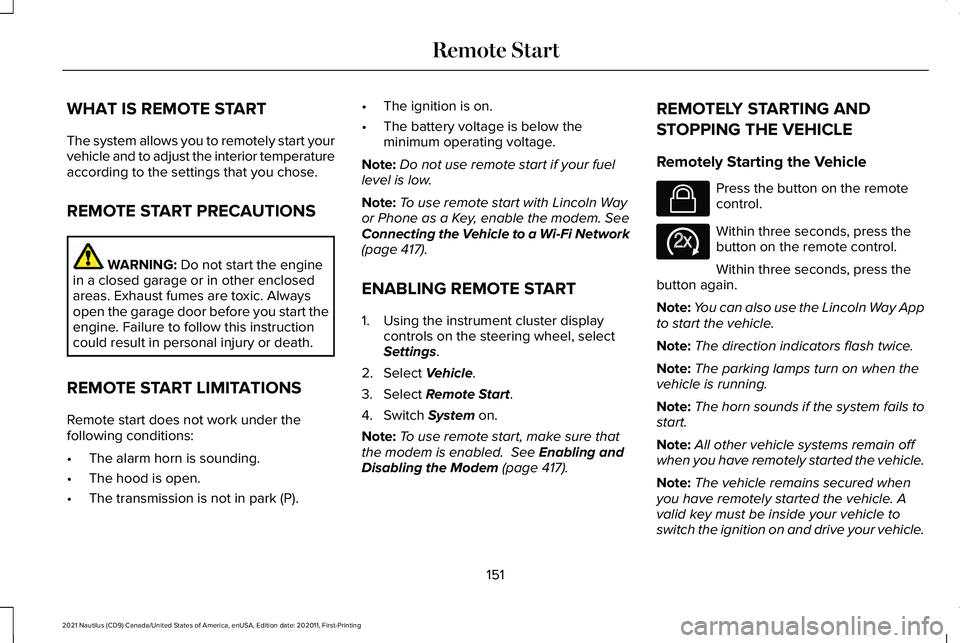
WHAT IS REMOTE START
The system allows you to remotely start your
vehicle and to adjust the interior temperature
according to the settings that you chose.
REMOTE START PRECAUTIONS
WARNING: Do not start the engine
in a closed garage or in other enclosed
areas. Exhaust fumes are toxic. Always
open the garage door before you start the
engine. Failure to follow this instruction
could result in personal injury or death.
REMOTE START LIMITATIONS
Remote start does not work under the
following conditions:
• The alarm horn is sounding.
• The hood is open.
• The transmission is not in park (P). •
The ignition is on.
• The battery voltage is below the
minimum operating voltage.
Note: Do not use remote start if your fuel
level is low.
Note: To use remote start with Lincoln Way
or Phone as a Key, enable the modem.
See
Connecting the Vehicle to a Wi-Fi Network
(page
417).
ENABLING REMOTE START
1. Using the instrument cluster display controls on the steering wheel, select
Settings
.
2. Select
Vehicle.
3. Select
Remote Start.
4. Switch
System on.
Note: To use remote start, make sure that
the modem is enabled.
See Enabling and
Disabling the Modem (page 417). REMOTELY STARTING AND
STOPPING THE VEHICLE
Remotely Starting the Vehicle Press the button on the remote
control.
Within three seconds, press the
button on the remote control.
Within three seconds, press the
button again.
Note: You can also use the Lincoln Way App
to start the vehicle.
Note: The direction indicators flash twice.
Note: The parking lamps turn on when the
vehicle is running.
Note: The horn sounds if the system fails to
start.
Note: All other vehicle systems remain off
when you have remotely started the vehicle.
Note: The vehicle remains secured when
you have remotely started the vehicle. A
valid key must be inside your vehicle to
switch the ignition on and drive your vehicle.
151
2021 Nautilus (CD9) Canada/United States of America, enUSA, Edition date: 202011, First-Printing Remote StartE138623 E138625
Page 156 of 579
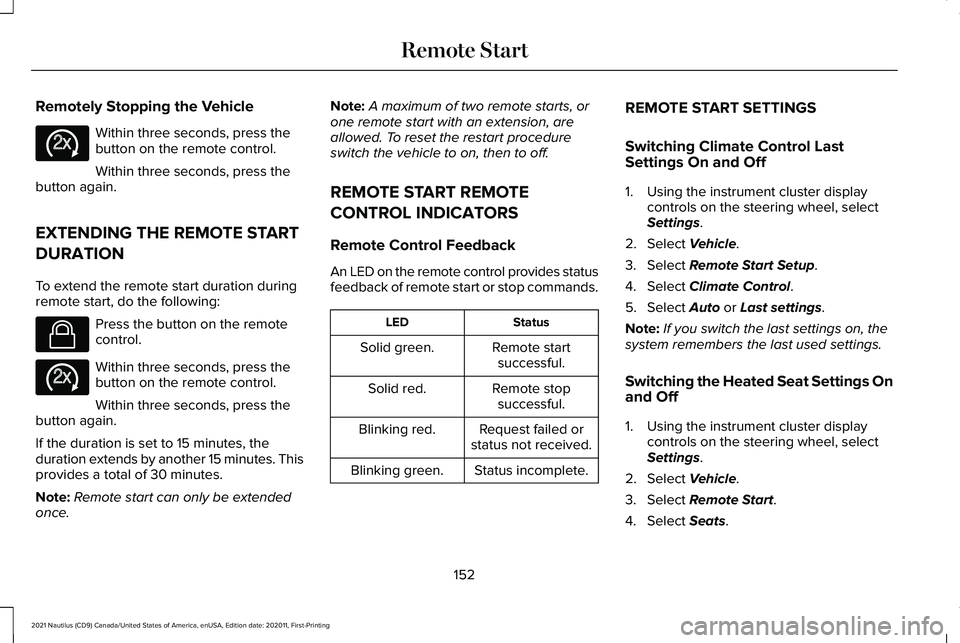
Remotely Stopping the Vehicle
Within three seconds, press the
button on the remote control.
Within three seconds, press the
button again.
EXTENDING THE REMOTE START
DURATION
To extend the remote start duration during
remote start, do the following: Press the button on the remote
control.
Within three seconds, press the
button on the remote control.
Within three seconds, press the
button again.
If the duration is set to 15 minutes, the
duration extends by another 15 minutes. This
provides a total of 30 minutes.
Note: Remote start can only be extended
once. Note:
A maximum of two remote starts, or
one remote start with an extension, are
allowed. To reset the restart procedure
switch the vehicle to on, then to off.
REMOTE START REMOTE
CONTROL INDICATORS
Remote Control Feedback
An LED on the remote control provides status
feedback of remote start or stop commands. Status
LED
Remote startsuccessful.
Solid green.
Remote stopsuccessful.
Solid red.
Request failed or
status not received.
Blinking red.
Status incomplete.
Blinking green. REMOTE START SETTINGS
Switching Climate Control Last
Settings On and Off
1. Using the instrument cluster display
controls on the steering wheel, select
Settings.
2. Select
Vehicle.
3. Select
Remote Start Setup.
4. Select
Climate Control.
5. Select
Auto or Last settings.
Note: If you switch the last settings on, the
system remembers the last used settings.
Switching the Heated Seat Settings On
and Off
1. Using the instrument cluster display controls on the steering wheel, select
Settings
.
2. Select
Vehicle.
3. Select
Remote Start.
4. Select
Seats.
152
2021 Nautilus (CD9) Canada/United States of America, enUSA, Edition date: 202011, First-Printing Remote StartE138625 E138623 E138625
Page 157 of 579
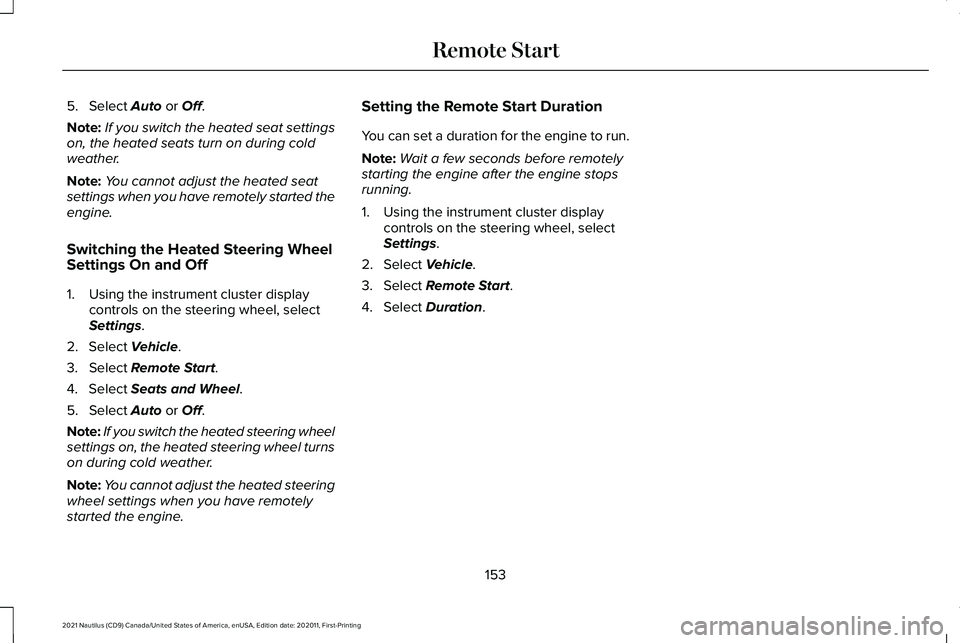
5. Select Auto or Off.
Note: If you switch the heated seat settings
on, the heated seats turn on during cold
weather.
Note: You cannot adjust the heated seat
settings when you have remotely started the
engine.
Switching the Heated Steering Wheel
Settings On and Off
1. Using the instrument cluster display controls on the steering wheel, select
Settings
.
2. Select
Vehicle.
3. Select
Remote Start.
4. Select
Seats and Wheel.
5. Select
Auto or Off.
Note: If you switch the heated steering wheel
settings on, the heated steering wheel turns
on during cold weather.
Note: You cannot adjust the heated steering
wheel settings when you have remotely
started the engine. Setting the Remote Start Duration
You can set a duration for the engine to run.
Note:
Wait a few seconds before remotely
starting the engine after the engine stops
running.
1. Using the instrument cluster display controls on the steering wheel, select
Settings
.
2. Select
Vehicle.
3. Select
Remote Start.
4. Select
Duration.
153
2021 Nautilus (CD9) Canada/United States of America, enUSA, Edition date: 202011, First-Printing Remote Start
Page 158 of 579
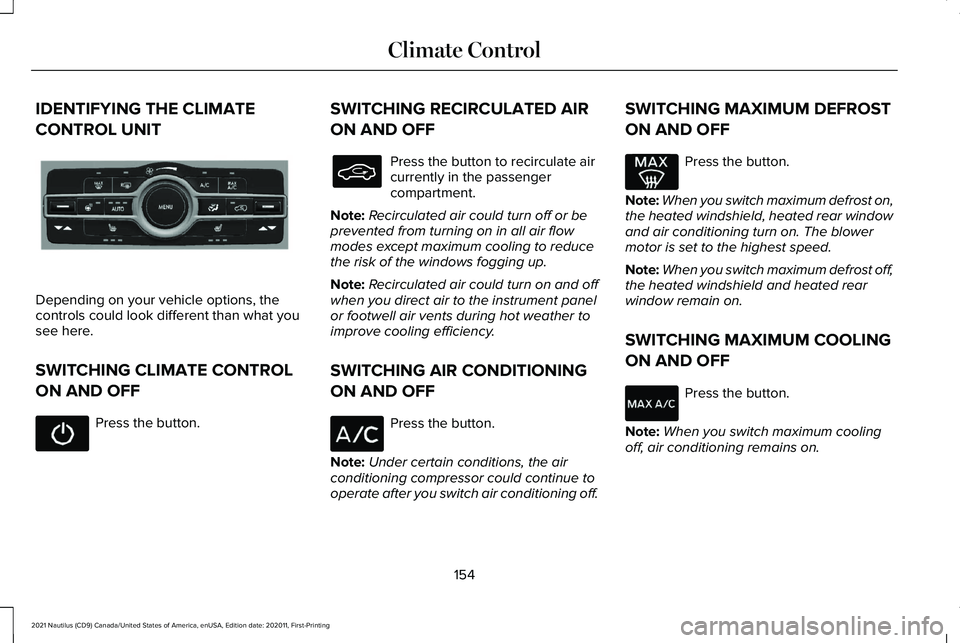
IDENTIFYING THE CLIMATE
CONTROL UNIT
Depending on your vehicle options, the
controls could look different than what you
see here.
SWITCHING CLIMATE CONTROL
ON AND OFF
Press the button. SWITCHING RECIRCULATED AIR
ON AND OFF Press the button to recirculate air
currently in the passenger
compartment.
Note: Recirculated air could turn off or be
prevented from turning on in all air flow
modes except maximum cooling to reduce
the risk of the windows fogging up.
Note: Recirculated air could turn on and off
when you direct air to the instrument panel
or footwell air vents during hot weather to
improve cooling efficiency.
SWITCHING AIR CONDITIONING
ON AND OFF Press the button.
Note: Under certain conditions, the air
conditioning compressor could continue to
operate after you switch air conditioning off. SWITCHING MAXIMUM DEFROST
ON AND OFF Press the button.
Note: When you switch maximum defrost on,
the heated windshield, heated rear window
and air conditioning turn on. The blower
motor is set to the highest speed.
Note: When you switch maximum defrost off,
the heated windshield and heated rear
window remain on.
SWITCHING MAXIMUM COOLING
ON AND OFF Press the button.
Note: When you switch maximum cooling
off, air conditioning remains on.
154
2021 Nautilus (CD9) Canada/United States of America, enUSA, Edition date: 202011, First-Printing Climate ControlE287616
Page 159 of 579
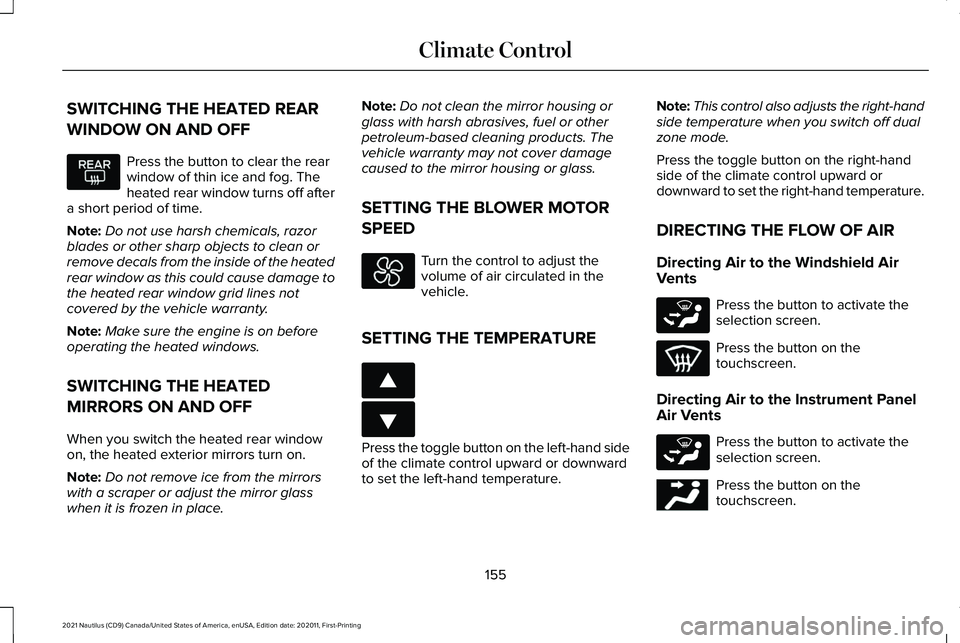
SWITCHING THE HEATED REAR
WINDOW ON AND OFF
Press the button to clear the rear
window of thin ice and fog. The
heated rear window turns off after
a short period of time.
Note: Do not use harsh chemicals, razor
blades or other sharp objects to clean or
remove decals from the inside of the heated
rear window as this could cause damage to
the heated rear window grid lines not
covered by the vehicle warranty.
Note: Make sure the engine is on before
operating the heated windows.
SWITCHING THE HEATED
MIRRORS ON AND OFF
When you switch the heated rear window
on, the heated exterior mirrors turn on.
Note: Do not remove ice from the mirrors
with a scraper or adjust the mirror glass
when it is frozen in place. Note:
Do not clean the mirror housing or
glass with harsh abrasives, fuel or other
petroleum-based cleaning products. The
vehicle warranty may not cover damage
caused to the mirror housing or glass.
SETTING THE BLOWER MOTOR
SPEED Turn the control to adjust the
volume of air circulated in the
vehicle.
SETTING THE TEMPERATURE Press the toggle button on the left-hand side
of the climate control upward or downward
to set the left-hand temperature.Note:
This control also adjusts the right-hand
side temperature when you switch off dual
zone mode.
Press the toggle button on the right-hand
side of the climate control upward or
downward to set the right-hand temperature.
DIRECTING THE FLOW OF AIR
Directing Air to the Windshield Air
Vents Press the button to activate the
selection screen.
Press the button on the
touchscreen.
Directing Air to the Instrument Panel
Air Vents Press the button to activate the
selection screen.
Press the button on the
touchscreen.
155
2021 Nautilus (CD9) Canada/United States of America, enUSA, Edition date: 202011, First-Printing Climate Control E266187 E266186 E265283 E265283 E244097
Page 160 of 579
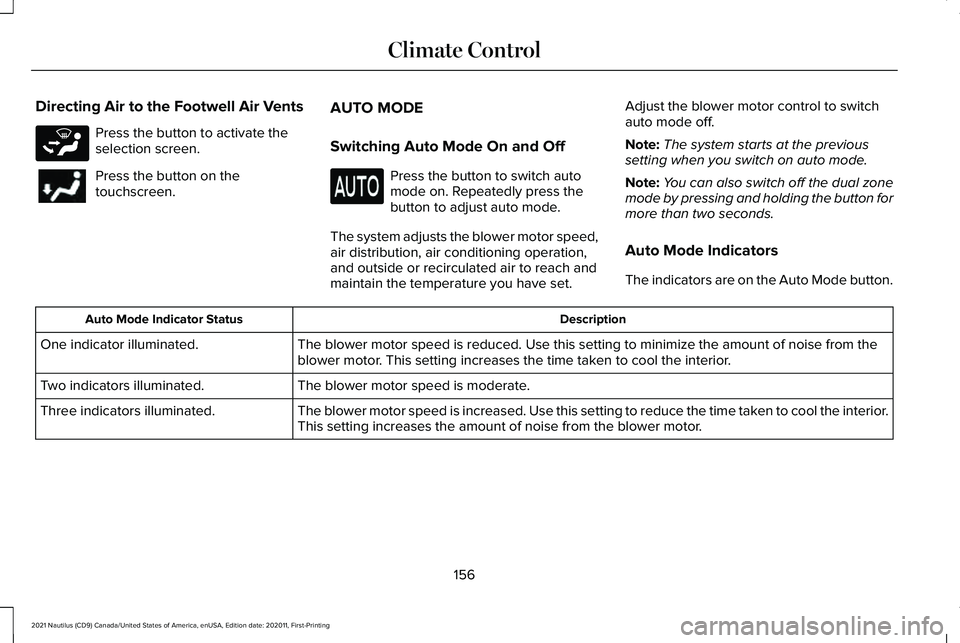
Directing Air to the Footwell Air Vents
Press the button to activate the
selection screen.
Press the button on the
touchscreen.
AUTO MODE
Switching Auto Mode On and Off Press the button to switch auto
mode on. Repeatedly press the
button to adjust auto mode.
The system adjusts the blower motor speed,
air distribution, air conditioning operation,
and outside or recirculated air to reach and
maintain the temperature you have set. Adjust the blower motor control to switch
auto mode off.
Note:
The system starts at the previous
setting when you switch on auto mode.
Note: You can also switch off the dual zone
mode by pressing and holding the button for
more than two seconds.
Auto Mode Indicators
The indicators are on the Auto Mode button. Description
Auto Mode Indicator Status
The blower motor speed is reduced. Use this setting to minimize the amou\
nt of noise from the
blower motor. This setting increases the time taken to cool the interior.
One indicator illuminated.
The blower motor speed is moderate.
Two indicators illuminated.
The blower motor speed is increased. Use this setting to reduce the time\
taken to cool the interior.
This setting increases the amount of noise from the blower motor.
Three indicators illuminated.
156
2021 Nautilus (CD9) Canada/United States of America, enUSA, Edition date: 202011, First-Printing Climate ControlE265283