USB LINCOLN NAUTILUS 2021 User Guide
[x] Cancel search | Manufacturer: LINCOLN, Model Year: 2021, Model line: NAUTILUS, Model: LINCOLN NAUTILUS 2021Pages: 579, PDF Size: 6.9 MB
Page 571 of 579

P
Parking Aid Indicators.................................238
Parking Aid Precautions.............................234
Parking Aids...................................................234
Front Parking Aid................................................236
Parking Aids – Troubleshooting.....................238
Rear Parking Aid.................................................235
Side Parking Aid.................................................237
Parking Aids – Troubleshooting...............238 Parking Aids – Information Messages..........238
Passive Anti-Theft System..........................108 How Does the Passive Anti-Theft System
Work...................................................................108
What Is the Passive Anti-Theft System..........108
Perchlorate......................................................514
Performing a Master Reset........................453
Personalized Settings..................................148 Changing the Instrument Cluster Display
Language..........................................................148
Changing the Measure Unit.............................148
Changing the Temperature Unit
......................149
Changing the Tire Pressure Unit.....................150
Personal Profiles...........................................447
Personal Safety System Components.......62
Personal Safety System ™
..............................62
Phone as a Key Limitations..........................80 Phone as a Key...............................................80
Phone as a Key – Troubleshooting..................82
Phone as a Key – Troubleshooting............82 Phone as a Key – Frequently Asked
Questions...........................................................82
Phone Menu
...................................................437
........................................................................\
.........437
Email.......................................................................437
Favorites...............................................................437
Messaging............................................................437
Phone List.............................................................437
Voice Control.......................................................438
Phone...............................................................437
Phone Precautions
.......................................437
Playing Media Using Bluetooth®..............443
Playing Media Using the USB Port...........178
Playing or Pausing the Audio Source..........................................................423
Touchscreen........................................................423
Post-Crash Alert System
...............................311
How Does the Post-Crash Alert System
Work....................................................................311
Post-Crash Alert System Limitations...............311
Switching the Post-Crash Alert System Off........................................................................\
311
What Is the Post-Crash Alert System..............311
Power Outlet Indicators
...............................180
Power Outlet..................................................180 Power Outlet Precautions...........................180
Power Seats...................................................160
Adjusting the Head Restraint...........................160
Adjusting the Lumbar Support.........................162
Adjusting the Seat Backrest.............................
162
Adjusting the Seat Cushion...............................161
Adjusting the Seat Height.................................162
Folding the Seat Backrest.................................167
Head Restraint Components............................160
Installing the Head Restraint.............................161
Moving the Seat Backward and Forward......161
Removing the Head Restraint..........................
160
Unfolding the Seat Backrest.............................167
Pre-Collision Assist Limitations................280 Pedestrian Detection Limitations....................281
Pre-Collision Assist Precautions...............279
Pre-Collision Assist
......................................279
Automatic Emergency Braking.......................284
Distance Alert......................................................283
Distance Indication............................................282
Evasive Steering Assist.....................................284
Pre-Collision Assist – Troubleshooting........285
Pre-Collision Assist – Troubleshooting.........................................285
Pre-Collision Assist – Frequently Asked Questions........................................................286
Pre-Collision Assist – Information Messages.........................................................285
567
2021 Nautilus (CD9) Canada/United States of America, enUSA, Edition date: 202011, First-Printing Index
Page 575 of 579

What is the Side Parking Aid...........................237
Sitting in the Correct Position....................159
Sounding the Panic Alarm............................76
Special Operating Conditions Scheduled Maintenance...............................................467
Exceptions............................................................470
Speed Control See: Cruise Control.............................................251
Stability Control Indicator...........................230
Stability Control............................................229 Stability Control – Troubleshooting................
231
Stability Control – Troubleshooting..........231 Stability Control – Information
Messages..........................................................231
Starting and Stopping the Engine – Precautions..................................................186
Starting and Stopping the Engine.............186 Automatic Engine Stop......................................189
Engine Block Heater..........................................188
Starting and Stopping the Engine –
Troubleshooting...............................................191
Starting the Engine..............................................187
Stopping the Engine...........................................189
Starting and Stopping the Engine – Troubleshooting...........................................191
Starting and Stopping the Engine – Frequently Asked Questions............................................193 Starting and Stopping the Engine –
Information Messages...................................192
Starting and Stopping the Engine – Warning Lamps.................................................................191
Starting the Engine.......................................187 Restarting the Engine After Stopping it.........187
Starting a Gasoline Engine................................187
Status Bar
.......................................................432
Steering..........................................................232 Electric Power Steering....................................232
Steering – Troubleshooting.............................233
Steering – Troubleshooting.......................233 Steering – Information Messages..................
233
Steering Wheel
................................................27
Stopping the Engine.....................................194 Stopping the Engine When Your Vehicle is
Moving...............................................................189
Stopping the Engine When Your Vehicle is Stationary..........................................................189
Stopping the Liftgate Movement
..............105
Storage.............................................................184 Cup Holders..........................................................184
Glasses Holder.....................................................185
Under Floor Storage...........................................184
Storing Your Vehicle
.....................................361
Sunroof See: Moonroof.....................................................135 Switching Active Park Assist On and
Off..................................................................246
Cancelling Active Park Assist..........................246
Switching Adaptive Cruise Control On and Off..................................................................256
Switching Adaptive Cruise Control Off........
256
Switching Adaptive Cruise Control On.........256
Switching Air Conditioning On and Off...................................................................154
Switching All of the Interior Lamps On and Off...................................................................127
Switching Android Auto On and Off........445 Disabling Android Auto.....................................445
Enabling Android Auto with USB...................445
Enabling Android Auto with Wireless...........445
Re-Enabling Android Auto...............................446
Switching Apple CarPlay On and Off......445 Disabling Apple CarPlay...................................445
Enabling Apple CarPlay with USB ................445
Enabling Apple CarPlay with Wireless..........445
Re-Enabling Apple CarPlay..............................445
Switching Auto Hold On and Off.............226
Switching Auto-Start-Stop On and Off...................................................................194
Switching Blind Spot Information System On and Off...................................................274
Switching Climate Control On and Off...................................................................154
571
2021 Nautilus (CD9) Canada/United States of America, enUSA, Edition date: 202011, First-Printing Index
Page 577 of 579
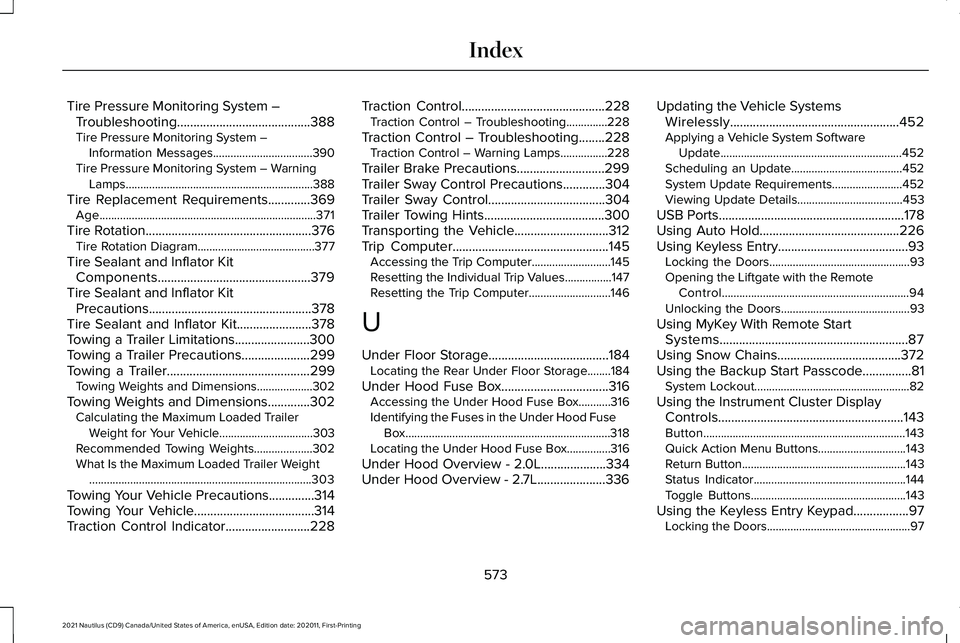
Tire Pressure Monitoring System –
Troubleshooting.........................................388
Tire Pressure Monitoring System – Information Messages..................................390
Tire Pressure Monitoring System – Warning Lamps................................................................388
Tire Replacement Requirements.............369 Age........................................................................\
..371
Tire Rotation...................................................376
Tire Rotation Diagram........................................377
Tire Sealant and Inflator Kit Components...............................................379
Tire Sealant and Inflator Kit Precautions..................................................378
Tire Sealant and Inflator Kit.......................378
Towing a Trailer Limitations.......................300
Towing a Trailer Precautions.....................299
Towing a Trailer............................................299 Towing Weights and Dimensions...................302
Towing Weights and Dimensions.............302 Calculating the Maximum Loaded Trailer
Weight for Your Vehicle................................
303
Recommended Towing Weights....................302
What Is the Maximum Loaded Trailer Weight ........................................................................\
....303
Towing Your Vehicle Precautions..............314
Towing Your Vehicle.....................................314
Traction Control Indicator
..........................228 Traction Control
............................................228
Traction Control – Troubleshooting..............228
Traction Control – Troubleshooting........228 Traction Control – Warning Lamps................228
Trailer Brake Precautions...........................299
Trailer Sway Control Precautions
.............304
Trailer Sway Control....................................304
Trailer Towing Hints
.....................................300
Transporting the Vehicle.............................312
Trip Computer
................................................145
Accessing the Trip Computer...........................145
Resetting the Individual Trip Values................147
Resetting the Trip Computer............................146
U
Under Floor Storage.....................................184 Locating the Rear Under Floor Storage........184
Under Hood Fuse Box
.................................316
Accessing the Under Hood Fuse Box...........316
Identifying the Fuses in the Under Hood Fuse
Box......................................................................318
Locating the Under Hood Fuse Box...............316
Under Hood Overview - 2.0L....................334
Under Hood Overview - 2.7L.....................336 Updating the Vehicle Systems
Wirelessly....................................................452
Applying a Vehicle System Software Update..............................................................452
Scheduling an Update......................................452
System Update Requirements........................452
Viewing Update Details....................................453
USB Ports
.........................................................178
Using Auto Hold...........................................226
Using Keyless Entry........................................93 Locking the Doors................................................93
Opening the Liftgate with the Remote
Control
................................................................94
Unlocking the Doors............................................93
Using MyKey With Remote Start Systems..........................................................87
Using Snow Chains......................................372
Using the Backup Start Passcode...............81 System Lockout.....................................................82
Using the Instrument Cluster Display Controls.........................................................143
Button.....................................................................143
Quick Action Menu Buttons..............................143
Return Button........................................................143
Status Indicator....................................................144
Toggle Buttons.....................................................143
Using the Keyless Entry Keypad.................97 Locking the Doors.................................................97
573
2021 Nautilus (CD9) Canada/United States of America, enUSA, Edition date: 202011, First-Printing Index