LINCOLN NAVIGATOR 2004 Owners Manual
Manufacturer: LINCOLN, Model Year: 2004, Model line: NAVIGATOR, Model: LINCOLN NAVIGATOR 2004Pages: 368, PDF Size: 8.21 MB
Page 281 of 368
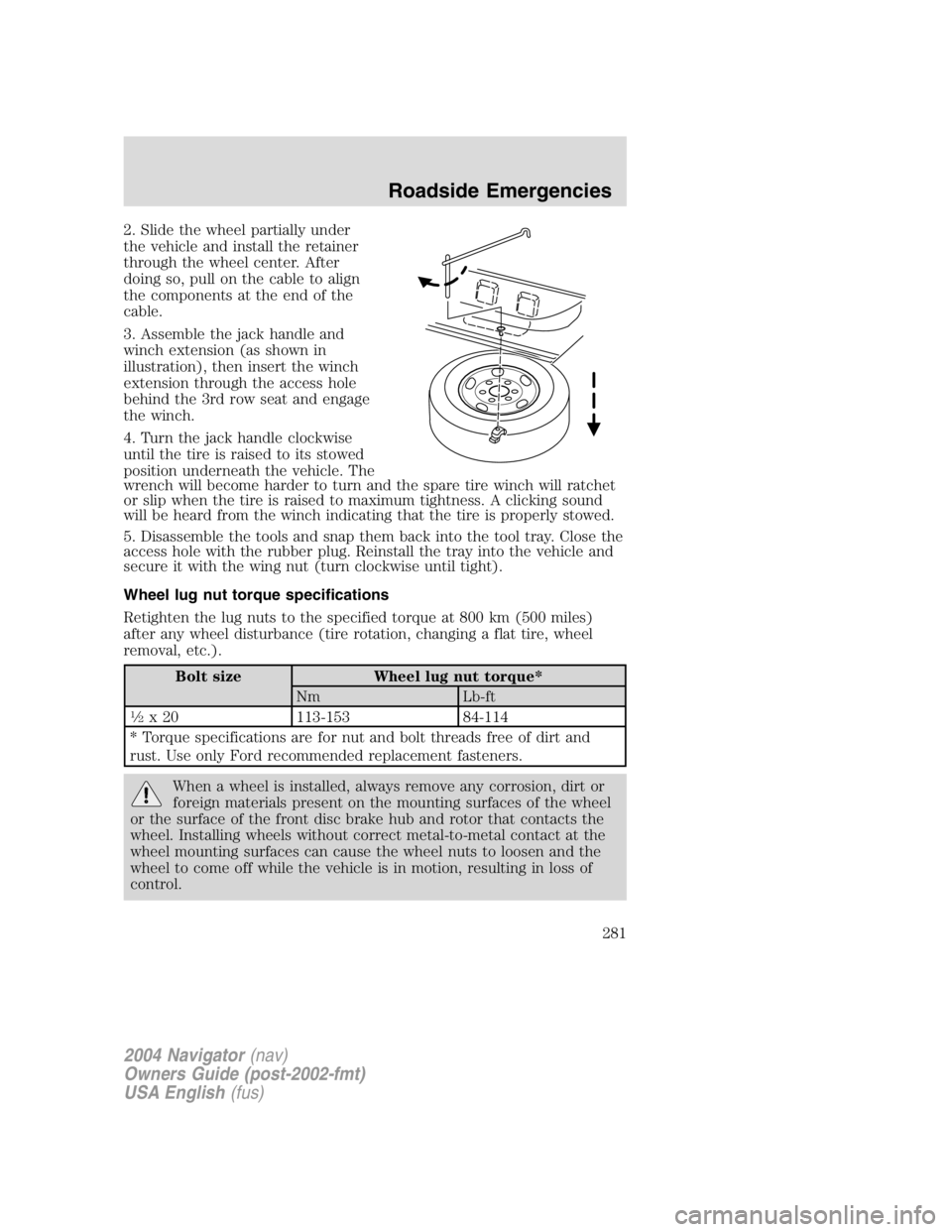
2. Slide the wheel partially under
the vehicle and install the retainer
through the wheel center. After
doing so, pull on the cable to align
the components at the end of the
cable.
3. Assemble the jack handle and
winch extension (as shown in
illustration), then insert the winch
extension through the access hole
behind the 3rd row seat and engage
the winch.
4. Turn the jack handle clockwise
until the tire is raised to its stowed
position underneath the vehicle. The
wrench will become harder to turn and the spare tire winch will ratchet
or slip when the tire is raised to maximum tightness. A clicking sound
will be heard from the winch indicating that the tire is properly stowed.
5. Disassemble the tools and snap them back into the tool tray. Close the
access hole with the rubber plug. Reinstall the tray into the vehicle and
secure it with the wing nut (turn clockwise until tight).
Wheel lug nut torque specifications
Retighten the lug nuts to the specified torque at 800 km (500 miles)
after any wheel disturbance (tire rotation, changing a flat tire, wheel
removal, etc.).
Bolt size Wheel lug nut torque*
Nm Lb-ft1
� 2
x 20 113-153 84-114
* Torque specifications are for nut and bolt threads free of dirt and
rust. Use only Ford recommended replacement fasteners.
When a wheel is installed, always remove any corrosion, dirt or
foreign materials present on the mounting surfaces of the wheel
or the surface of the front disc brake hub and rotor that contacts the
wheel. Installing wheels without correct metal-to-metal contact at the
wheel mounting surfaces can cause the wheel nuts to loosen and the
wheel to come off while the vehicle is in motion, resulting in loss of
control.
2004 Navigator (nav)
Owners Guide (post-2002-fmt)
USA English (fus) Roadside Emergencies
281
Page 282 of 368
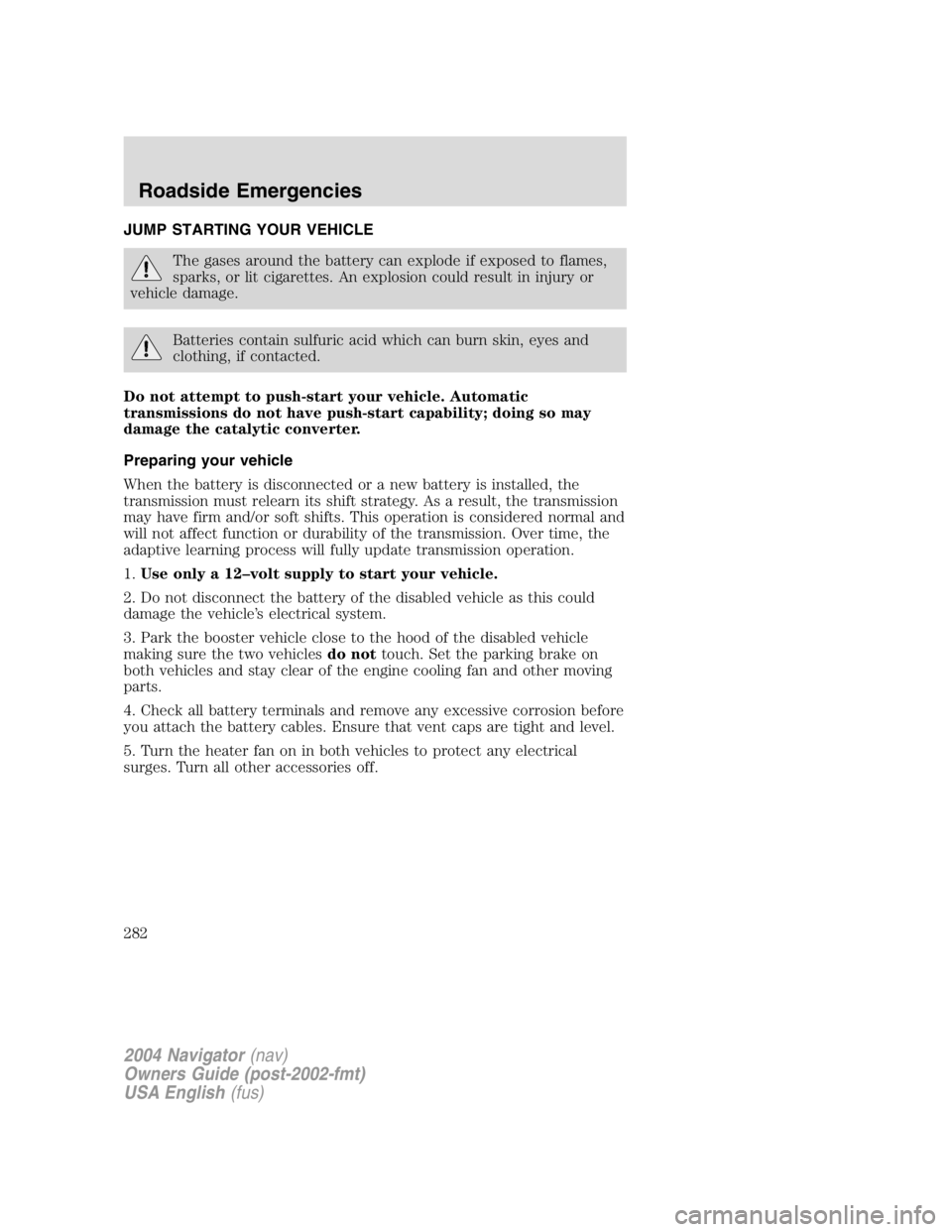
JUMP STARTING YOUR VEHICLE
The gases around the battery can explode if exposed to flames,
sparks, or lit cigarettes. An explosion could result in injury or
vehicle damage.
Batteries contain sulfuric acid which can burn skin, eyes and
clothing, if contacted.
Do not attempt to push-start your vehicle. Automatic
transmissions do not have push-start capability; doing so may
damage the catalytic converter.
Preparing your vehicle
When the battery is disconnected or a new battery is installed, the
transmission must relearn its shift strategy. As a result, the transmission
may have firm and/or soft shifts. This operation is considered normal and
will not affect function or durability of the transmission. Over time, the
adaptive learning process will fully update transmission operation.
1. Use only a 12 – volt supply to start your vehicle.
2. Do not disconnect the battery of the disabled vehicle as this could
damage the vehicle ’ s electrical system.
3. Park the booster vehicle close to the hood of the disabled vehicle
making sure the two vehicles do not touch. Set the parking brake on
both vehicles and stay clear of the engine cooling fan and other moving
parts.
4. Check all battery terminals and remove any excessive corrosion before
you attach the battery cables. Ensure that vent caps are tight and level.
5. Turn the heater fan on in both vehicles to protect any electrical
surges. Turn all other accessories off.
2004 Navigator (nav)
Owners Guide (post-2002-fmt)
USA English (fus)Roadside Emergencies
282
Page 283 of 368
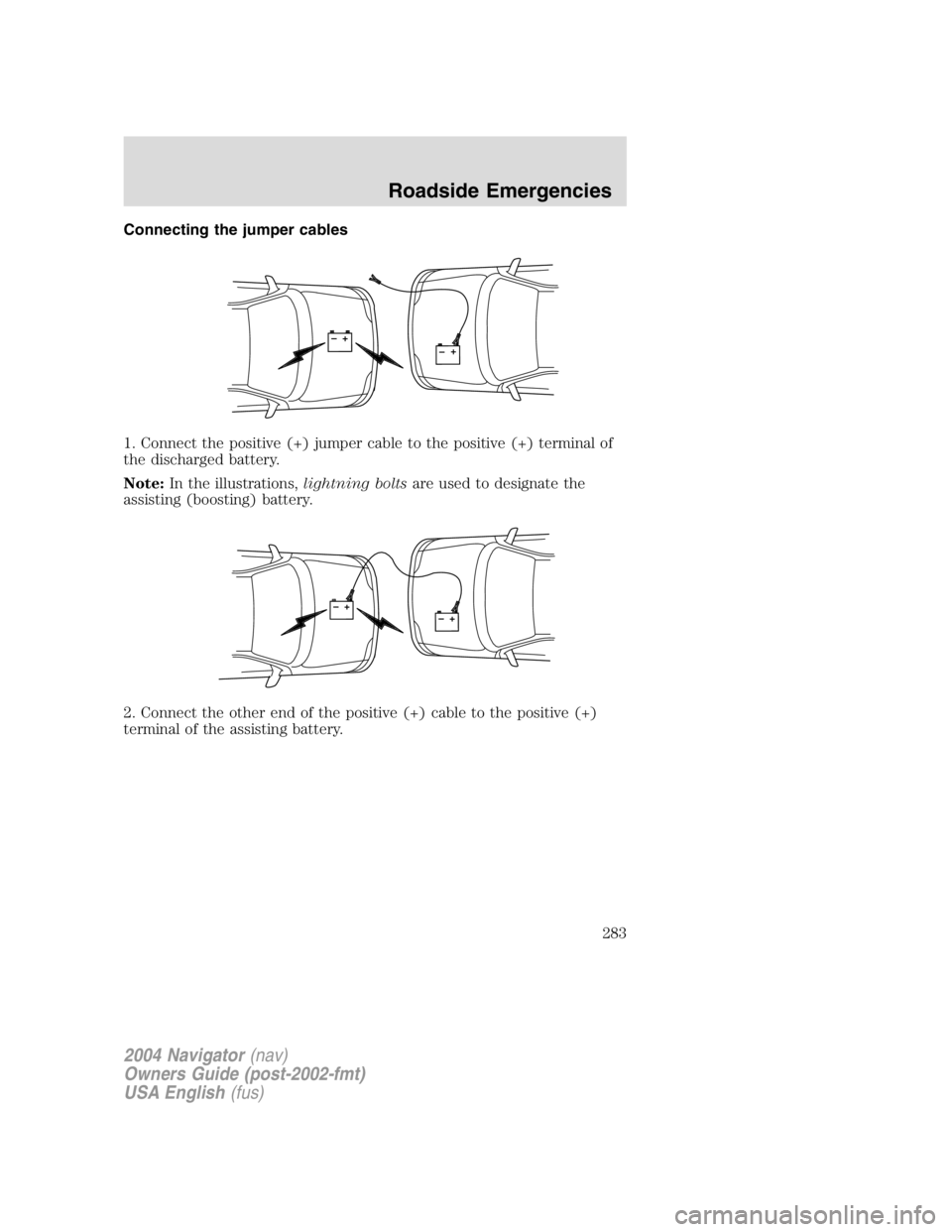
Connecting the jumper cables
1. Connect the positive (+) jumper cable to the positive (+) terminal of
the discharged battery.
Note: In the illustrations, lightning bolts are used to designate the
assisting (boosting) battery.
2. Connect the other end of the positive (+) cable to the positive (+)
terminal of the assisting battery.
+
–
+
–
+
–
+
– 2004 Navigator (nav)
Owners Guide (post-2002-fmt)
USA English (fus) Roadside Emergencies
283
Page 284 of 368
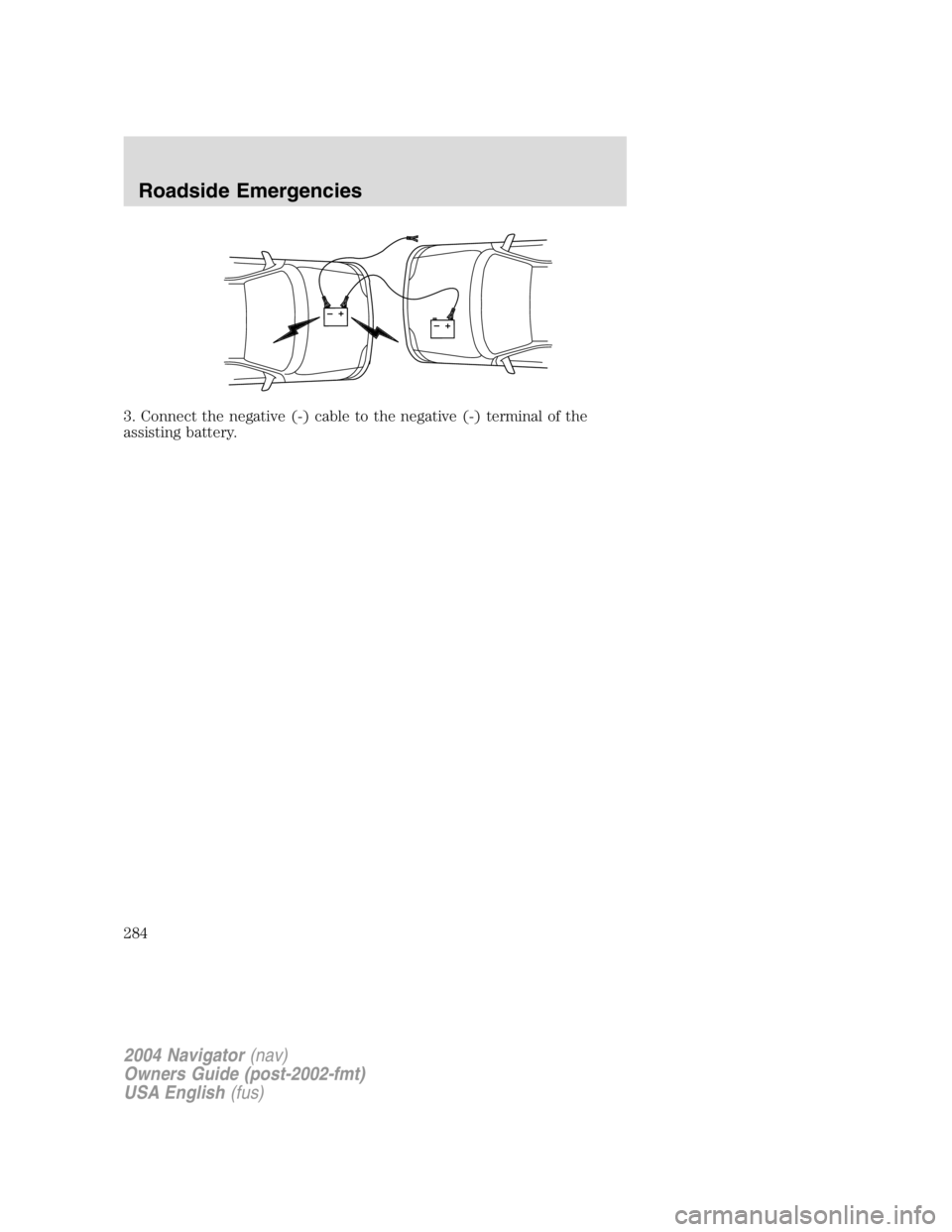
3. Connect the negative (-) cable to the negative (-) terminal of the
assisting battery.
+
–
+
– 2004 Navigator (nav)
Owners Guide (post-2002-fmt)
USA English (fus)Roadside Emergencies
284
Page 285 of 368
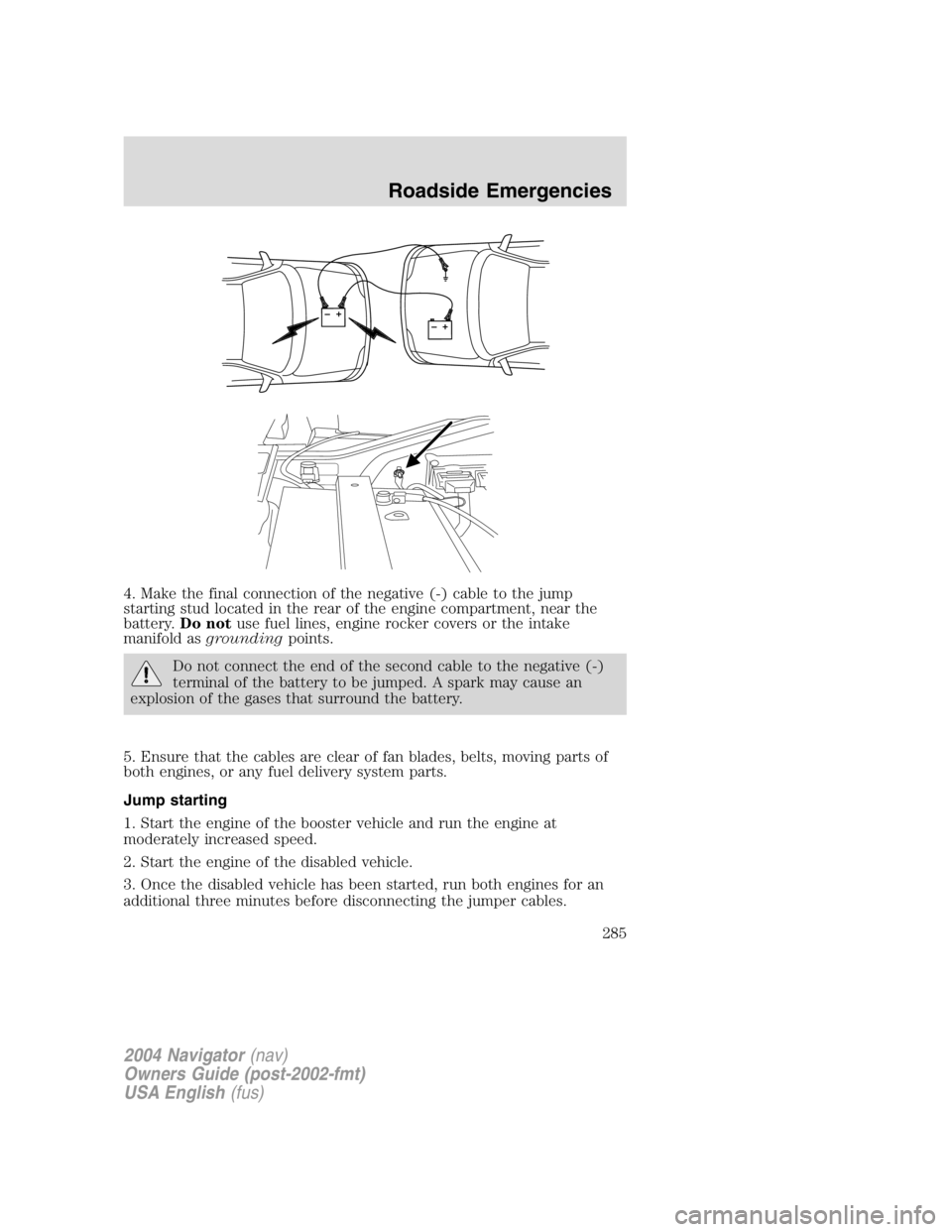
4. Make the final connection of the negative (-) cable to the jump
starting stud located in the rear of the engine compartment, near the
battery. Do not use fuel lines, engine rocker covers or the intake
manifold as grounding points.
Do not connect the end of the second cable to the negative (-)
terminal of the battery to be jumped. A spark may cause an
explosion of the gases that surround the battery.
5. Ensure that the cables are clear of fan blades, belts, moving parts of
both engines, or any fuel delivery system parts.
Jump starting
1. Start the engine of the booster vehicle and run the engine at
moderately increased speed.
2. Start the engine of the disabled vehicle.
3. Once the disabled vehicle has been started, run both engines for an
additional three minutes before disconnecting the jumper cables.
+
–
+
– 2004 Navigator (nav)
Owners Guide (post-2002-fmt)
USA English (fus) Roadside Emergencies
285
Page 286 of 368
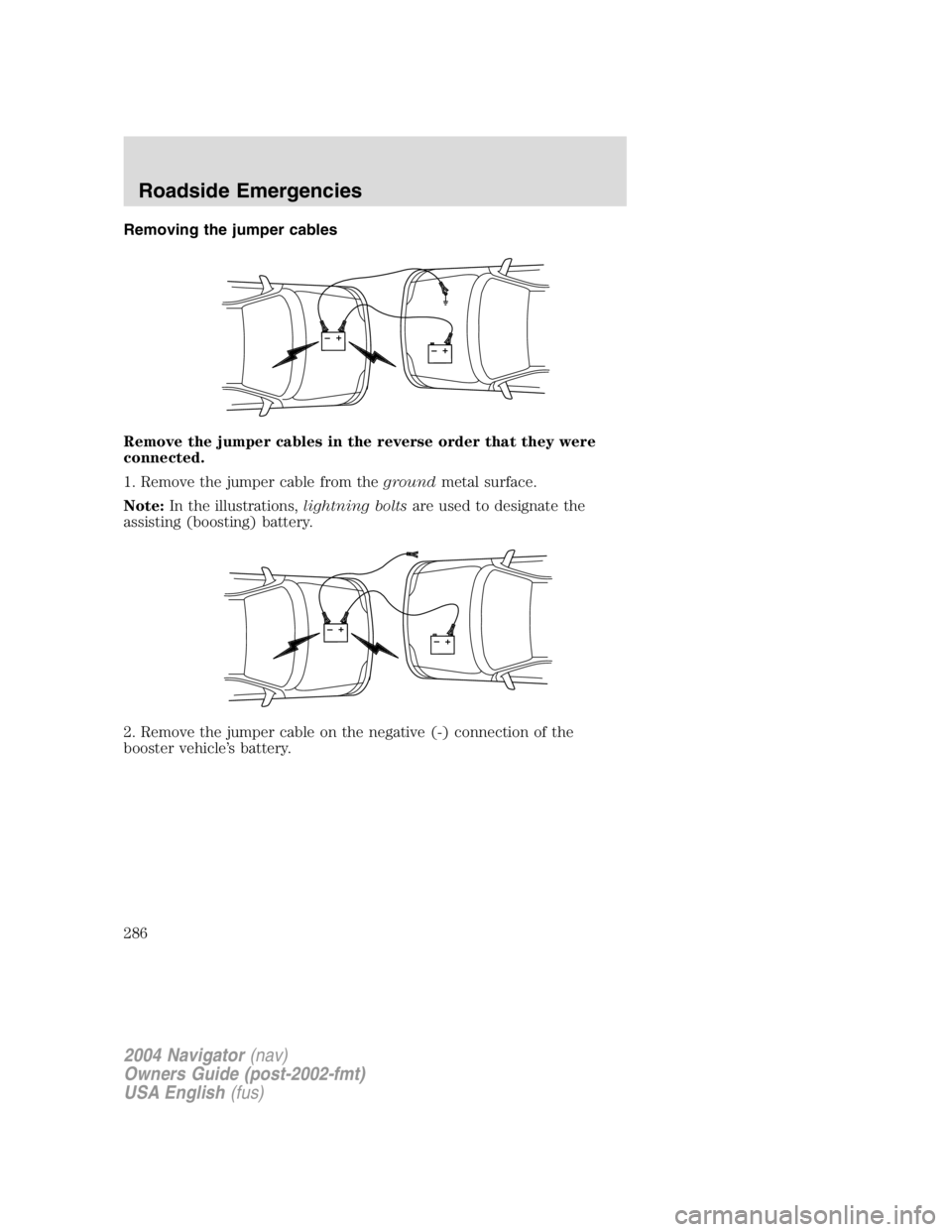
Removing the jumper cables
Remove the jumper cables in the reverse order that they were
connected.
1. Remove the jumper cable from the ground metal surface.
Note: In the illustrations, lightning bolts are used to designate the
assisting (boosting) battery.
2. Remove the jumper cable on the negative (-) connection of the
booster vehicle ’ s battery.
+
–
+
–
+
–
+
– 2004 Navigator (nav)
Owners Guide (post-2002-fmt)
USA English (fus)Roadside Emergencies
286
Page 287 of 368
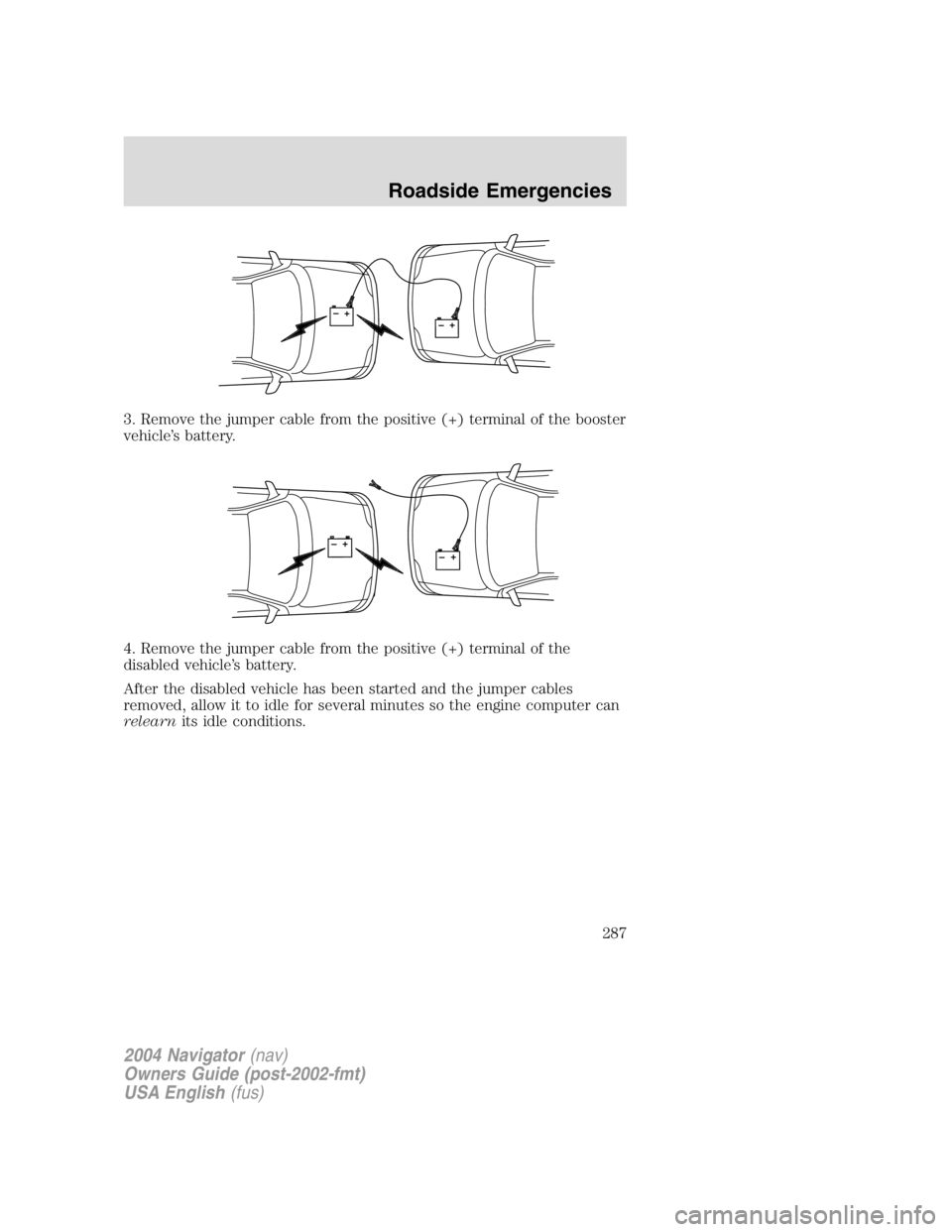
3. Remove the jumper cable from the positive (+) terminal of the booster
vehicle ’ s battery.
4. Remove the jumper cable from the positive (+) terminal of the
disabled vehicle ’ s battery.
After the disabled vehicle has been started and the jumper cables
removed, allow it to idle for several minutes so the engine computer can
relearn its idle conditions.
+
–
+
–
+
–
+
– 2004 Navigator (nav)
Owners Guide (post-2002-fmt)
USA English (fus) Roadside Emergencies
287
Page 288 of 368
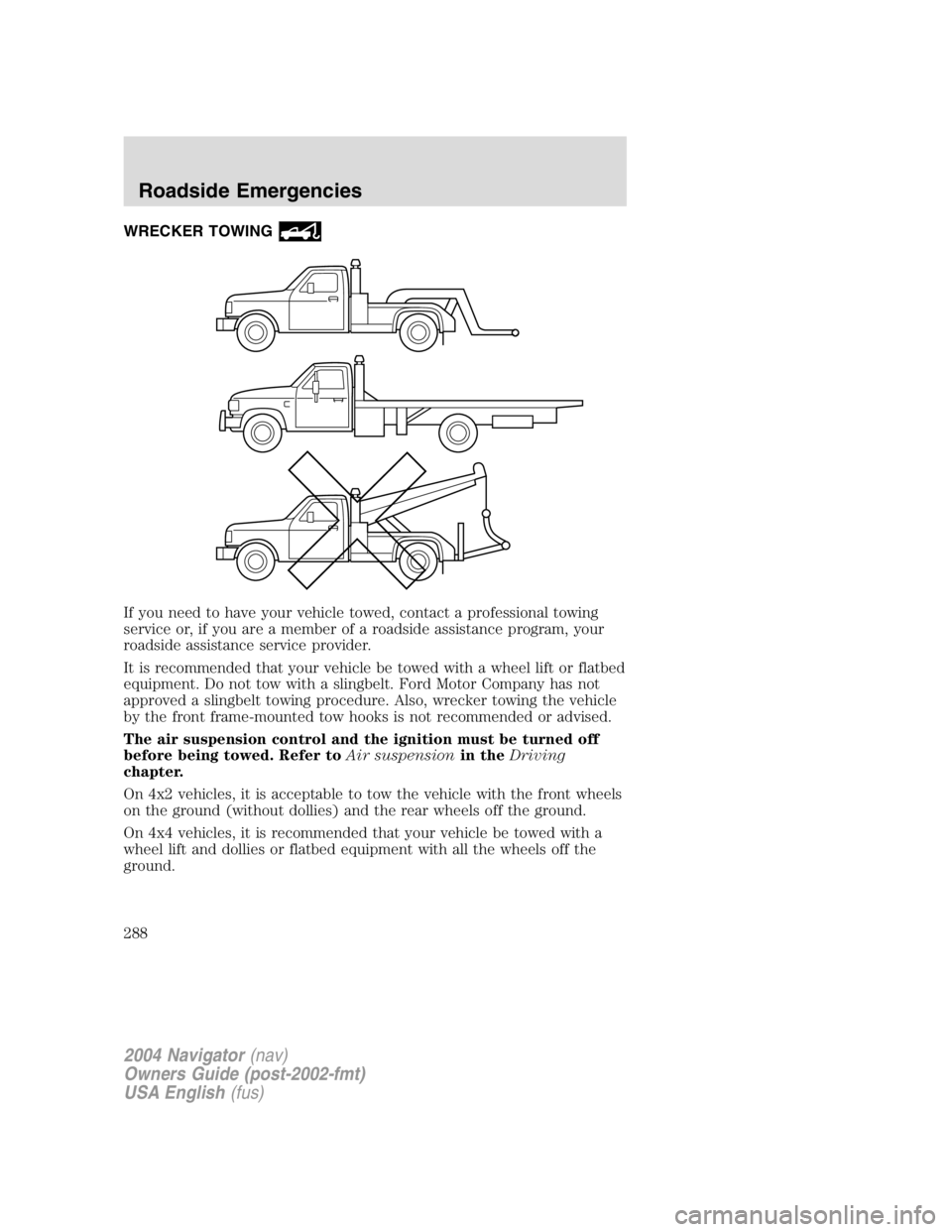
WRECKER TOWING
If you need to have your vehicle towed, contact a professional towing
service or, if you are a member of a roadside assistance program, your
roadside assistance service provider.
It is recommended that your vehicle be towed with a wheel lift or flatbed
equipment. Do not tow with a slingbelt. Ford Motor Company has not
approved a slingbelt towing procedure. Also, wrecker towing the vehicle
by the front frame-mounted tow hooks is not recommended or advised.
The air suspension control and the ignition must be turned off
before being towed. Refer to Air suspension in the Driving
chapter.
On 4x2 vehicles, it is acceptable to tow the vehicle with the front wheels
on the ground (without dollies) and the rear wheels off the ground.
On 4x4 vehicles, it is recommended that your vehicle be towed with a
wheel lift and dollies or flatbed equipment with all the wheels off the
ground.
2004 Navigator (nav)
Owners Guide (post-2002-fmt)
USA English (fus)Roadside Emergencies
288
Page 289 of 368

If the vehicle is towed by other means or incorrectly, vehicle
damage may occur.
With a disabled vehicle (without access to wheel dollies, car hauling
trailer or flatbed transport vehicle) your vehicle can be towed (all wheels
on the ground) under the following conditions:
Special Conditions:
• Release the parking brake.
• Turn the air suspension control to OFF.
• Turn the ignition to the OFF/UNLOCKED position.
• Place the transmission in N (Neutral).
If the vehicle ’ s battery is discharged, refer to Automatic transmission
operation in the Driving chapter for directions on how to move the
gearshift lever out of the P (Park) position, for proper towing.
• Do not exceed a distance of 80 km (50 miles).
• Do not exceed 56 km/h (35 mph) vehicle speed.
Ford Motor Company produces a towing manual for all authorized tow
truck operators. Have your tow truck operator refer to this manual for
proper hook-up and towing procedures for your vehicle.
2004 Navigator (nav)
Owners Guide (post-2002-fmt)
USA English (fus) Roadside Emergencies
289
Page 290 of 368
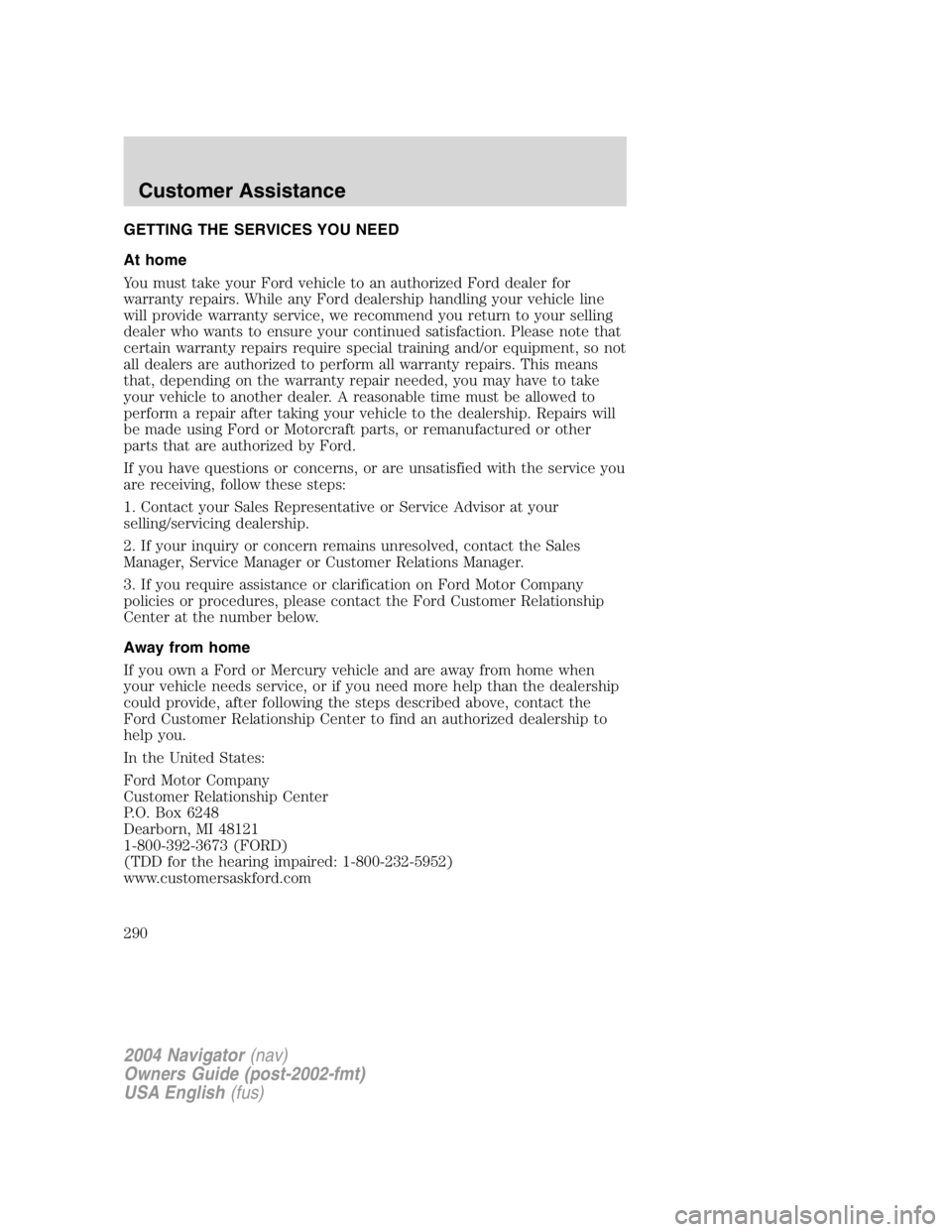
GETTING THE SERVICES YOU NEED
At home
You must take your Ford vehicle to an authorized Ford dealer for
warranty repairs. While any Ford dealership handling your vehicle line
will provide warranty service, we recommend you return to your selling
dealer who wants to ensure your continued satisfaction. Please note that
certain warranty repairs require special training and/or equipment, so not
all dealers are authorized to perform all warranty repairs. This means
that, depending on the warranty repair needed, you may have to take
your vehicle to another dealer. A reasonable time must be allowed to
perform a repair after taking your vehicle to the dealership. Repairs will
be made using Ford or Motorcraft parts, or remanufactured or other
parts that are authorized by Ford.
If you have questions or concerns, or are unsatisfied with the service you
are receiving, follow these steps:
1. Contact your Sales Representative or Service Advisor at your
selling/servicing dealership.
2. If your inquiry or concern remains unresolved, contact the Sales
Manager, Service Manager or Customer Relations Manager.
3. If you require assistance or clarification on Ford Motor Company
policies or procedures, please contact the Ford Customer Relationship
Center at the number below.
Away from home
If you own a Ford or Mercury vehicle and are away from home when
your vehicle needs service, or if you need more help than the dealership
could provide, after following the steps described above, contact the
Ford Customer Relationship Center to find an authorized dealership to
help you.
In the United States:
Ford Motor Company
Customer Relationship Center
P.O. Box 6248
Dearborn, MI 48121
1-800-392-3673 (FORD)
(TDD for the hearing impaired: 1-800-232-5952)
www.customersaskford.com
2004 Navigator (nav)
Owners Guide (post-2002-fmt)
USA English (fus)Customer Assistance
Customer Assistance
290