Shield LINCOLN NAVIGATOR 2020 Workshop Manual
[x] Cancel search | Manufacturer: LINCOLN, Model Year: 2020, Model line: NAVIGATOR, Model: LINCOLN NAVIGATOR 2020Pages: 622, PDF Size: 6.47 MB
Page 542 of 622
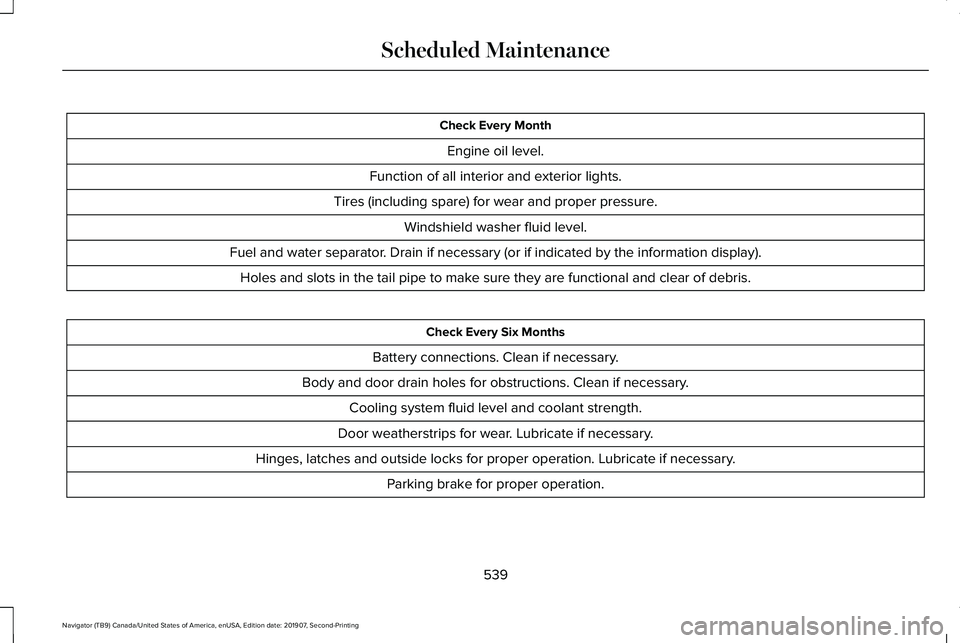
Check Every Month
Engine oil level.
Function of all interior and exterior lights.
Tires (including spare) for wear and proper pressure. Windshield washer fluid level.
Fuel and water separator. Drain if necessary (or if indicated by the information display). Holes and slots in the tail pipe to make sure they are functional and clear of debris. Check Every Six Months
Battery connections. Clean if necessary.
Body and door drain holes for obstructions. Clean if necessary. Cooling system fluid level and coolant strength.
Door weatherstrips for wear. Lubricate if necessary.
Hinges, latches and outside locks for proper operation. Lubricate if necessary. Parking brake for proper operation.
539
Navigator (TB9) Canada/United States of America, enUSA, Edition date: 201907, Second-Printing Scheduled Maintenance
Page 544 of 622
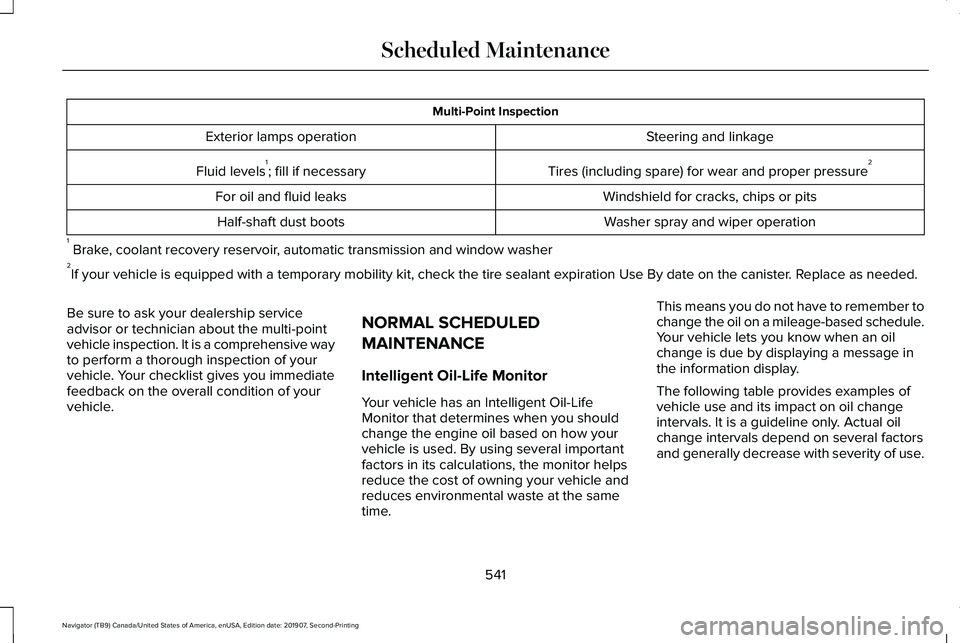
Multi-Point Inspection
Steering and linkage
Exterior lamps operation
Tires (including spare) for wear and proper pressure2
Fluid levels 1
; fill if necessary
Windshield for cracks, chips or pits
For oil and fluid leaks
Washer spray and wiper operation
Half-shaft dust boots
1 Brake, coolant recovery reservoir, automatic transmission and window washer
2 If your vehicle is equipped with a temporary mobility kit, check the tir\
e sealant expiration Use By date on the canister. Replace as needed.
Be sure to ask your dealership service
advisor or technician about the multi-point
vehicle inspection. It is a comprehensive way
to perform a thorough inspection of your
vehicle. Your checklist gives you immediate
feedback on the overall condition of your
vehicle. NORMAL SCHEDULED
MAINTENANCE
Intelligent Oil-Life Monitor
Your vehicle has an Intelligent Oil-Life
Monitor that determines when you should
change the engine oil based on how your
vehicle is used. By using several important
factors in its calculations, the monitor helps
reduce the cost of owning your vehicle and
reduces environmental waste at the same
time.This means you do not have to remember to
change the oil on a mileage-based schedule.
Your vehicle lets you know when an oil
change is due by displaying a message in
the information display.
The following table provides examples of
vehicle use and its impact on oil change
intervals. It is a guideline only. Actual oil
change intervals depend on several factors
and generally decrease with severity of use.
541
Navigator (TB9) Canada/United States of America, enUSA, Edition date: 201907, Second-Printing Scheduled Maintenance
Page 546 of 622
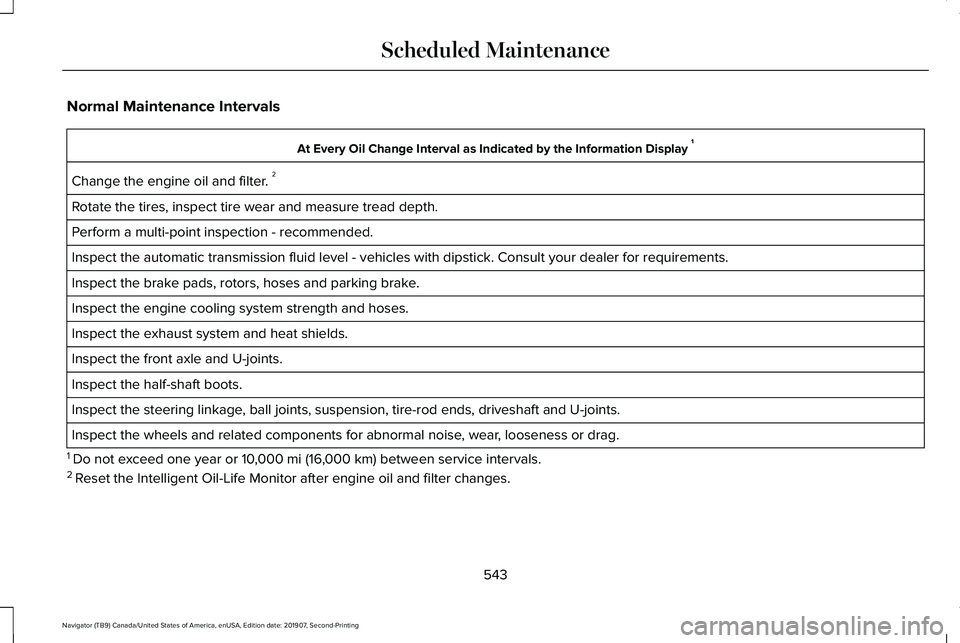
Normal Maintenance Intervals
At Every Oil Change Interval as Indicated by the Information Display
1
Change the engine oil and filter. 2
Rotate the tires, inspect tire wear and measure tread depth.
Perform a multi-point inspection - recommended.
Inspect the automatic transmission fluid level - vehicles with dipstick.\
Consult your dealer for requirements.
Inspect the brake pads, rotors, hoses and parking brake.
Inspect the engine cooling system strength and hoses.
Inspect the exhaust system and heat shields.
Inspect the front axle and U-joints.
Inspect the half-shaft boots.
Inspect the steering linkage, ball joints, suspension, tire-rod ends, driveshaft and U-joints.
Inspect the wheels and related components for abnormal noise, wear, looseness or drag.
1 Do not exceed one year or 10,000 mi (16,000 km) between service intervals.
2 Reset the Intelligent Oil-Life Monitor after engine oil and filter change\
s.
543
Navigator (TB9) Canada/United States of America, enUSA, Edition date: 201907, Second-Printing Scheduled Maintenance
Page 609 of 622
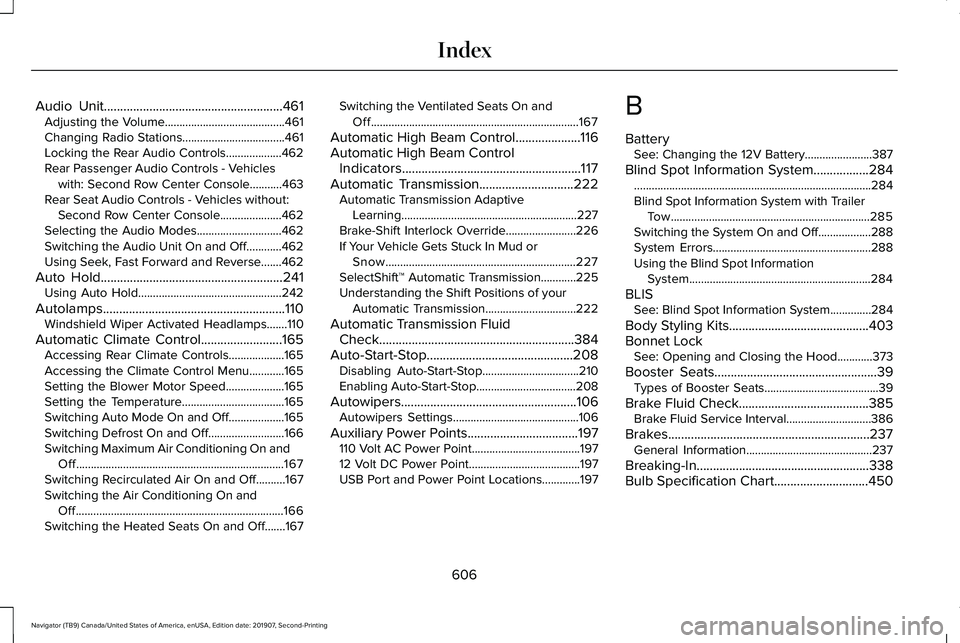
Audio Unit.......................................................461
Adjusting the Volume.........................................461
Changing Radio Stations...................................461
Locking the Rear Audio Controls...................462
Rear Passenger Audio Controls - Vehicles
with: Second Row Center Console...........463
Rear Seat Audio Controls - Vehicles without: Second Row Center Console.....................462
Selecting the Audio Modes.............................462
Switching the Audio Unit On and Off............462
Using Seek, Fast Forward and Reverse.......462
Auto Hold
........................................................241
Using Auto Hold.................................................242
Autolamps........................................................110 Windshield Wiper Activated Headlamps.......110
Automatic Climate Control
.........................165
Accessing Rear Climate Controls...................165
Accessing the Climate Control Menu............165
Setting the Blower Motor Speed....................165
Setting the Temperature...................................165
Switching Auto Mode On and Off...................
165
Switching Defrost On and Off..........................166
Switching Maximum Air Conditioning On and Off.......................................................................167
Switching Recirculated Air On and Off..........167
Switching the Air Conditioning On and Off.......................................................................166
Switching the Heated Seats On and Off.......
167 Switching the Ventilated Seats On and
Off.......................................................................167
Automatic High Beam Control
....................116
Automatic High Beam Control Indicators.......................................................117
Automatic Transmission
.............................222
Automatic Transmission Adaptive
Learning............................................................227
Brake-Shift Interlock Override........................226
If Your Vehicle Gets Stuck In Mud or Snow.................................................................227
SelectShift™ Automatic Transmission............225
Understanding the Shift Positions of your Automatic Transmission...............................222
Automatic Transmission Fluid Check............................................................384
Auto-Start-Stop.............................................208 Disabling Auto-Start-Stop.................................210
Enabling Auto-Start-Stop..................................208
Autowipers......................................................106 Autowipers Settings...........................................106
Auxiliary Power Points
..................................197
110 Volt AC Power Point.....................................197
12 Volt DC Power Point......................................197
USB Port and Power Point Locations.............197 B
Battery
See: Changing the 12V Battery.......................
387
Blind Spot Information System.................284 ........................................................................\
.........284
Blind Spot Information System with Trailer
Tow....................................................................285
Switching the System On and Off..................288
System Errors......................................................288
Using the Blind Spot Information System..............................................................284
BLIS See: Blind Spot Information System..............284
Body Styling Kits...........................................403
Bonnet Lock See: Opening and Closing the Hood............
373
Booster Seats..................................................39 Types of Booster Seats.......................................39
Brake Fluid Check
........................................385
Brake Fluid Service Interval.............................386
Brakes ..............................................................
237
General Information...........................................237
Breaking-In.....................................................338
Bulb Specification Chart
.............................450
606
Navigator (TB9) Canada/United States of America, enUSA, Edition date: 201907, Second-Printing Index
Page 611 of 622
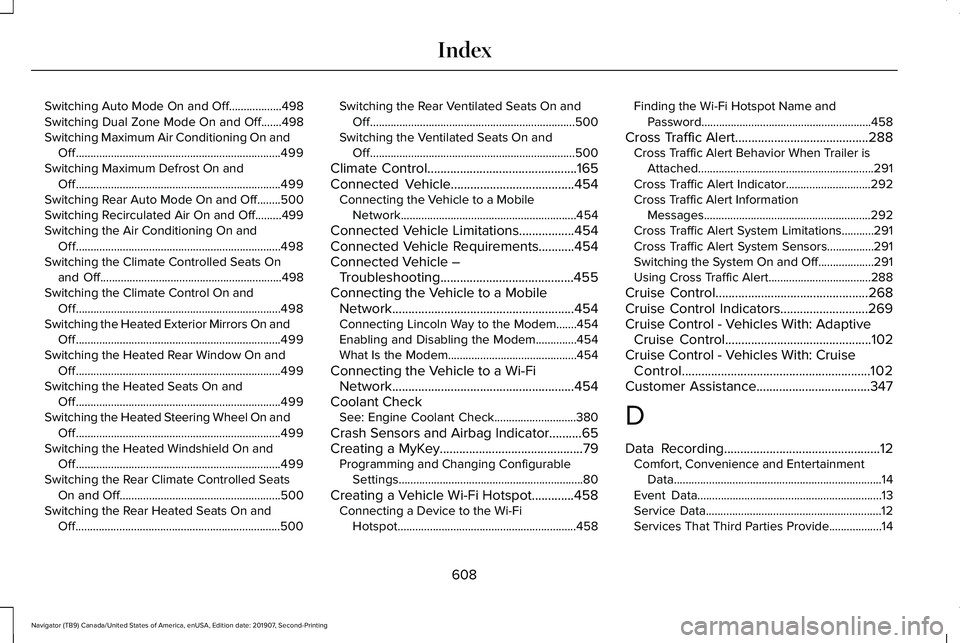
Switching Auto Mode On and Off..................498
Switching Dual Zone Mode On and Off.......498
Switching Maximum Air Conditioning On and
Off......................................................................499
Switching Maximum Defrost On and Off......................................................................499
Switching Rear Auto Mode On and Off........500
Switching Recirculated Air On and Off.........499
Switching the Air Conditioning On and Off......................................................................498
Switching the Climate Controlled Seats On and Off..............................................................498
Switching the Climate Control On and Off......................................................................498
Switching the Heated Exterior Mirrors On and Off......................................................................499
Switching the Heated Rear Window On and Off......................................................................499
Switching the Heated Seats On and Off......................................................................499
Switching the Heated Steering Wheel On and Off......................................................................499
Switching the Heated Windshield On and Off......................................................................499
Switching the Rear Climate Controlled Seats On and Off.......................................................500
Switching the Rear Heated Seats On and Off......................................................................500 Switching the Rear Ventilated Seats On and
Off......................................................................500
Switching the Ventilated Seats On and Off......................................................................500
Climate Control..............................................165
Connected Vehicle......................................454
Connecting the Vehicle to a Mobile
Network............................................................454
Connected Vehicle Limitations.................454
Connected Vehicle Requirements...........454
Connected Vehicle – Troubleshooting.........................................455
Connecting the Vehicle to a Mobile Network........................................................454
Connecting Lincoln Way to the Modem.......454
Enabling and Disabling the Modem..............454
What Is the Modem............................................454
Connecting the Vehicle to a Wi-Fi Network........................................................454
Coolant Check See: Engine Coolant Check............................380
Crash Sensors and Airbag Indicator..........65
Creating a MyKey
............................................79
Programming and Changing Configurable
Settings...............................................................80
Creating a Vehicle Wi-Fi Hotspot.............458 Connecting a Device to the Wi-Fi
Hotspot.............................................................458 Finding the Wi-Fi Hotspot Name and
Password..........................................................458
Cross Traffic Alert.........................................288 Cross Traffic Alert Behavior When Trailer is
Attached............................................................291
Cross Traffic Alert Indicator.............................
292
Cross Traffic Alert Information Messages.........................................................292
Cross Traffic Alert System Limitations...........291
Cross Traffic Alert System Sensors................291
Switching the System On and Off...................291
Using Cross Traffic Alert...................................288
Cruise Control...............................................268
Cruise Control Indicators...........................269
Cruise Control - Vehicles With: Adaptive Cruise Control
.............................................102
Cruise Control - Vehicles With: Cruise Control..........................................................102
Customer Assistance
...................................347
D
Data Recording
................................................12
Comfort, Convenience and Entertainment
Data.......................................................................14
Event Data...............................................................13
Service Data............................................................12
Services That Third Parties Provide..................14
608
Navigator (TB9) Canada/United States of America, enUSA, Edition date: 201907, Second-Printing Index
Page 614 of 622
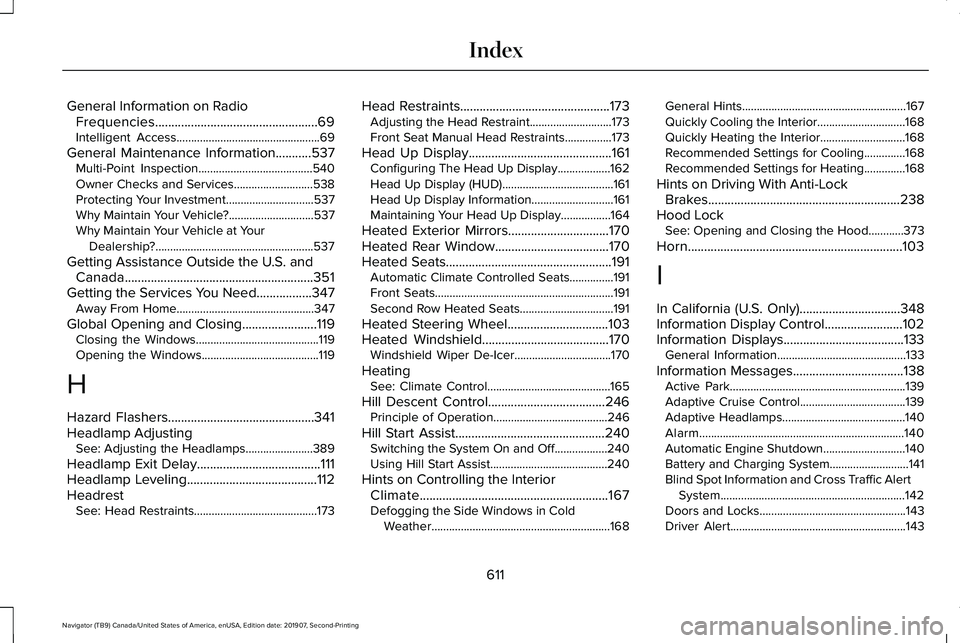
General Information on Radio
Frequencies..................................................69
Intelligent Access.................................................69
General Maintenance Information...........537 Multi-Point Inspection.......................................540
Owner Checks and Services...........................538
Protecting Your Investment..............................537
Why Maintain Your Vehicle?.............................537
Why Maintain Your Vehicle at Your
Dealership?......................................................537
Getting Assistance Outside the U.S. and Canada..........................................................351
Getting the Services You Need.................347 Away From Home...............................................347
Global Opening and Closing.......................119 Closing the Windows..........................................119
Opening the Windows........................................119
H
Hazard Flashers.............................................341
Headlamp Adjusting See: Adjusting the Headlamps.......................389
Headlamp Exit Delay......................................111
Headlamp Leveling
........................................112
Headrest See: Head Restraints..........................................173 Head Restraints
..............................................173
Adjusting the Head Restraint............................173
Front Seat Manual Head Restraints................173
Head Up Display
............................................161
Configuring The Head Up Display..................162
Head Up Display (HUD)......................................161
Head Up Display Information............................161
Maintaining Your Head Up Display.................164
Heated Exterior Mirrors...............................170
Heated Rear Window
...................................170
Heated Seats...................................................191 Automatic Climate Controlled Seats...............191
Front Seats.............................................................191
Second Row Heated Seats................................191
Heated Steering Wheel...............................103
Heated Windshield.......................................170 Windshield Wiper De-Icer.................................170
Heating See: Climate Control..........................................165
Hill Descent Control....................................246 Principle of Operation.......................................246
Hill Start Assist..............................................240 Switching the System On and Off..................240
Using Hill Start Assist........................................240
Hints on Controlling the Interior Climate..........................................................167
Defogging the Side Windows in Cold Weather.............................................................168 General Hints........................................................167
Quickly Cooling the Interior..............................168
Quickly Heating the Interior.............................168
Recommended Settings for Cooling..............168
Recommended Settings for Heating..............168
Hints on Driving With Anti-Lock Brakes...........................................................238
Hood Lock See: Opening and Closing the Hood............
373
Horn..................................................................103
I
In California (U.S. Only)...............................348
Information Display Control........................102
Information Displays
.....................................133
General Information............................................133
Information Messages..................................138 Active Park............................................................139
Adaptive Cruise Control....................................139
Adaptive Headlamps..........................................140
Alarm......................................................................140
Automatic Engine Shutdown............................140
Battery and Charging System...........................
141
Blind Spot Information and Cross Traffic Alert System...............................................................142
Doors and Locks..................................................143
Driver Alert............................................................143
611
Navigator (TB9) Canada/United States of America, enUSA, Edition date: 201907, Second-Printing Index
Page 622 of 622
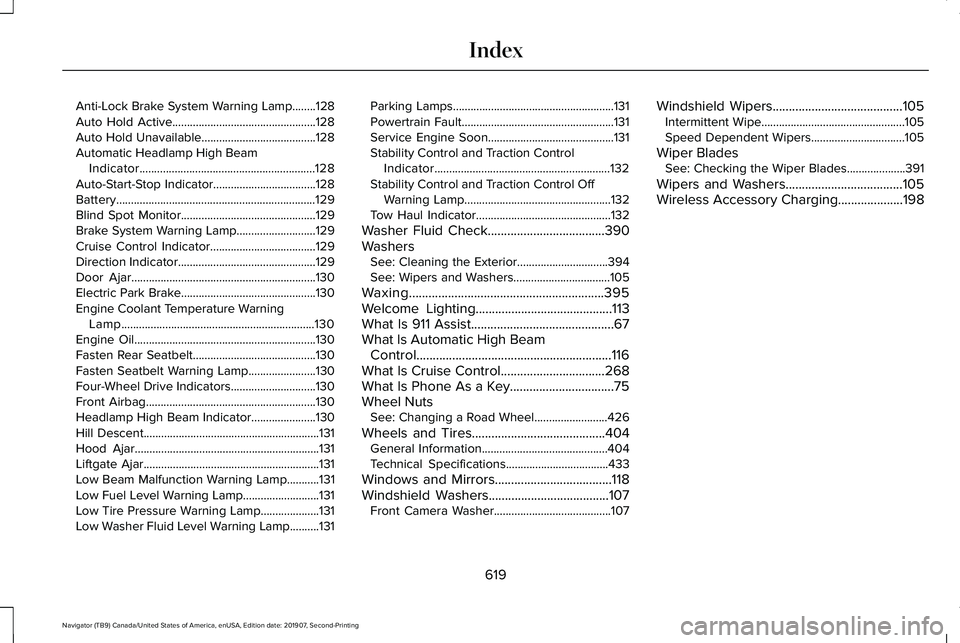
Anti-Lock Brake System Warning Lamp........128
Auto Hold Active.................................................128
Auto Hold Unavailable.......................................128
Automatic Headlamp High Beam Indicator............................................................128
Auto-Start-Stop Indicator...................................128
Battery....................................................................129
Blind Spot Monitor..............................................129
Brake System Warning Lamp...........................129
Cruise Control Indicator....................................129
Direction Indicator...............................................129
Door Ajar...............................................................130
Electric Park Brake..............................................130
Engine Coolant Temperature Warning Lamp..................................................................130
Engine Oil..............................................................130
Fasten Rear Seatbelt..........................................130
Fasten Seatbelt Warning Lamp.......................
130
Four-Wheel Drive Indicators.............................130
Front Airbag..........................................................130
Headlamp High Beam Indicator......................
130
Hill Descent............................................................131
Hood Ajar...............................................................131
Liftgate Ajar............................................................131
Low Beam Malfunction Warning Lamp...........
131
Low Fuel Level Warning Lamp..........................131
Low Tire Pressure Warning Lamp....................131
Low Washer Fluid Level Warning Lamp..........131 Parking Lamps.......................................................131
Powertrain Fault....................................................131
Service Engine Soon...........................................131
Stability Control and Traction Control
Indicator............................................................132
Stability Control and Traction Control Off Warning Lamp..................................................132
Tow Haul Indicator..............................................132
Washer Fluid Check....................................390
Washers See: Cleaning the Exterior...............................394
See: Wipers and Washers.................................105
Waxing............................................................395
Welcome Lighting..........................................113
What Is 911 Assist............................................67
What Is Automatic High Beam Control............................................................116
What Is Cruise Control................................268
What Is Phone As a Key................................75
Wheel Nuts See: Changing a Road Wheel.........................
426
Wheels and Tires.........................................404 General Information...........................................404
Technical Specifications...................................433
Windows and Mirrors....................................118
Windshield Washers.....................................107 Front Camera Washer........................................107 Windshield Wipers
........................................105
Intermittent Wipe.................................................105
Speed Dependent Wipers................................105
Wiper Blades See: Checking the Wiper Blades....................391
Wipers and Washers....................................105
Wireless Accessory Charging....................198
619
Navigator (TB9) Canada/United States of America, enUSA, Edition date: 201907, Second-Printing Index