display LINCOLN NAVIGATOR 2023 Owner's Guide
[x] Cancel search | Manufacturer: LINCOLN, Model Year: 2023, Model line: NAVIGATOR, Model: LINCOLN NAVIGATOR 2023Pages: 660, PDF Size: 14.04 MB
Page 213 of 660
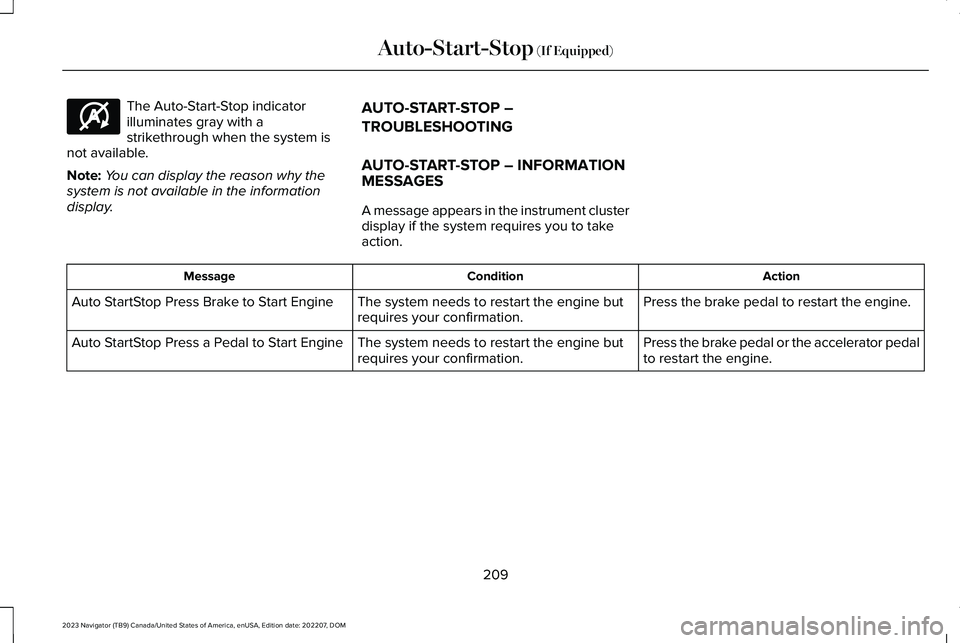
The Auto-Start-Stop indicatorilluminates gray with astrikethrough when the system isnot available.
Note:You can display the reason why thesystem is not available in the informationdisplay.
AUTO-START-STOP –
TROUBLESHOOTING
AUTO-START-STOP – INFORMATIONMESSAGES
A message appears in the instrument clusterdisplay if the system requires you to takeaction.
ActionConditionMessage
Press the brake pedal to restart the engine.The system needs to restart the engine butrequires your confirmation.Auto StartStop Press Brake to Start Engine
Press the brake pedal or the accelerator pedalto restart the engine.The system needs to restart the engine butrequires your confirmation.Auto StartStop Press a Pedal to Start Engine
209
2023 Navigator (TB9) Canada/United States of America, enUSA, Edition date: 202207, DOMAuto-Start-Stop (If Equipped)E146361
Page 221 of 660
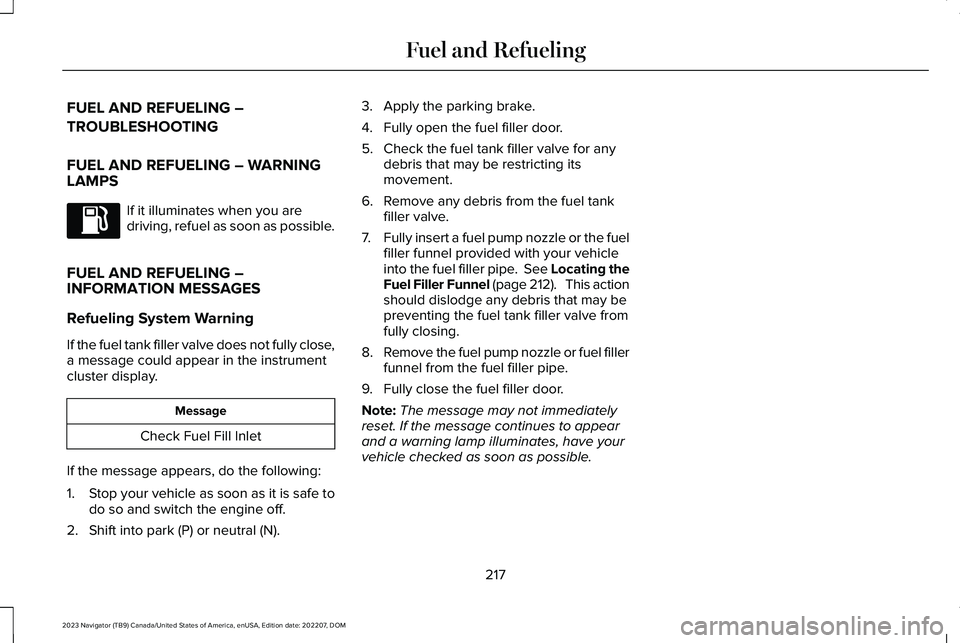
FUEL AND REFUELING –
TROUBLESHOOTING
FUEL AND REFUELING – WARNINGLAMPS
If it illuminates when you aredriving, refuel as soon as possible.
FUEL AND REFUELING –INFORMATION MESSAGES
Refueling System Warning
If the fuel tank filler valve does not fully close,a message could appear in the instrumentcluster display.
Message
Check Fuel Fill Inlet
If the message appears, do the following:
1.Stop your vehicle as soon as it is safe todo so and switch the engine off.
2.Shift into park (P) or neutral (N).
3.Apply the parking brake.
4.Fully open the fuel filler door.
5.Check the fuel tank filler valve for anydebris that may be restricting itsmovement.
6.Remove any debris from the fuel tankfiller valve.
7.Fully insert a fuel pump nozzle or the fuelfiller funnel provided with your vehicleinto the fuel filler pipe. See Locating theFuel Filler Funnel (page 212). This actionshould dislodge any debris that may bepreventing the fuel tank filler valve fromfully closing.
8.Remove the fuel pump nozzle or fuel fillerfunnel from the fuel filler pipe.
9.Fully close the fuel filler door.
Note:The message may not immediatelyreset. If the message continues to appearand a warning lamp illuminates, have yourvehicle checked as soon as possible.
217
2023 Navigator (TB9) Canada/United States of America, enUSA, Edition date: 202207, DOMFuel and Refueling
Page 225 of 660
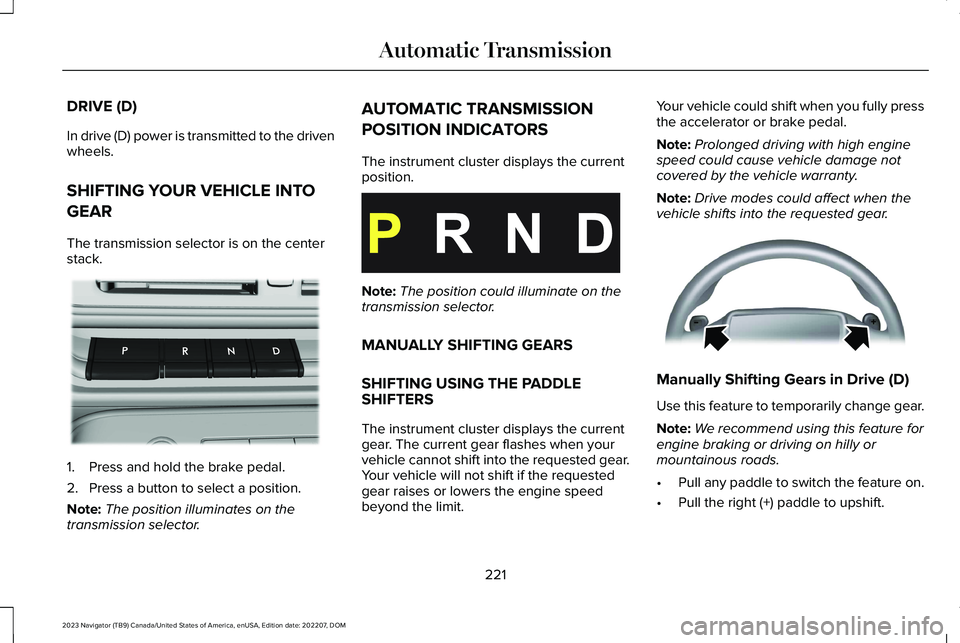
DRIVE (D)
In drive (D) power is transmitted to the drivenwheels.
SHIFTING YOUR VEHICLE INTO
GEAR
The transmission selector is on the centerstack.
1.Press and hold the brake pedal.
2.Press a button to select a position.
Note:The position illuminates on thetransmission selector.
AUTOMATIC TRANSMISSION
POSITION INDICATORS
The instrument cluster displays the currentposition.
Note:The position could illuminate on thetransmission selector.
MANUALLY SHIFTING GEARS
SHIFTING USING THE PADDLESHIFTERS
The instrument cluster displays the currentgear. The current gear flashes when yourvehicle cannot shift into the requested gear.Your vehicle will not shift if the requestedgear raises or lowers the engine speedbeyond the limit.
Your vehicle could shift when you fully pressthe accelerator or brake pedal.
Note:Prolonged driving with high enginespeed could cause vehicle damage notcovered by the vehicle warranty.
Note:Drive modes could affect when thevehicle shifts into the requested gear.
Manually Shifting Gears in Drive (D)
Use this feature to temporarily change gear.
Note:We recommend using this feature forengine braking or driving on hilly ormountainous roads.
•Pull any paddle to switch the feature on.
•Pull the right (+) paddle to upshift.
221
2023 Navigator (TB9) Canada/United States of America, enUSA, Edition date: 202207, DOMAutomatic TransmissionE247220 E358682 E144821
Page 230 of 660
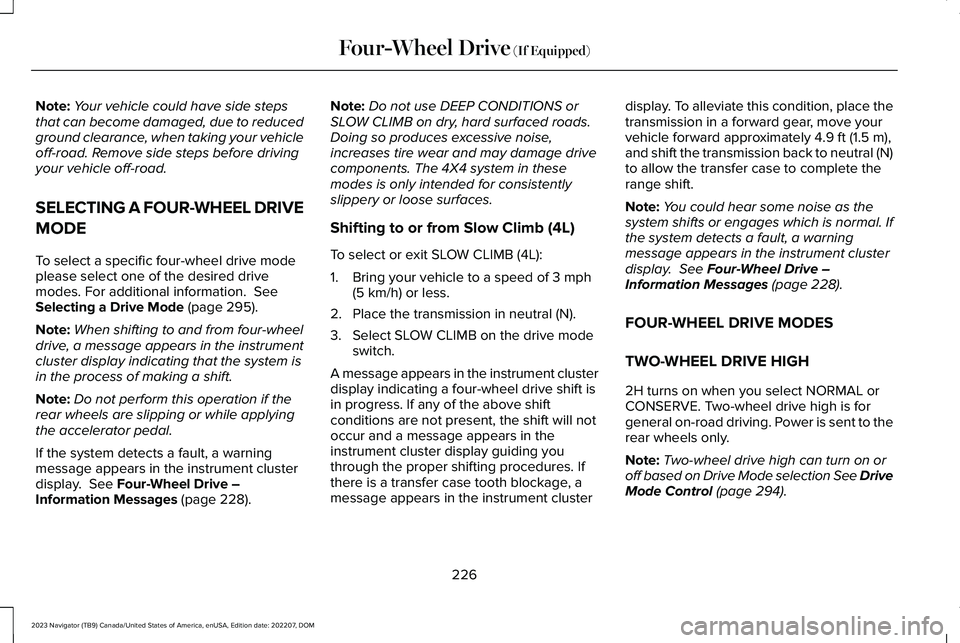
Note:Your vehicle could have side stepsthat can become damaged, due to reducedground clearance, when taking your vehicleoff-road. Remove side steps before drivingyour vehicle off-road.
SELECTING A FOUR-WHEEL DRIVE
MODE
To select a specific four-wheel drive modeplease select one of the desired drivemodes. For additional information. SeeSelecting a Drive Mode (page 295).
Note:When shifting to and from four-wheeldrive, a message appears in the instrumentcluster display indicating that the system isin the process of making a shift.
Note:Do not perform this operation if therear wheels are slipping or while applyingthe accelerator pedal.
If the system detects a fault, a warningmessage appears in the instrument clusterdisplay. See Four-Wheel Drive –Information Messages (page 228).
Note:Do not use DEEP CONDITIONS orSLOW CLIMB on dry, hard surfaced roads.Doing so produces excessive noise,increases tire wear and may damage drivecomponents. The 4X4 system in thesemodes is only intended for consistentlyslippery or loose surfaces.
Shifting to or from Slow Climb (4L)
To select or exit SLOW CLIMB (4L):
1.Bring your vehicle to a speed of 3 mph(5 km/h) or less.
2.Place the transmission in neutral (N).
3.Select SLOW CLIMB on the drive modeswitch.
A message appears in the instrument clusterdisplay indicating a four-wheel drive shift isin progress. If any of the above shiftconditions are not present, the shift will notoccur and a message appears in theinstrument cluster display guiding youthrough the proper shifting procedures. Ifthere is a transfer case tooth blockage, amessage appears in the instrument cluster
display. To alleviate this condition, place thetransmission in a forward gear, move yourvehicle forward approximately 4.9 ft (1.5 m),and shift the transmission back to neutral (N)to allow the transfer case to complete therange shift.
Note:You could hear some noise as thesystem shifts or engages which is normal. Ifthe system detects a fault, a warningmessage appears in the instrument clusterdisplay. See Four-Wheel Drive –Information Messages (page 228).
FOUR-WHEEL DRIVE MODES
TWO-WHEEL DRIVE HIGH
2H turns on when you select NORMAL orCONSERVE. Two-wheel drive high is forgeneral on-road driving. Power is sent to therear wheels only.
Note:Two-wheel drive high can turn on oroff based on Drive Mode selection See DriveMode Control (page 294).
226
2023 Navigator (TB9) Canada/United States of America, enUSA, Edition date: 202207, DOMFour-Wheel Drive (If Equipped)
Page 232 of 660
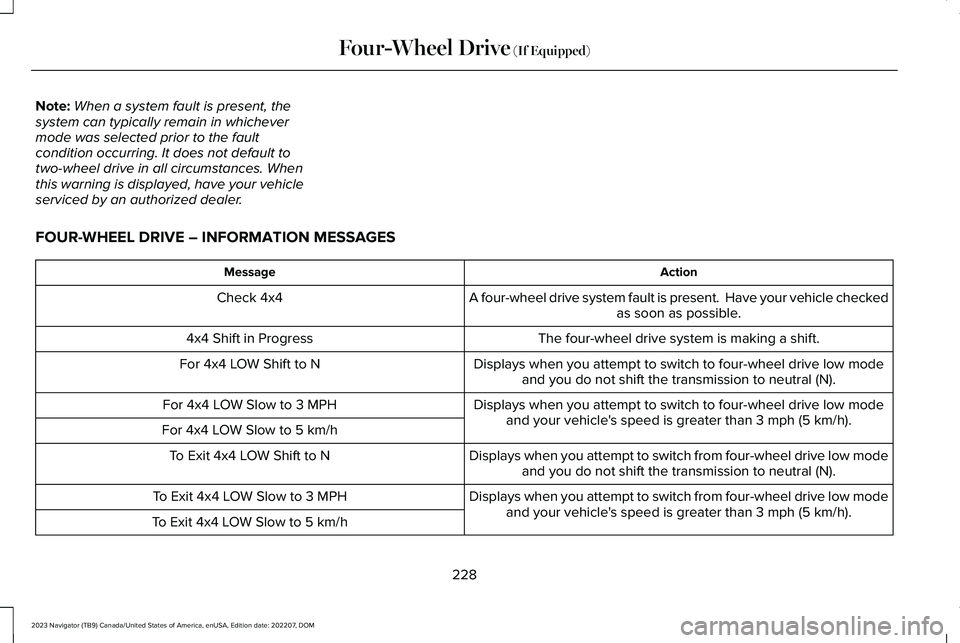
Note:When a system fault is present, thesystem can typically remain in whichevermode was selected prior to the faultcondition occurring. It does not default totwo-wheel drive in all circumstances. Whenthis warning is displayed, have your vehicleserviced by an authorized dealer.
FOUR-WHEEL DRIVE – INFORMATION MESSAGES
ActionMessage
A four-wheel drive system fault is present. Have your vehicle checkedas soon as possible.Check 4x4
The four-wheel drive system is making a shift.4x4 Shift in Progress
Displays when you attempt to switch to four-wheel drive low modeand you do not shift the transmission to neutral (N).For 4x4 LOW Shift to N
Displays when you attempt to switch to four-wheel drive low modeand your vehicle's speed is greater than 3 mph (5 km/h).For 4x4 LOW Slow to 3 MPH
For 4x4 LOW Slow to 5 km/h
Displays when you attempt to switch from four-wheel drive low modeand you do not shift the transmission to neutral (N).To Exit 4x4 LOW Shift to N
Displays when you attempt to switch from four-wheel drive low modeand your vehicle's speed is greater than 3 mph (5 km/h).To Exit 4x4 LOW Slow to 3 MPH
To Exit 4x4 LOW Slow to 5 km/h
228
2023 Navigator (TB9) Canada/United States of America, enUSA, Edition date: 202207, DOMFour-Wheel Drive (If Equipped)
Page 233 of 660
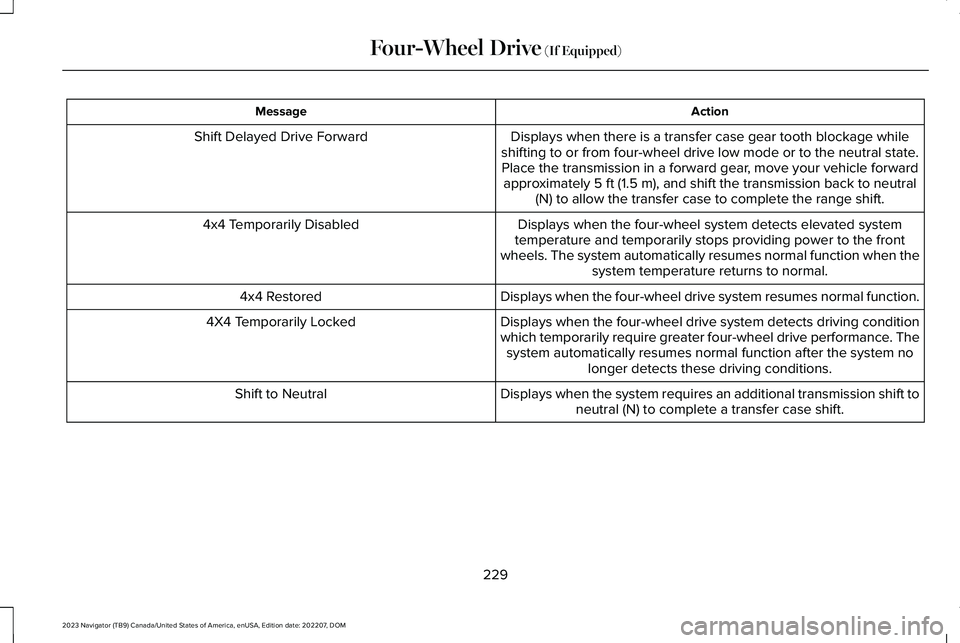
ActionMessage
Displays when there is a transfer case gear tooth blockage whileshifting to or from four-wheel drive low mode or to the neutral state.Place the transmission in a forward gear, move your vehicle forwardapproximately 5 ft (1.5 m), and shift the transmission back to neutral(N) to allow the transfer case to complete the range shift.
Shift Delayed Drive Forward
Displays when the four-wheel system detects elevated systemtemperature and temporarily stops providing power to the frontwheels. The system automatically resumes normal function when thesystem temperature returns to normal.
4x4 Temporarily Disabled
Displays when the four-wheel drive system resumes normal function.4x4 Restored
Displays when the four-wheel drive system detects driving conditionwhich temporarily require greater four-wheel drive performance. Thesystem automatically resumes normal function after the system nolonger detects these driving conditions.
4X4 Temporarily Locked
Displays when the system requires an additional transmission shift toneutral (N) to complete a transfer case shift.Shift to Neutral
229
2023 Navigator (TB9) Canada/United States of America, enUSA, Edition date: 202207, DOMFour-Wheel Drive (If Equipped)
Page 234 of 660
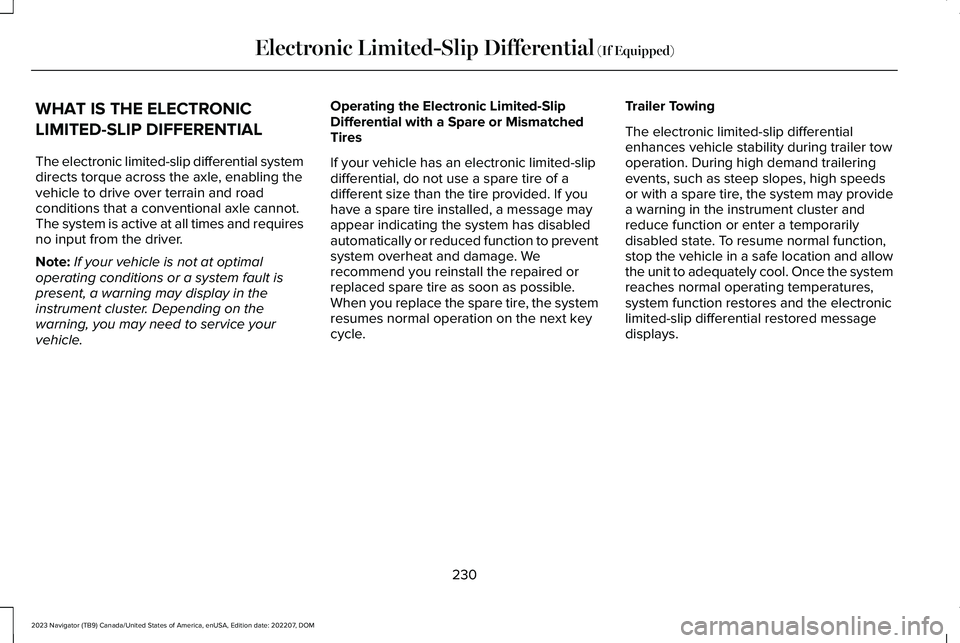
WHAT IS THE ELECTRONIC
LIMITED-SLIP DIFFERENTIAL
The electronic limited-slip differential systemdirects torque across the axle, enabling thevehicle to drive over terrain and roadconditions that a conventional axle cannot.The system is active at all times and requiresno input from the driver.
Note:If your vehicle is not at optimaloperating conditions or a system fault ispresent, a warning may display in theinstrument cluster. Depending on thewarning, you may need to service yourvehicle.
Operating the Electronic Limited-SlipDifferential with a Spare or MismatchedTires
If your vehicle has an electronic limited-slipdifferential, do not use a spare tire of adifferent size than the tire provided. If youhave a spare tire installed, a message mayappear indicating the system has disabledautomatically or reduced function to preventsystem overheat and damage. Werecommend you reinstall the repaired orreplaced spare tire as soon as possible.When you replace the spare tire, the systemresumes normal operation on the next keycycle.
Trailer Towing
The electronic limited-slip differentialenhances vehicle stability during trailer towoperation. During high demand traileringevents, such as steep slopes, high speedsor with a spare tire, the system may providea warning in the instrument cluster andreduce function or enter a temporarilydisabled state. To resume normal function,stop the vehicle in a safe location and allowthe unit to adequately cool. Once the systemreaches normal operating temperatures,system function restores and the electroniclimited-slip differential restored messagedisplays.
230
2023 Navigator (TB9) Canada/United States of America, enUSA, Edition date: 202207, DOMElectronic Limited-Slip Differential (If Equipped)
Page 235 of 660
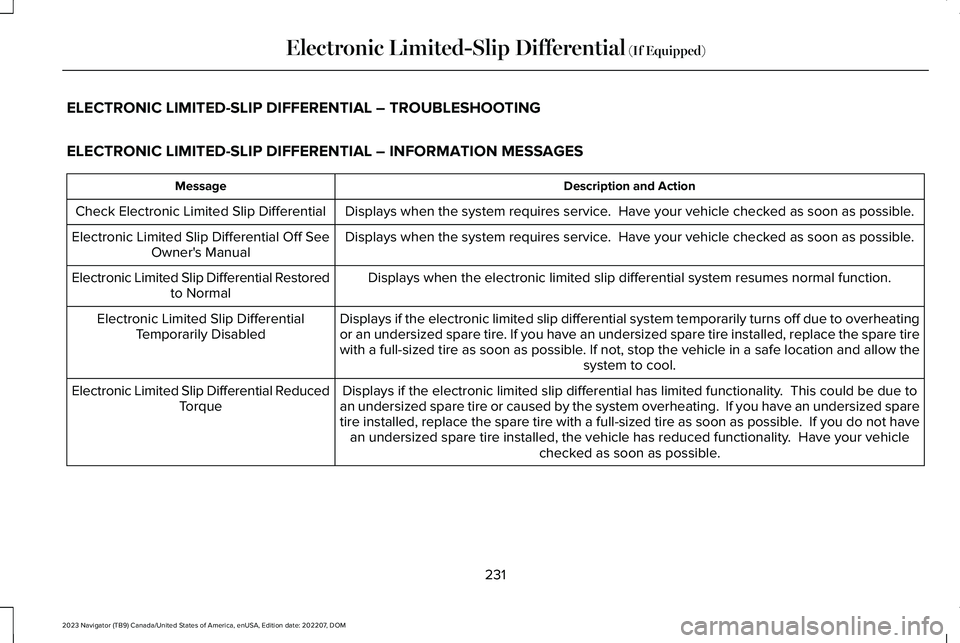
ELECTRONIC LIMITED-SLIP DIFFERENTIAL – TROUBLESHOOTING
ELECTRONIC LIMITED-SLIP DIFFERENTIAL – INFORMATION MESSAGES
Description and ActionMessage
Displays when the system requires service. Have your vehicle checked as soon as possible.Check Electronic Limited Slip Differential
Displays when the system requires service. Have your vehicle checked as soon as possible.Electronic Limited Slip Differential Off SeeOwner's Manual
Displays when the electronic limited slip differential system resumes normal function.Electronic Limited Slip Differential Restoredto Normal
Displays if the electronic limited slip differential system temporarily turns off due to overheatingor an undersized spare tire. If you have an undersized spare tire installed, replace the spare tirewith a full-sized tire as soon as possible. If not, stop the vehicle in a safe location and allow thesystem to cool.
Electronic Limited Slip DifferentialTemporarily Disabled
Displays if the electronic limited slip differential has limited functionality. This could be due toan undersized spare tire or caused by the system overheating. If you have an undersized sparetire installed, replace the spare tire with a full-sized tire as soon as possible. If you do not havean undersized spare tire installed, the vehicle has reduced functionality. Have your vehiclechecked as soon as possible.
Electronic Limited Slip Differential ReducedTorque
231
2023 Navigator (TB9) Canada/United States of America, enUSA, Edition date: 202207, DOMElectronic Limited-Slip Differential (If Equipped)
Page 244 of 660
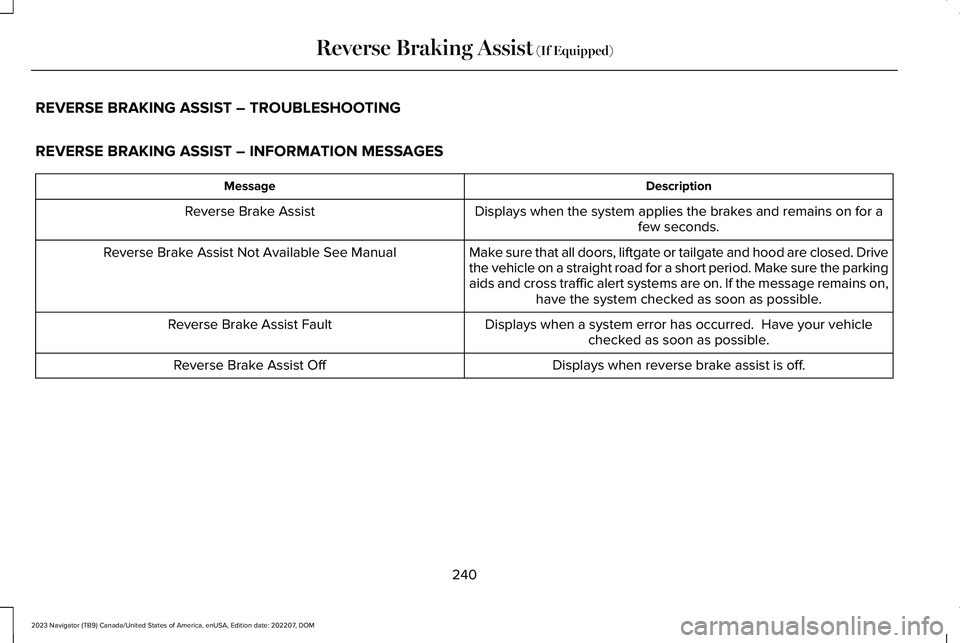
REVERSE BRAKING ASSIST – TROUBLESHOOTING
REVERSE BRAKING ASSIST – INFORMATION MESSAGES
DescriptionMessage
Displays when the system applies the brakes and remains on for afew seconds.Reverse Brake Assist
Make sure that all doors, liftgate or tailgate and hood are closed. Drivethe vehicle on a straight road for a short period. Make sure the parkingaids and cross traffic alert systems are on. If the message remains on,have the system checked as soon as possible.
Reverse Brake Assist Not Available See Manual
Displays when a system error has occurred. Have your vehiclechecked as soon as possible.Reverse Brake Assist Fault
Displays when reverse brake assist is off.Reverse Brake Assist Off
240
2023 Navigator (TB9) Canada/United States of America, enUSA, Edition date: 202207, DOMReverse Braking Assist (If Equipped)
Page 246 of 660

WHAT IS HILL START ASSIST
Hill Start Assist makes it easier for you to pullaway when your vehicle is on a slope withoutusing the parking brake.
HOW DOES HILL START ASSIST
WORK
When the system activates, your vehicleremains stationary for a few seconds afteryou release the brake pedal. This gives youtime to move your foot from the brake pedalto the accelerator pedal. The brakes releasewhen you apply the accelerator pedal andthe vehicle begins to move forward, or thevehicle is stationary beyond hill start assisthold time.
The system activates when your vehicle isin any forward gear and facing uphill, orwhen your vehicle is in reverse (R) and facingdownhill.
HILL START ASSIST PRECAUTIONS
WARNING: The system does notreplace the parking brake. When you leaveyour vehicle, always apply the parkingbrake.
WARNING: You must remain in yourvehicle when the system turns on. At alltimes you are responsible for controllingyour vehicle, supervising the system, andintervening if required. Failure to followthis instruction could result in the loss ofcontrol of your vehicle, personal injury ordeath.
HILL START ASSIST –
TROUBLESHOOTING
HILL START ASSIST – INFORMATIONMESSAGES
ActionMessage
Displays whensystem is not avail-able. Have yourvehicle checked assoon as possible.
Hill Start Assist NotAvailable
242
2023 Navigator (TB9) Canada/United States of America, enUSA, Edition date: 202207, DOMHill Start Assist