display LINCOLN NAVIGATOR 2023 Service Manual
[x] Cancel search | Manufacturer: LINCOLN, Model Year: 2023, Model line: NAVIGATOR, Model: LINCOLN NAVIGATOR 2023Pages: 660, PDF Size: 14.04 MB
Page 247 of 660
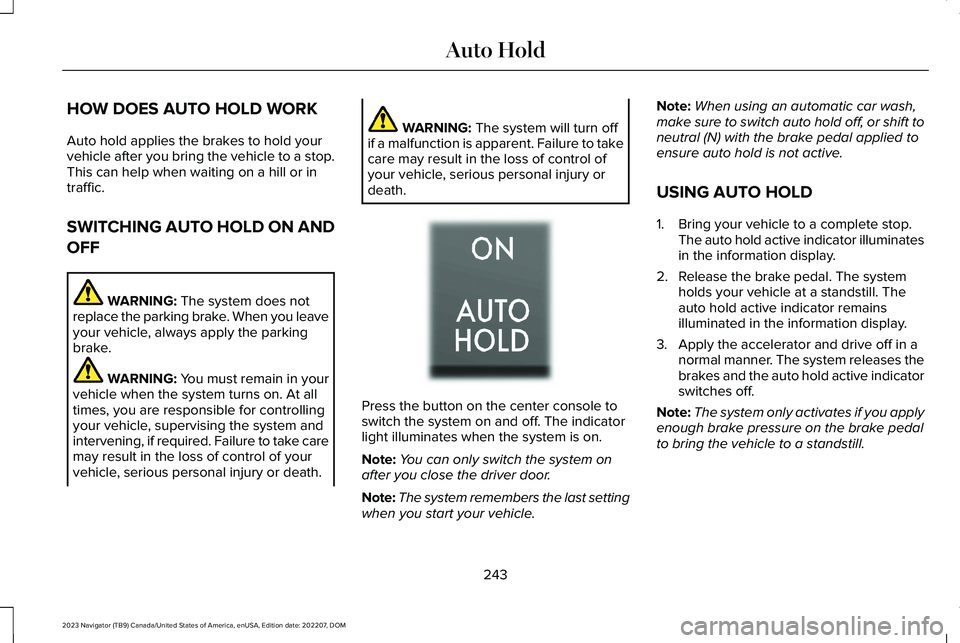
HOW DOES AUTO HOLD WORK
Auto hold applies the brakes to hold yourvehicle after you bring the vehicle to a stop.This can help when waiting on a hill or intraffic.
SWITCHING AUTO HOLD ON AND
OFF
WARNING: The system does notreplace the parking brake. When you leaveyour vehicle, always apply the parkingbrake.
WARNING: You must remain in yourvehicle when the system turns on. At alltimes, you are responsible for controllingyour vehicle, supervising the system andintervening, if required. Failure to take caremay result in the loss of control of yourvehicle, serious personal injury or death.
WARNING: The system will turn offif a malfunction is apparent. Failure to takecare may result in the loss of control ofyour vehicle, serious personal injury ordeath.
Press the button on the center console toswitch the system on and off. The indicatorlight illuminates when the system is on.
Note:You can only switch the system onafter you close the driver door.
Note:The system remembers the last settingwhen you start your vehicle.
Note:When using an automatic car wash,make sure to switch auto hold off, or shift toneutral (N) with the brake pedal applied toensure auto hold is not active.
USING AUTO HOLD
1.Bring your vehicle to a complete stop.The auto hold active indicator illuminatesin the information display.
2.Release the brake pedal. The systemholds your vehicle at a standstill. Theauto hold active indicator remainsilluminated in the information display.
3.Apply the accelerator and drive off in anormal manner. The system releases thebrakes and the auto hold active indicatorswitches off.
Note:The system only activates if you applyenough brake pressure on the brake pedalto bring the vehicle to a standstill.
243
2023 Navigator (TB9) Canada/United States of America, enUSA, Edition date: 202207, DOMAuto HoldE256165
Page 249 of 660
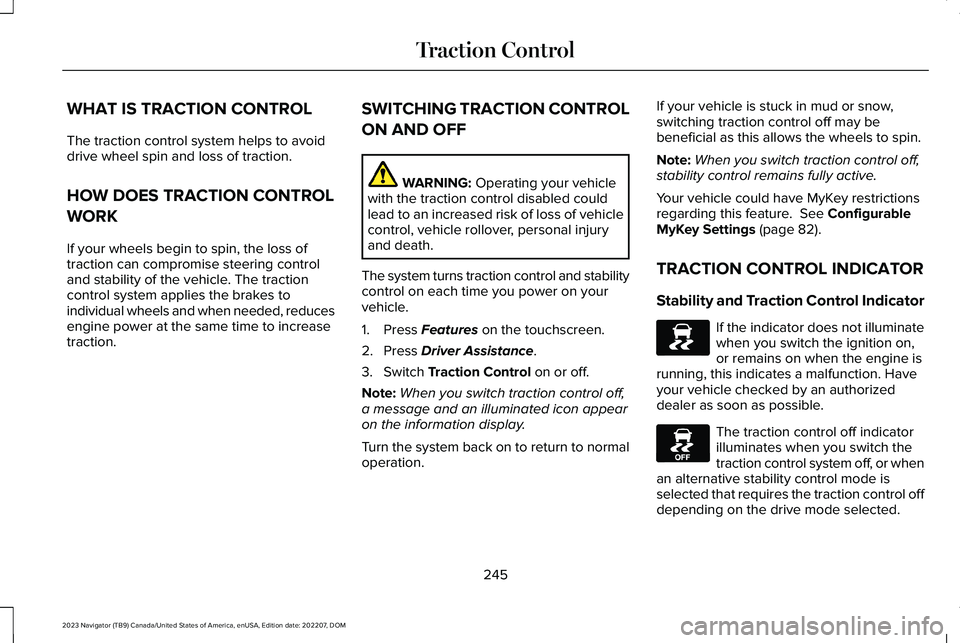
WHAT IS TRACTION CONTROL
The traction control system helps to avoiddrive wheel spin and loss of traction.
HOW DOES TRACTION CONTROL
WORK
If your wheels begin to spin, the loss oftraction can compromise steering controland stability of the vehicle. The tractioncontrol system applies the brakes toindividual wheels and when needed, reducesengine power at the same time to increasetraction.
SWITCHING TRACTION CONTROL
ON AND OFF
WARNING: Operating your vehiclewith the traction control disabled couldlead to an increased risk of loss of vehiclecontrol, vehicle rollover, personal injuryand death.
The system turns traction control and stabilitycontrol on each time you power on yourvehicle.
1.Press Features on the touchscreen.
2.Press Driver Assistance.
3.Switch Traction Control on or off.
Note:When you switch traction control off,a message and an illuminated icon appearon the information display.
Turn the system back on to return to normaloperation.
If your vehicle is stuck in mud or snow,switching traction control off may bebeneficial as this allows the wheels to spin.
Note:When you switch traction control off,stability control remains fully active.
Your vehicle could have MyKey restrictionsregarding this feature. See ConfigurableMyKey Settings (page 82).
TRACTION CONTROL INDICATOR
Stability and Traction Control Indicator
If the indicator does not illuminatewhen you switch the ignition on,or remains on when the engine isrunning, this indicates a malfunction. Haveyour vehicle checked by an authorizeddealer as soon as possible.
The traction control off indicatorilluminates when you switch thetraction control system off, or whenan alternative stability control mode isselected that requires the traction control offdepending on the drive mode selected.
245
2023 Navigator (TB9) Canada/United States of America, enUSA, Edition date: 202207, DOMTraction ControlE138639 E130458
Page 254 of 660
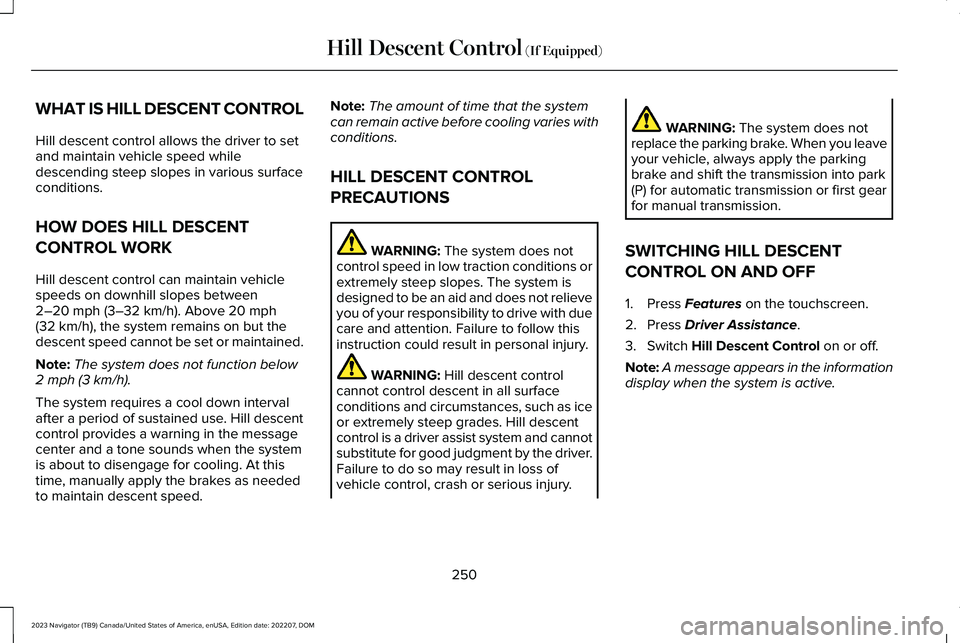
WHAT IS HILL DESCENT CONTROL
Hill descent control allows the driver to setand maintain vehicle speed whiledescending steep slopes in various surfaceconditions.
HOW DOES HILL DESCENT
CONTROL WORK
Hill descent control can maintain vehiclespeeds on downhill slopes between2–20 mph (3–32 km/h). Above 20 mph(32 km/h), the system remains on but thedescent speed cannot be set or maintained.
Note:The system does not function below2 mph (3 km/h).
The system requires a cool down intervalafter a period of sustained use. Hill descentcontrol provides a warning in the messagecenter and a tone sounds when the systemis about to disengage for cooling. At thistime, manually apply the brakes as neededto maintain descent speed.
Note:The amount of time that the systemcan remain active before cooling varies withconditions.
HILL DESCENT CONTROL
PRECAUTIONS
WARNING: The system does notcontrol speed in low traction conditions orextremely steep slopes. The system isdesigned to be an aid and does not relieveyou of your responsibility to drive with duecare and attention. Failure to follow thisinstruction could result in personal injury.
WARNING: Hill descent controlcannot control descent in all surfaceconditions and circumstances, such as iceor extremely steep grades. Hill descentcontrol is a driver assist system and cannotsubstitute for good judgment by the driver.Failure to do so may result in loss ofvehicle control, crash or serious injury.
WARNING: The system does notreplace the parking brake. When you leaveyour vehicle, always apply the parkingbrake and shift the transmission into park(P) for automatic transmission or first gearfor manual transmission.
SWITCHING HILL DESCENT
CONTROL ON AND OFF
1.Press Features on the touchscreen.
2.Press Driver Assistance.
3.Switch Hill Descent Control on or off.
Note:A message appears in the informationdisplay when the system is active.
250
2023 Navigator (TB9) Canada/United States of America, enUSA, Edition date: 202207, DOMHill Descent Control (If Equipped)
Page 256 of 660
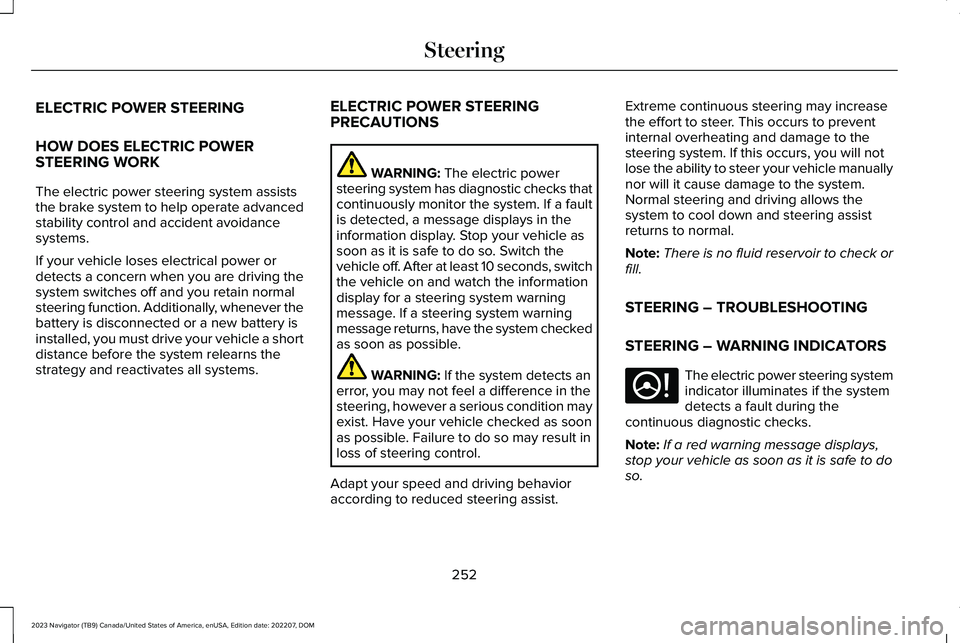
ELECTRIC POWER STEERING
HOW DOES ELECTRIC POWERSTEERING WORK
The electric power steering system assiststhe brake system to help operate advancedstability control and accident avoidancesystems.
If your vehicle loses electrical power ordetects a concern when you are driving thesystem switches off and you retain normalsteering function. Additionally, whenever thebattery is disconnected or a new battery isinstalled, you must drive your vehicle a shortdistance before the system relearns thestrategy and reactivates all systems.
ELECTRIC POWER STEERINGPRECAUTIONS
WARNING: The electric powersteering system has diagnostic checks thatcontinuously monitor the system. If a faultis detected, a message displays in theinformation display. Stop your vehicle assoon as it is safe to do so. Switch thevehicle off. After at least 10 seconds, switchthe vehicle on and watch the informationdisplay for a steering system warningmessage. If a steering system warningmessage returns, have the system checkedas soon as possible.
WARNING: If the system detects anerror, you may not feel a difference in thesteering, however a serious condition mayexist. Have your vehicle checked as soonas possible. Failure to do so may result inloss of steering control.
Adapt your speed and driving behavioraccording to reduced steering assist.
Extreme continuous steering may increasethe effort to steer. This occurs to preventinternal overheating and damage to thesteering system. If this occurs, you will notlose the ability to steer your vehicle manuallynor will it cause damage to the system.Normal steering and driving allows thesystem to cool down and steering assistreturns to normal.
Note:There is no fluid reservoir to check orfill.
STEERING – TROUBLESHOOTING
STEERING – WARNING INDICATORS
The electric power steering systemindicator illuminates if the systemdetects a fault during thecontinuous diagnostic checks.
Note:If a red warning message displays,stop your vehicle as soon as it is safe to doso.
252
2023 Navigator (TB9) Canada/United States of America, enUSA, Edition date: 202207, DOMSteeringE223375
Page 263 of 660
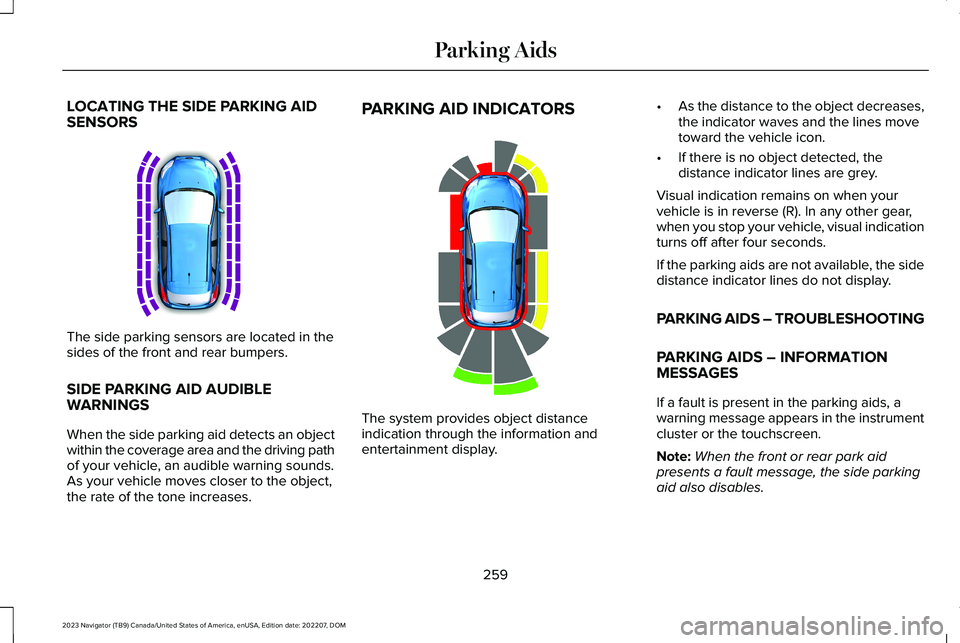
LOCATING THE SIDE PARKING AIDSENSORS
The side parking sensors are located in thesides of the front and rear bumpers.
SIDE PARKING AID AUDIBLEWARNINGS
When the side parking aid detects an objectwithin the coverage area and the driving pathof your vehicle, an audible warning sounds.As your vehicle moves closer to the object,the rate of the tone increases.
PARKING AID INDICATORS
The system provides object distanceindication through the information andentertainment display.
•As the distance to the object decreases,the indicator waves and the lines movetoward the vehicle icon.
•If there is no object detected, thedistance indicator lines are grey.
Visual indication remains on when yourvehicle is in reverse (R). In any other gear,when you stop your vehicle, visual indicationturns off after four seconds.
If the parking aids are not available, the sidedistance indicator lines do not display.
PARKING AIDS – TROUBLESHOOTING
PARKING AIDS – INFORMATIONMESSAGES
If a fault is present in the parking aids, awarning message appears in the instrumentcluster or the touchscreen.
Note:When the front or rear park aidpresents a fault message, the side parkingaid also disables.
259
2023 Navigator (TB9) Canada/United States of America, enUSA, Edition date: 202207, DOMParking AidsE187810 E190459
Page 264 of 660
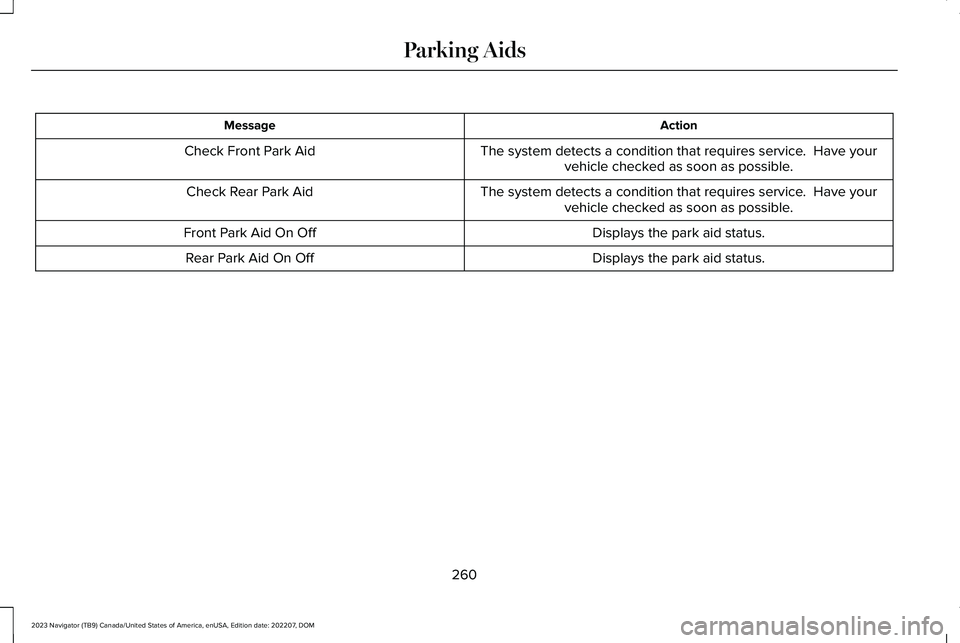
ActionMessage
The system detects a condition that requires service. Have yourvehicle checked as soon as possible.Check Front Park Aid
The system detects a condition that requires service. Have yourvehicle checked as soon as possible.Check Rear Park Aid
Displays the park aid status.Front Park Aid On Off
Displays the park aid status.Rear Park Aid On Off
260
2023 Navigator (TB9) Canada/United States of America, enUSA, Edition date: 202207, DOMParking Aids
Page 267 of 660
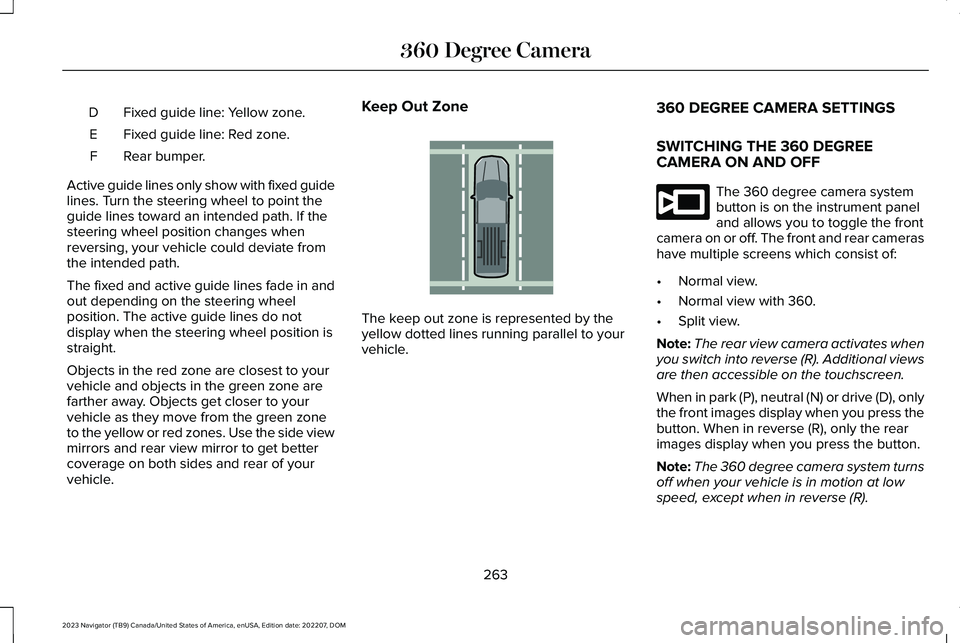
Fixed guide line: Yellow zone.D
Fixed guide line: Red zone.E
Rear bumper.F
Active guide lines only show with fixed guidelines. Turn the steering wheel to point theguide lines toward an intended path. If thesteering wheel position changes whenreversing, your vehicle could deviate fromthe intended path.
The fixed and active guide lines fade in andout depending on the steering wheelposition. The active guide lines do notdisplay when the steering wheel position isstraight.
Objects in the red zone are closest to yourvehicle and objects in the green zone arefarther away. Objects get closer to yourvehicle as they move from the green zoneto the yellow or red zones. Use the side viewmirrors and rear view mirror to get bettercoverage on both sides and rear of yourvehicle.
Keep Out Zone
The keep out zone is represented by theyellow dotted lines running parallel to yourvehicle.
360 DEGREE CAMERA SETTINGS
SWITCHING THE 360 DEGREECAMERA ON AND OFF
The 360 degree camera systembutton is on the instrument paneland allows you to toggle the frontcamera on or off. The front and rear camerashave multiple screens which consist of:
•Normal view.
•Normal view with 360.
•Split view.
Note:The rear view camera activates whenyou switch into reverse (R). Additional viewsare then accessible on the touchscreen.
When in park (P), neutral (N) or drive (D), onlythe front images display when you press thebutton. When in reverse (R), only the rearimages display when you press the button.
Note:The 360 degree camera system turnsoff when your vehicle is in motion at lowspeed, except when in reverse (R).
263
2023 Navigator (TB9) Canada/United States of America, enUSA, Edition date: 202207, DOM360 Degree CameraE310341 E332186
Page 270 of 660
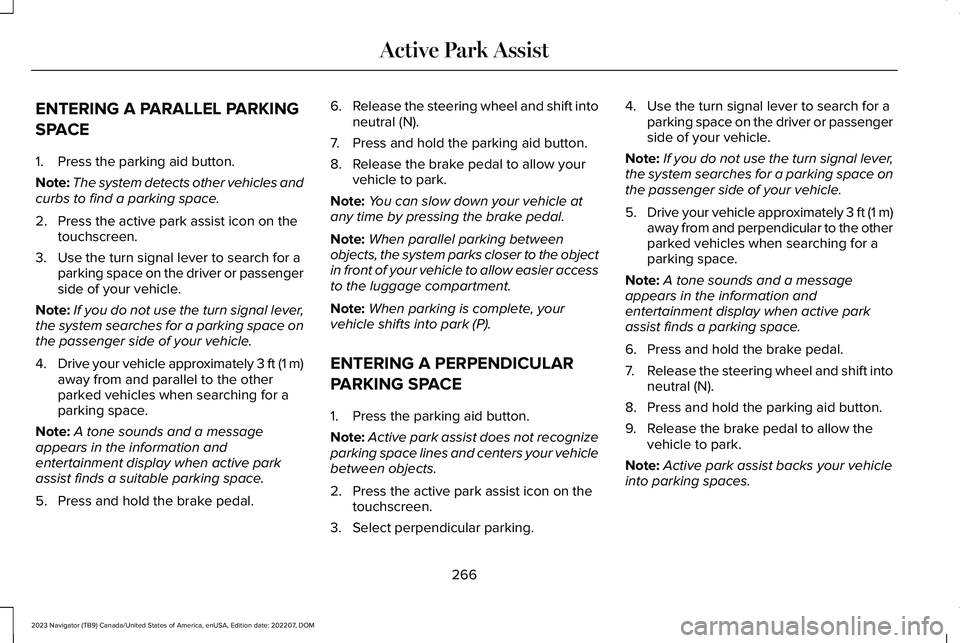
ENTERING A PARALLEL PARKING
SPACE
1.Press the parking aid button.
Note:The system detects other vehicles andcurbs to find a parking space.
2.Press the active park assist icon on thetouchscreen.
3.Use the turn signal lever to search for aparking space on the driver or passengerside of your vehicle.
Note:If you do not use the turn signal lever,the system searches for a parking space onthe passenger side of your vehicle.
4.Drive your vehicle approximately 3 ft (1 m)away from and parallel to the otherparked vehicles when searching for aparking space.
Note:A tone sounds and a messageappears in the information andentertainment display when active parkassist finds a suitable parking space.
5.Press and hold the brake pedal.
6.Release the steering wheel and shift intoneutral (N).
7.Press and hold the parking aid button.
8.Release the brake pedal to allow yourvehicle to park.
Note:You can slow down your vehicle atany time by pressing the brake pedal.
Note:When parallel parking betweenobjects, the system parks closer to the objectin front of your vehicle to allow easier accessto the luggage compartment.
Note:When parking is complete, yourvehicle shifts into park (P).
ENTERING A PERPENDICULAR
PARKING SPACE
1.Press the parking aid button.
Note:Active park assist does not recognizeparking space lines and centers your vehiclebetween objects.
2.Press the active park assist icon on thetouchscreen.
3.Select perpendicular parking.
4.Use the turn signal lever to search for aparking space on the driver or passengerside of your vehicle.
Note:If you do not use the turn signal lever,the system searches for a parking space onthe passenger side of your vehicle.
5.Drive your vehicle approximately 3 ft (1 m)away from and perpendicular to the otherparked vehicles when searching for aparking space.
Note:A tone sounds and a messageappears in the information andentertainment display when active parkassist finds a parking space.
6.Press and hold the brake pedal.
7.Release the steering wheel and shift intoneutral (N).
8.Press and hold the parking aid button.
9.Release the brake pedal to allow thevehicle to park.
Note:Active park assist backs your vehicleinto parking spaces.
266
2023 Navigator (TB9) Canada/United States of America, enUSA, Edition date: 202207, DOMActive Park Assist
Page 276 of 660
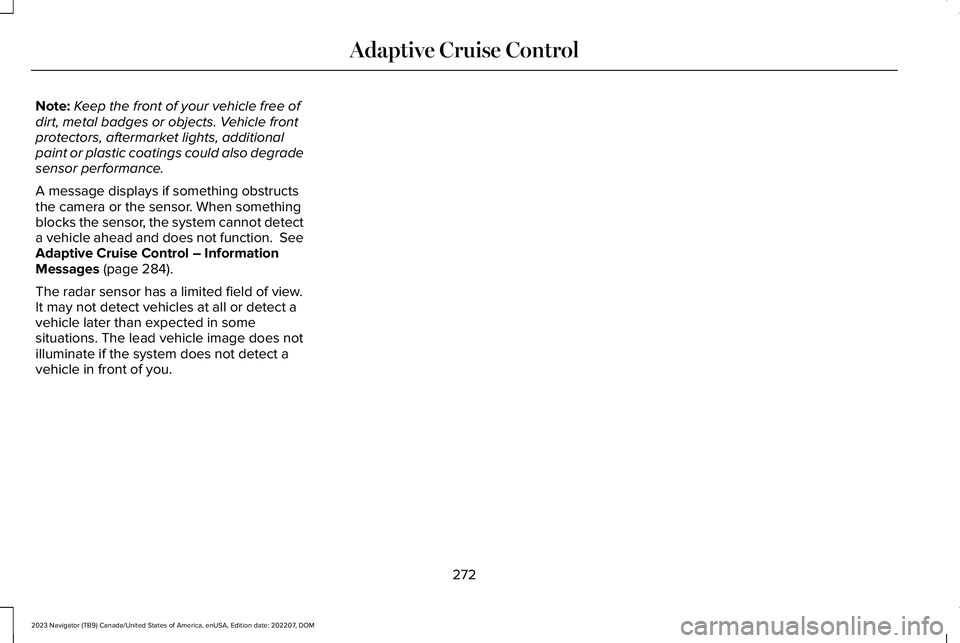
Note:Keep the front of your vehicle free ofdirt, metal badges or objects. Vehicle frontprotectors, aftermarket lights, additionalpaint or plastic coatings could also degradesensor performance.
A message displays if something obstructsthe camera or the sensor. When somethingblocks the sensor, the system cannot detecta vehicle ahead and does not function. SeeAdaptive Cruise Control – InformationMessages (page 284).
The radar sensor has a limited field of view.It may not detect vehicles at all or detect avehicle later than expected in somesituations. The lead vehicle image does notilluminate if the system does not detect avehicle in front of you.
272
2023 Navigator (TB9) Canada/United States of America, enUSA, Edition date: 202207, DOMAdaptive Cruise Control
Page 277 of 660
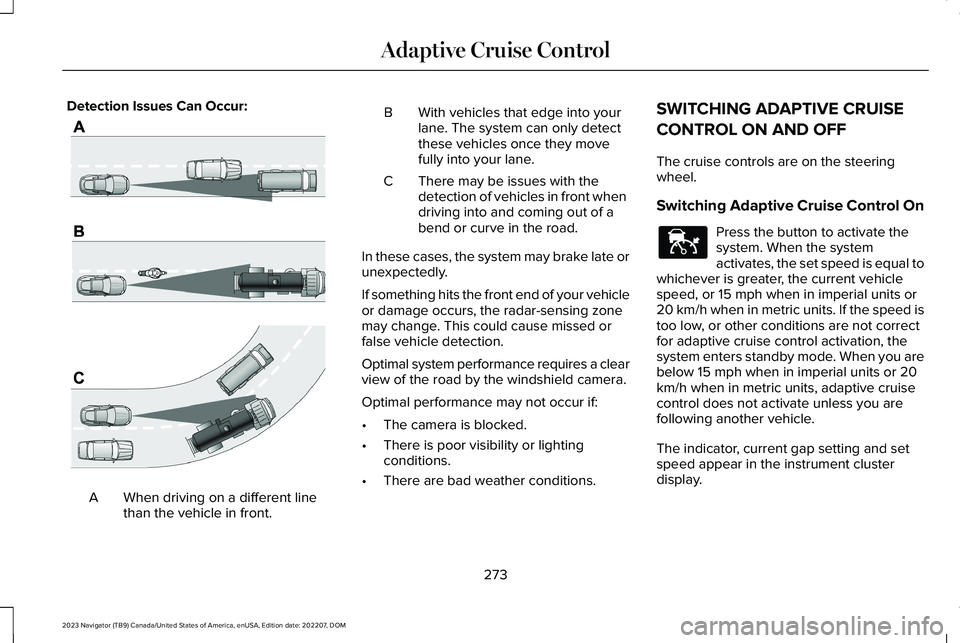
Detection Issues Can Occur:
When driving on a different linethan the vehicle in front.A
BWith vehicles that edge into yourlane. The system can only detectthese vehicles once they movefully into your lane.
There may be issues with thedetection of vehicles in front whendriving into and coming out of abend or curve in the road.
C
In these cases, the system may brake late orunexpectedly.
If something hits the front end of your vehicleor damage occurs, the radar-sensing zonemay change. This could cause missed orfalse vehicle detection.
Optimal system performance requires a clearview of the road by the windshield camera.
Optimal performance may not occur if:
•The camera is blocked.
•There is poor visibility or lightingconditions.
•There are bad weather conditions.
SWITCHING ADAPTIVE CRUISE
CONTROL ON AND OFF
The cruise controls are on the steeringwheel.
Switching Adaptive Cruise Control On
Press the button to activate thesystem. When the systemactivates, the set speed is equal towhichever is greater, the current vehiclespeed, or 15 mph when in imperial units or20 km/h when in metric units. If the speed istoo low, or other conditions are not correctfor adaptive cruise control activation, thesystem enters standby mode. When you arebelow 15 mph when in imperial units or 20km/h when in metric units, adaptive cruisecontrol does not activate unless you arefollowing another vehicle.
The indicator, current gap setting and setspeed appear in the instrument clusterdisplay.
273
2023 Navigator (TB9) Canada/United States of America, enUSA, Edition date: 202207, DOMAdaptive Cruise ControlE71621 E144529