LINCOLN TOWN CAR 1997 Owner's Guide
Manufacturer: LINCOLN, Model Year: 1997, Model line: TOWN CAR, Model: LINCOLN TOWN CAR 1997Pages: 305, PDF Size: 2.68 MB
Page 31 of 305
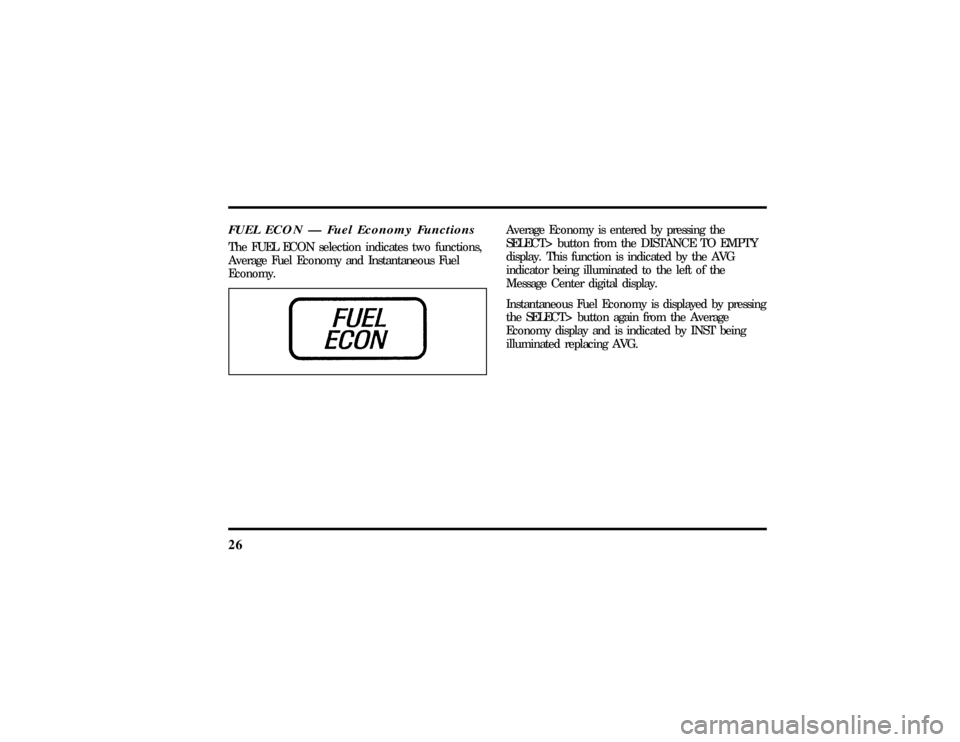
26FUEL ECON Ð Fuel Economy FunctionsThe FUEL ECON selection indicates two functions,
Average Fuel Economy and Instantaneous Fuel
Economy.
Average Economy is entered by pressing the
SELECT> button from the DISTANCE TO EMPTY
display. This function is indicated by the AVG
indicator being illuminated to the left of the
Message Center digital display.
Instantaneous Fuel Economy is displayed by pressing
the SELECT> button again from the Average
Economy display and is indicated by INST being
illuminated replacing AVG.
File:03fnist.ex
Update:Mon Jun 17 13:46:47 1996
Page 32 of 305

27
AVG ECON Ð Average Fuel EconomySelect this function to display your average fuel
economy in miles per gallon or liters per 100
kilometers. Your message center computes this
figure using the distance traveled and fuel used
information. If you want to reset this function, press
the RESET button while the average fuel economy
feature is displayed.
If you calculate your average fuel economy by
dividing miles traveled by gallons used, your figure
may be different than displayed because of:q
Your vehicle not being perfectly level during
fill-up
q
Differences in the automatic shut-off points on
the fuel pumps at service stations
q
Variations in top-off procedure from one fill-up
to another
q
Rounding of the displayed values to the nearest
0.1 gallon (liters) on the fuel gauge.
File:03fnist.ex
Update:Mon Jun 17 13:46:47 1996
Page 33 of 305

28INST ECON Ð Instantaneous Fuel
EconomySelect this function to calculate your instantaneous
fuel economy. Your instantaneous fuel economy is
the fuel economy you get at any particular moment.
For example, you can see what your fuel economy
is in heavy traffic or on an open highway.
Your vehicle must be moving to calculate fuel
economy. When your vehicle is not moving,
instantaneous fuel economy is displayed at 0 miles
per gallon or 99 liters per 100 kilometers. When
you are moving, the display may read anything
between 0 and 99 miles/gallon (1 to 99 L/km).
Instantaneous fuel economy cannot be reset.
File:03fnist.ex
Update:Mon Jun 17 13:46:47 1996
Page 34 of 305
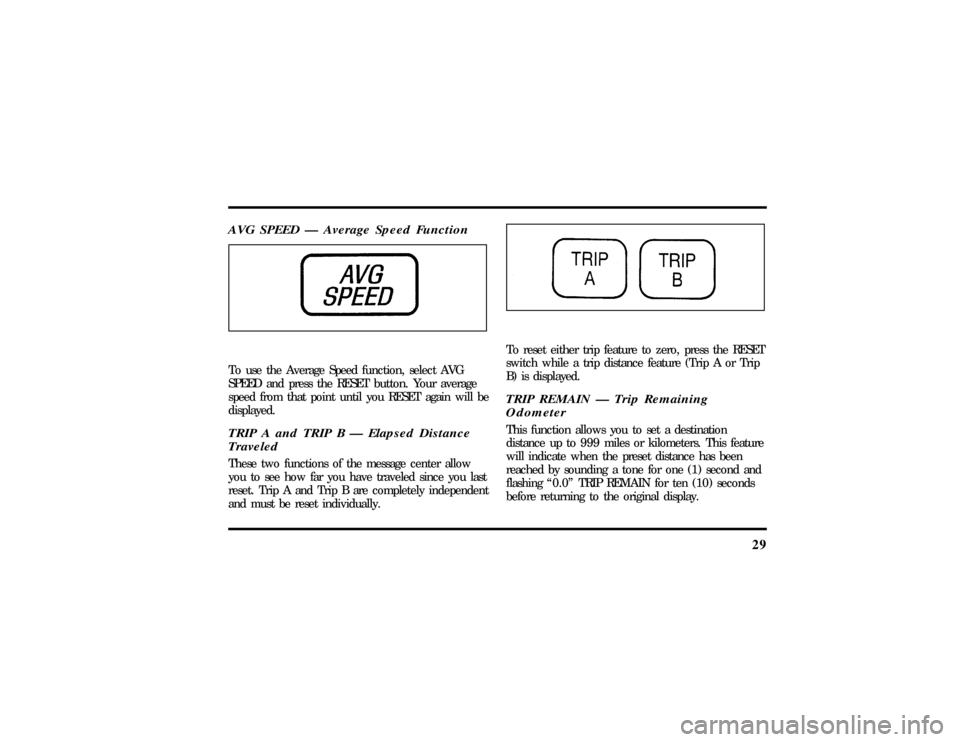
29
AVG SPEED Ð Average Speed FunctionTo use the Average Speed function, select AVG
SPEED and press the RESET button. Your average
speed from that point until you RESET again will be
displayed.TRIP A and TRIP B Ð Elapsed Distance
TraveledThese two functions of the message center allow
you to see how far you have traveled since you last
reset. Trip A and Trip B are completely independent
and must be reset individually.
To reset either trip feature to zero, press the RESET
switch while a trip distance feature (Trip A or Trip
B) is displayed.TRIP REMAIN Ð Trip Remaining
OdometerThis function allows you to set a destination
distance up to 999 miles or kilometers. This feature
will indicate when the preset distance has been
reached by sounding a tone for one (1) second and
flashing ª0.0º TRIP REMAIN for ten (10) seconds
before returning to the original display.
File:03fnist.ex
Update:Mon Jun 17 13:46:47 1996
Page 35 of 305
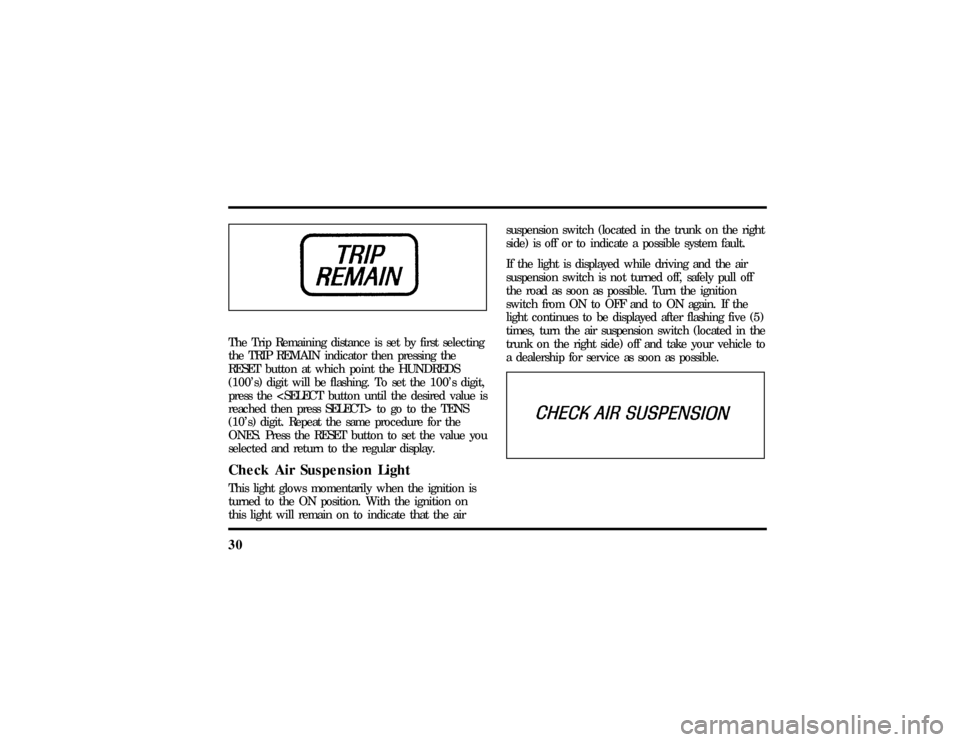
30The Trip Remaining distance is set by first selecting
the TRIP REMAIN indicator then pressing the
RESET button at which point the HUNDREDS
(100's) digit will be flashing. To set the 100's digit,
press the
reached then press SELECT> to go to the TENS
(10's) digit. Repeat the same procedure for the
ONES. Press the RESET button to set the value you
selected and return to the regular display.Check Air Suspension LightThis light glows momentarily when the ignition is
turned to the ON position. With the ignition on
this light will remain on to indicate that the airsuspension switch (located in the trunk on the right
side) is off or to indicate a possible system fault.
If the light is displayed while driving and the air
suspension switch is not turned off, safely pull off
the road as soon as possible. Turn the ignition
switch from ON to OFF and to ON again. If the
light continues to be displayed after flashing five (5)
times, turn the air suspension switch (located in the
trunk on the right side) off and take your vehicle to
a dealership for service as soon as possible.
File:03fnist.ex
Update:Mon Jun 17 13:46:47 1996
Page 36 of 305
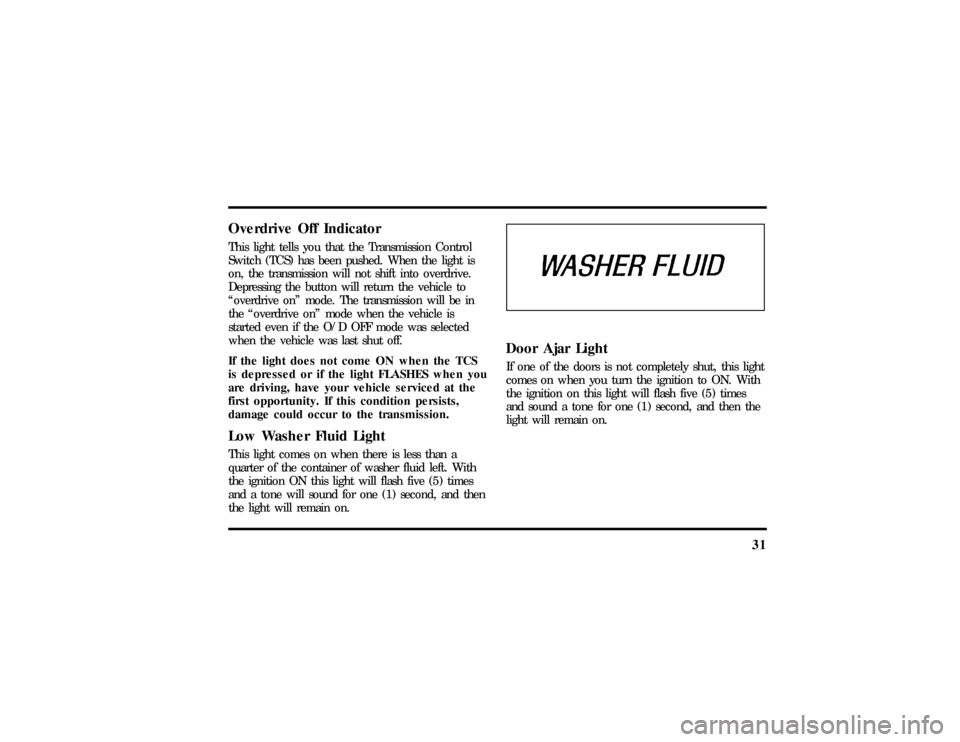
31
Overdrive Off IndicatorThis light tells you that the Transmission Control
Switch (TCS) has been pushed. When the light is
on, the transmission will not shift into overdrive.
Depressing the button will return the vehicle to
ªoverdrive onº mode. The transmission will be in
the ªoverdrive onº mode when the vehicle is
started even if the O/D OFF mode was selected
when the vehicle was last shut off.
If the light does not come ON when the TCS
is depressed or if the light FLASHES when you
are driving, have your vehicle serviced at the
first opportunity. If this condition persists,
damage could occur to the transmission.Low Washer Fluid LightThis light comes on when there is less than a
quarter of the container of washer fluid left. With
the ignition ON this light will flash five (5) times
and a tone will sound for one (1) second, and then
the light will remain on.
Door Ajar LightIf one of the doors is not completely shut, this light
comes on when you turn the ignition to ON. With
the ignition on this light will flash five (5) times
and sound a tone for one (1) second, and then the
light will remain on.
File:03fnist.ex
Update:Mon Jun 17 13:46:47 1996
Page 37 of 305
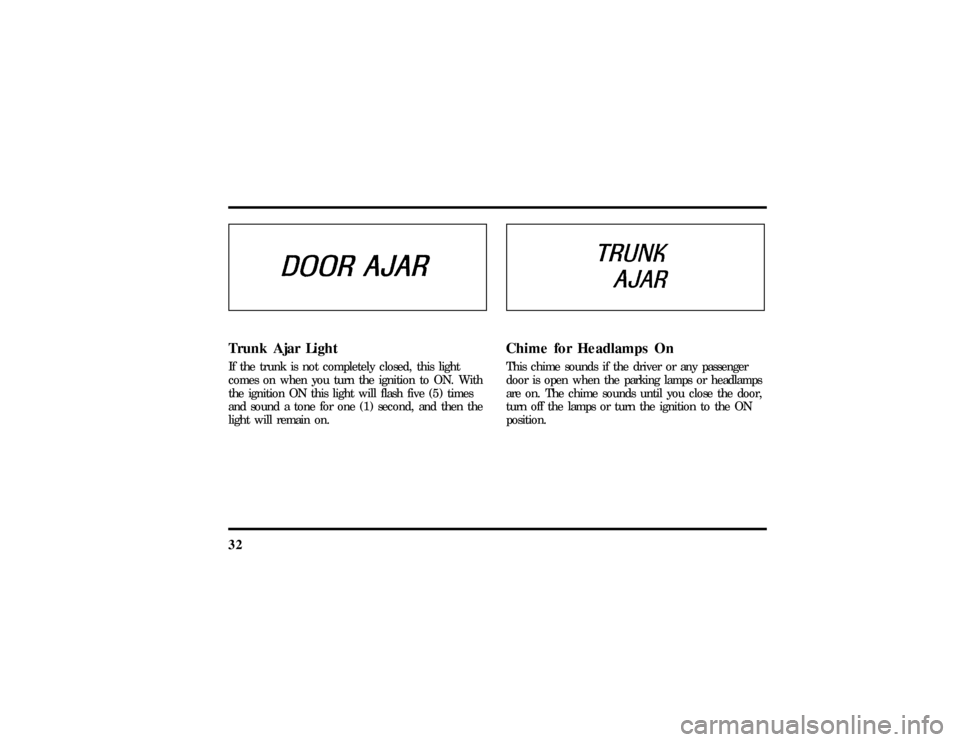
32Trunk Ajar LightIf the trunk is not completely closed, this light
comes on when you turn the ignition to ON. With
the ignition ON this light will flash five (5) times
and sound a tone for one (1) second, and then the
light will remain on.
Chime for Headlamps OnThis chime sounds if the driver or any passenger
door is open when the parking lamps or headlamps
are on. The chime sounds until you close the door,
turn off the lamps or turn the ignition to the ON
position.
File:03fnist.ex
Update:Mon Jun 17 13:46:47 1996
Page 38 of 305

33
Electronic Sound SystemsLuxury Audio System (Analog)
File:04fnast.ex
Update:Thu Jun 20 15:13:21 1996
Page 39 of 305
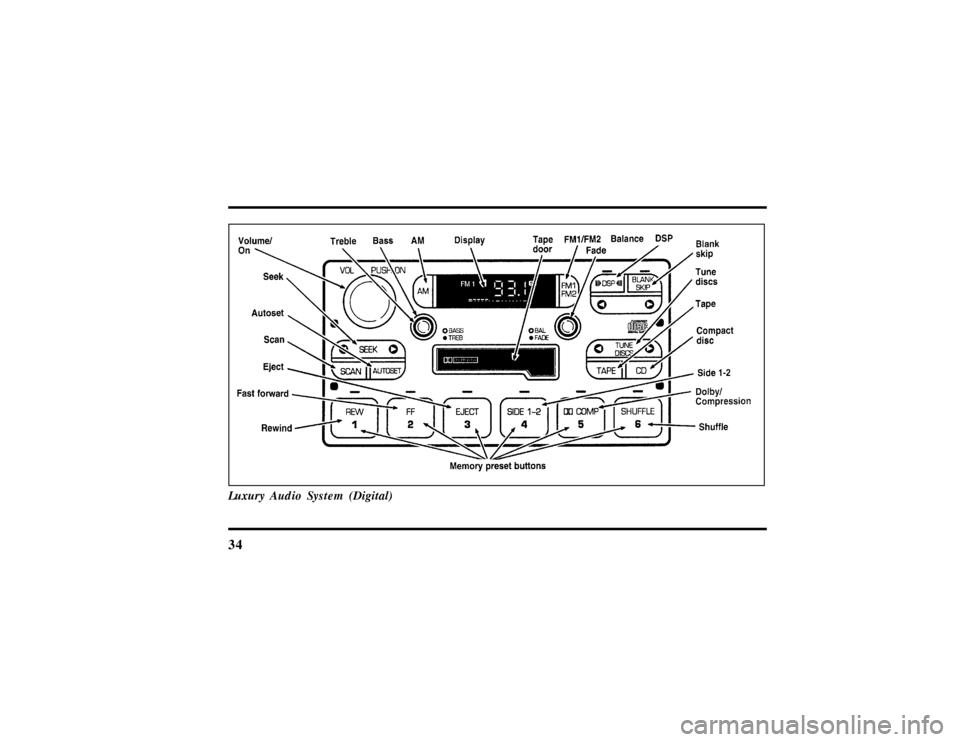
34Luxury Audio System (Digital)
File:04fnast.ex
Update:Thu Jun 20 15:13:21 1996
Page 40 of 305
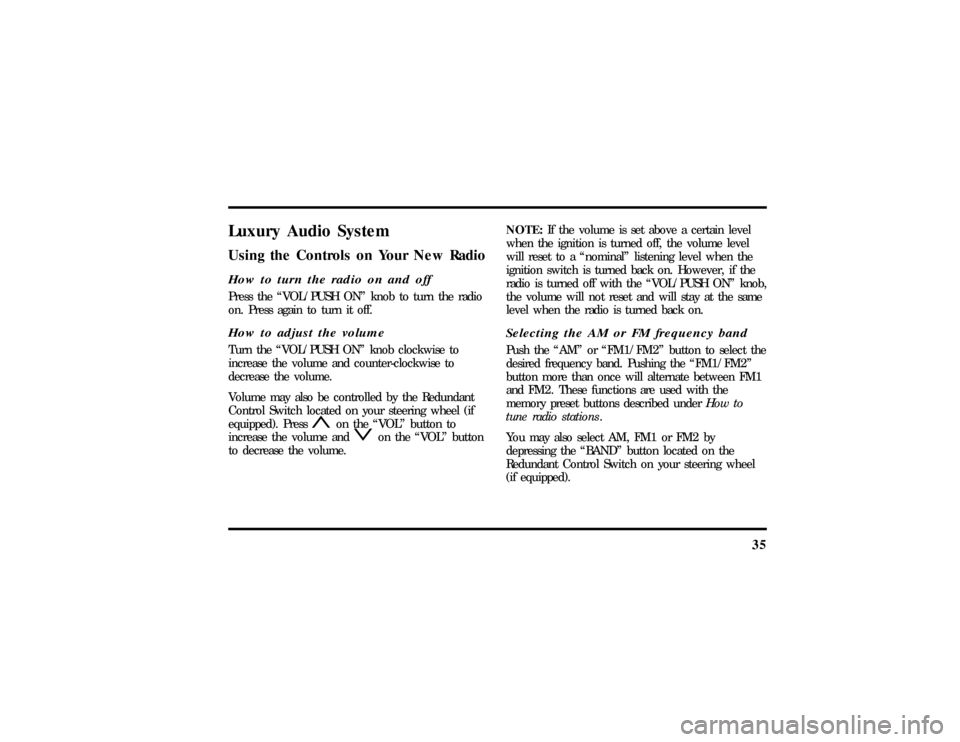
35
Luxury Audio SystemUsing the Controls on Your New RadioHow to turn the radio on and offPress the ªVOL/PUSH ONº knob to turn the radio
on. Press again to turn it off.How to adjust the volumeTurn the ªVOL/PUSH ONº knob clockwise to
increase the volume and counter-clockwise to
decrease the volume.
Volume may also be controlled by the Redundant
Control Switch located on your steering wheel (if
equipped). PressAon the ªVOLº button to
increase the volume andBon the ªVOLº button
to decrease the volume.NOTE:If the volume is set above a certain level
when the ignition is turned off, the volume level
will reset to a ªnominalº listening level when the
ignition switch is turned back on. However, if the
radio is turned off with the ªVOL/PUSH ONº knob,
the volume will not reset and will stay at the same
level when the radio is turned back on.
Selecting the AM or FM frequency bandPush the ªAMº or ªFM1/FM2º button to select the
desired frequency band. Pushing the ªFM1/FM2º
button more than once will alternate between FM1
and FM2. These functions are used with the
memory preset buttons described underHow to
tune radio stations.
You may also select AM, FM1 or FM2 by
depressing the ªBANDº button located on the
Redundant Control Switch on your steering wheel
(if equipped).
File:04fnast.ex
Update:Thu Jun 20 15:13:21 1996